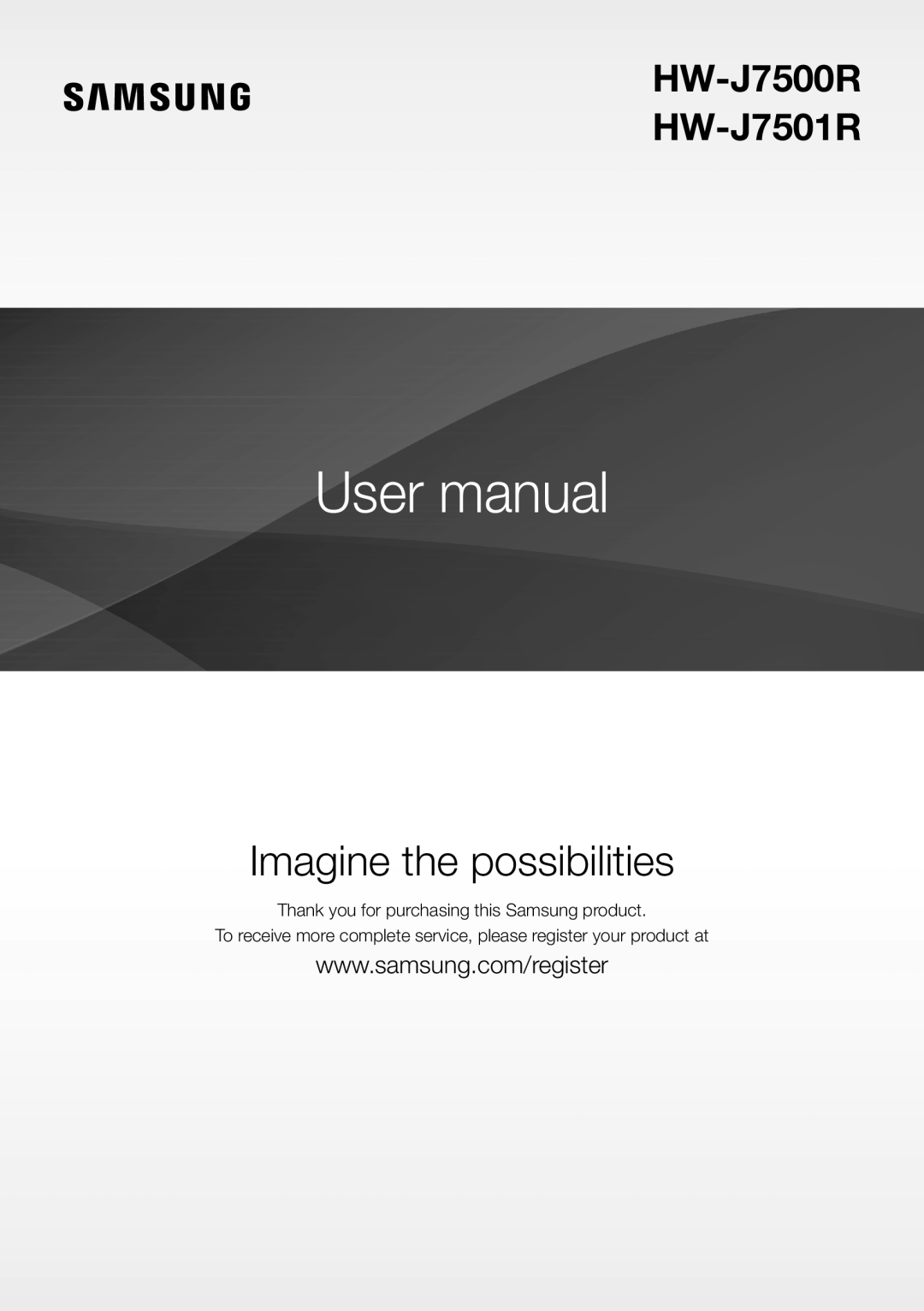 Thank you for purchasing this Samsung product
Thank you for purchasing this Samsung productTo receive more complete service, please register your product at
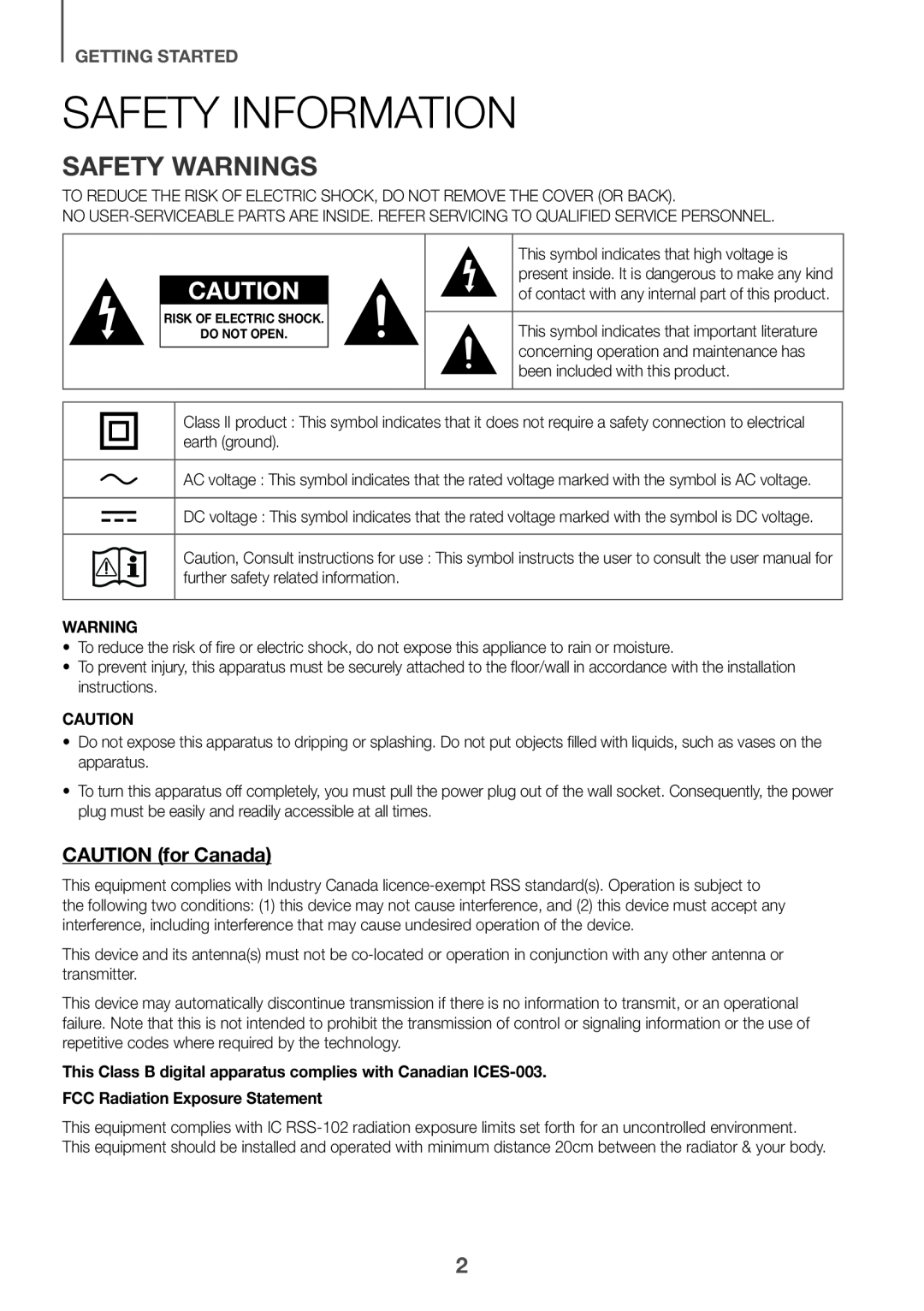 GETTING STARTED
GETTING STARTEDSAFETY INFORMATION
SAFETY WARNINGS
CAUTION (for Canada)
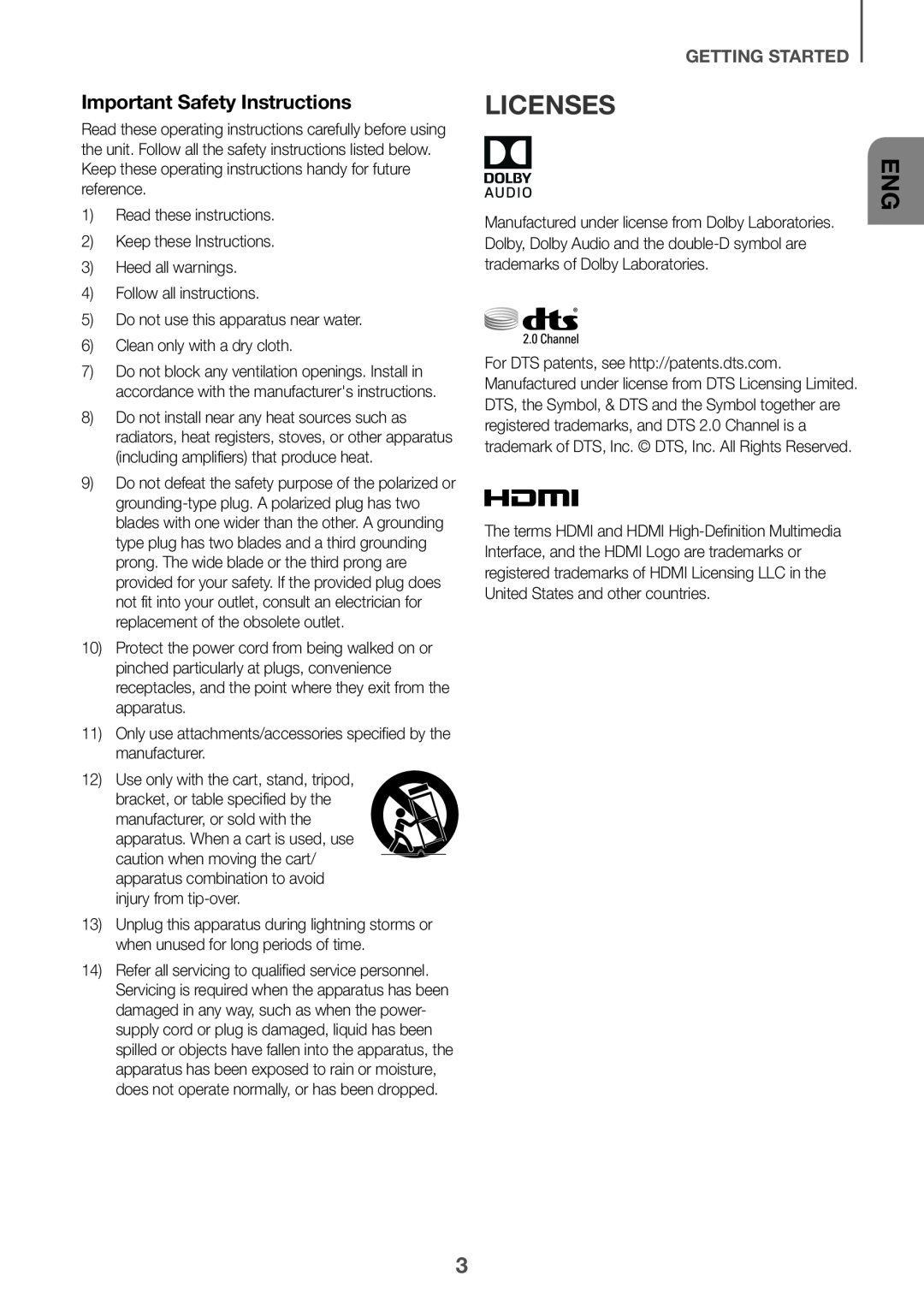 Important Safety Instructions
Important Safety InstructionsLICENSES
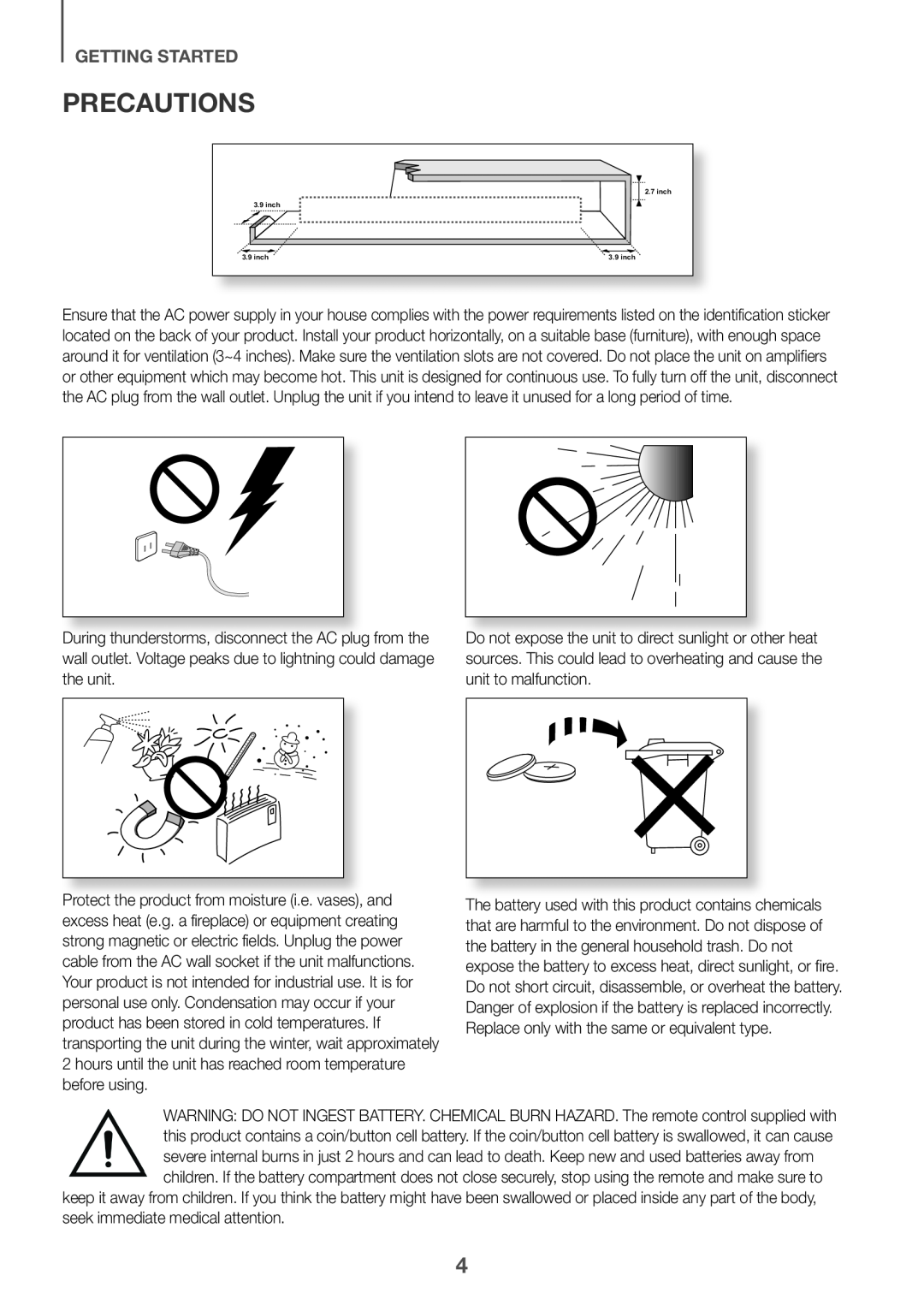 PRECAUTIONS
PRECAUTIONS
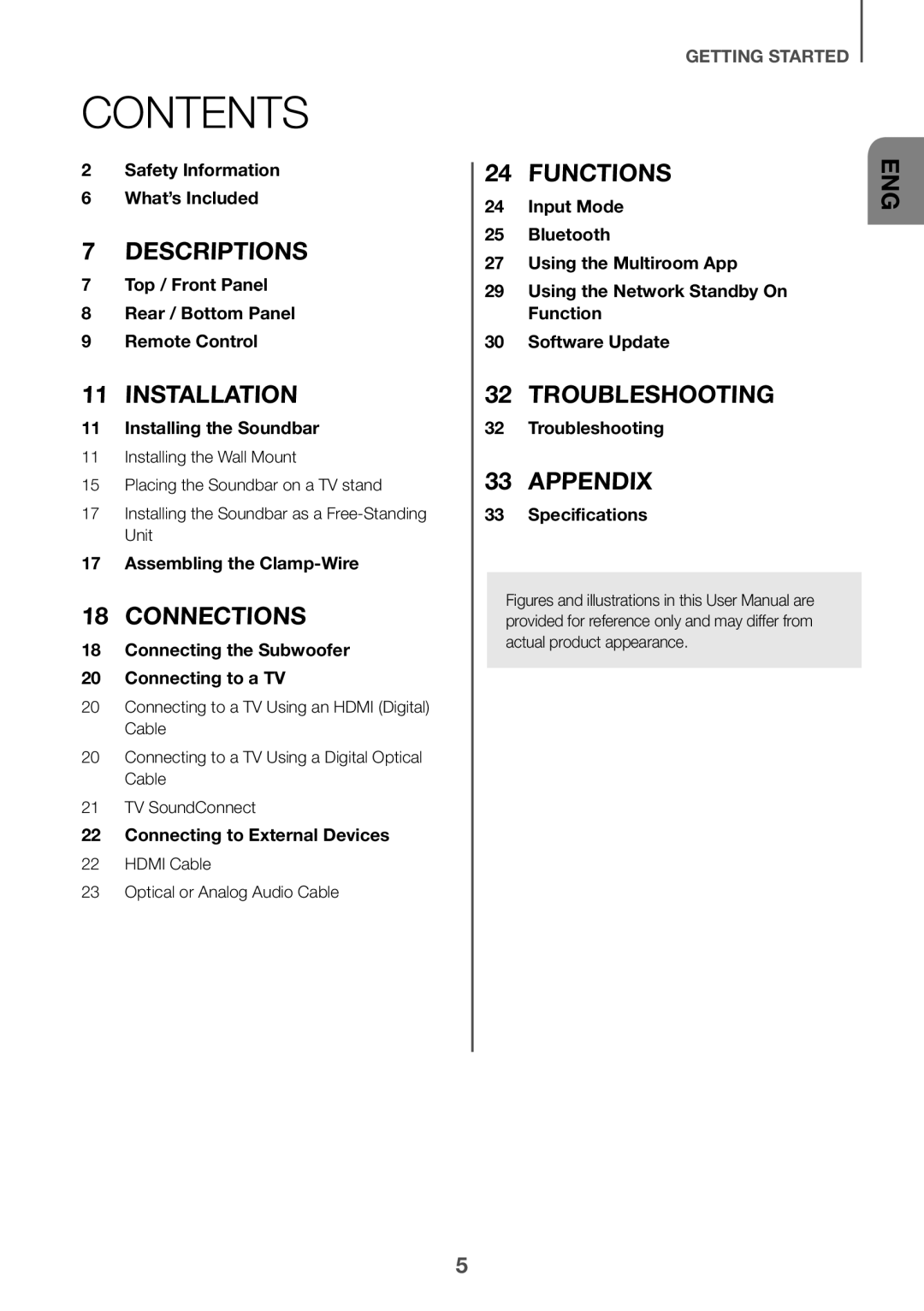 CONTENTS
CONTENTS2Safety Information
6What’s Included
7Top / Front Panel
8Rear / Bottom Panel
9Remote Control
11Installing the Soundbar
17Assembling the Clamp-Wire
18Connecting the Subwoofer
20Connecting to a TV
22Connecting to External Devices
Input Mode
Bluetooth
27 Using the Multiroom App
29Using the Network Standby On Function
30Software Update
32Troubleshooting
33Specifications
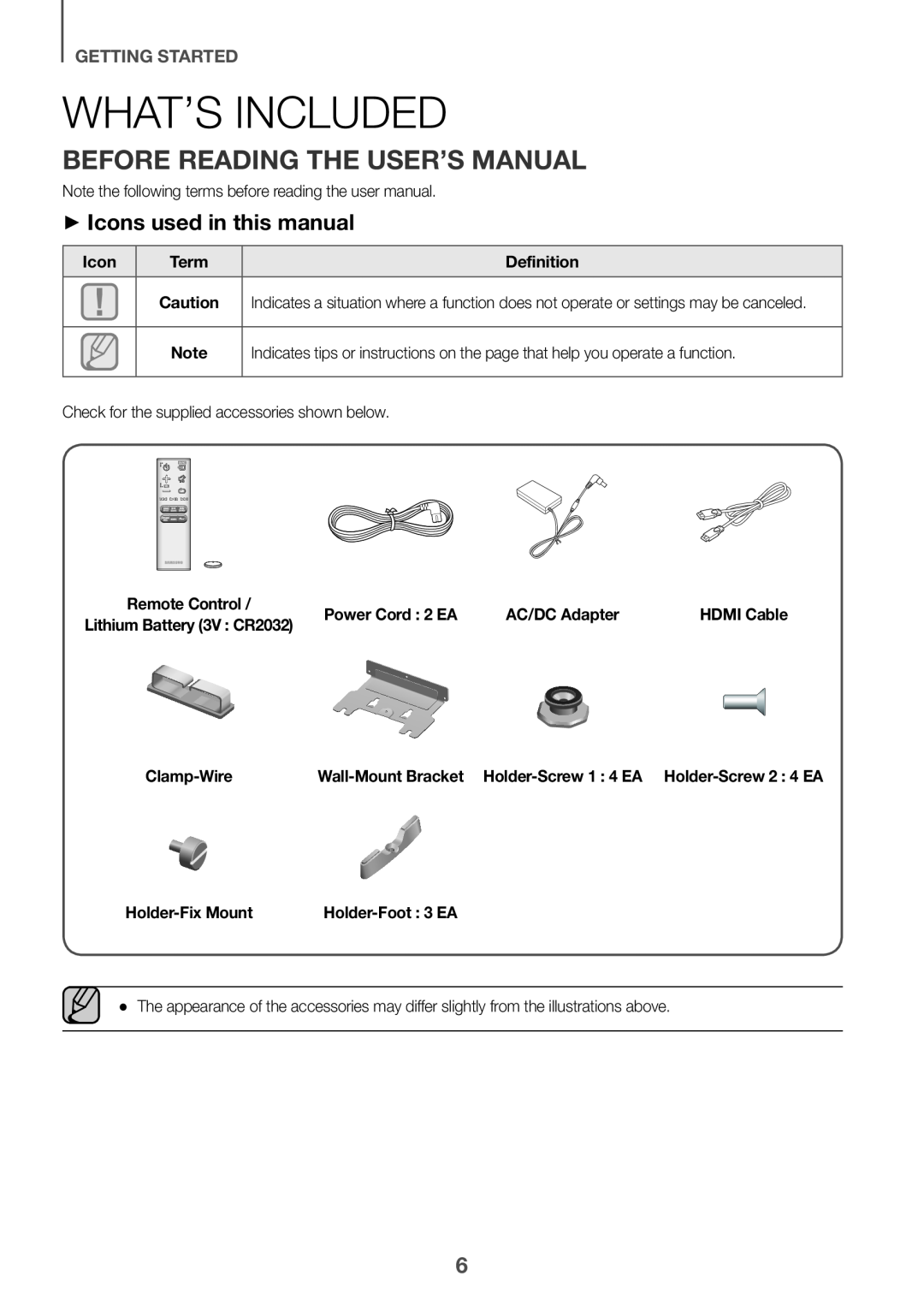 WHAT’S INCLUDED
WHAT’S INCLUDEDBEFORE READING THE USER’S MANUAL
++Icons used in this manual
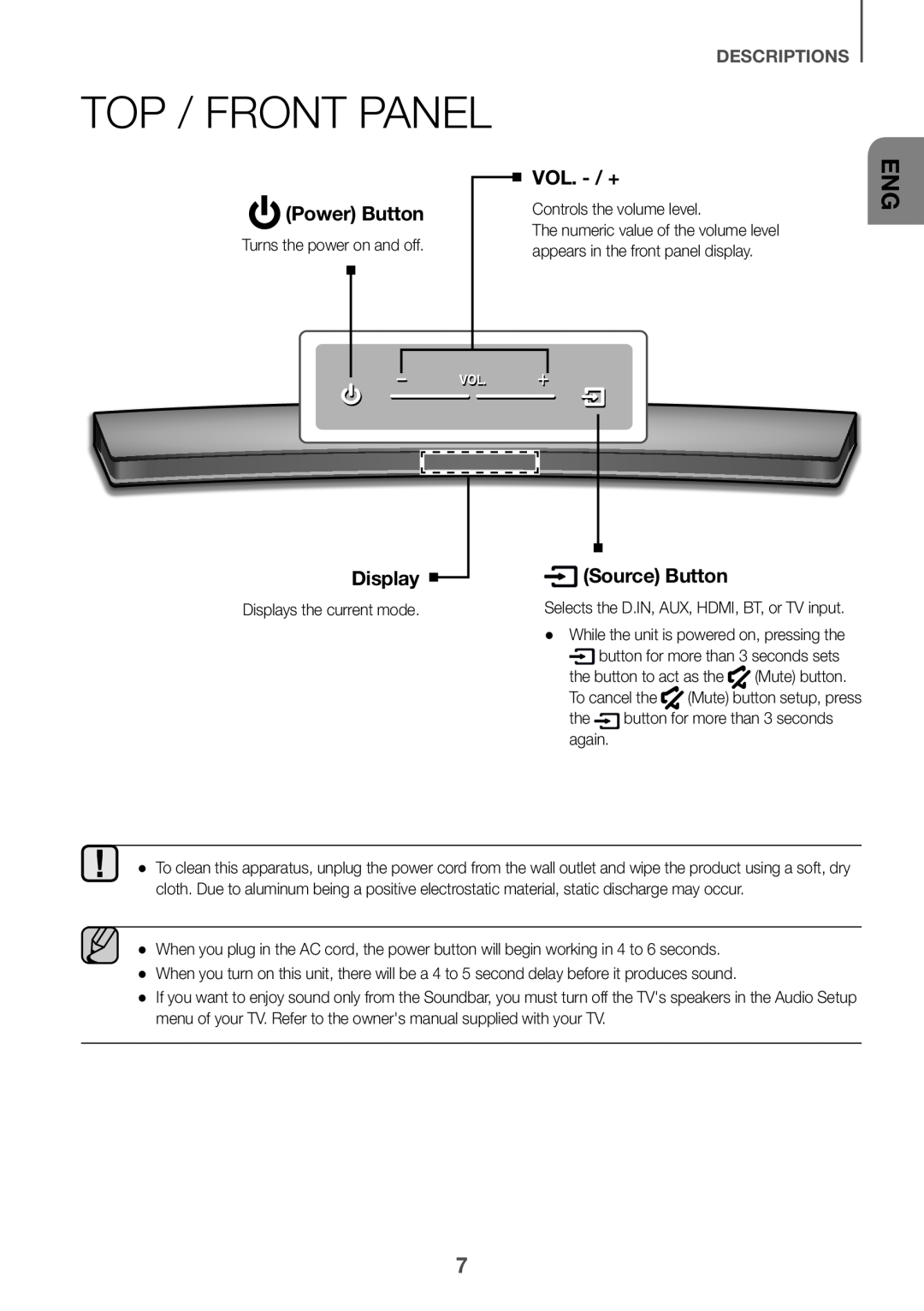 (Power) Button
(Power) ButtonDESCRIPTIONS
VOL. - /+
Display
(Source) Button
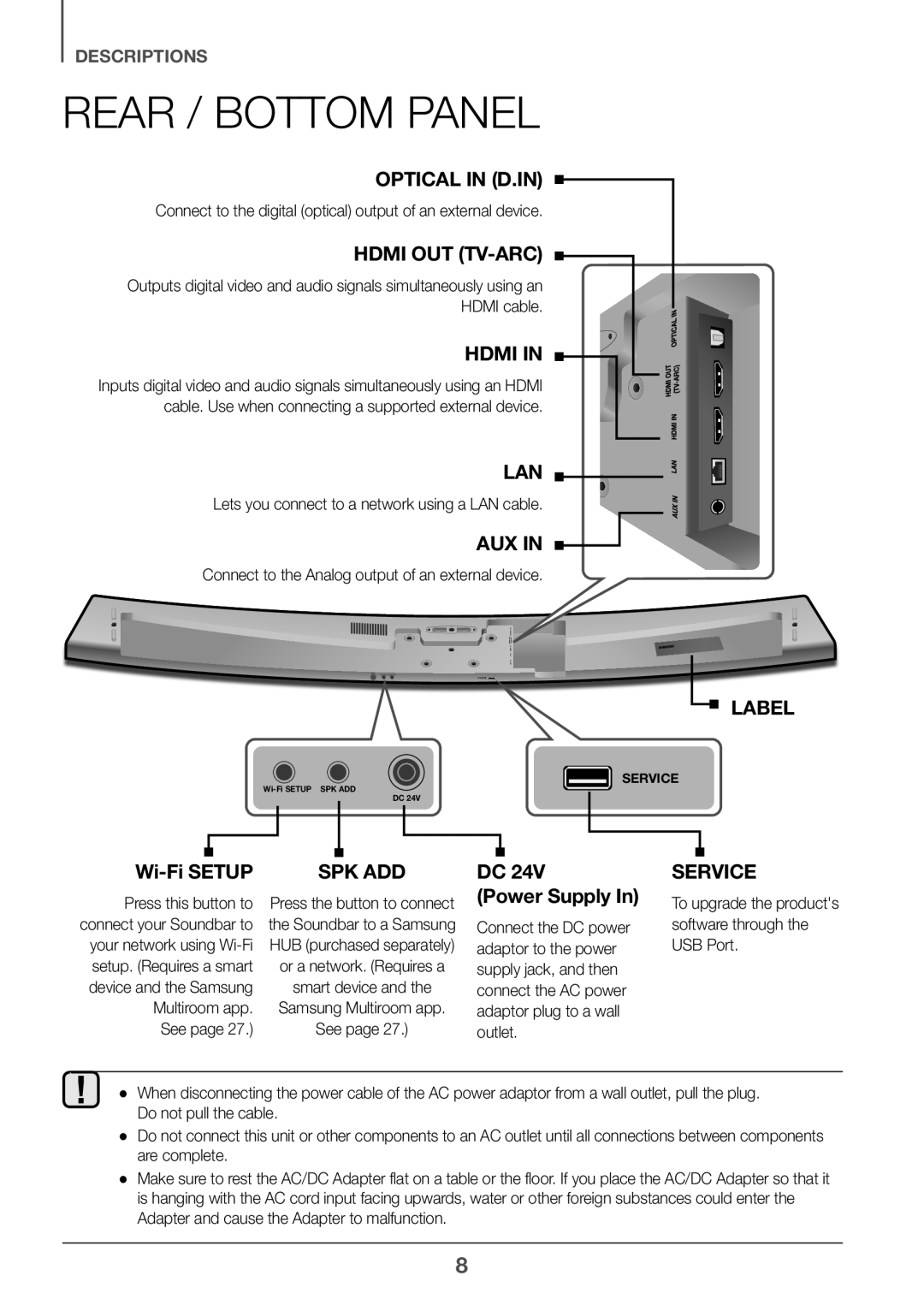 REAR / BOTTOM PANEL
REAR / BOTTOM PANELOPTICAL IN (D.IN)
HDMI OUT (TV-ARC)
LAN
LABEL
Wi-FiSE
TUP
K ADD
(Power Supply In)
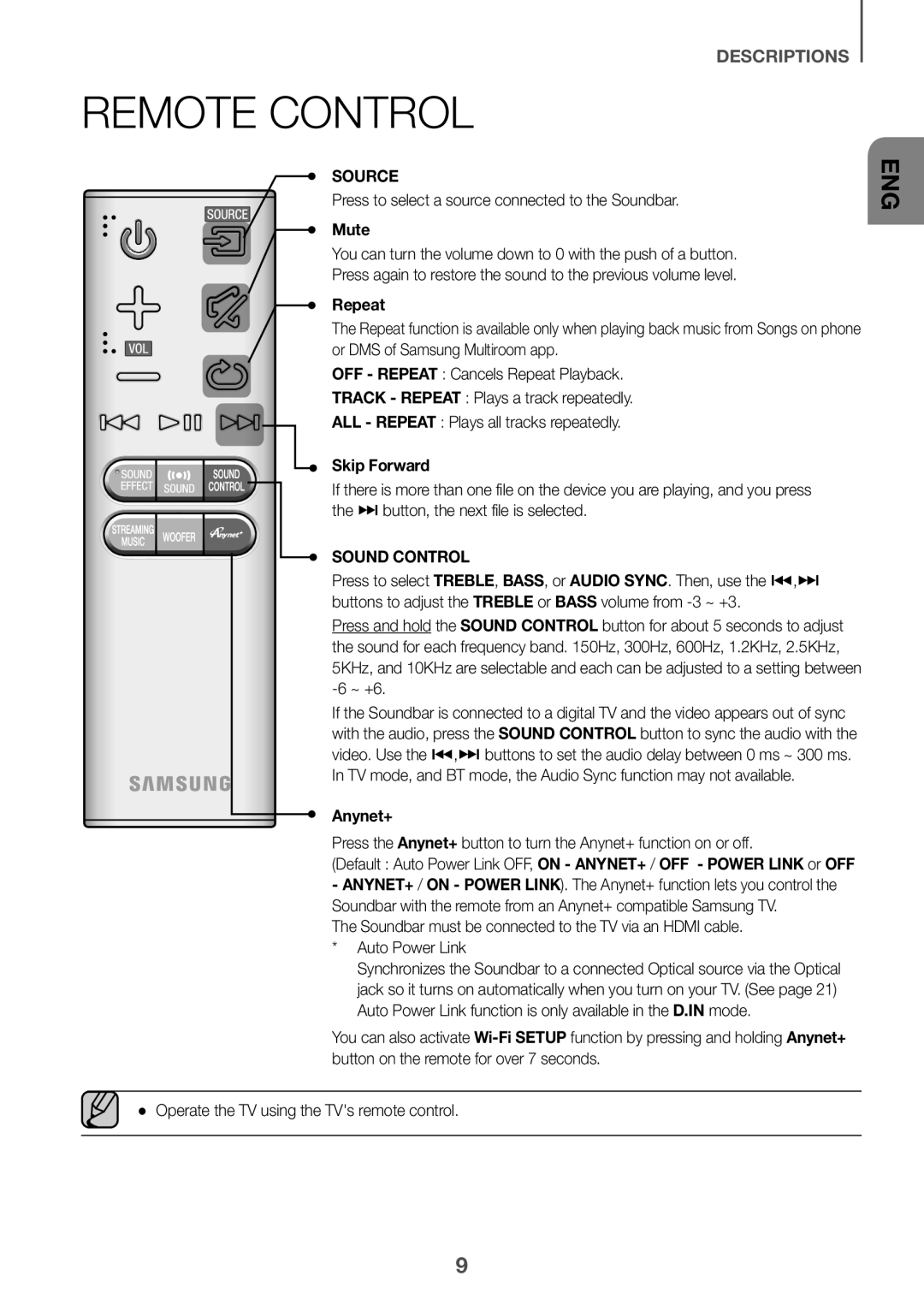 REMOTE CONTROL
REMOTE CONTROL
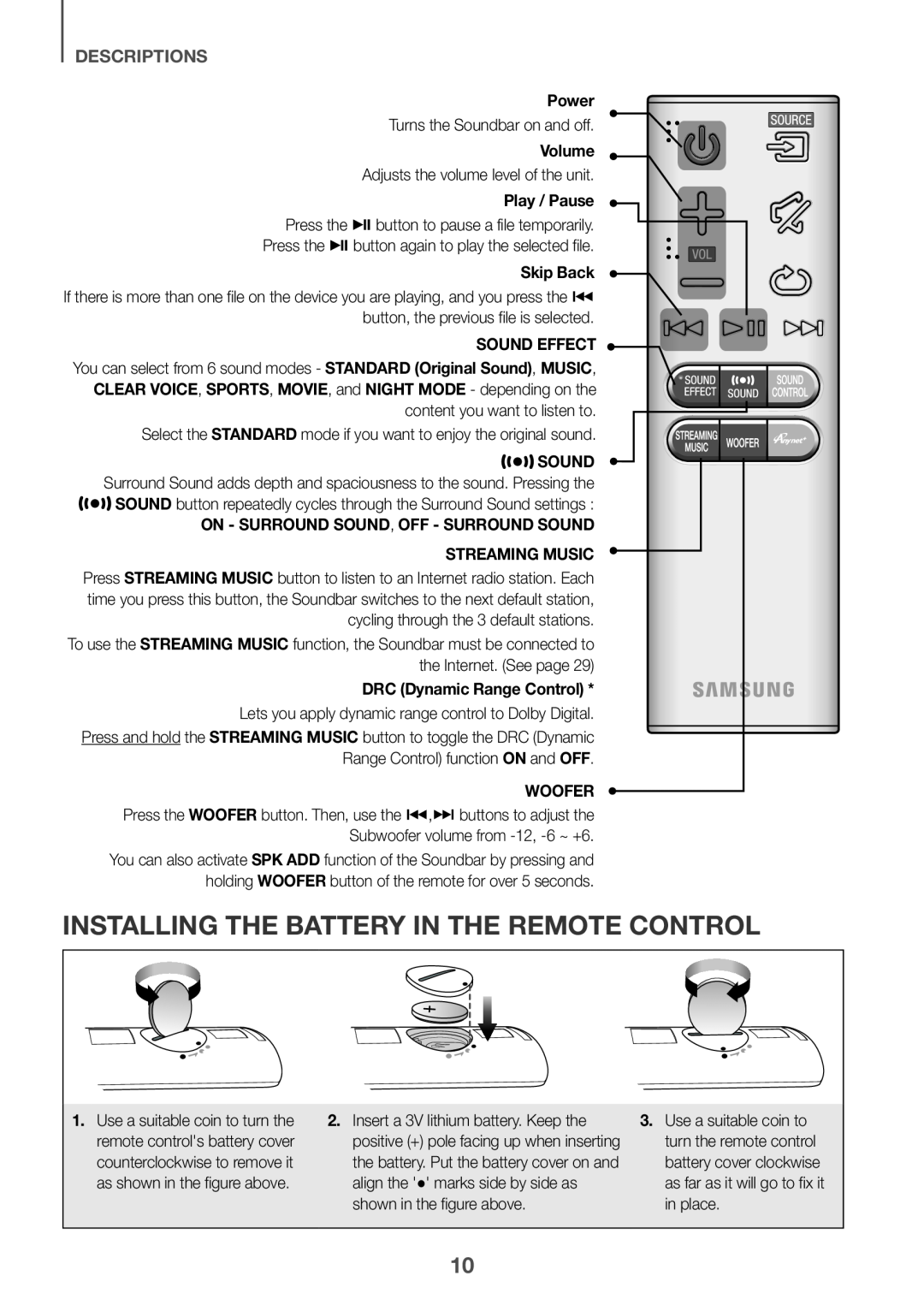 INSTALLING THE BATTERY IN THE REMOTE CONTROL
INSTALLING THE BATTERY IN THE REMOTE CONTROL
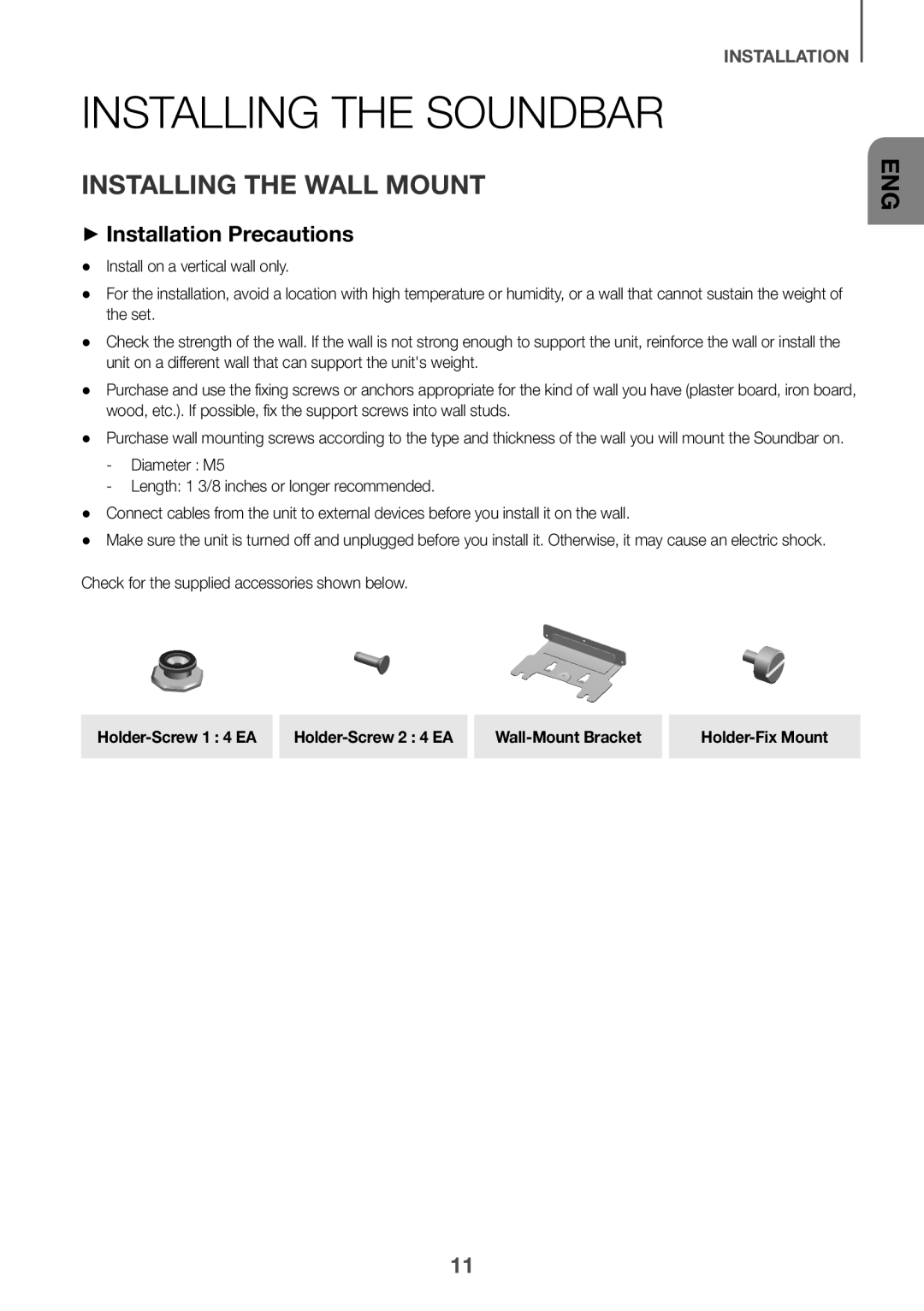 INSTALLATION
INSTALLATIONINSTALLING THE SOUNDBAR
INSTALLING THE WALL MOUNT
++Installation Precautions
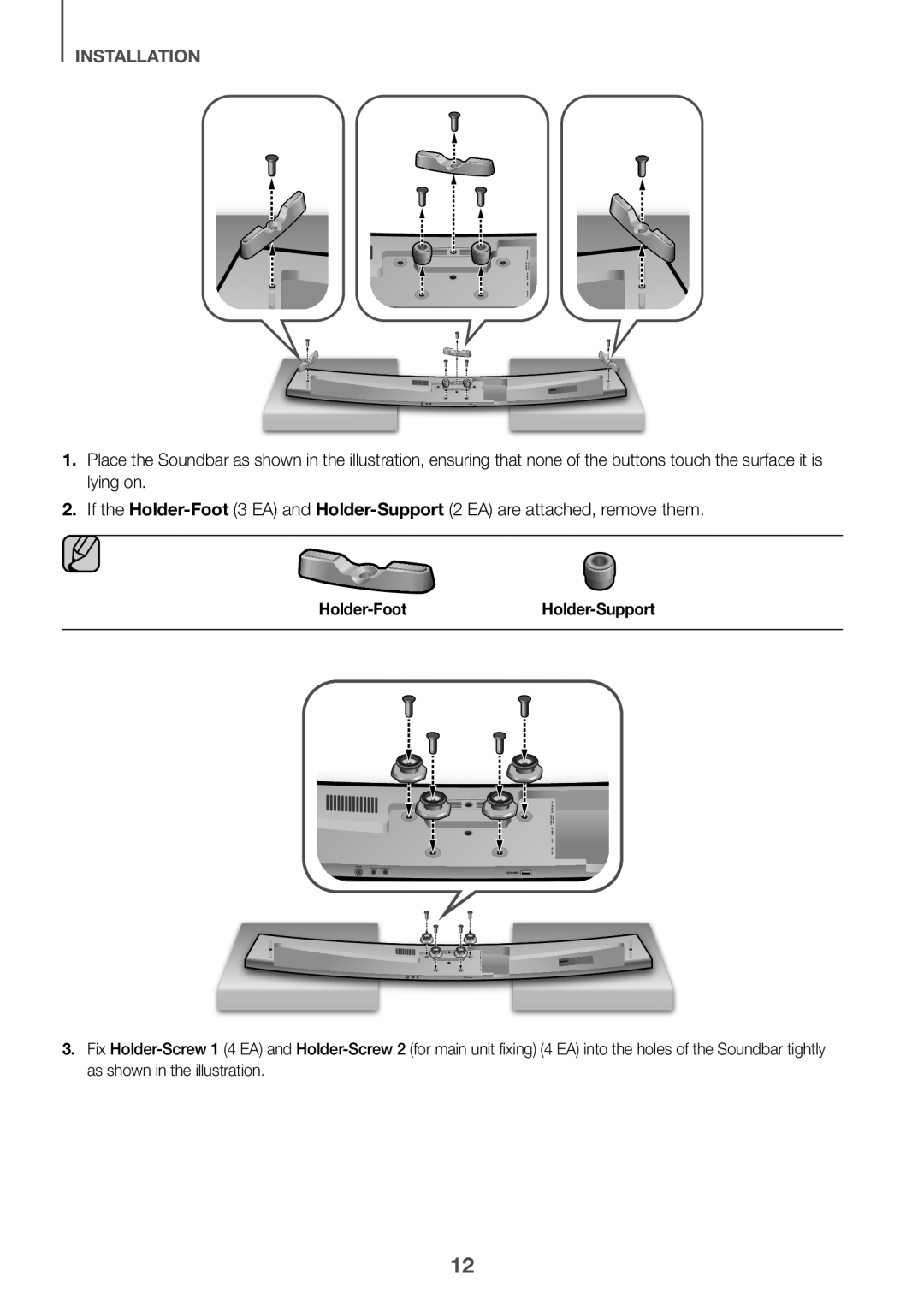 If the
If theHolder-Foot
Holder-Support
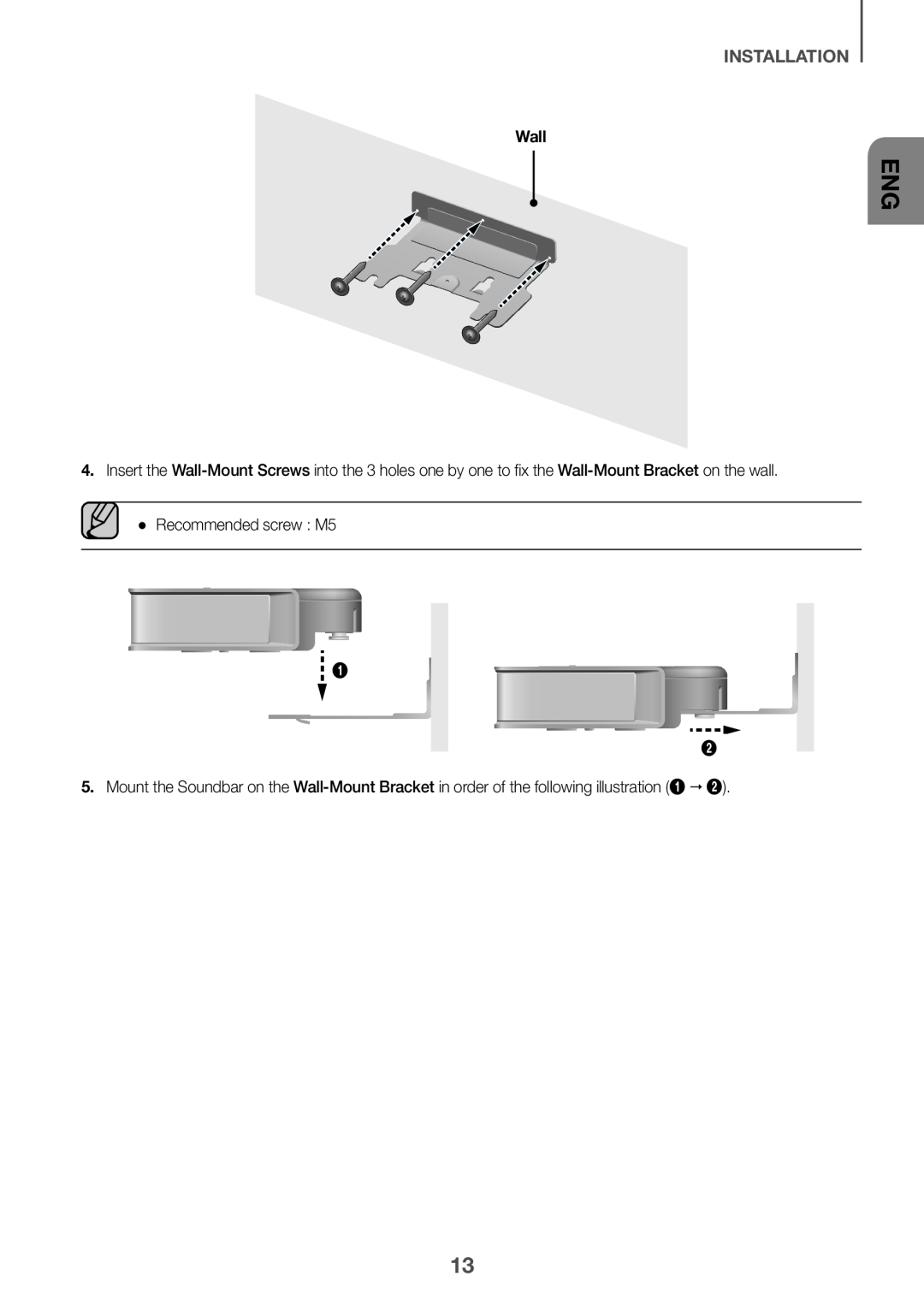 INSTALLATION
INSTALLATIONWall
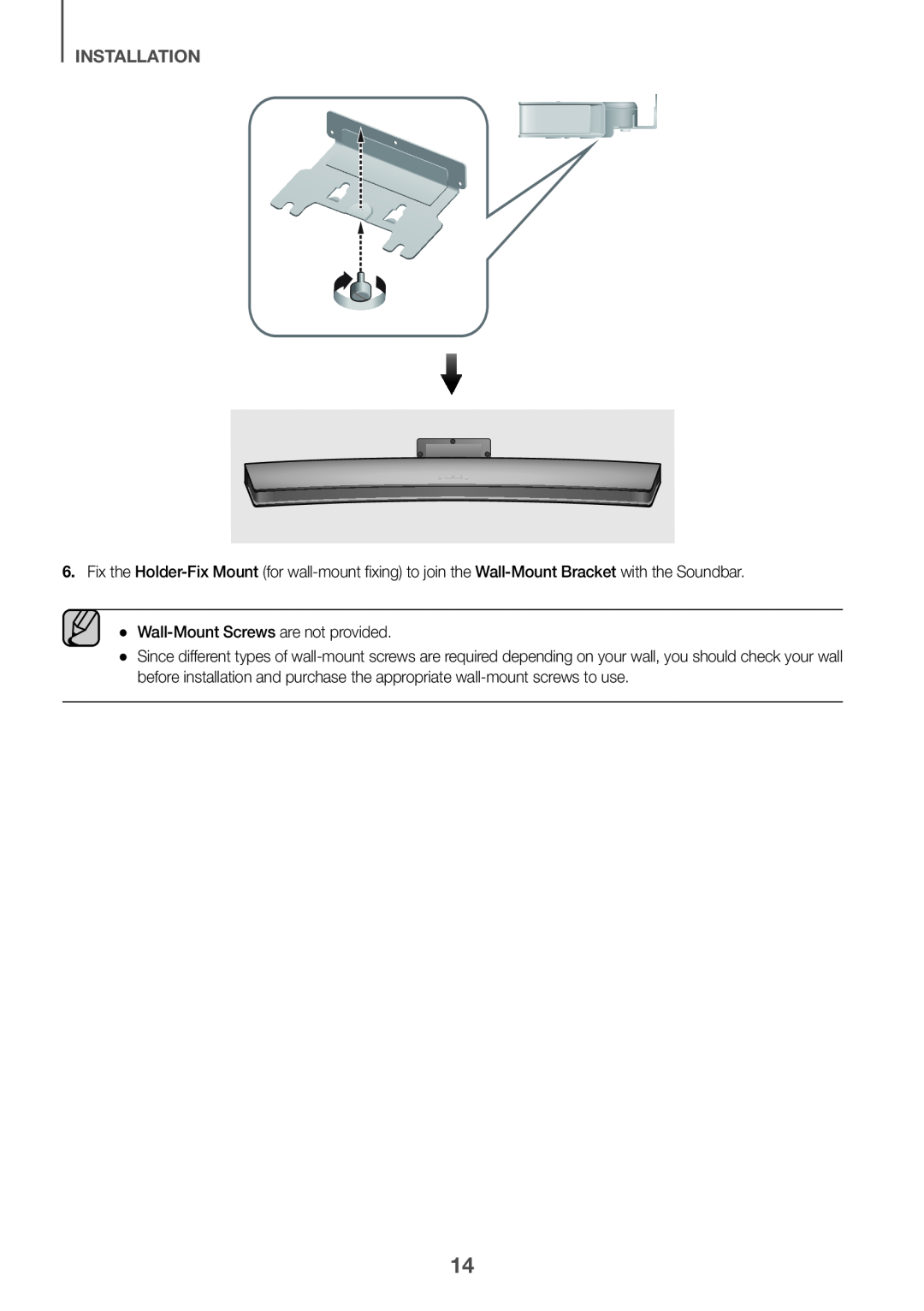 INSTALLATION
INSTALLATION
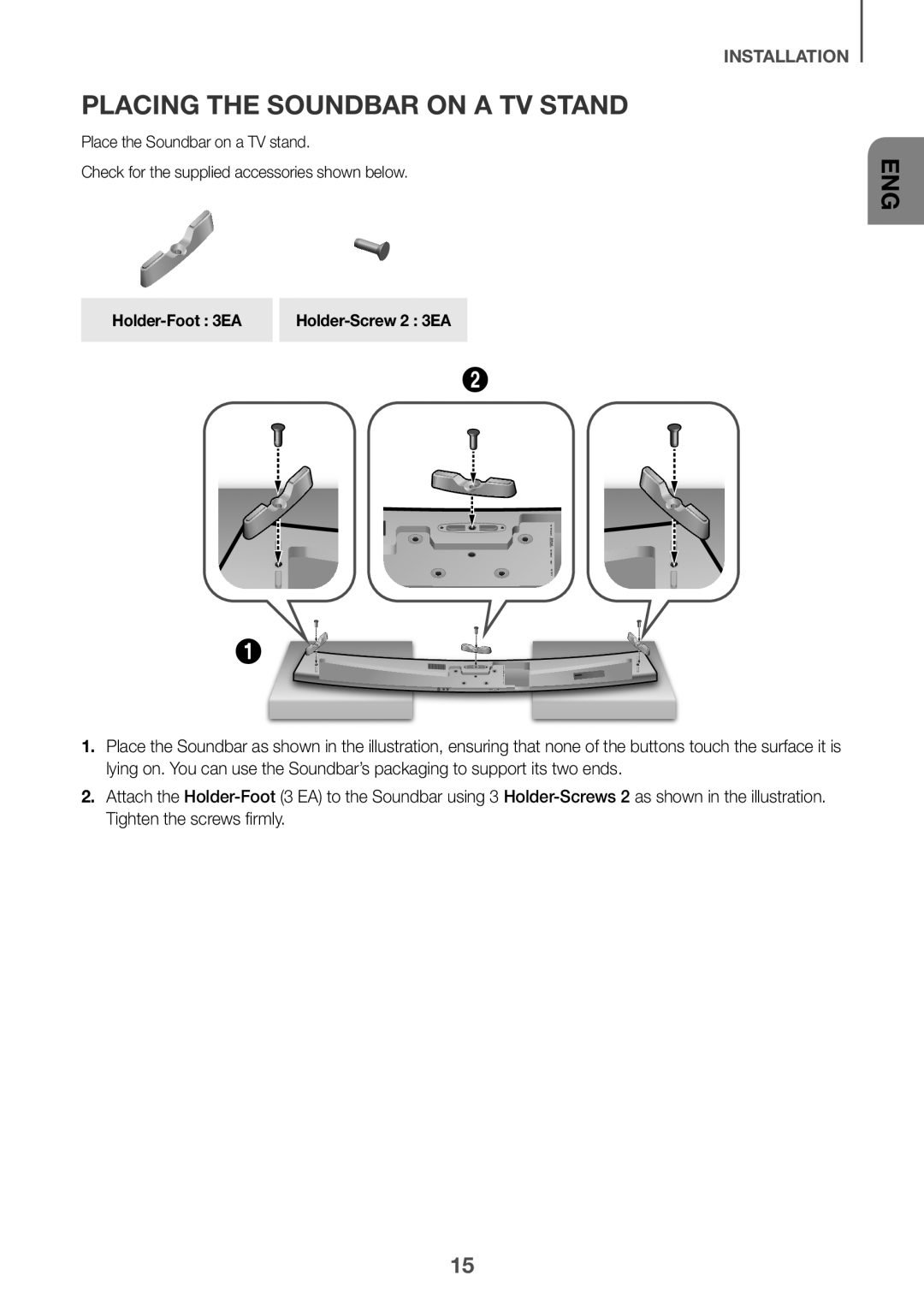 PLACING THE SOUNDBAR ON A TV STAND
PLACING THE SOUNDBAR ON A TV STANDAttach the
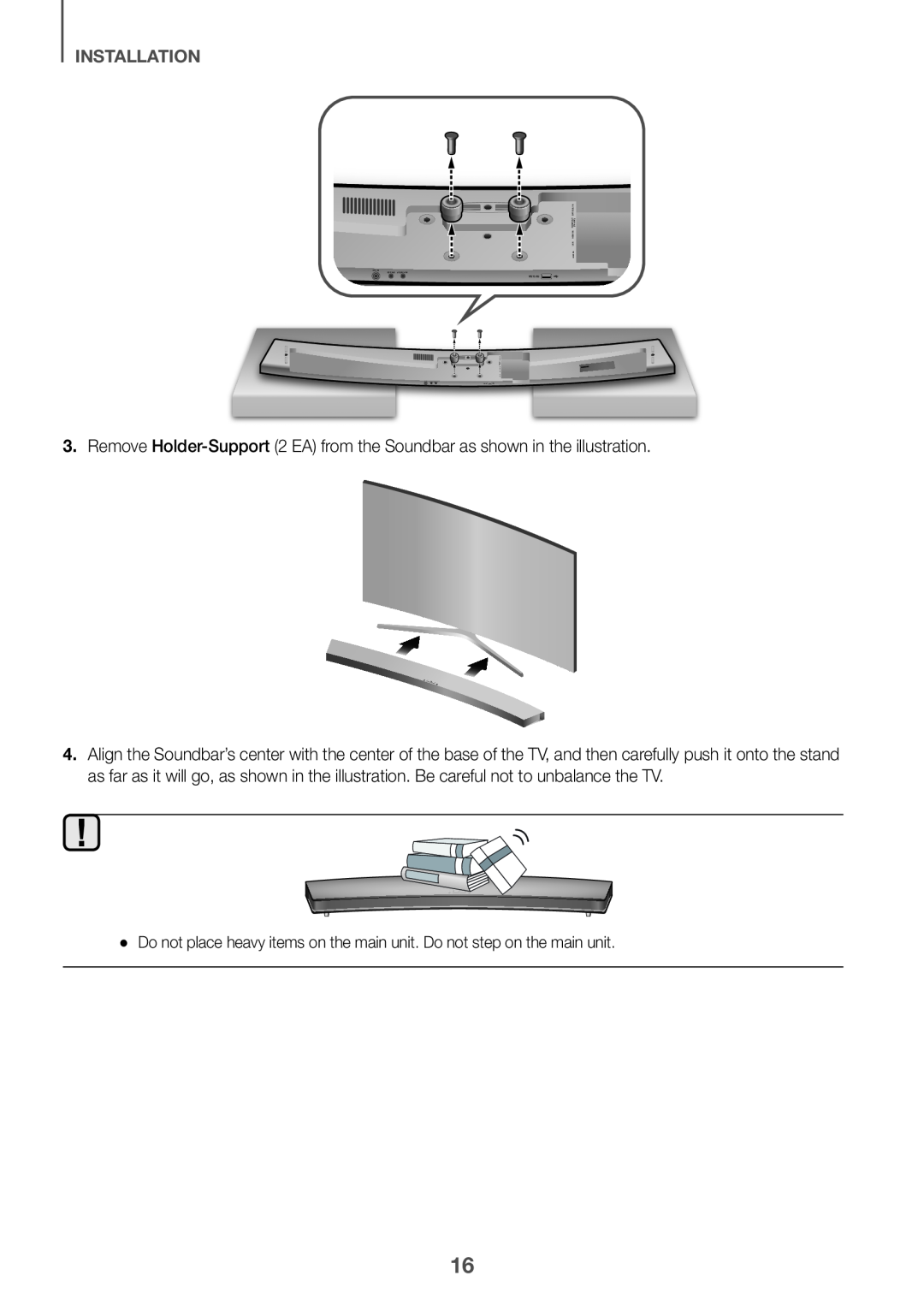 3.Remove Holder-Support(2 EA) from the Soundbar as shown in the illustration
3.Remove Holder-Support(2 EA) from the Soundbar as shown in the illustration
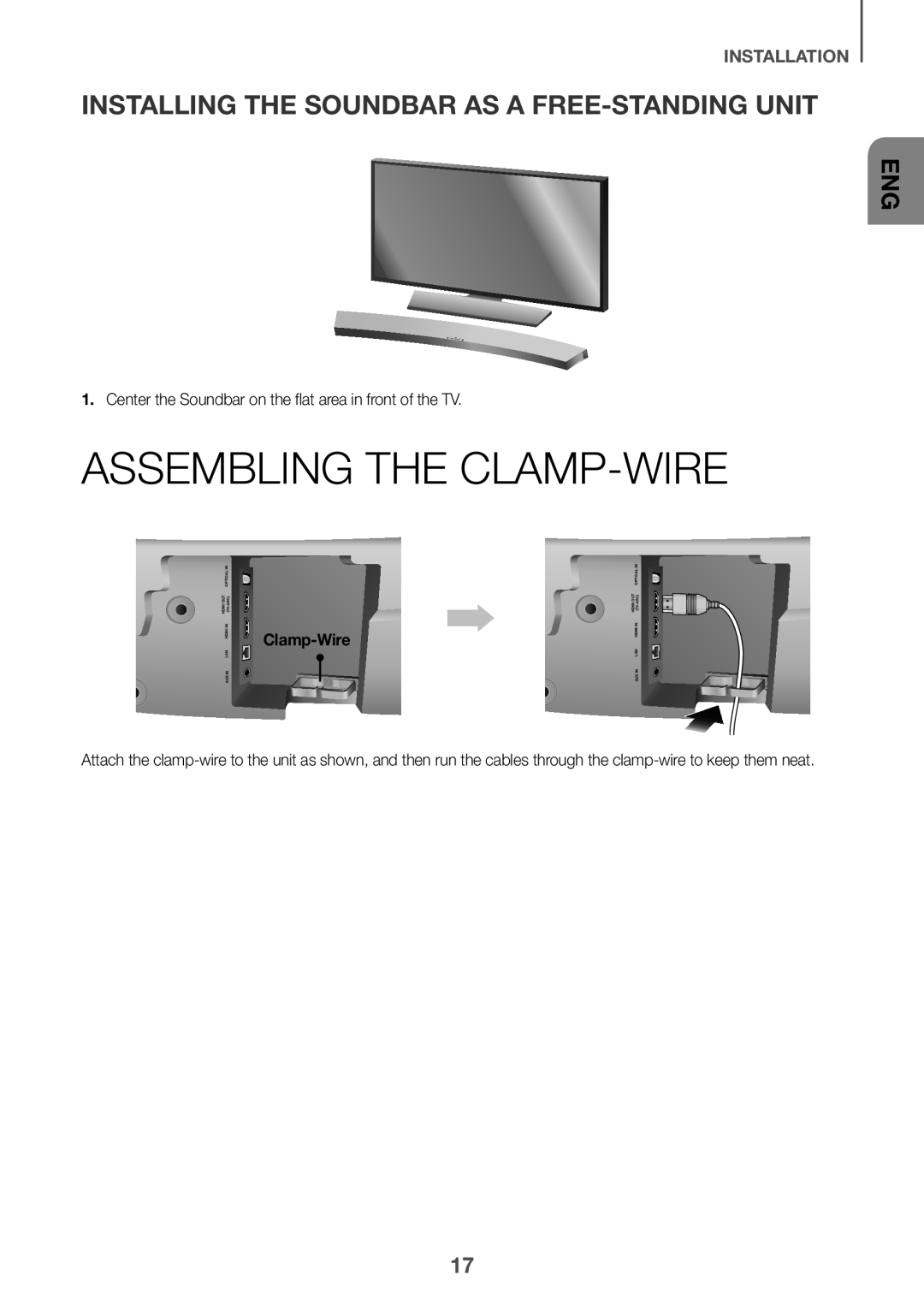 INSTALLING THE SOUNDBAR AS A FREE-STANDINGUNIT
INSTALLING THE SOUNDBAR AS A FREE-STANDINGUNITASSEMBLING THE CLAMP-WIRE
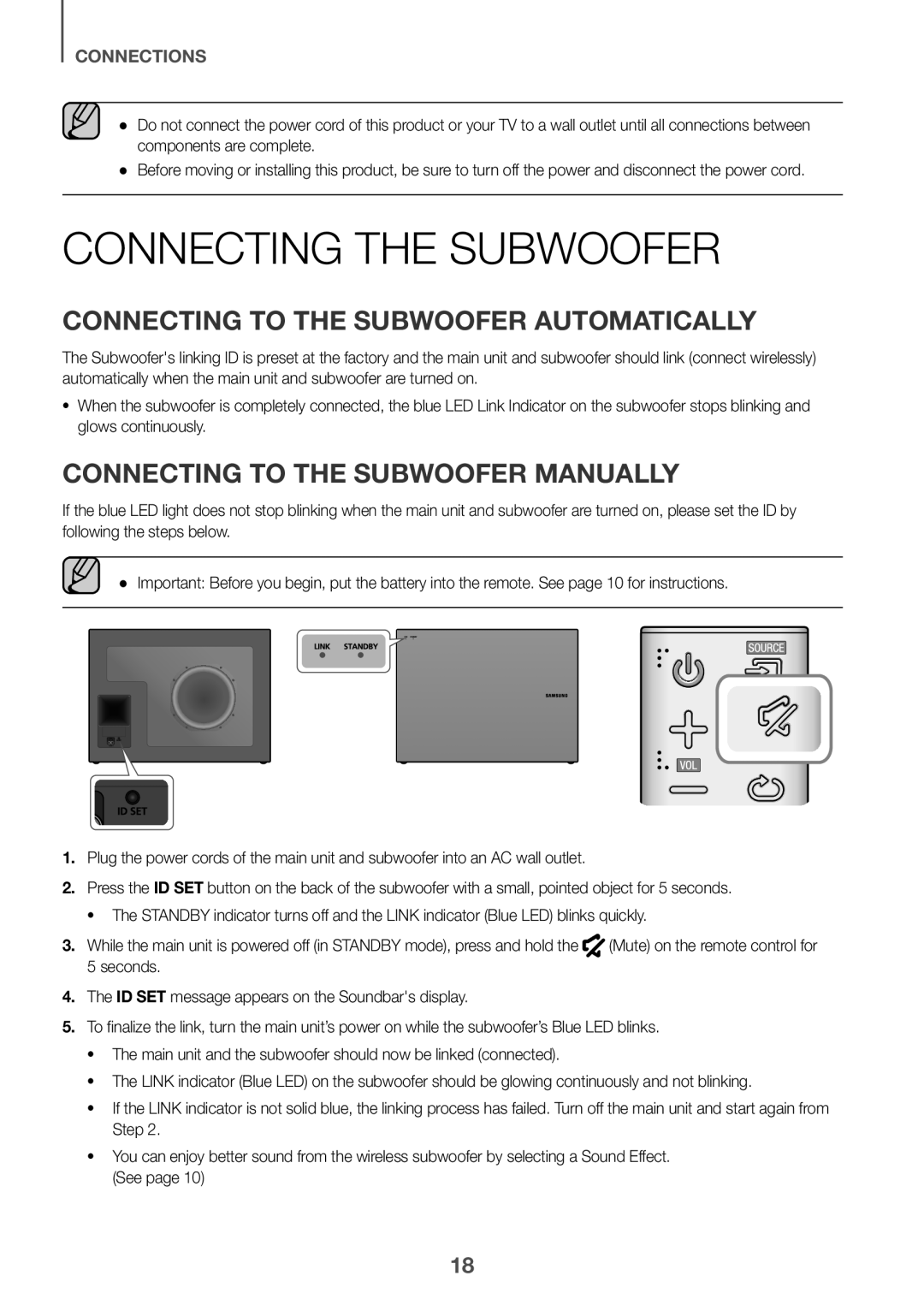 CONNECTIONS
CONNECTIONSCONNECTING THE SUBWOOFER
CONNECTING TO THE SUBWOOFER AUTOMATICALLY
CONNECTING TO THE SUBWOOFER MANUALLY
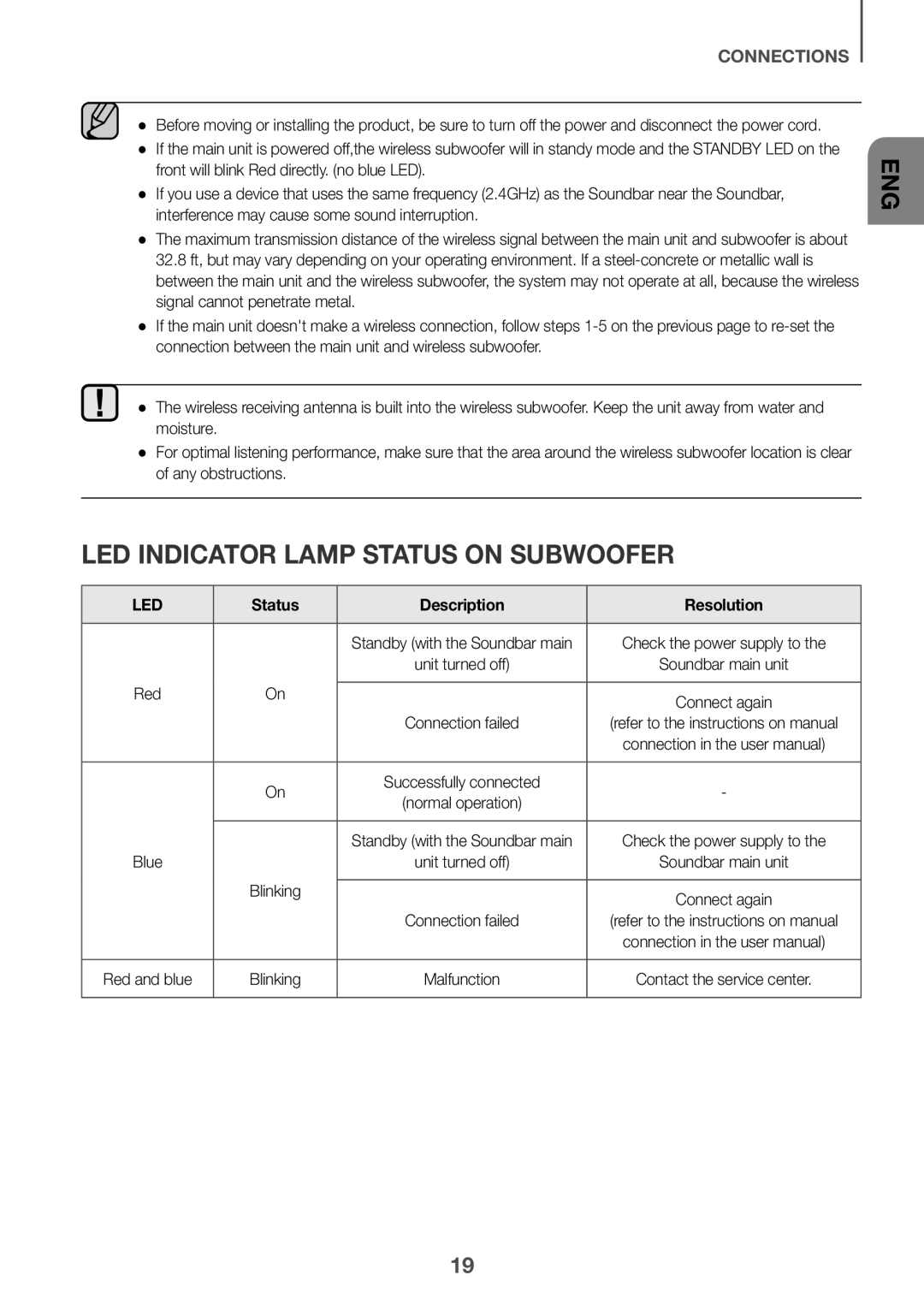 LED INDICATOR LAMP STATUS ON SUBWOOFER
LED INDICATOR LAMP STATUS ON SUBWOOFER
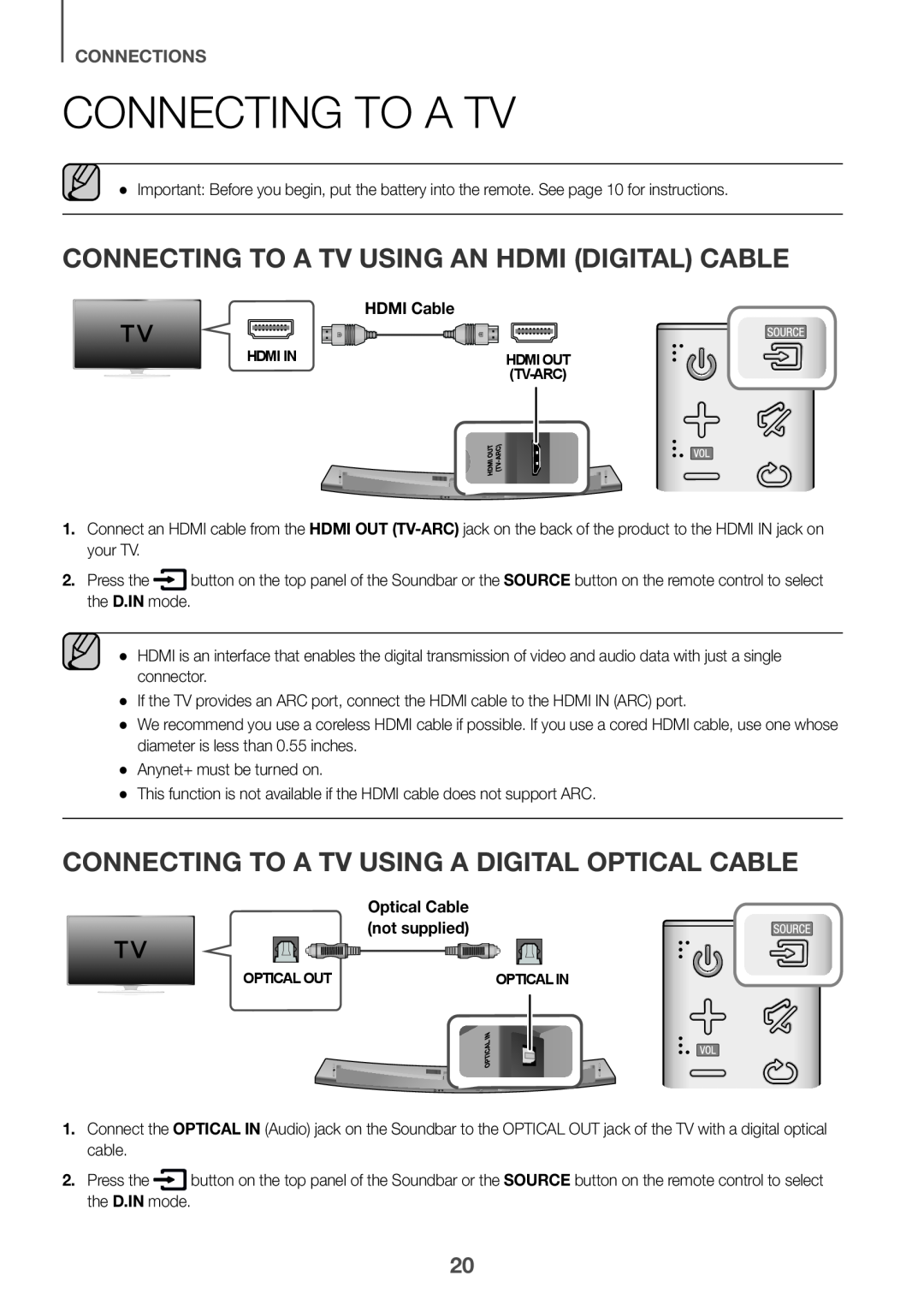 CONNECTING TO A TV
CONNECTING TO A TVCONNECTING TO A TV USING AN HDMI (DIGITAL) CABLE
CONNECTING TO A TV USING A DIGITAL OPTICAL CABLE
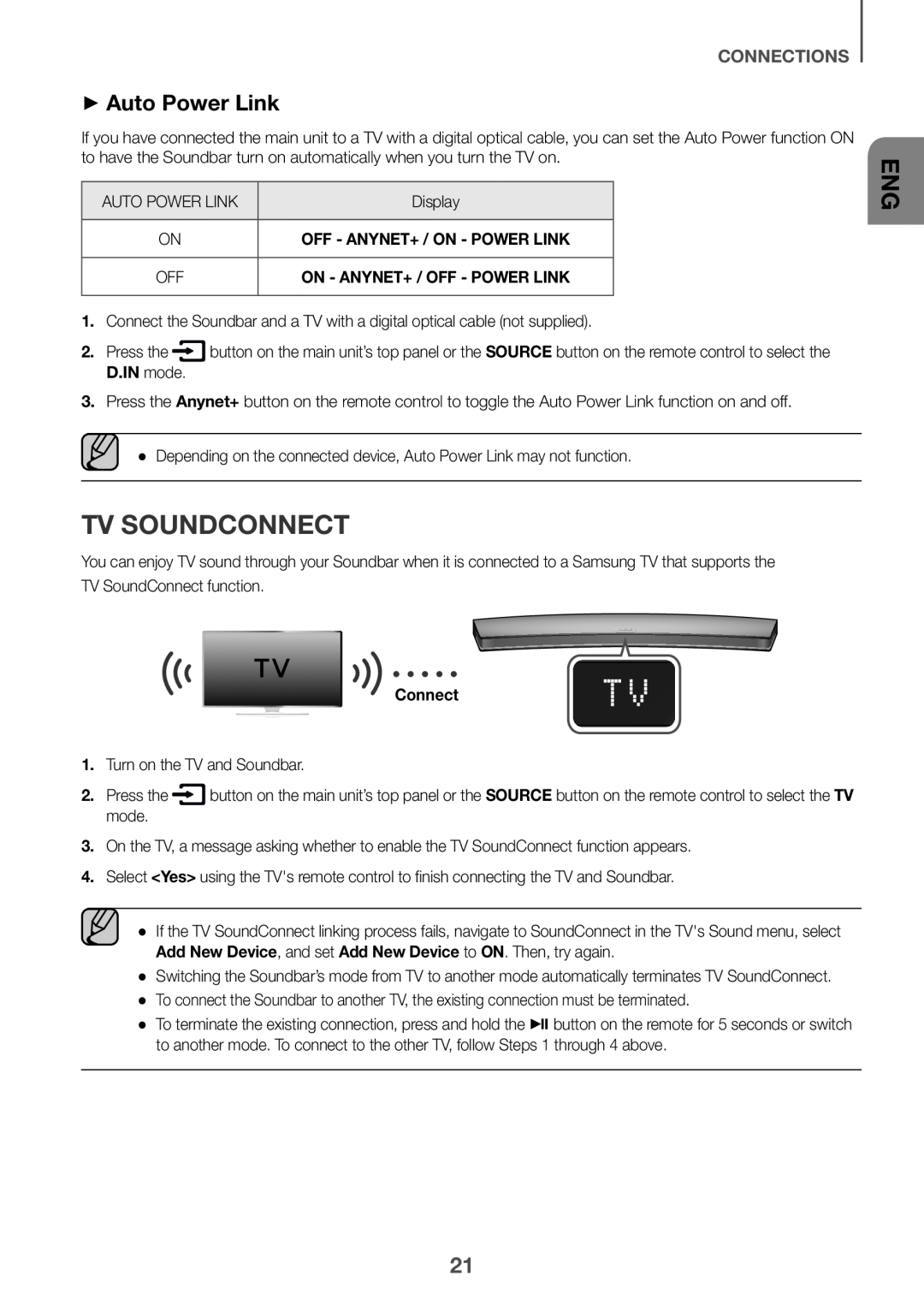 ++Auto Power Link
++Auto Power LinkTV SOUNDCONNECT
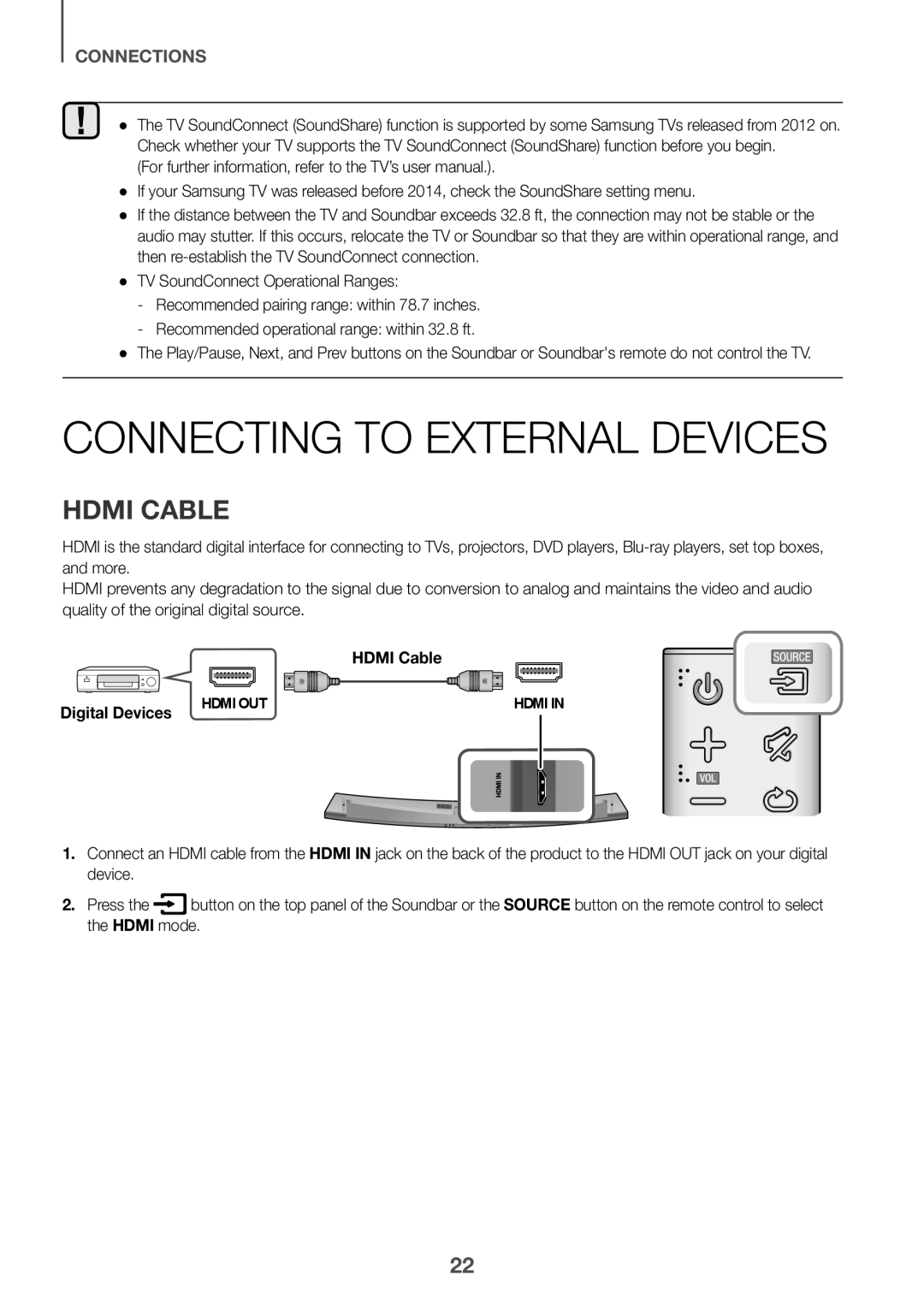 CONNECTING TO EXTERNAL DEVICES
CONNECTING TO EXTERNAL DEVICESHDMI CABLE
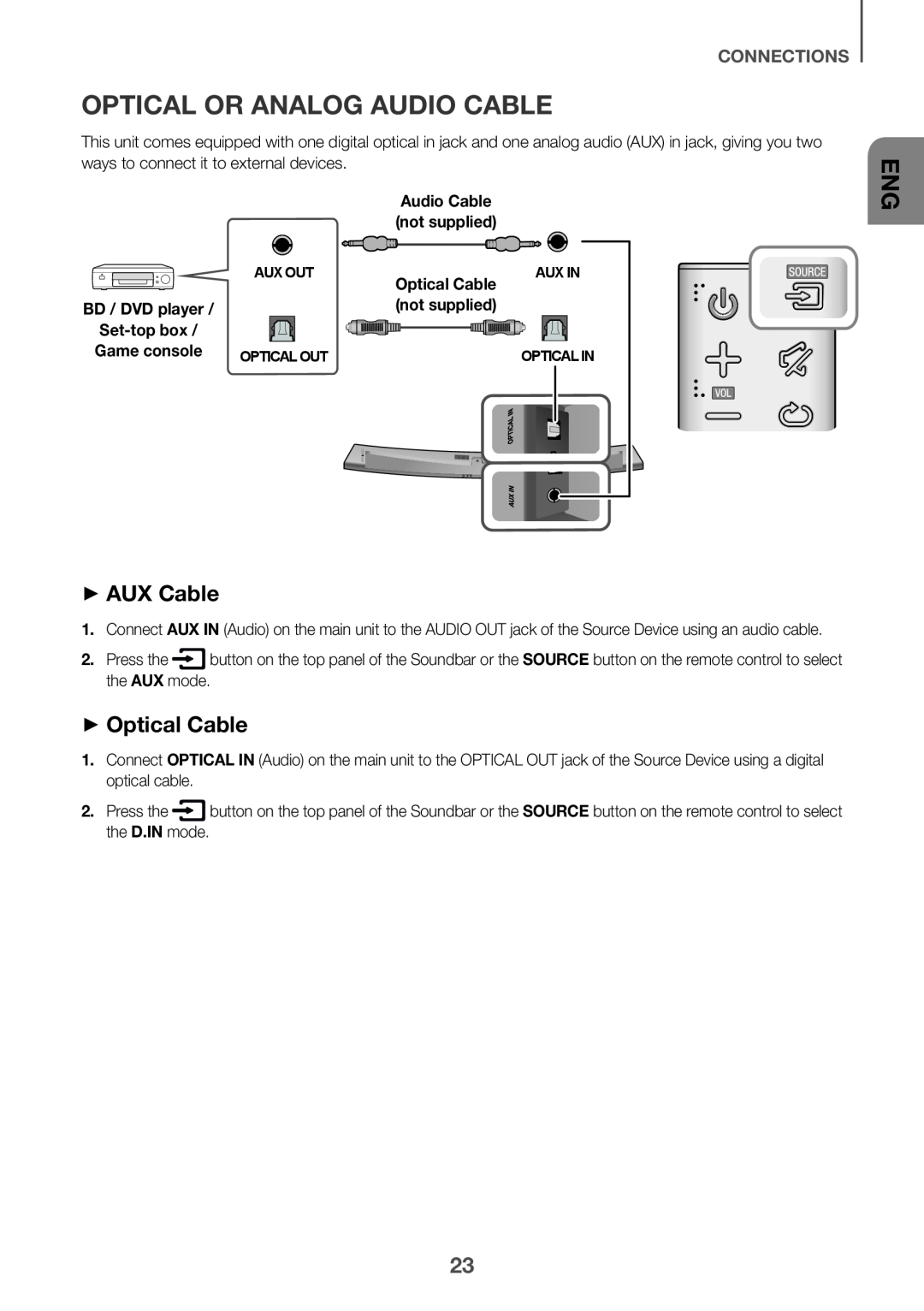 OPTICAL OR ANALOG AUDIO CABLE
OPTICAL OR ANALOG AUDIO CABLE++AUX Cable
++Optical Cable
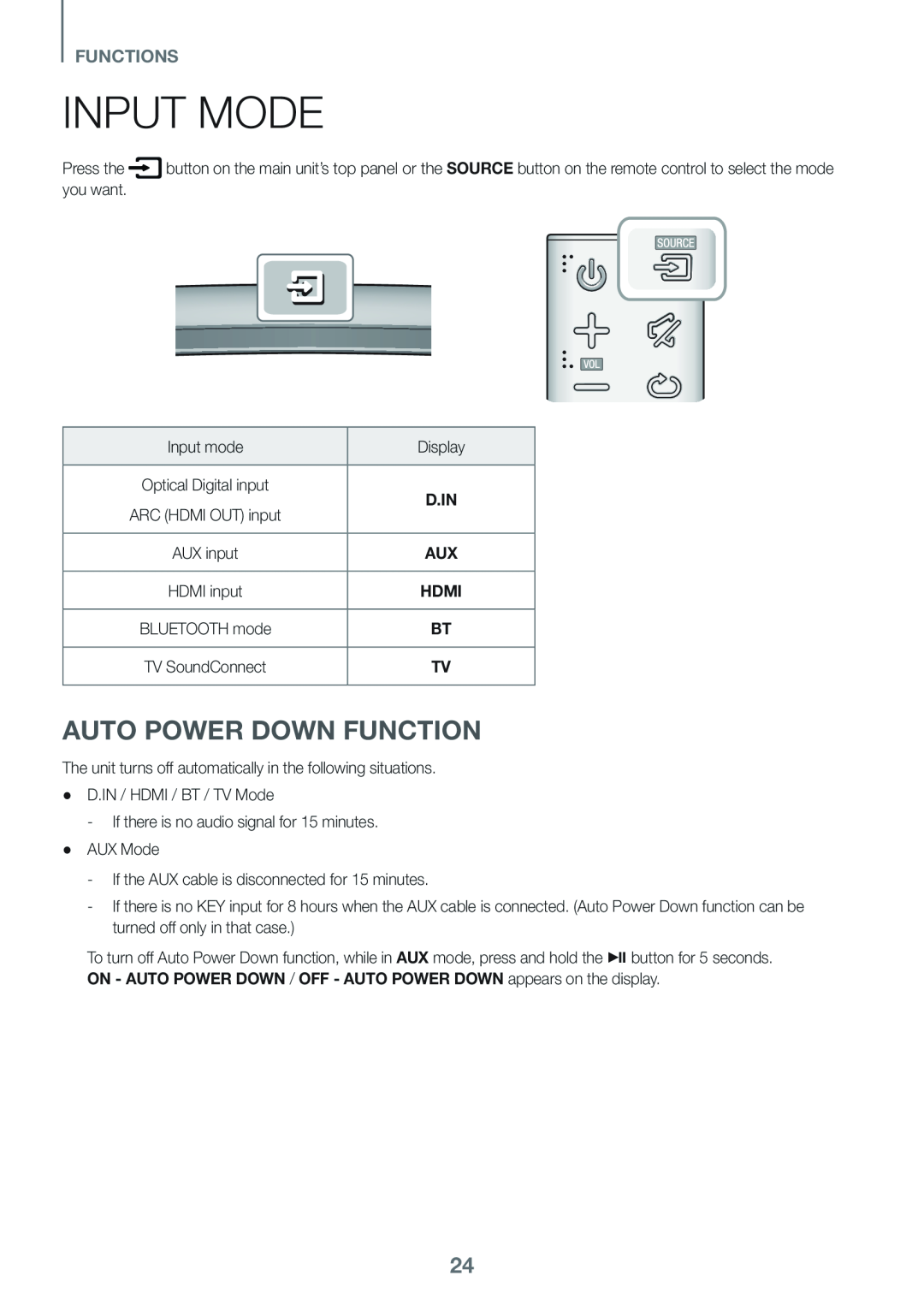 FUNCTIONS
FUNCTIONSINPUT MODE
AUTO POWER DOWN FUNCTION
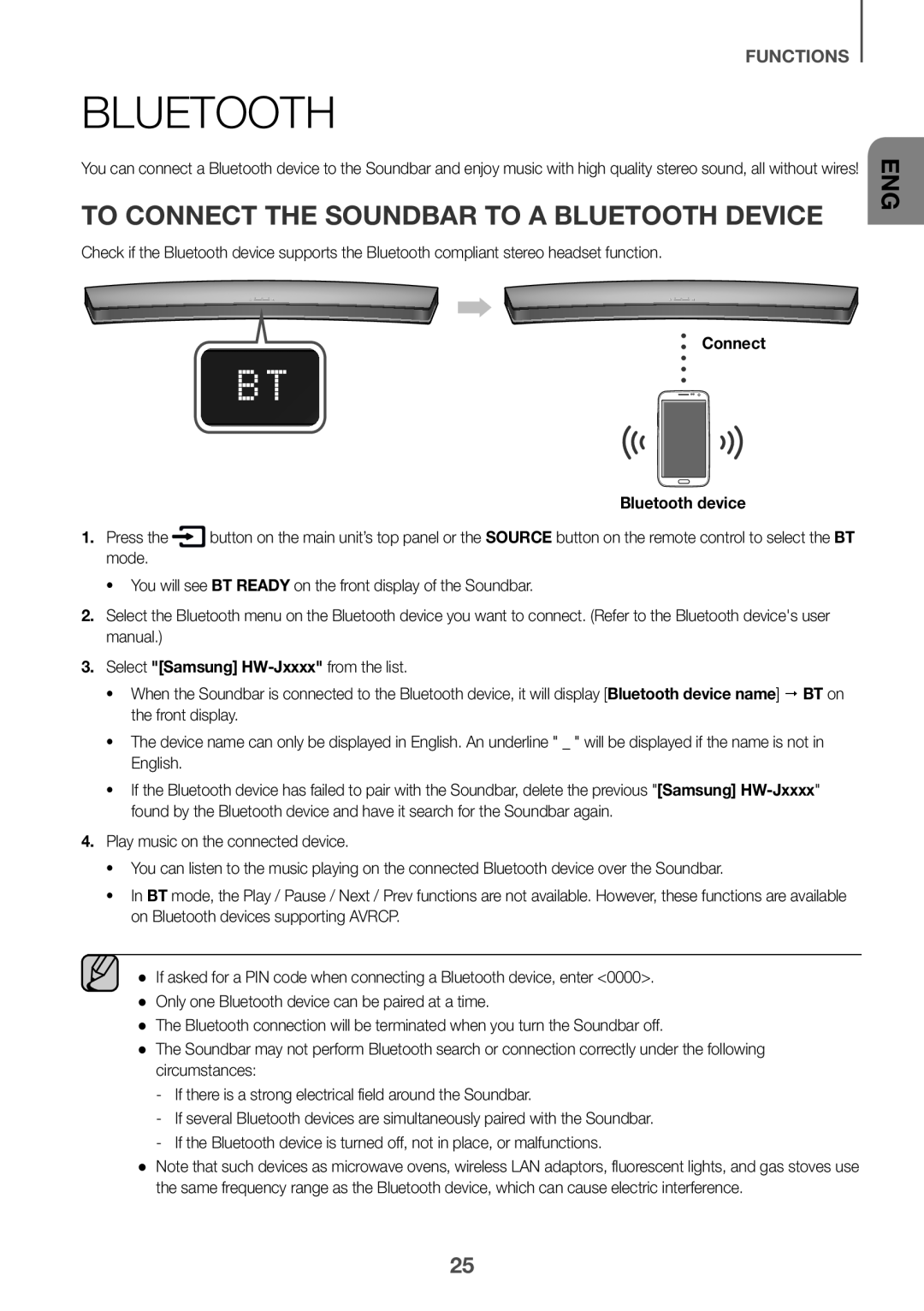 BLUETOOTH
BLUETOOTHTO CONNECT THE SOUNDBAR TO A BLUETOOTH DEVICE
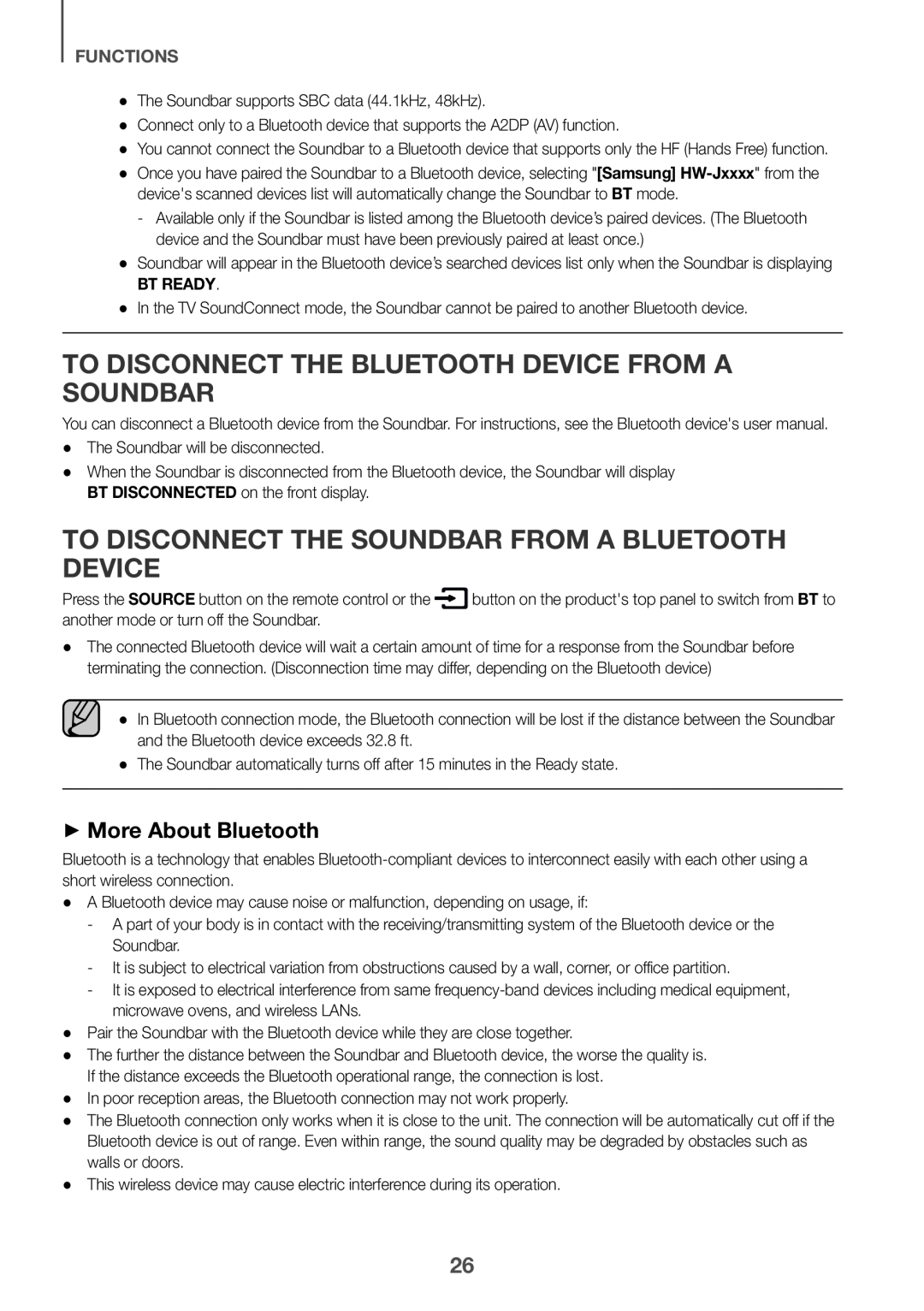 TO DISCONNECT THE BLUETOOTH DEVICE FROM A SOUNDBAR
TO DISCONNECT THE BLUETOOTH DEVICE FROM A SOUNDBARTO DISCONNECT THE SOUNDBAR FROM A BLUETOOTH DEVICE
++More About Bluetooth
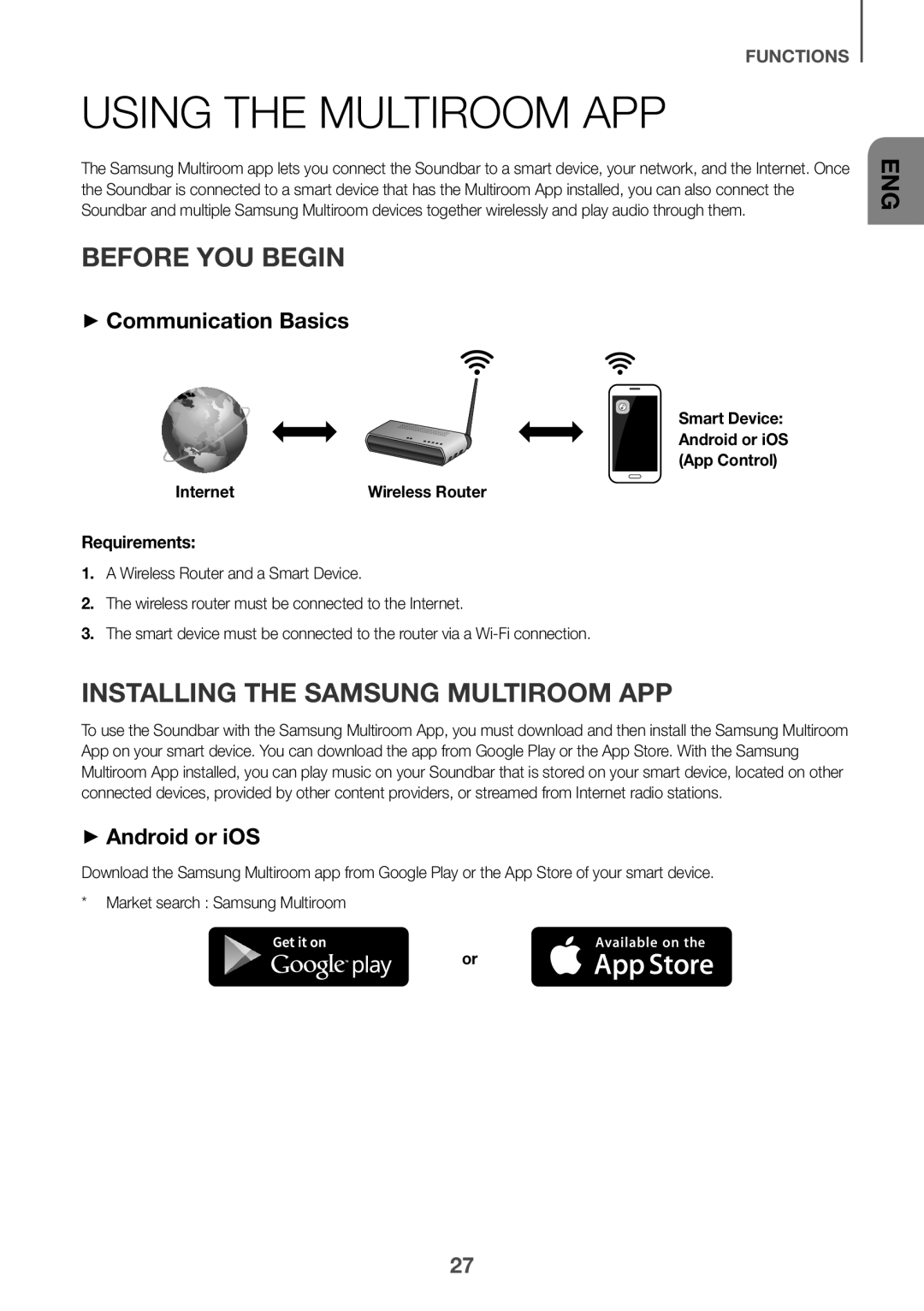 USING THE MULTIROOM APP
USING THE MULTIROOM APPBEFORE YOU BEGIN
++Communication Basics
Requirements:
INSTALLING THE SAMSUNG MULTIROOM APP
++Android or iOS
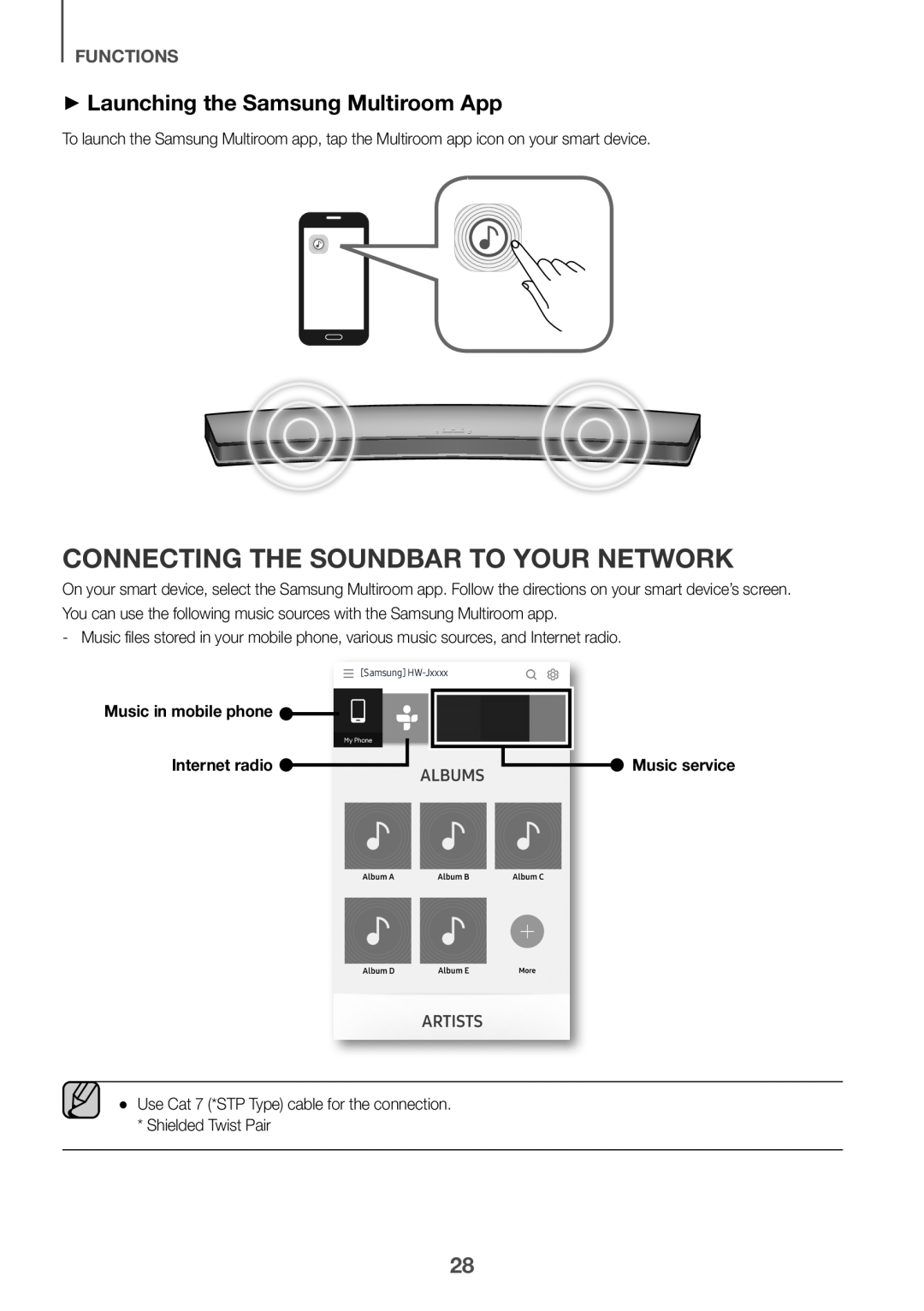 ++Launching the Samsung Multiroom App
++Launching the Samsung Multiroom AppCONNECTING THE SOUNDBAR TO YOUR NETWORK
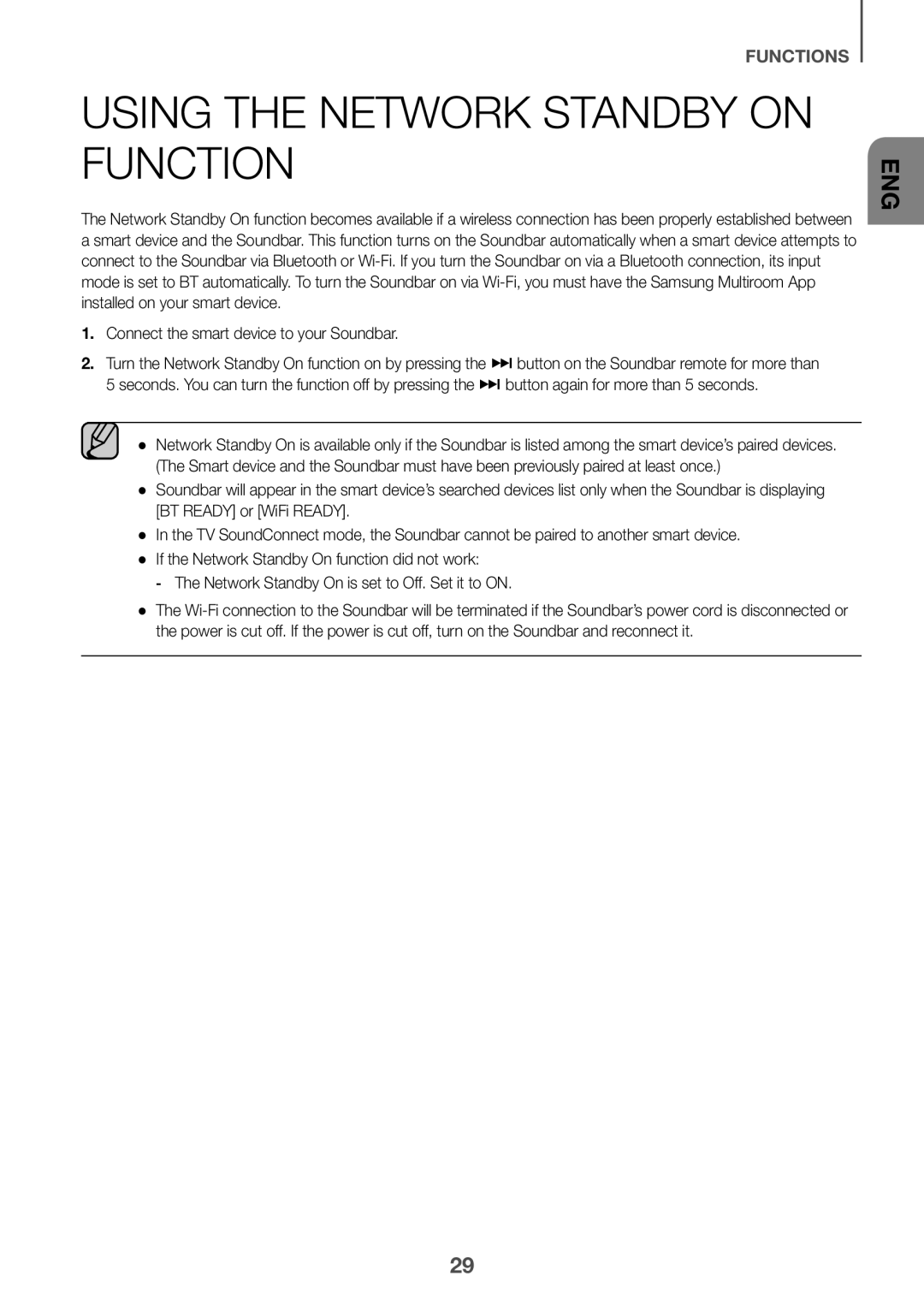 USING THE NETWORK STANDBY ON FUNCTION
USING THE NETWORK STANDBY ON FUNCTION
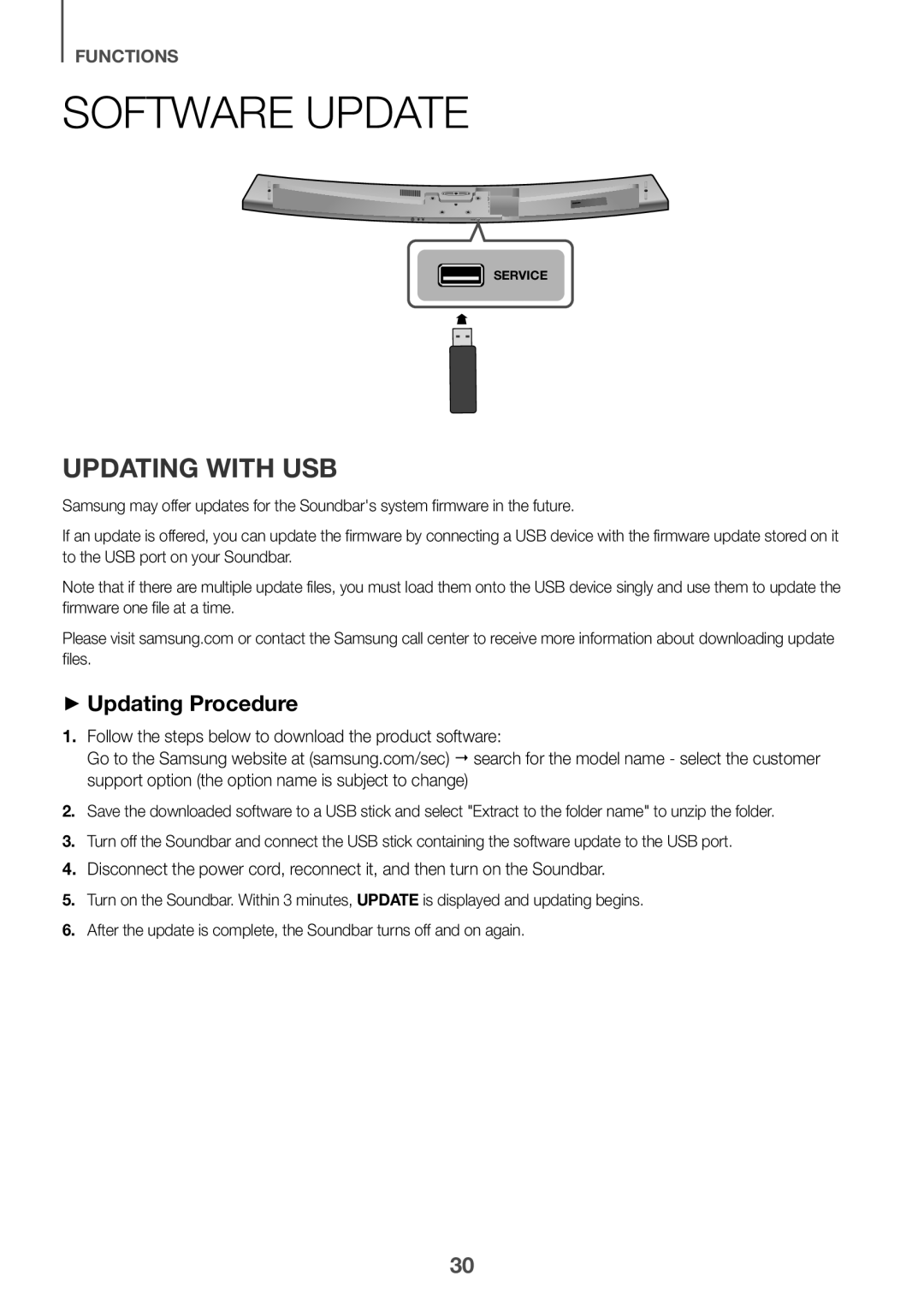 SOFTWARE UPDATE
SOFTWARE UPDATEUPDATING WITH USB
++Updating Procedure
1.Follow the steps below to download the product software:
4.Disconnect the power cord, reconnect it, and then turn on the Soundbar
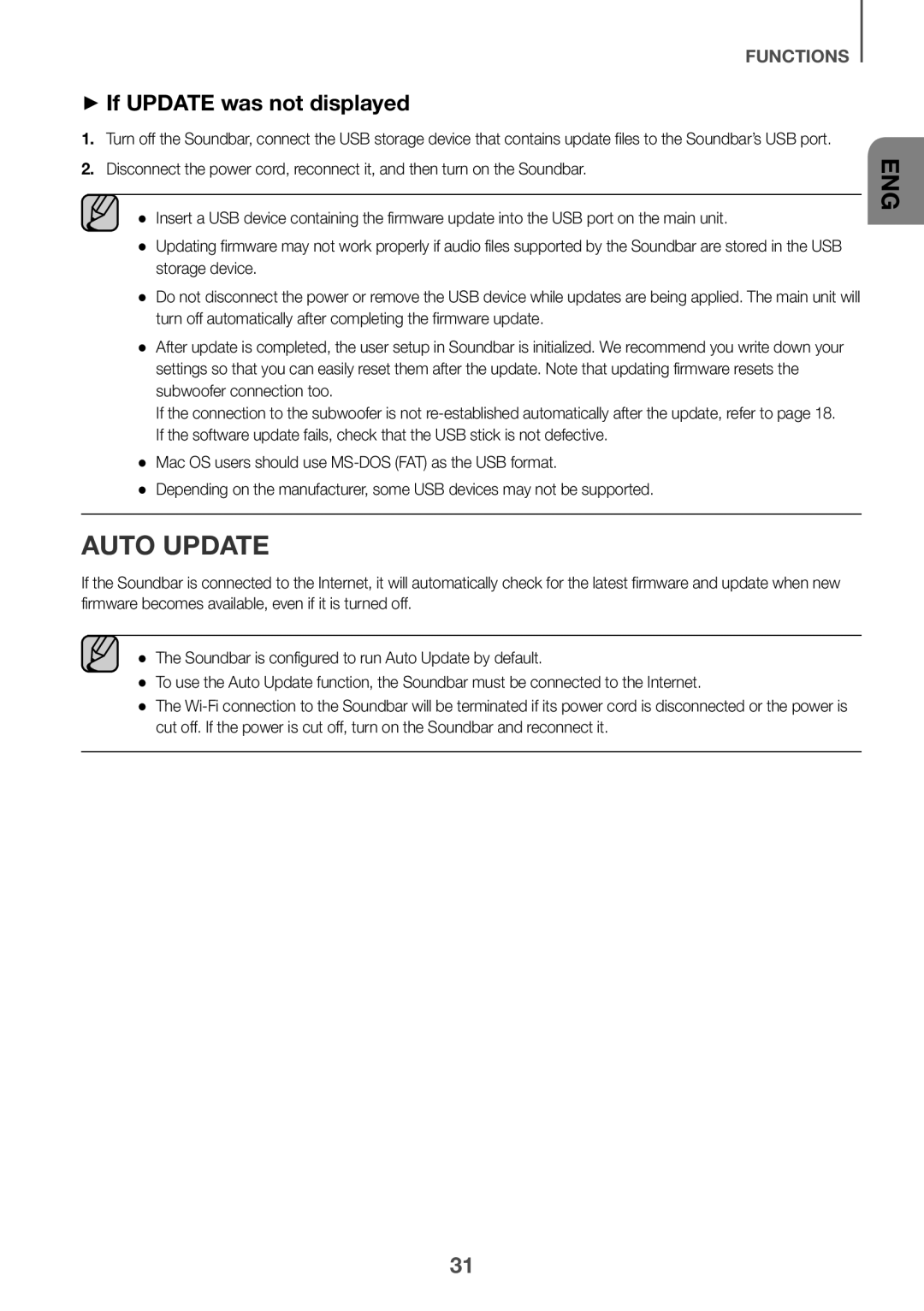 ++If UPDATE was not displayed
++If UPDATE was not displayedAUTO UPDATE
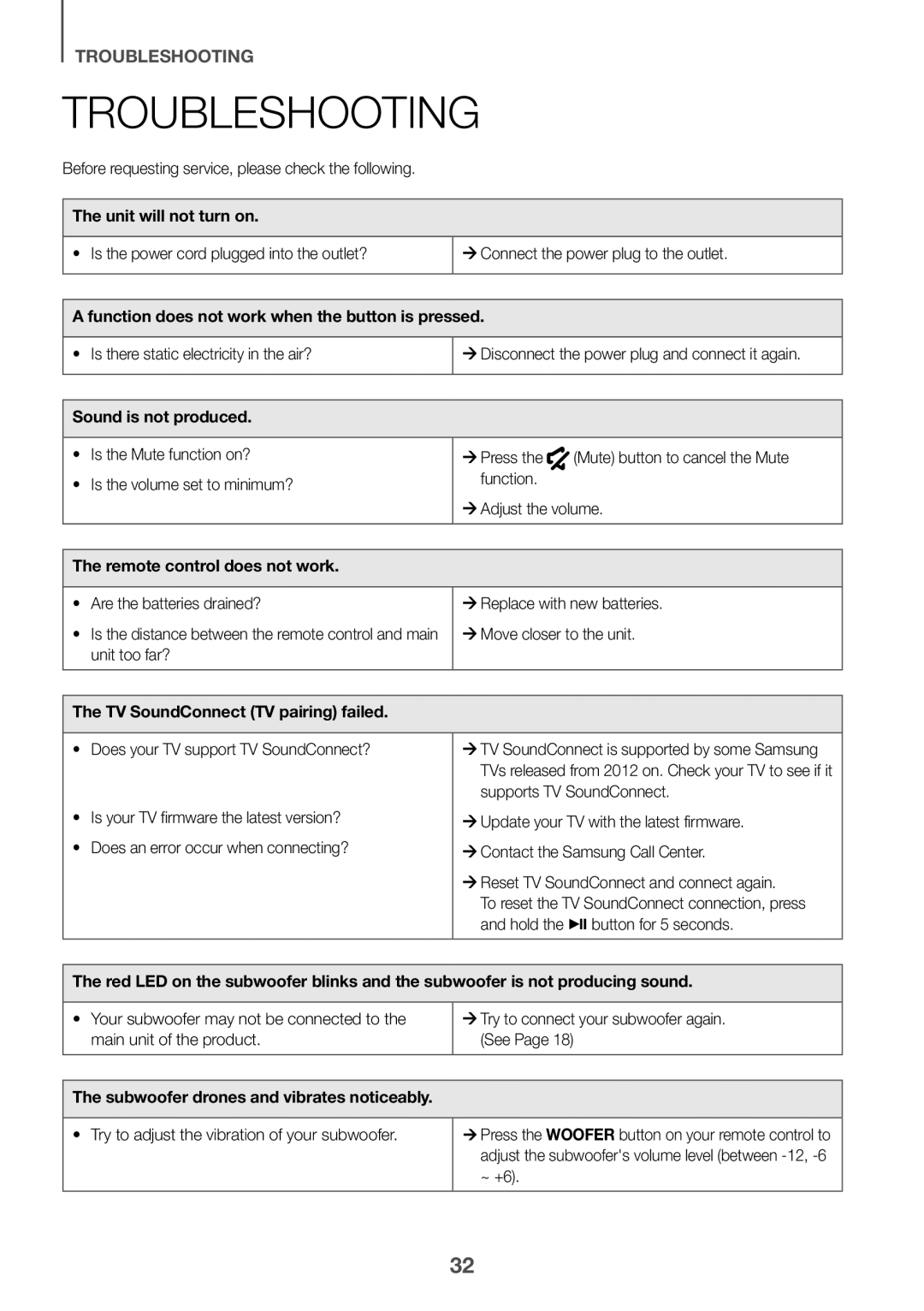 TROUBLESHOOTING
TROUBLESHOOTINGTROUBLESHOOTING
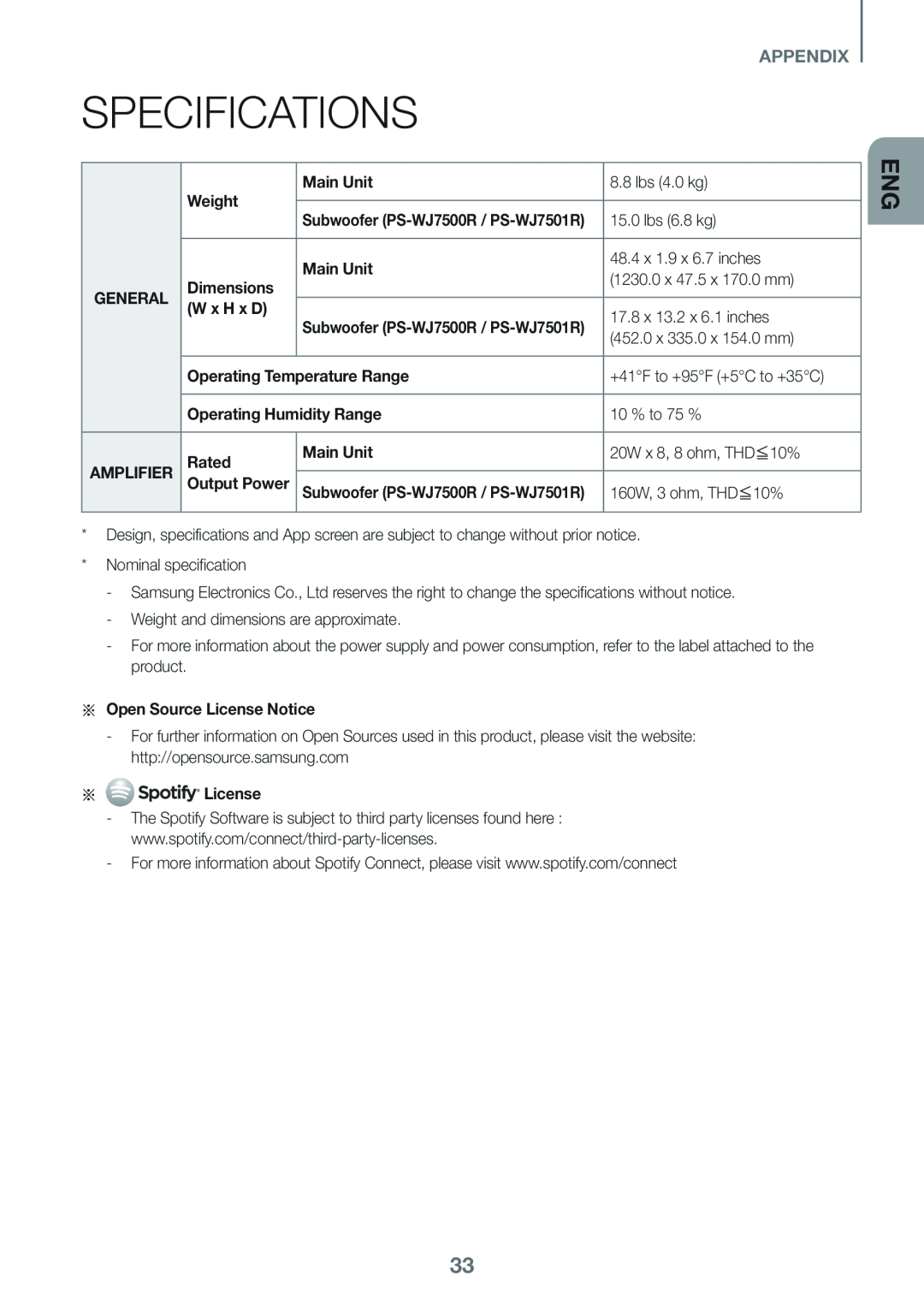 APPENDIX
APPENDIXSPECIFICATIONS
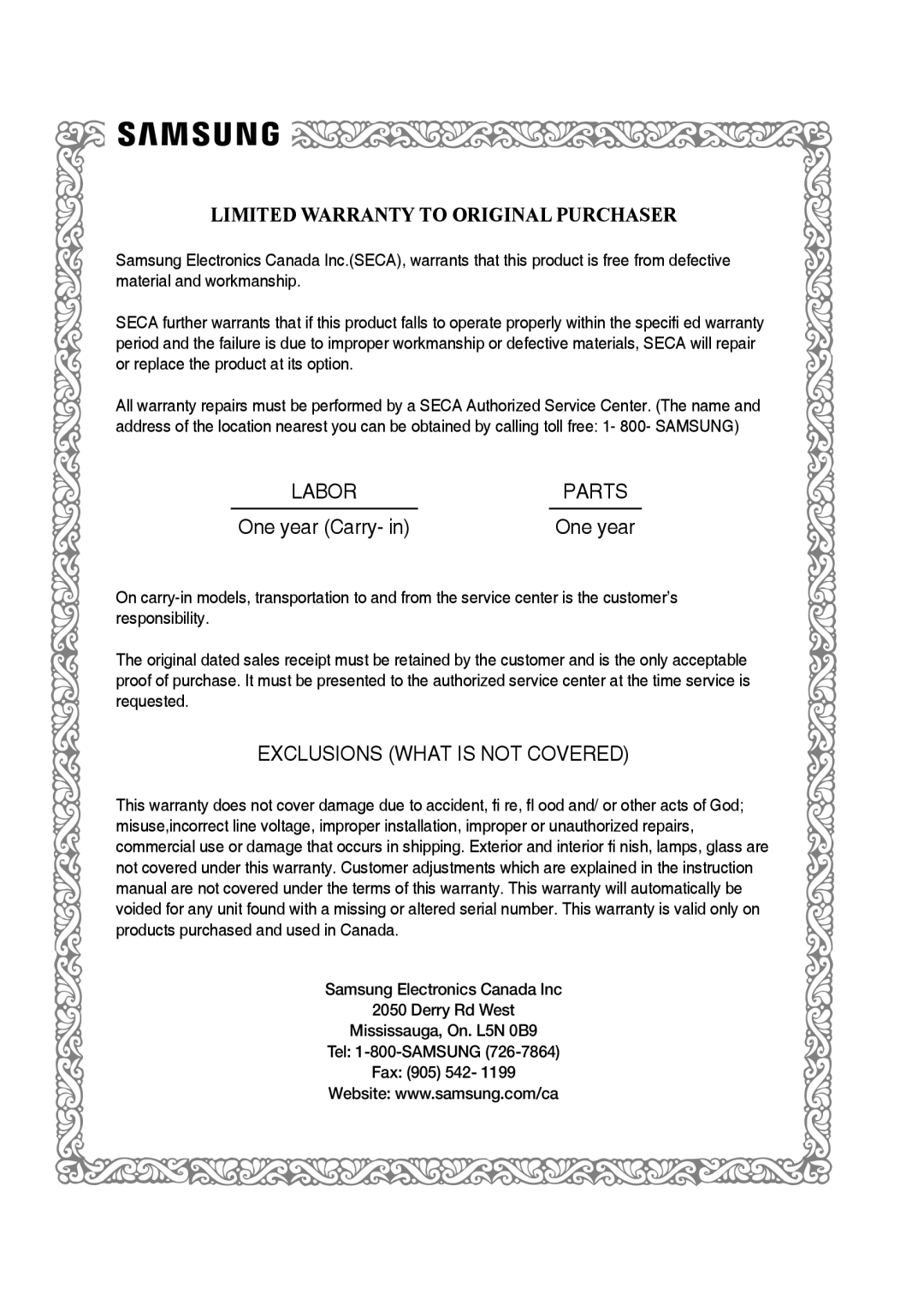 LIMITED WARRANTY TO ORIGINAL PURCHASER
LIMITED WARRANTY TO ORIGINAL PURCHASERLABOR
PARTS
One year (Carry- in)
One year
EXCLUSIONS (WHAT IS NOT COVERED)
Samsung Electronics Canada Inc
2050 Derry Rd West
Mississauga, On. L5N 0B9
Tel: 1-800-SAMSUNG (726-7864)
Fax: (905) 542
Website: www.samsung.com/ca
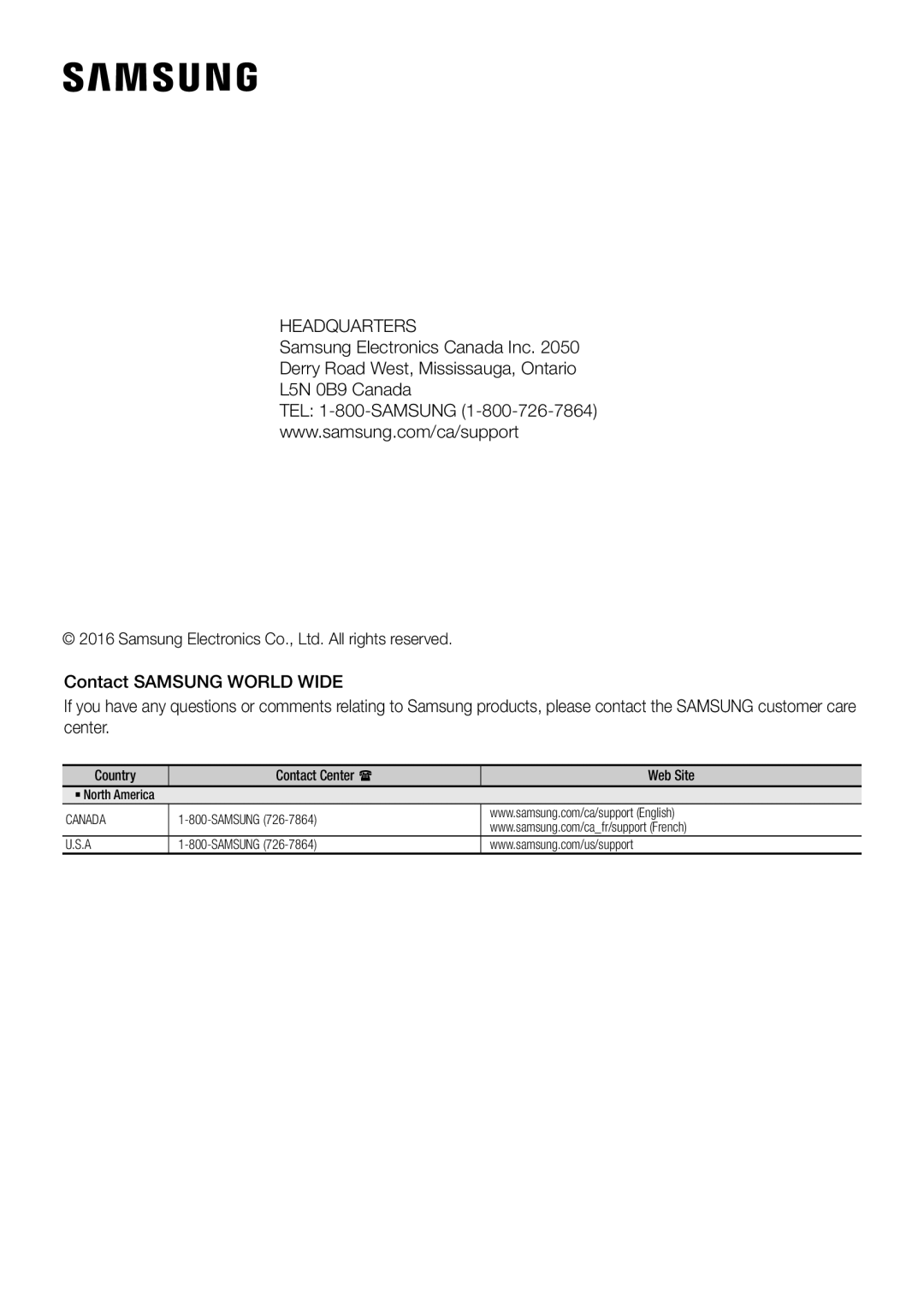 HEADQUARTERS
HEADQUARTERSSamsung Electronics Canada Inc
Derry Road West, Mississauga, Ontario
L5N 0B9 Canada
TEL: 1-800-SAMSUNG (1-800-726-7864)
www.samsung.com/ca/support
Contact SAMSUNG WORLD WIDE
 Merci d’avoir choisi un appareil Samsung
Merci d’avoir choisi un appareil Samsung
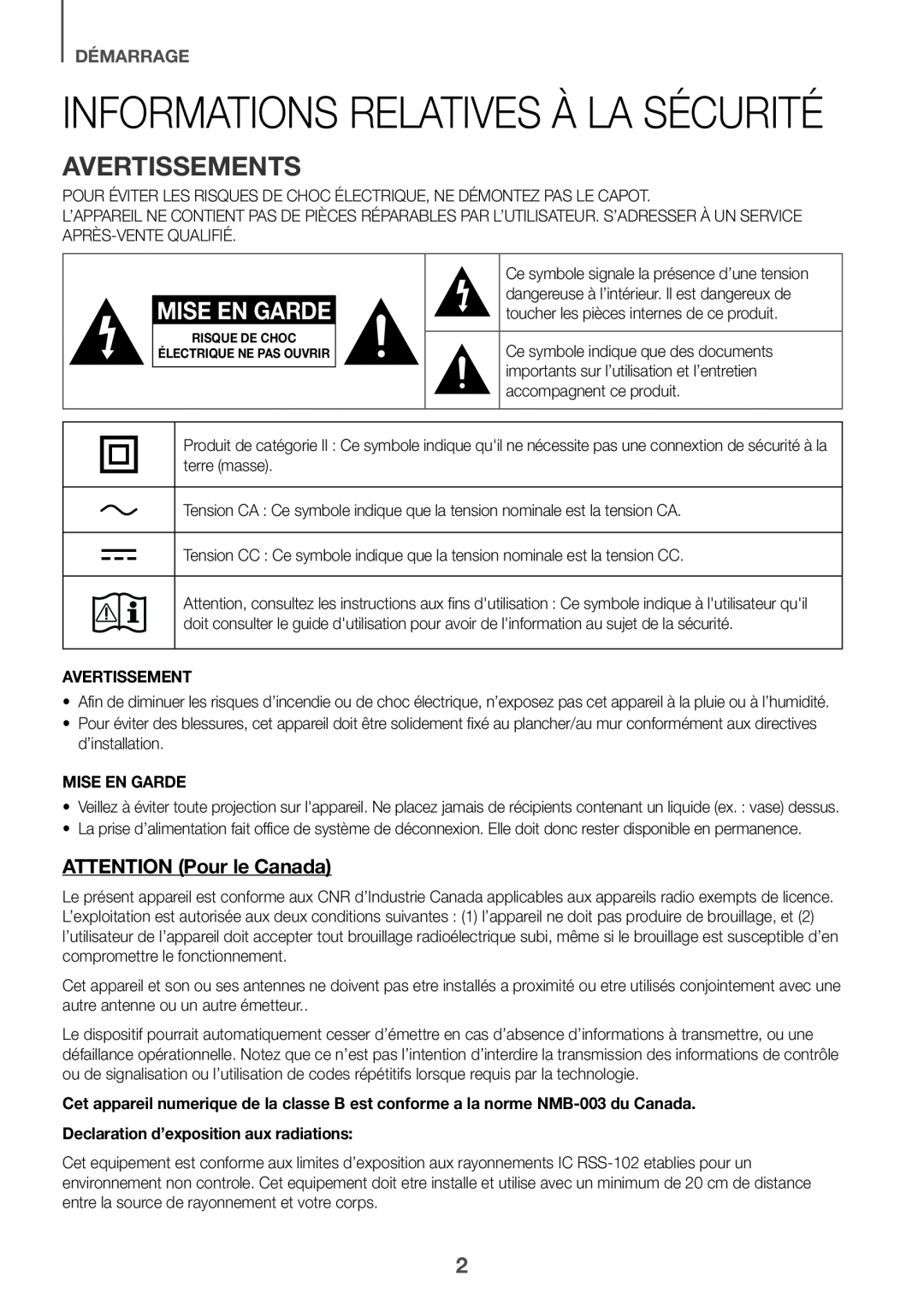 DÉMARRAGE
DÉMARRAGEAVERTISSEMENTS
ATTENTION (Pour le Canada)
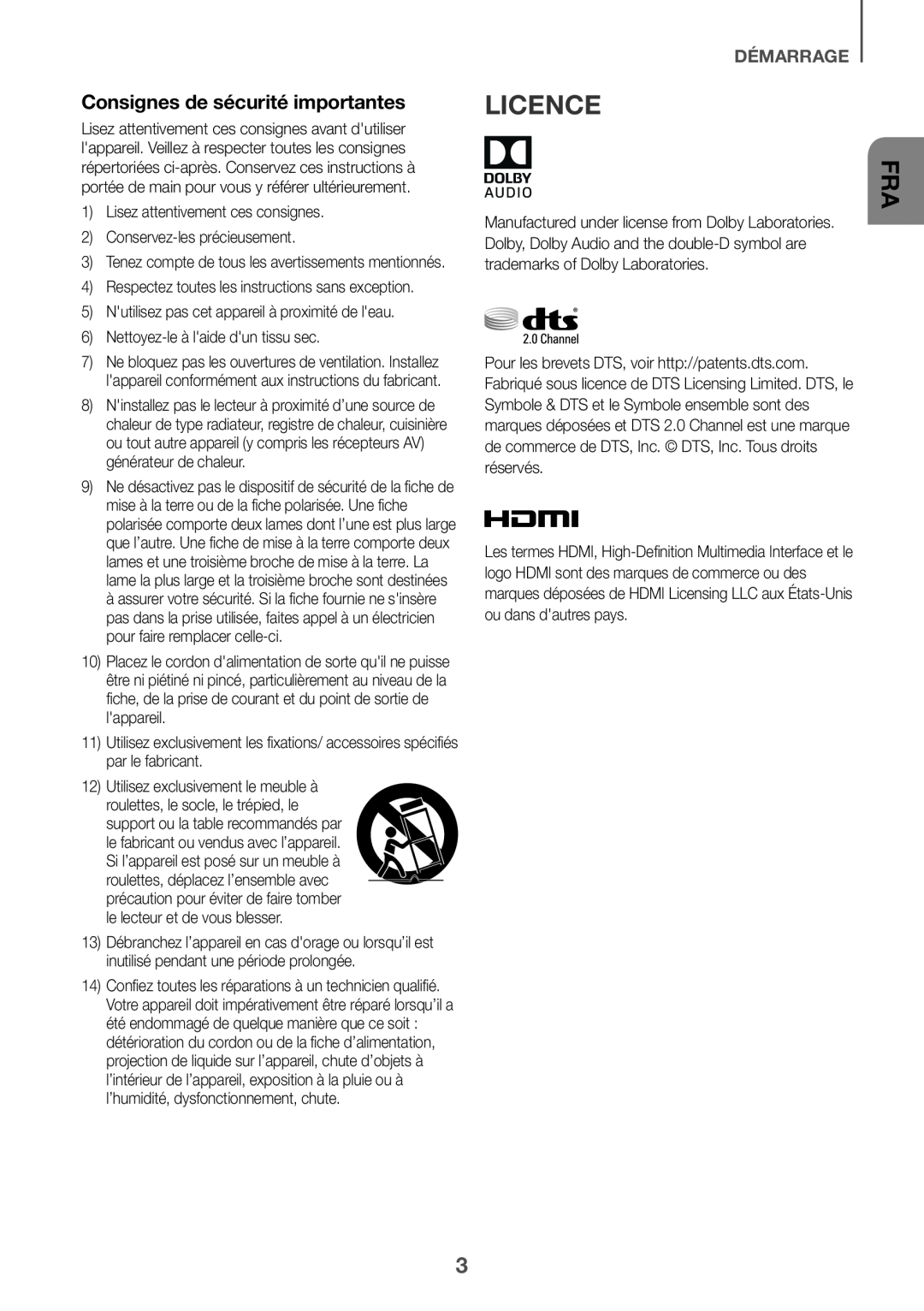 Consignes de sécurité importantes
Consignes de sécurité importantesLICENCE
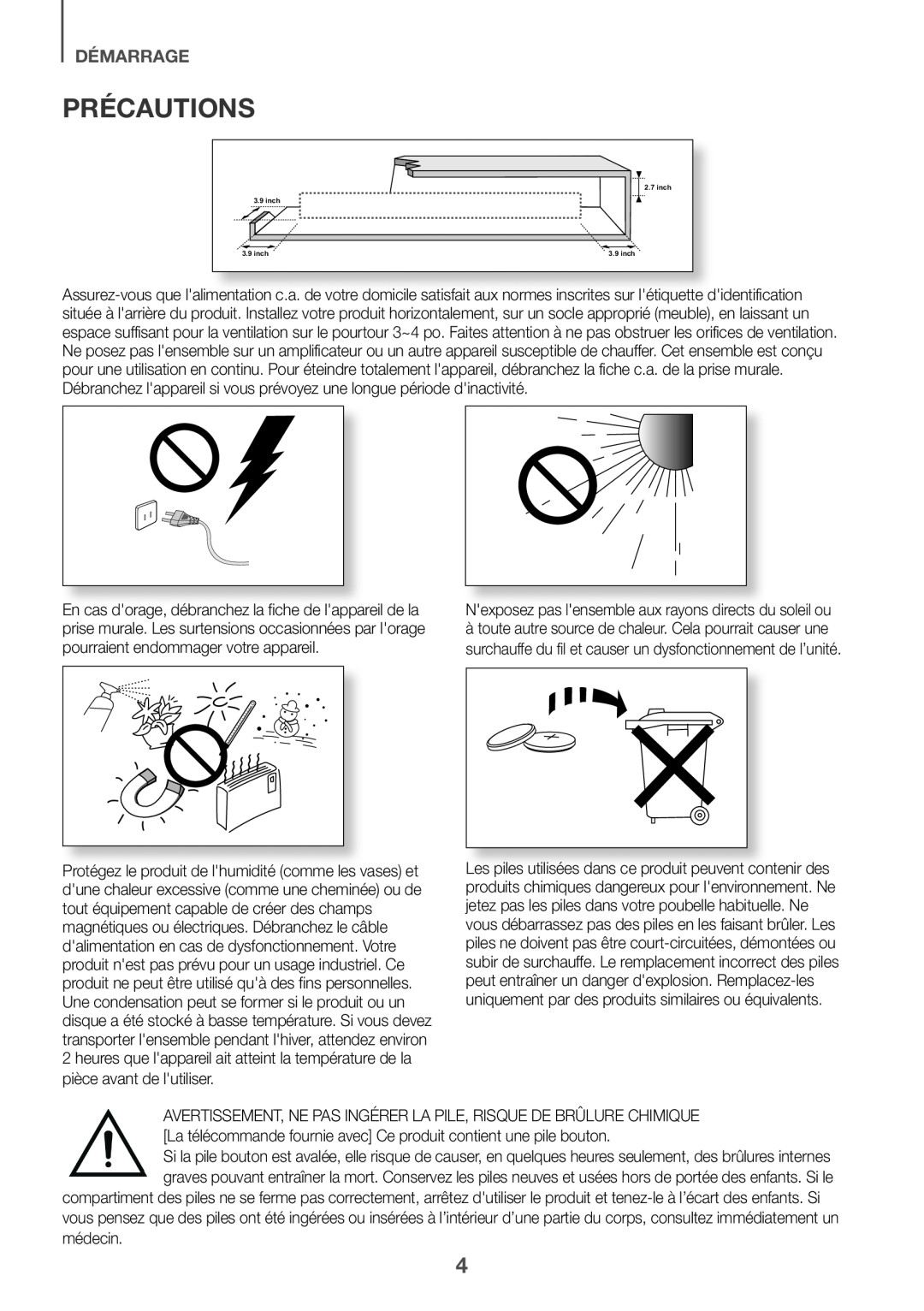 PRÉCAUTIONS
PRÉCAUTIONS
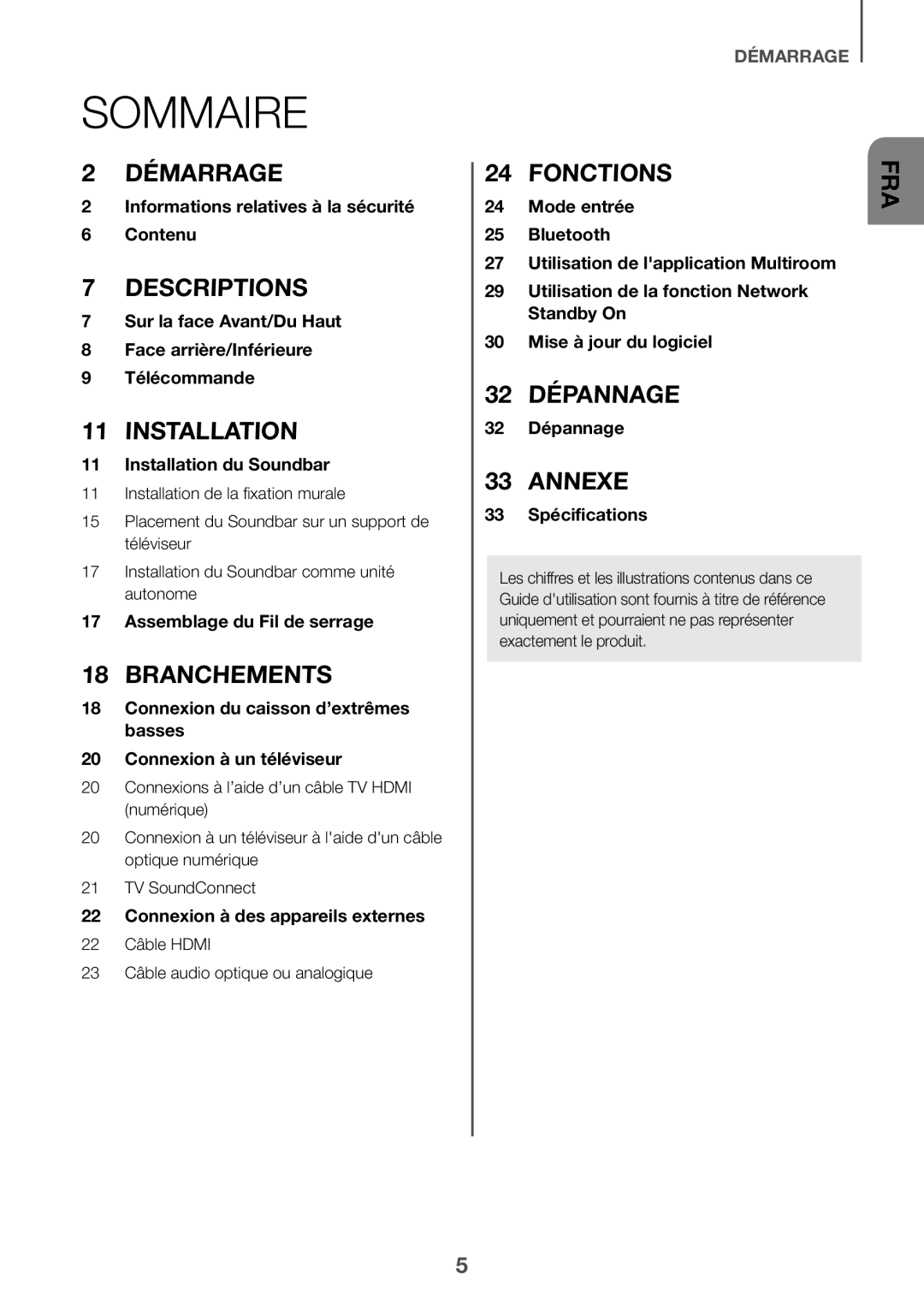 SOMMAIRE
SOMMAIRE2Informations relatives à la sécurité
6Contenu
7Sur la face Avant/Du Haut
8Face arrière/Inférieure
9Télécommande
11Installation du Soundbar
17Assemblage du Fil de serrage
18Connexion du caisson d’extrêmes basses
20 Connexion à un téléviseur
22Connexion à des appareils externes
Mode entrée
27 Utilisation de l'application Multiroom
29Utilisation de la fonction Network Standby On
30Mise à jour du logiciel
32Dépannage
33Spécifications
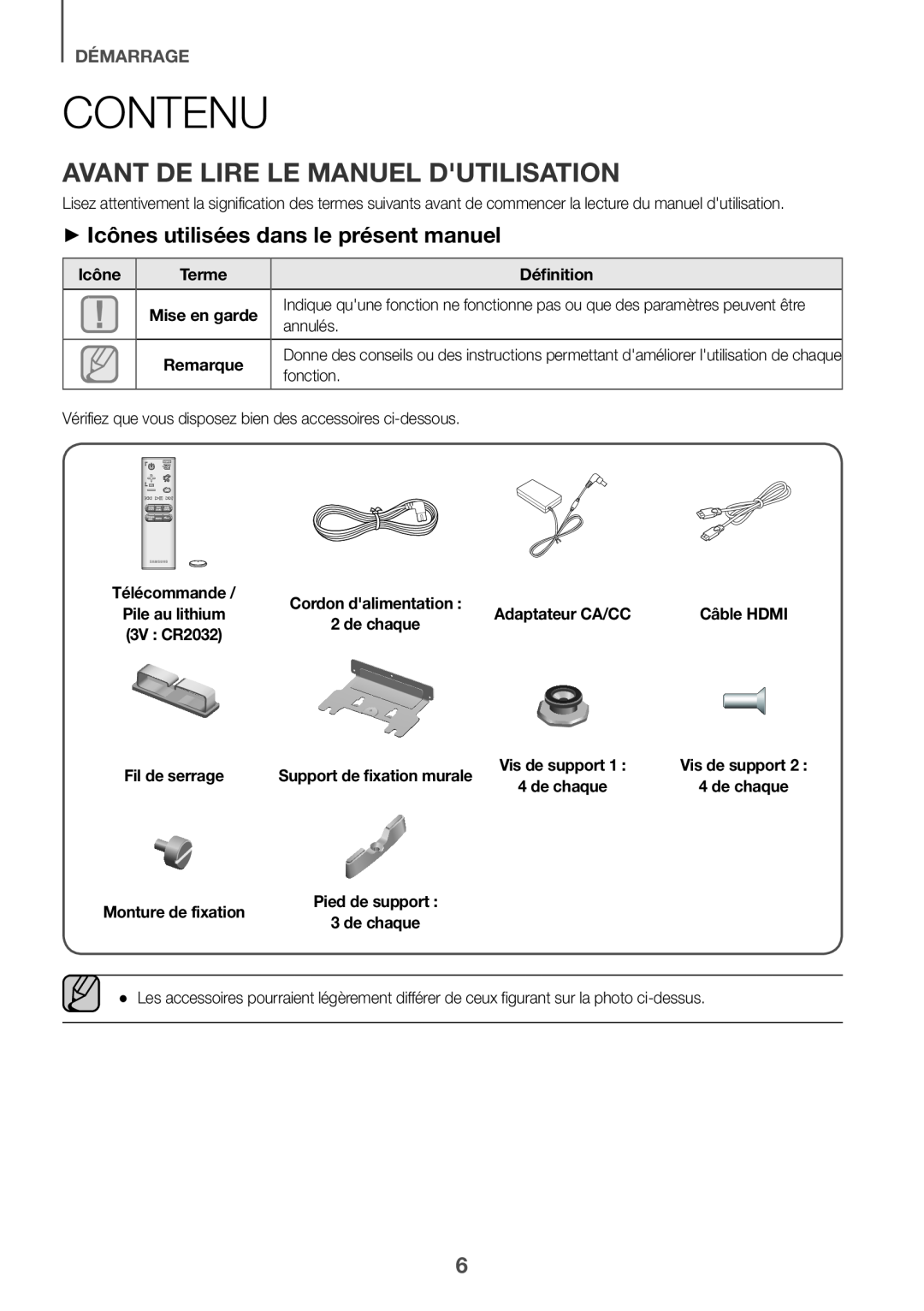 CONTENU
CONTENUAVANT DE LIRE LE MANUEL D'UTILISATION
++Icônes utilisées dans le présent manuel
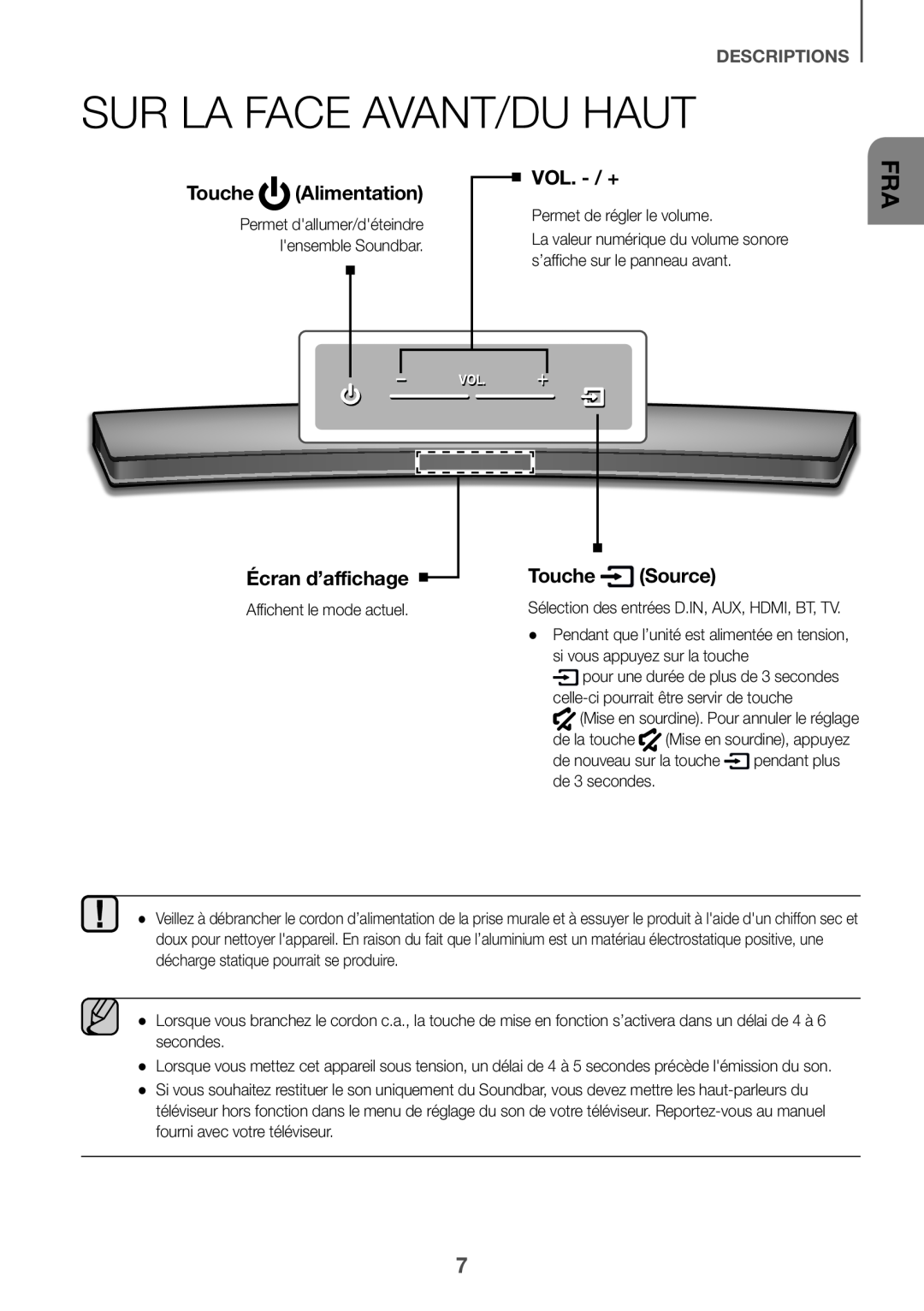 SUR LA FACE AVANT/DU HAUT
SUR LA FACE AVANT/DU HAUTTouche
(Alimentation)
Écran d’affichage
Touche (Source)
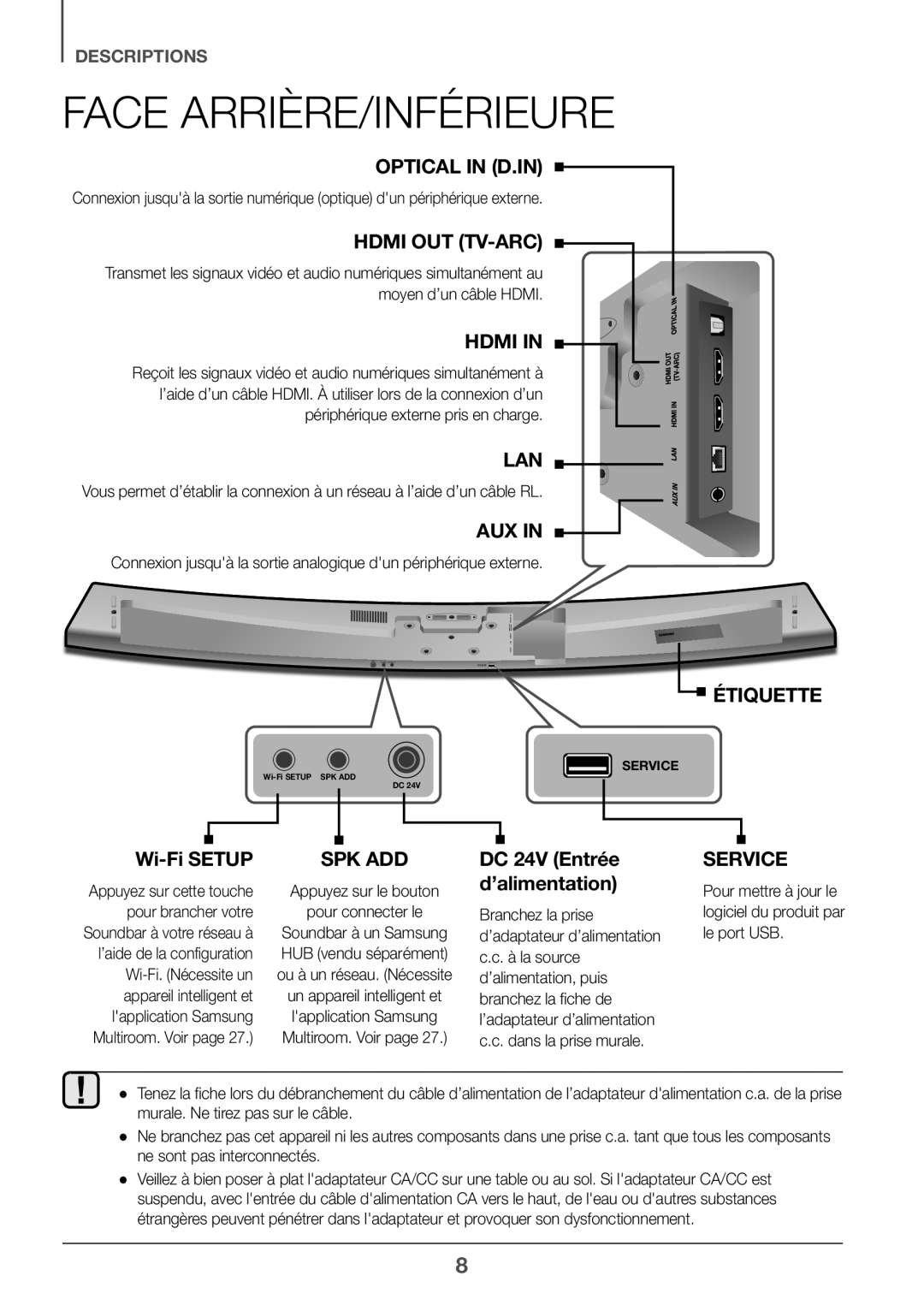 FACE ARRIÈRE/INFÉRIEURE
FACE ARRIÈRE/INFÉRIEUREÉTIQUETTE
DC 24V (Entrée d’alimentation)
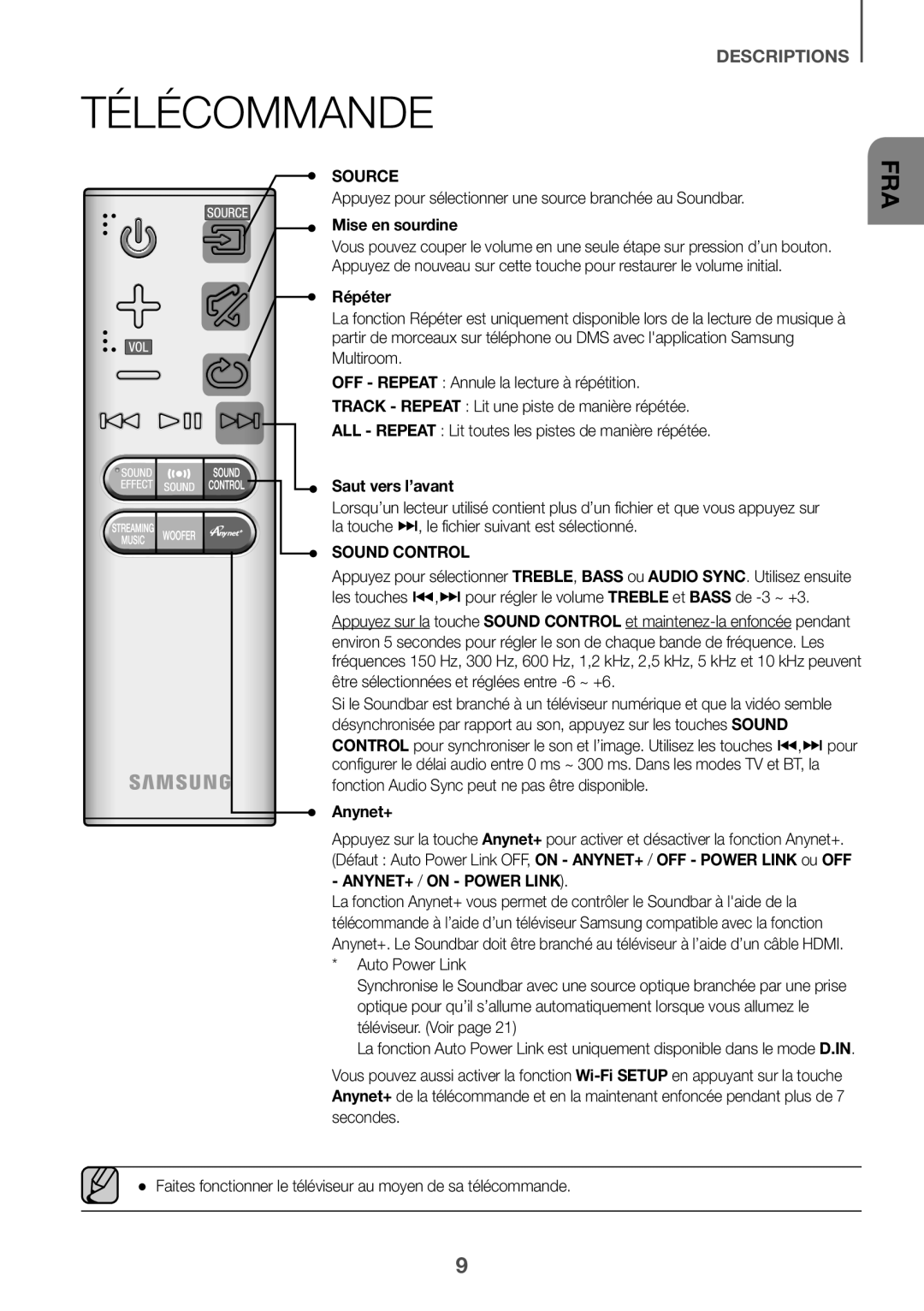 TÉLÉCOMMANDE
TÉLÉCOMMANDE
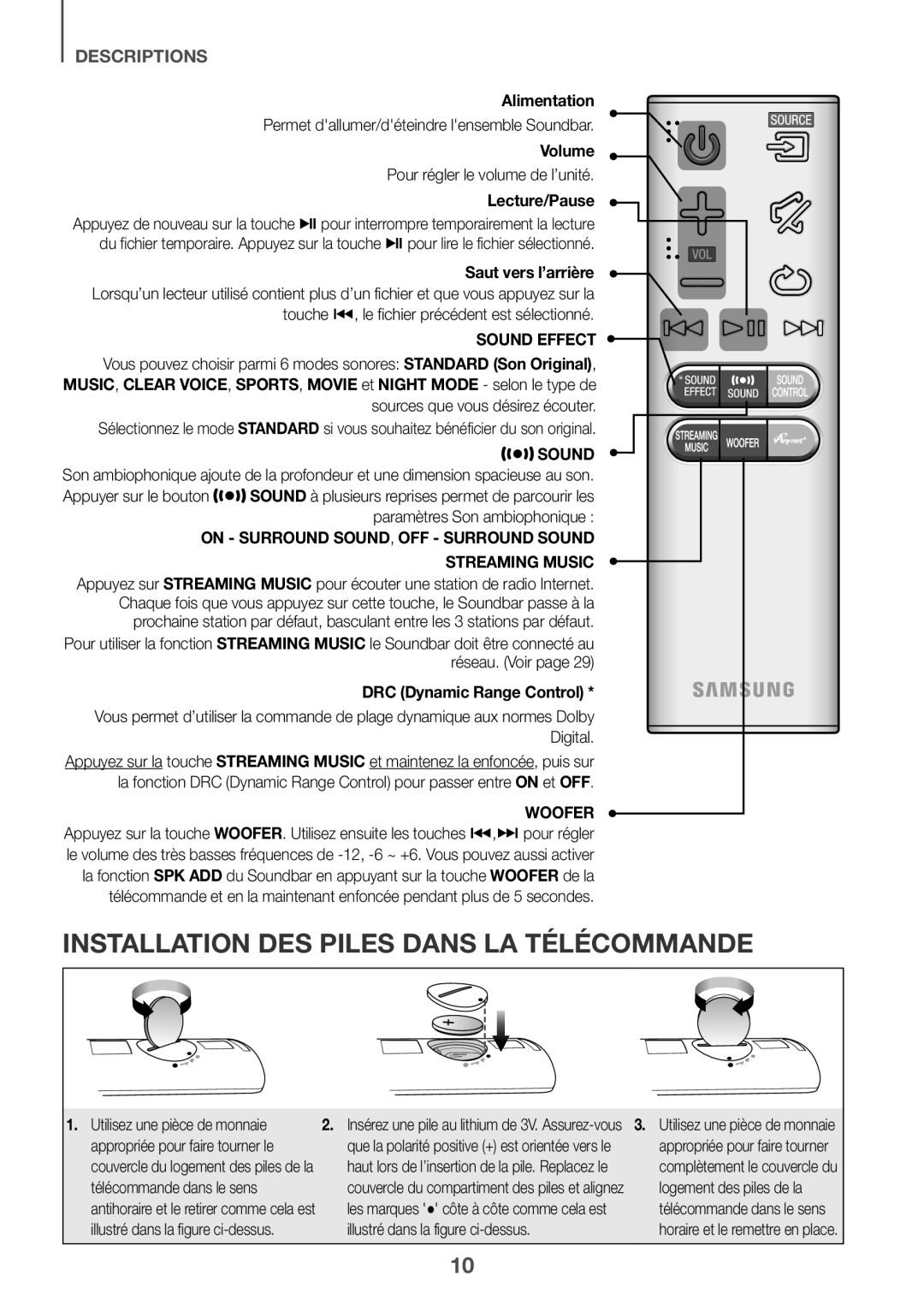 INSTALLATION DES PILES DANS LA TÉLÉCOMMANDE
INSTALLATION DES PILES DANS LA TÉLÉCOMMANDE
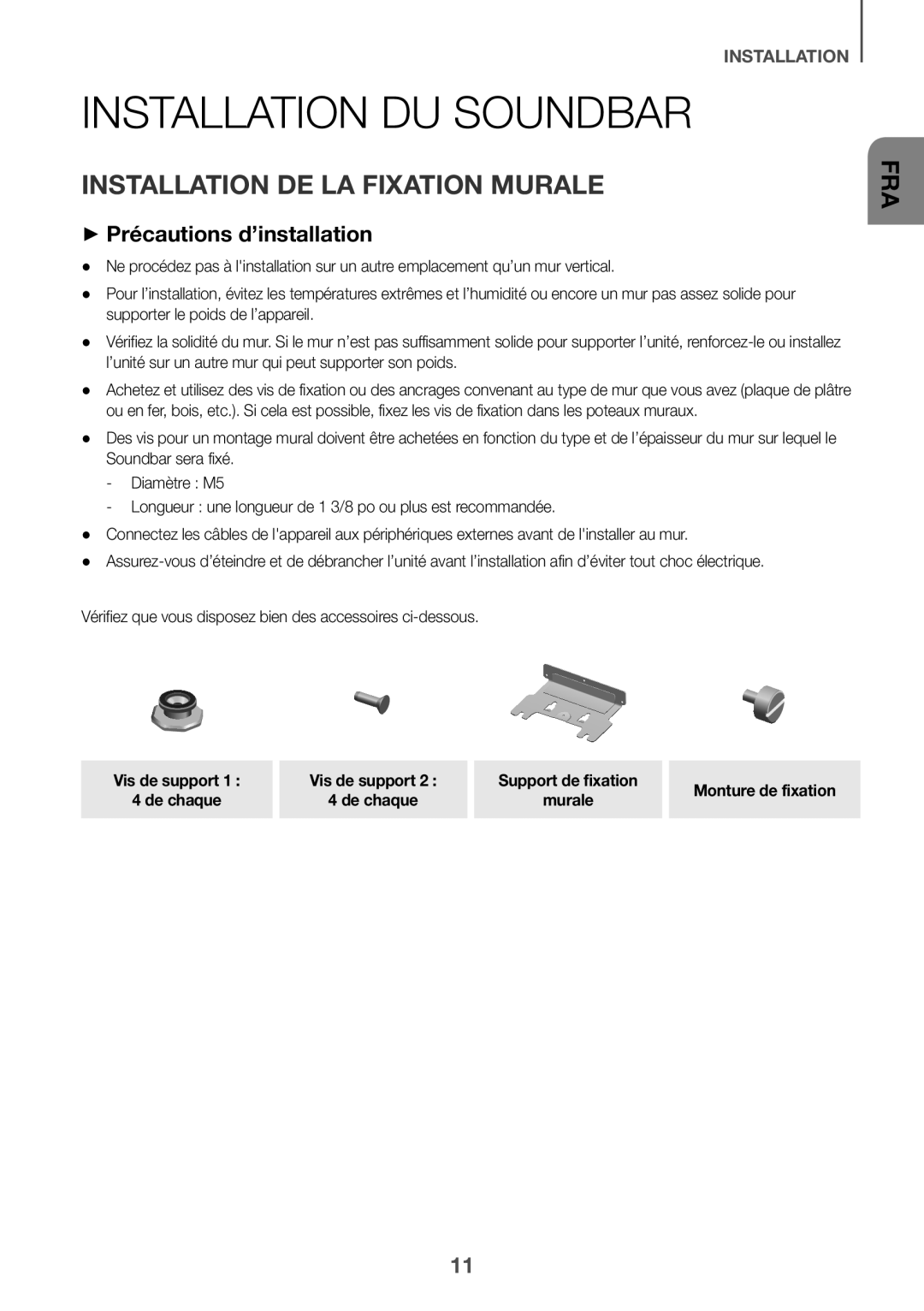 INSTALLATION DU SOUNDBAR
INSTALLATION DU SOUNDBARINSTALLATION DE LA FIXATION MURALE ++Précautions d’installation
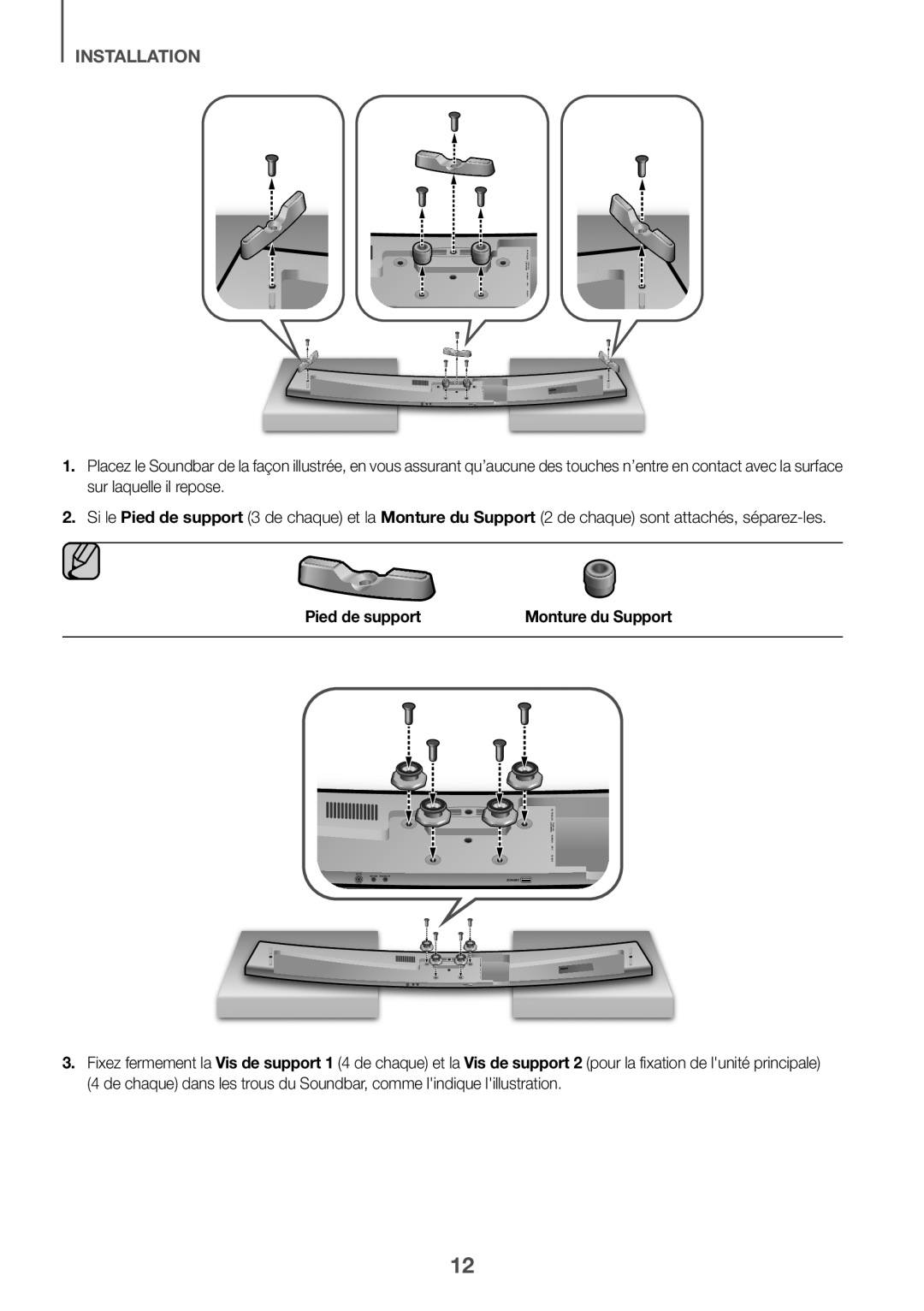 INSTALLATION
INSTALLATIONPied de support
Monture du Support
Pied de support
Monture du Support
Vis de support
Vis de support
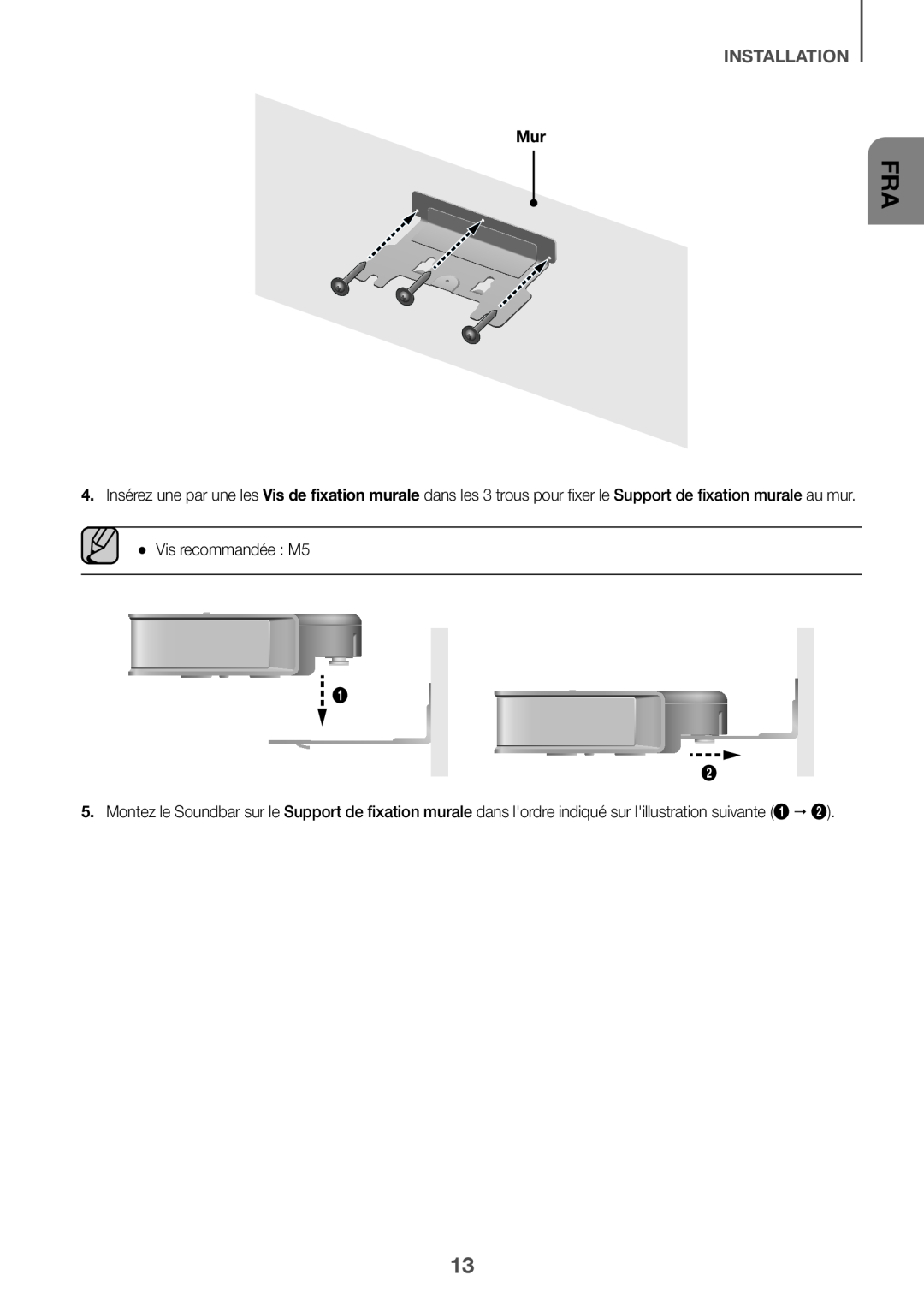 INSTALLATION
INSTALLATIONMur
Vis de fixation murale
●● Vis recommandée : M5
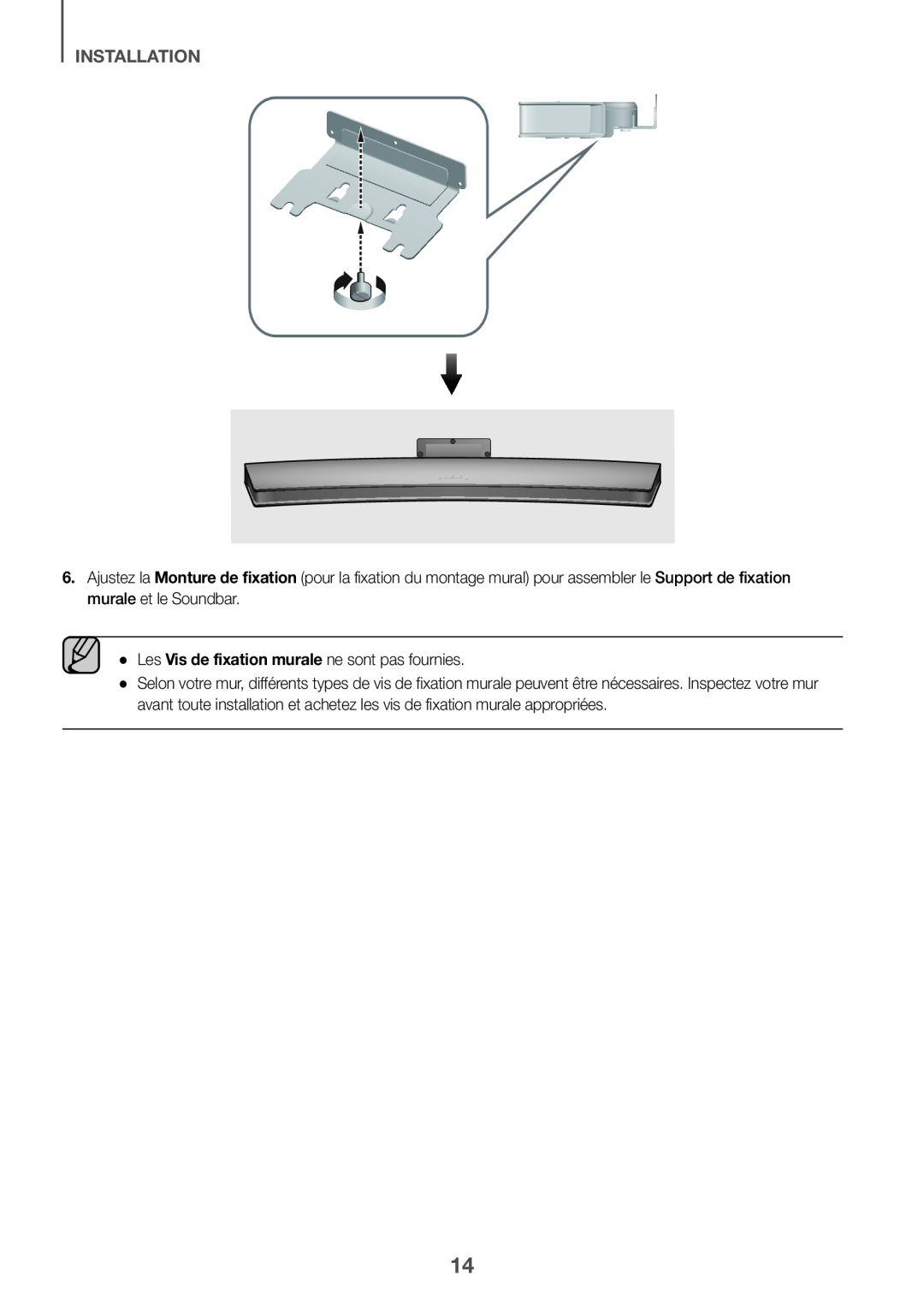 INSTALLATION
INSTALLATIONAjustez la
Monture de fixation
●● Les Vis de fixation murale ne sont pas fournies
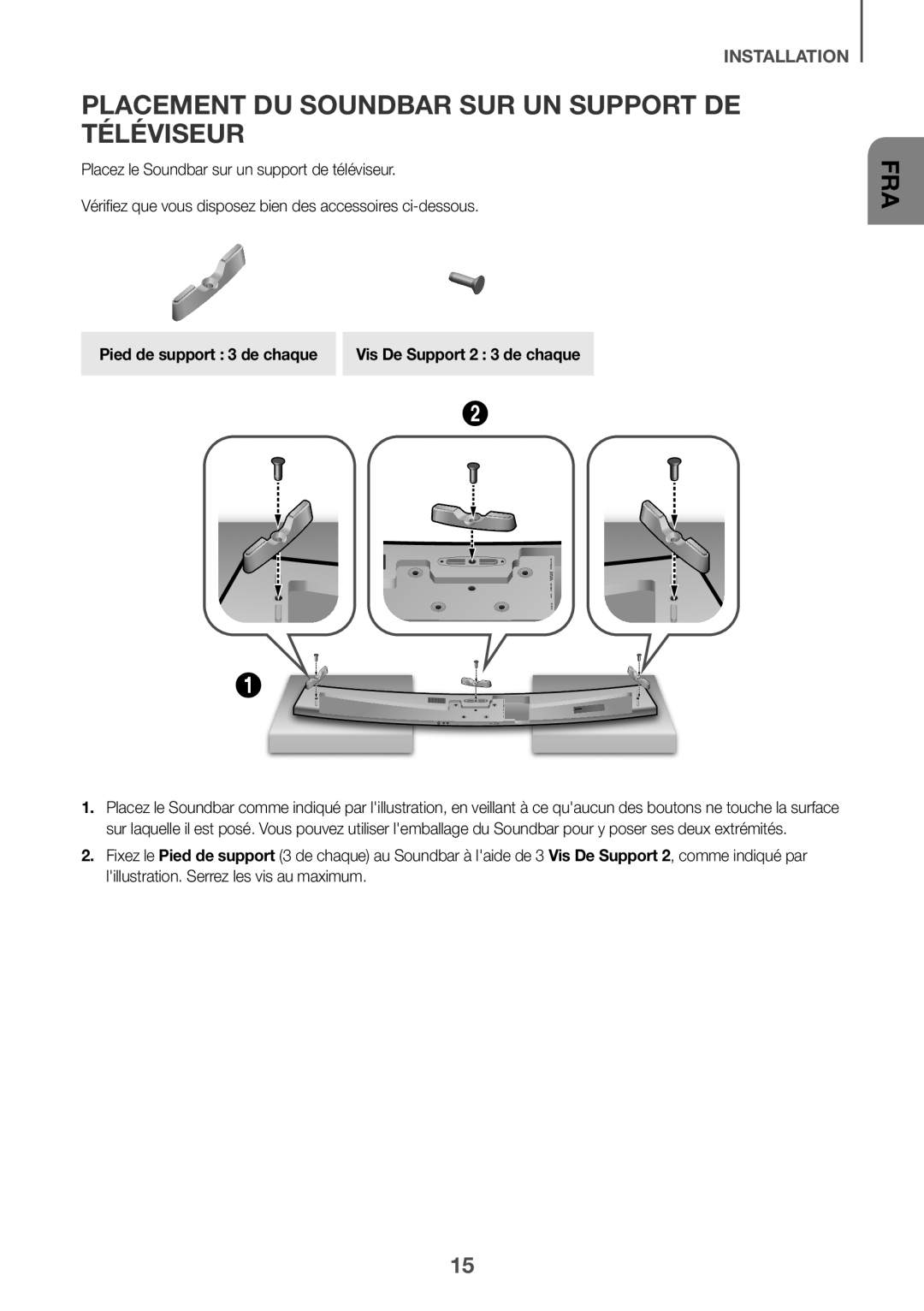 PLACEMENT DU SOUNDBAR SUR UN SUPPORT DE TÉLÉVISEUR
PLACEMENT DU SOUNDBAR SUR UN SUPPORT DE TÉLÉVISEUR
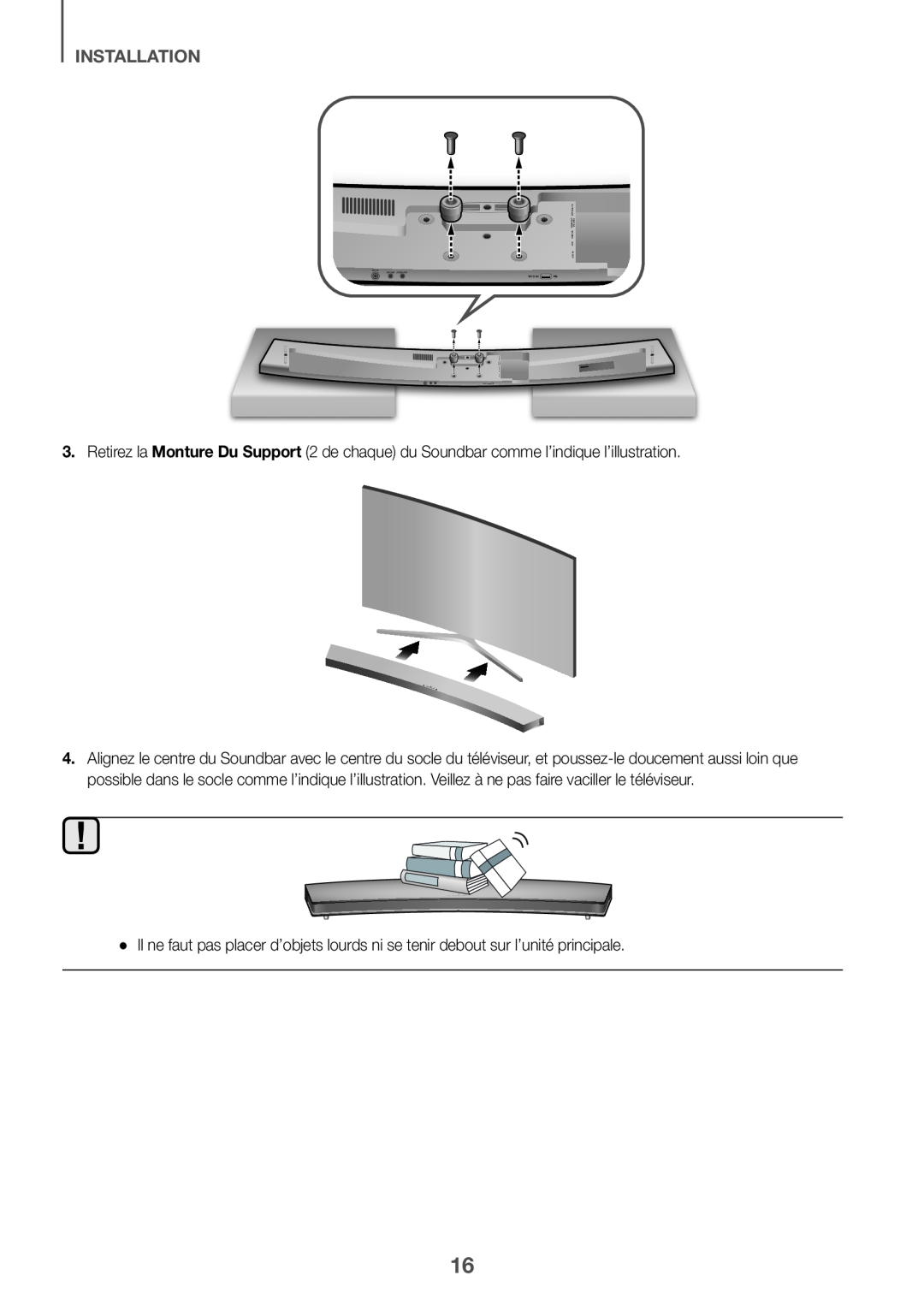 INSTALLATION
INSTALLATIONRetirez la
Monture Du Support
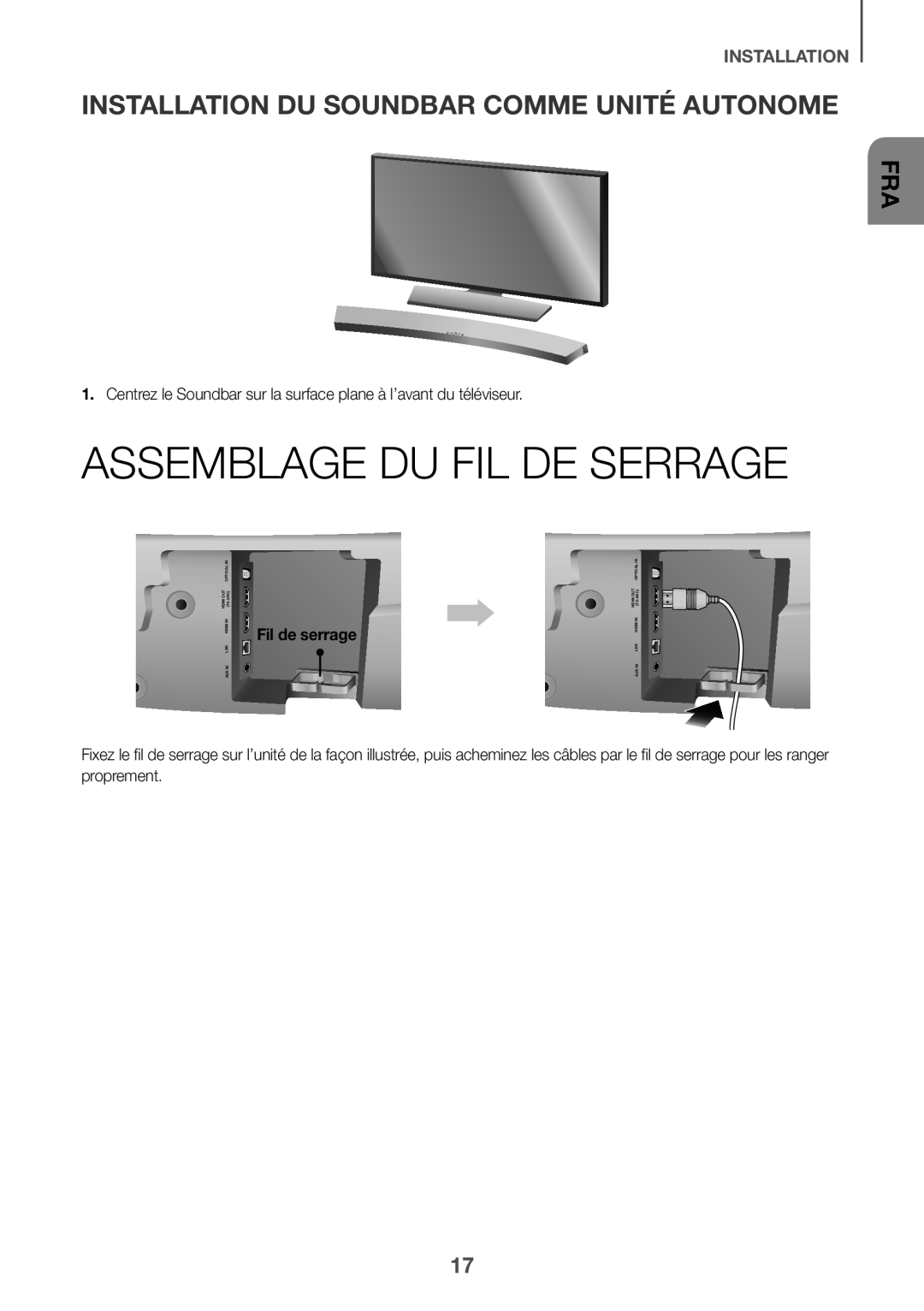 INSTALLATION DU SOUNDBAR COMME UNITÉ AUTONOME
INSTALLATION DU SOUNDBAR COMME UNITÉ AUTONOMEASSEMBLAGE DU FIL DE SERRAGE
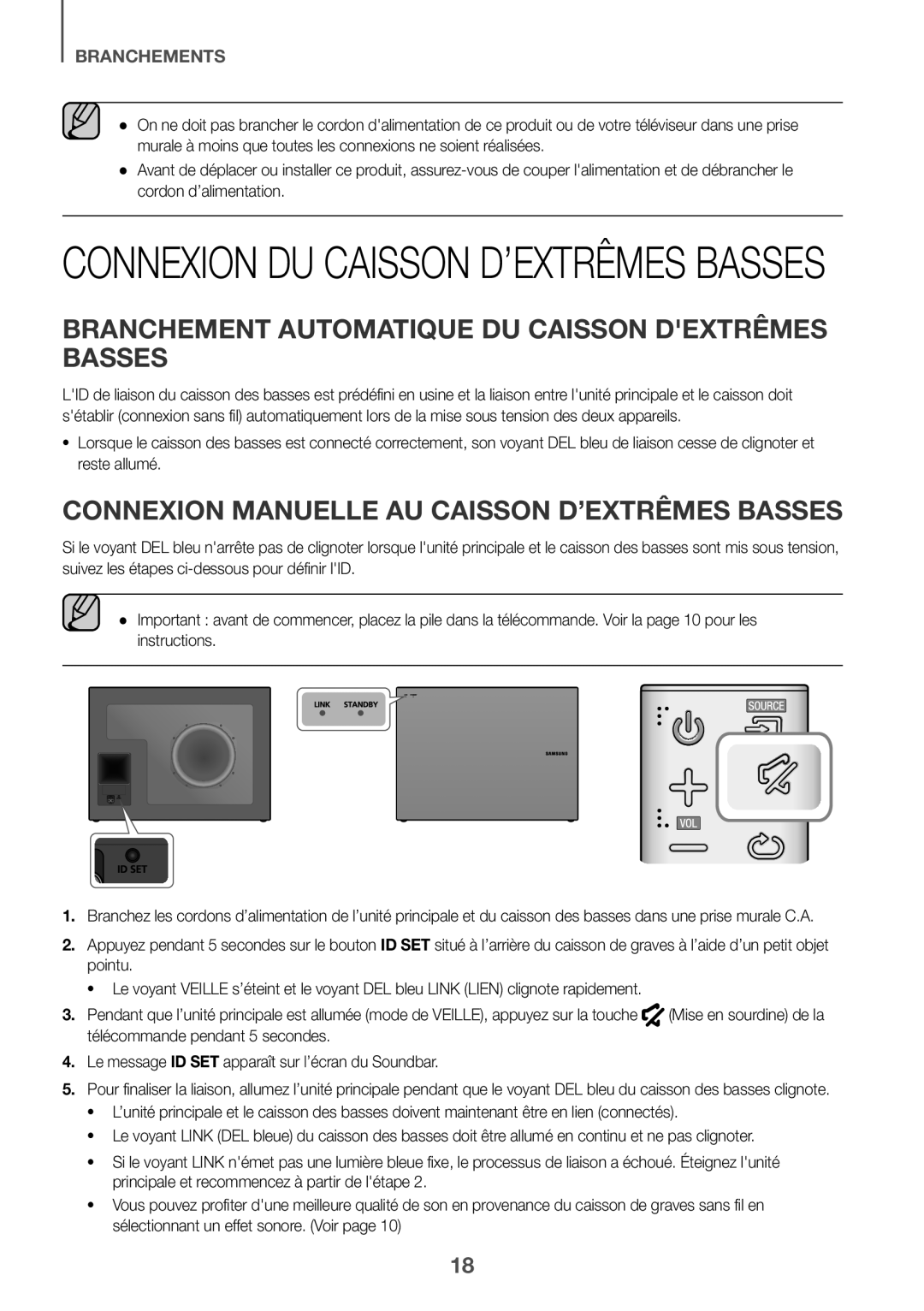 BRANCHEMENTS
BRANCHEMENTSBRANCHEMENT AUTOMATIQUE DU CAISSON D'EXTRÊMES BASSES
CONNEXION MANUELLE AU CAISSON D’EXTRÊMES BASSES
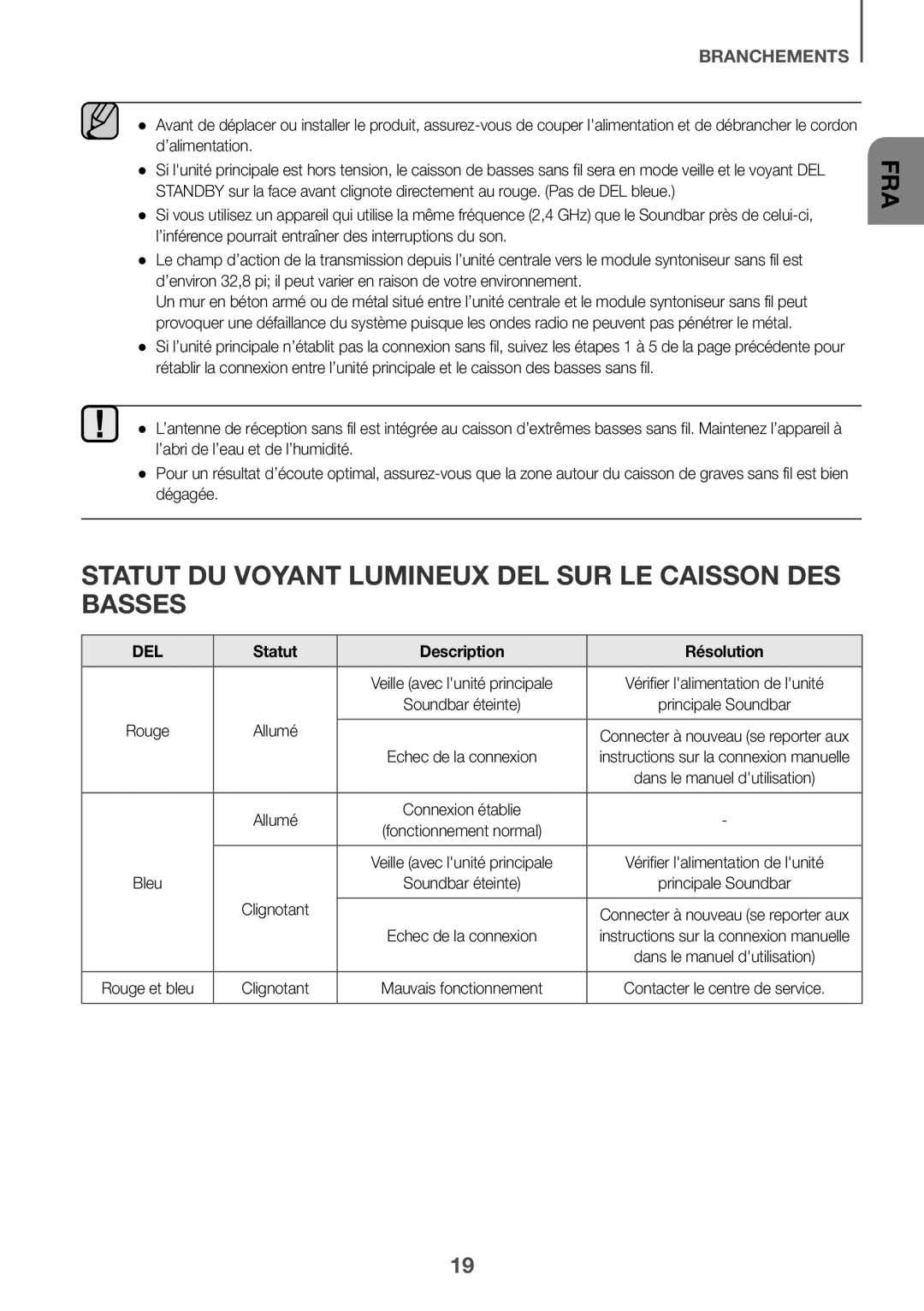 STATUT DU VOYANT LUMINEUX DEL SUR LE CAISSON DES BASSES
STATUT DU VOYANT LUMINEUX DEL SUR LE CAISSON DES BASSES
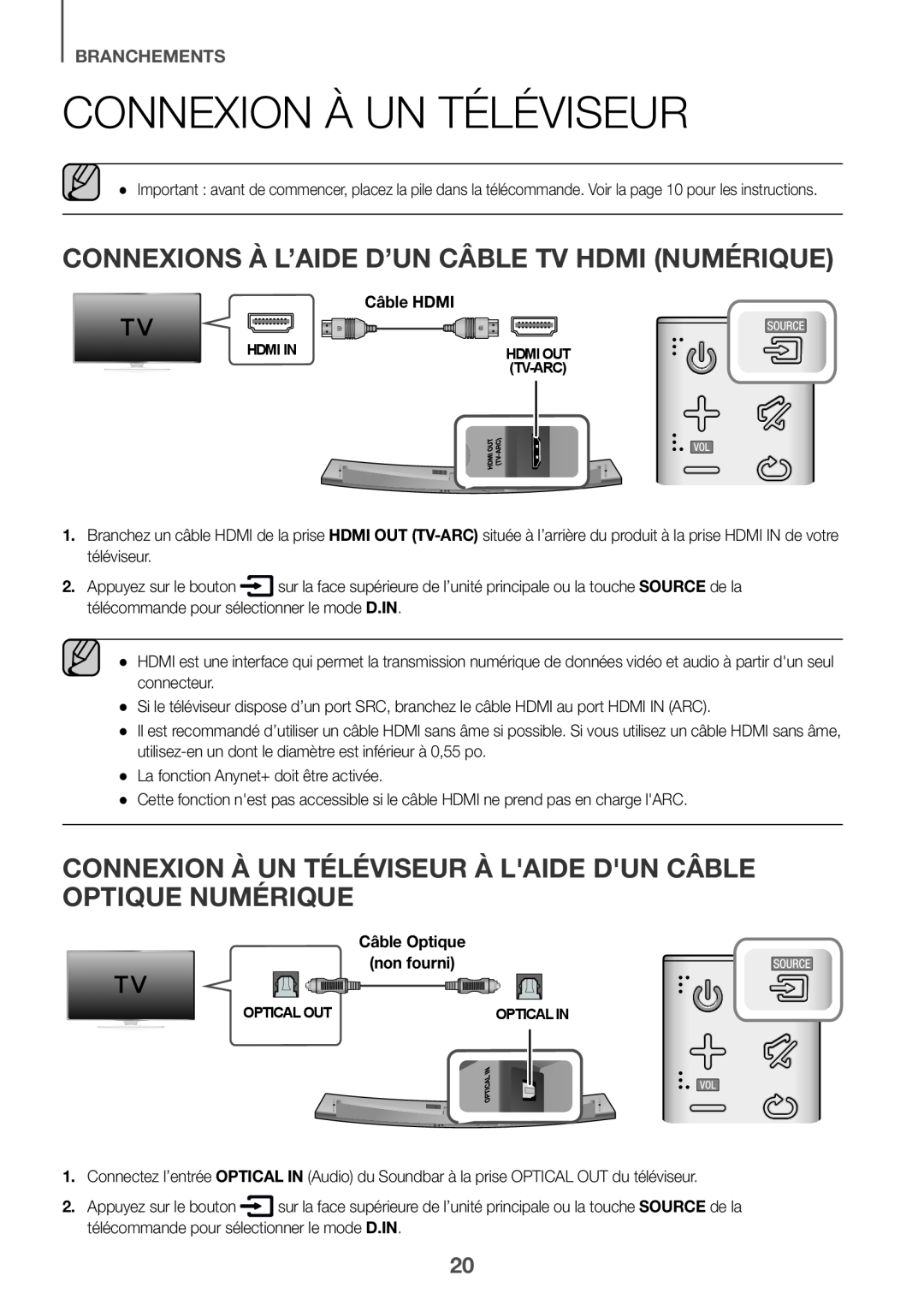 CONNEXION À UN TÉLÉVISEUR
CONNEXION À UN TÉLÉVISEURCONNEXIONS À L’AIDE D’UN CÂBLE TV HDMI (NUMÉRIQUE)
CONNEXION À UN TÉLÉVISEUR À L'AIDE D'UN CÂBLE OPTIQUE NUMÉRIQUE
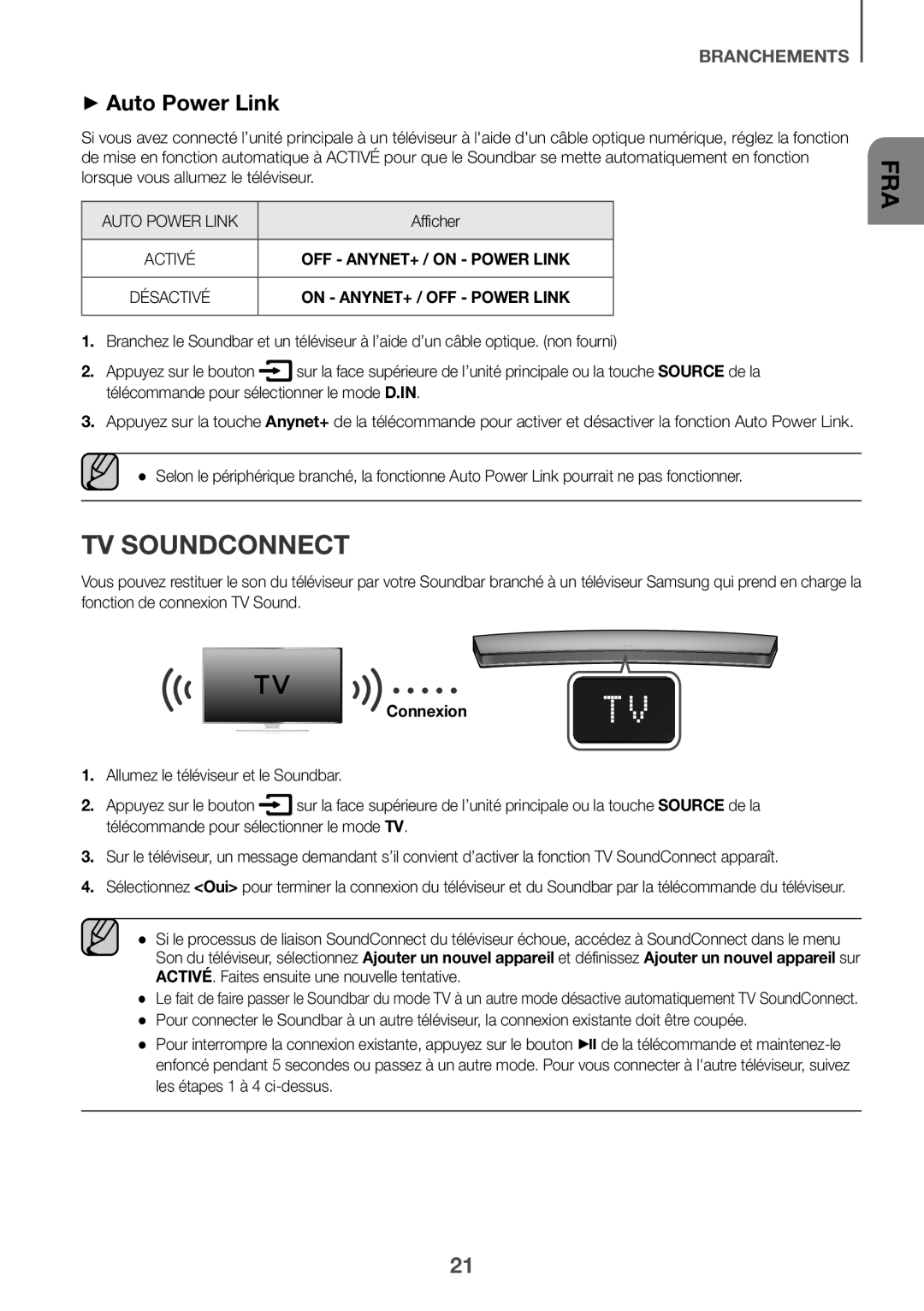 BRANCHEMENTS
BRANCHEMENTS++Auto Power Link
AUTO POWER LINK
Afficher
ACTIVÉ
OFF - ANYNET+ / ON - POWER LINK
DÉSACTIVÉ
ON - ANYNET+ / OFF - POWER LINK
Branchez le Soundbar et un téléviseur à l’aide d’un câble optique. (non fourni)
SOURCE
D.IN
Appuyez sur la touche
Anynet+
TV SOUNDCONNECT
Connexion
1.Allumez le téléviseur et le Soundbar
SOURCE
Sélectionnez
<Oui
Ajouter un nouvel appareil
Ajouter un nouvel appareil
ACTIVÉ
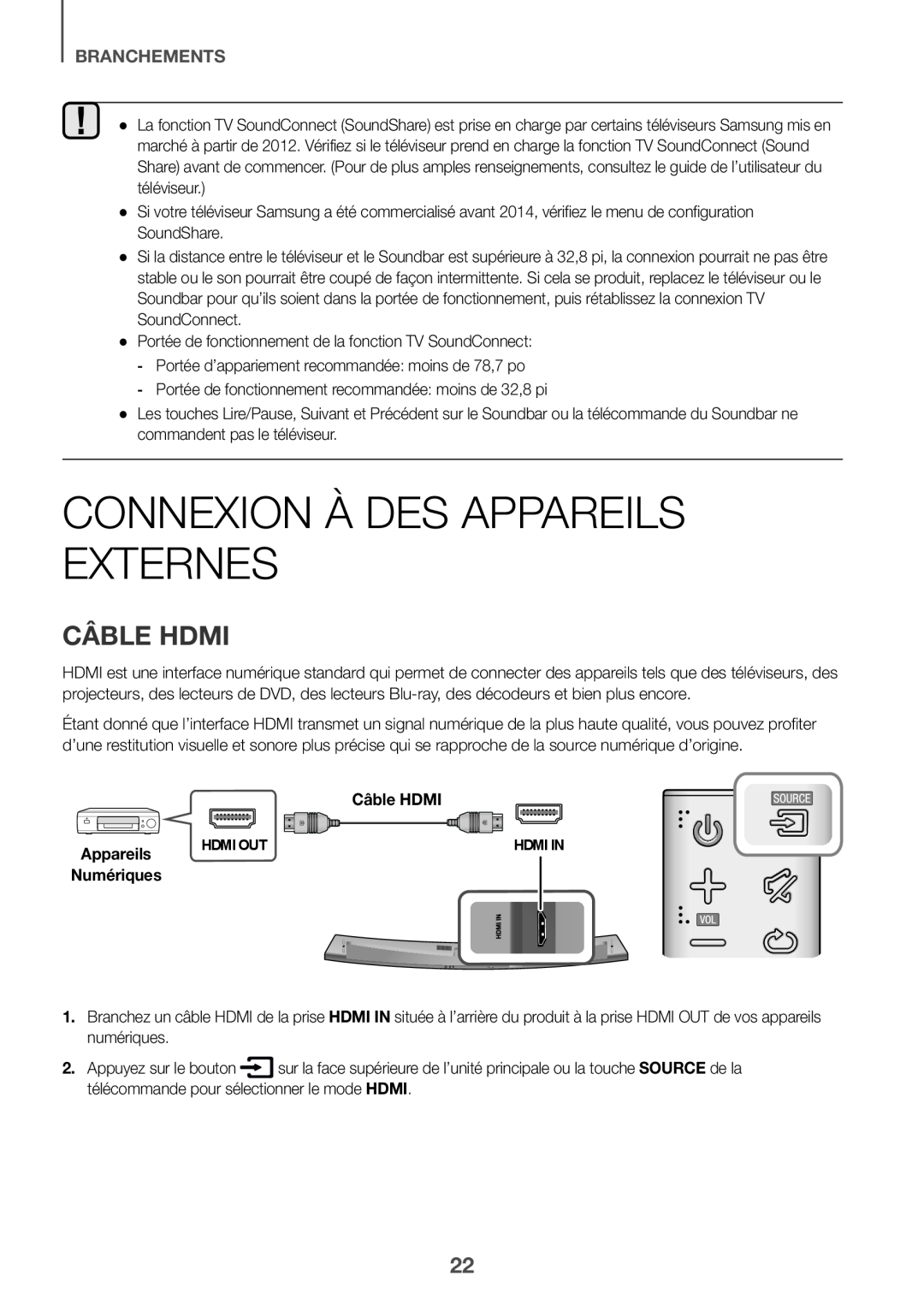 CONNEXION À DES APPAREILS EXTERNES
CONNEXION À DES APPAREILS EXTERNESCÂBLE HDMI
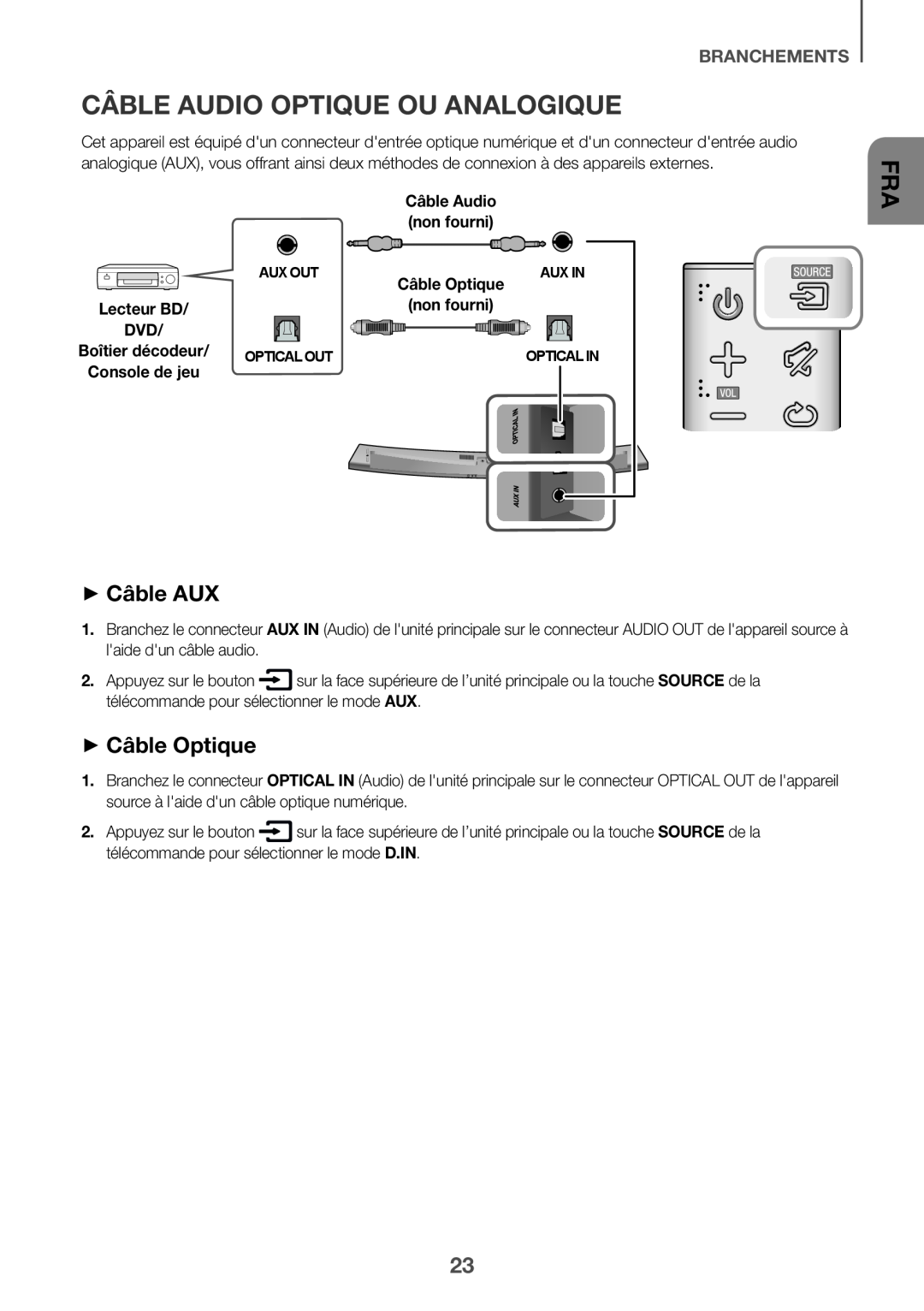 CÂBLE AUDIO OPTIQUE OU ANALOGIQUE
CÂBLE AUDIO OPTIQUE OU ANALOGIQUE++Câble AUX
++Câble Optique
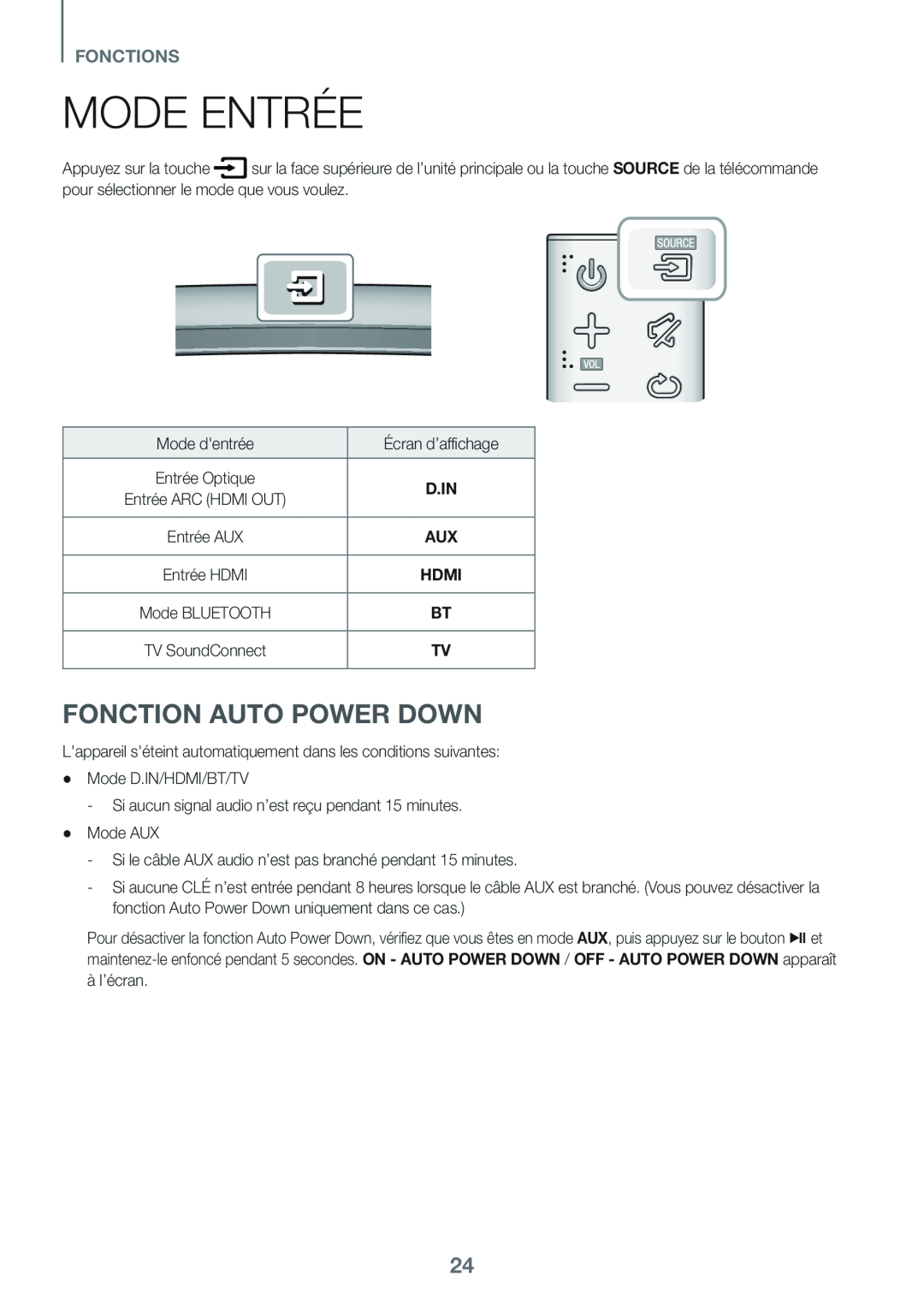 FONCTIONS
FONCTIONSMODE ENTRÉE
FONCTION AUTO POWER DOWN
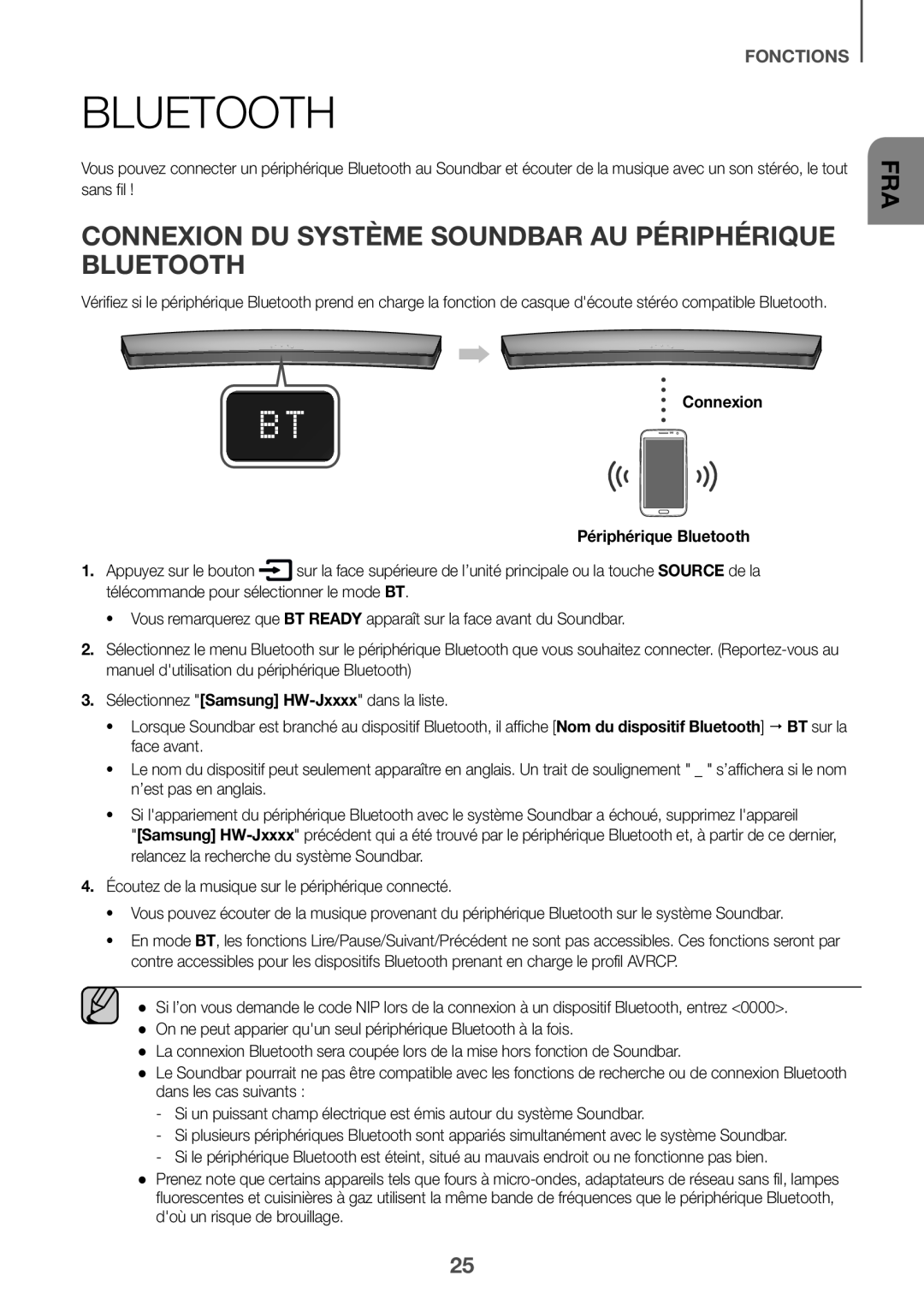 CONNEXION DU SYSTÈME SOUNDBAR AU PÉRIPHÉRIQUE BLUETOOTH
CONNEXION DU SYSTÈME SOUNDBAR AU PÉRIPHÉRIQUE BLUETOOTH
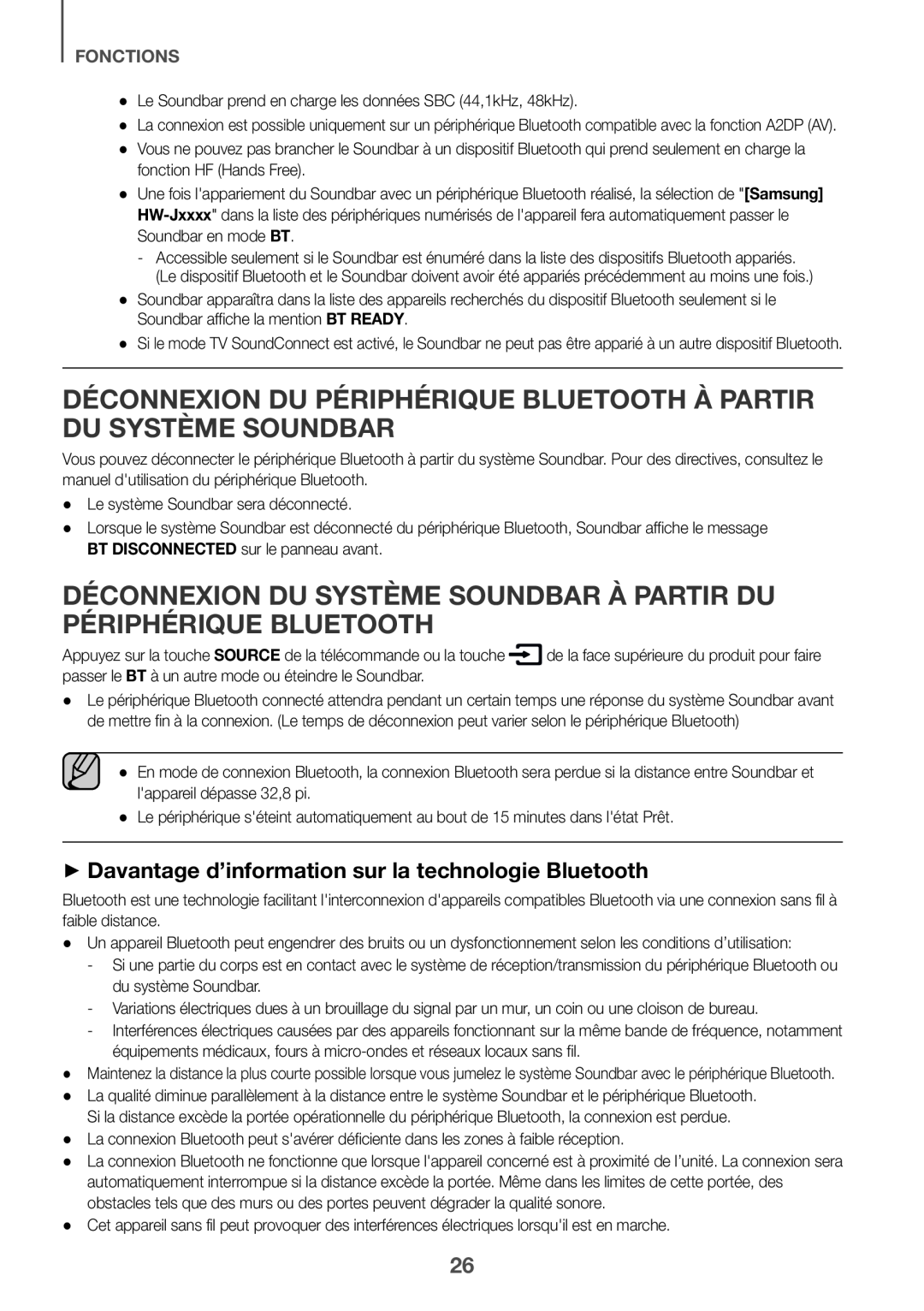 DÉCONNEXION DU PÉRIPHÉRIQUE BLUETOOTH À PARTIR DU SYSTÈME SOUNDBAR
DÉCONNEXION DU PÉRIPHÉRIQUE BLUETOOTH À PARTIR DU SYSTÈME SOUNDBARDÉCONNEXION DU SYSTÈME SOUNDBAR À PARTIR DU PÉRIPHÉRIQUE BLUETOOTH
++Davantage d’information sur la technologie Bluetooth
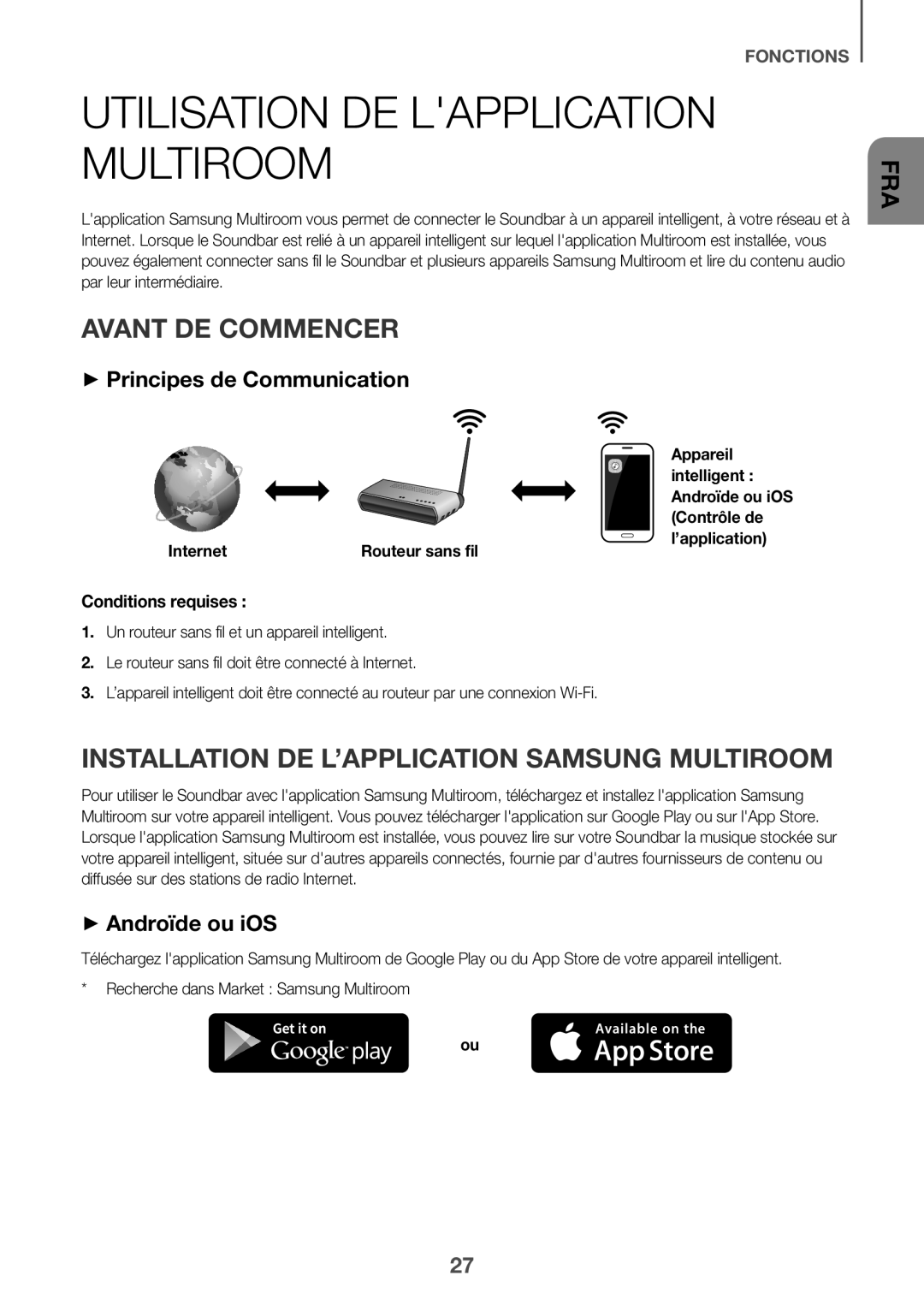 UTILISATION DE L'APPLICATION MULTIROOM
UTILISATION DE L'APPLICATION MULTIROOMAVANT DE COMMENCER
++Principes de Communication
Conditions requises :
INSTALLATION DE L’APPLICATION SAMSUNG MULTIROOM
++Androïde ou iOS
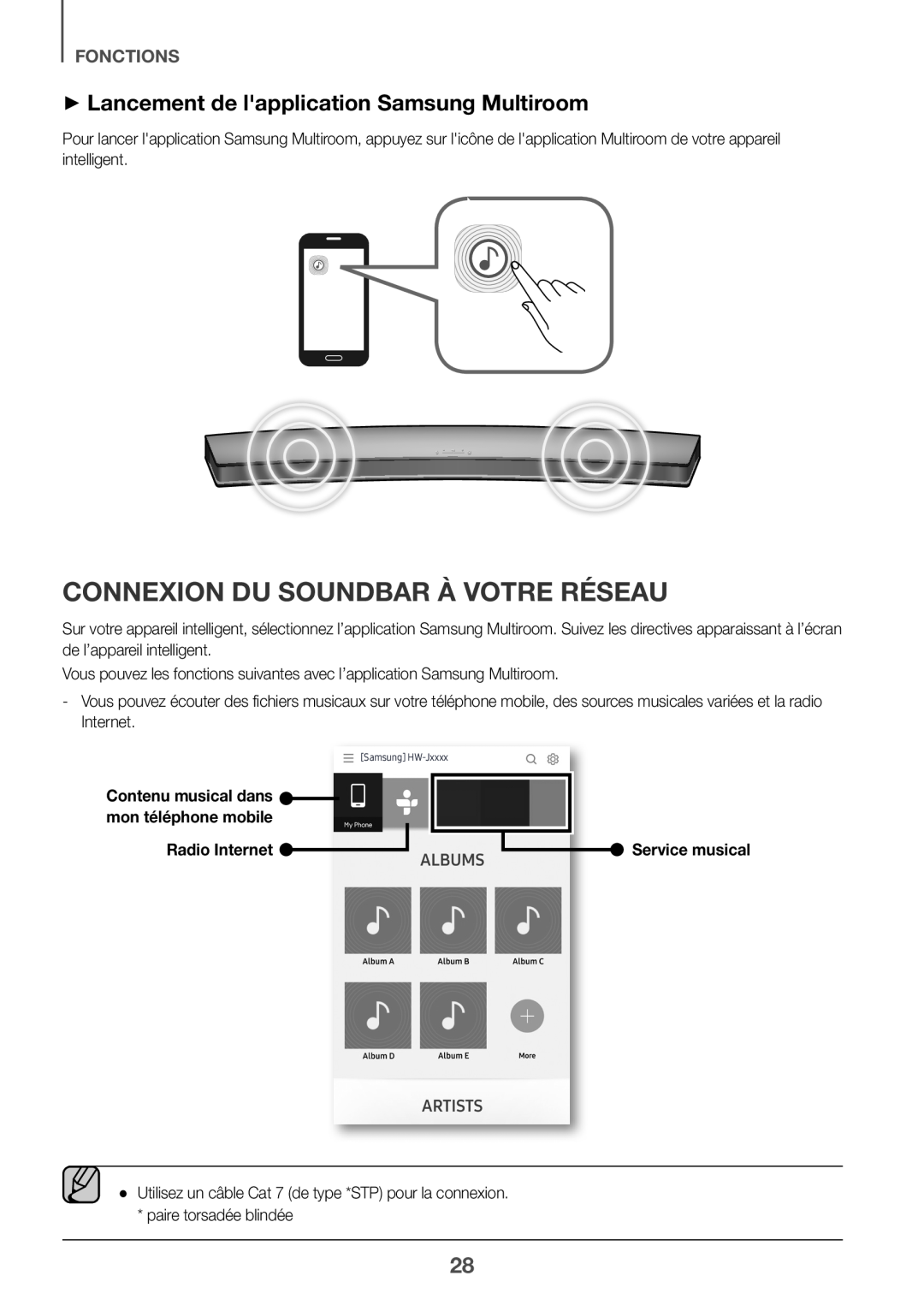 ++Lancement de l'application Samsung Multiroom
++Lancement de l'application Samsung MultiroomCONNEXION DU SOUNDBAR À VOTRE RÉSEAU
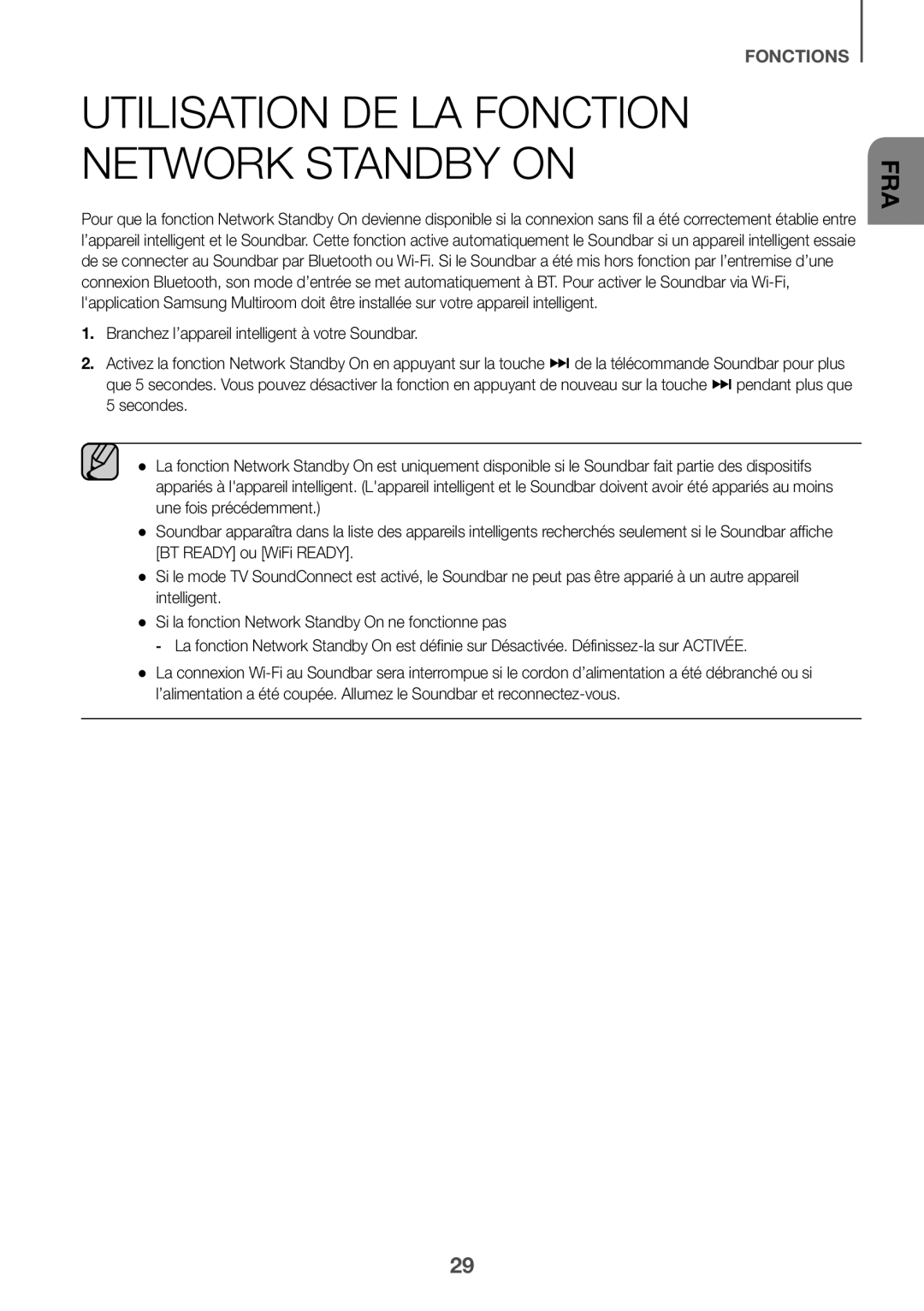 FONCTIONS
FONCTIONSUTILISATION DE LA FONCTION NETWORK STANDBY ON
1.Branchez l’appareil intelligent à votre Soundbar
●● Si la fonction Network Standby On ne fonctionne pas
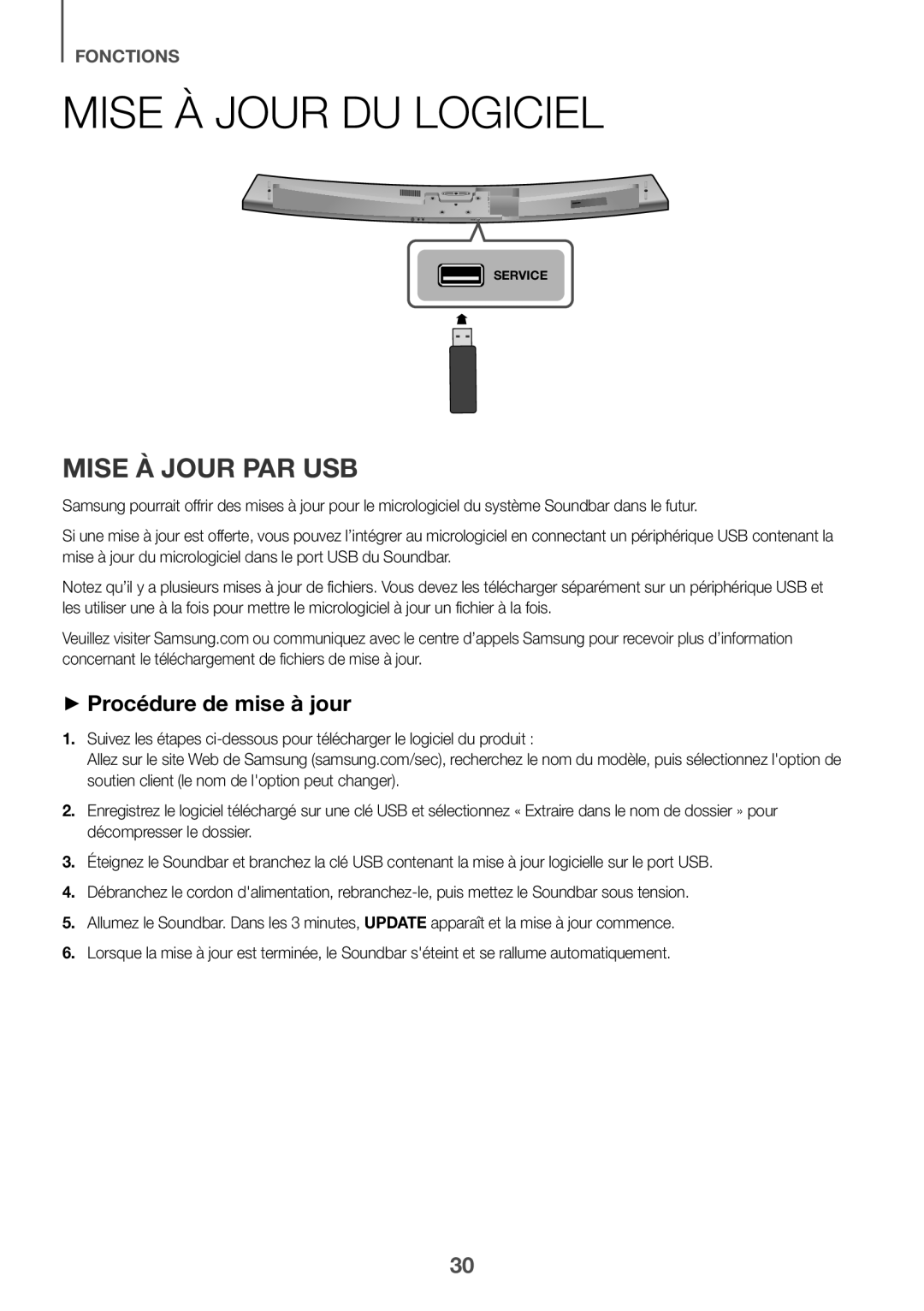 MISE À JOUR DU LOGICIEL
MISE À JOUR DU LOGICIELMISE À JOUR PAR USB
++Procédure de mise à jour
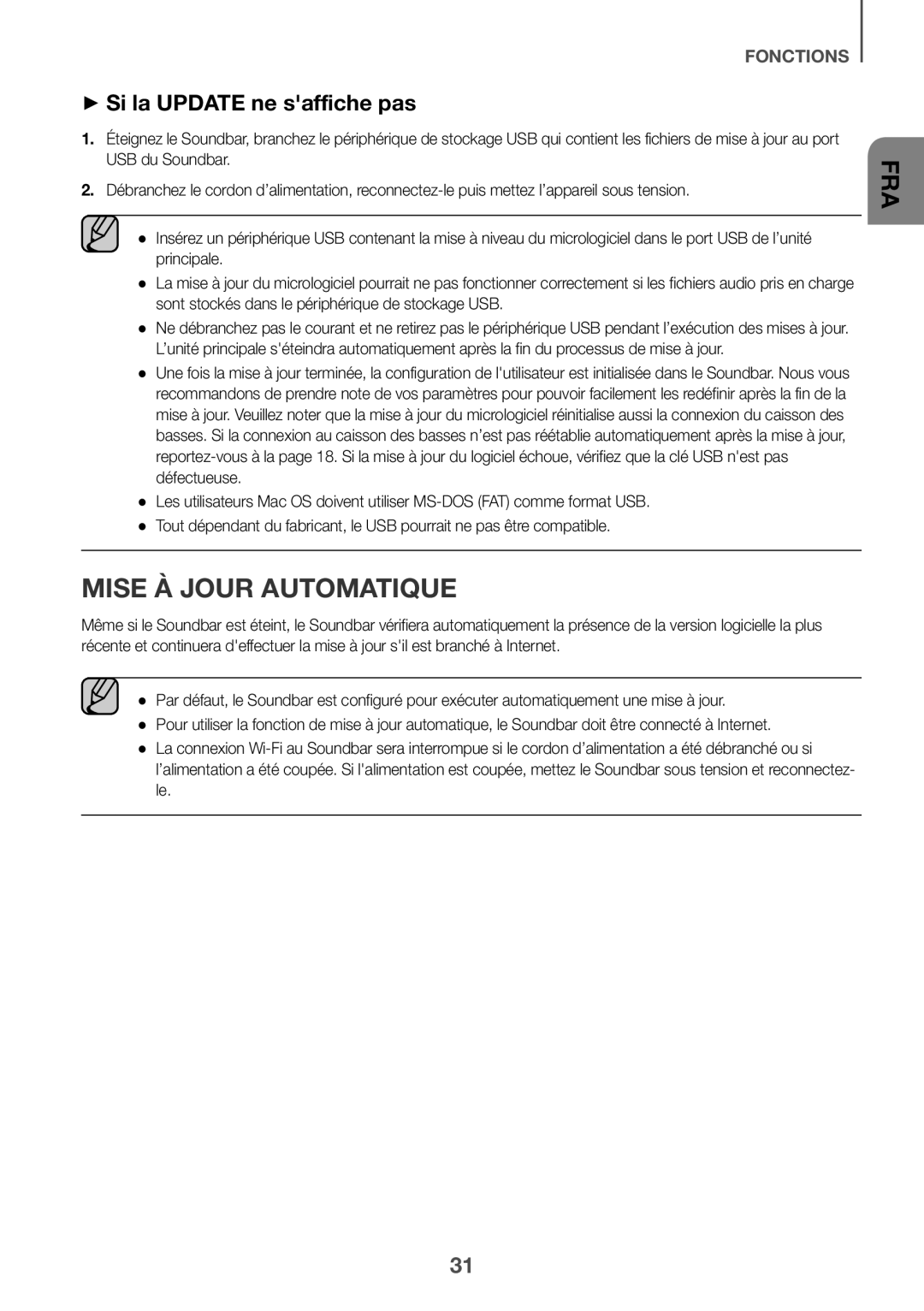 ++Si la UPDATE ne s'affiche pas
++Si la UPDATE ne s'affiche pasMISE À JOUR AUTOMATIQUE
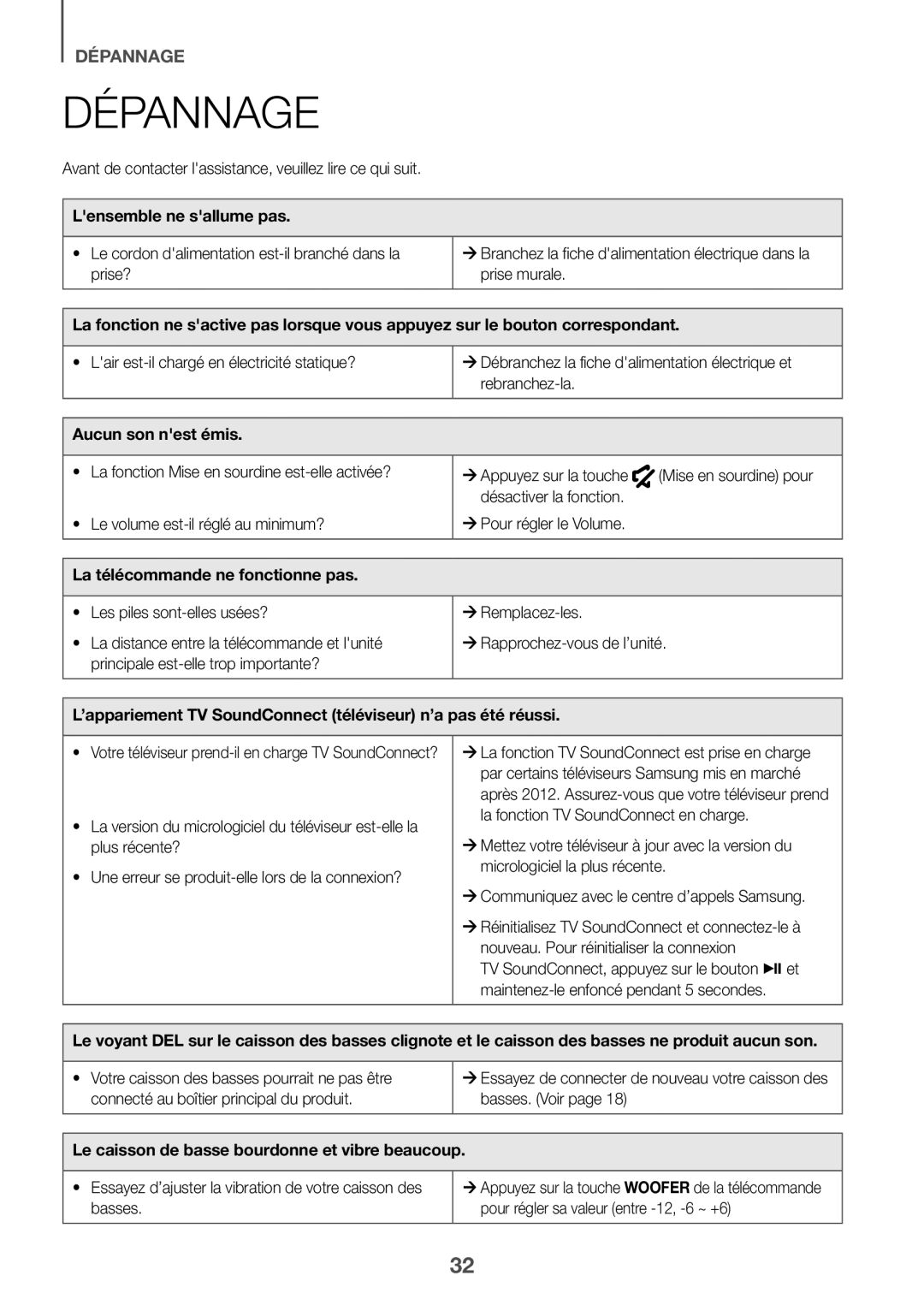 DÉPANNAGE
DÉPANNAGEDÉPANNAGE
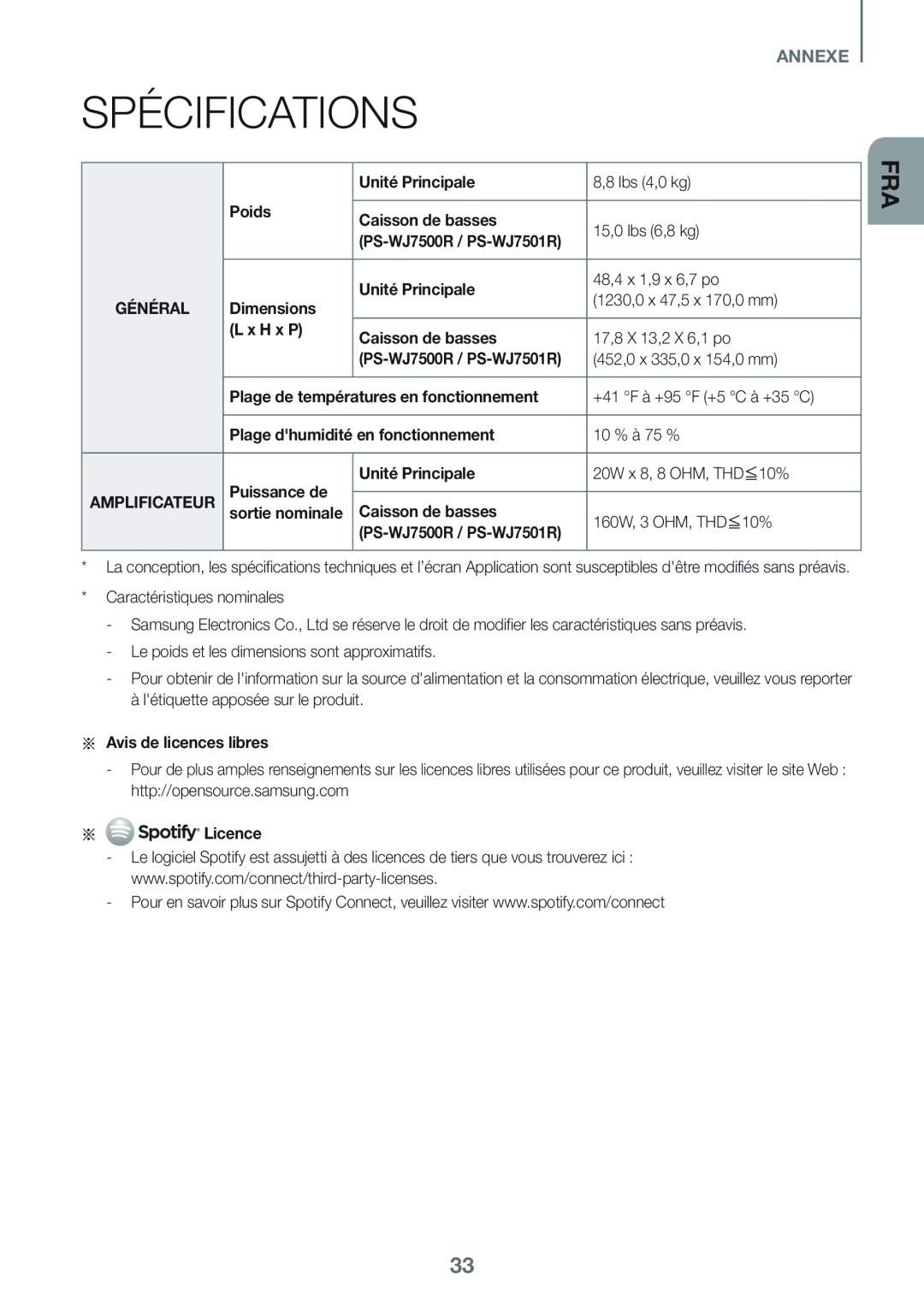 ANNEXE
ANNEXESPÉCIFICATIONS
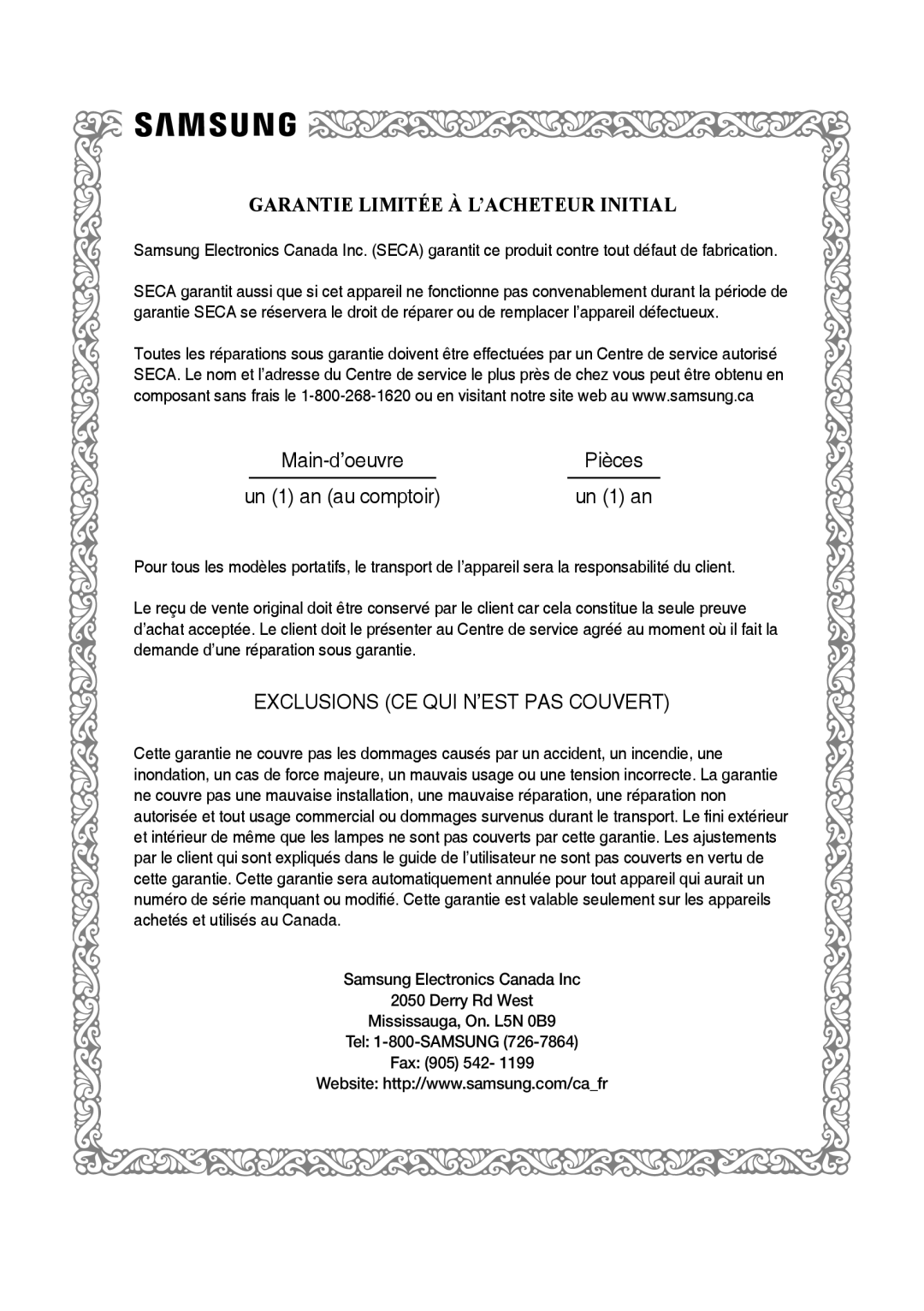 GARANTIE LIMITÉE À L’ACHETEUR INITIAL
GARANTIE LIMITÉE À L’ACHETEUR INITIALMain-d’oeuvre
Pièces
un (1) an (au comptoir)
un (1) an
EXCLUSIONS (CE QUI N’EST PAS COUVERT)
Samsung Electronics Canada Inc
2050 Derry Rd West
Mississauga, On. L5N 0B9
Tel: 1-800-SAMSUNG (726-7864)
Fax: (905) 542
Website: http://www.samsung.com/ca_fr
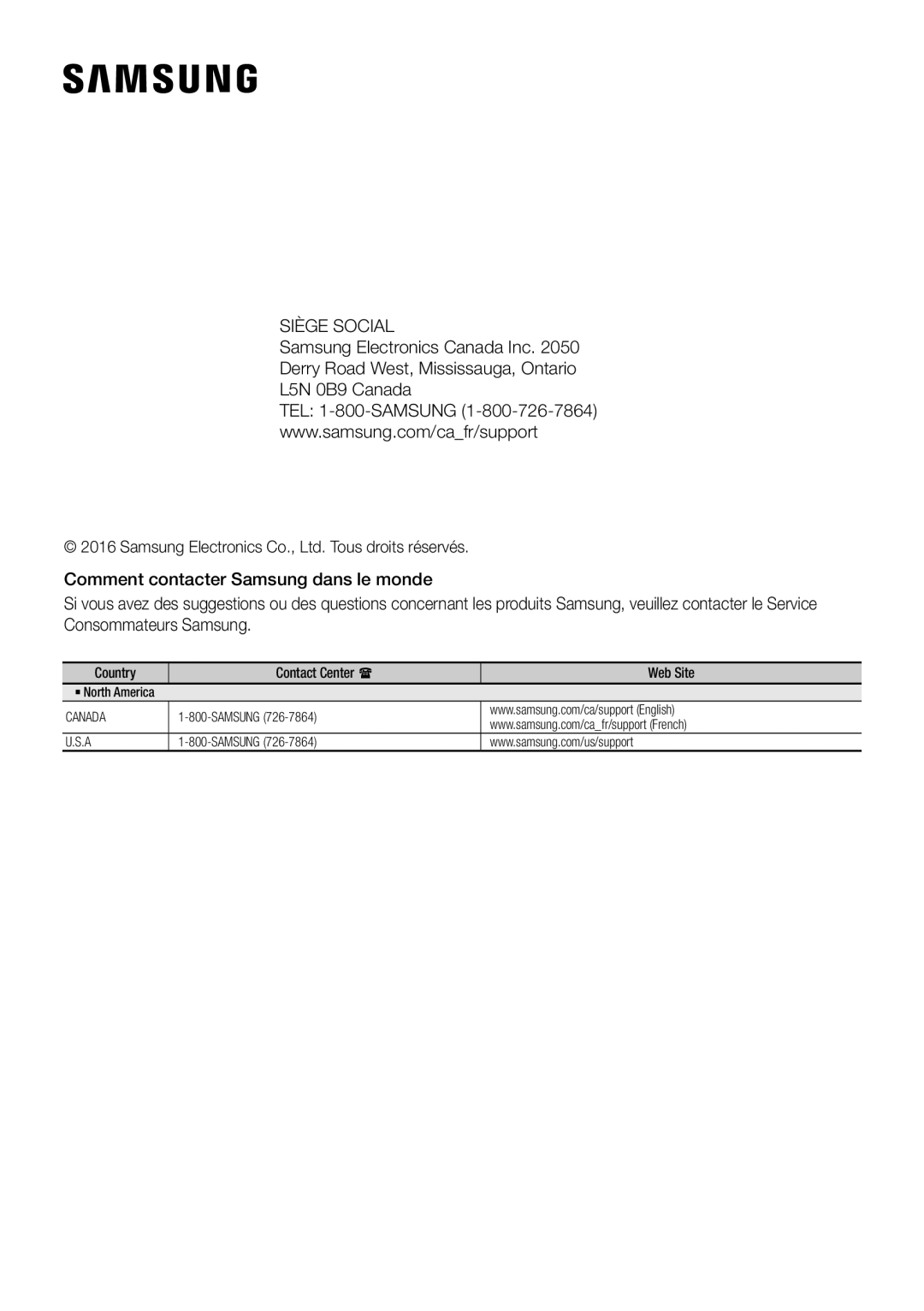 SIÈGE SOCIAL
SIÈGE SOCIALwww.samsung.com/ca_fr/support
Comment contacter Samsung dans le monde