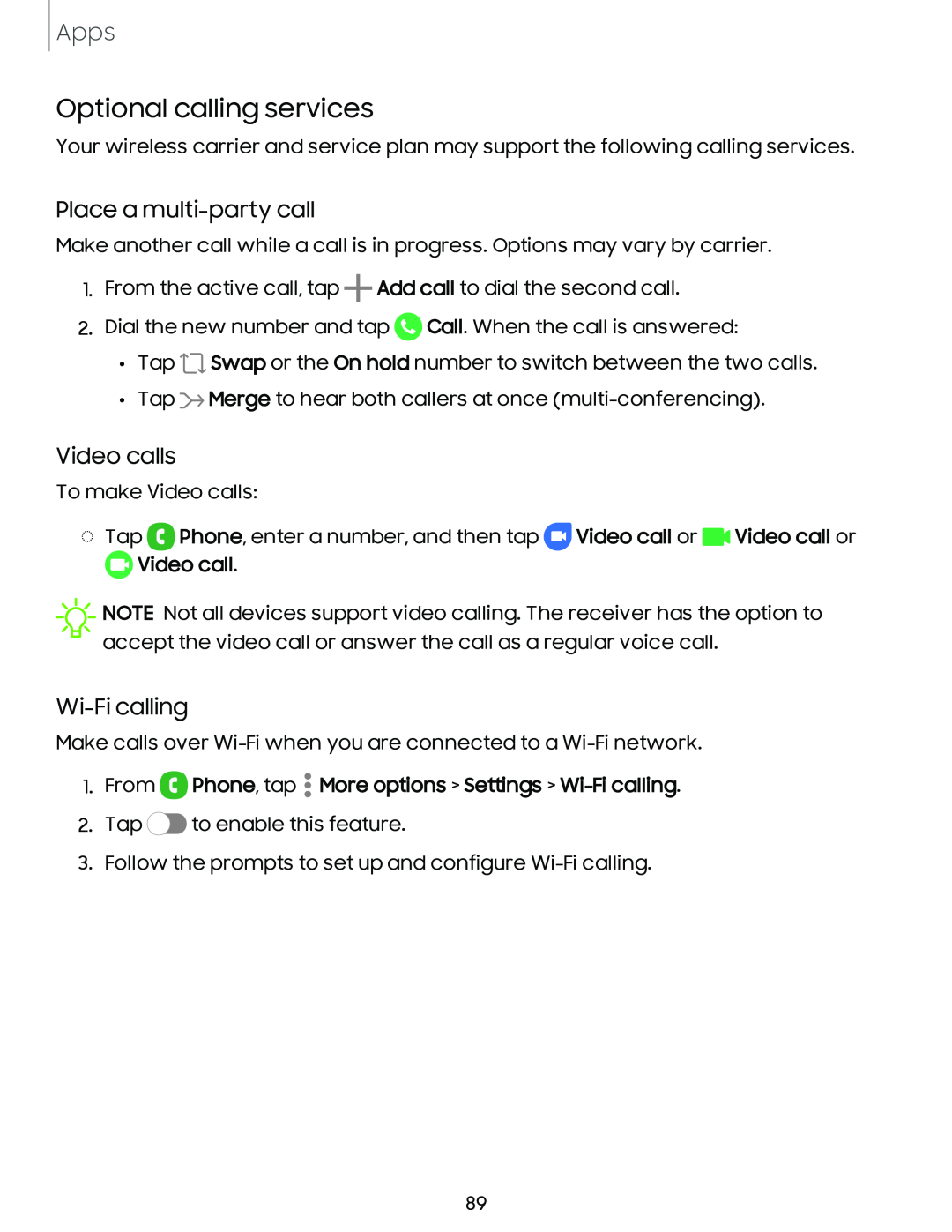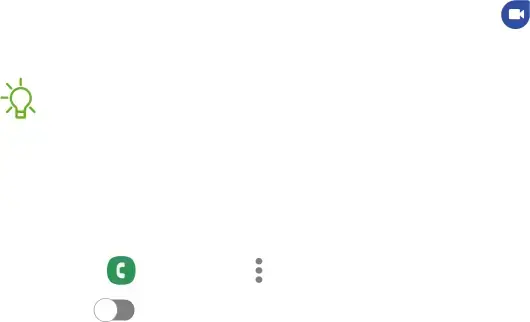
Apps
Optional calling services
Your wireless carrier and service plan may support the following calling services.
Place a multi-party call
Make another call while a call is in progress. Options may vary by carrier.
1.From the active call, tap ![]() Add call to dial the second call.
Add call to dial the second call.
2.Dial the new number and tap ![]() Call. When the call is answered:
Call. When the call is answered:
•Tap ![]() Swap or the On hold number to switch between the two calls.
Swap or the On hold number to switch between the two calls.
•Tap ![]() Merge to hear both callers at once
Merge to hear both callers at once
Video calls
To make Video calls:
◌Tap ![]() Phone, enter a number, and then tap c:, Video call or
Phone, enter a number, and then tap c:, Video call or ![]() Video call or
Video call or ![]() Video call.
Video call.
![]() NOTE Not all devices support video calling. The receiver has the option to accept the video call or answer the call as a regular voice call.
NOTE Not all devices support video calling. The receiver has the option to accept the video call or answer the call as a regular voice call.
Wi-Fi calling
Make calls over
1. From | 8 | • |
• | ||
| Phone, tap • More options > Settings > |
2.Tap C> to enable this feature.
3.Follow the prompts to set up and configure
89