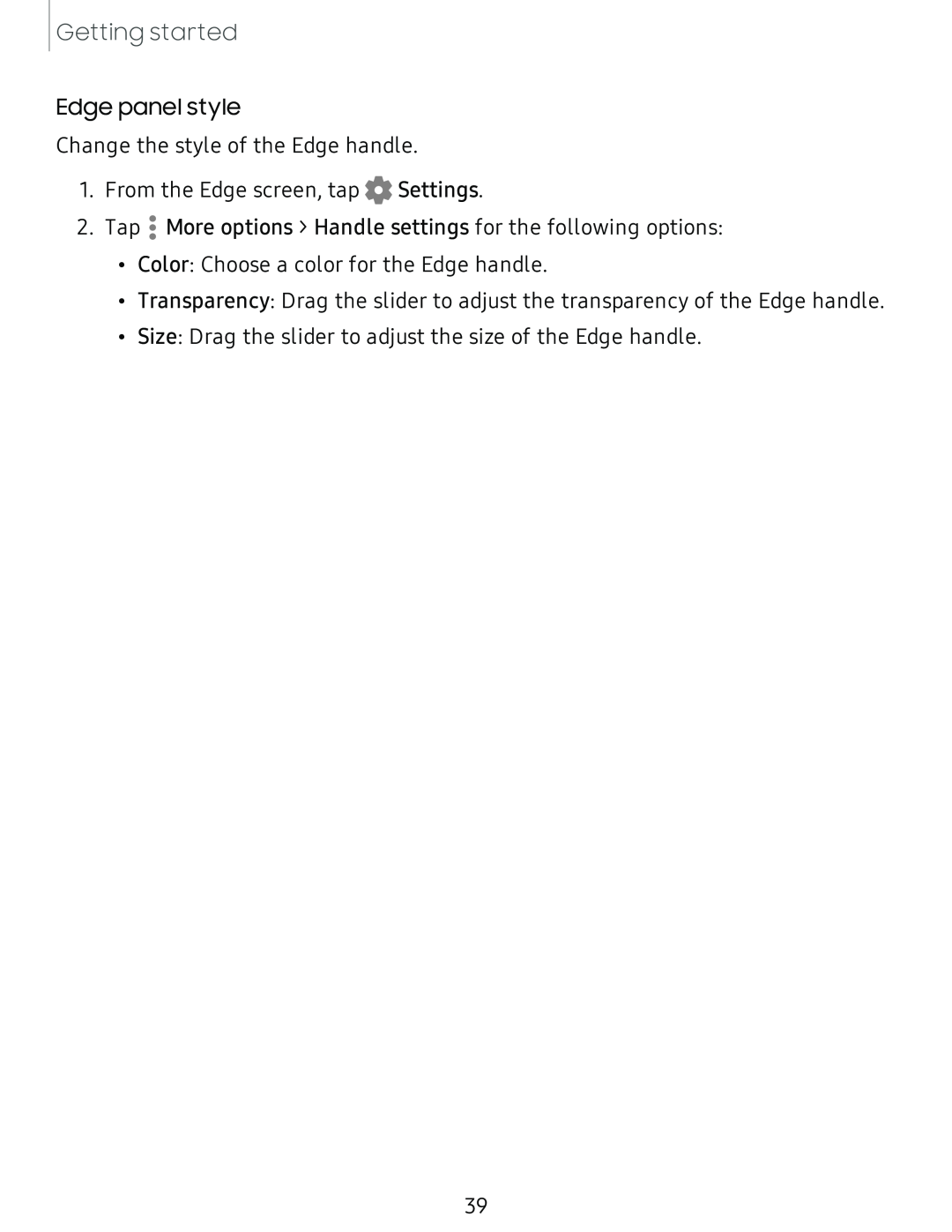Getting started
Edge panel style
Change the style of the Edge handle.
1. From the Edge screen, tap 0 Settings.
2. Tap •• More options > Handle settings for the following options:
•
•Color: Choose a color for the Edge handle.
•Transparency: Drag the slider to adjust the transparency of the Edge handle.
•Size: Drag the slider to adjust the size of the Edge handle.
39