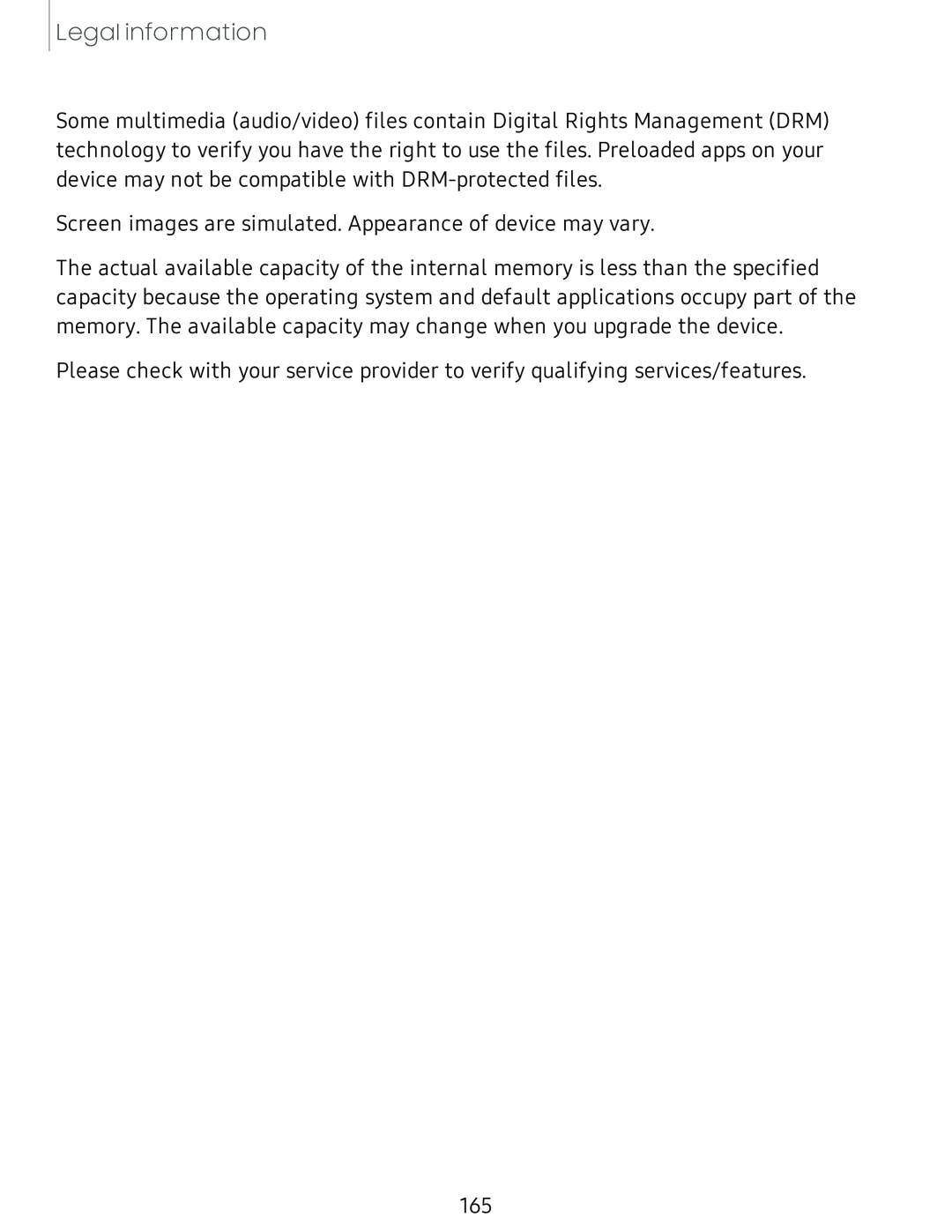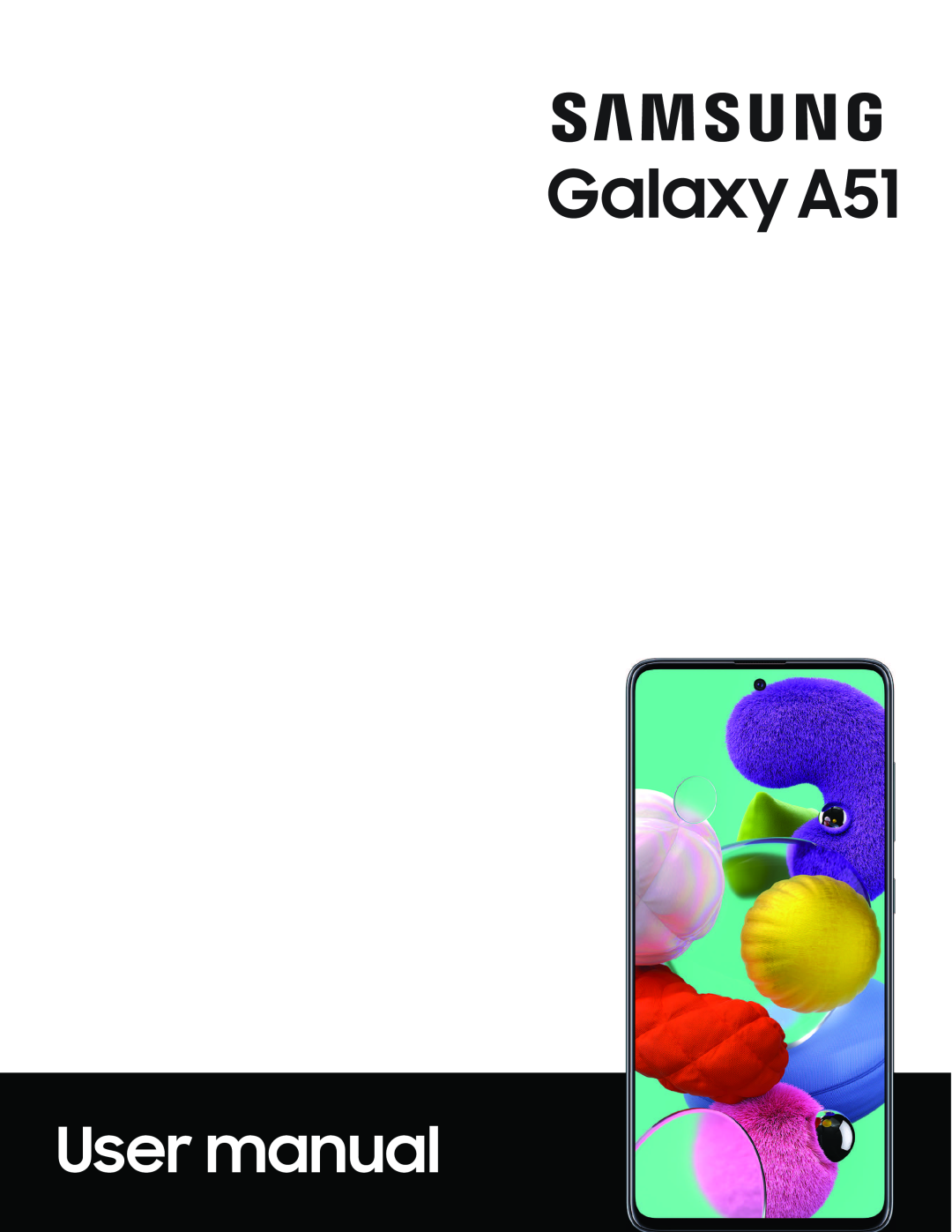 User manual
User manual
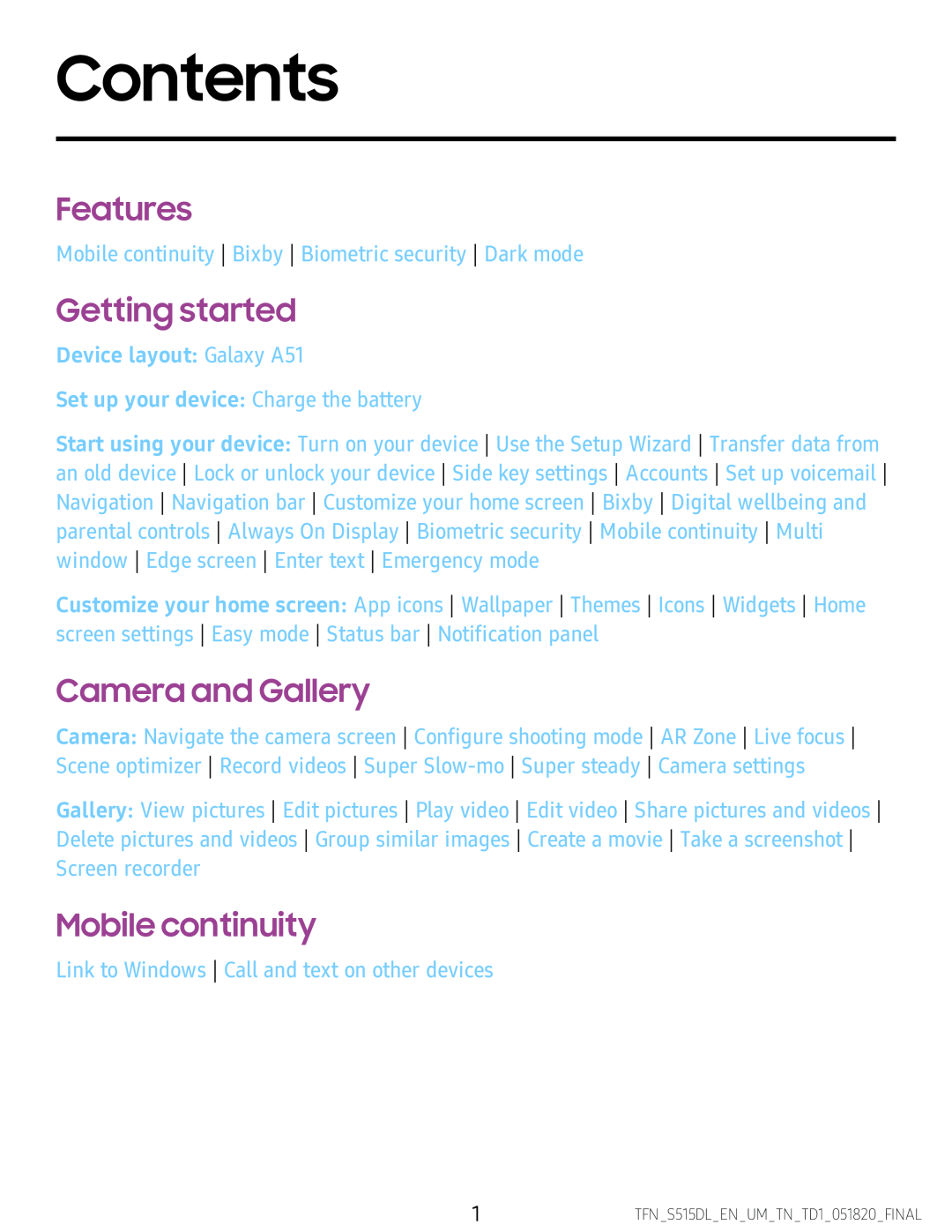 Contents
ContentsFeatures
Getting started
Camera and Gallery
Mobile continuity
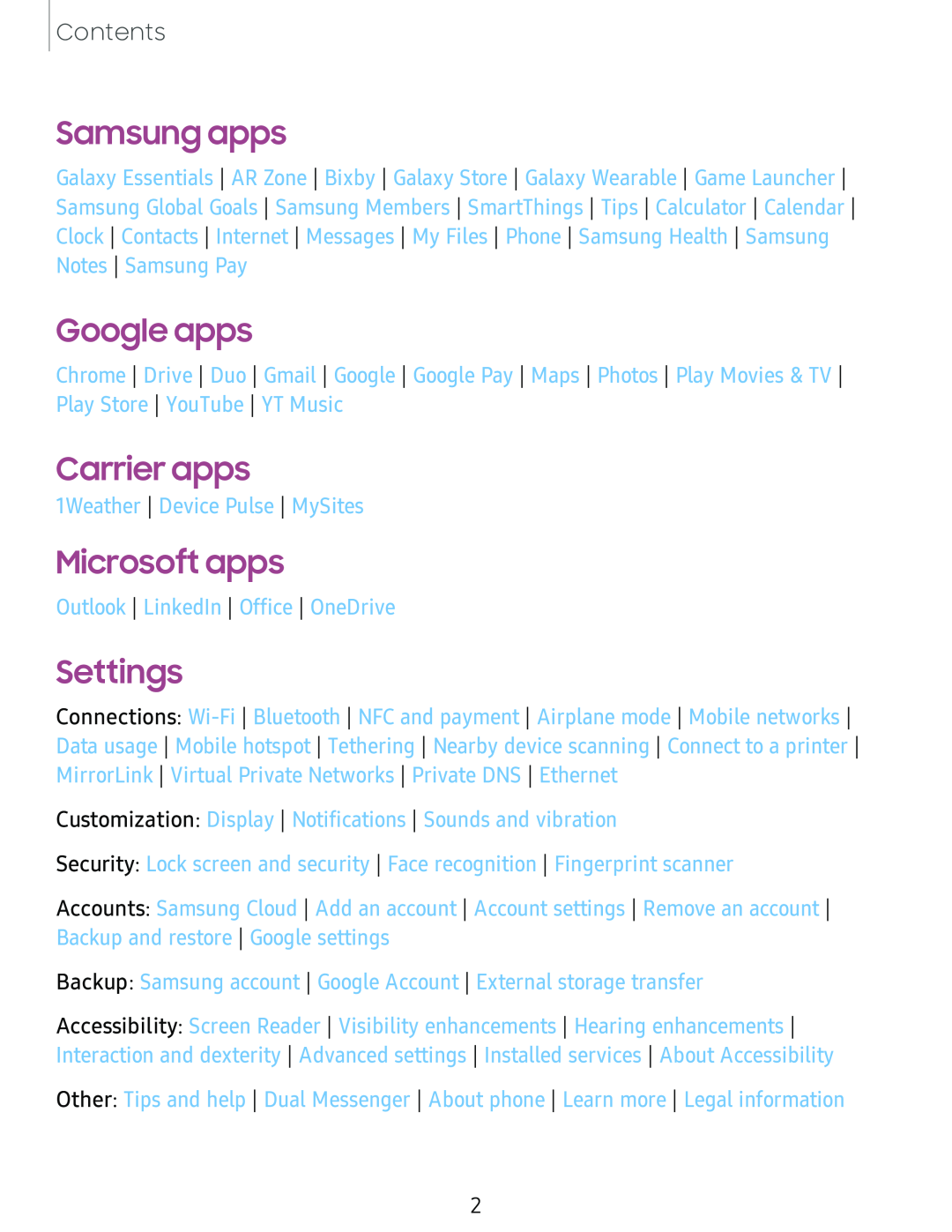 Samsung apps
Samsung appsGoogle apps
Carrier apps
Microsoft apps
Settings
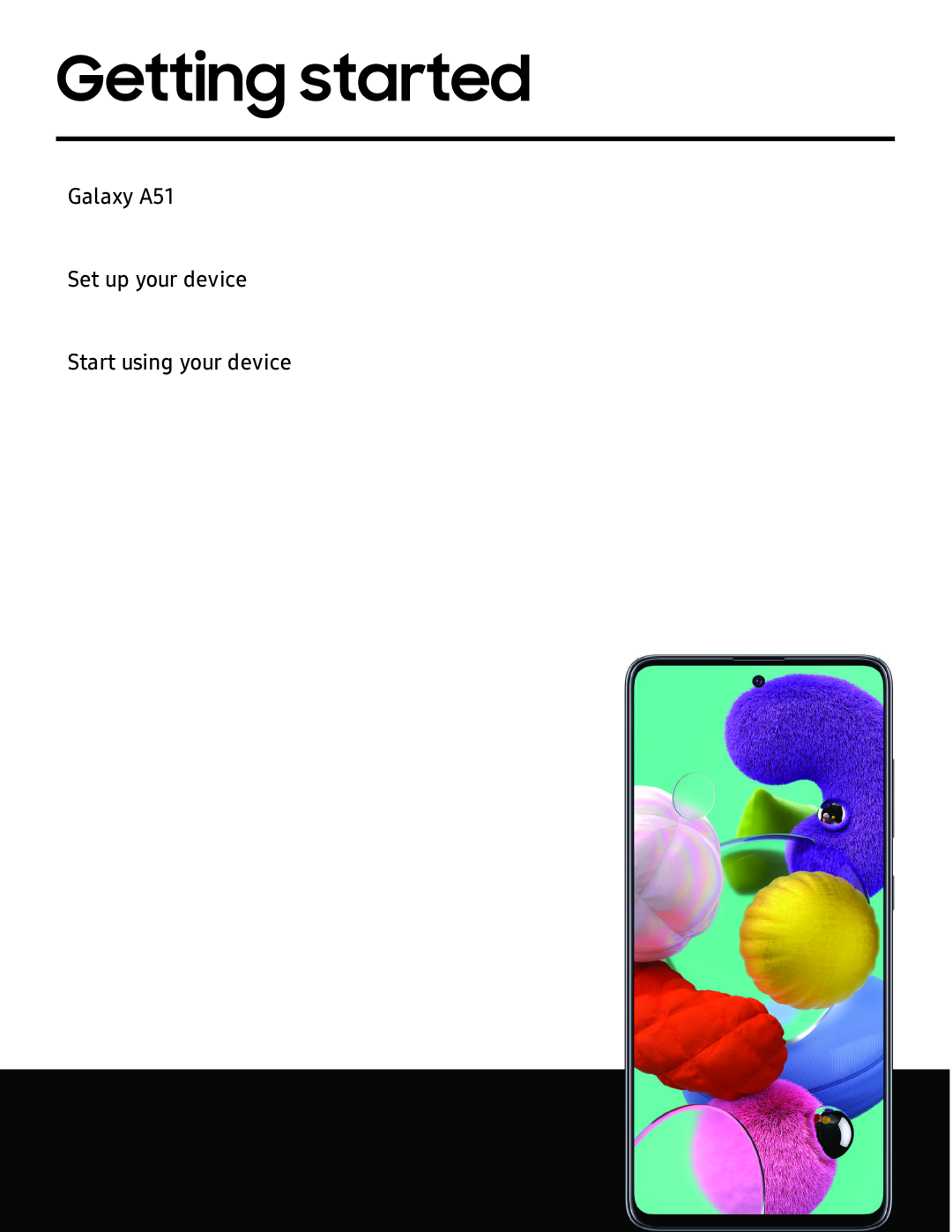 Getting started
Getting started
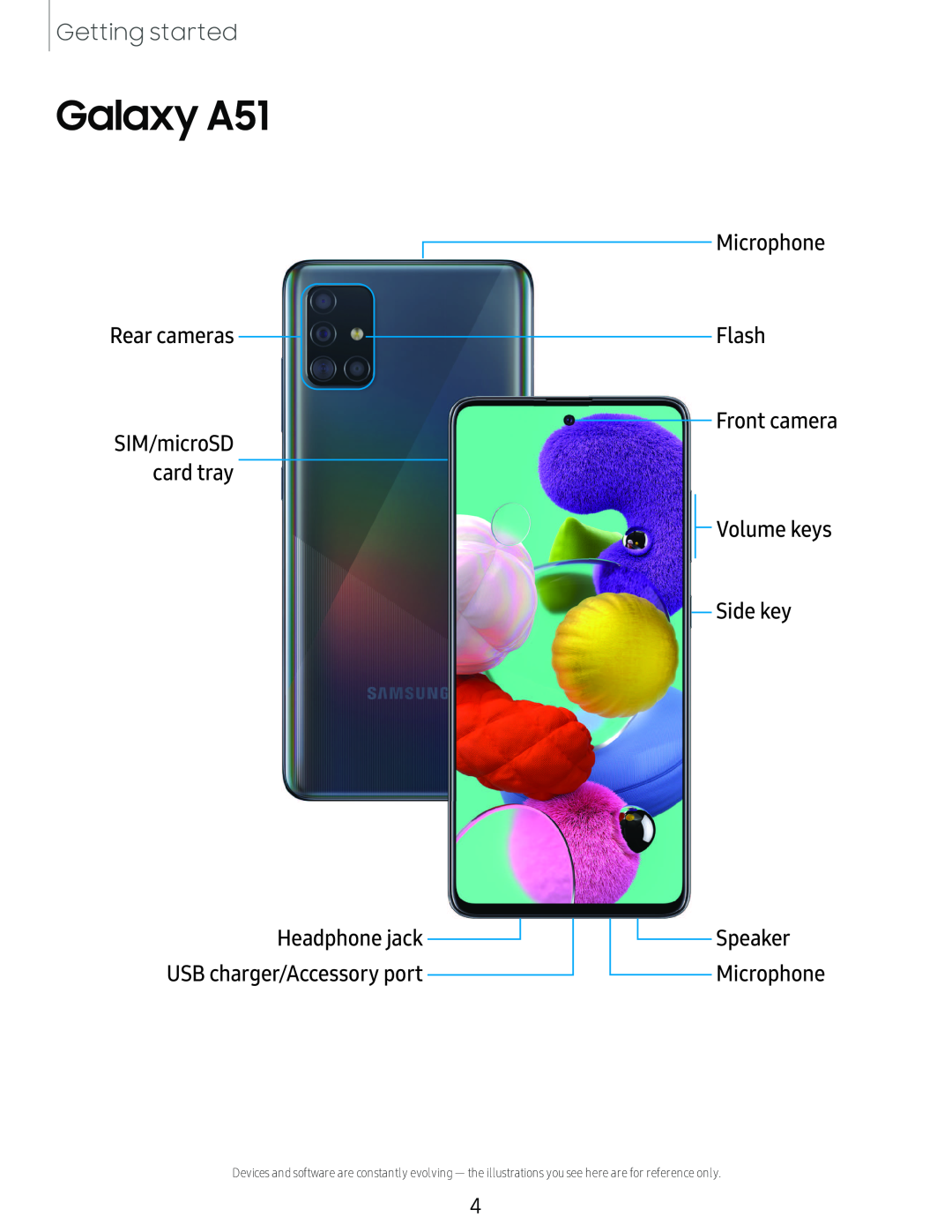 Galaxy A51
Galaxy A51Rear cameras
Headphone jack
USB charger/Accessory port
Microphone
Flash
Front camera
Volume keys
Side key
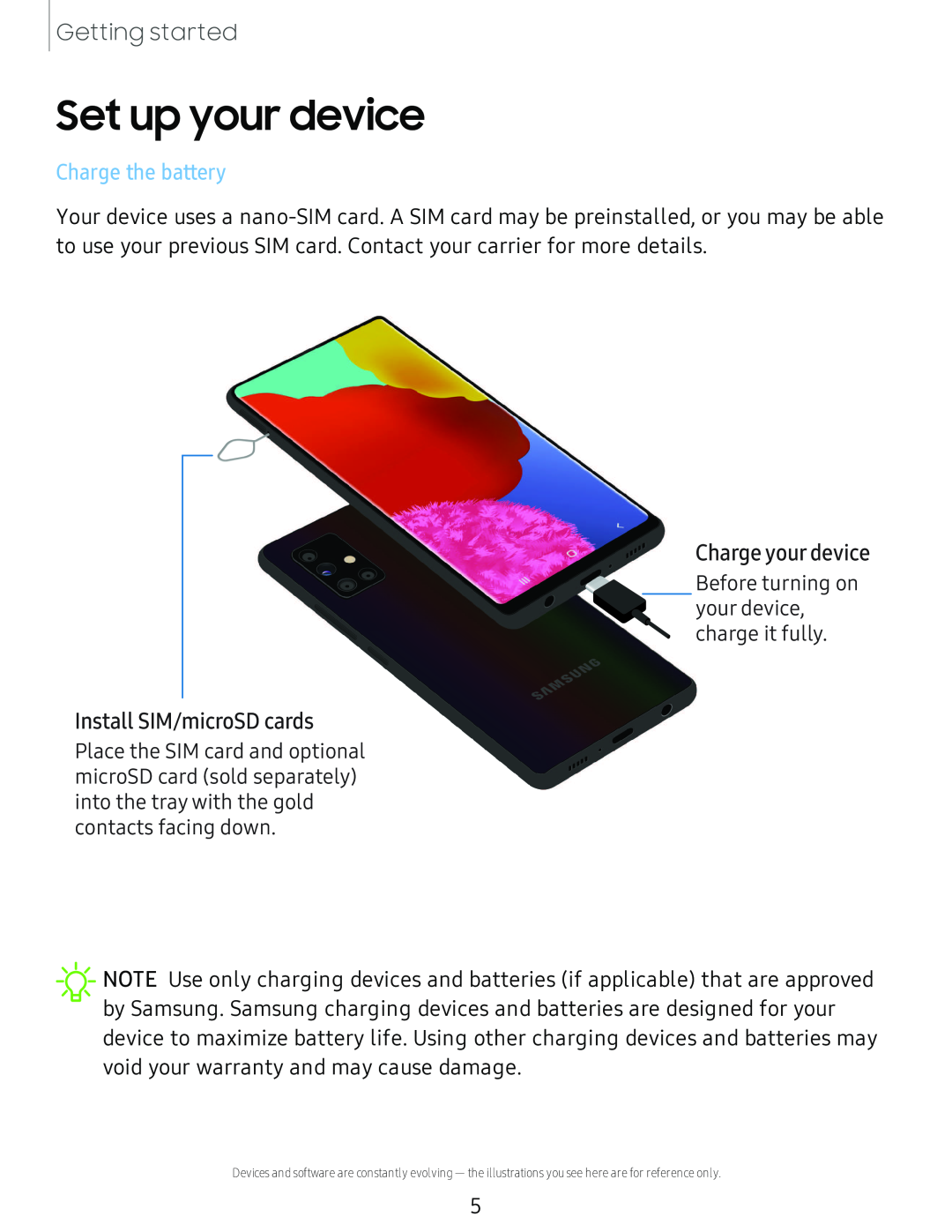 Set up your device
Set up your deviceCharge your device
Install SIM/microSD cards
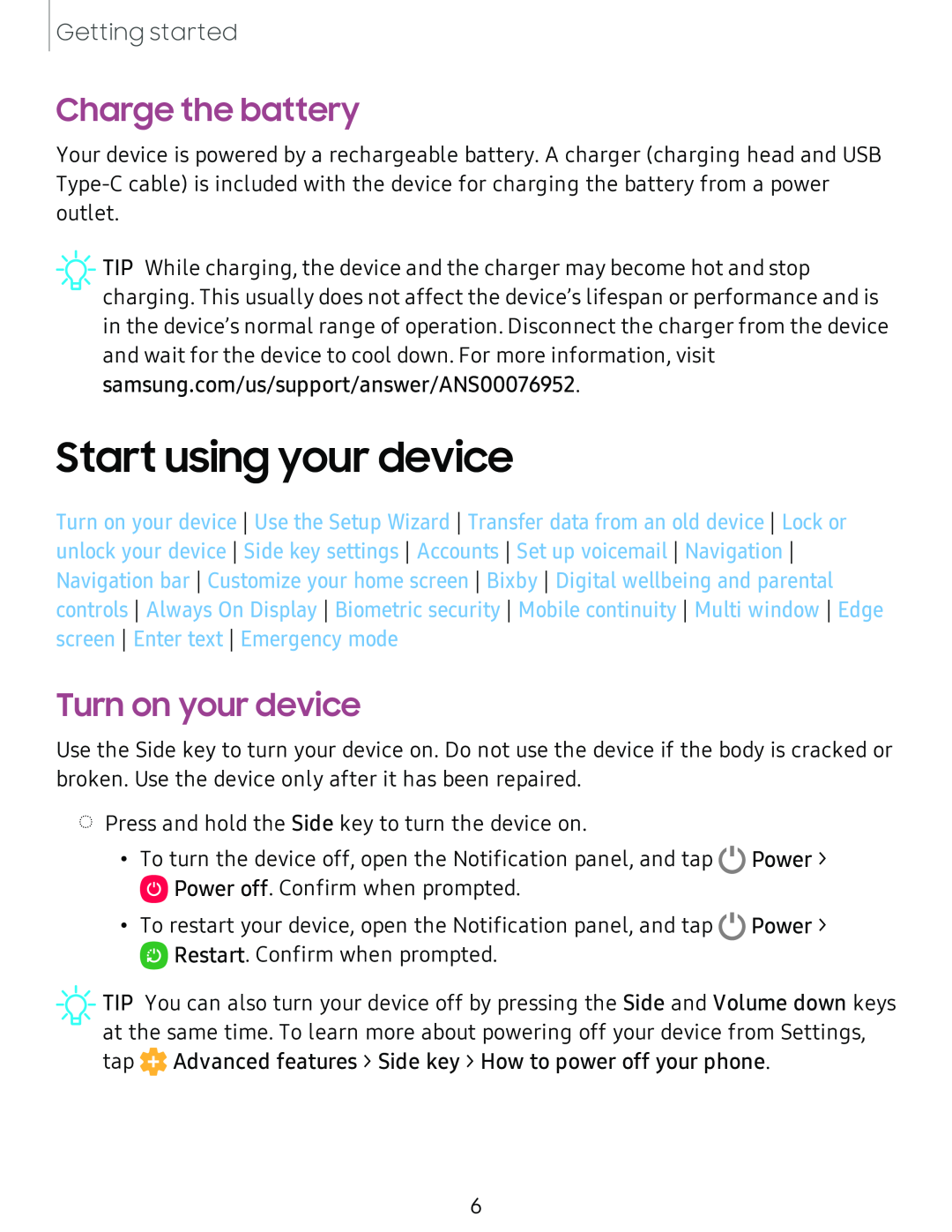 Charge the battery
Charge the batteryStart using your device
Turn on your device
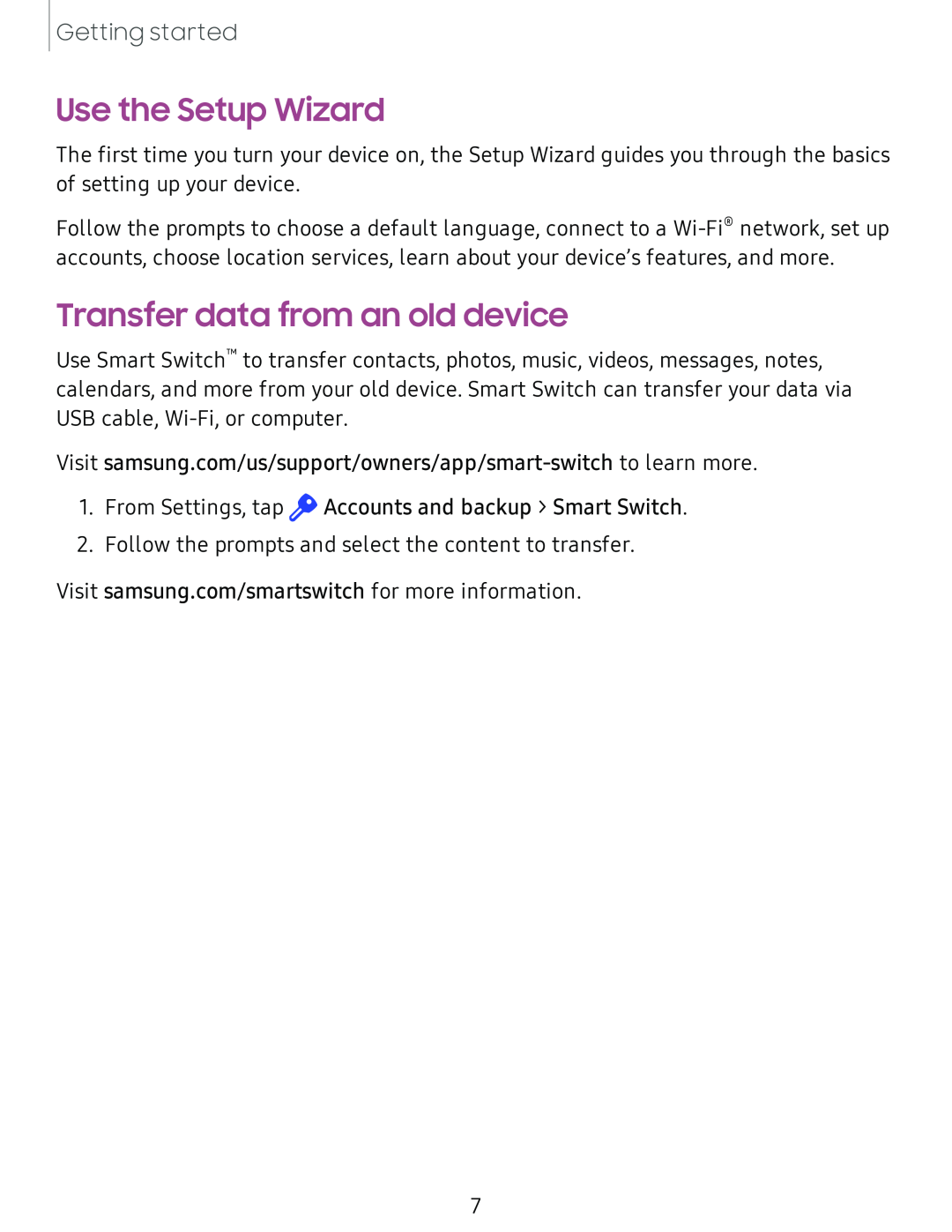 Use the Setup Wizard
Use the Setup WizardTransfer data from an old device
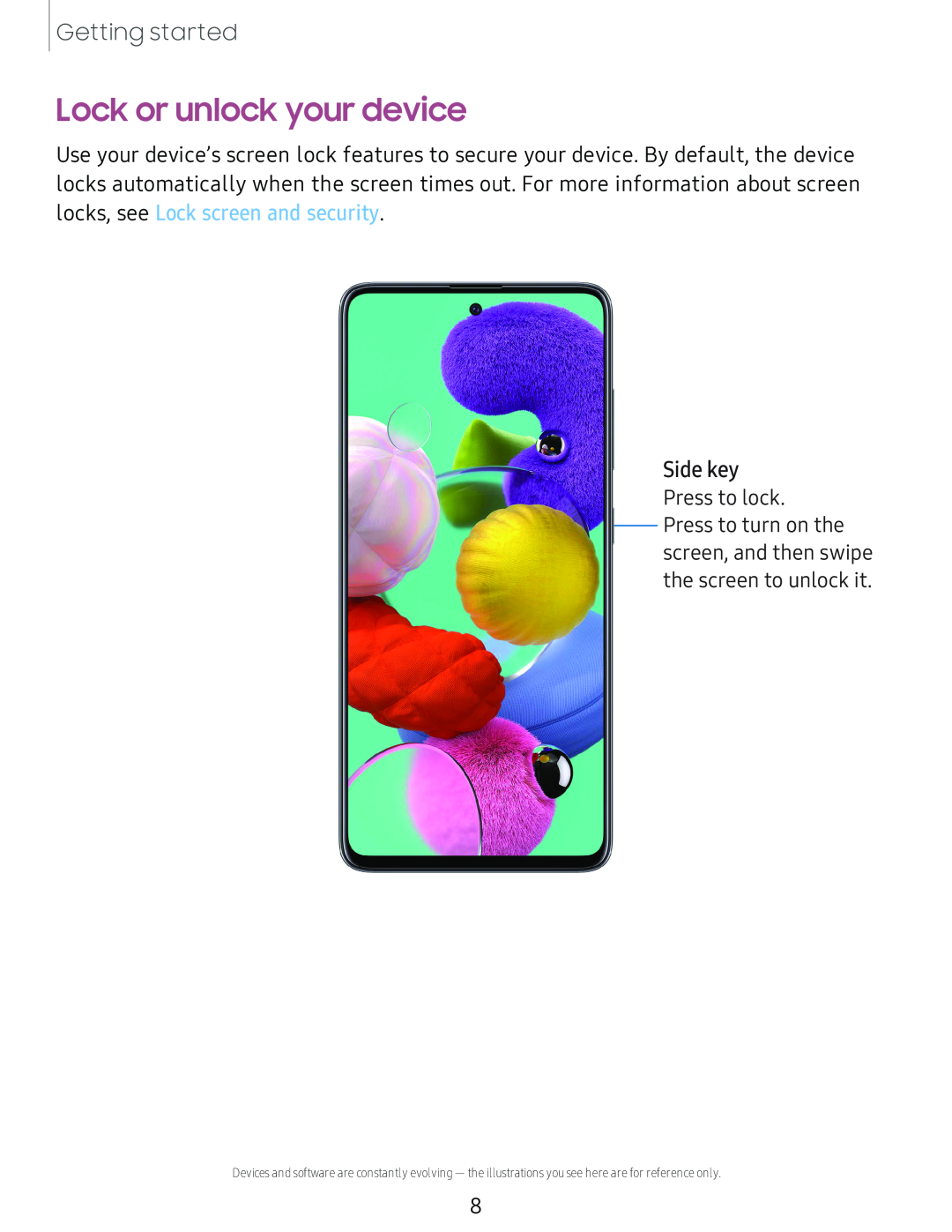 Lock or unlock your device
Lock or unlock your device
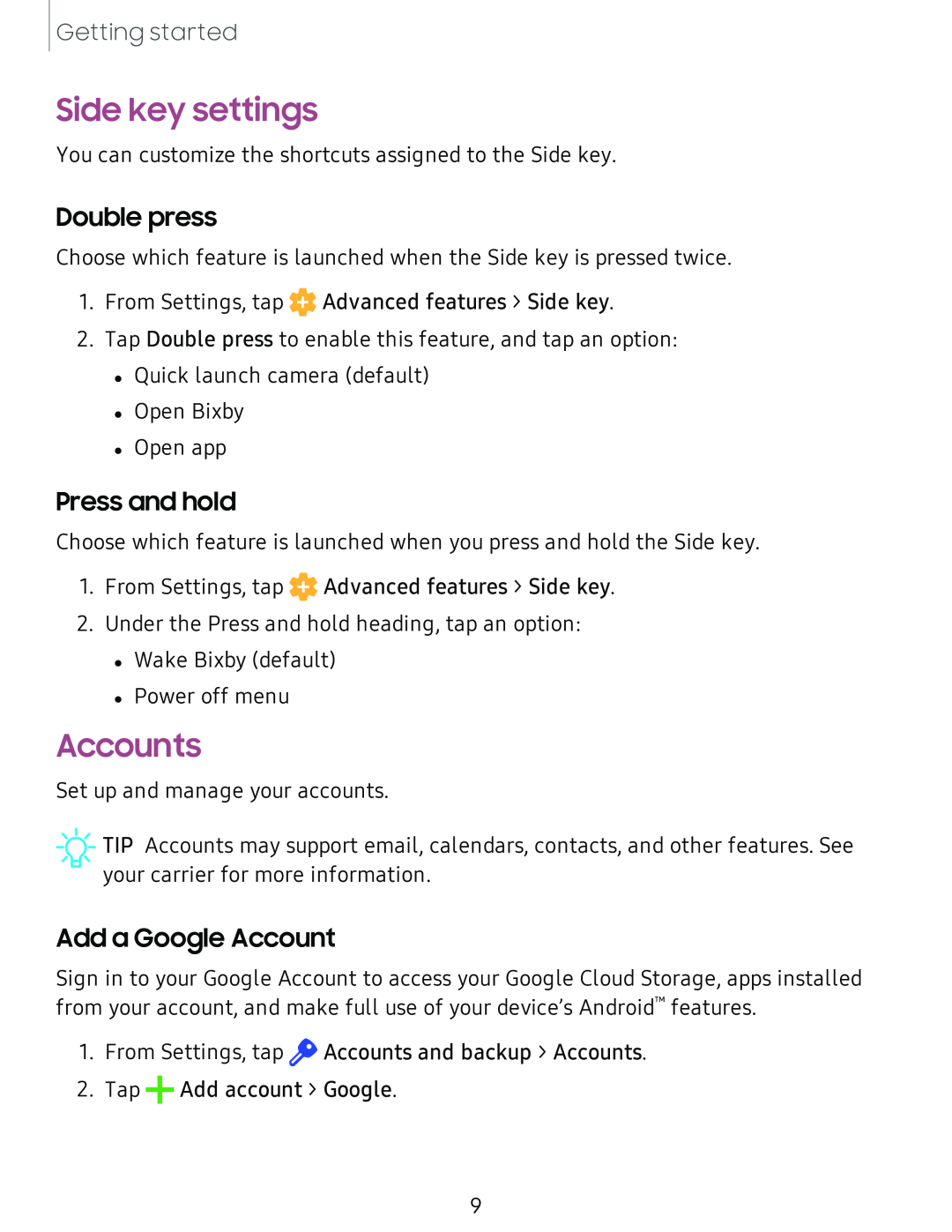 Side key settings
Side key settingsDouble press
Press and hold
Accounts
Add a Google Account
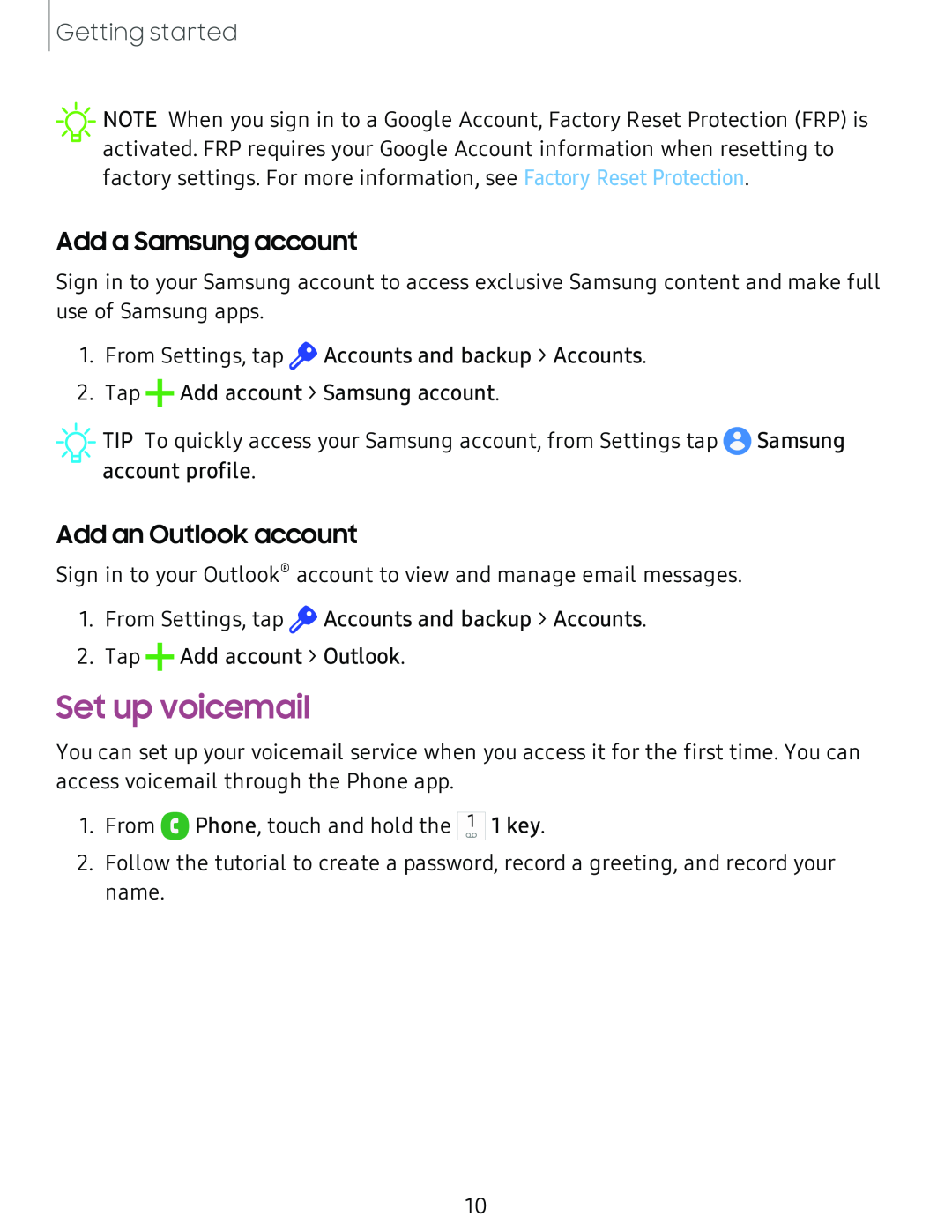 Add a Samsung account
Add a Samsung accountAdd an Outlook account
Set up voicemail
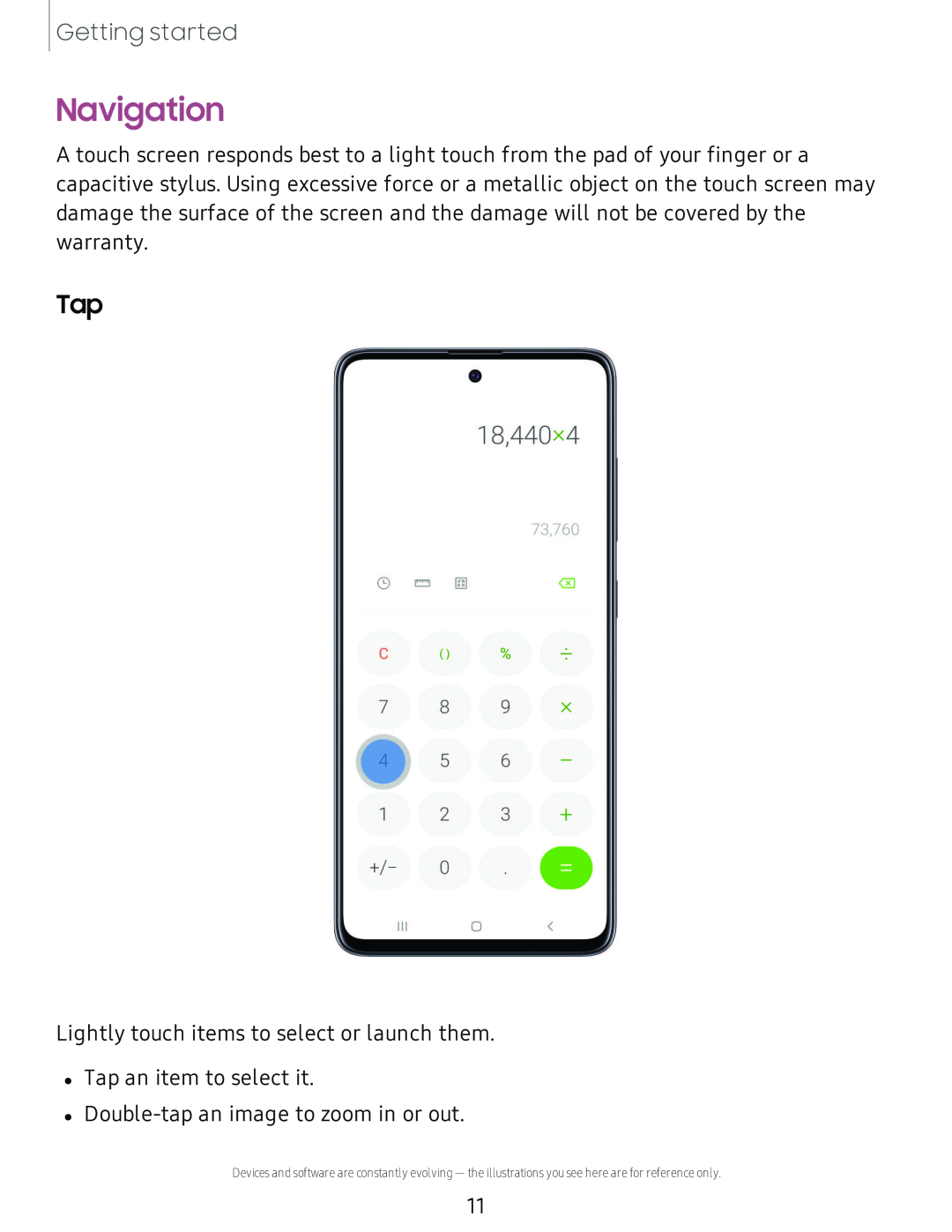 Navigation
NavigationTap
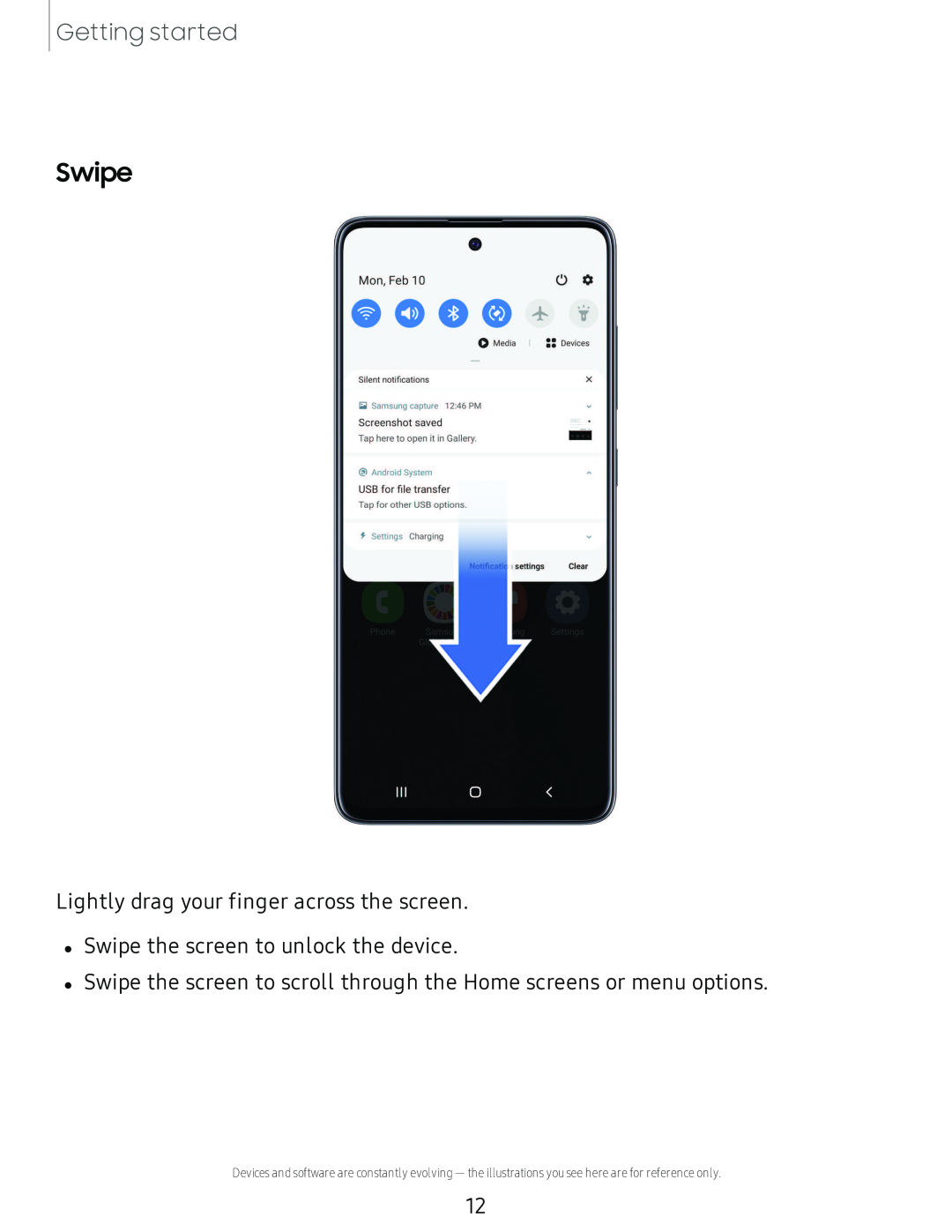 Swipe
Swipe
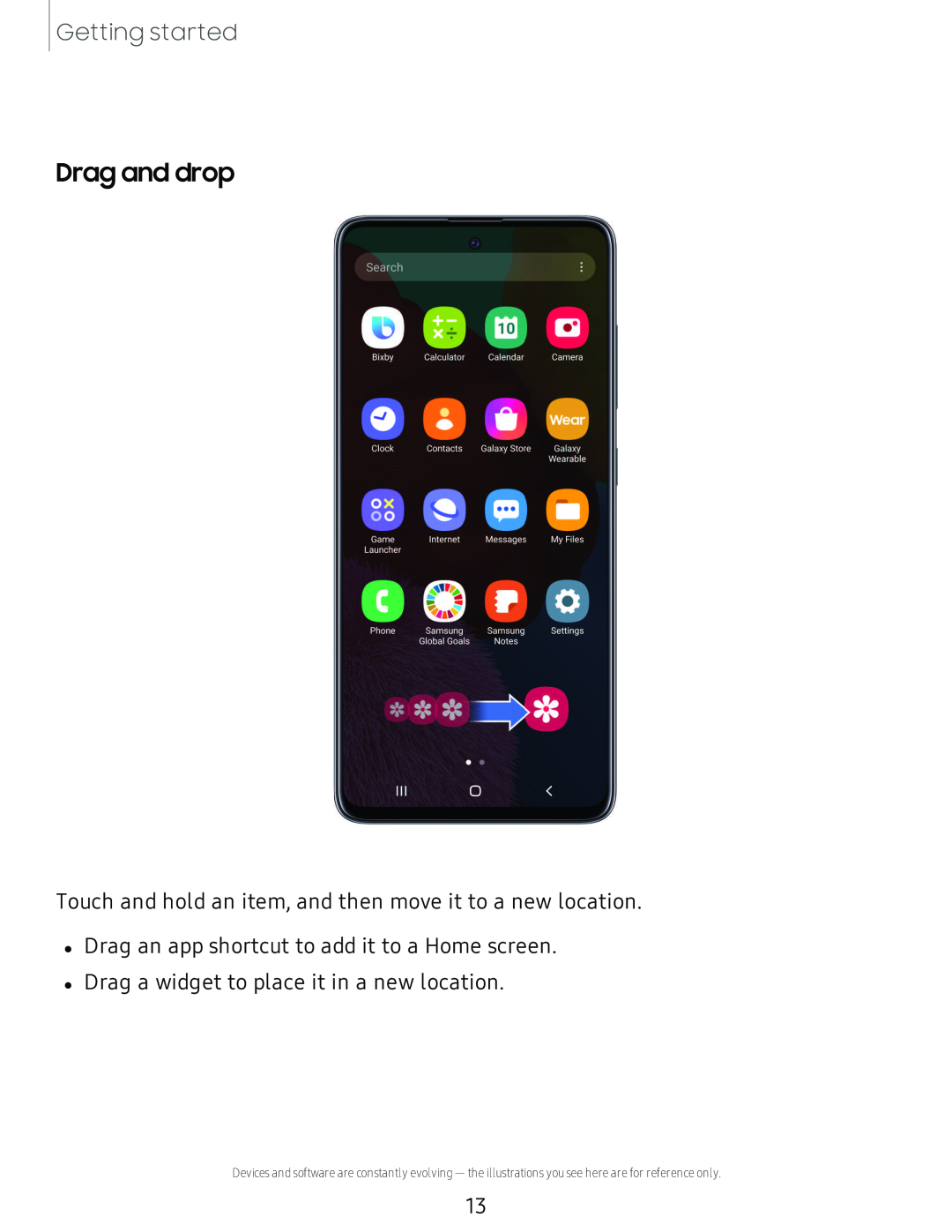 Drag and drop
Drag and drop
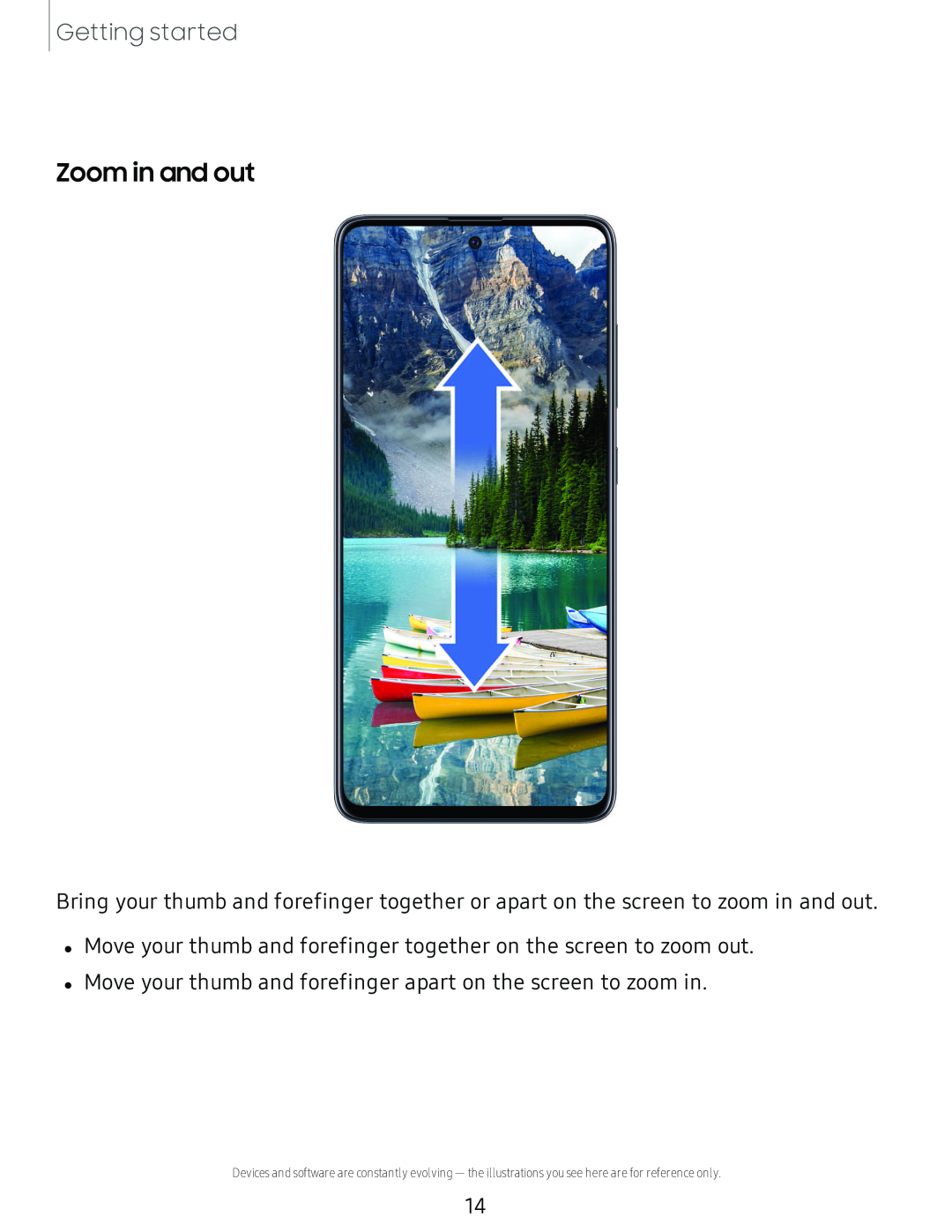 Zoom in and out
Zoom in and out
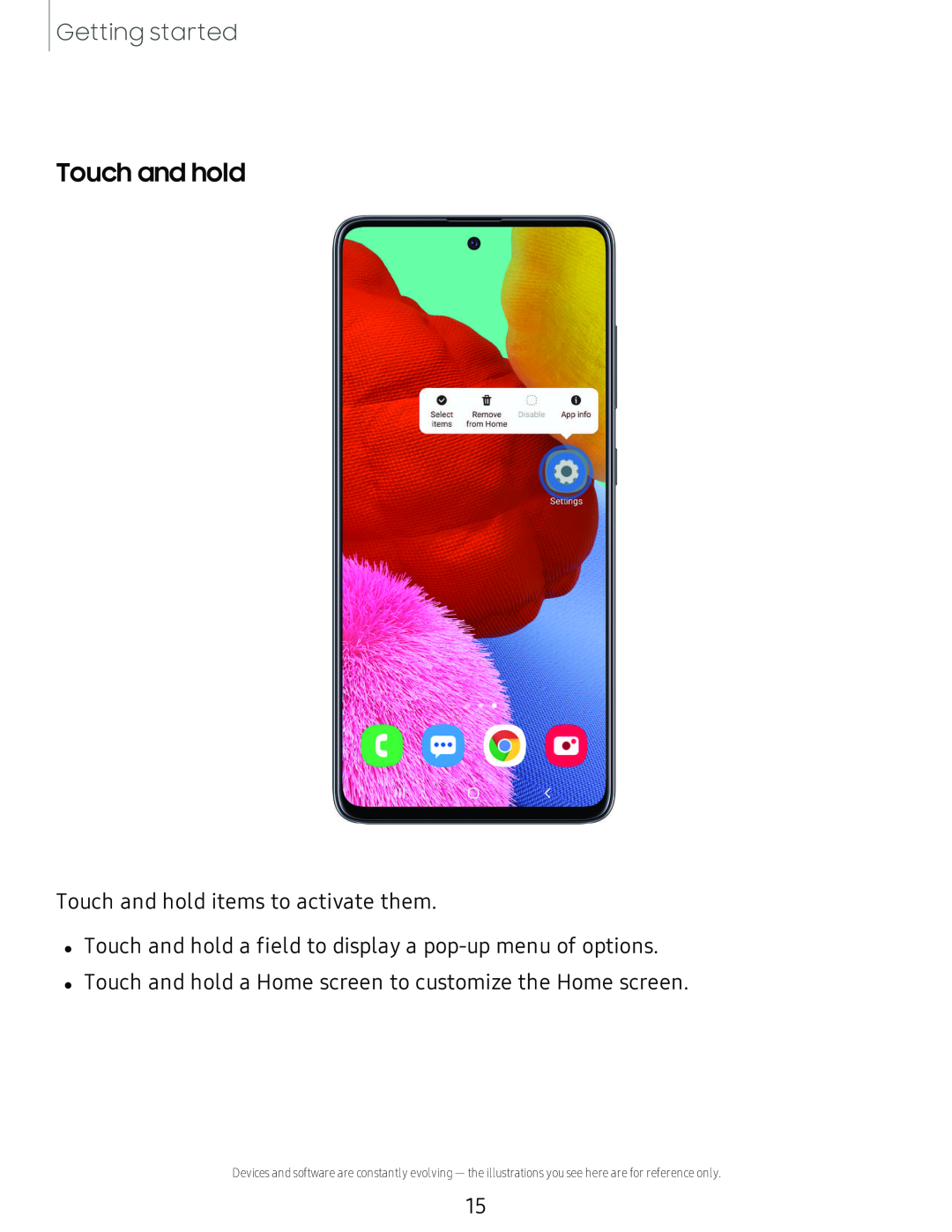 Touch and hold
Touch and hold
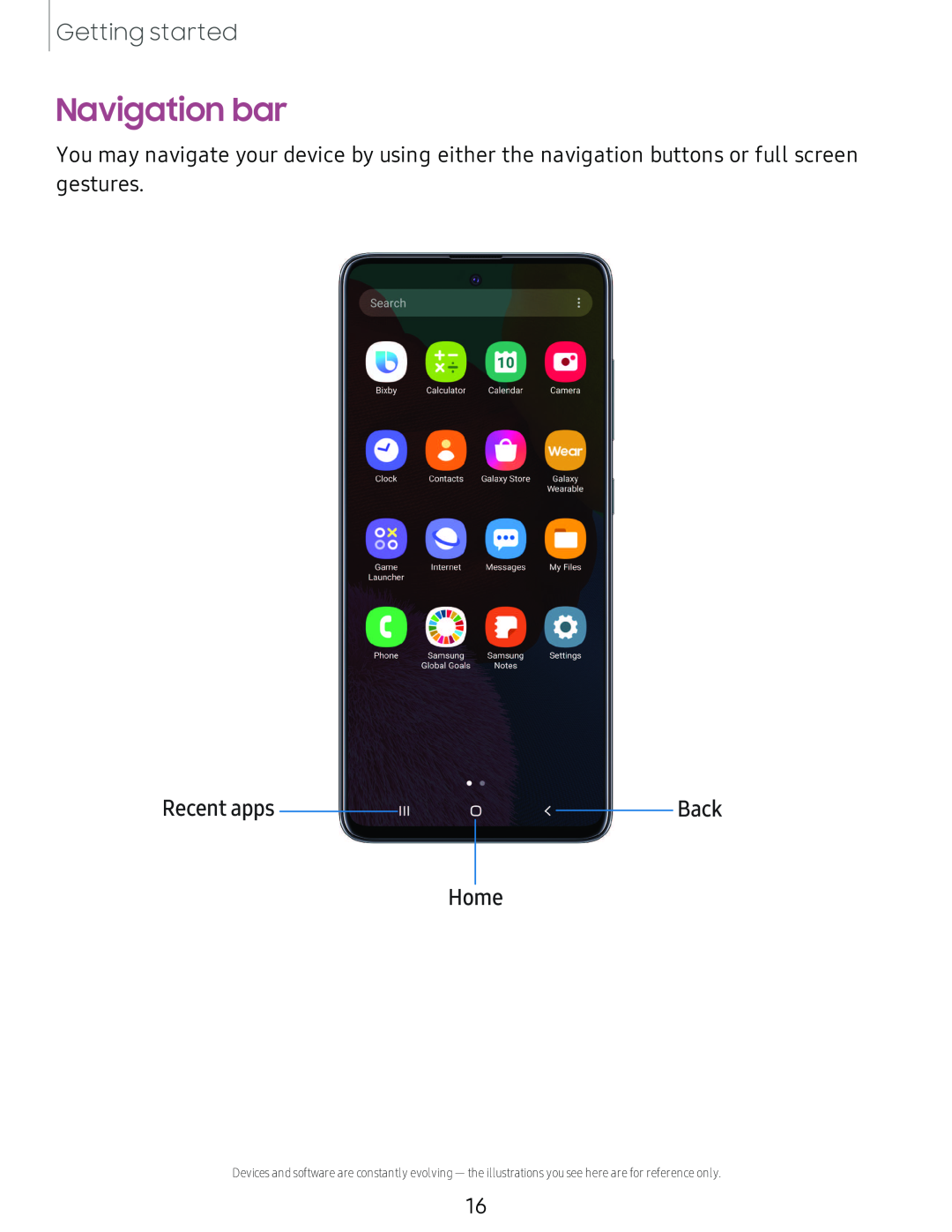 Navigation bar
Navigation barHome
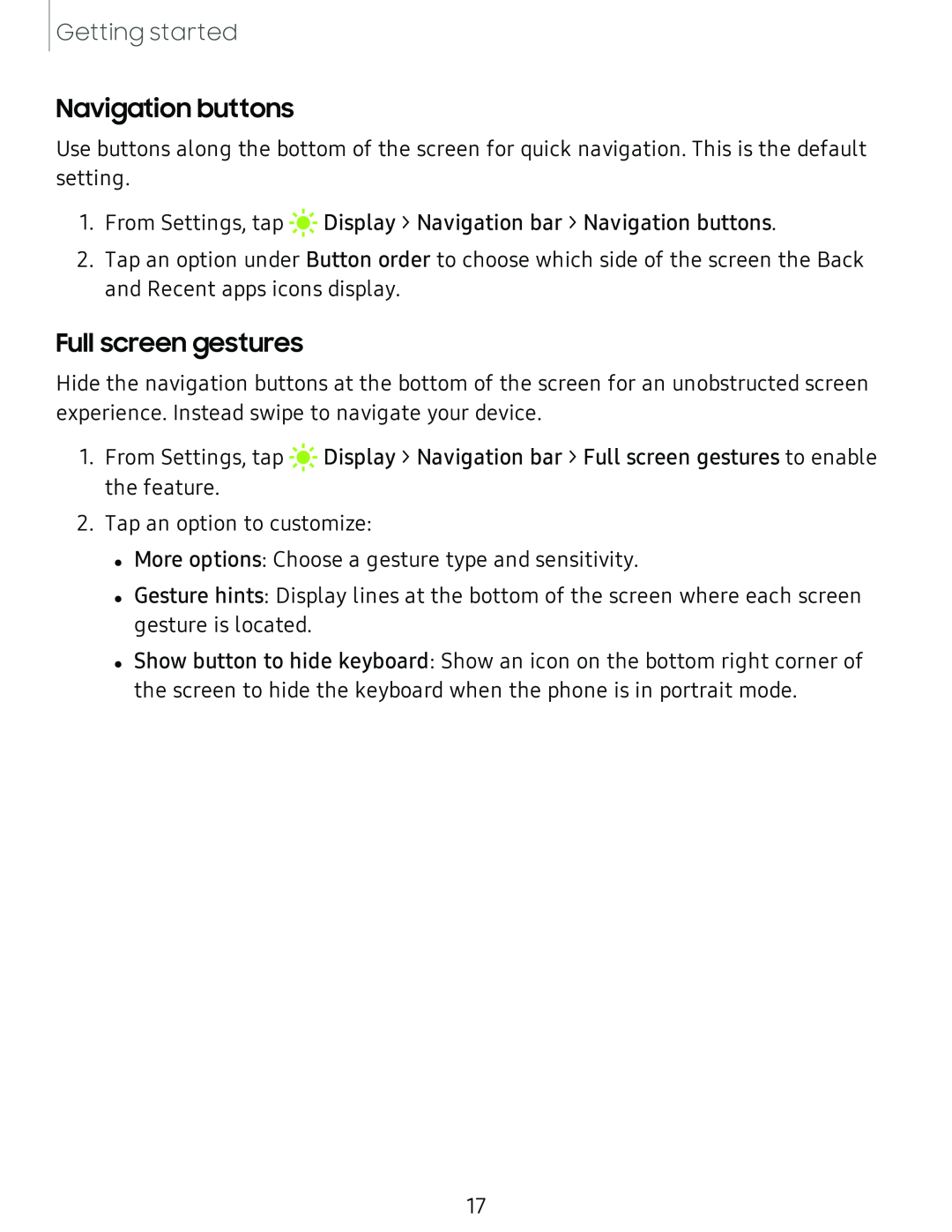 Navigation buttons
Navigation buttonsFull screen gestures
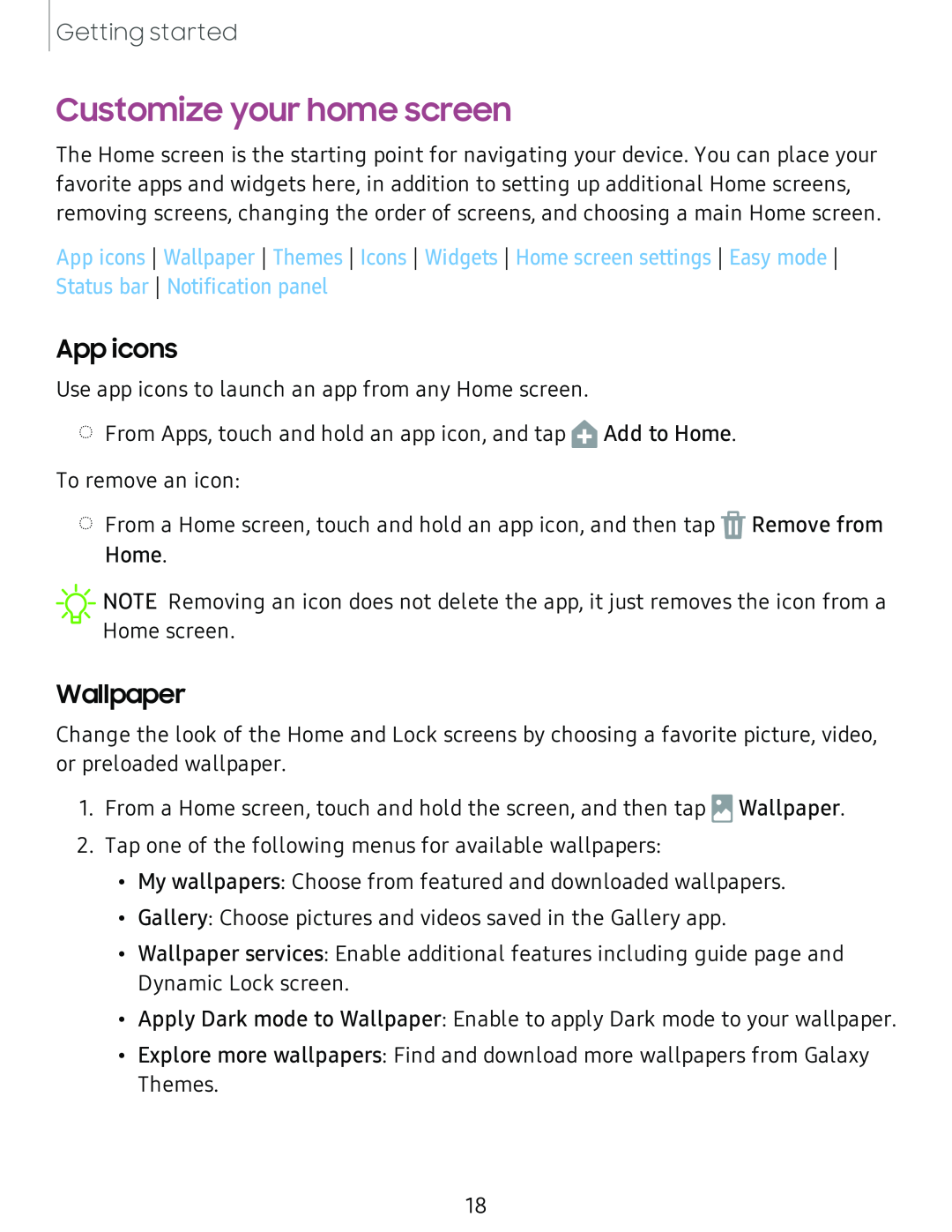 Customize your home screen
Customize your home screenApp icons
Wallpaper
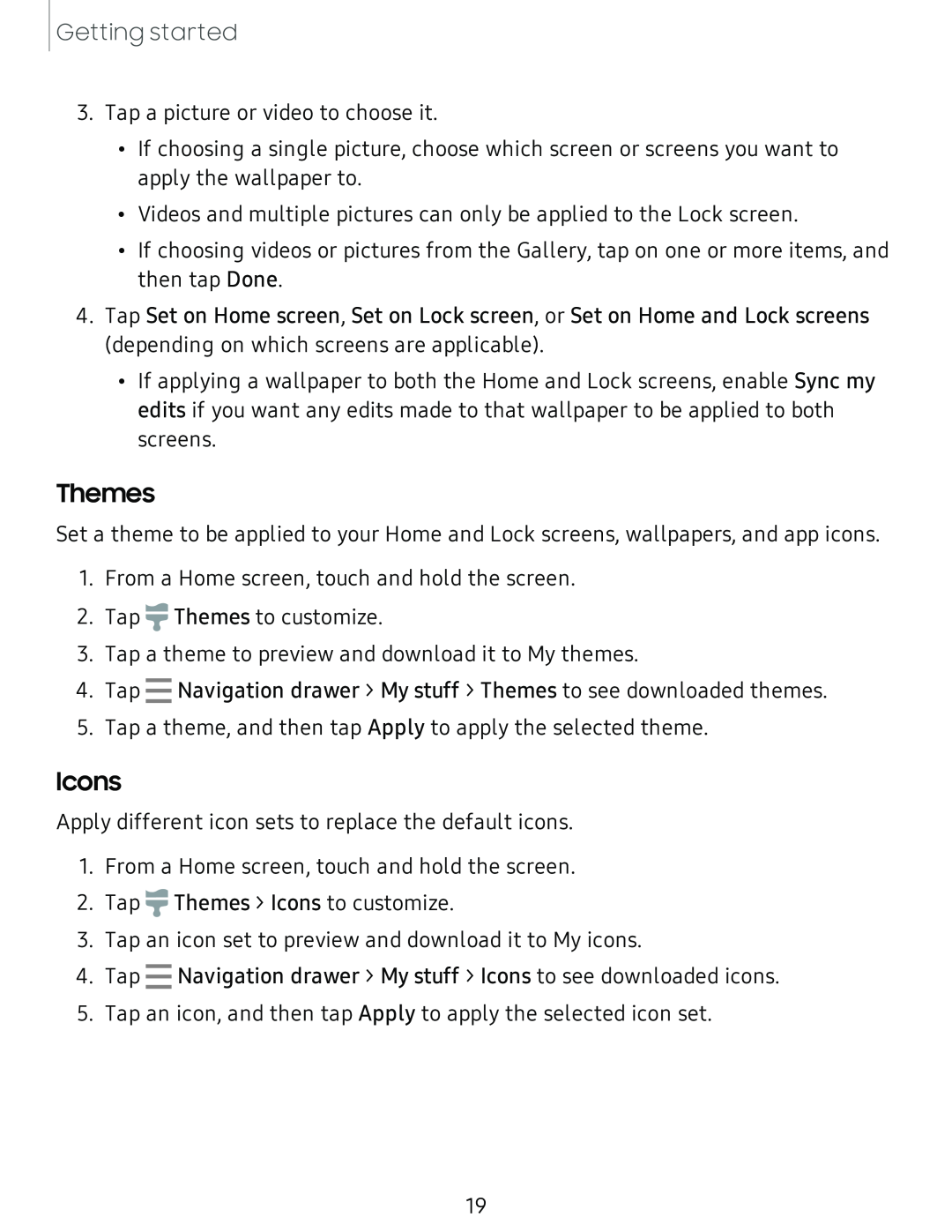 Themes
ThemesIcons
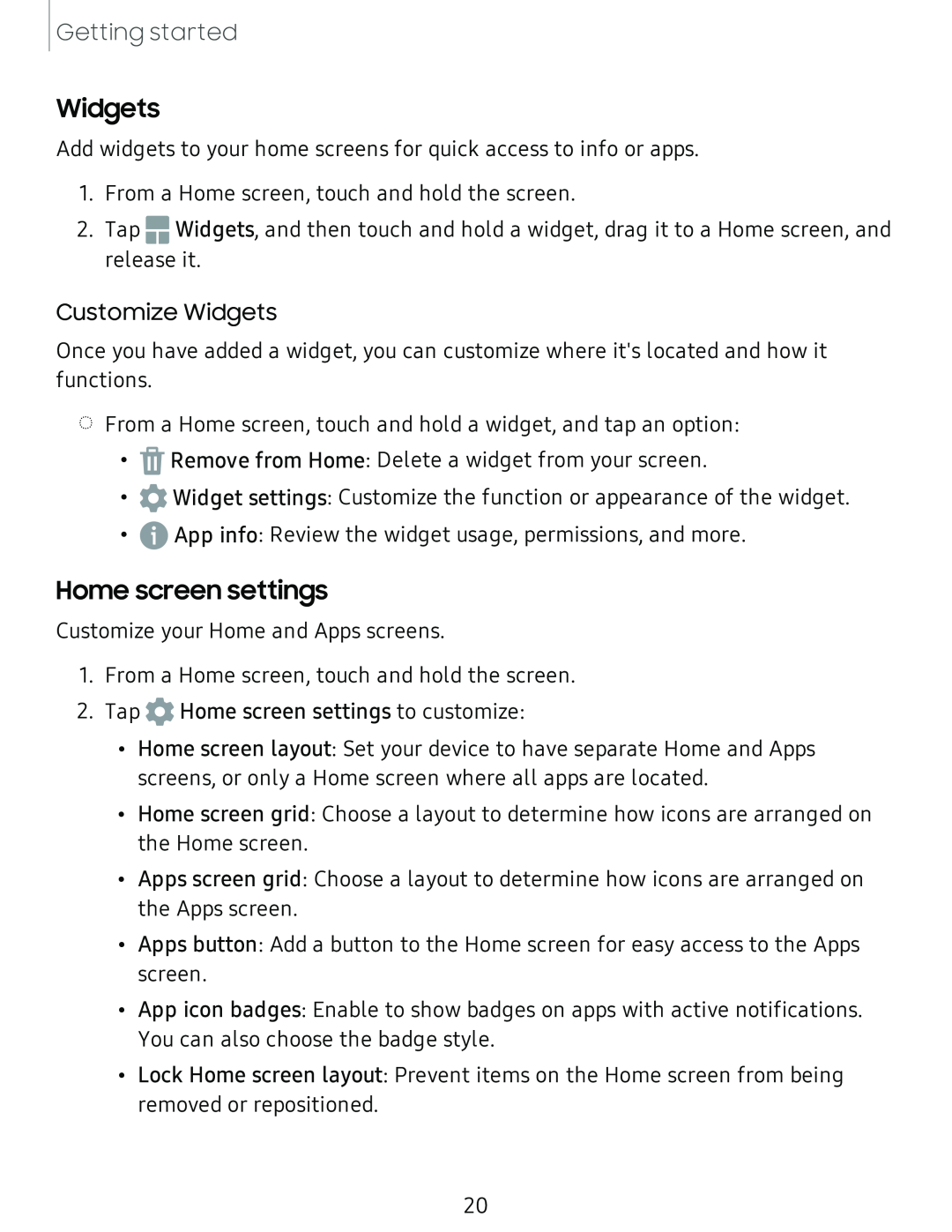 Widgets
WidgetsHome screen settings
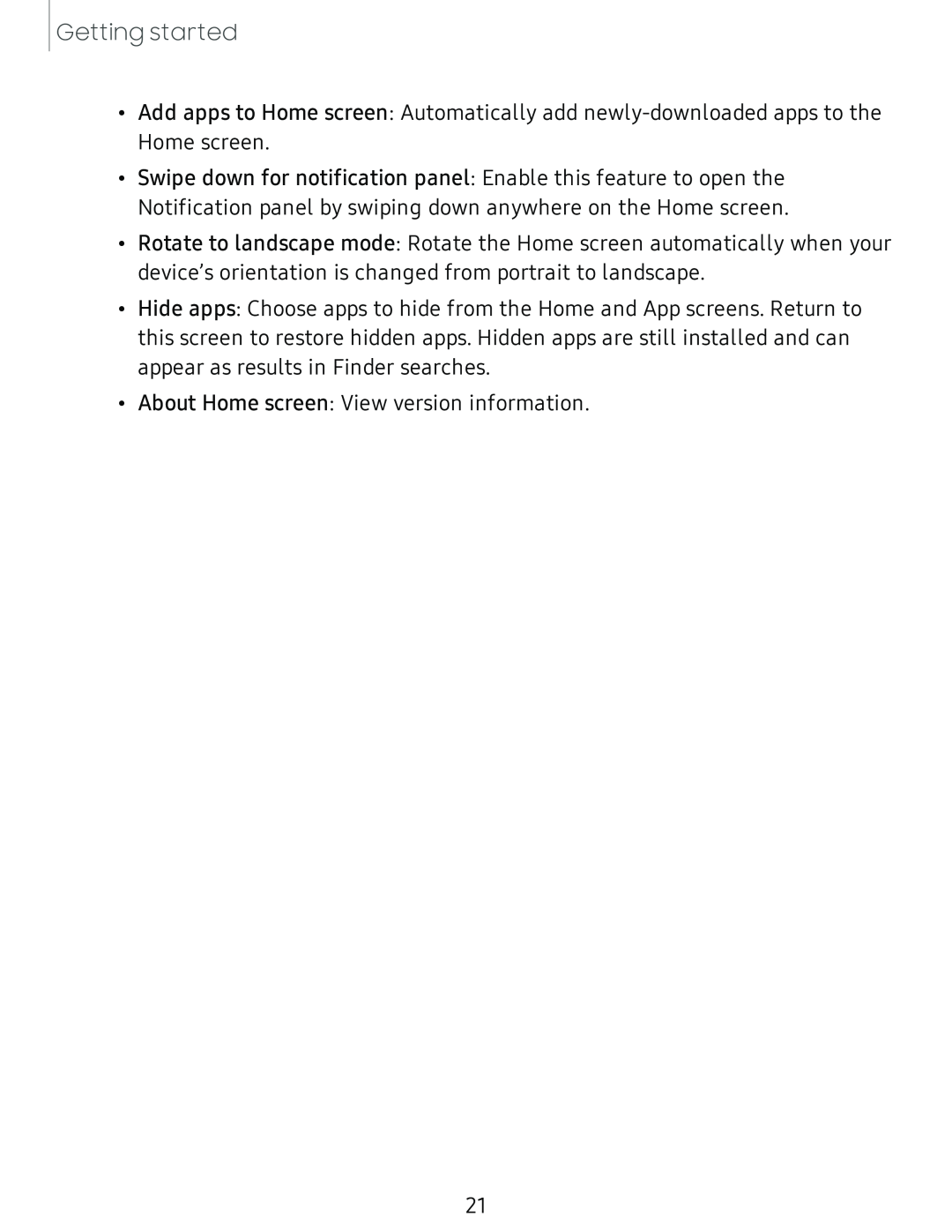
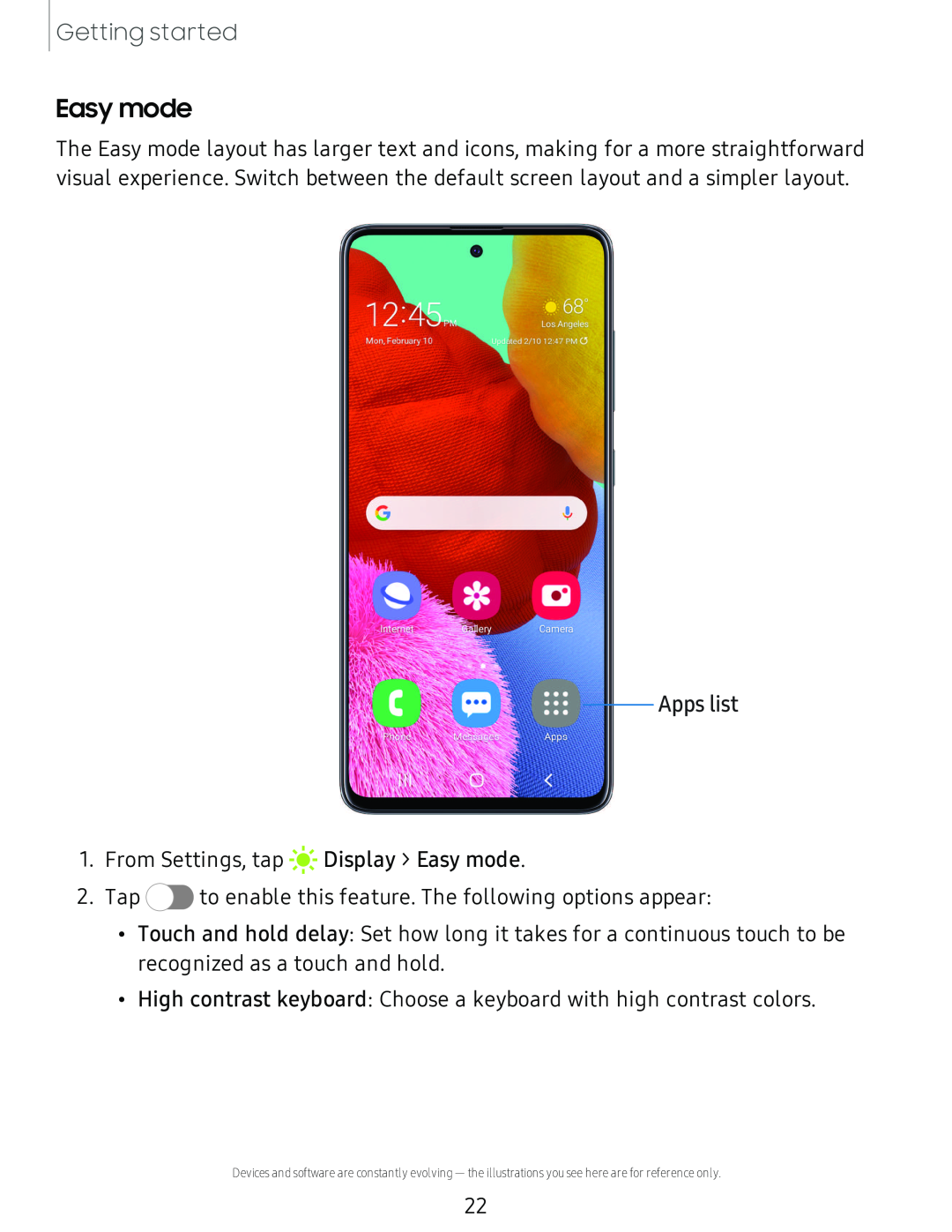 Easy mode
Easy modeApps list
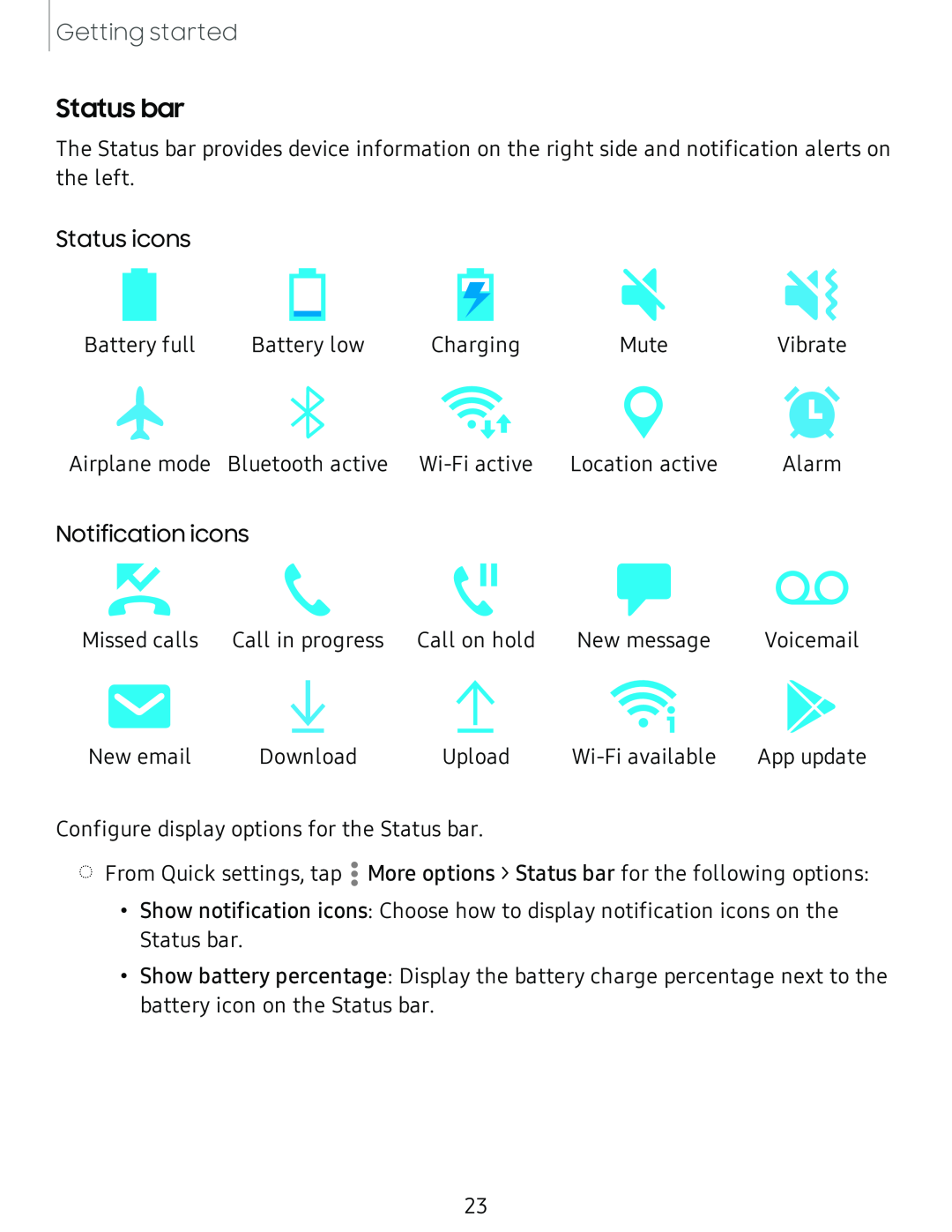 Status bar
Status bar
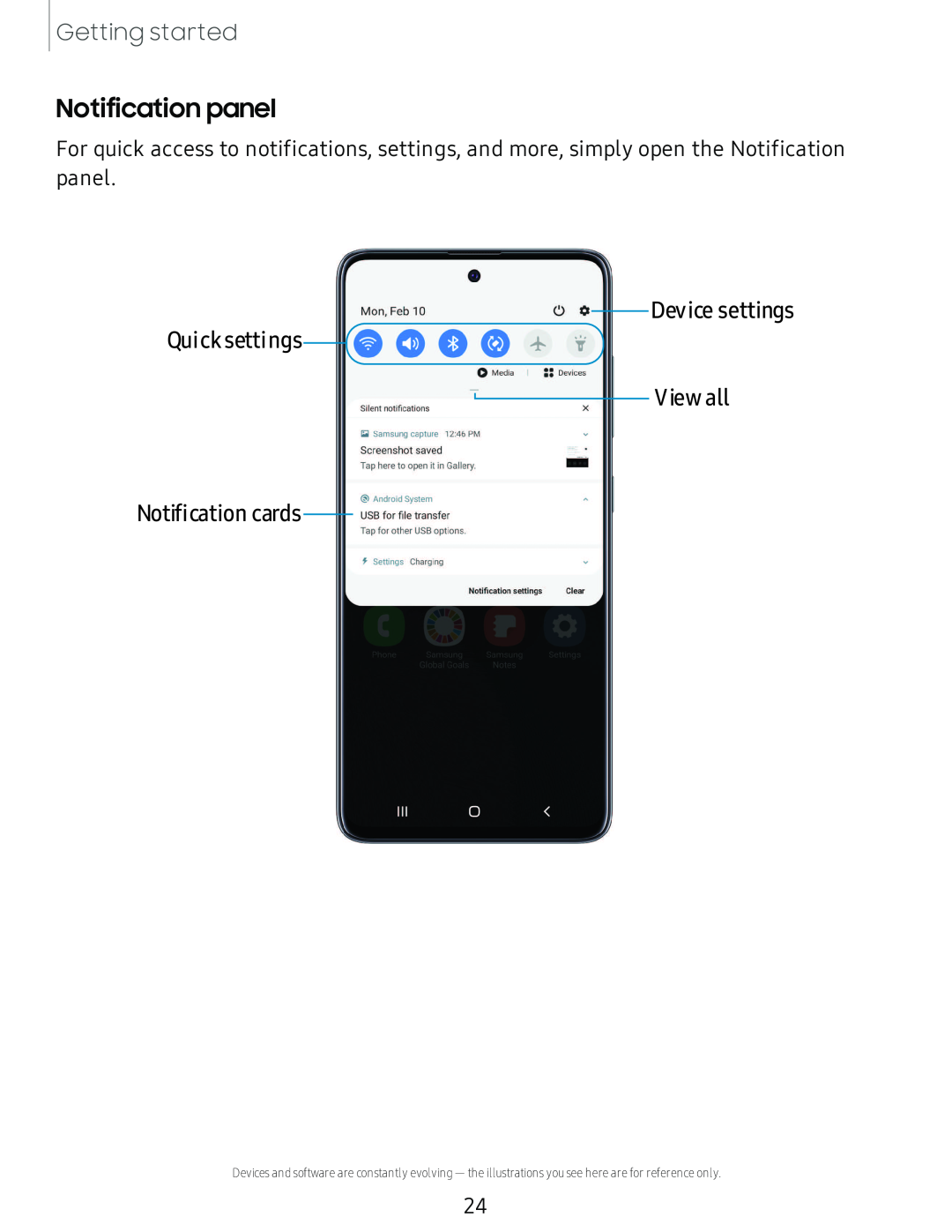 Notification panel
Notification panel
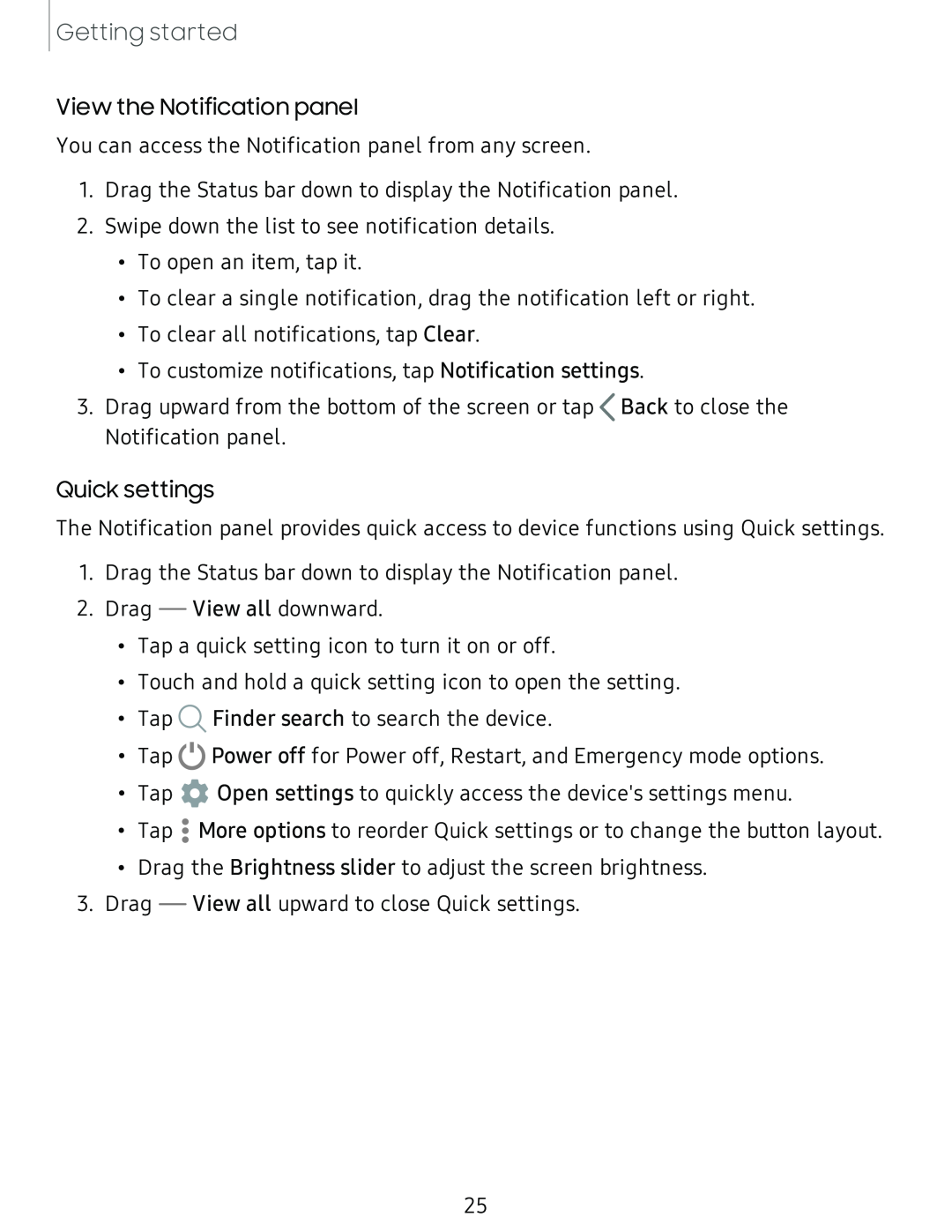
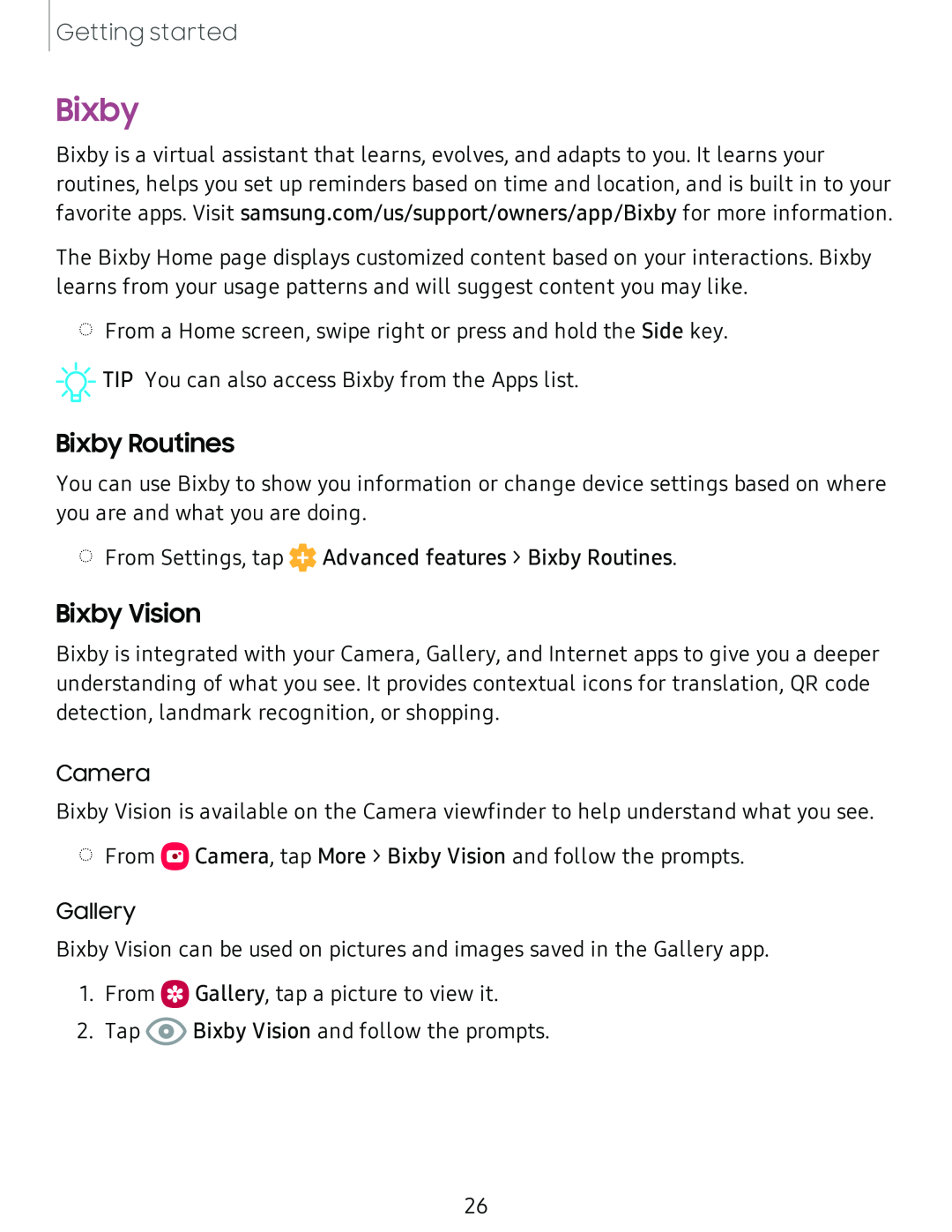 Bixby
BixbyBixby Routines
Bixby Vision
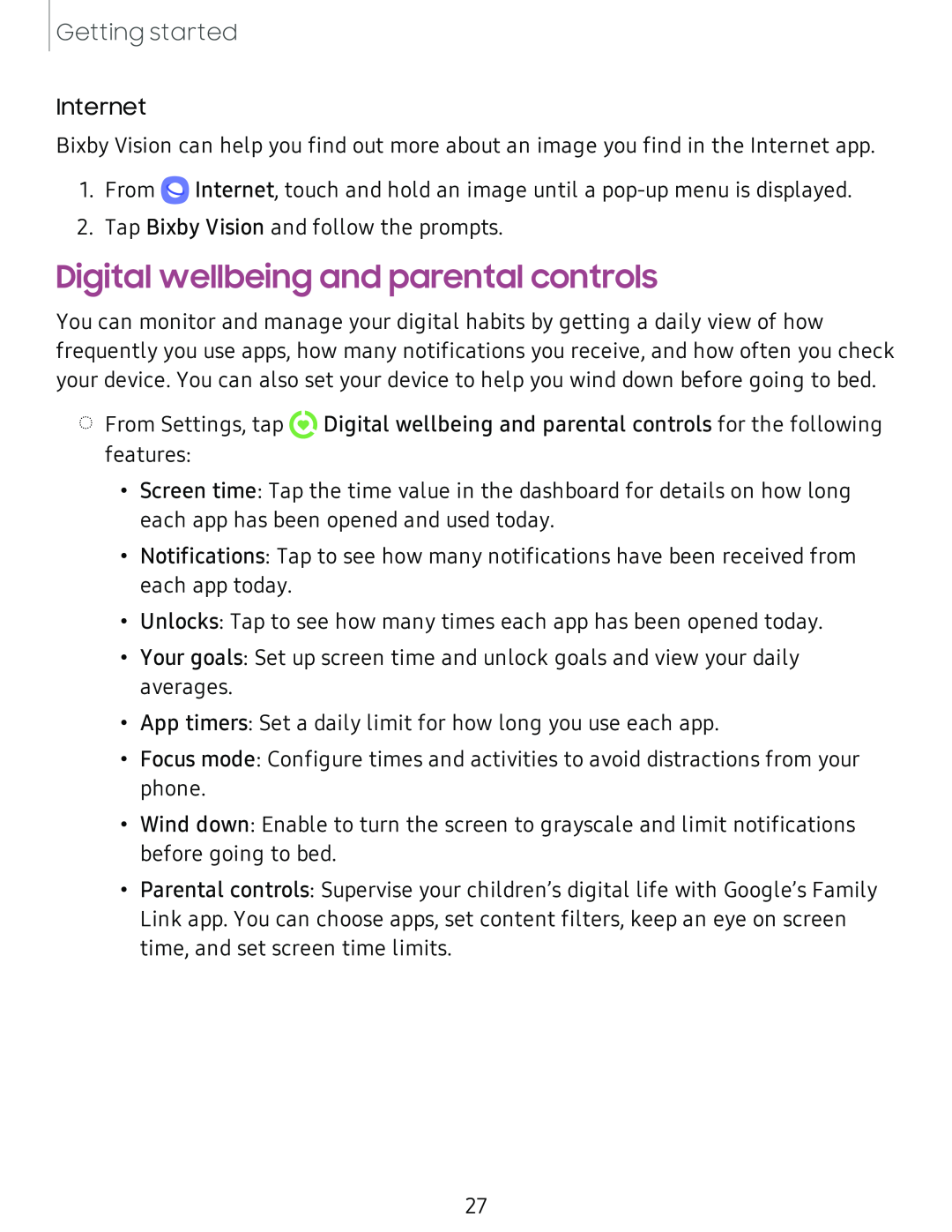 Digital wellbeing and parental controls
Digital wellbeing and parental controls
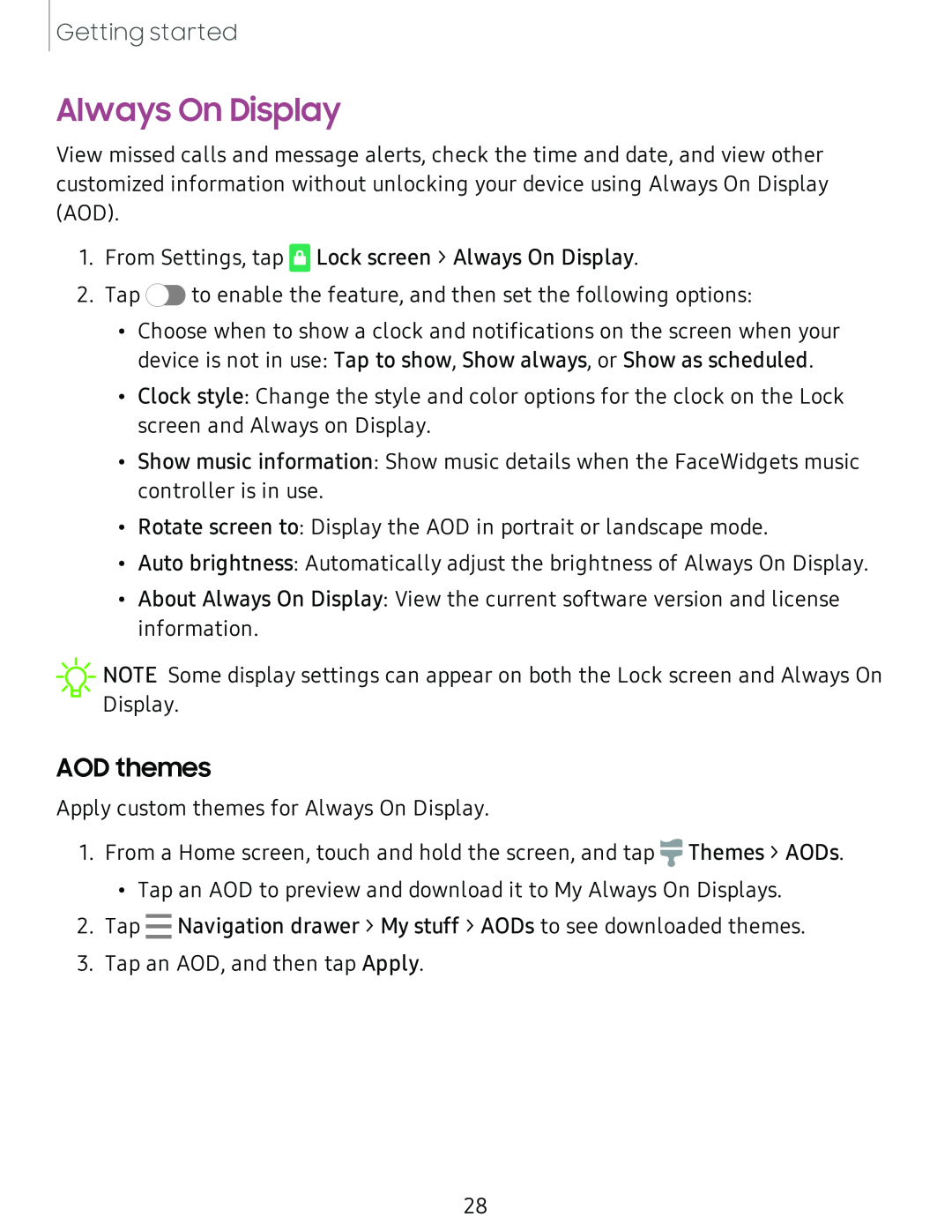 AOD themes
AOD themesAlways On Display
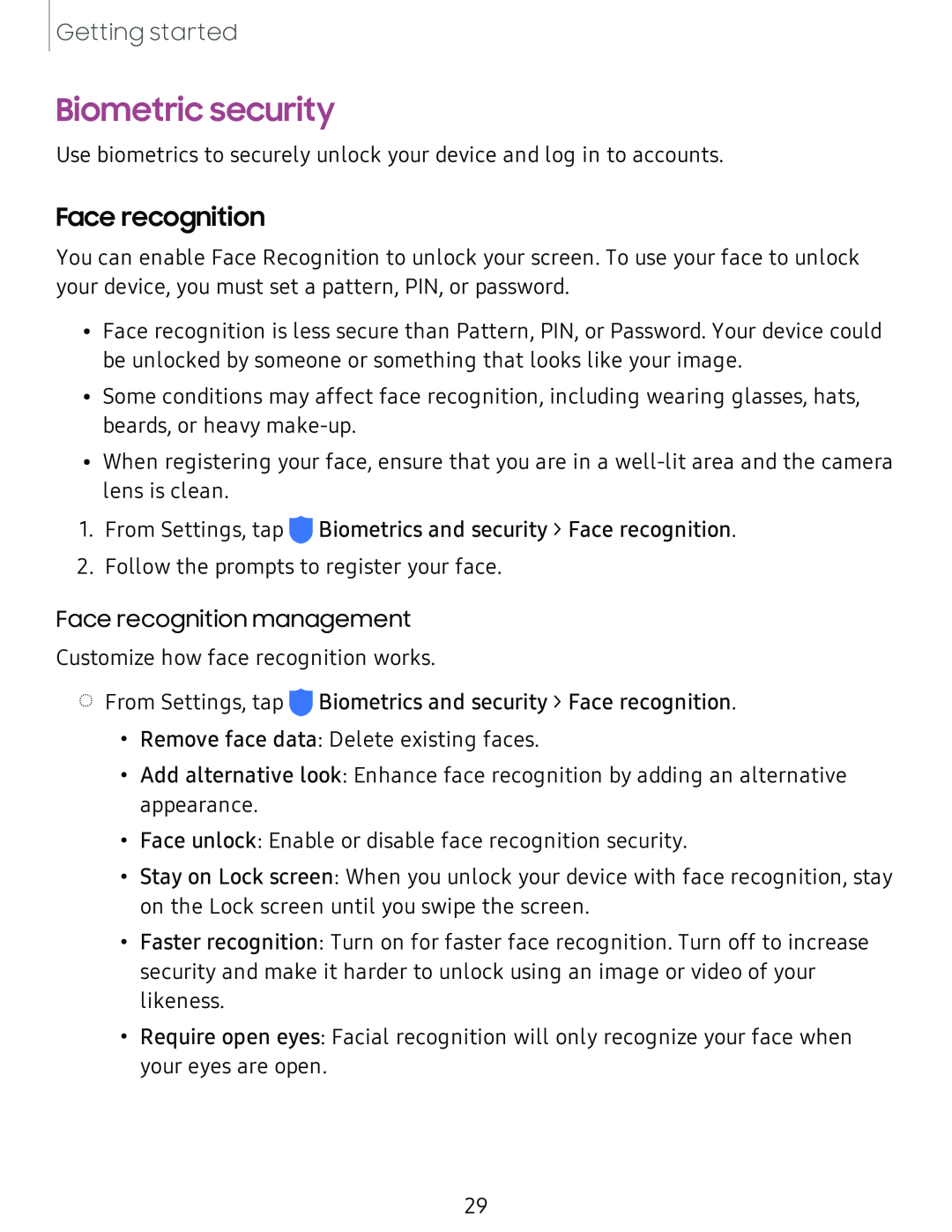 Biometric security
Biometric securityFace recognition
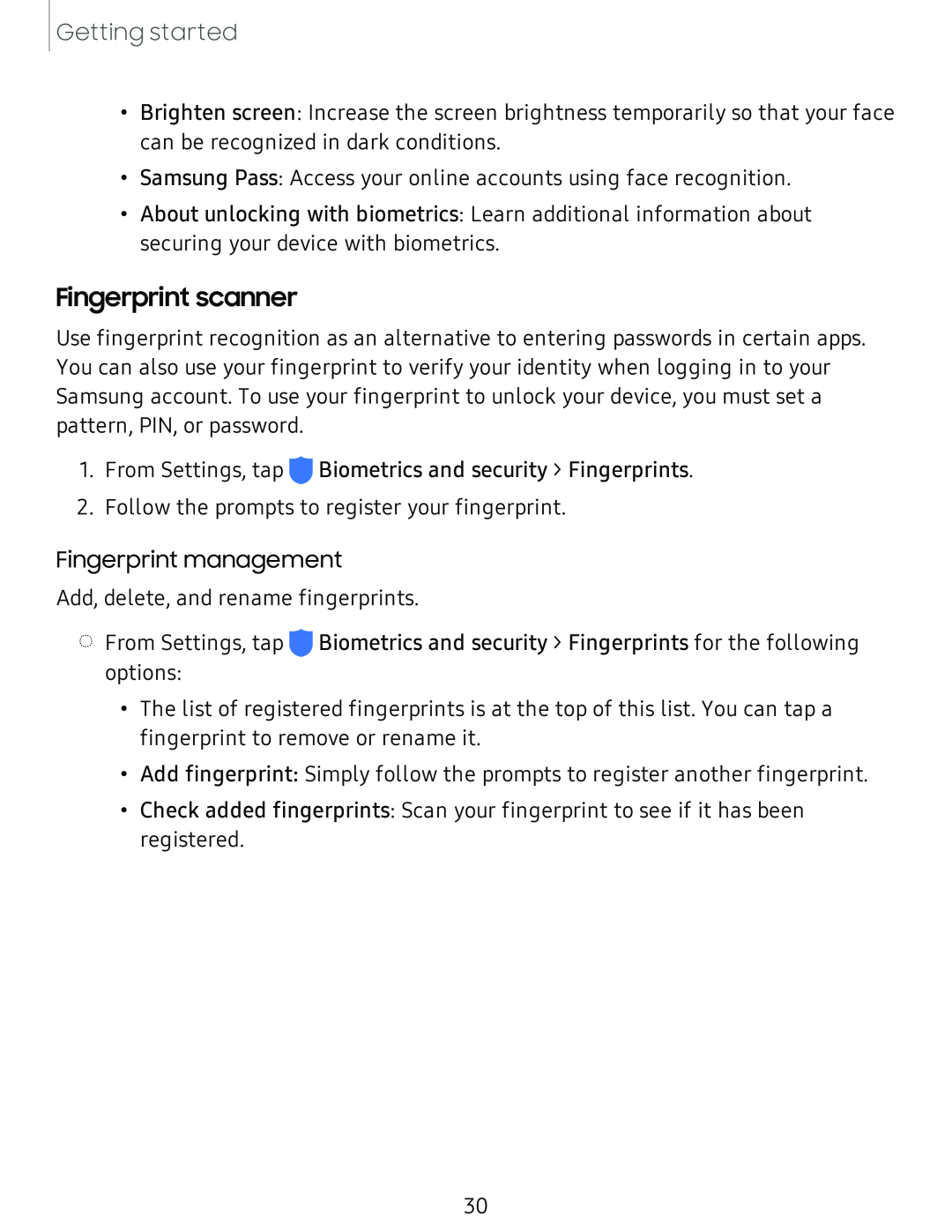 Fingerprint scanner
Fingerprint scanner
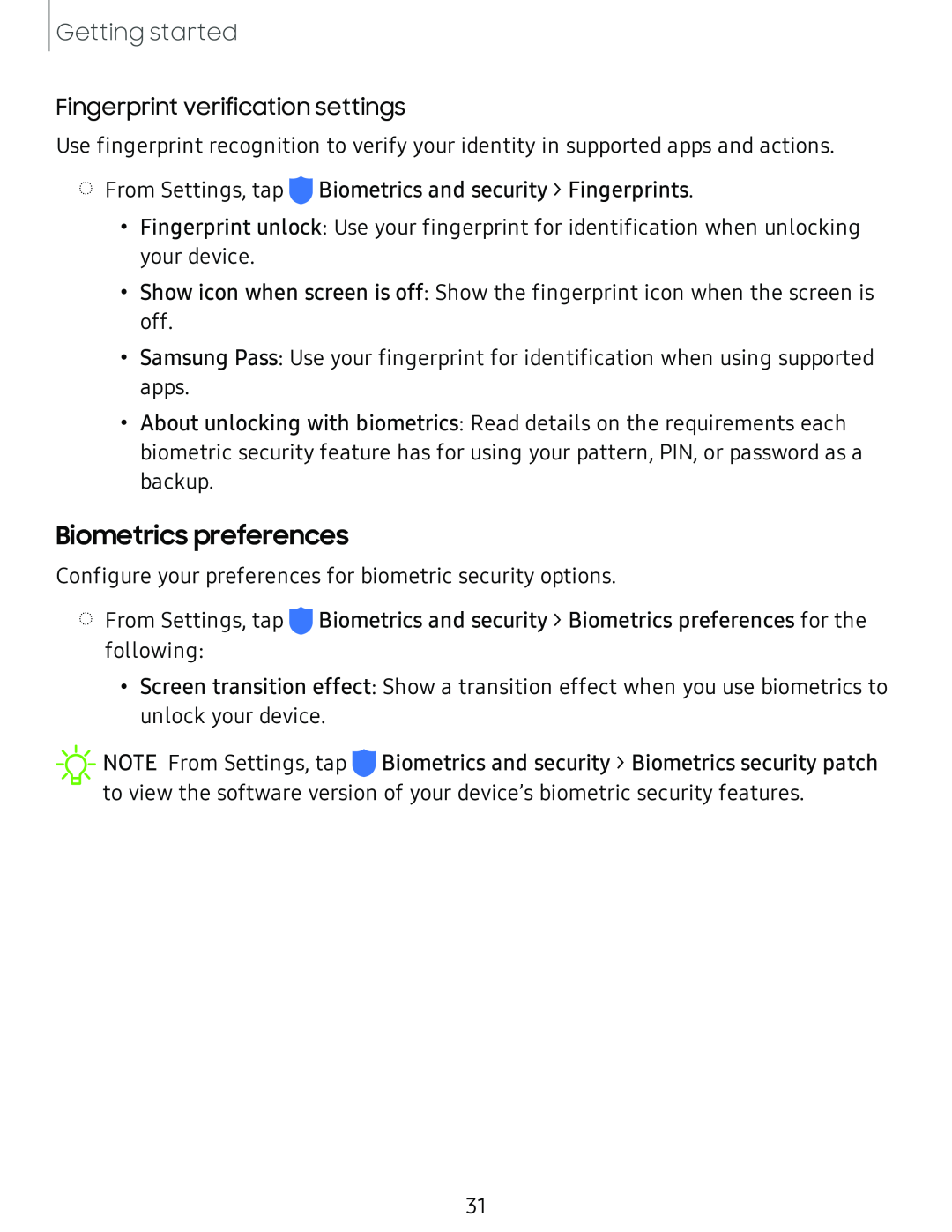 Biometrics preferences
Biometrics preferences
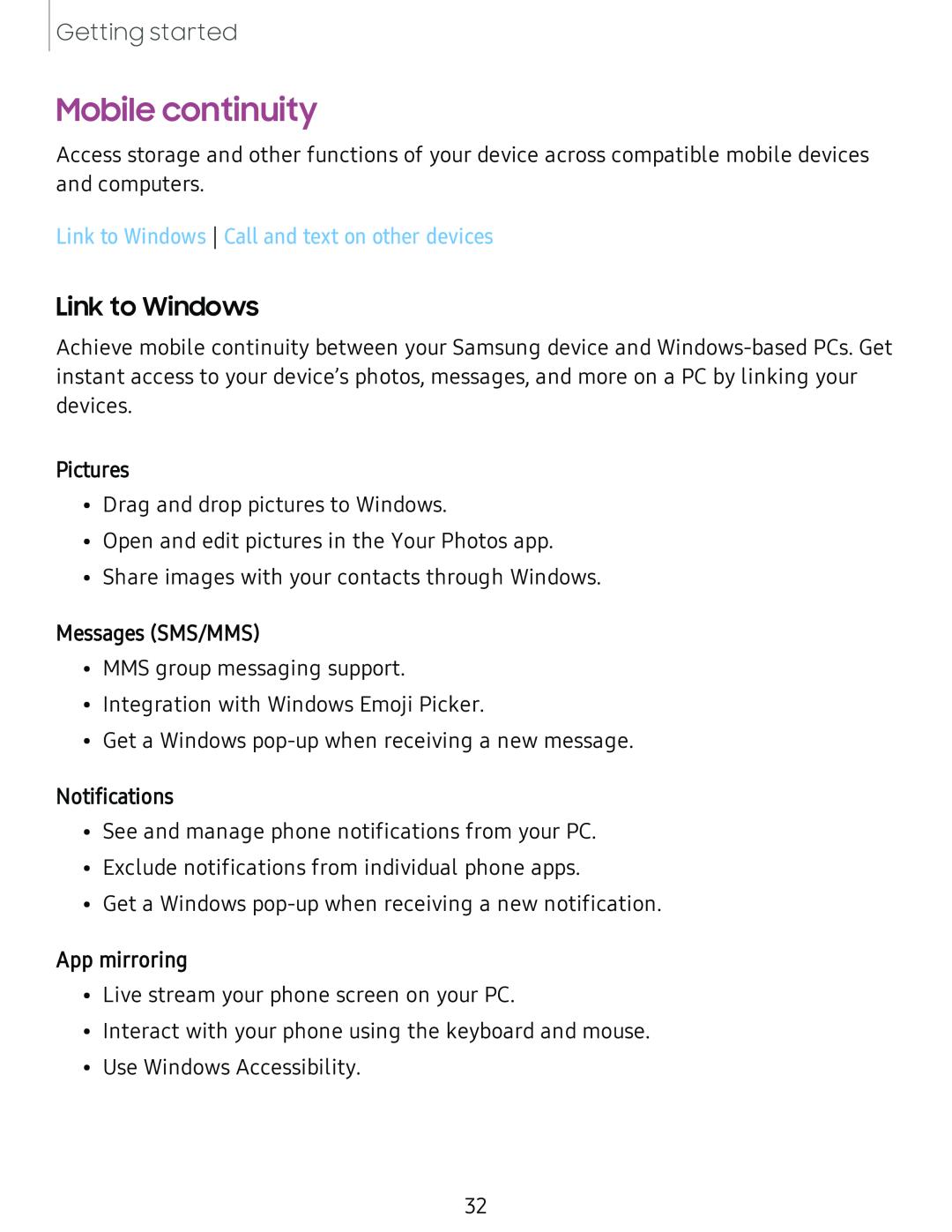 Link to Windows
Link to Windows
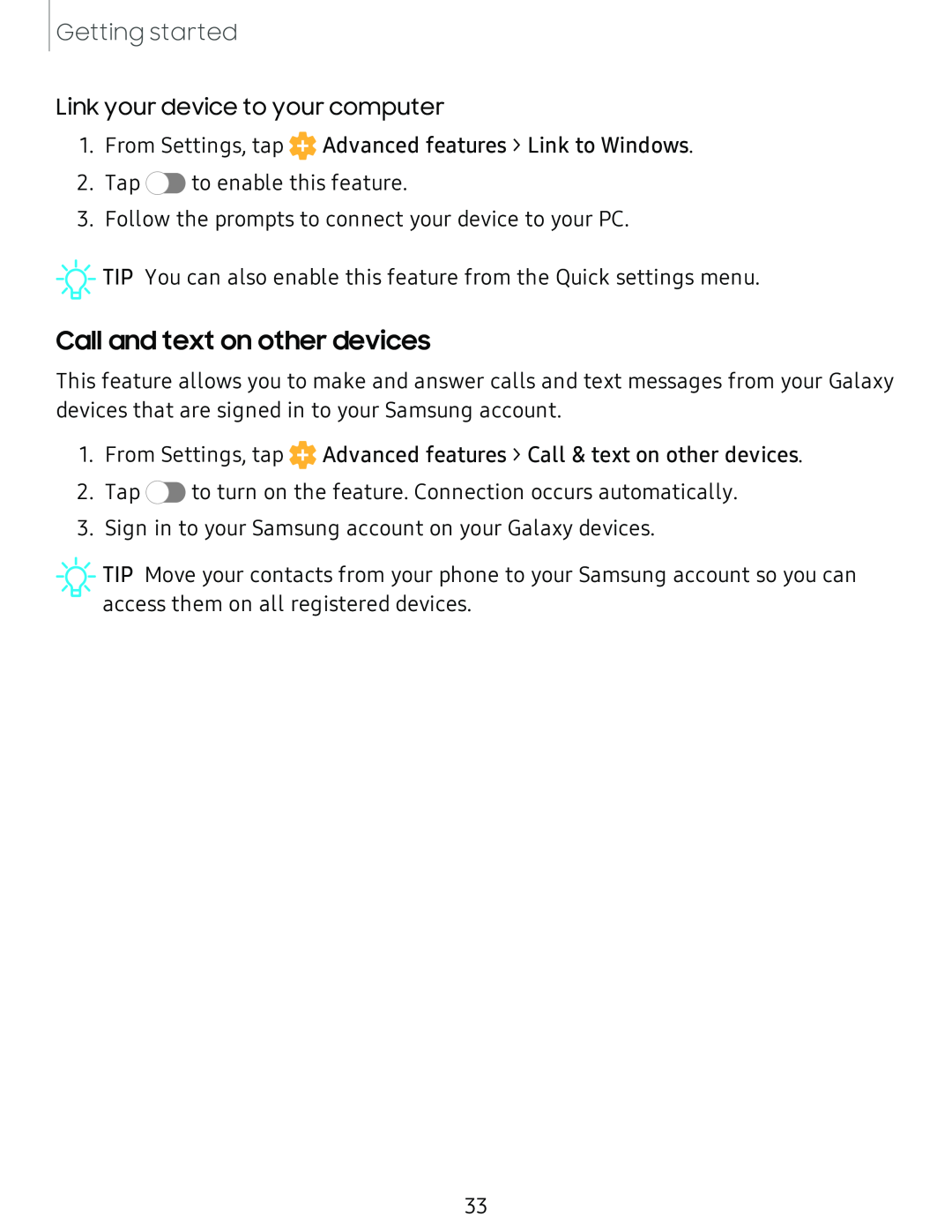 Call and text on other devices
Call and text on other devices
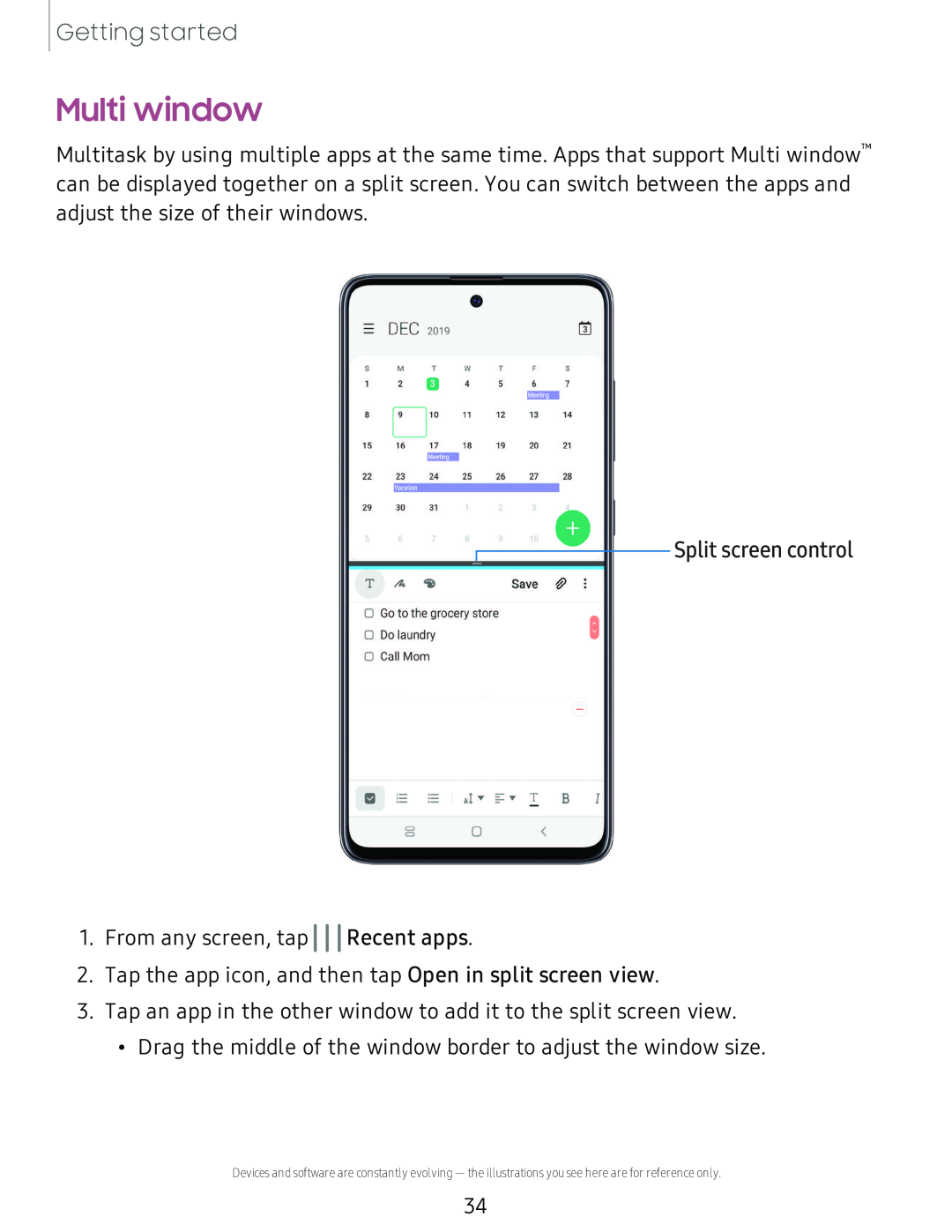 Multi window
Multi window
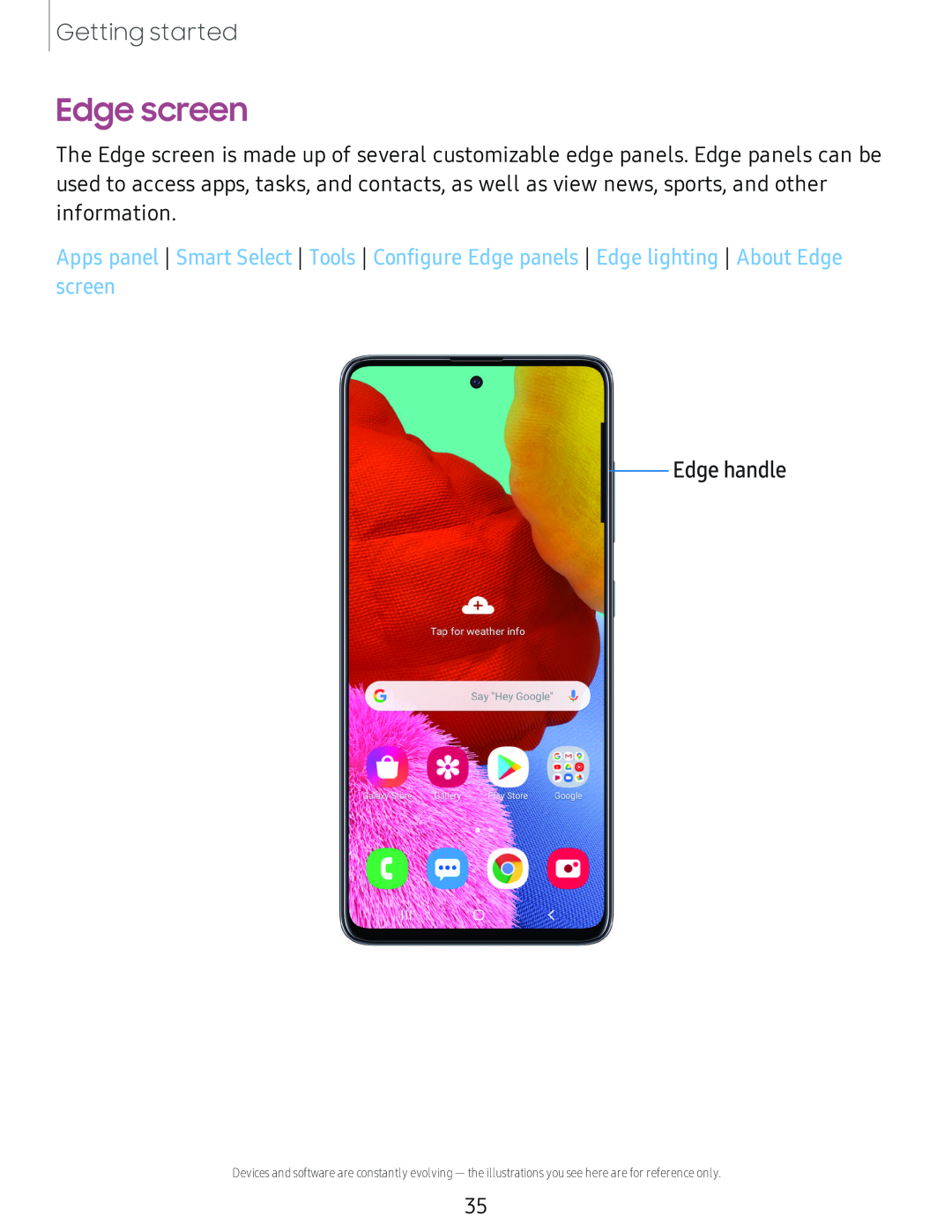 Edge screen
Edge screenEdge handle
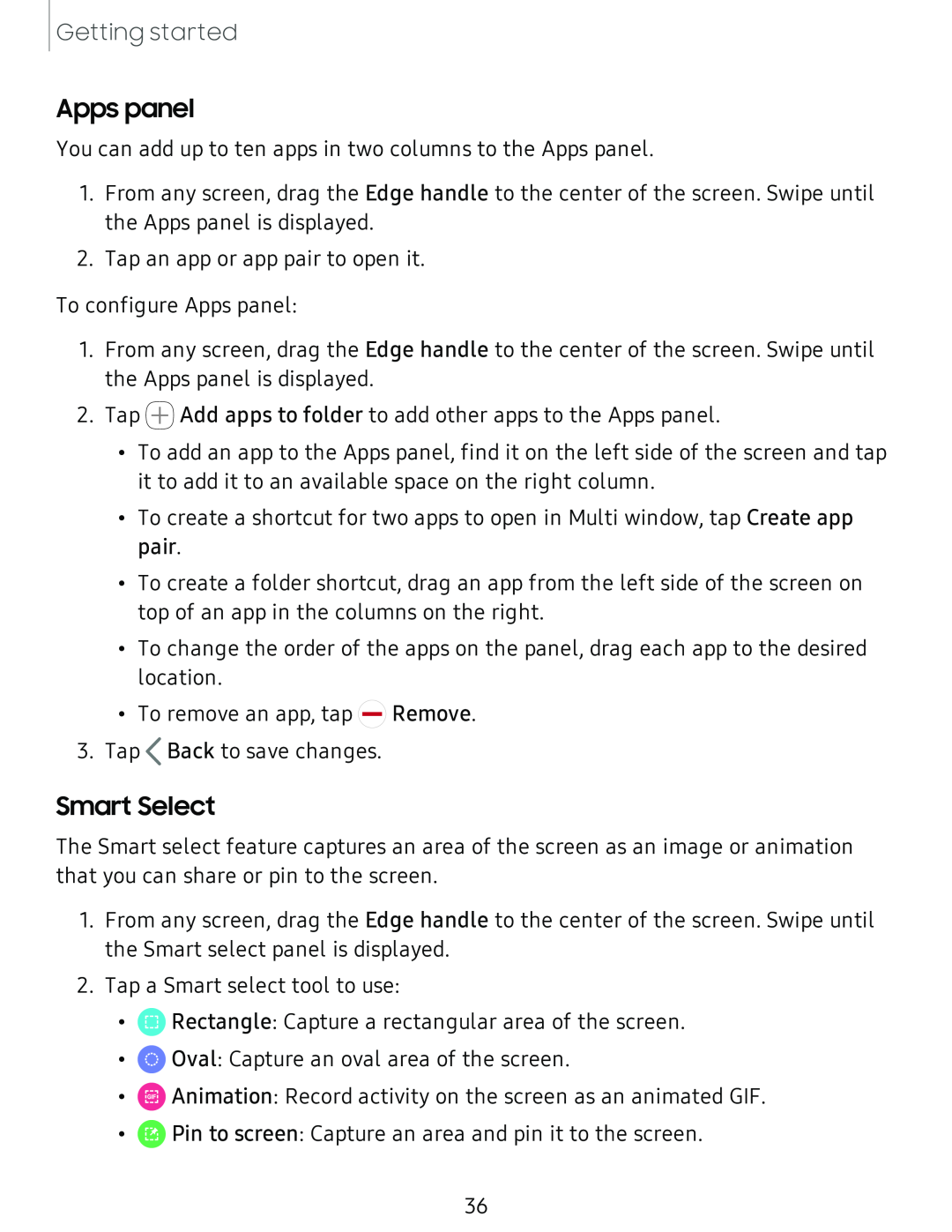 Apps panel
Apps panelSmart Select
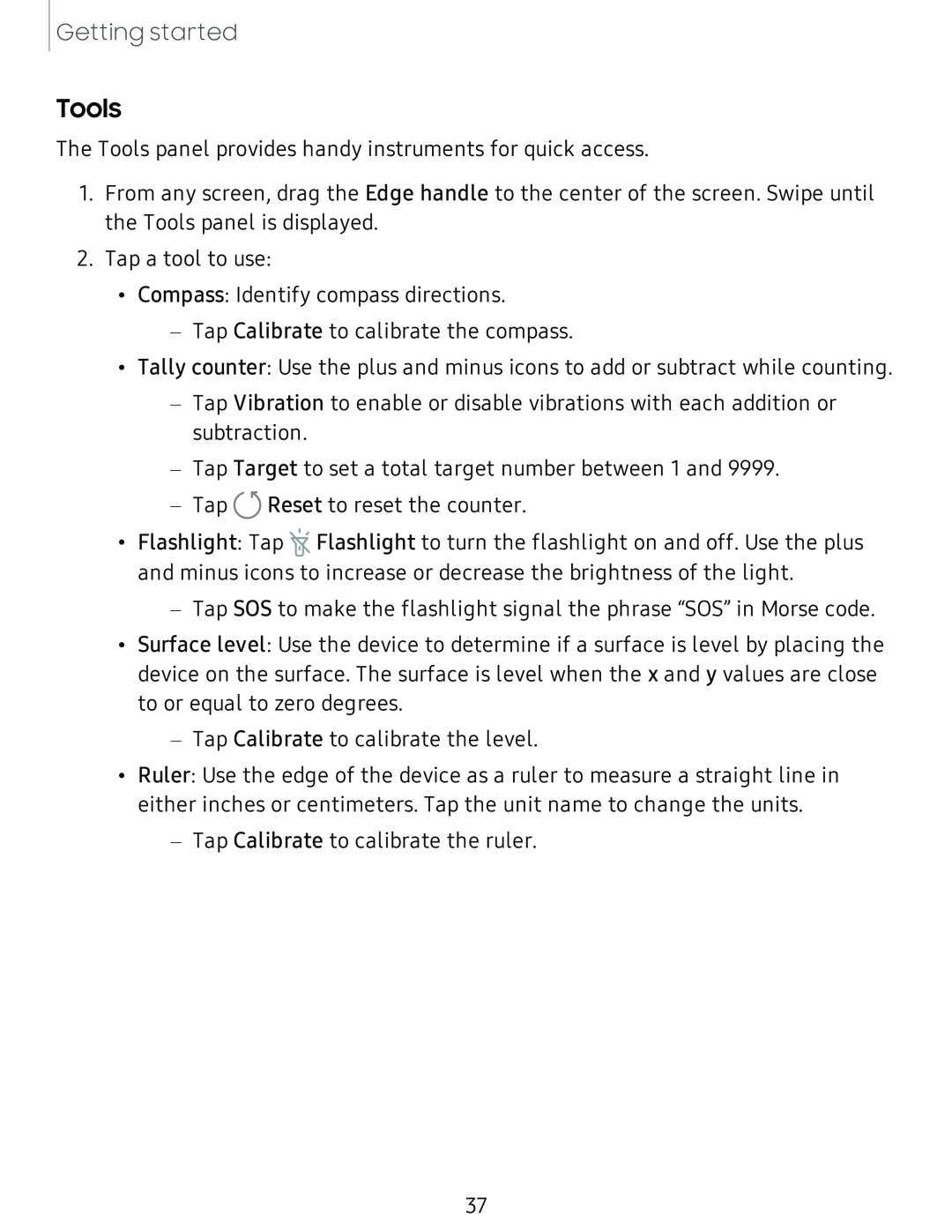 Tools
Tools
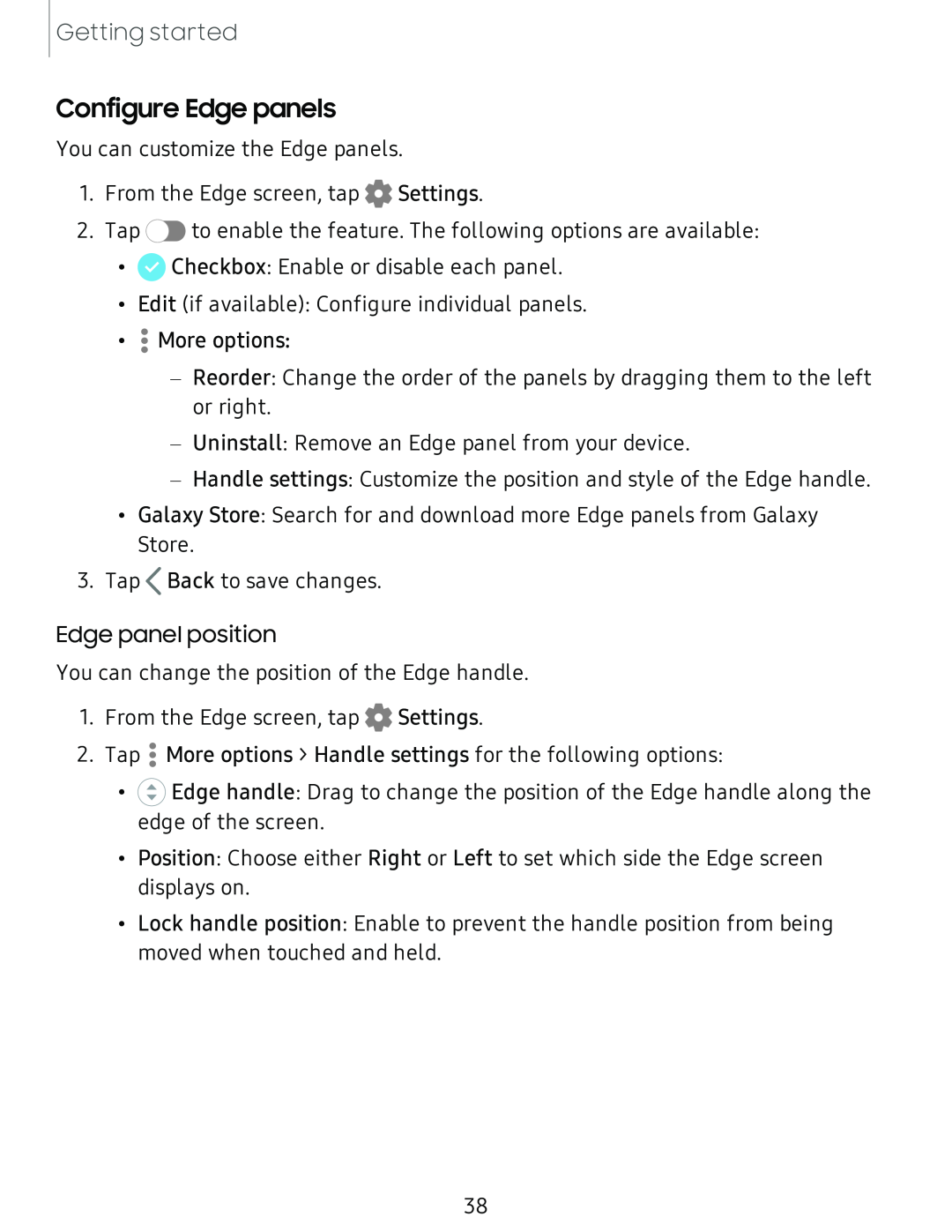 Configure Edge panels
Configure Edge panels
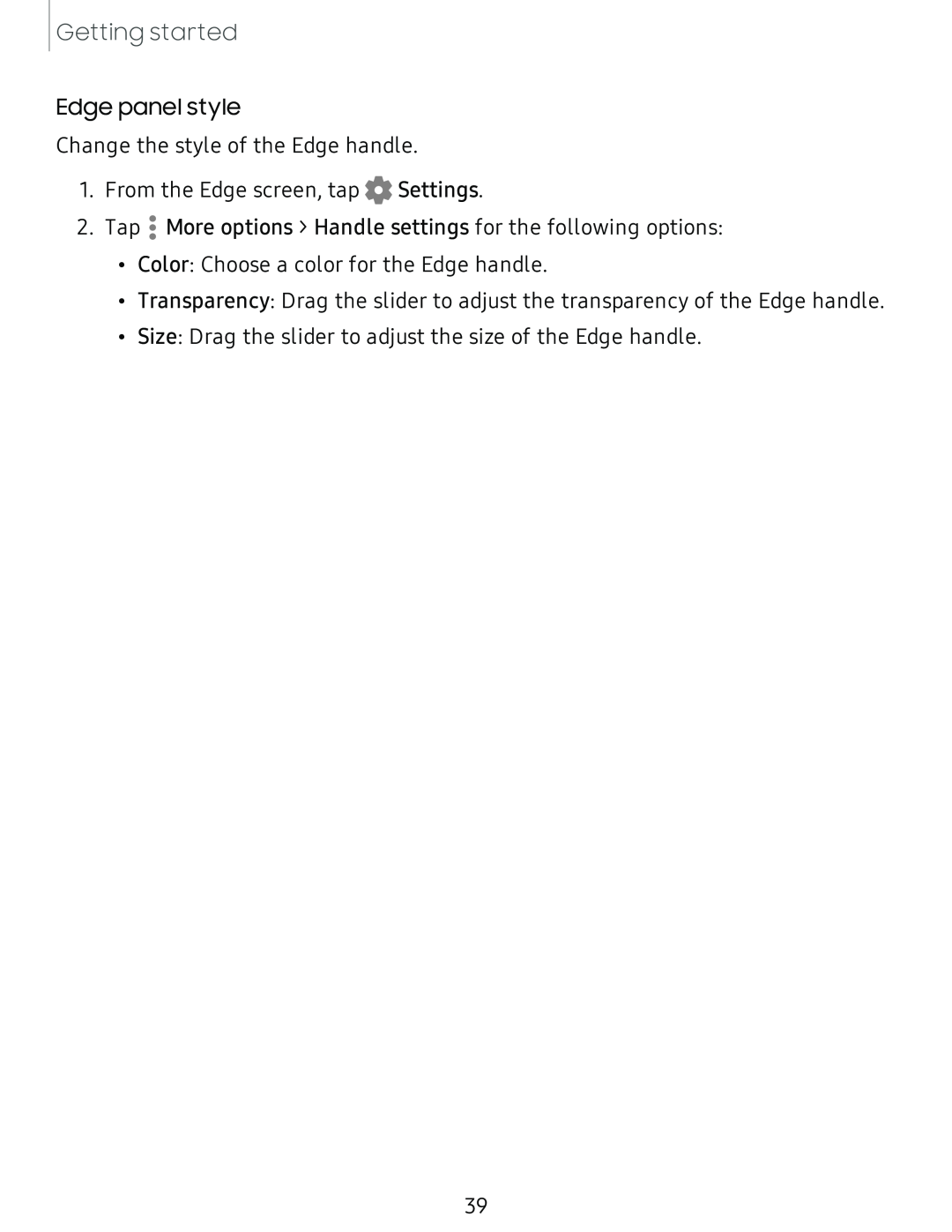
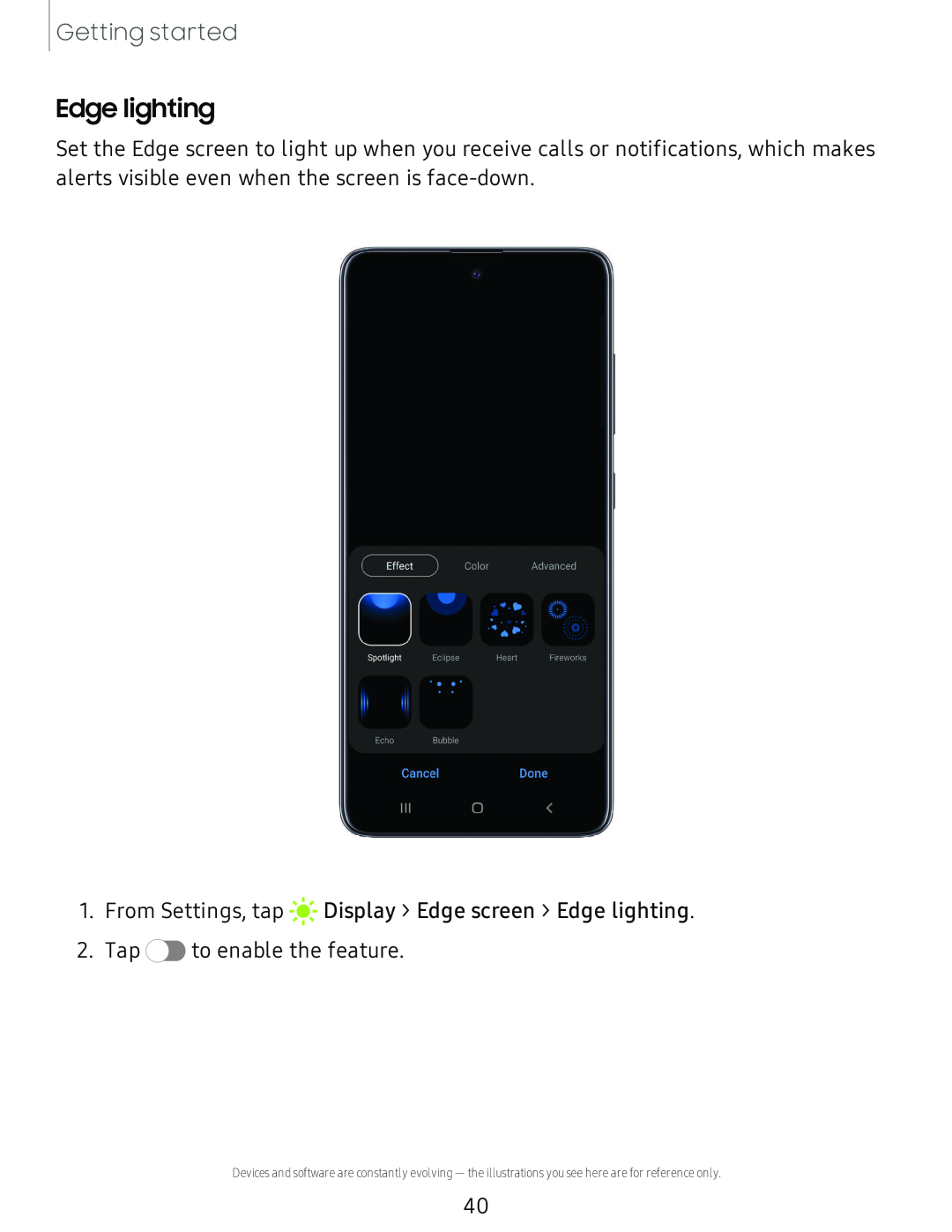 Edge lighting
Edge lighting
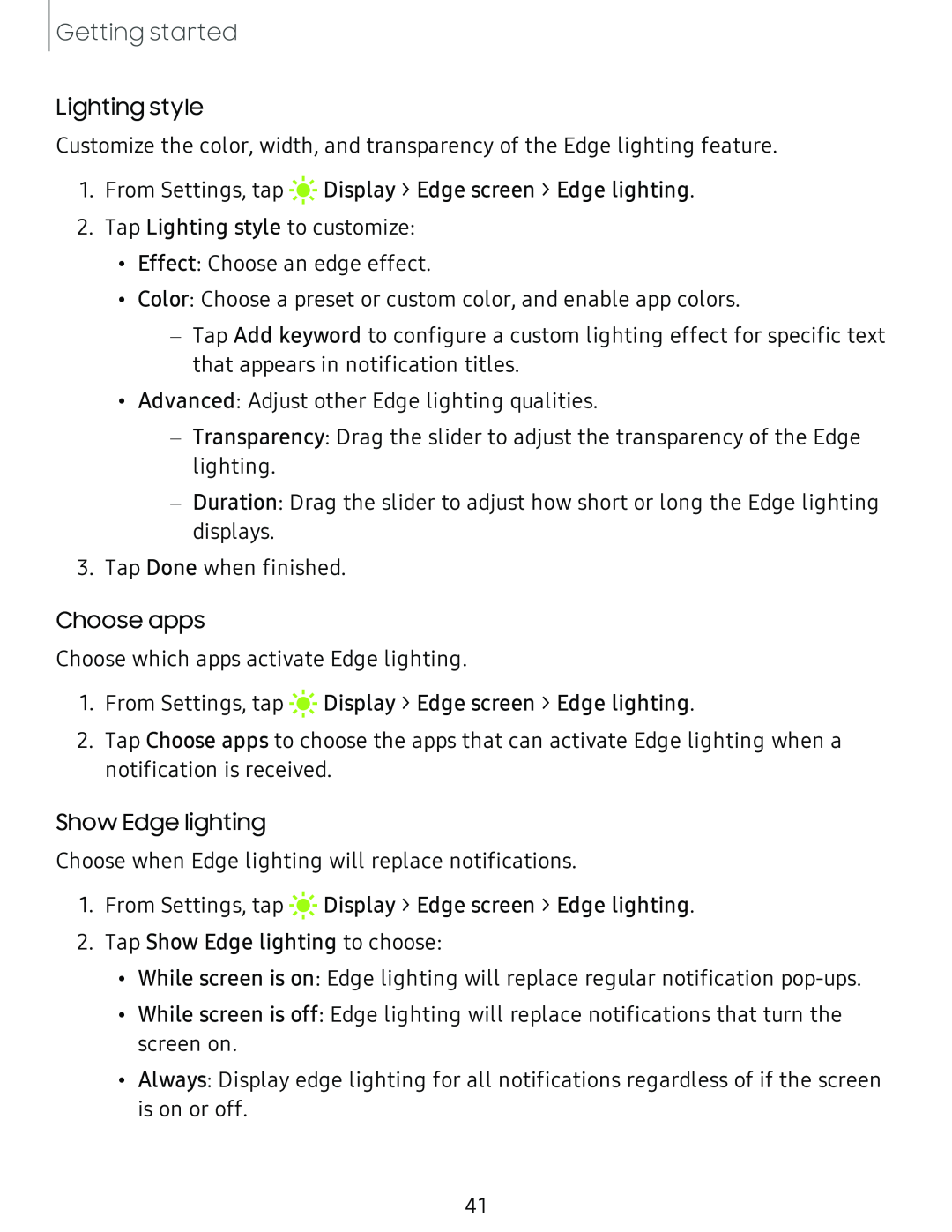
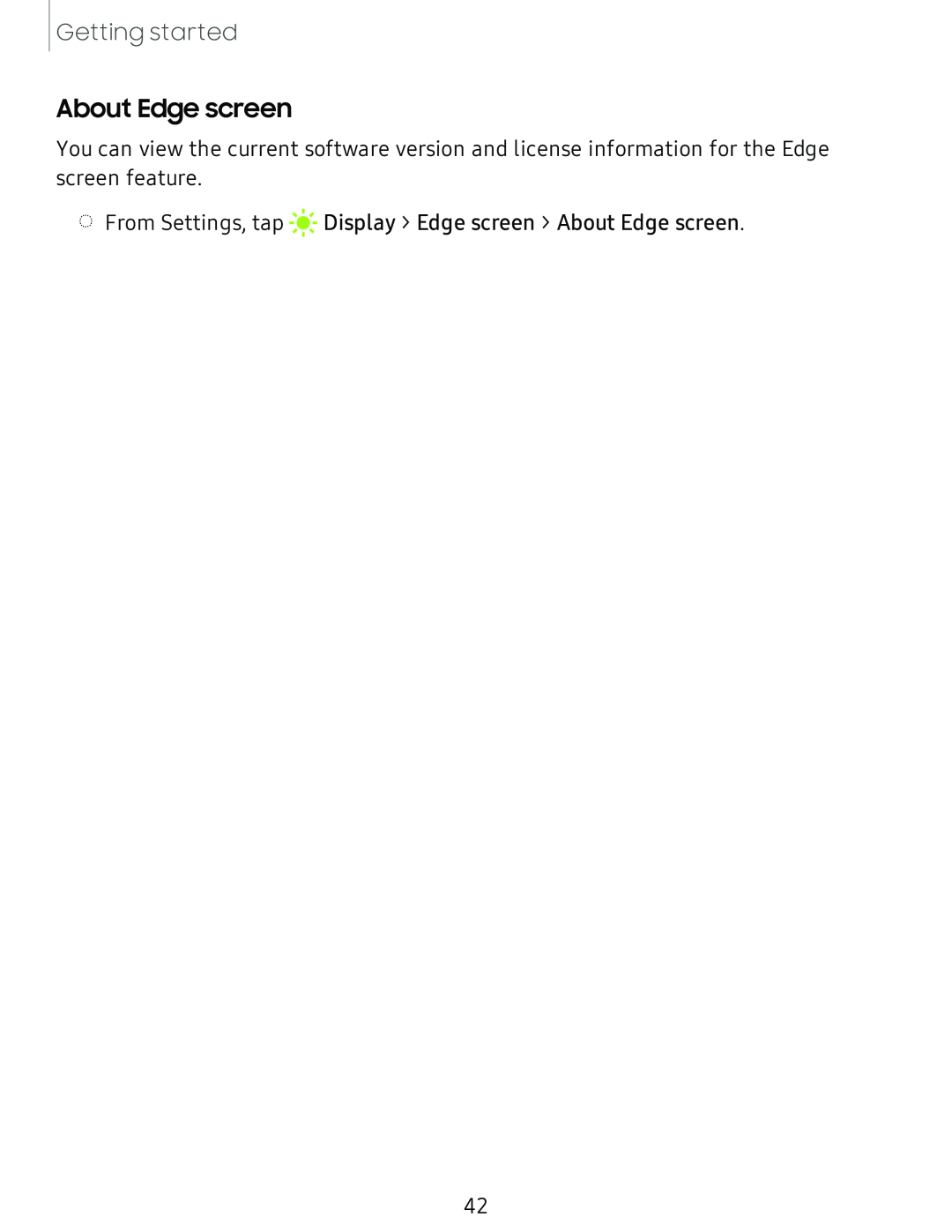 About Edge screen
About Edge screen
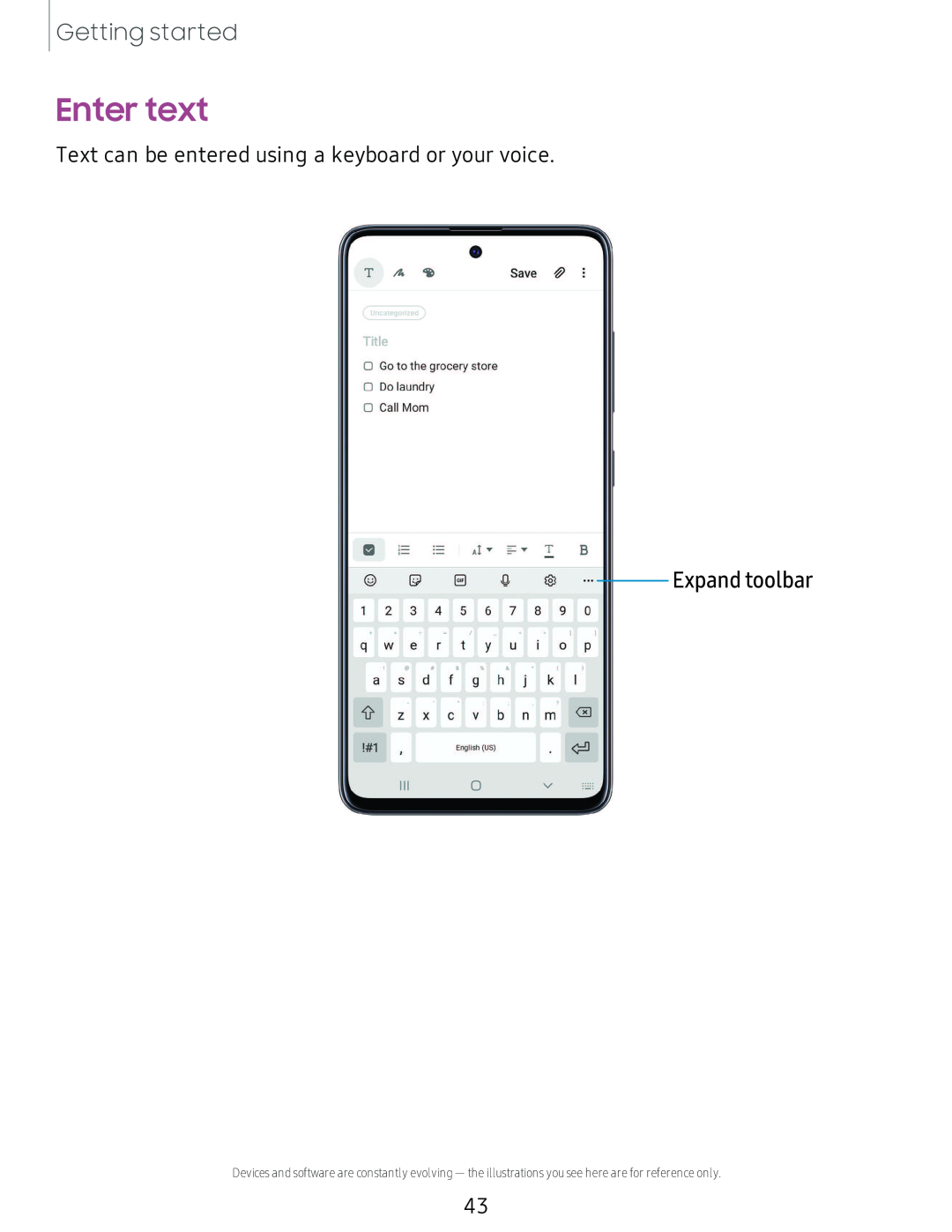 Enter text
Enter textExpand toolbar
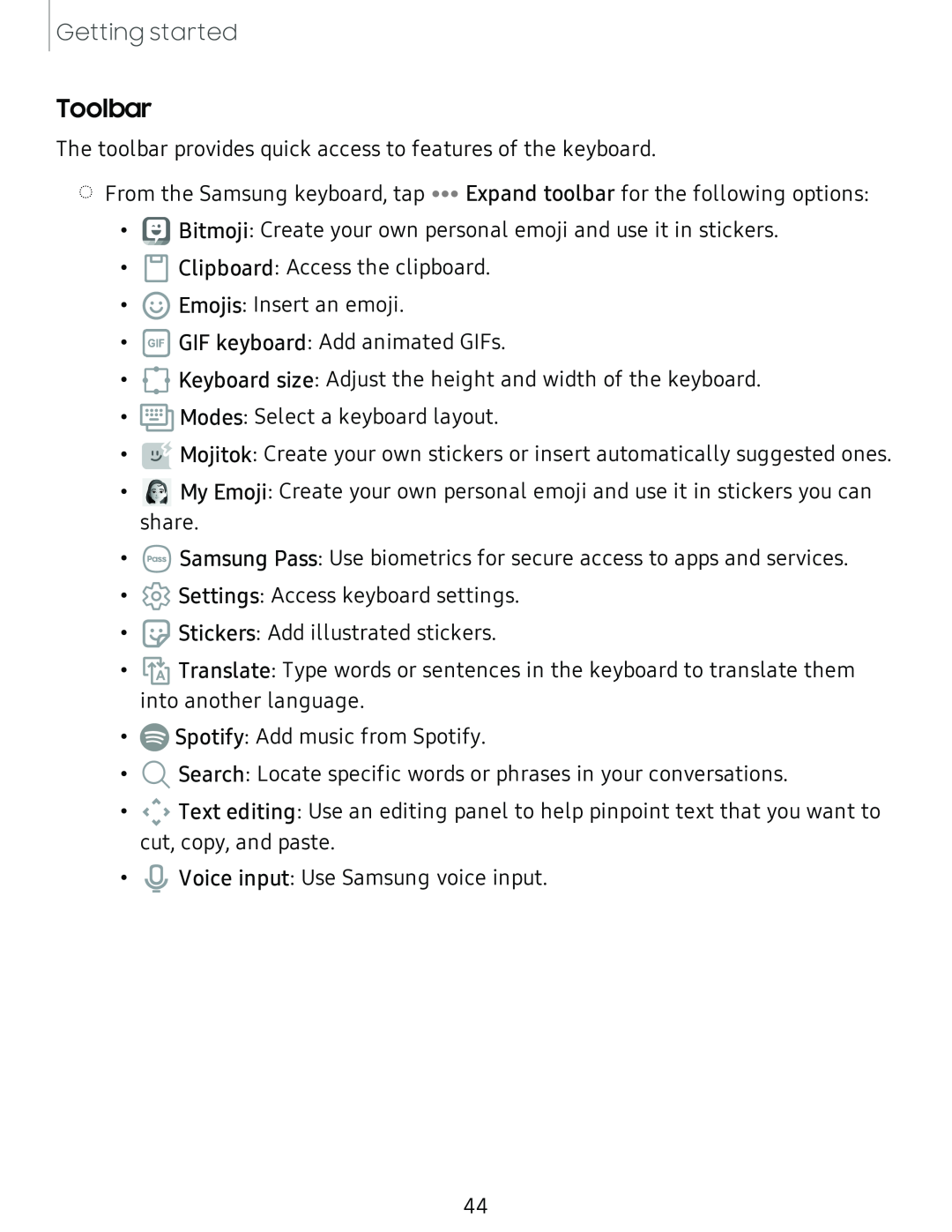 Toolbar
Toolbar
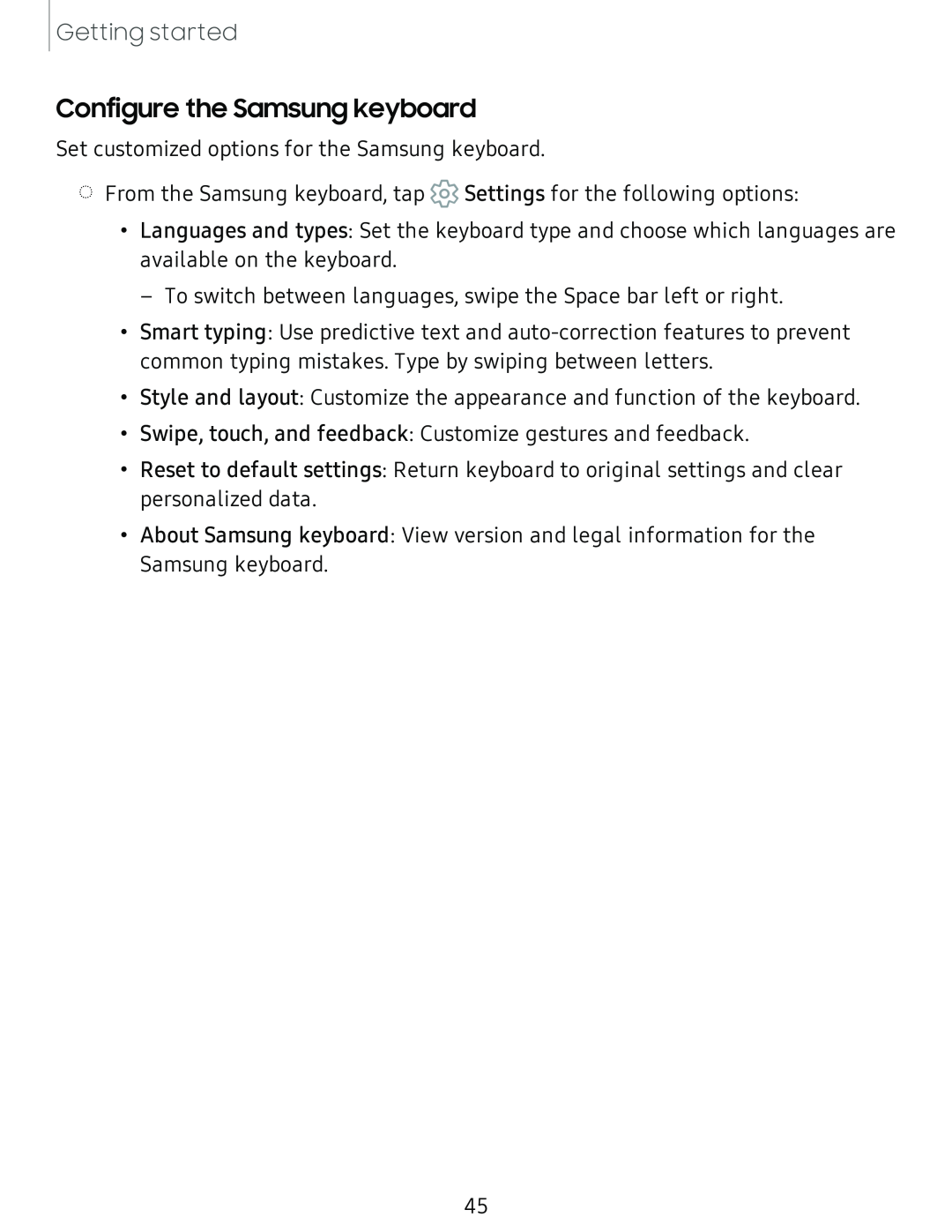 Configure the Samsung keyboard
Configure the Samsung keyboard
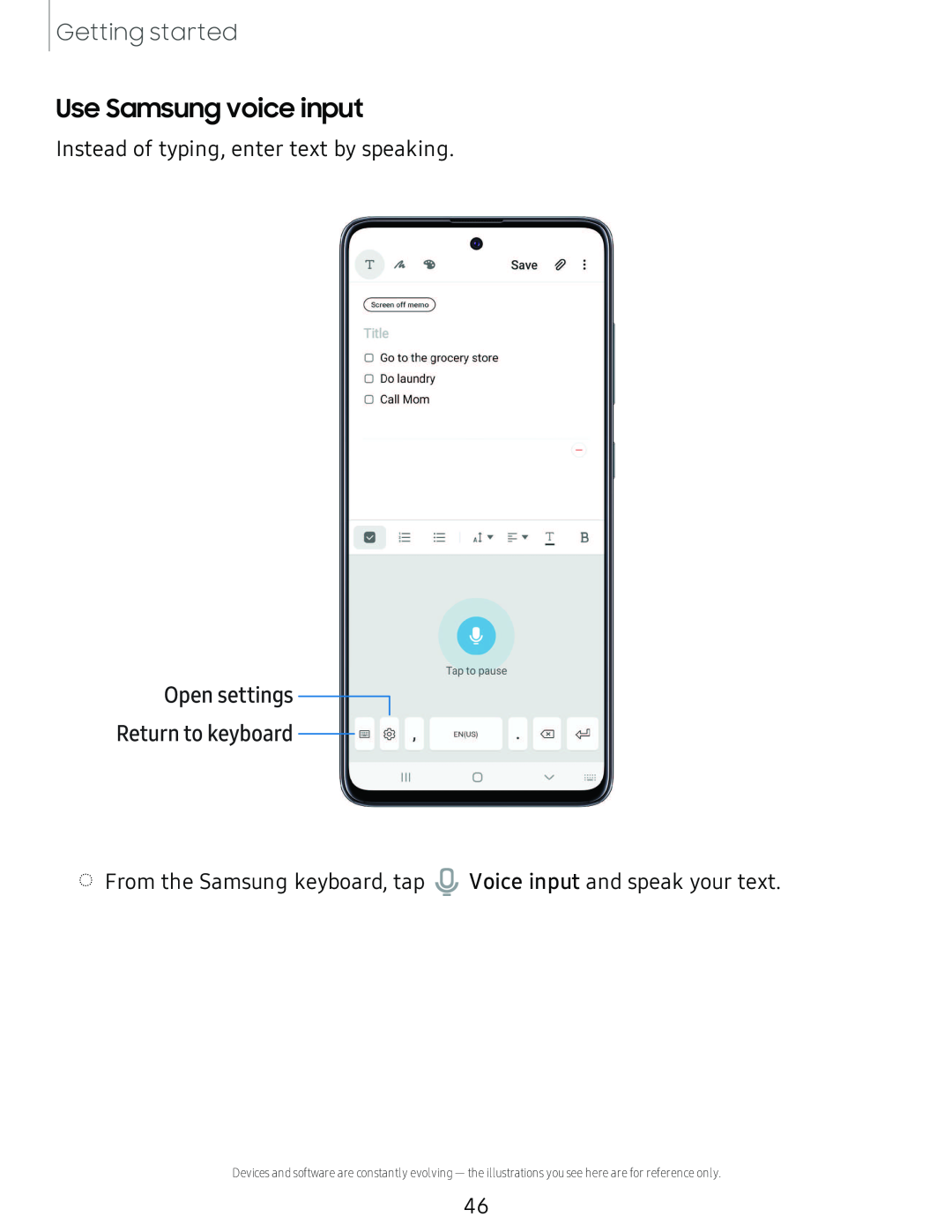 Use Samsung voice input
Use Samsung voice inputOpen settings
Return to keyboard -----GJ ®
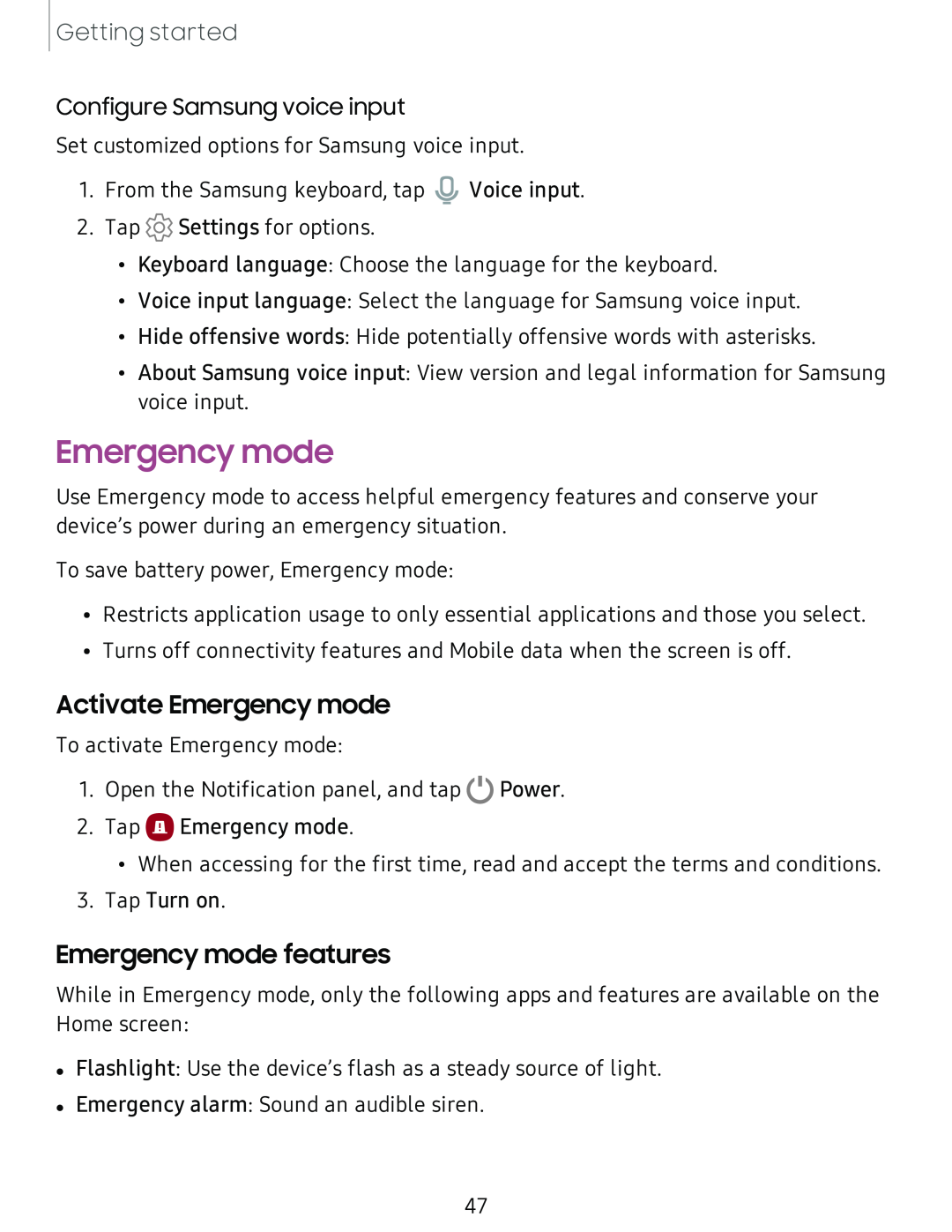 Emergency mode
Emergency modeActivate Emergency mode
Emergency mode features
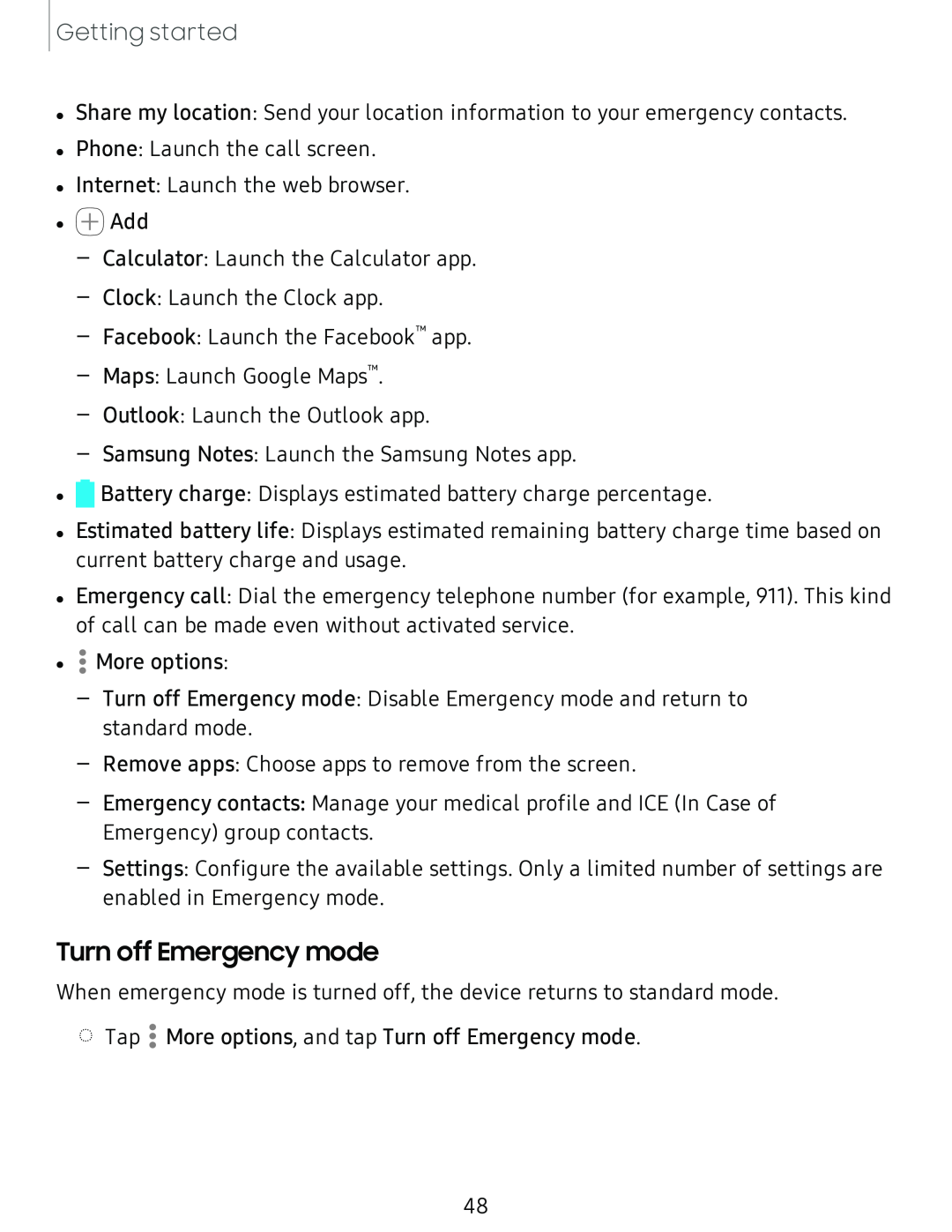 Turn off Emergency mode
Turn off Emergency mode
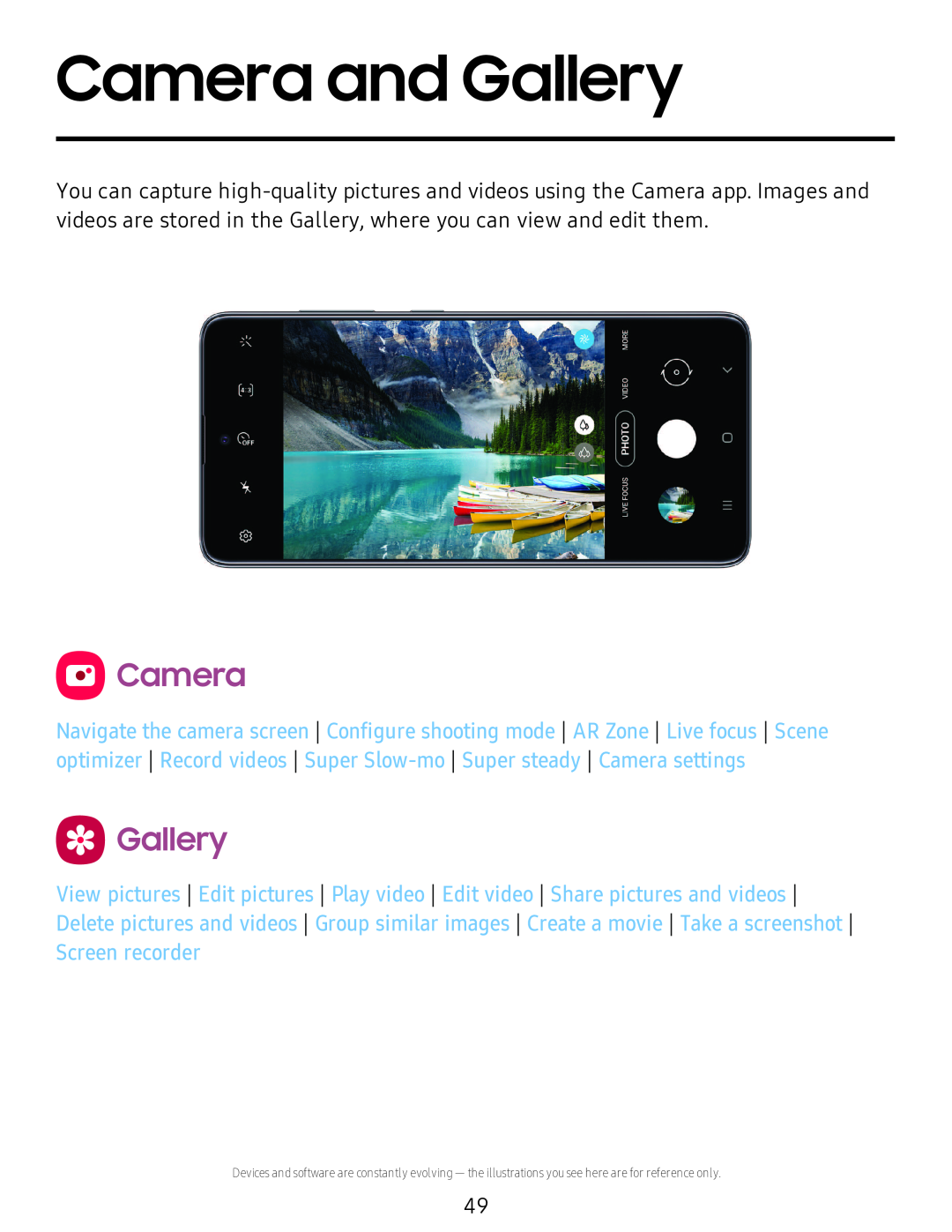 Camera and Gallery
Camera and GalleryCamera
Gallery
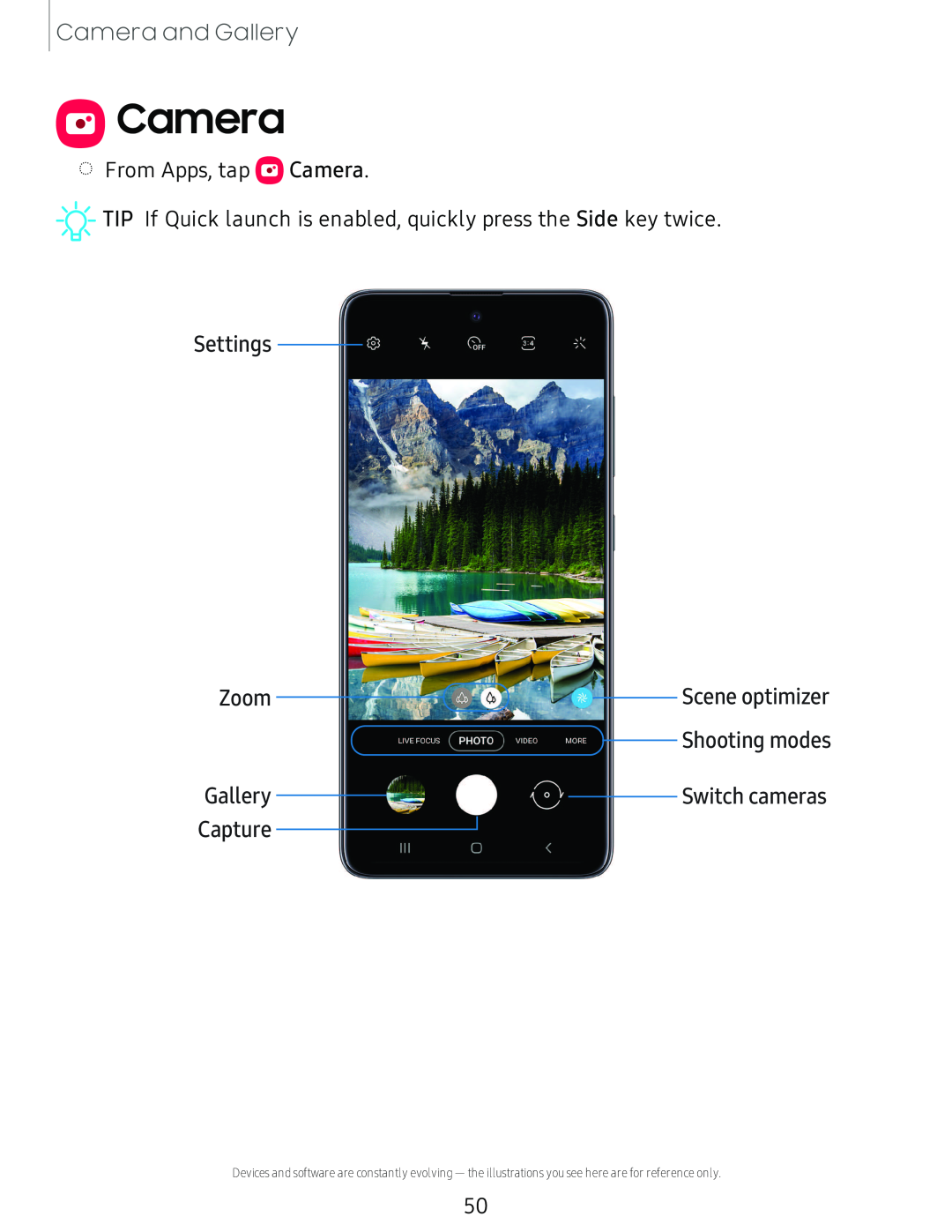 Camera
CameraSettings
Zoom
Gallery
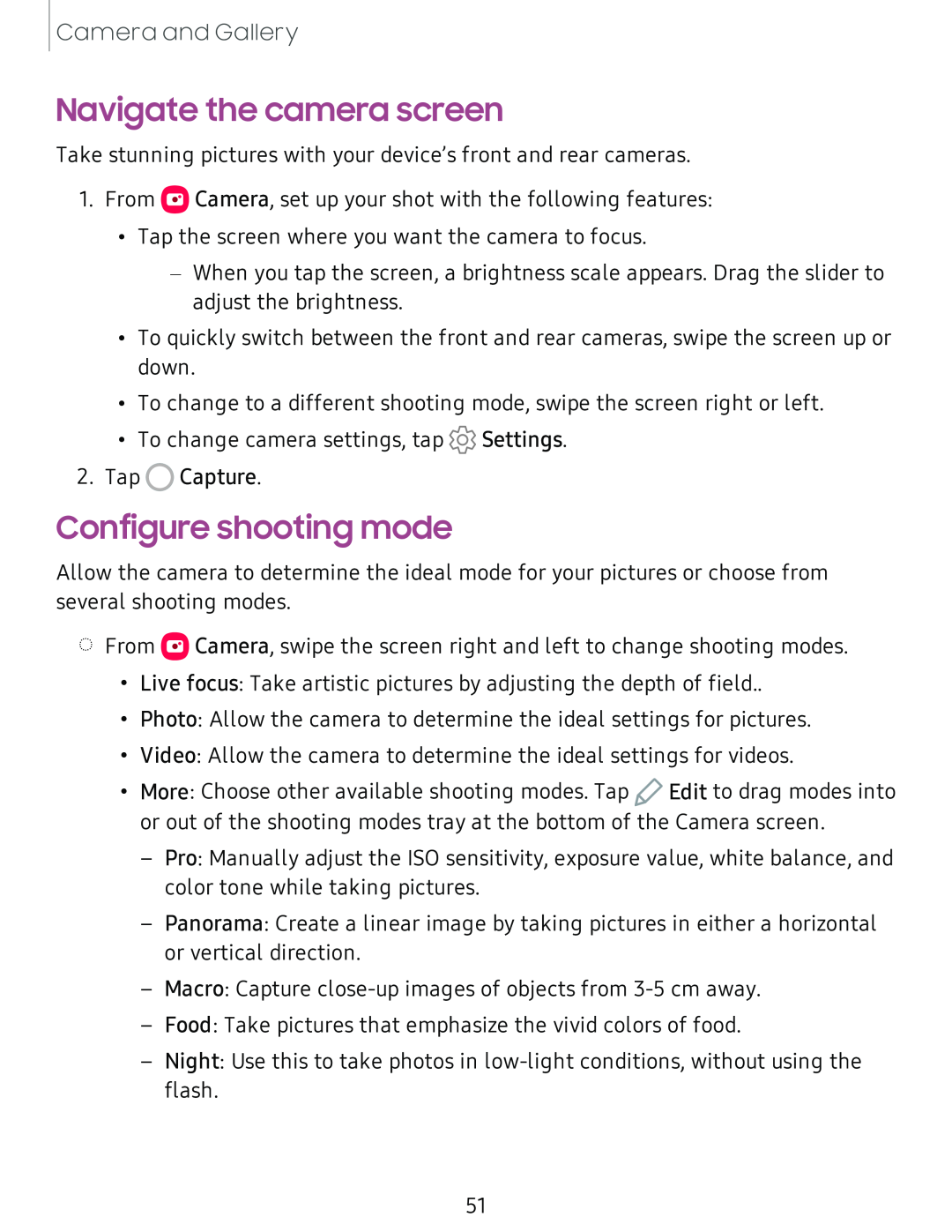 Navigate the camera screen
Navigate the camera screenConfigure shooting mode
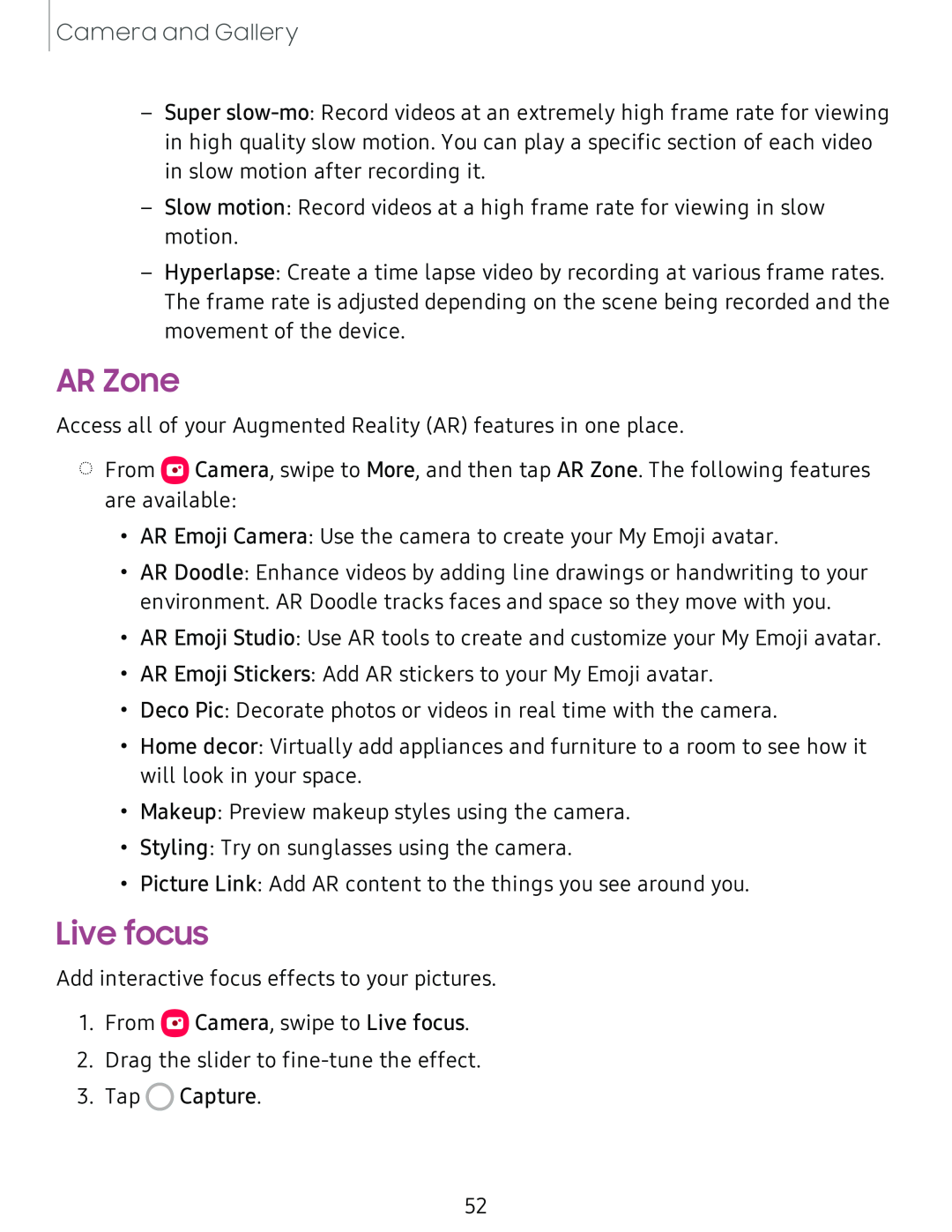 AR Zone
AR ZoneLive focus
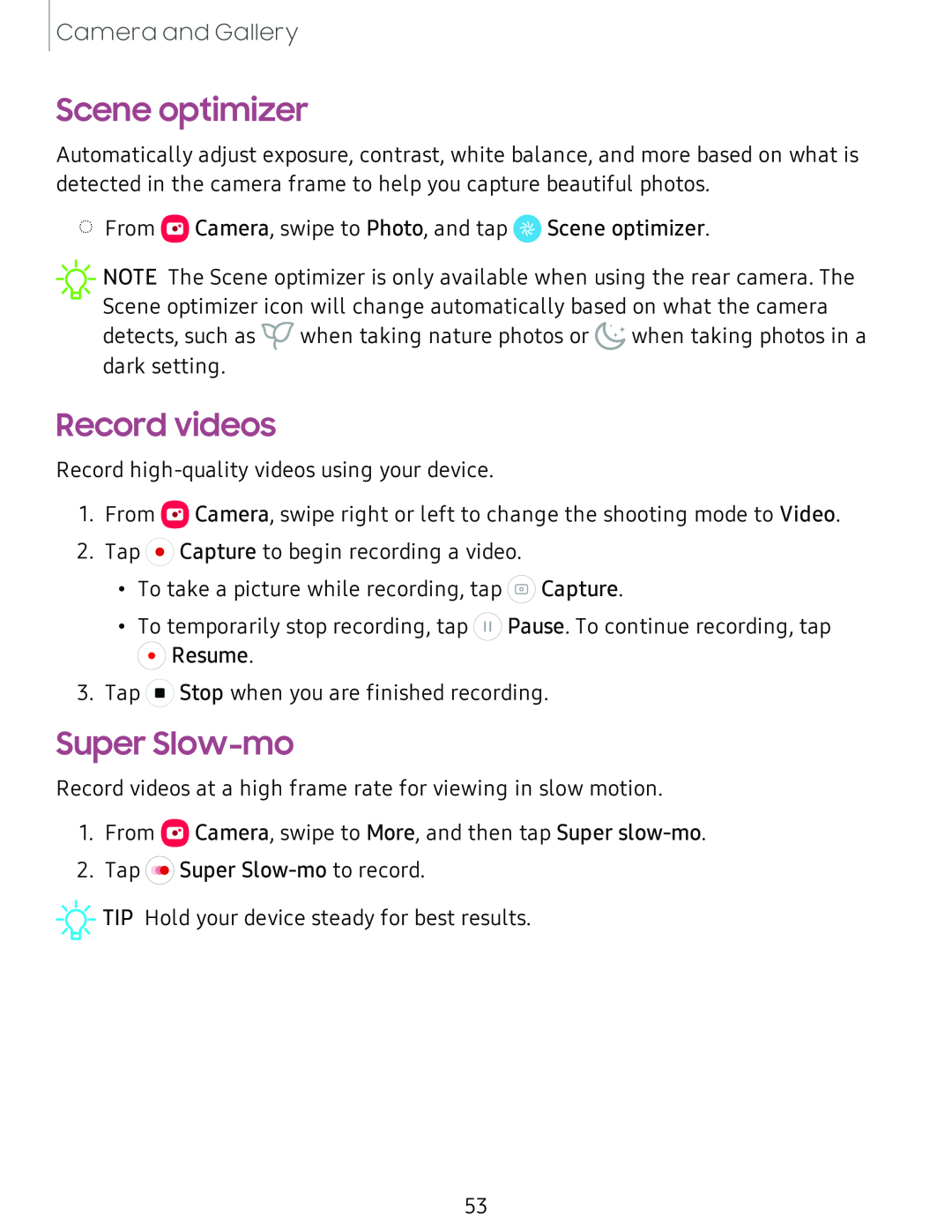 Scene optimizer
Scene optimizerRecord videos
Super Slow-mo
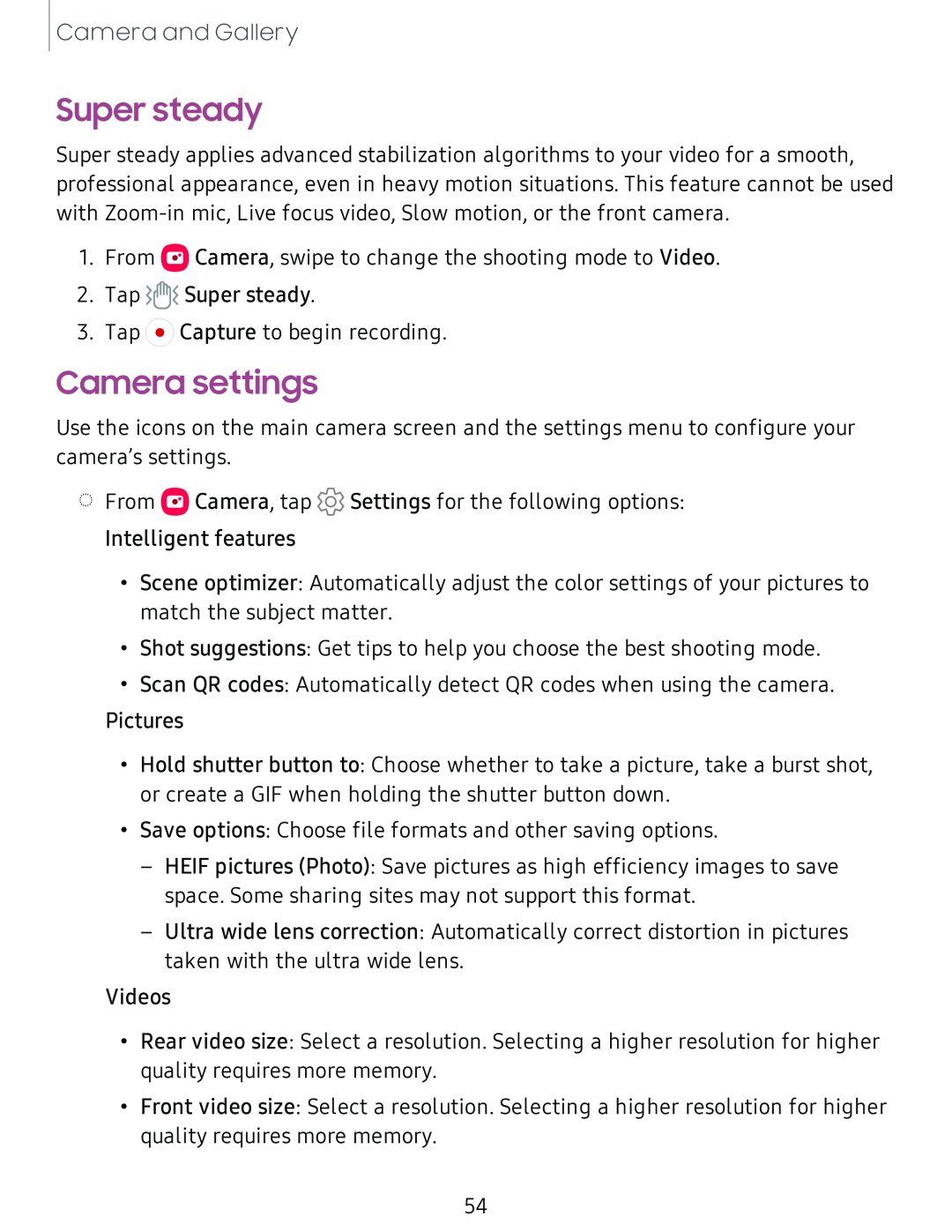 Super steady
Super steadyCamera settings
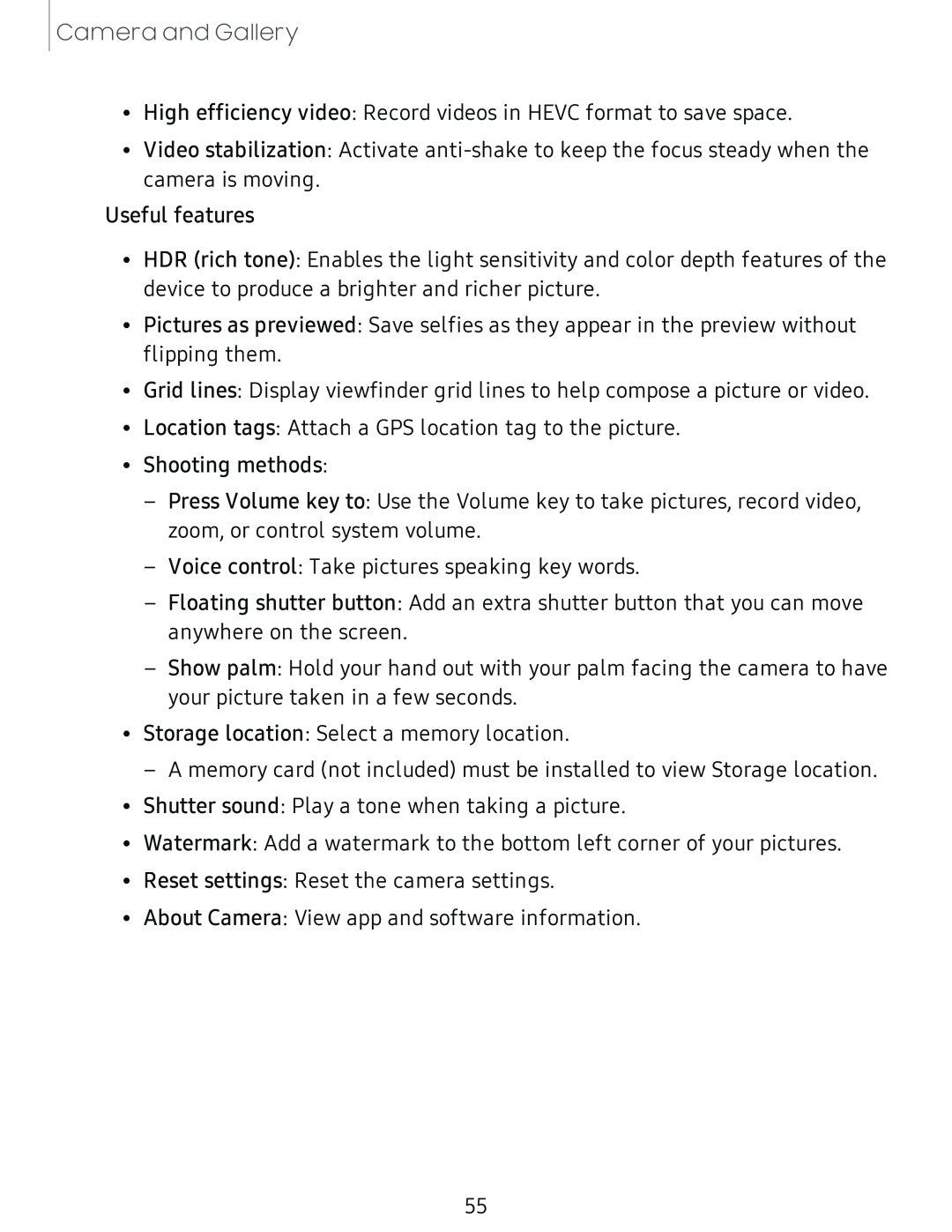
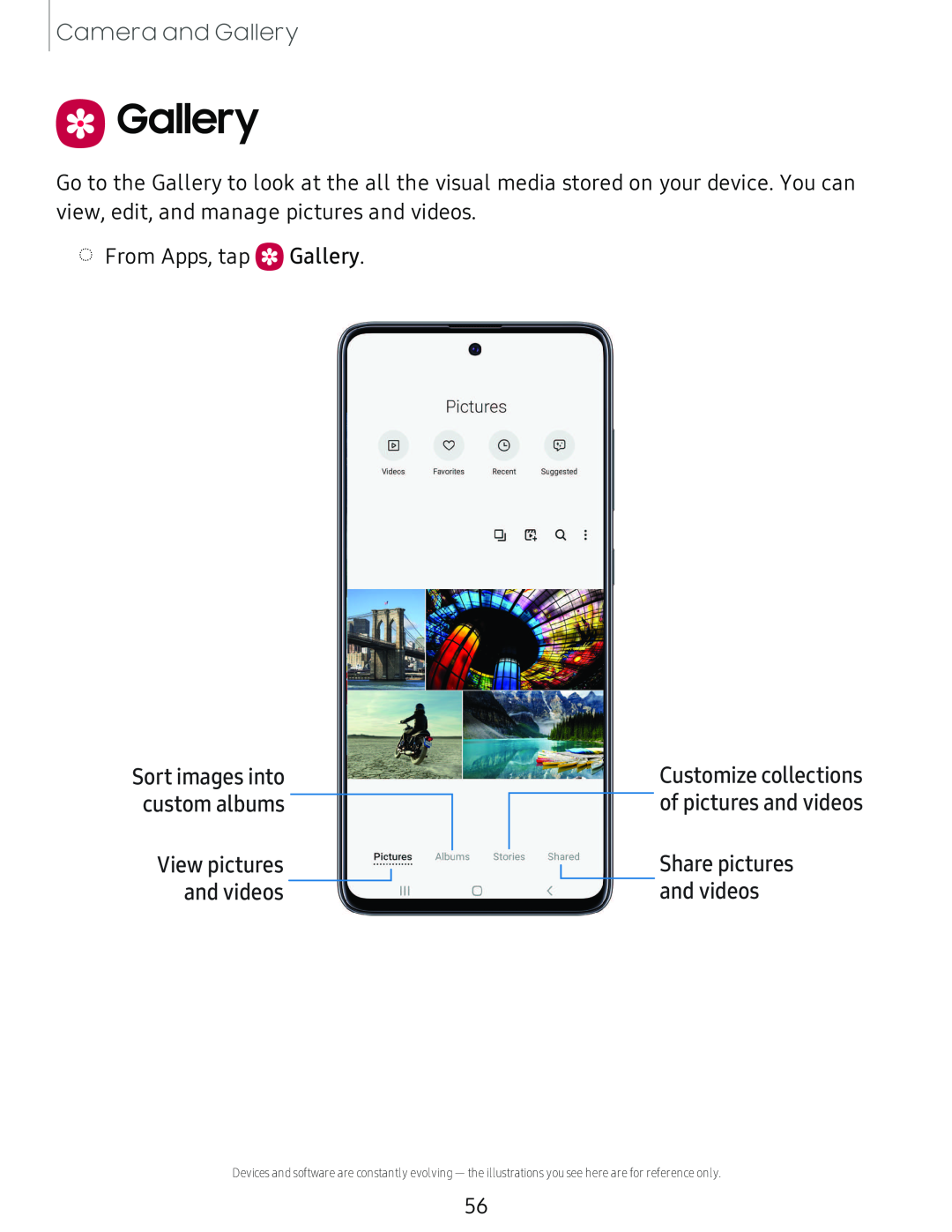 Gallery
Gallery
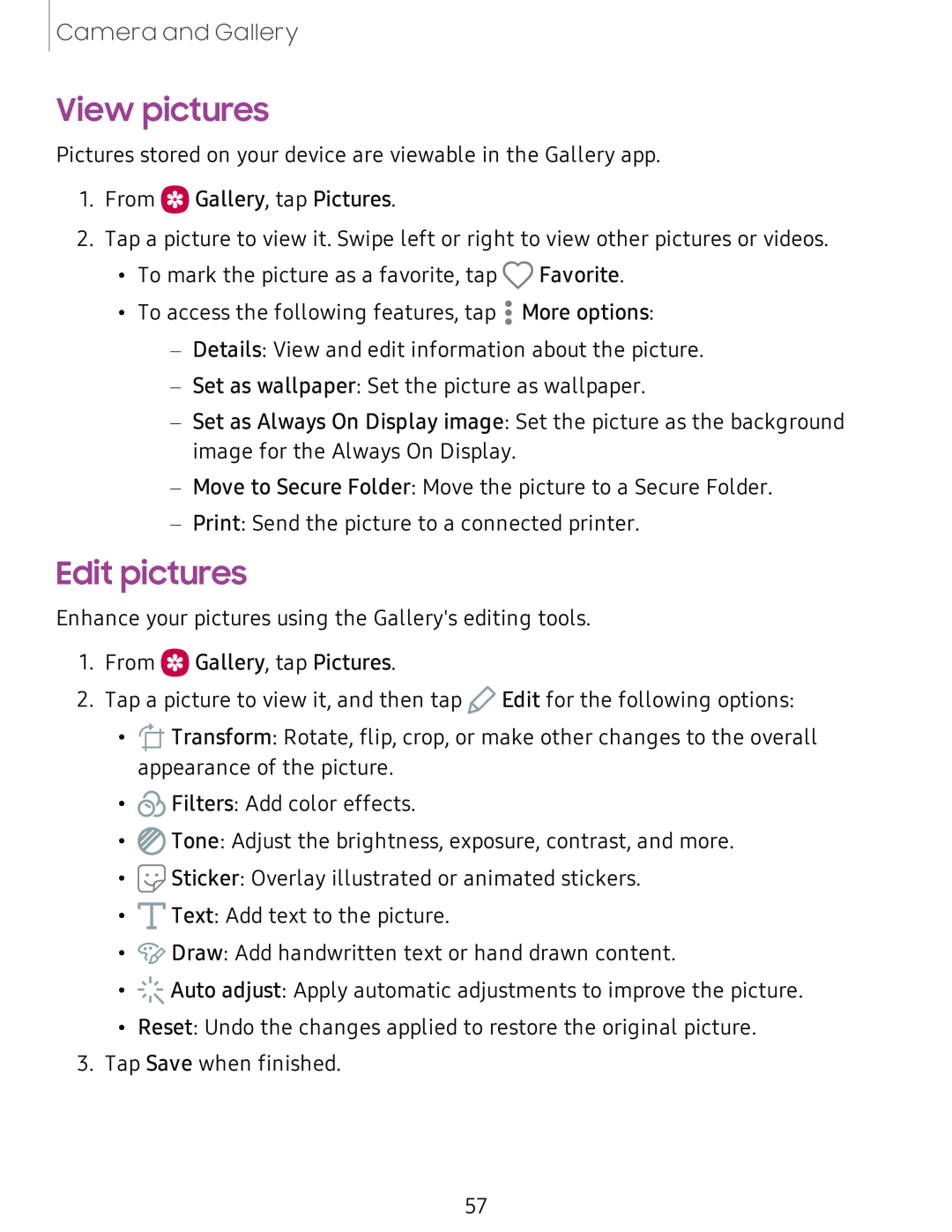 View pictures
View picturesEdit pictures
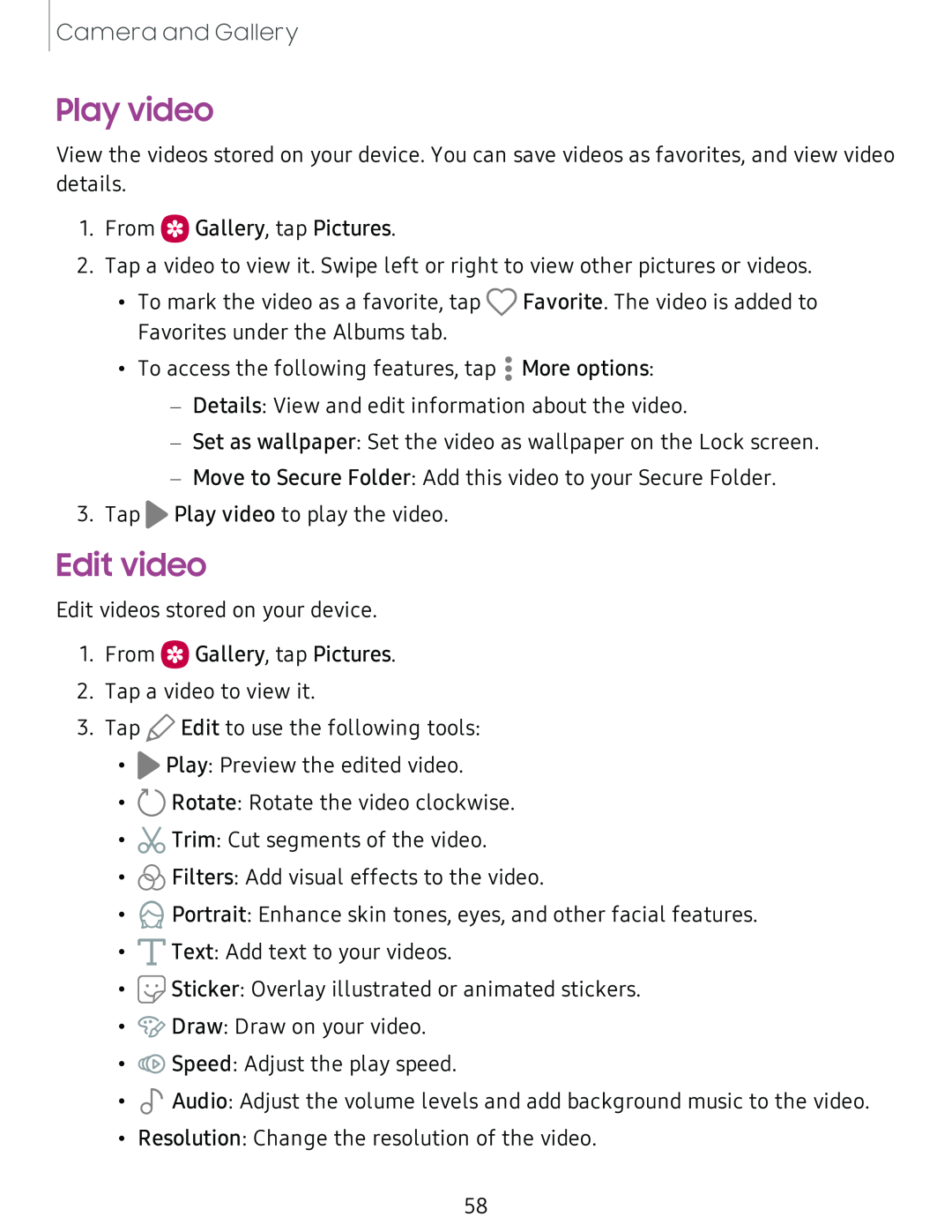 Play video
Play videoEdit video
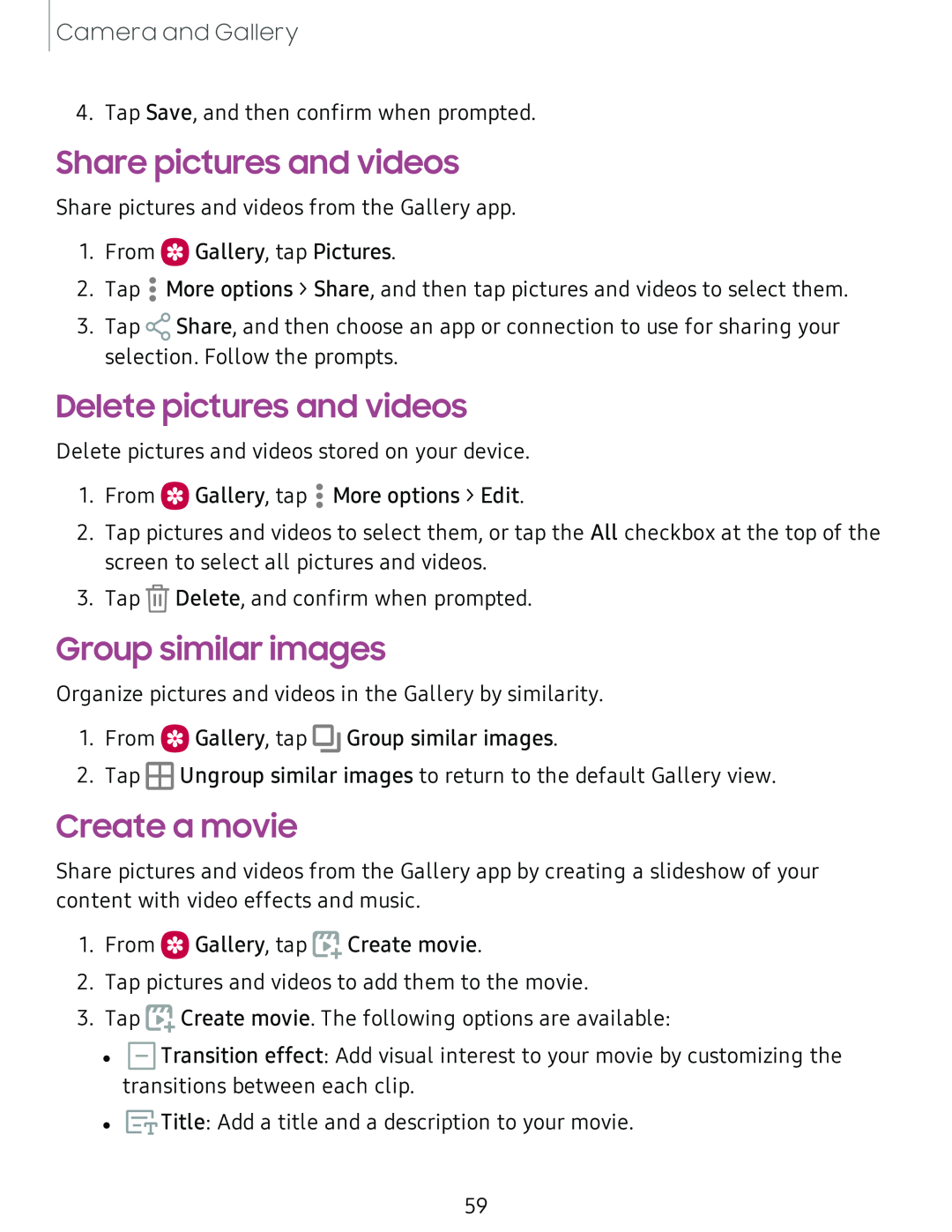 Share pictures and videos
Share pictures and videosDelete pictures and videos
Group similar images
Create a movie
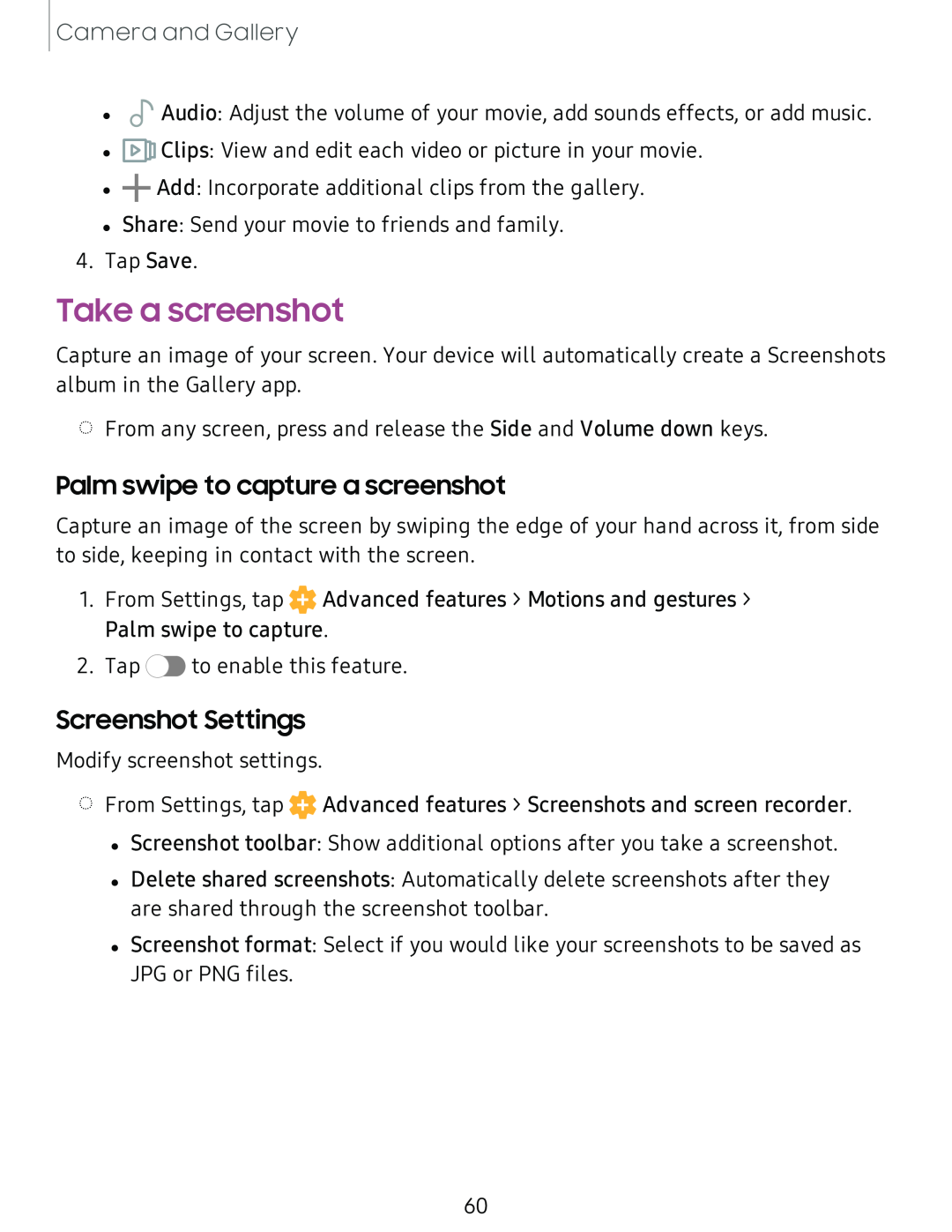 Take a screenshot
Take a screenshotPalm swipe to capture a screenshot
Screenshot Settings
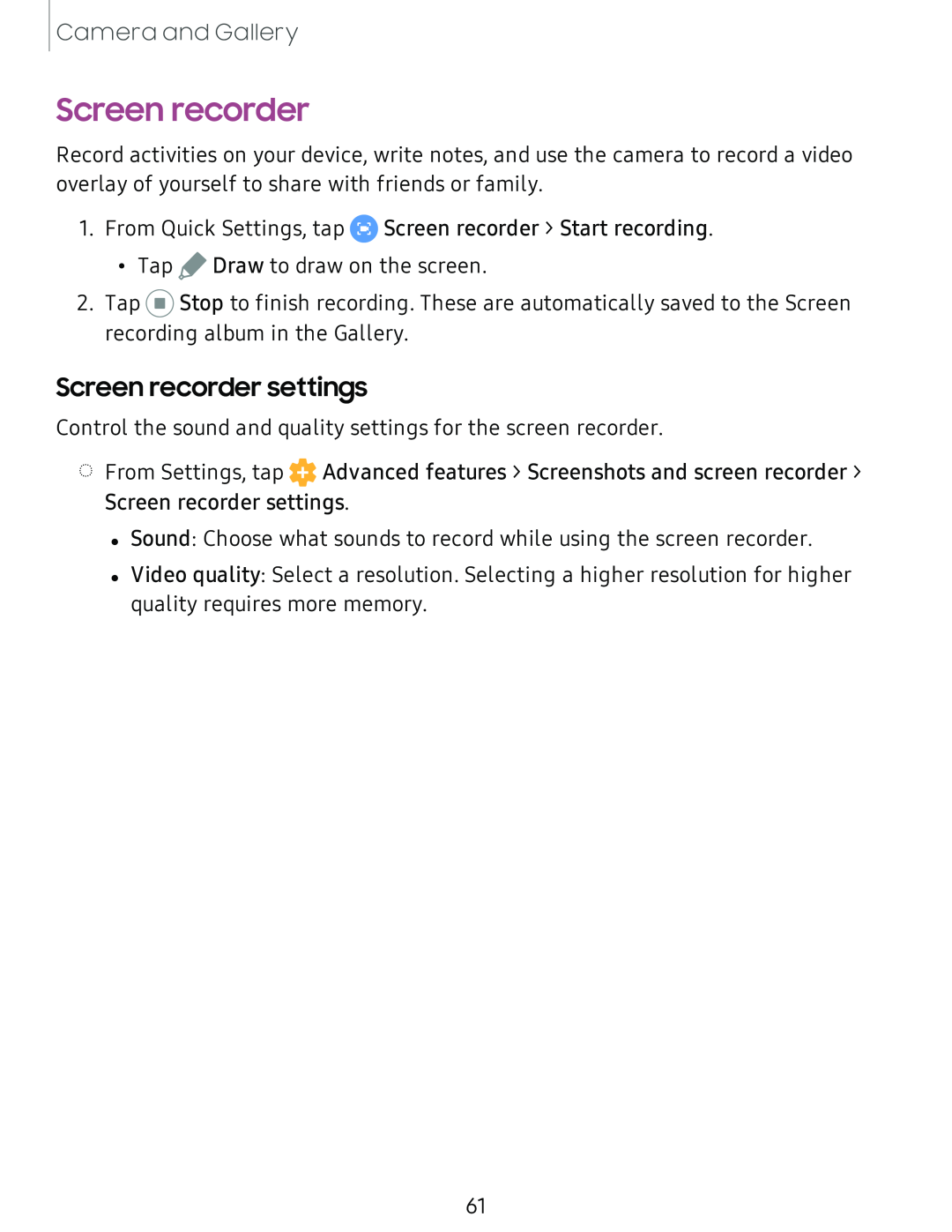 Screen recorder
Screen recorderScreen recorder settings
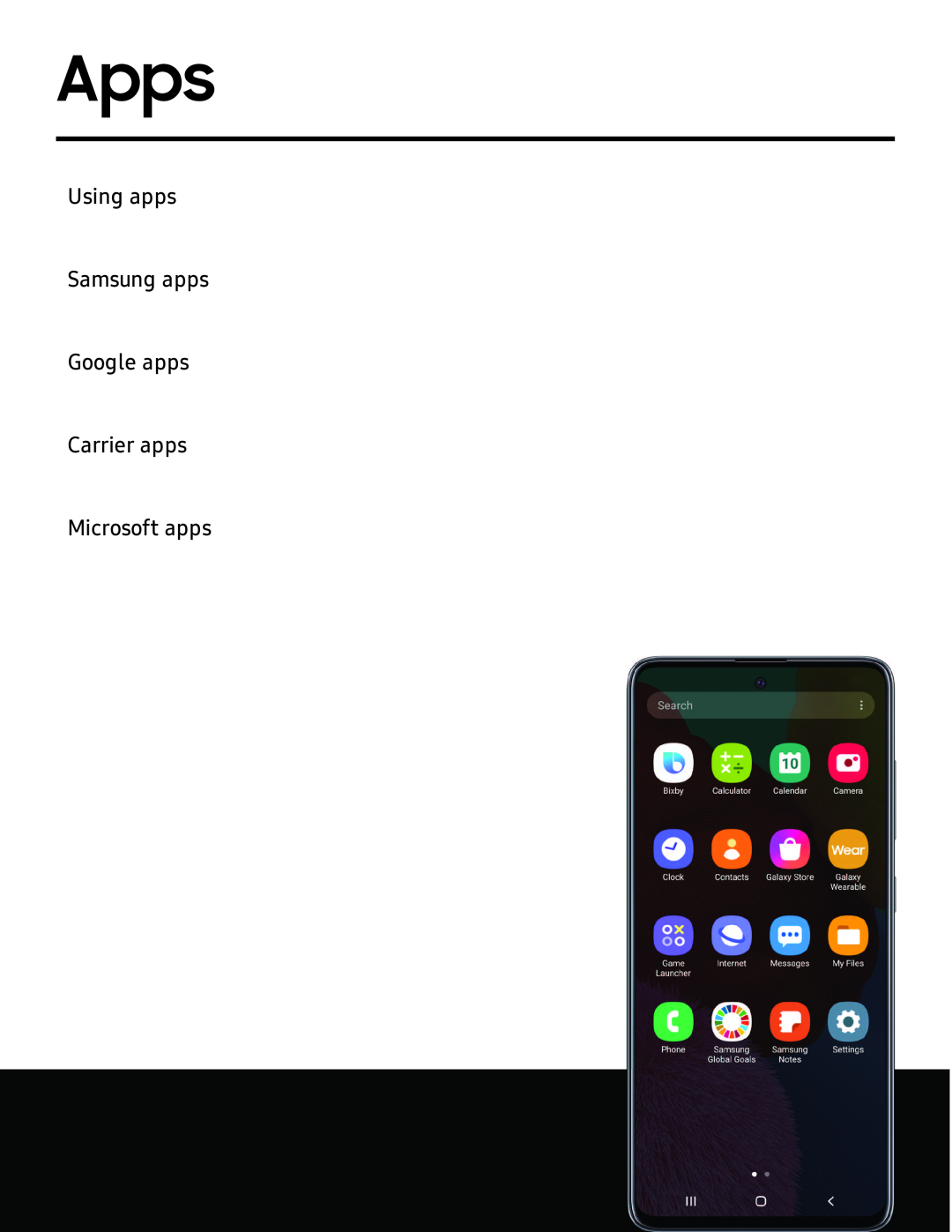 Apps
Apps
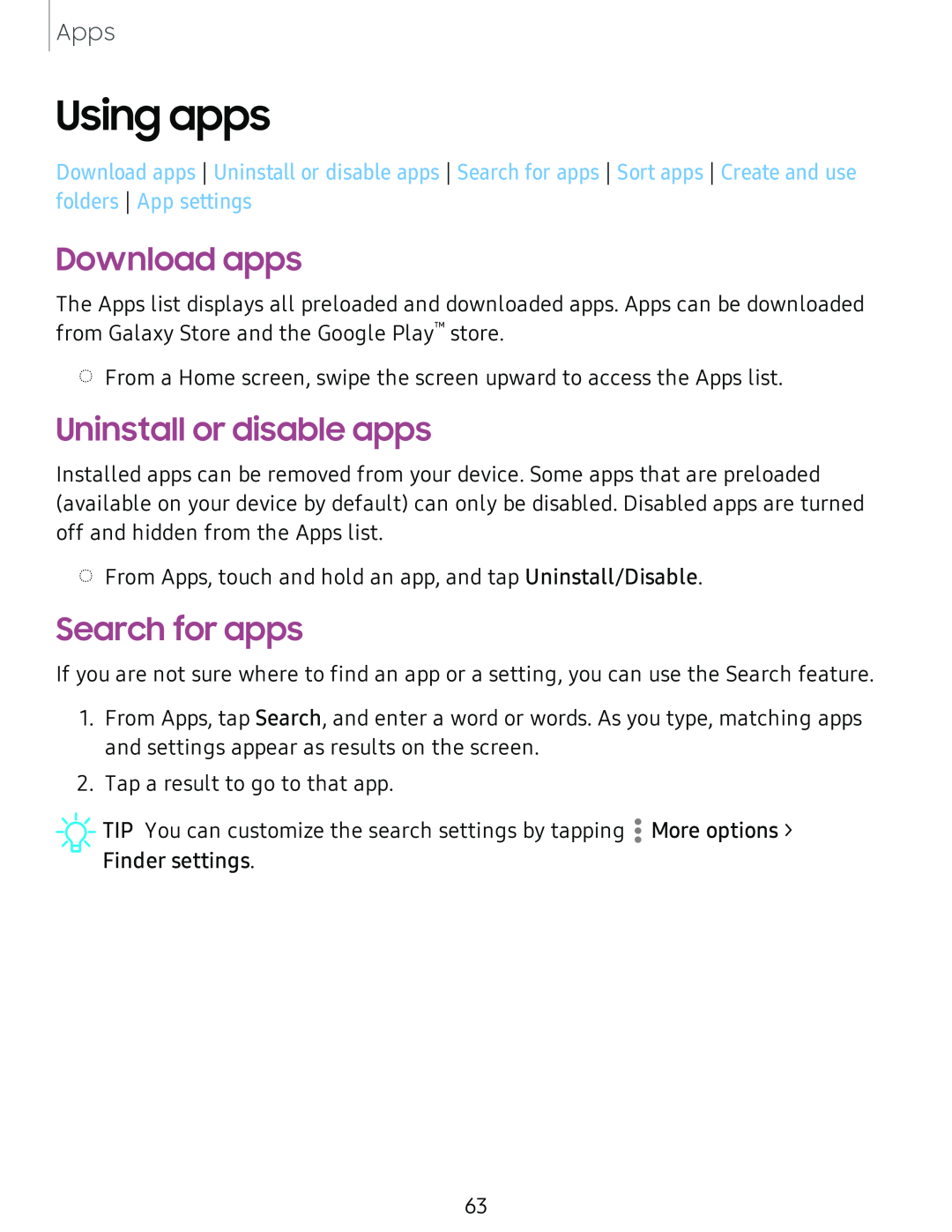 Using apps
Using appsDownload apps
Uninstall or disable apps
Search for apps
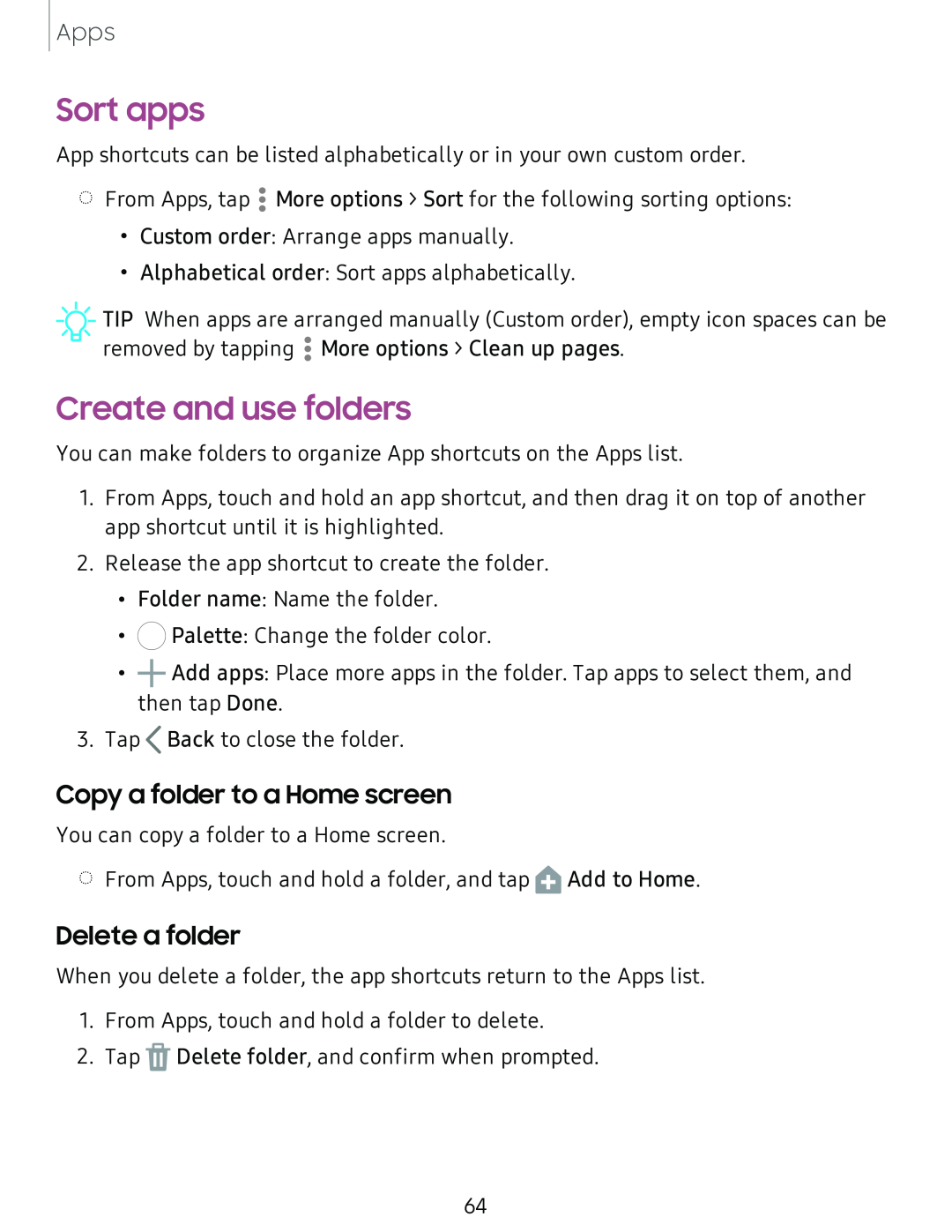 Sort apps
Sort appsCreate and use folders
Copy a folder to a Home screen
Delete a folder
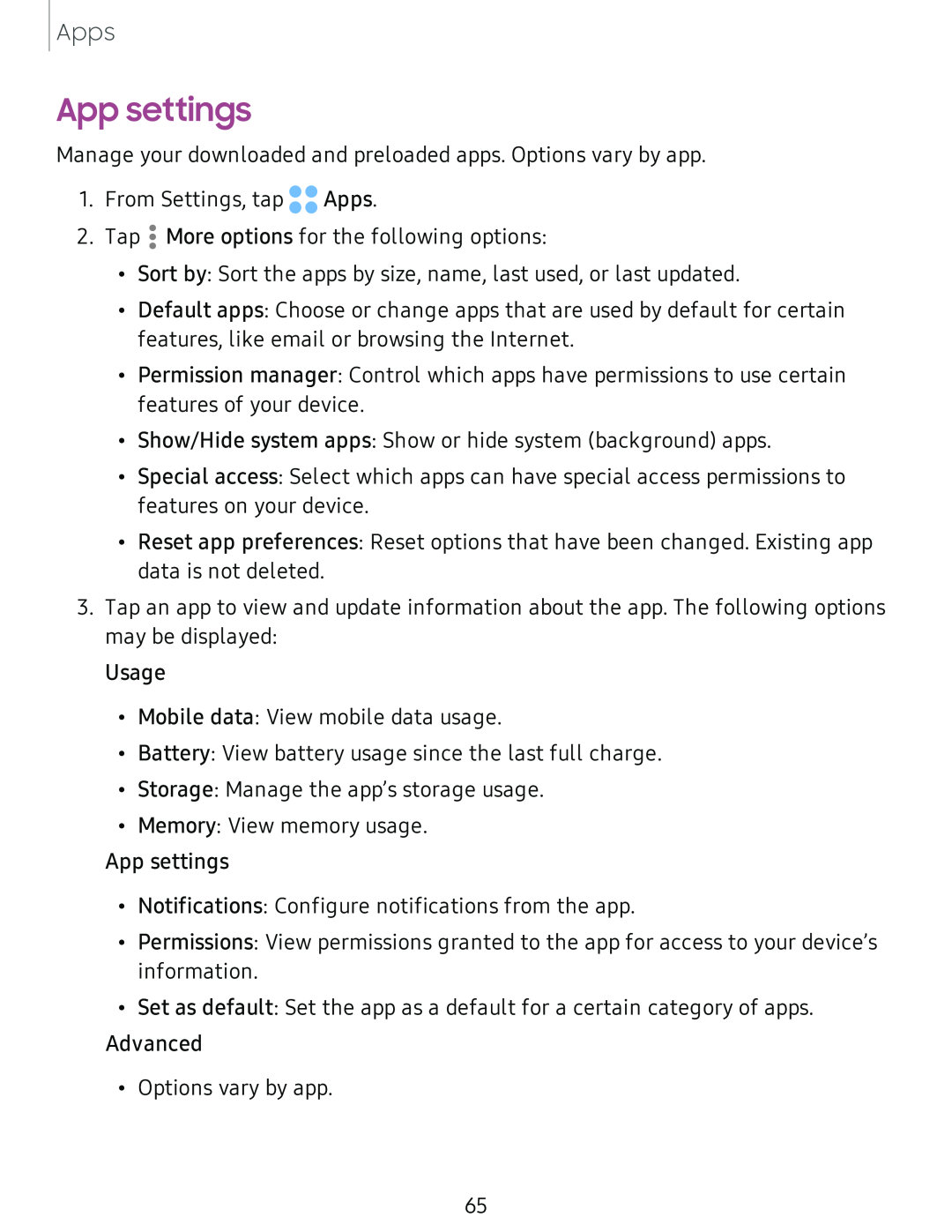 App settings
App settings
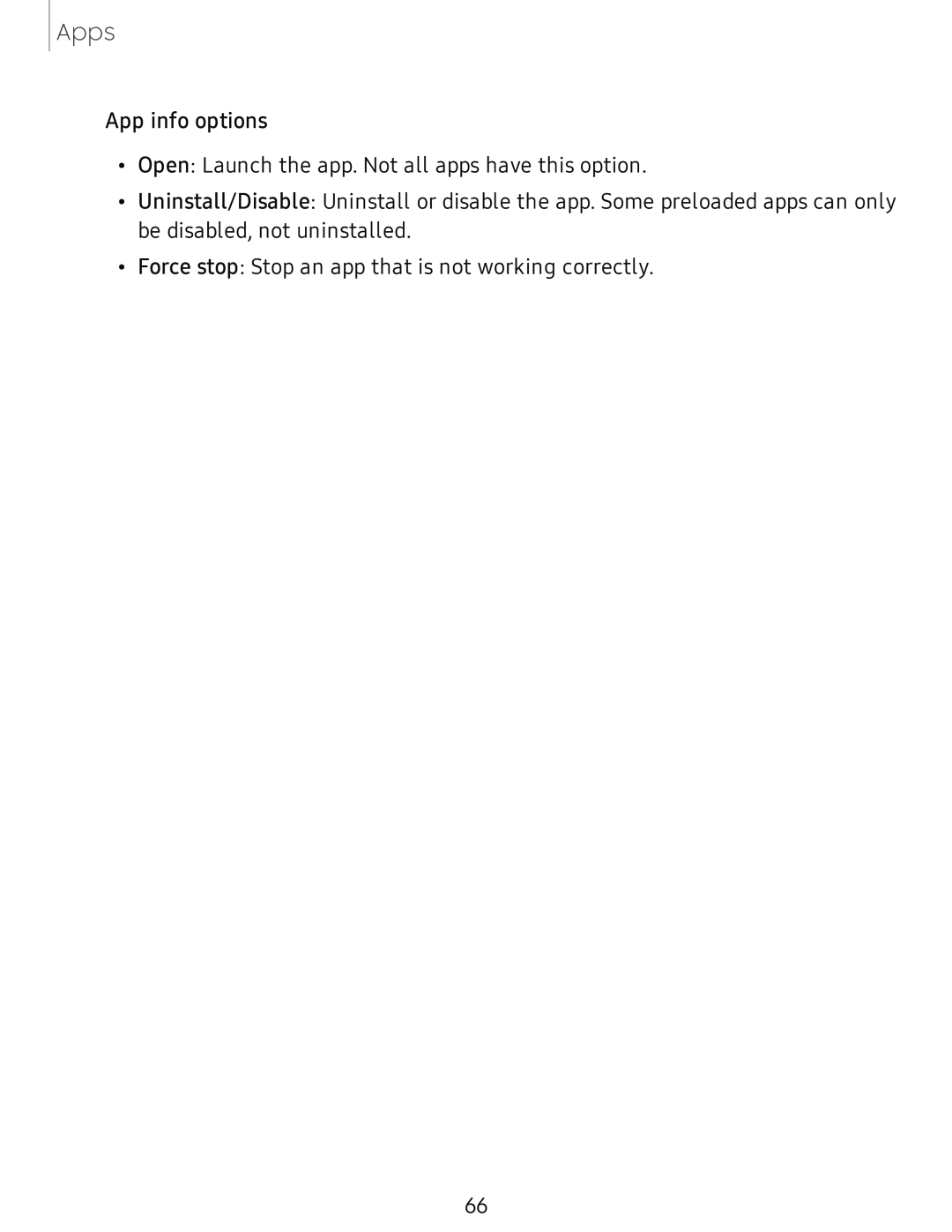
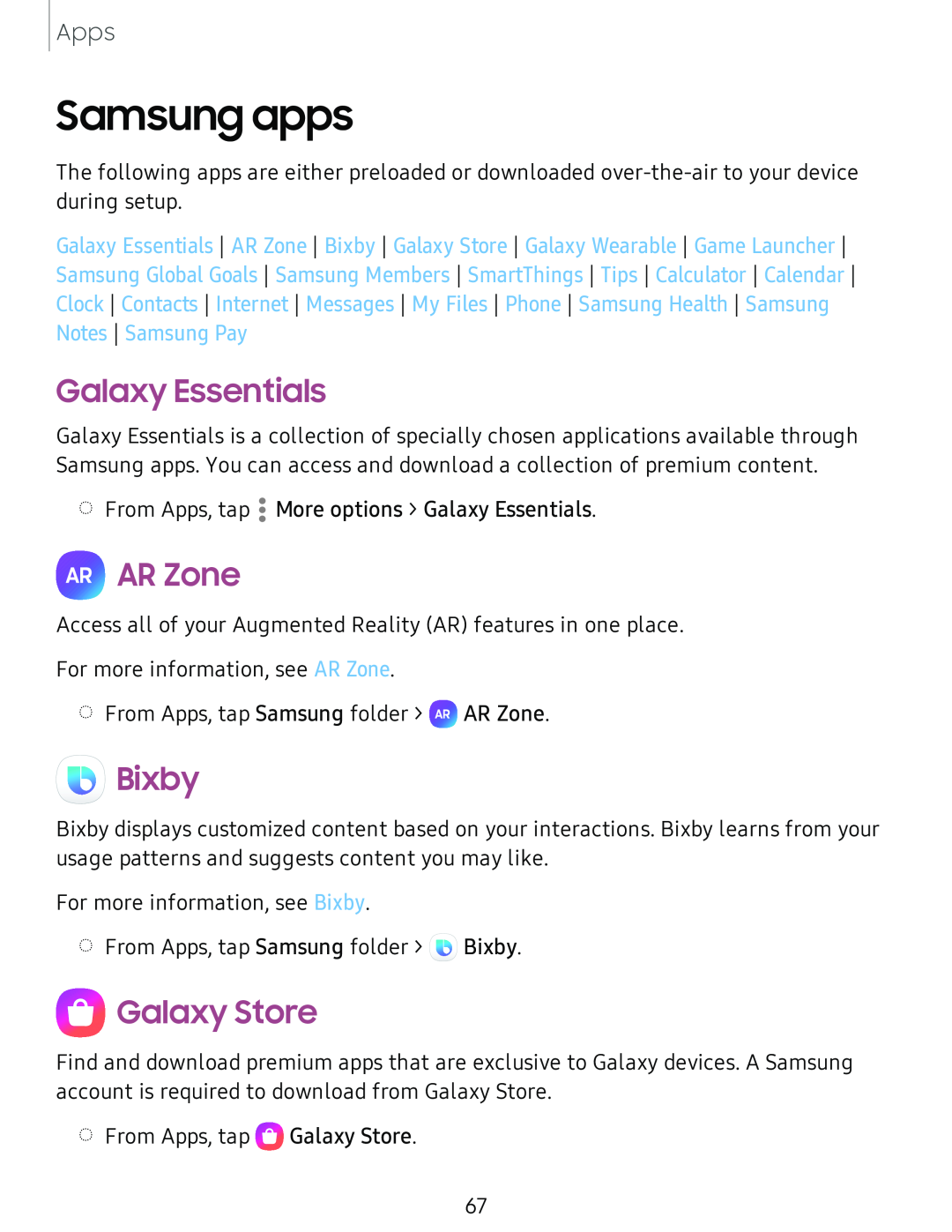 Samsung apps
Samsung appsGalaxy Essentials
fl AR Zone
0 Galaxy Store
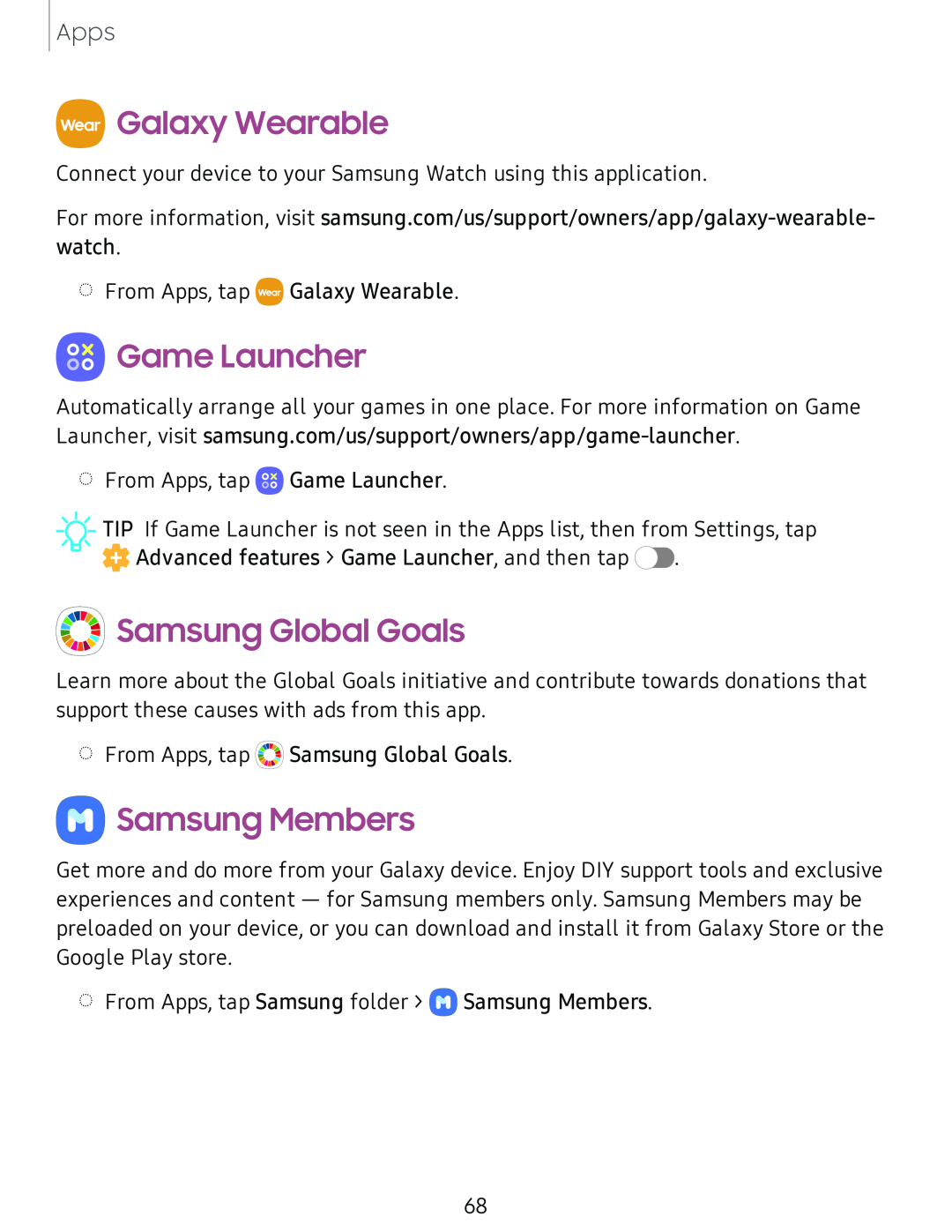 Galaxy Wearable
Galaxy WearableGame Launcher
Samsung Global Goals
Samsung Members
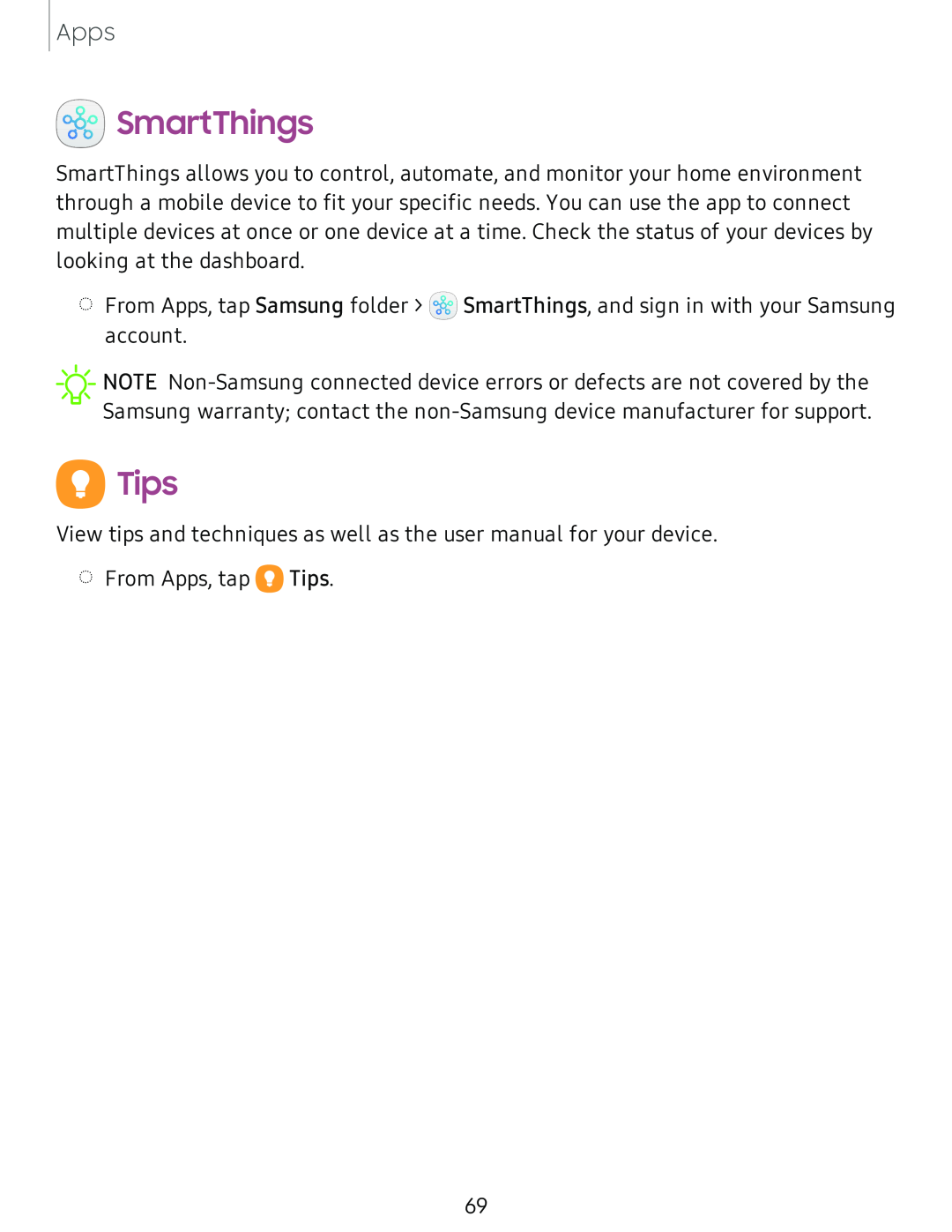 SmartThings
SmartThingsTips
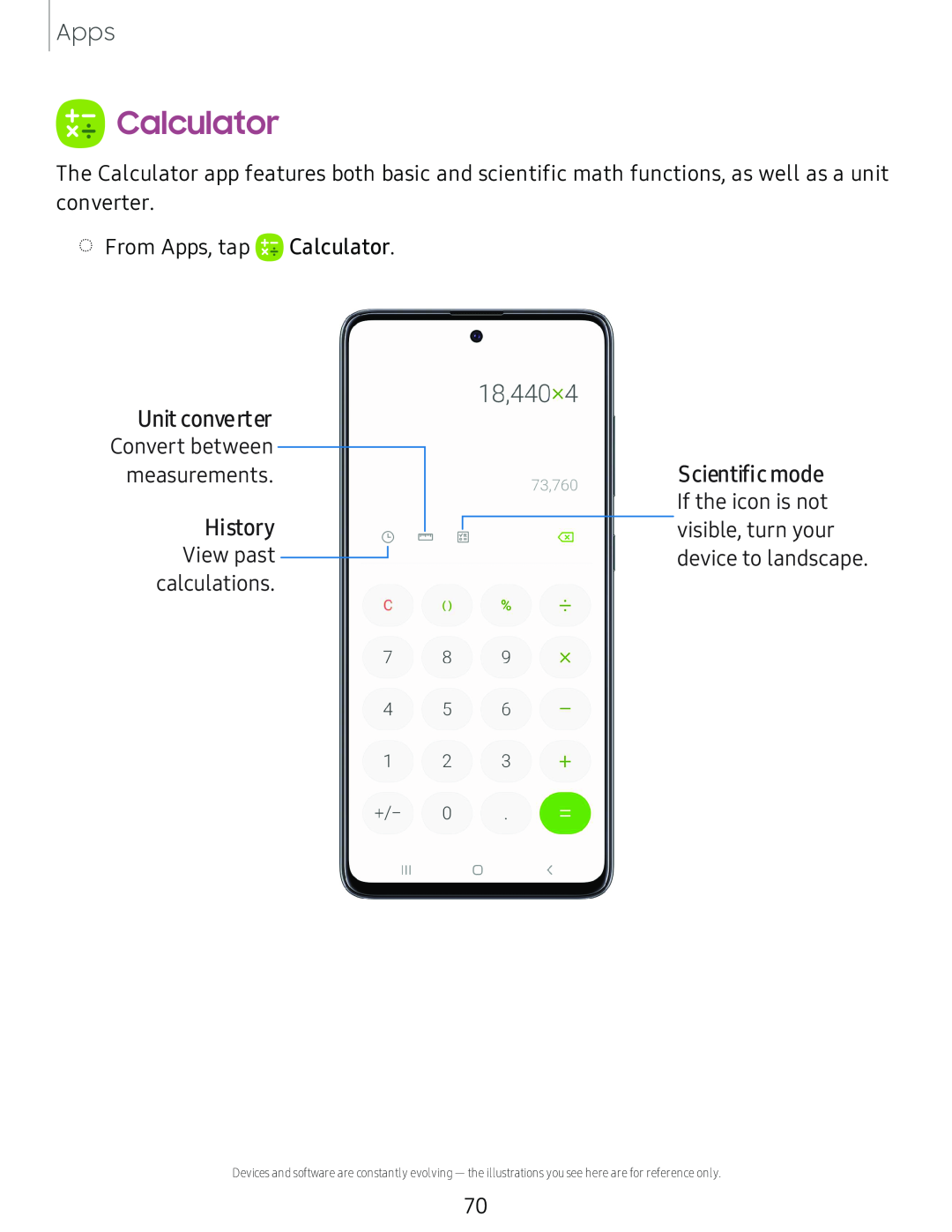 Calculator
Calculator
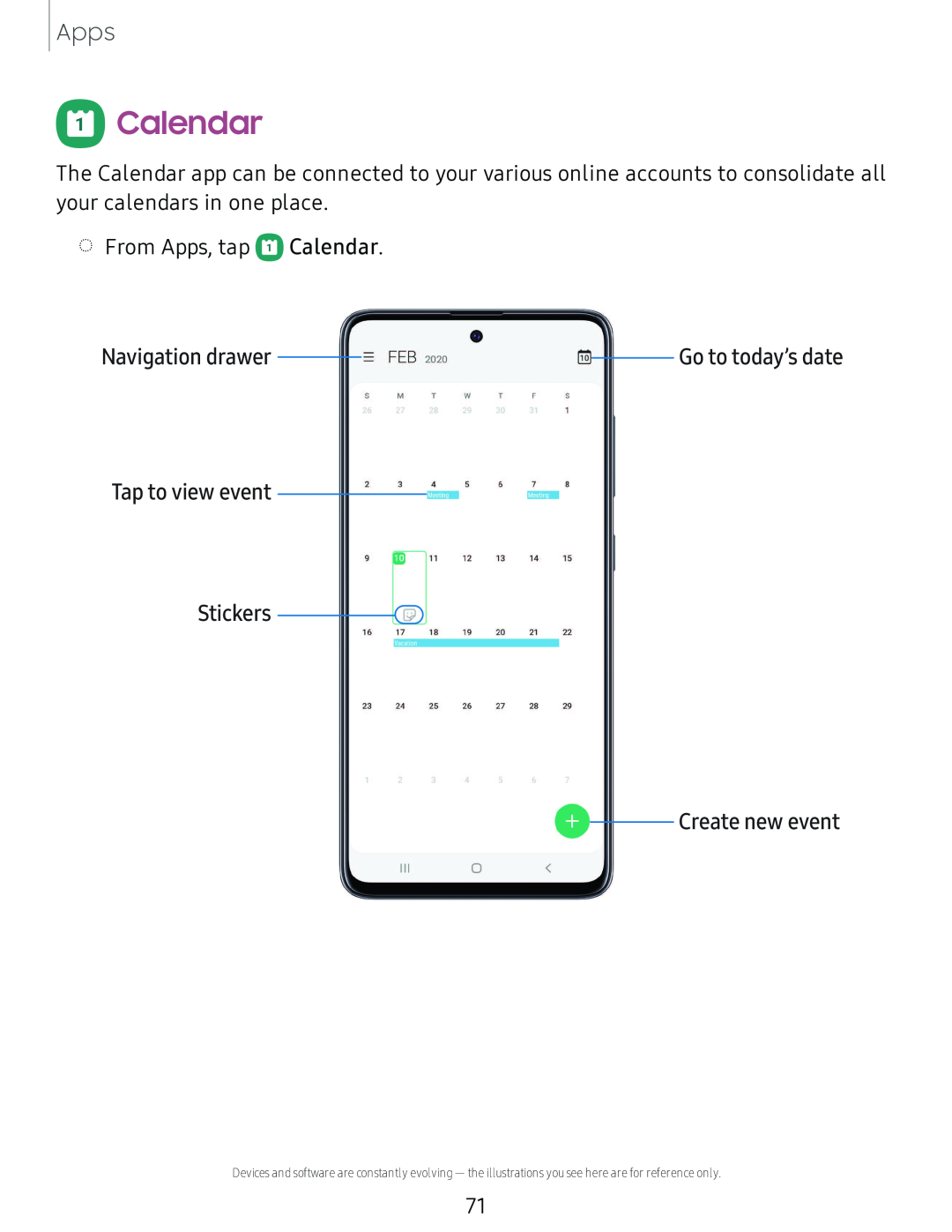 Calendar
CalendarNavigation drawer
101-ttt----- Go to today’s date
Tap to view event
Stickers
Create new event
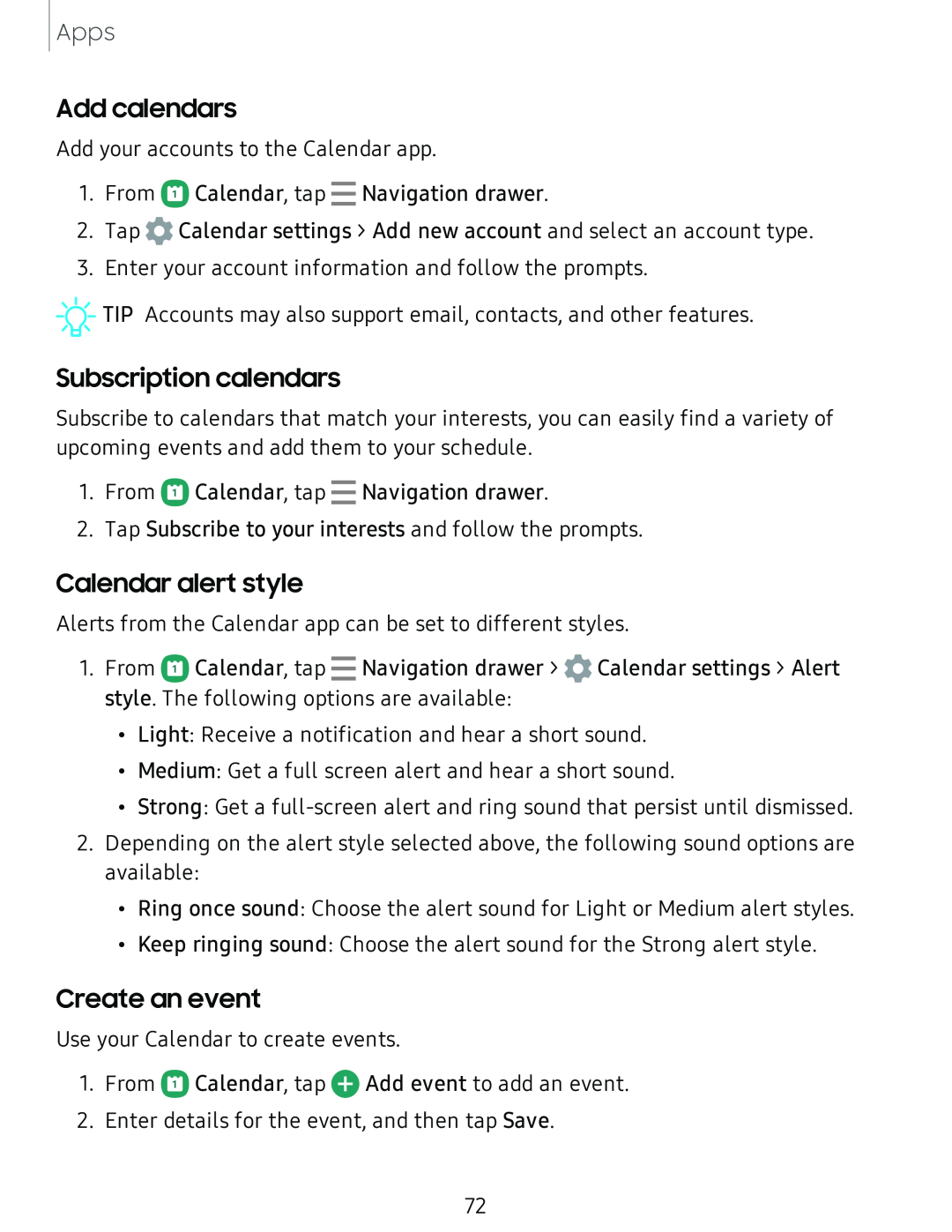 Add calendars
Add calendarsSubscription calendars
Calendar alert style
Create an event
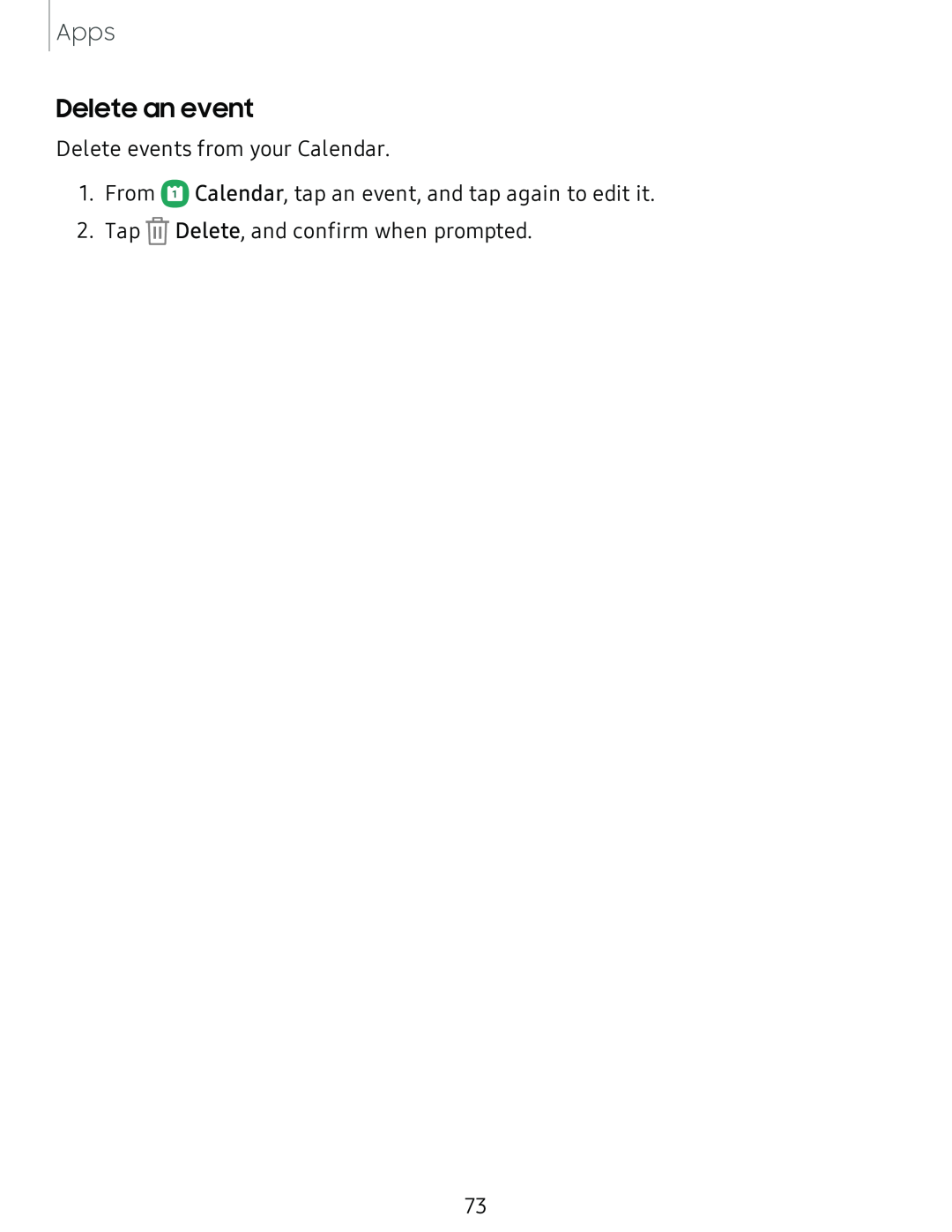 Delete an event
Delete an event
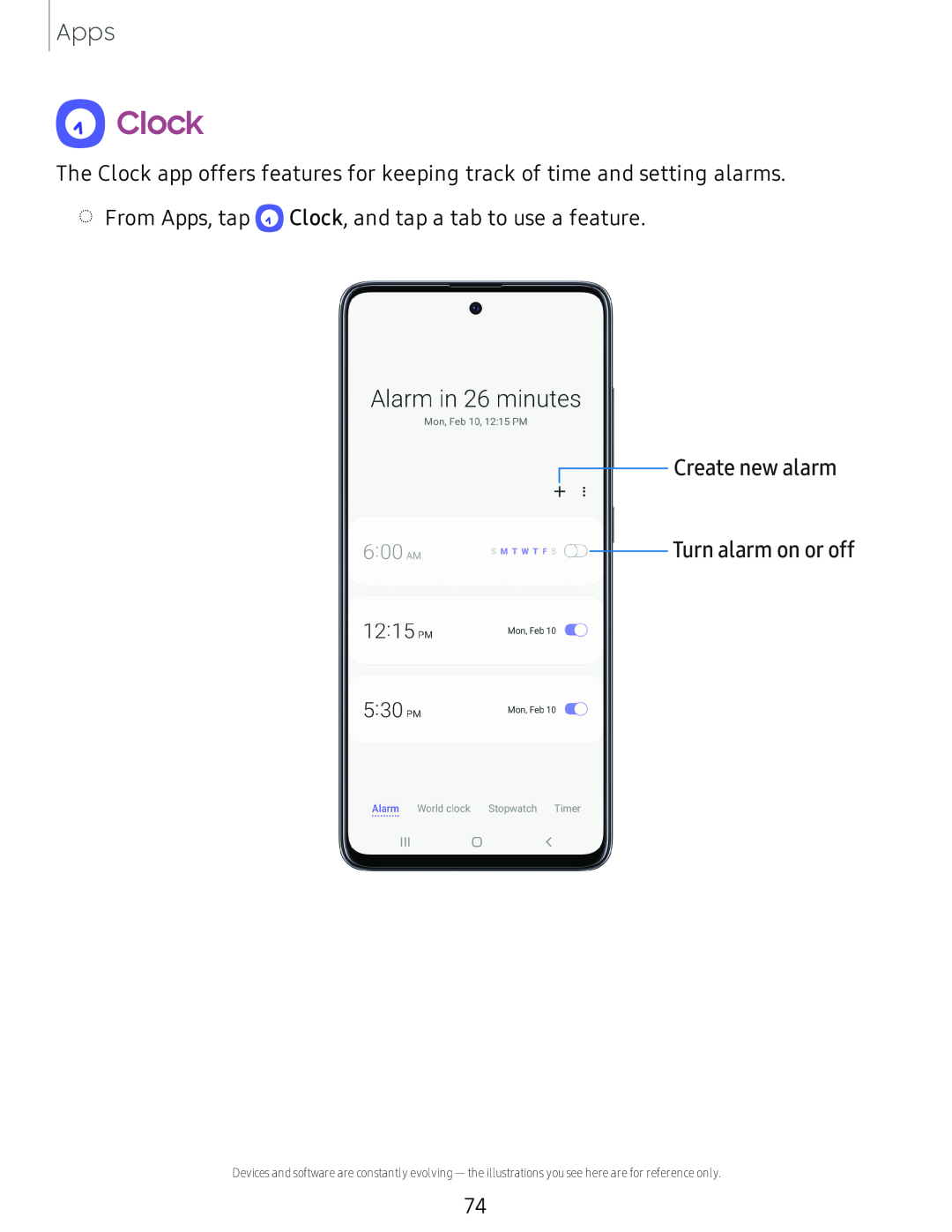 Q Clock
Q Clock
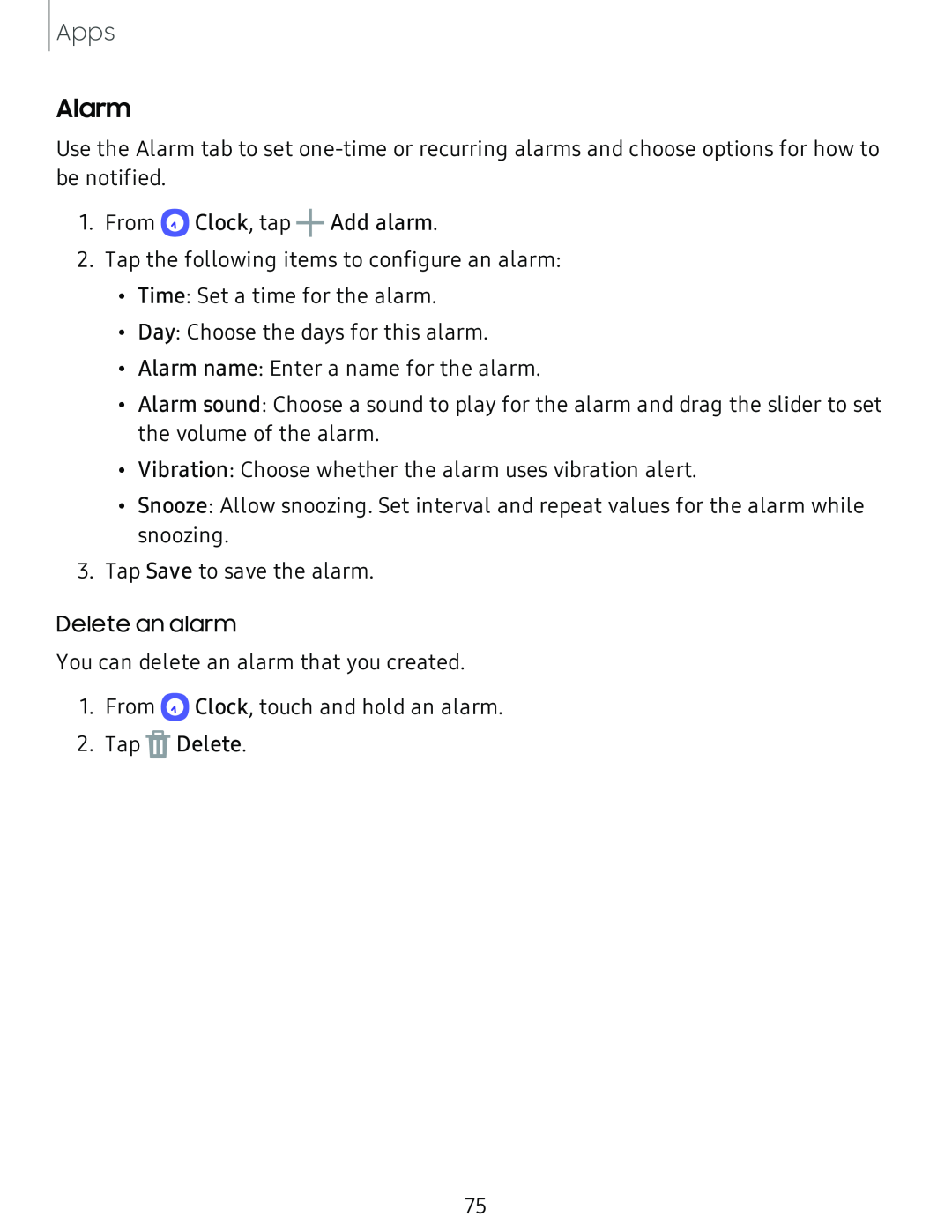 Alarm
Alarm
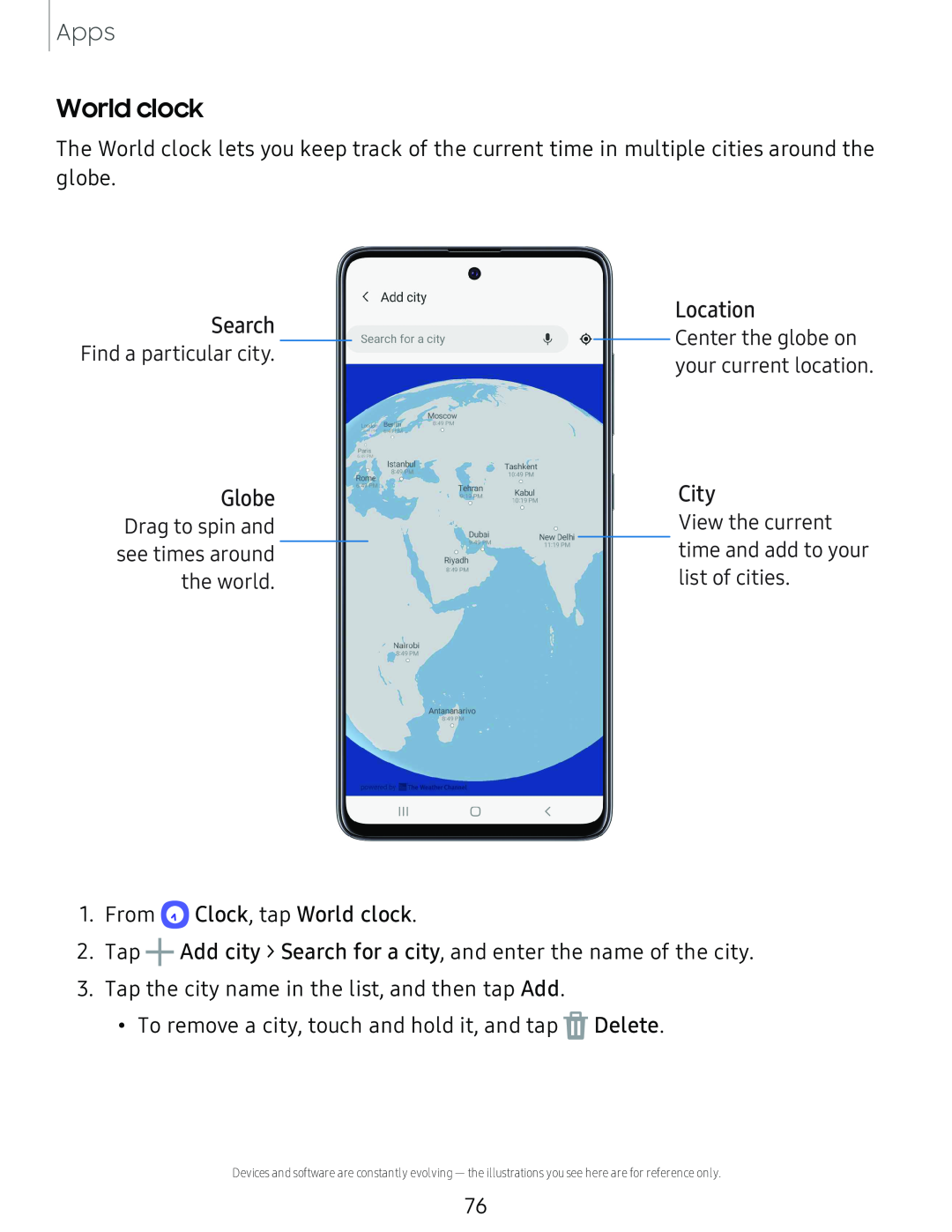 World clock
World clockLocation
Search
Globe
City
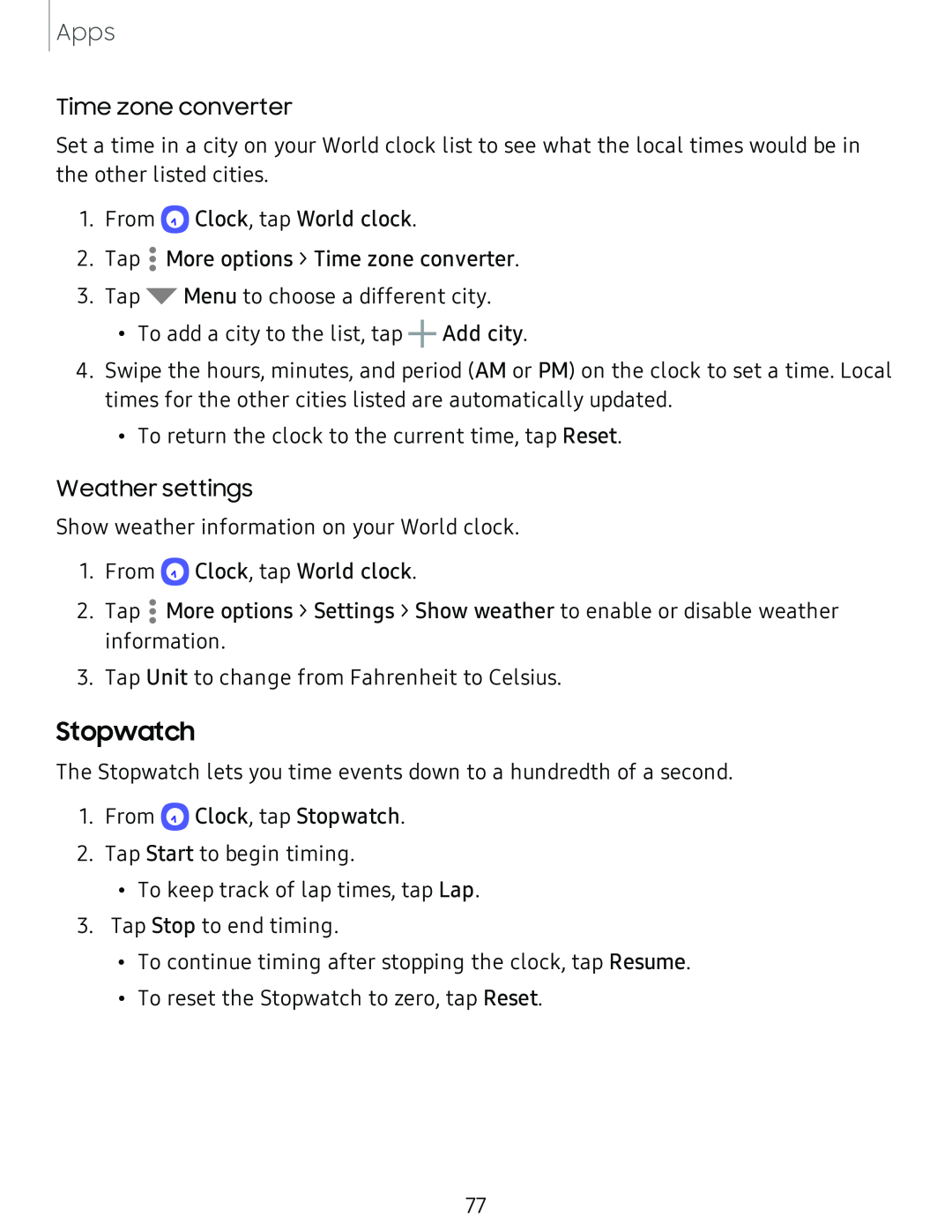 Stopwatch
Stopwatch
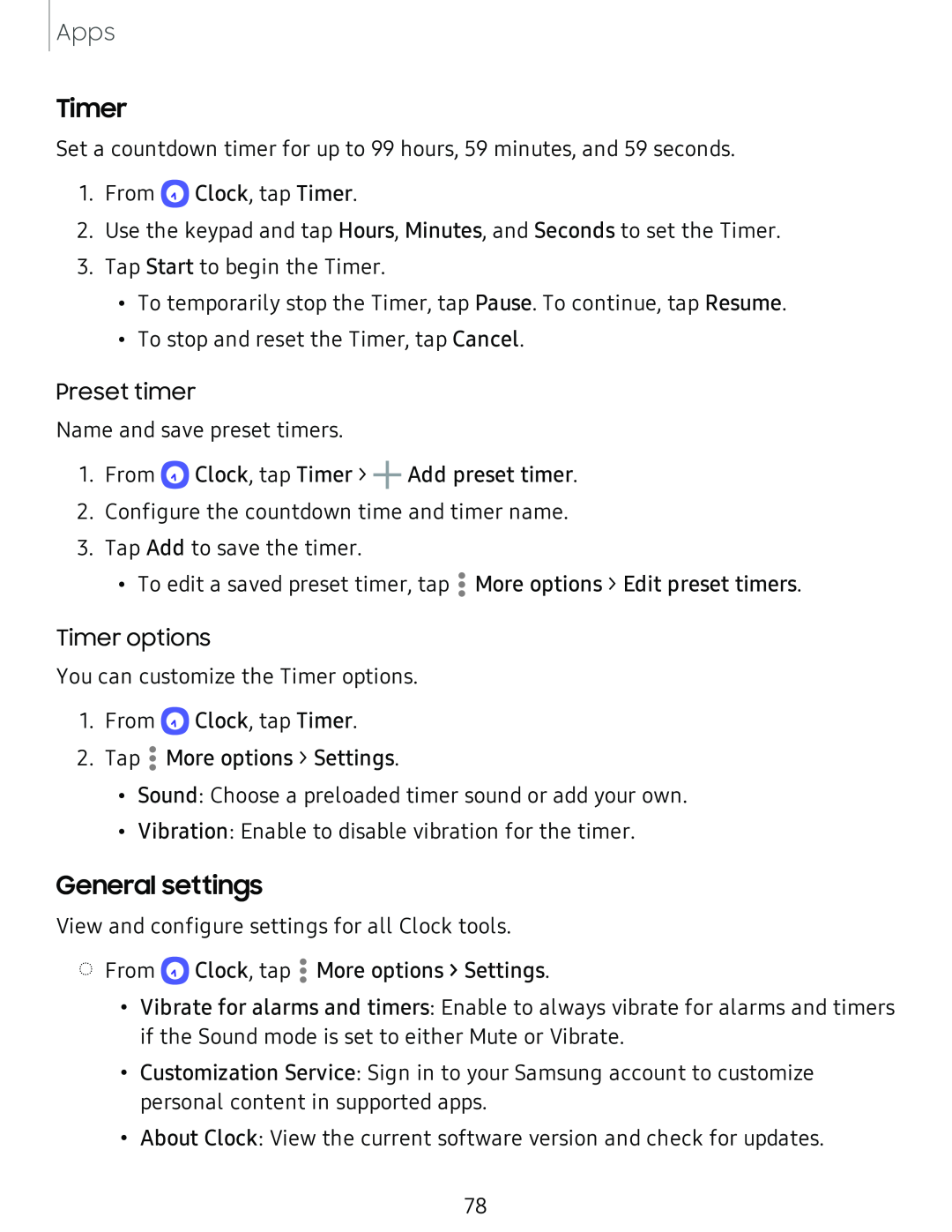 Timer
TimerGeneral settings
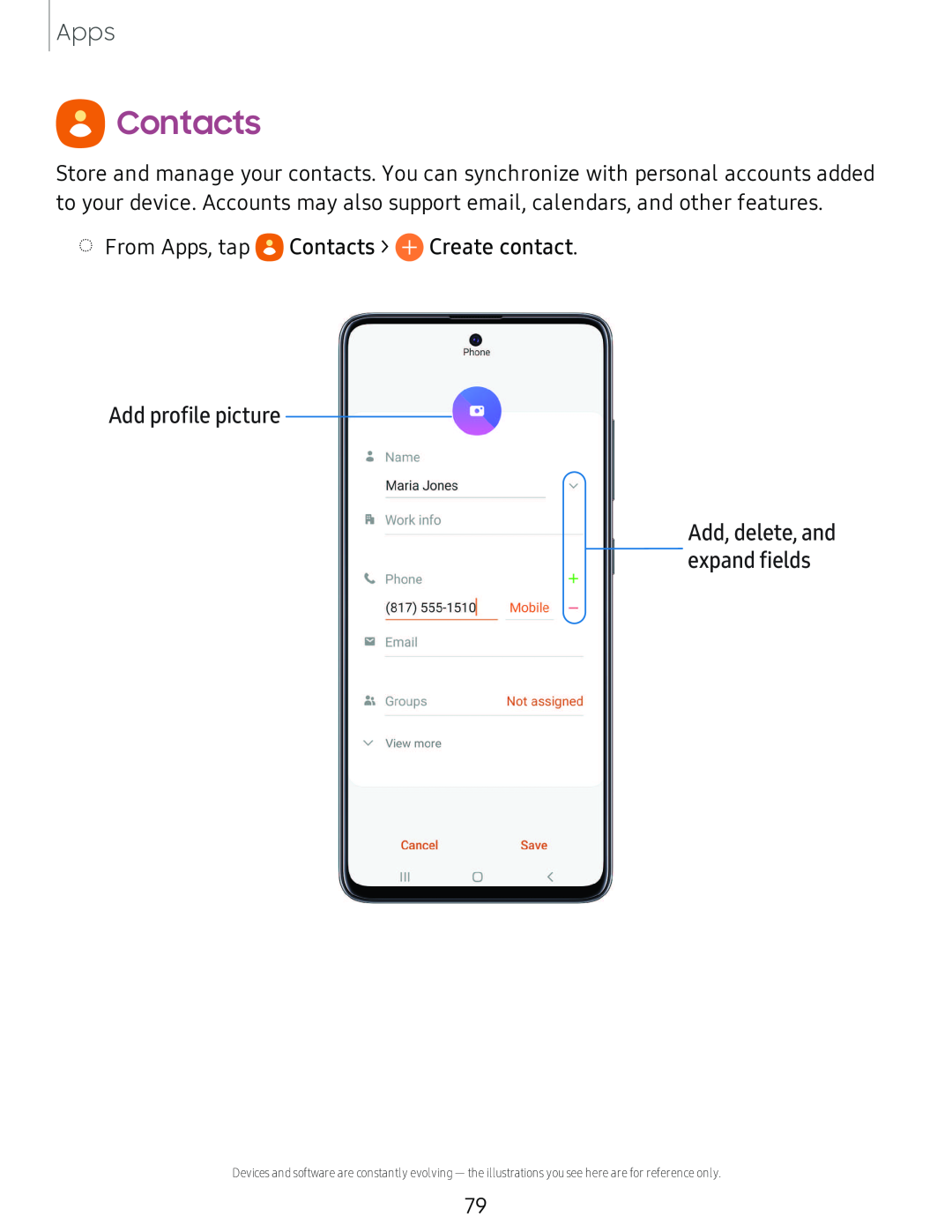 e Contacts
e ContactsAdd profile picture
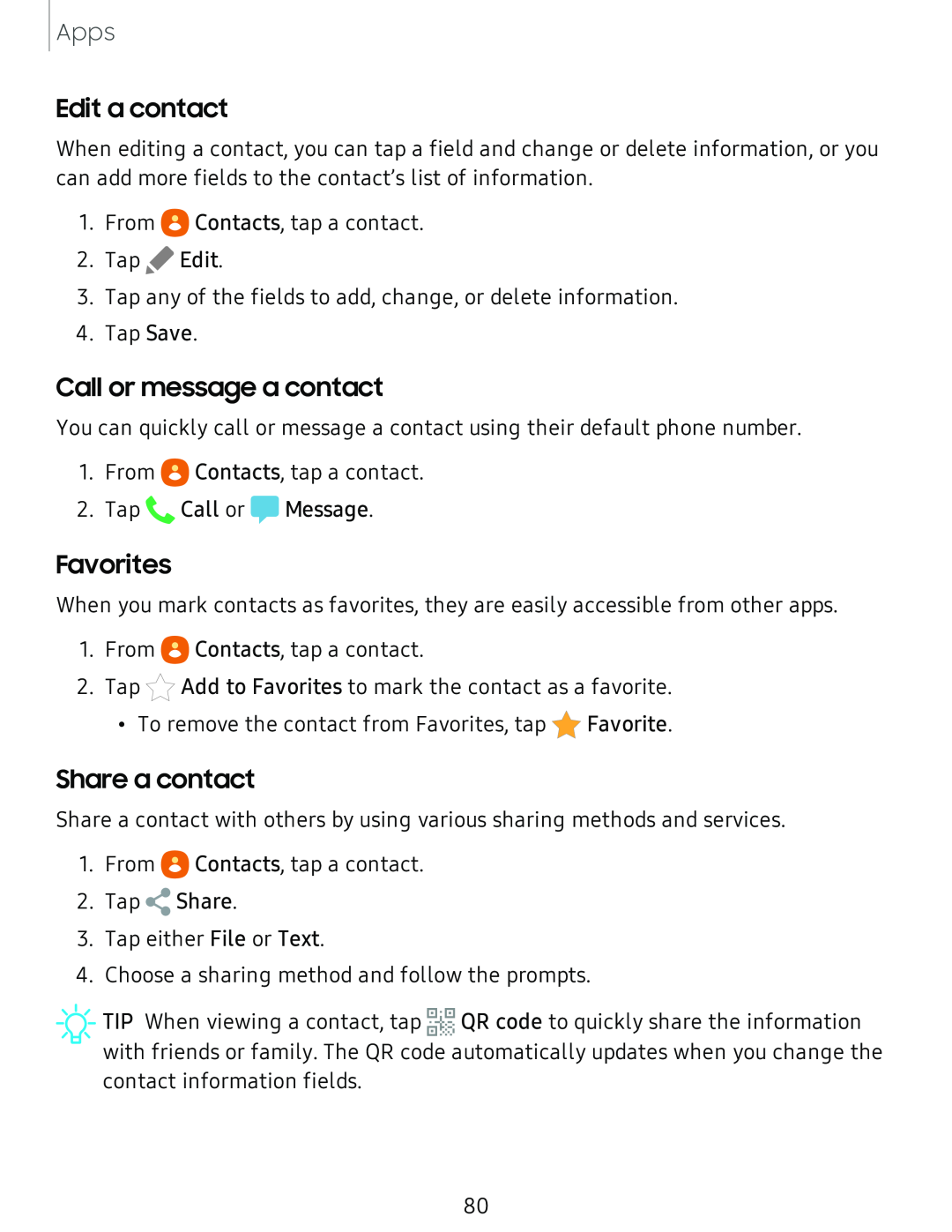 Share a contact
Share a contactEdit a contact
Call or message a contact
Favorites
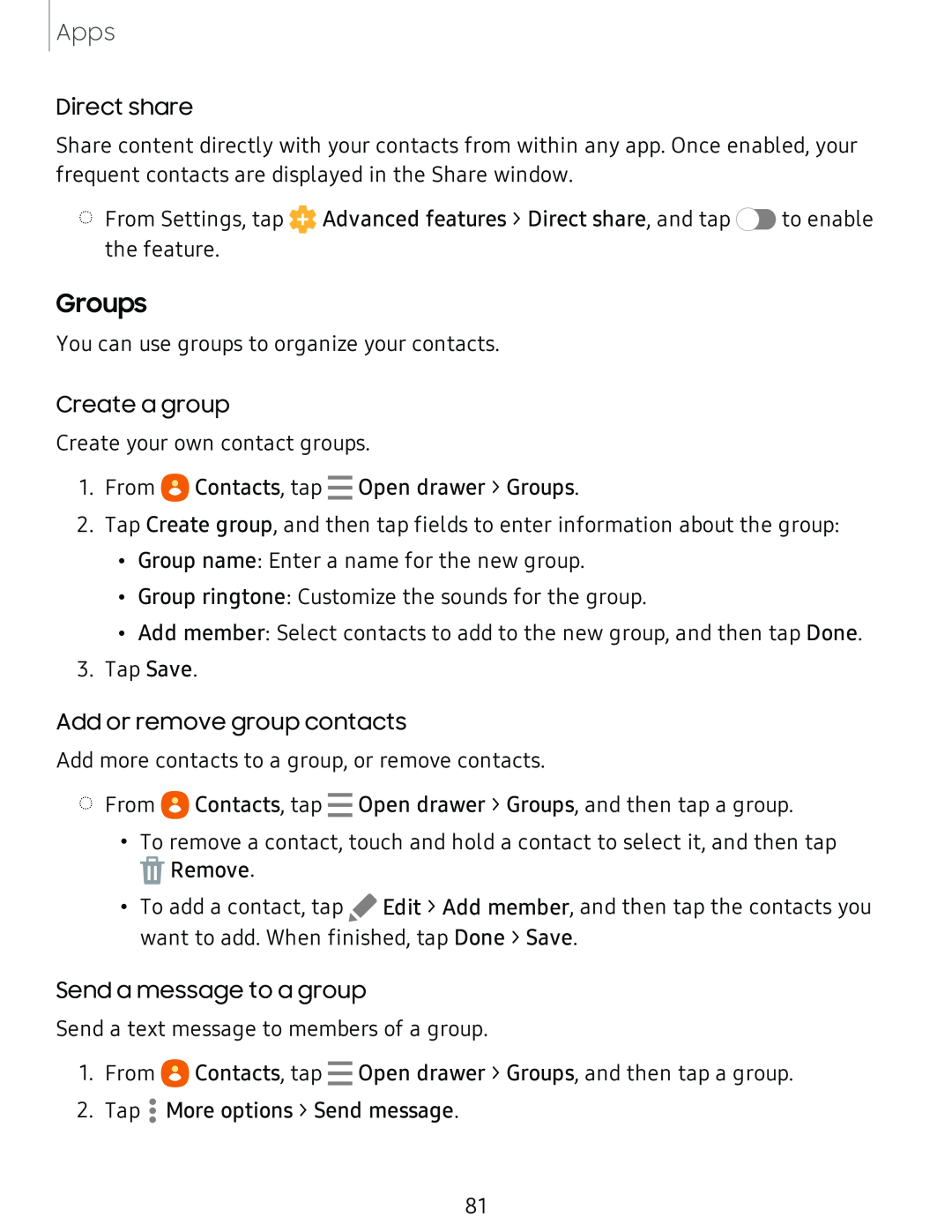 Groups
Groups
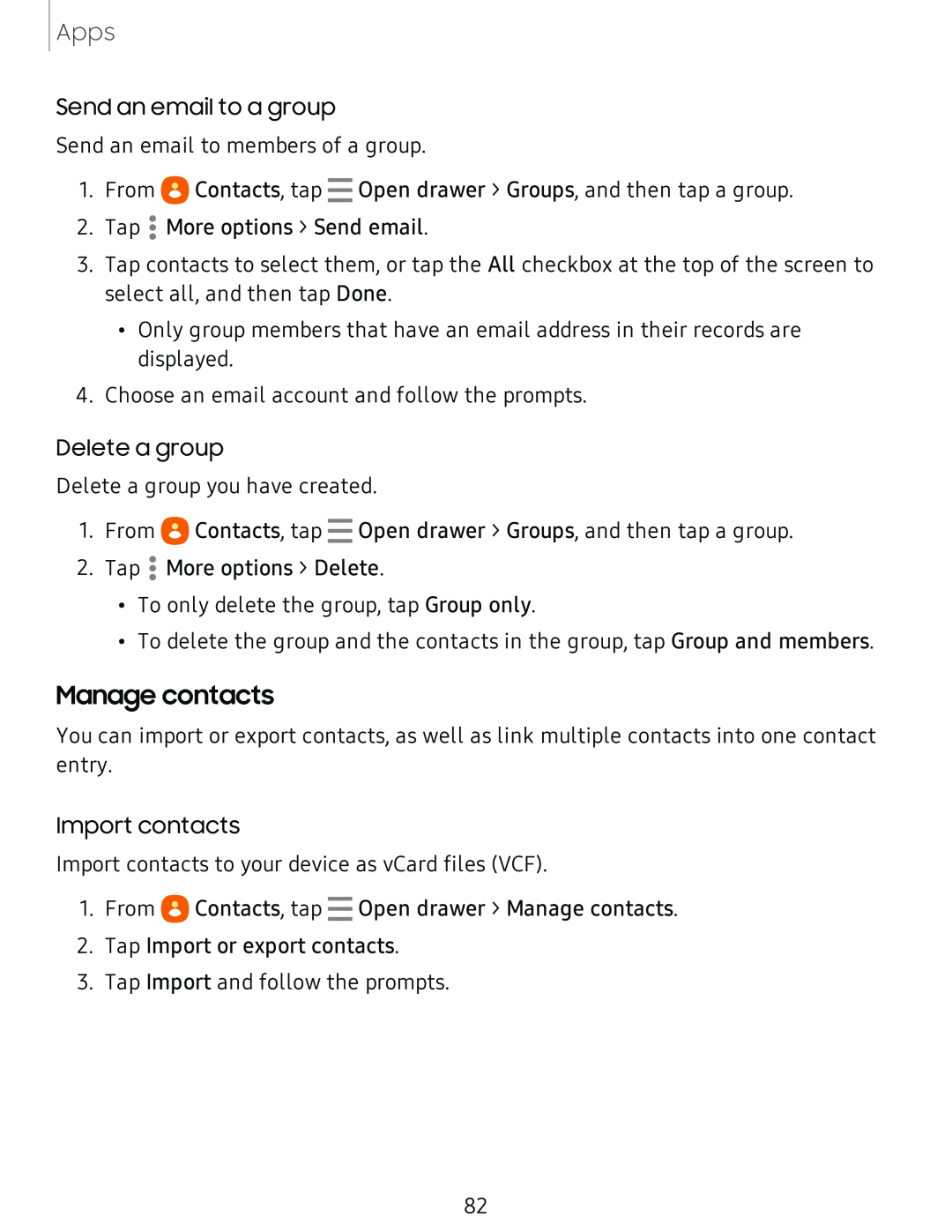 Manage contacts
Manage contacts
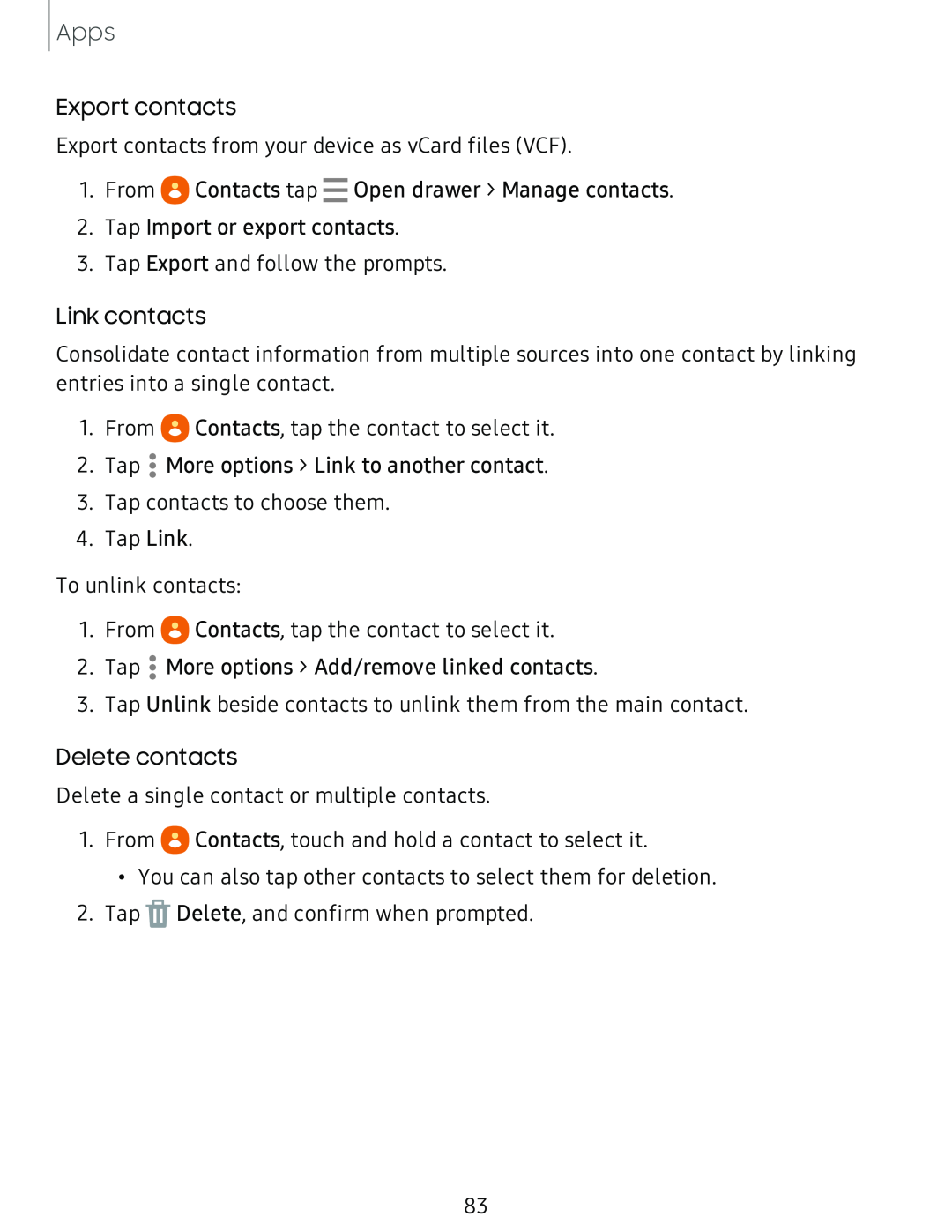
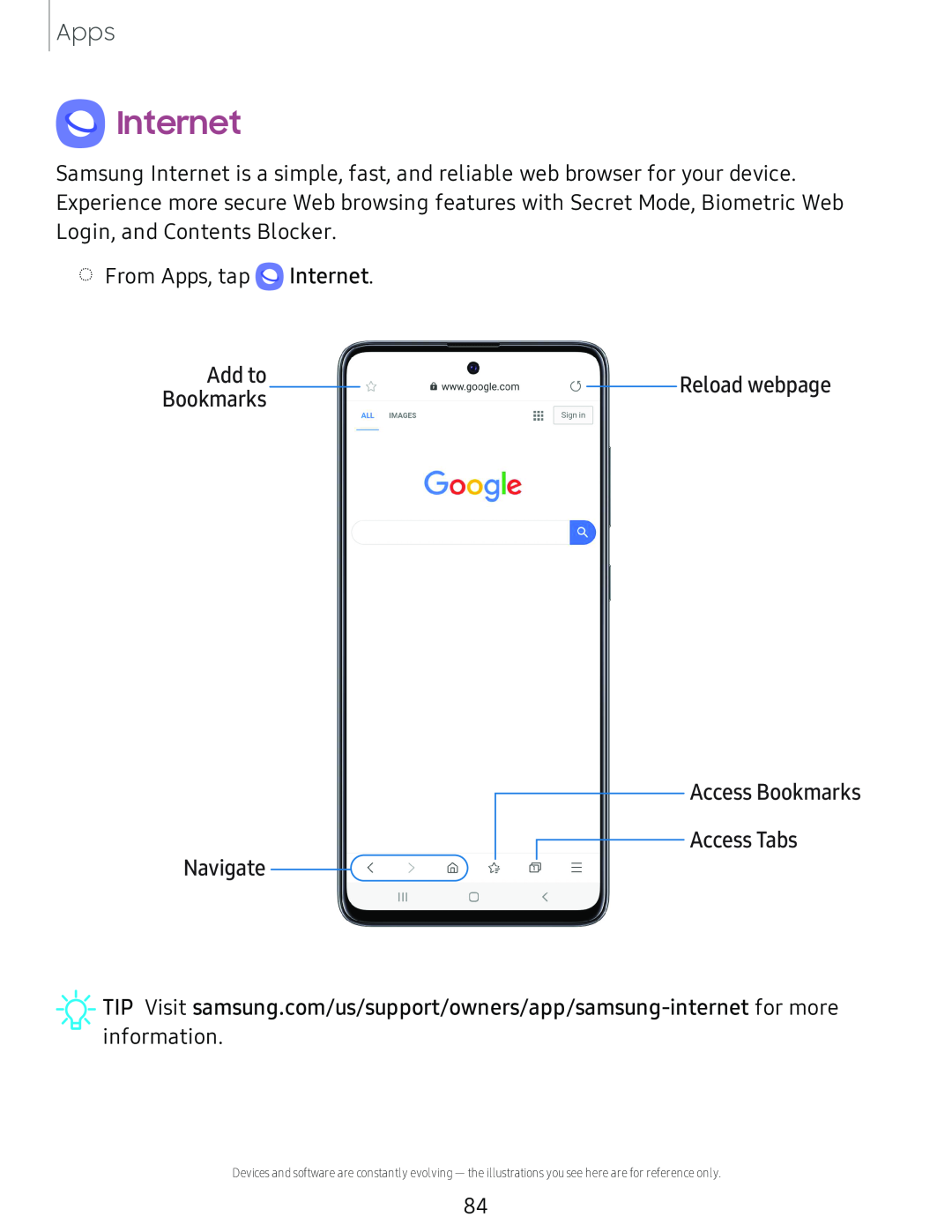 Q Internet
Q InternetAdd to
Access Tabs
Navigate
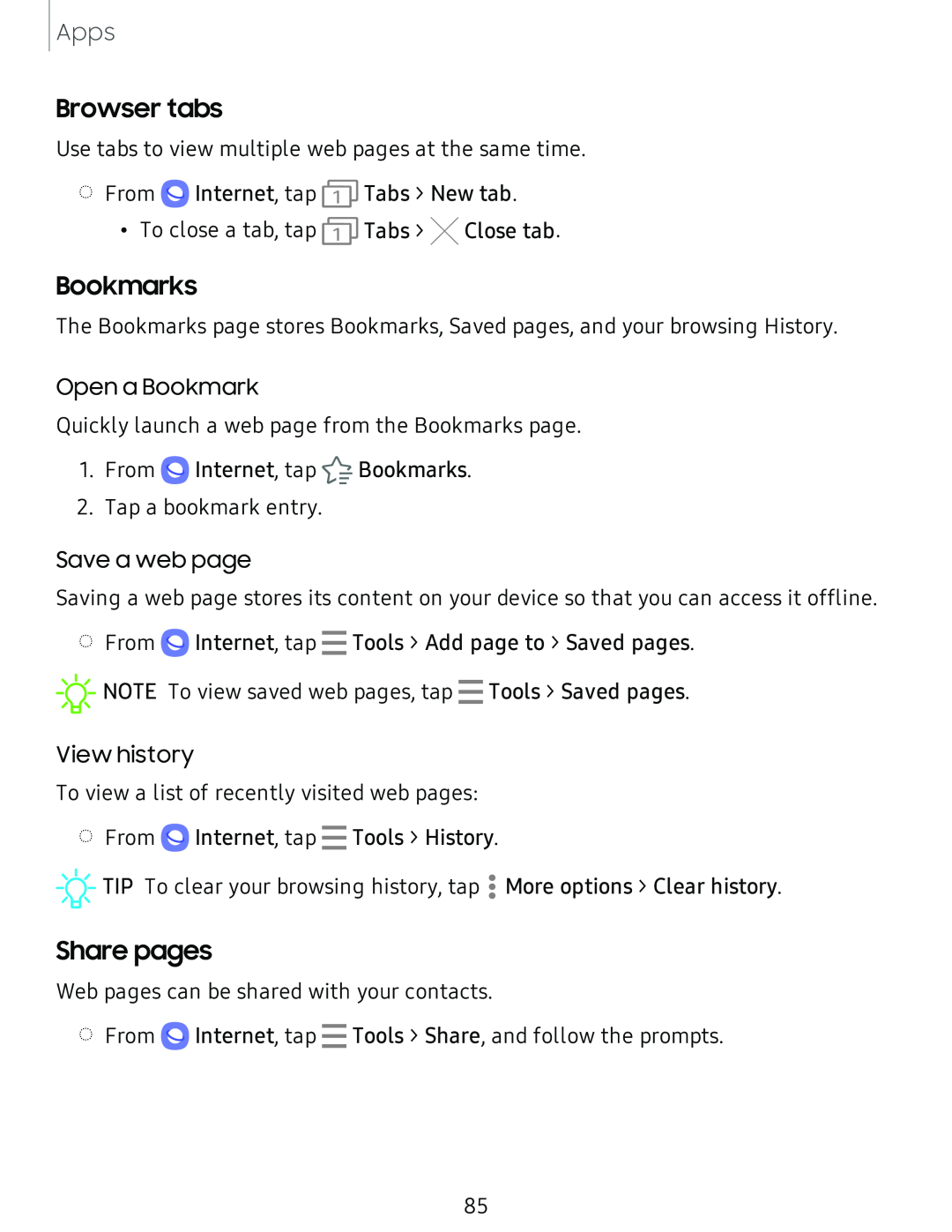 Browser tabs
Browser tabsBookmarks
Share pages
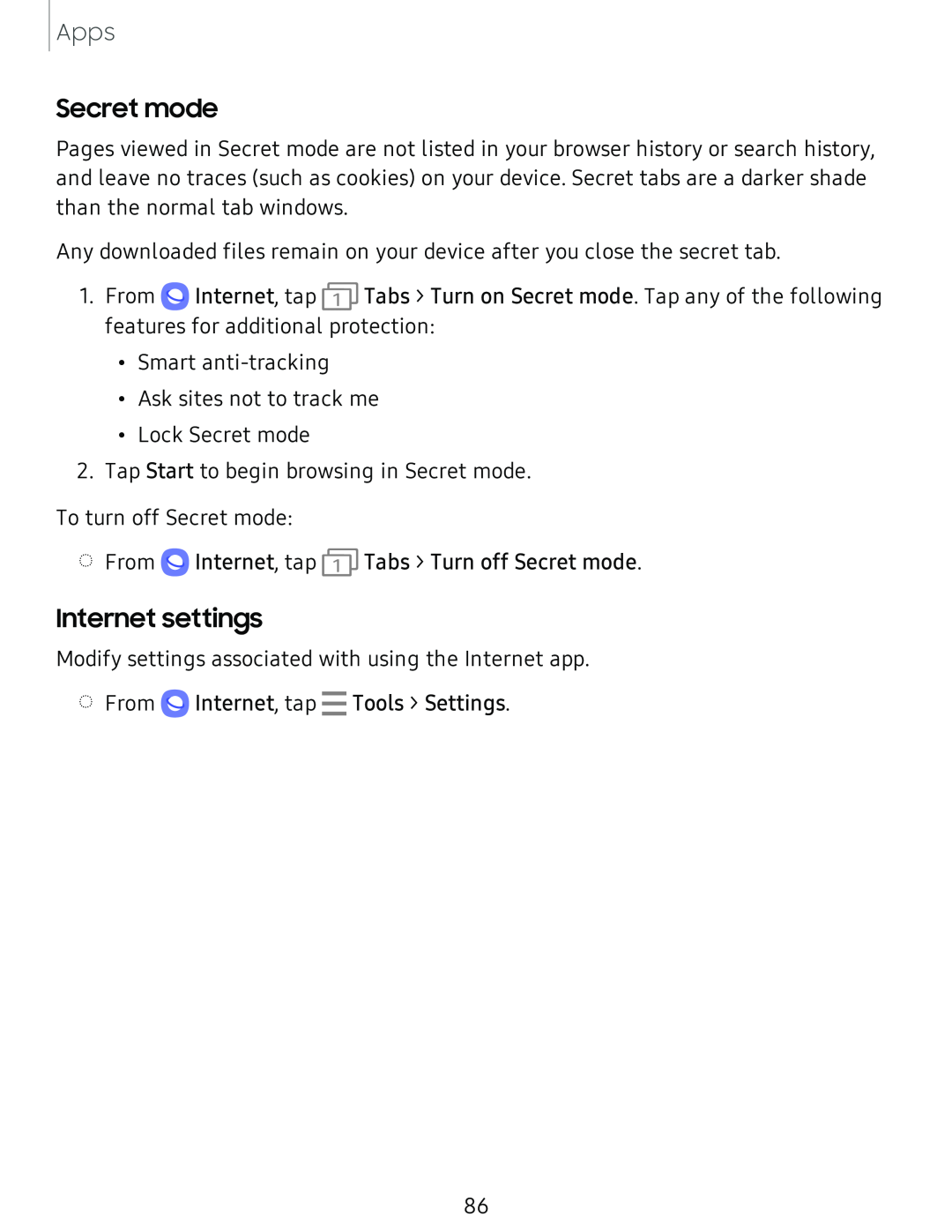 Secret mode
Secret modeInternet settings
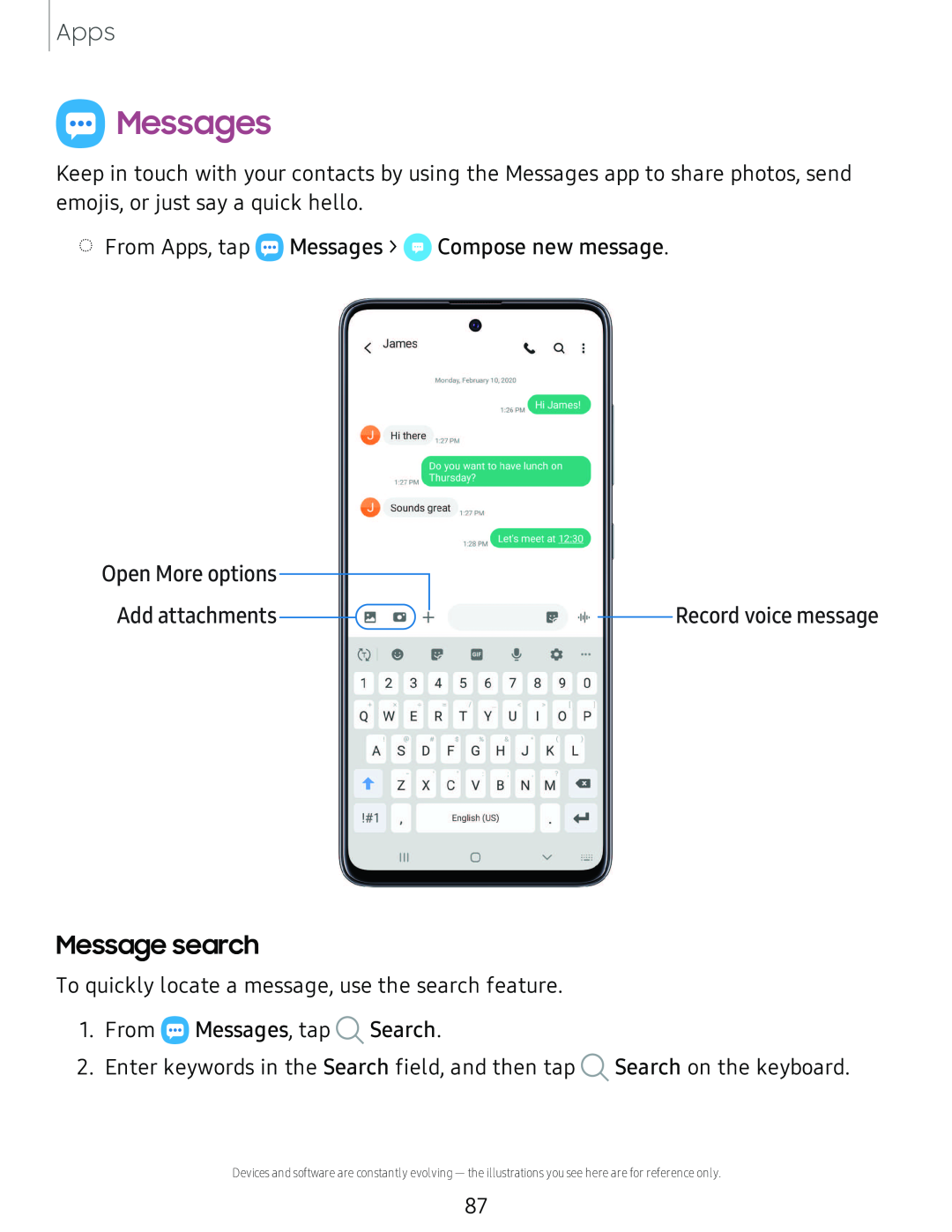 0 Messages
0 MessagesAdd attachments
Record voice message
Message search
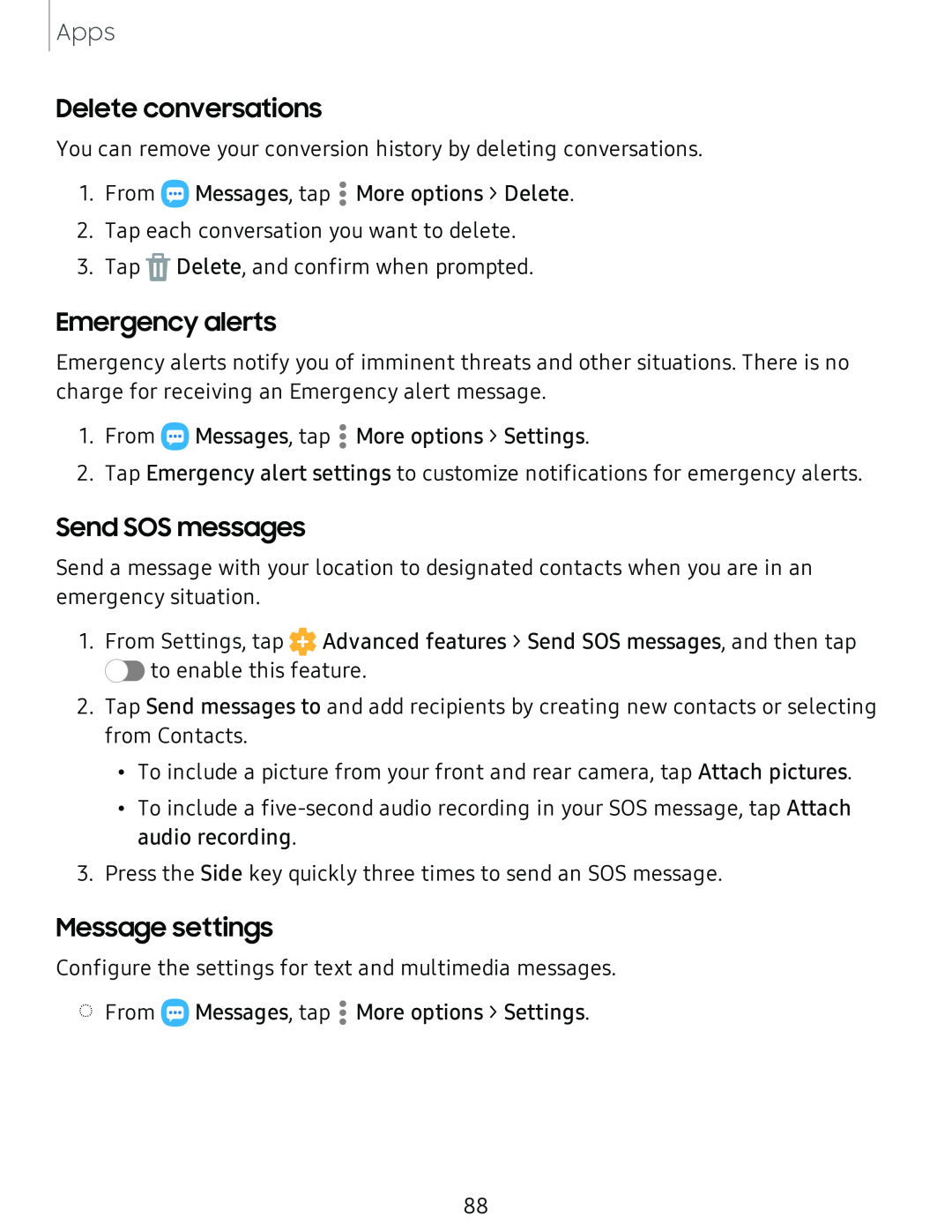 Delete conversations
Delete conversationsEmergency alerts
Send SOS messages
Message settings
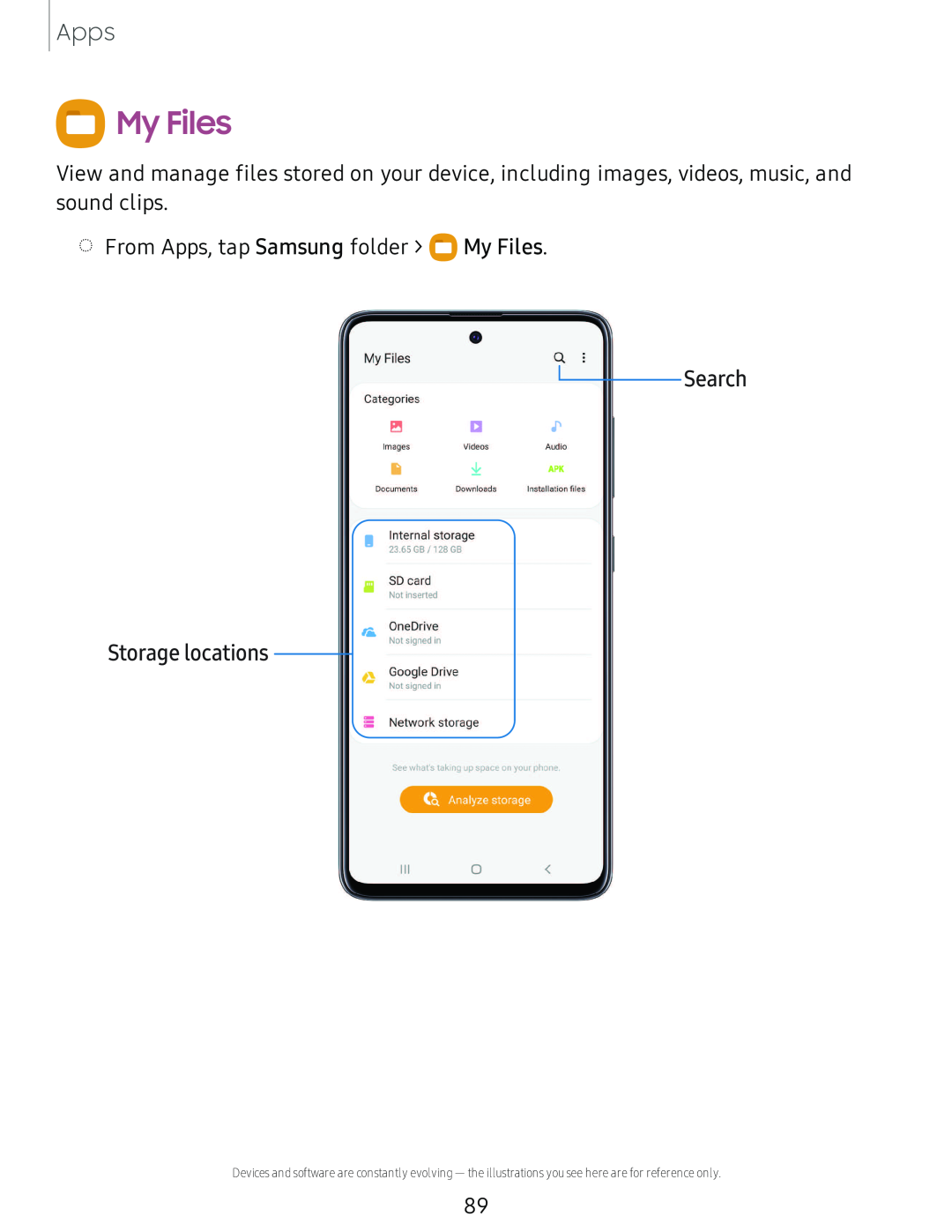 0 My Files
0 My FilesStorage locations
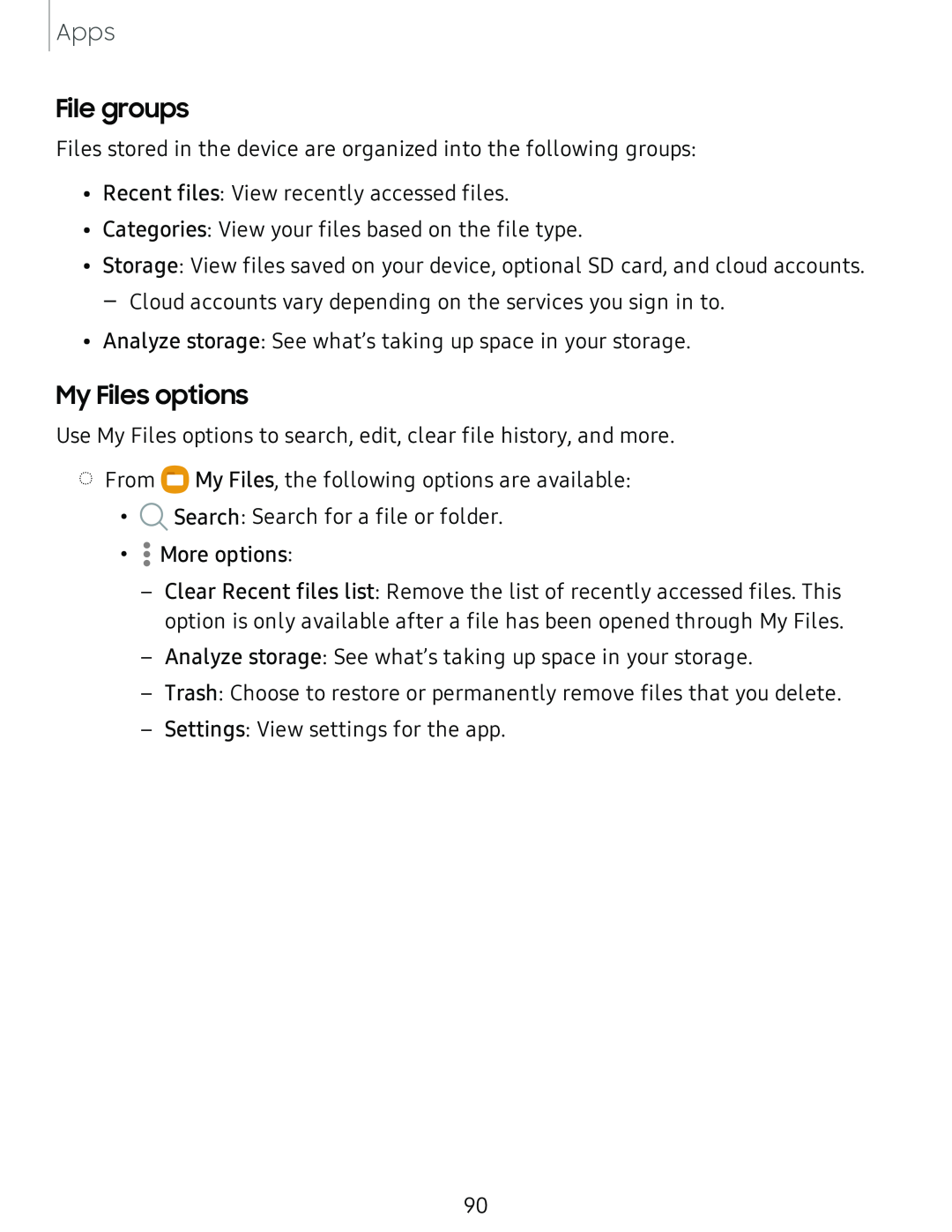 File groups
File groupsMy Files options
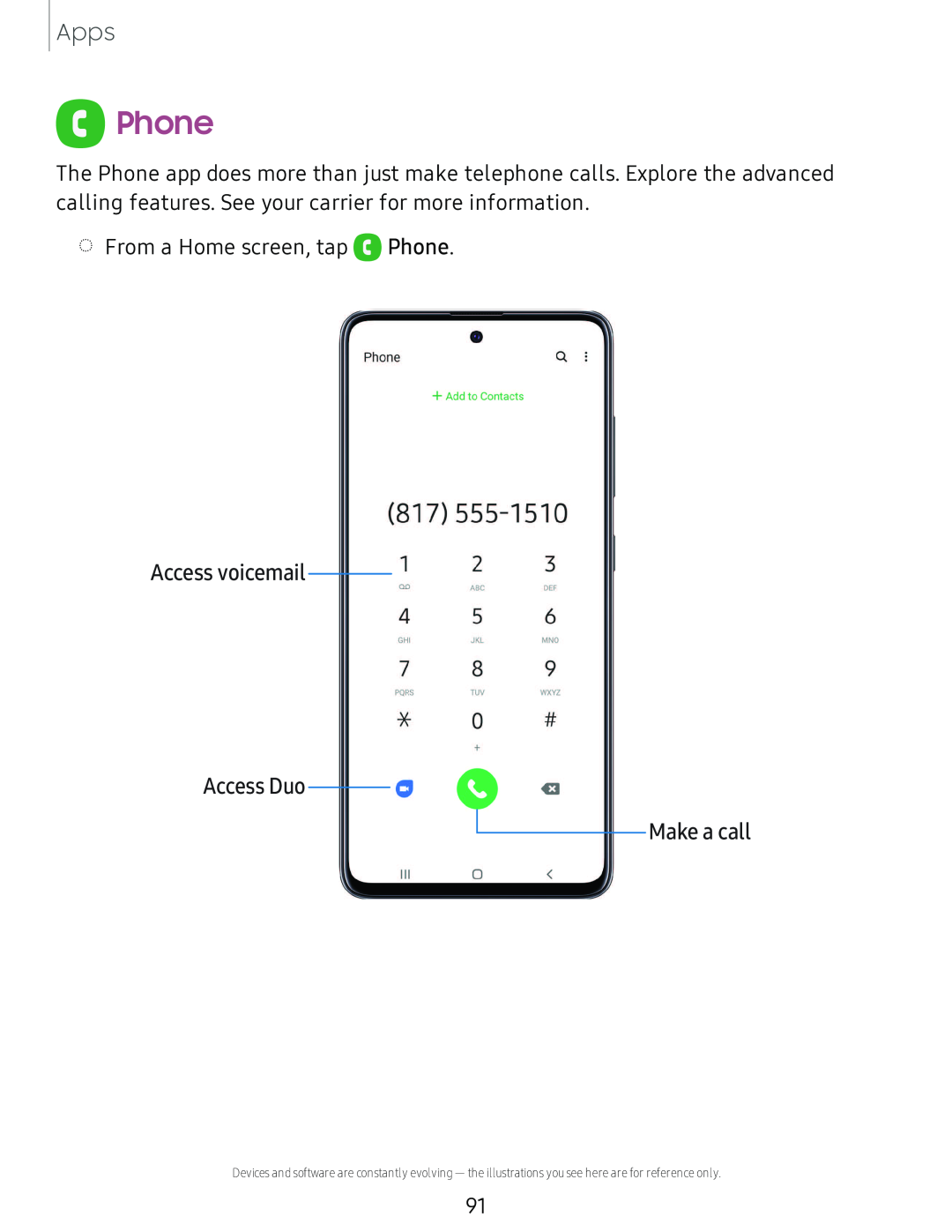 8 Phone
8 Phone
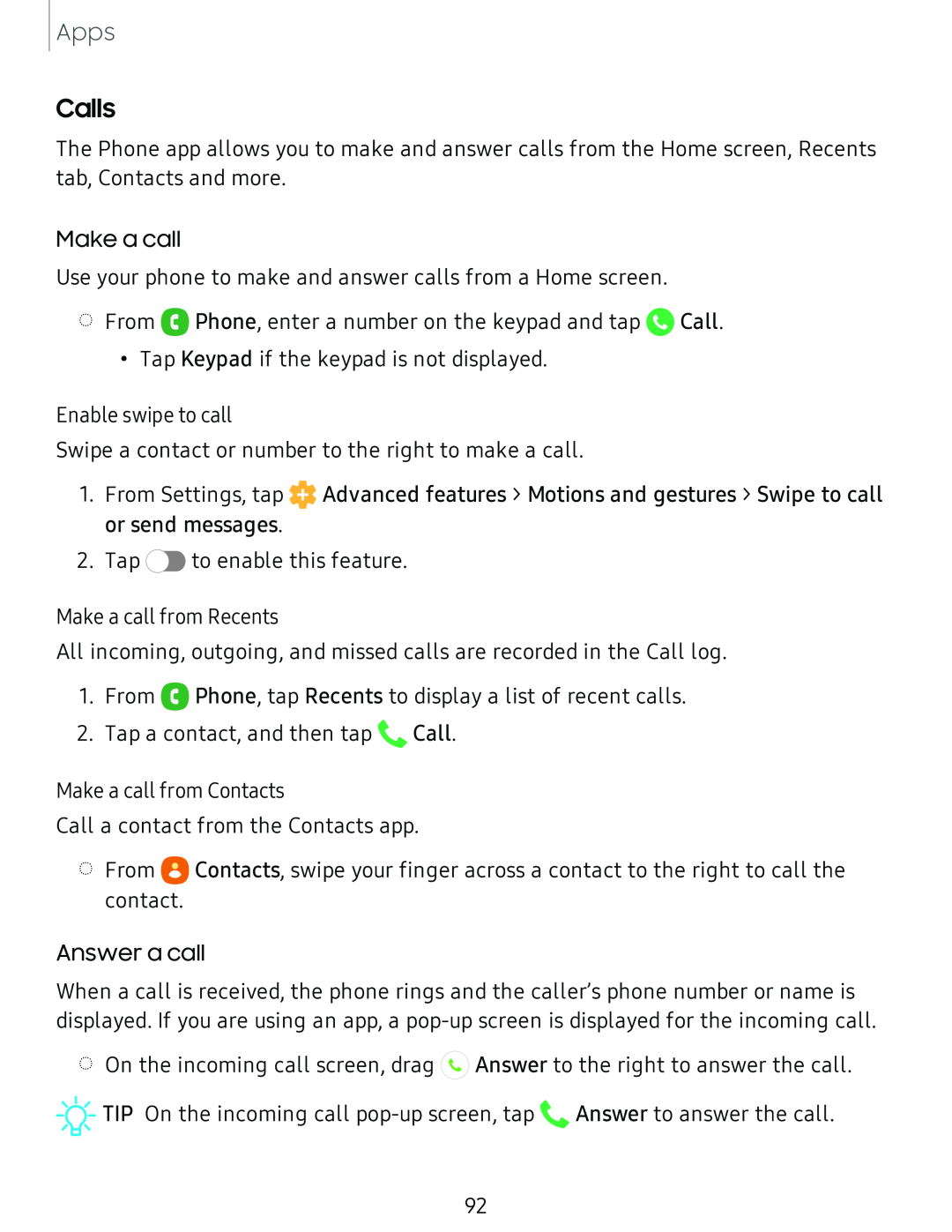 Calls
Calls
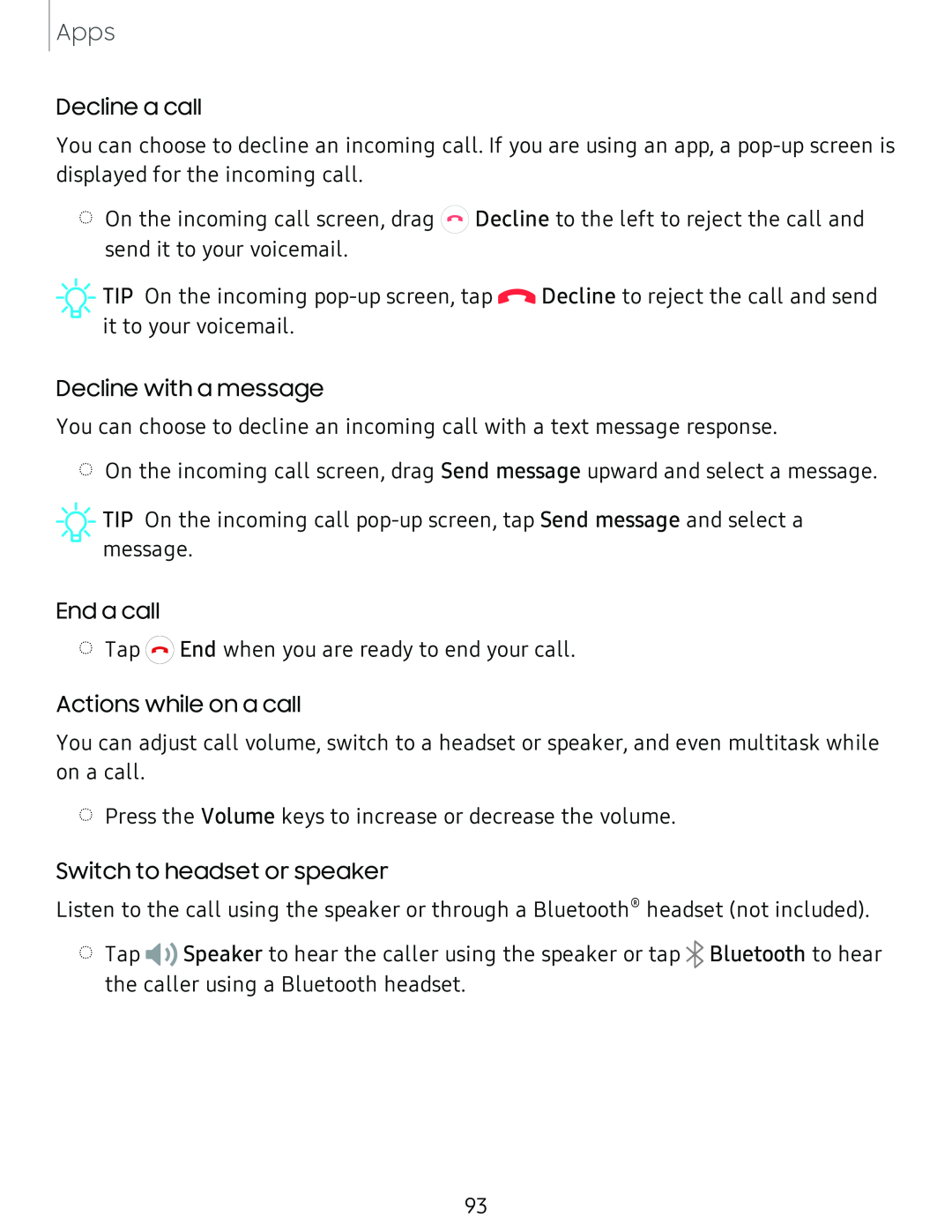
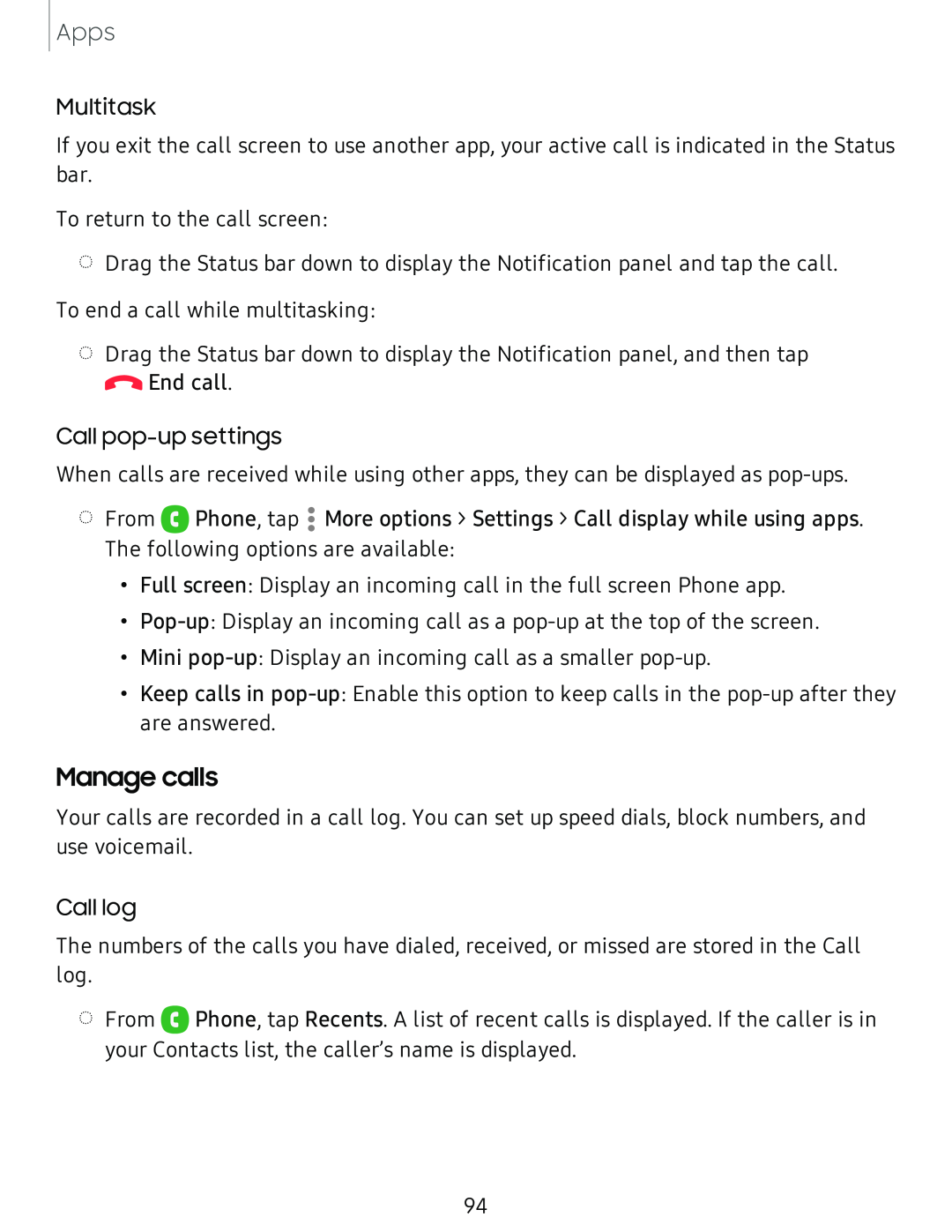 Manage calls
Manage calls
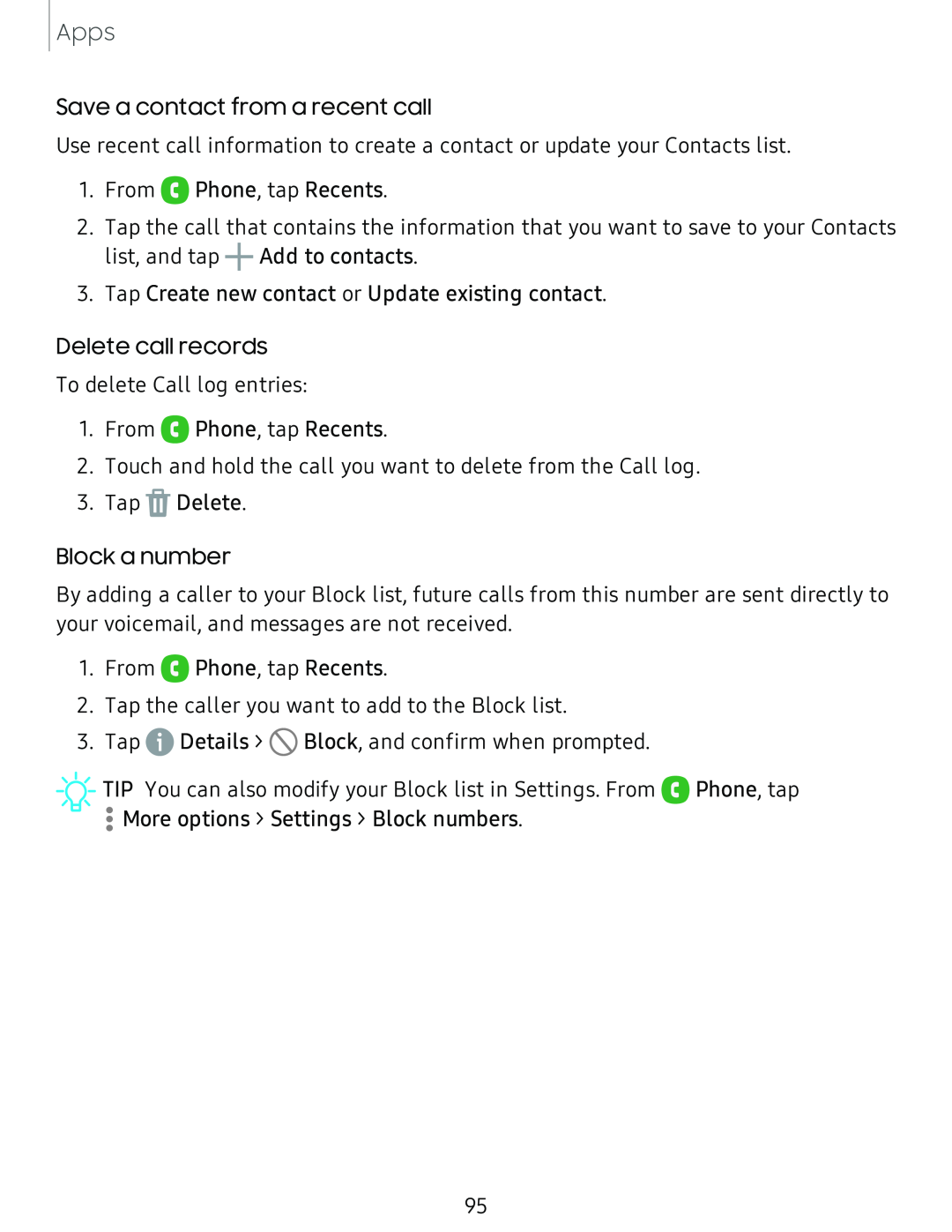
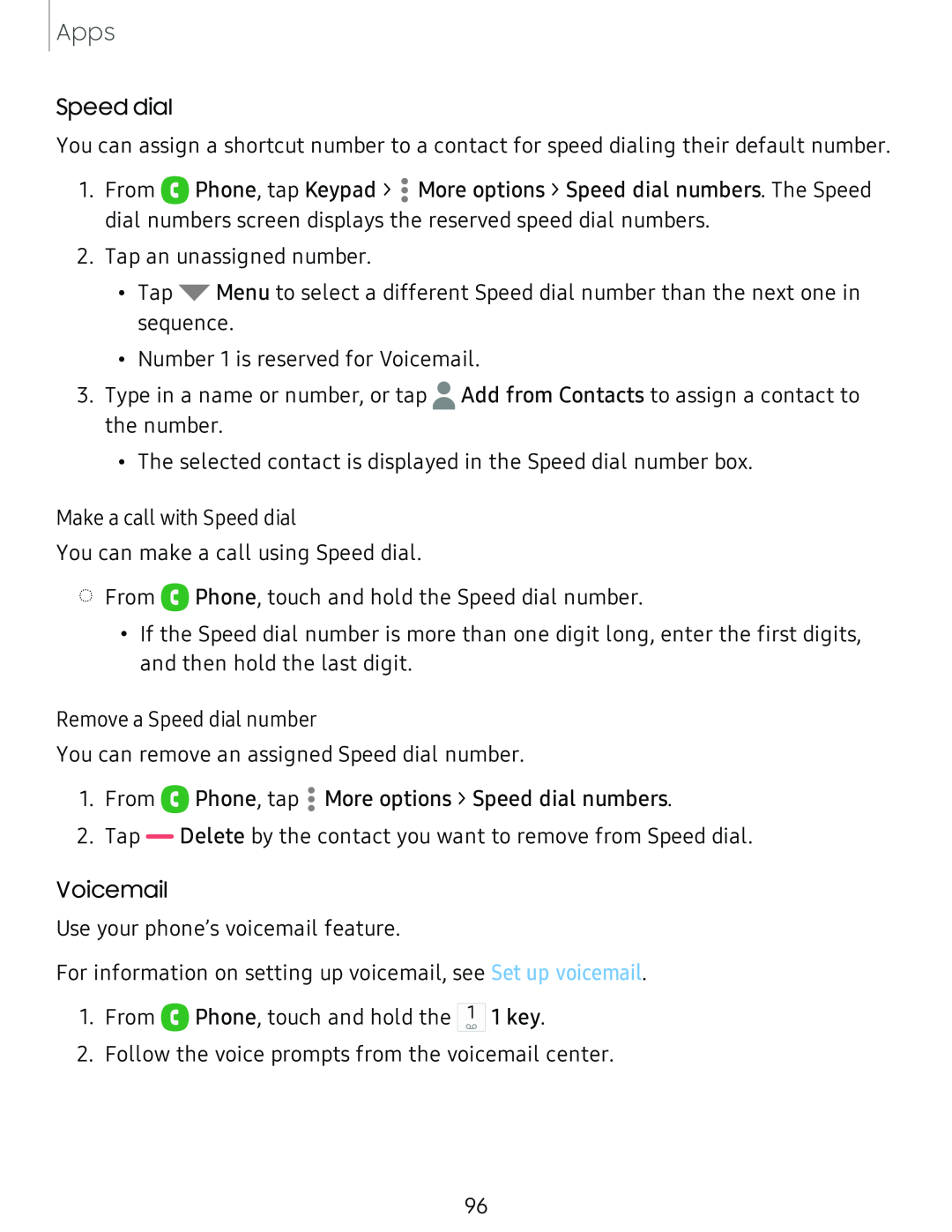
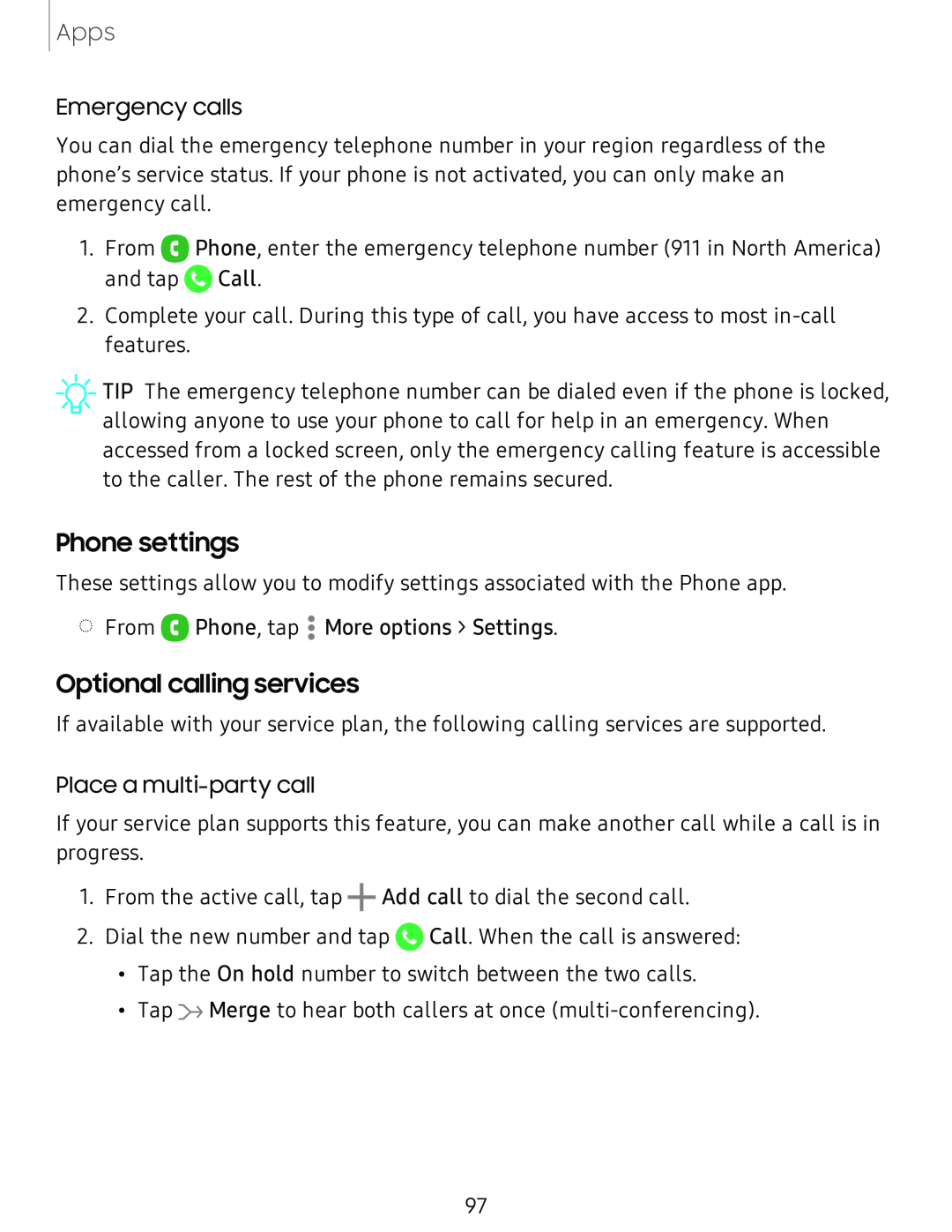 Phone settings
Phone settingsOptional calling services
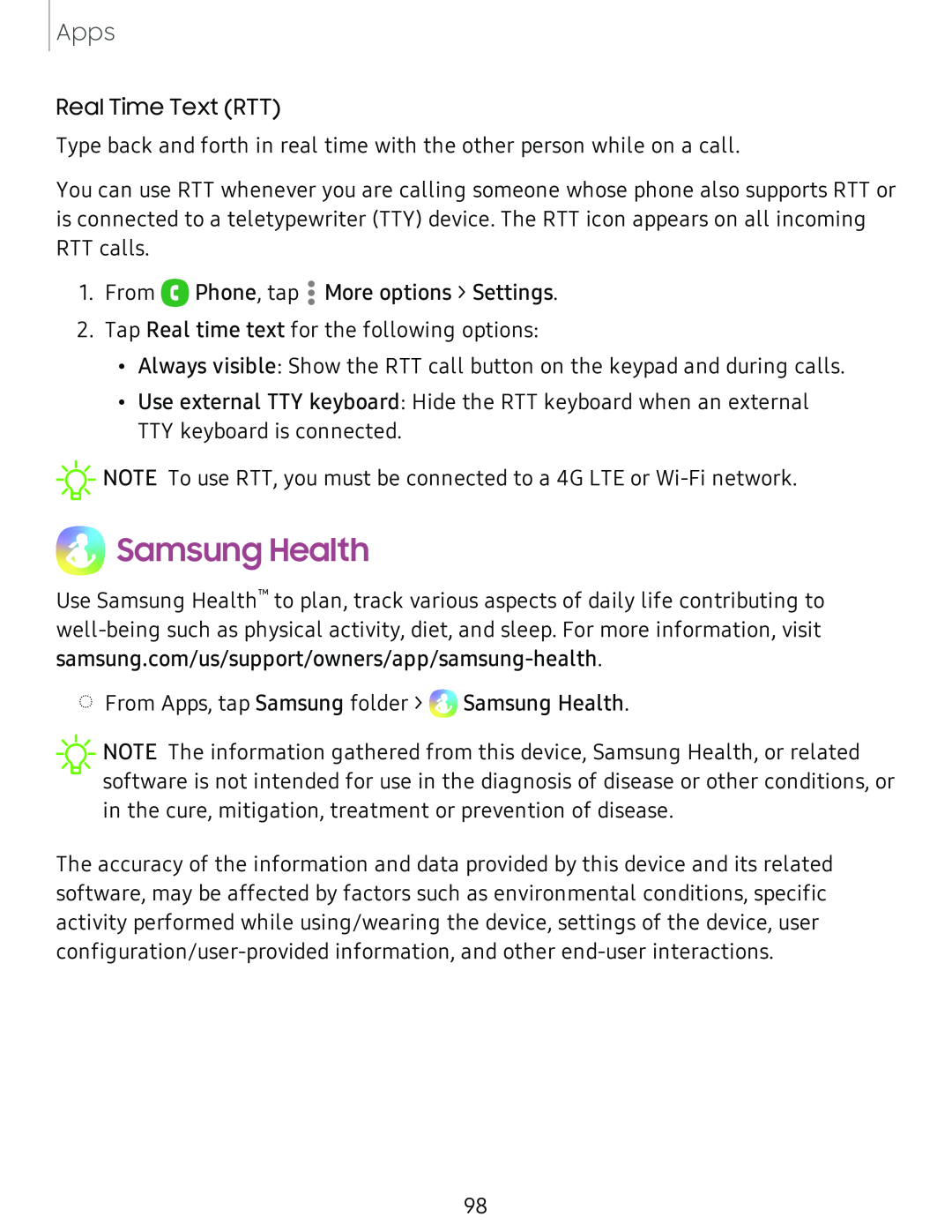 Samsung Health
Samsung Health
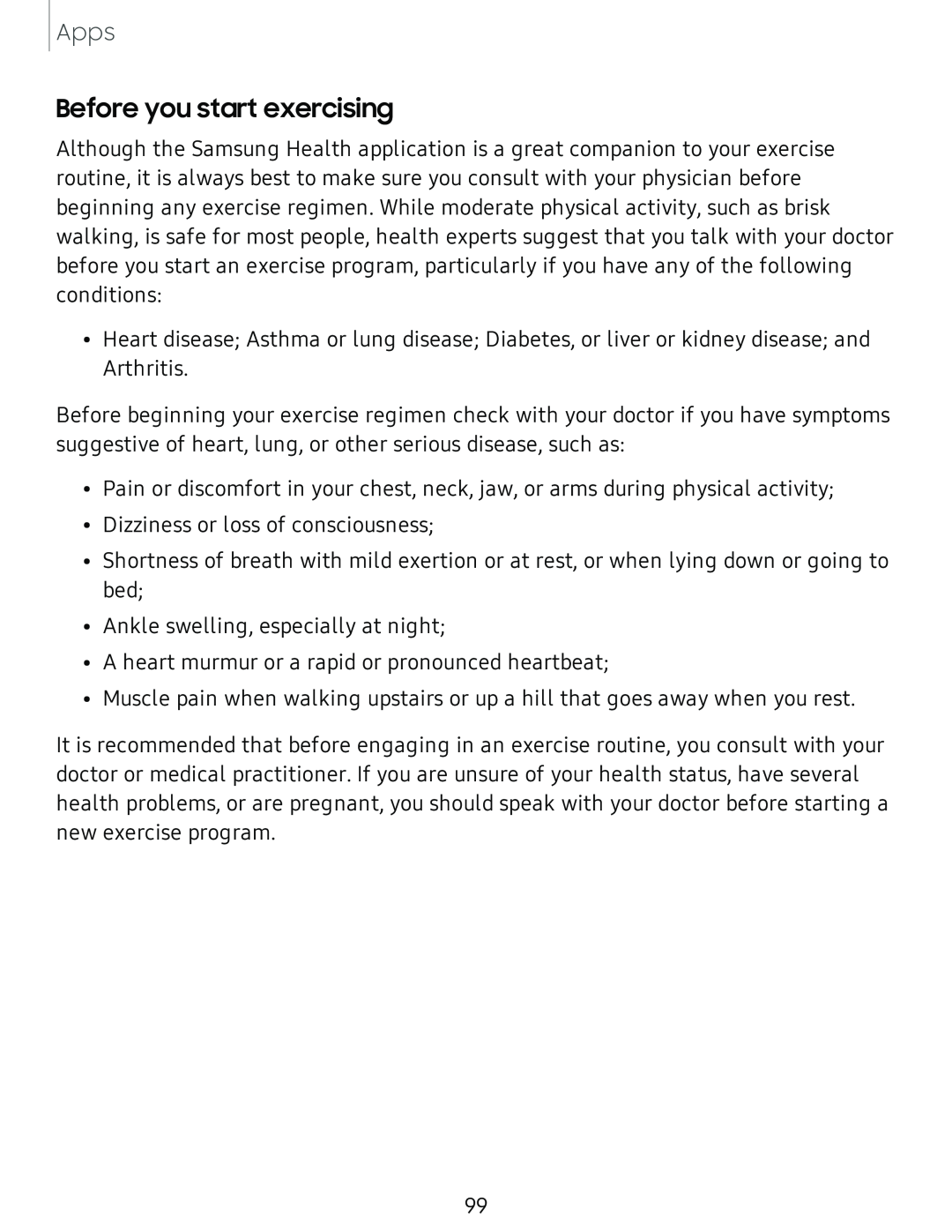 Before you start exercising
Before you start exercising
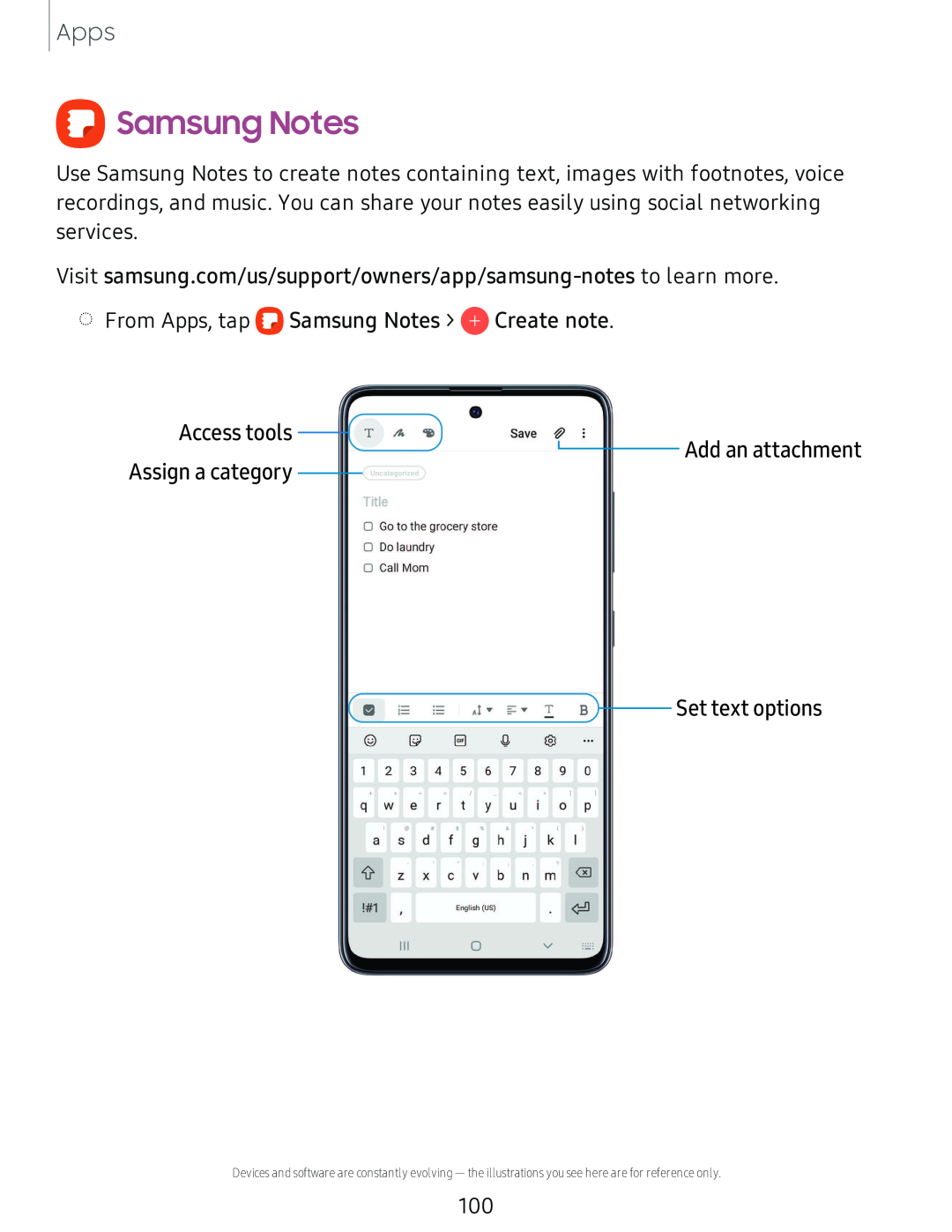 Q Samsung Notes
Q Samsung NotesAccess tools
Add an attachment
Set text options
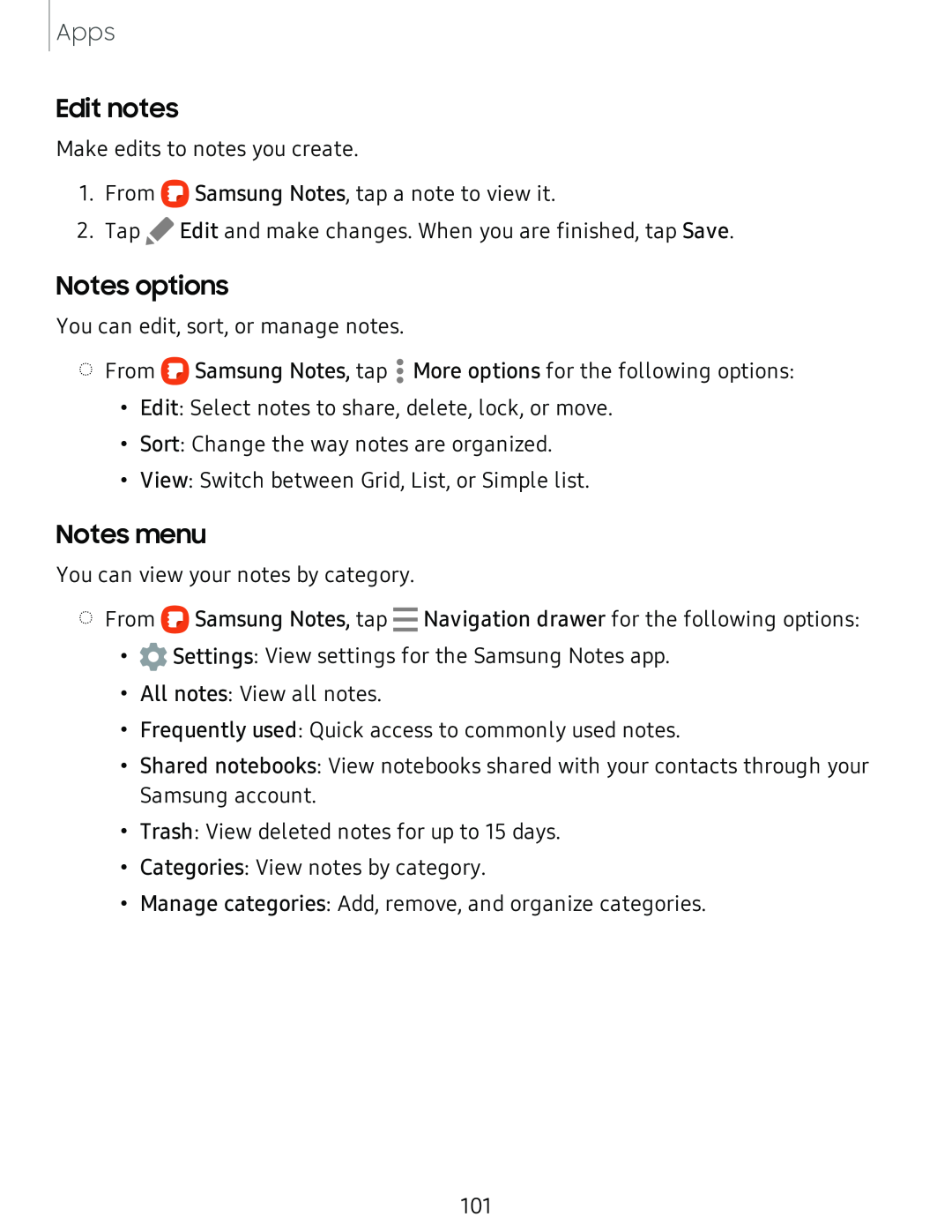 Edit notes
Edit notesNotes options
Notes menu
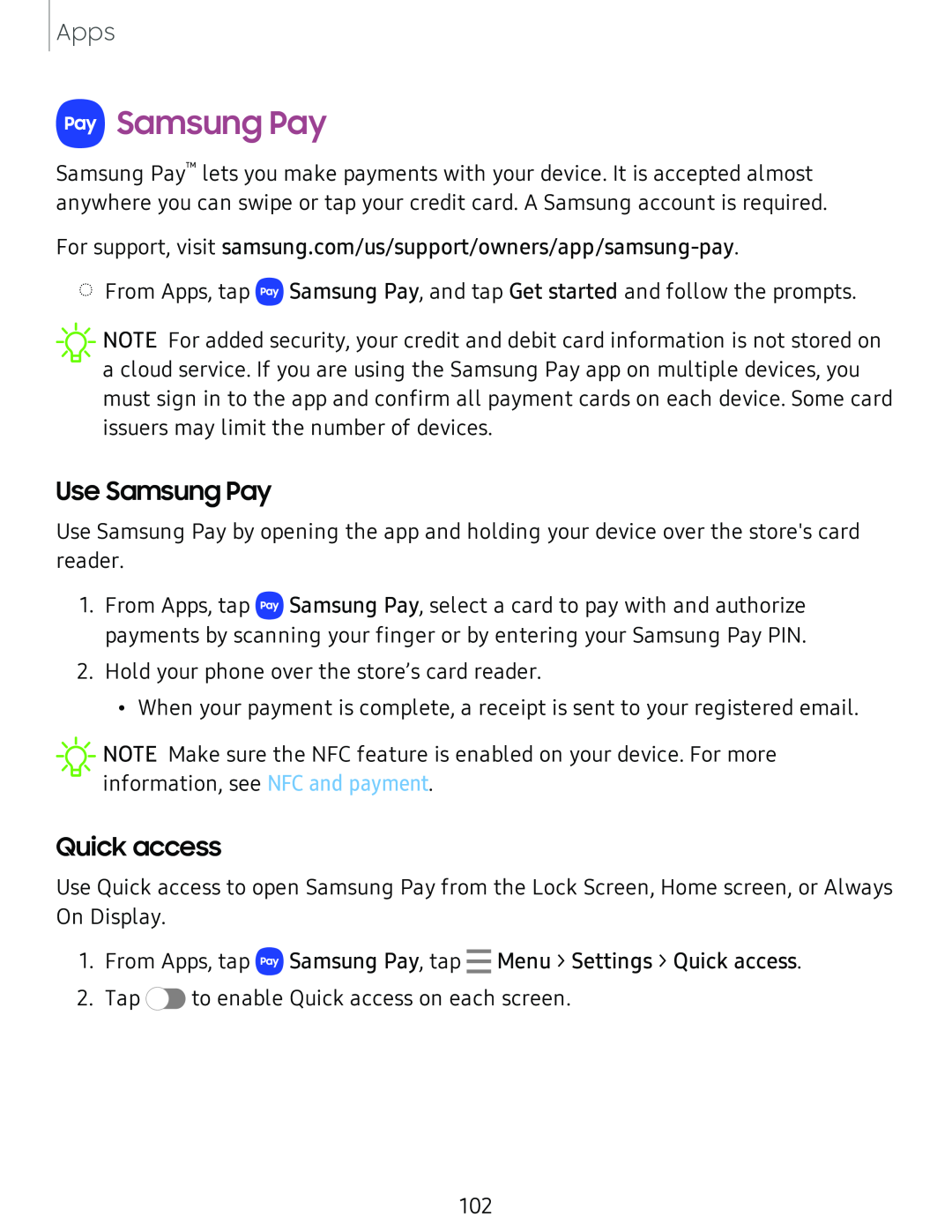 Samsung Pay
Samsung PayUse Samsung Pay
Quick access
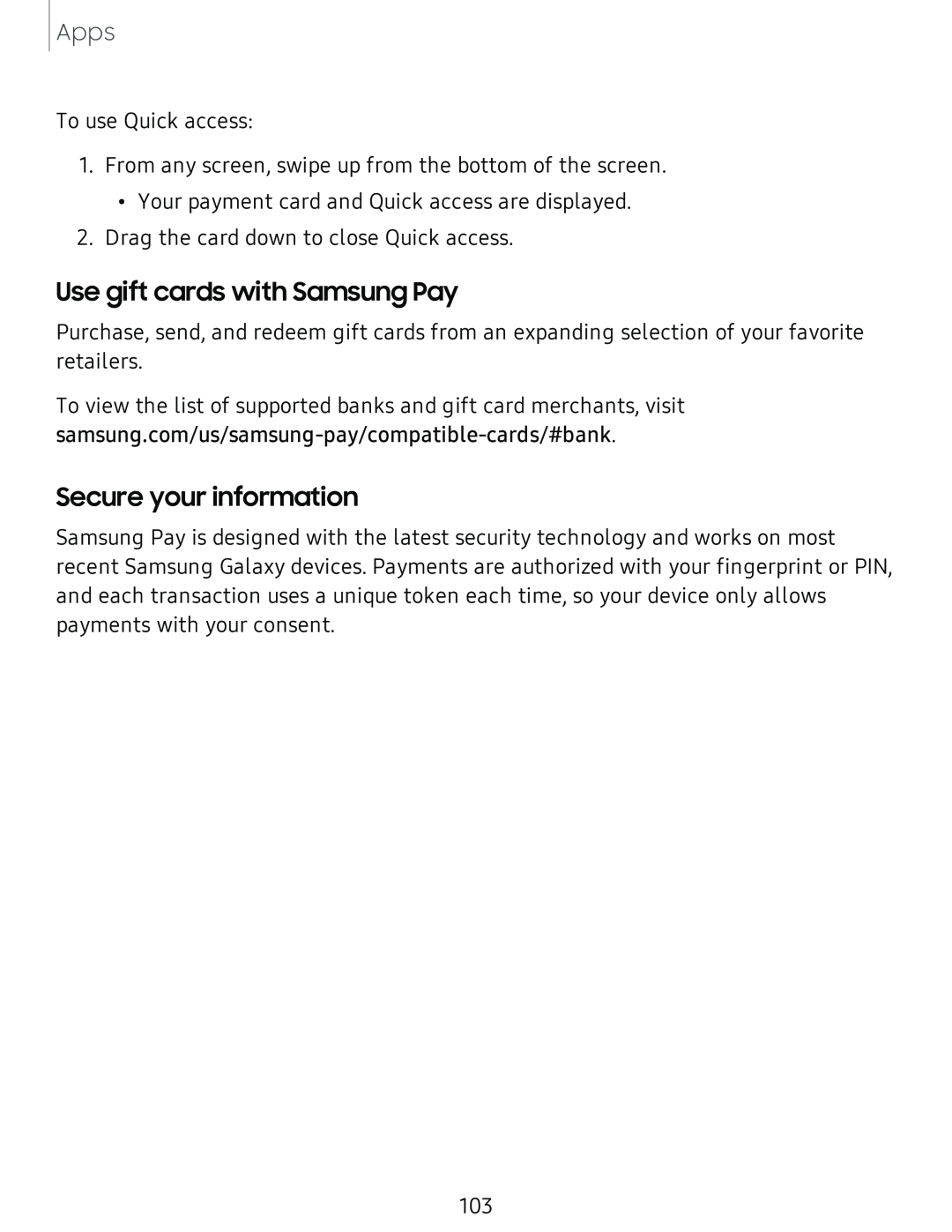 Use gift cards with Samsung Pay
Use gift cards with Samsung PaySecure your information
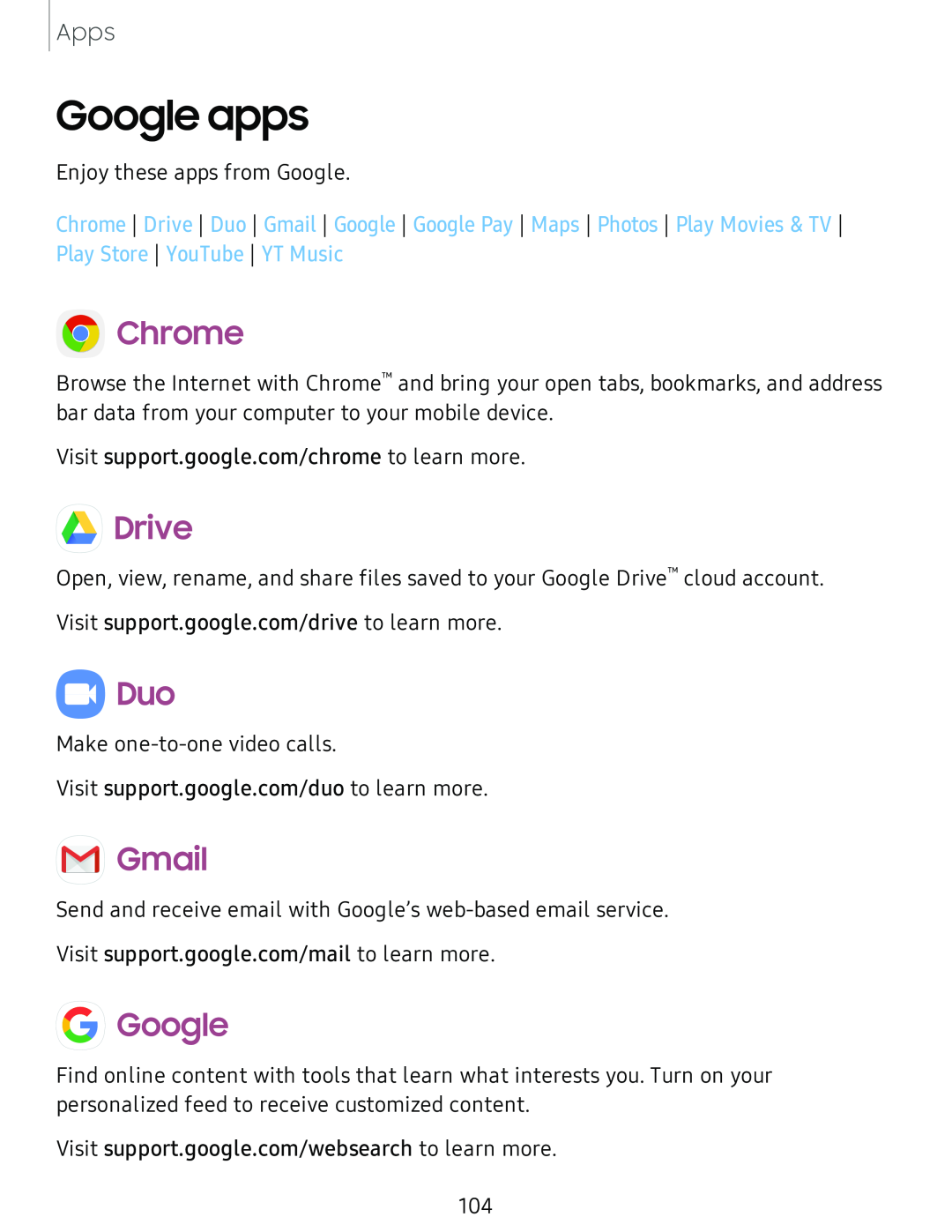 Google apps
Google appsChrome
Drive
0 Duo
Gmail
G Google
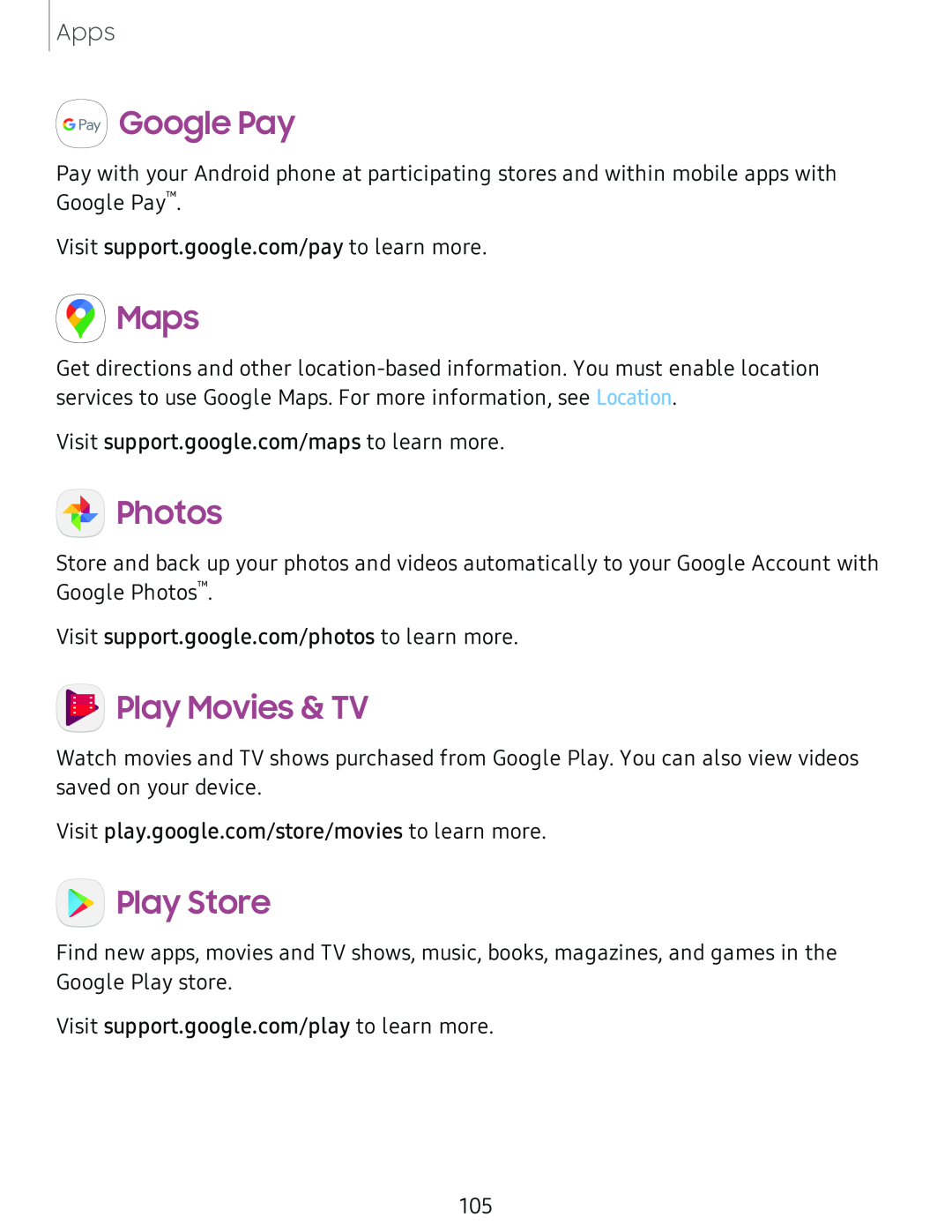 Google Pay
Google PayMaps
Photos
Play Movies & TV
Play Store
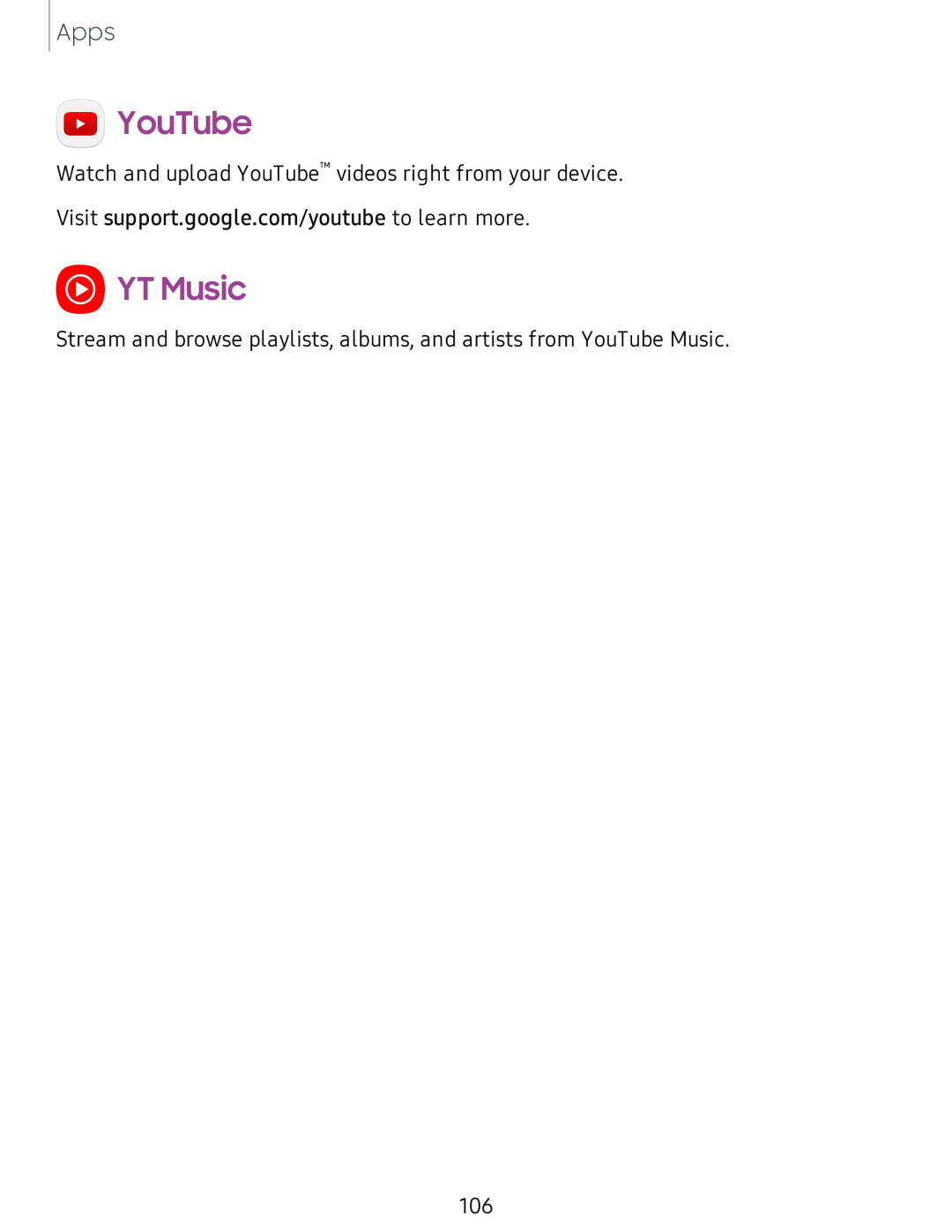 YouTube
YouTubeYT Music
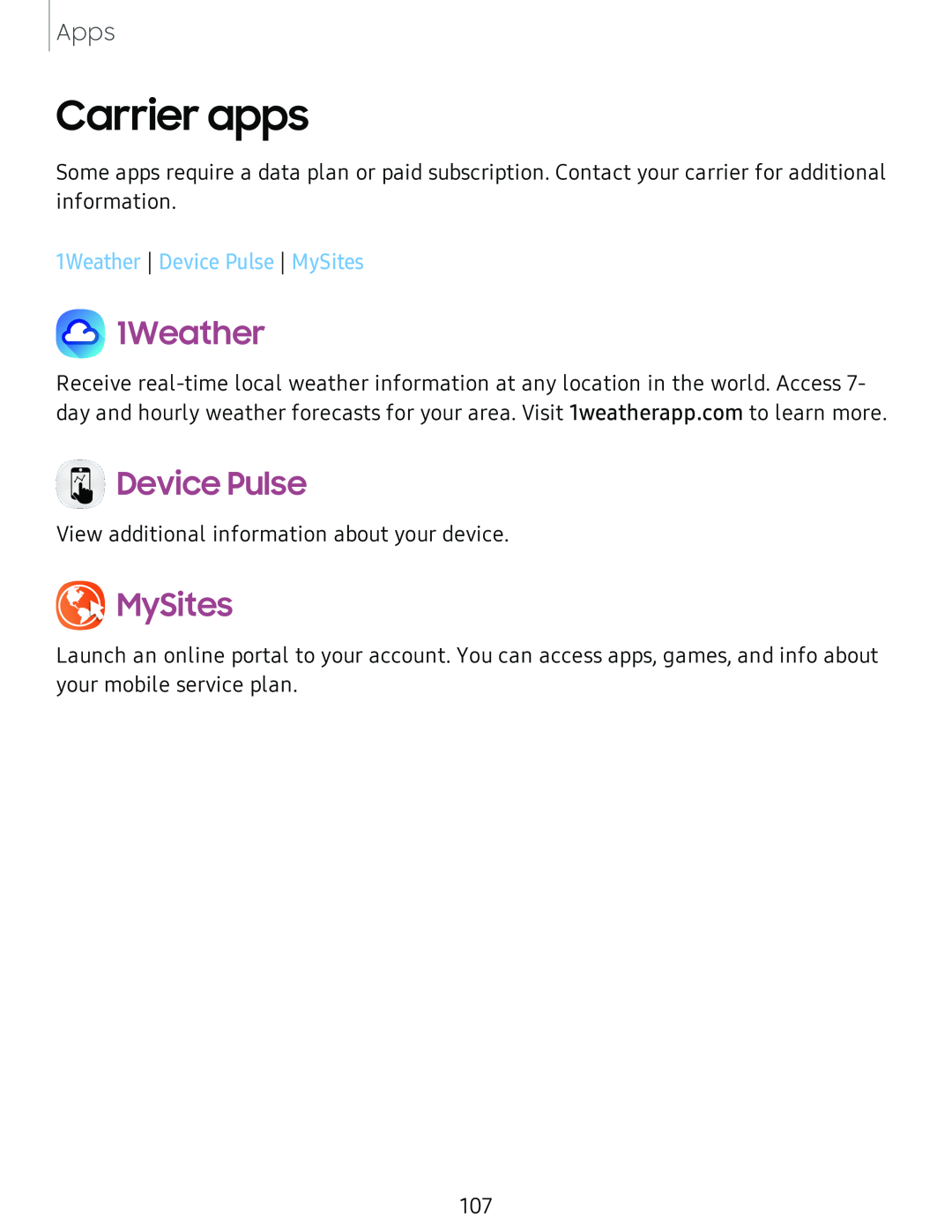 Carrier apps
Carrier apps1Weather
Device Pulse
MySites
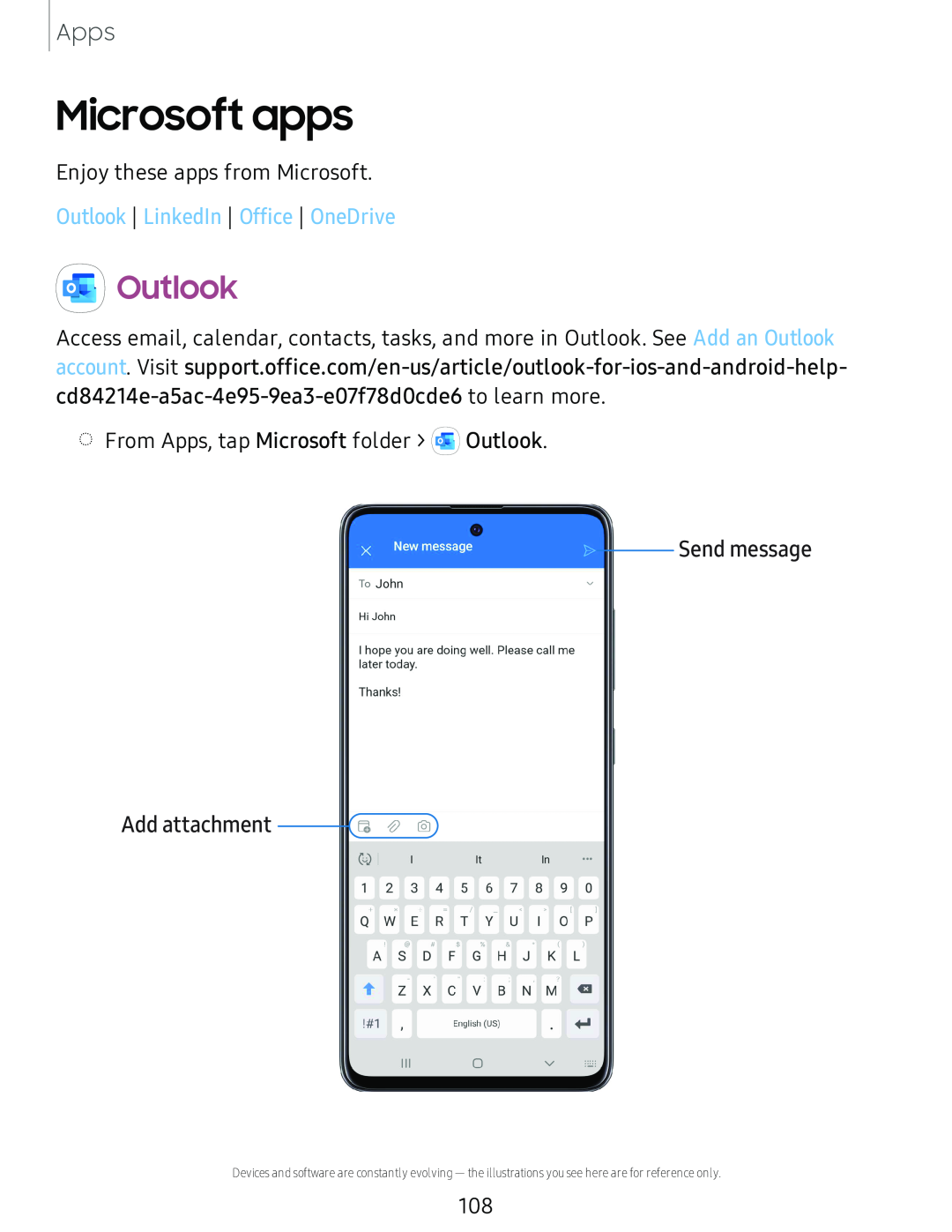 Microsoft apps
Microsoft appsOutlook
Send message
Add attachment
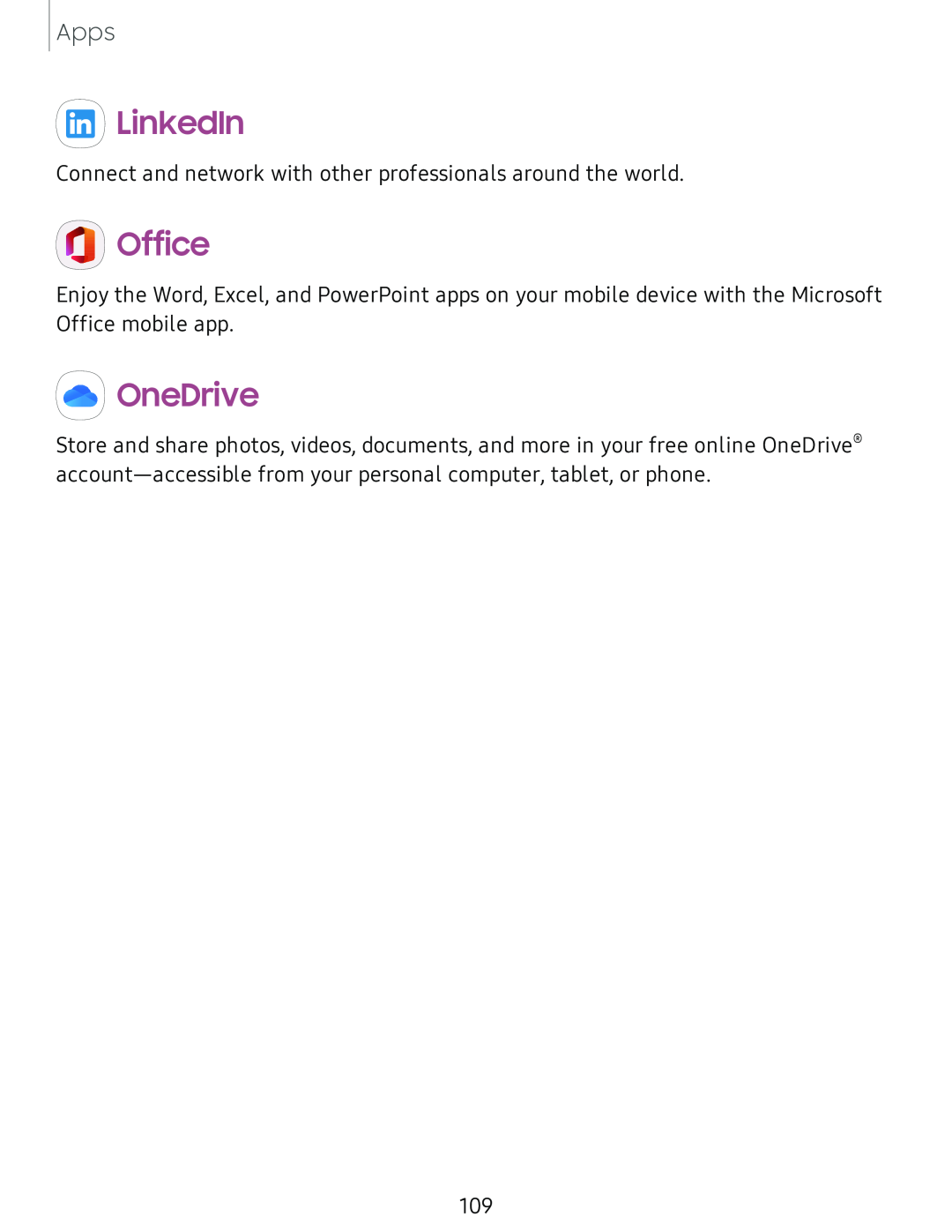 LinkedIn
LinkedInOffice
OneDrive
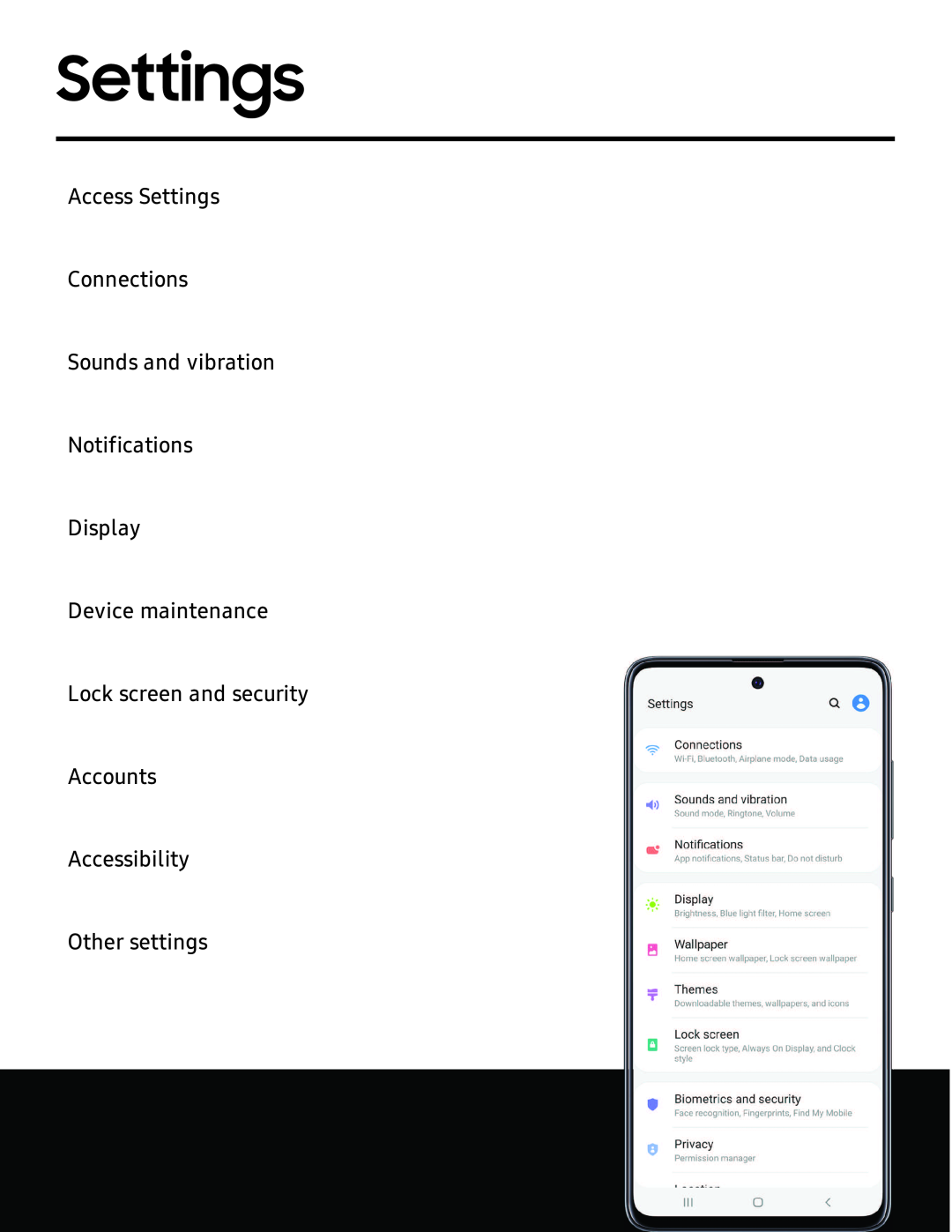 Settings
Settings
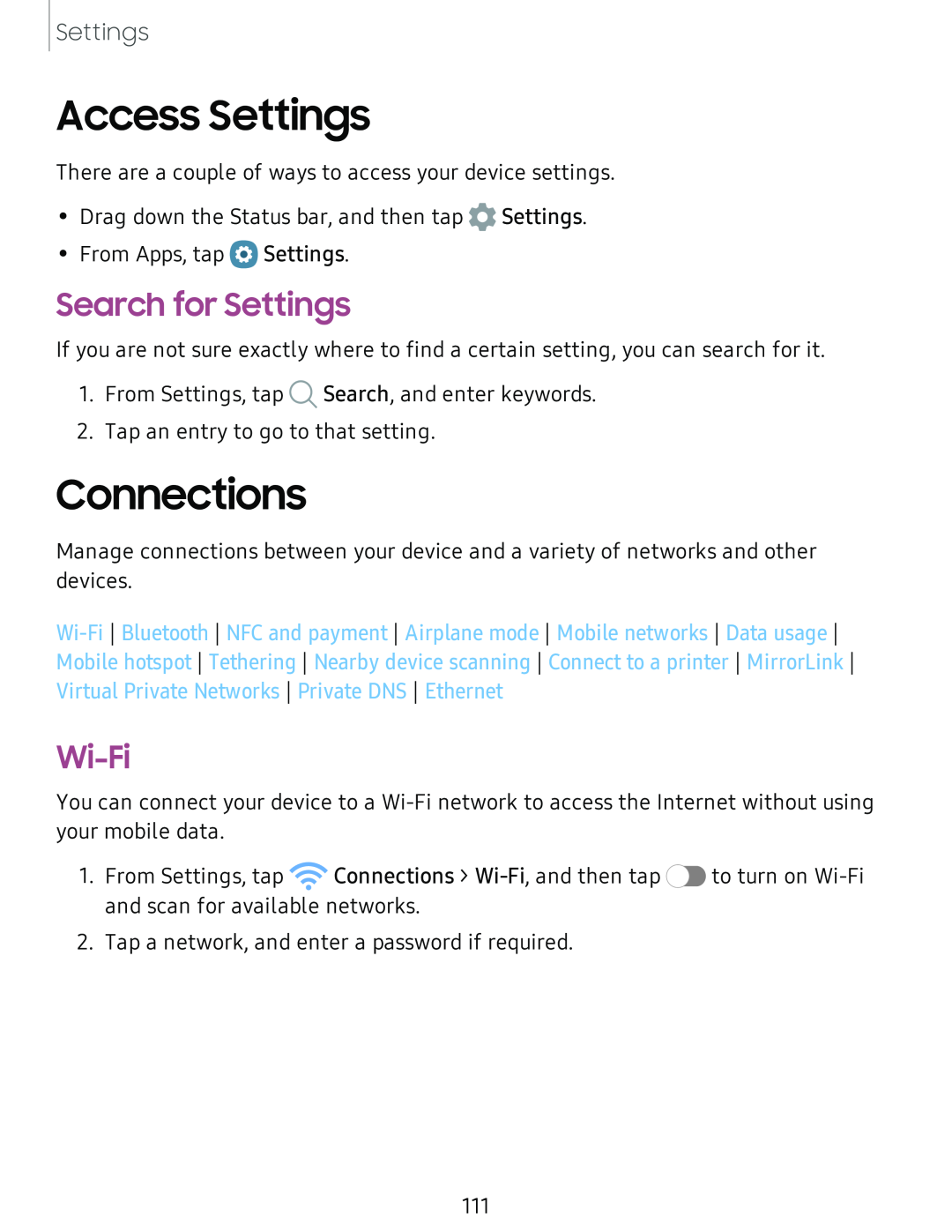 Access Settings
Access SettingsSearch for Settings
Connections
Wi-Fi
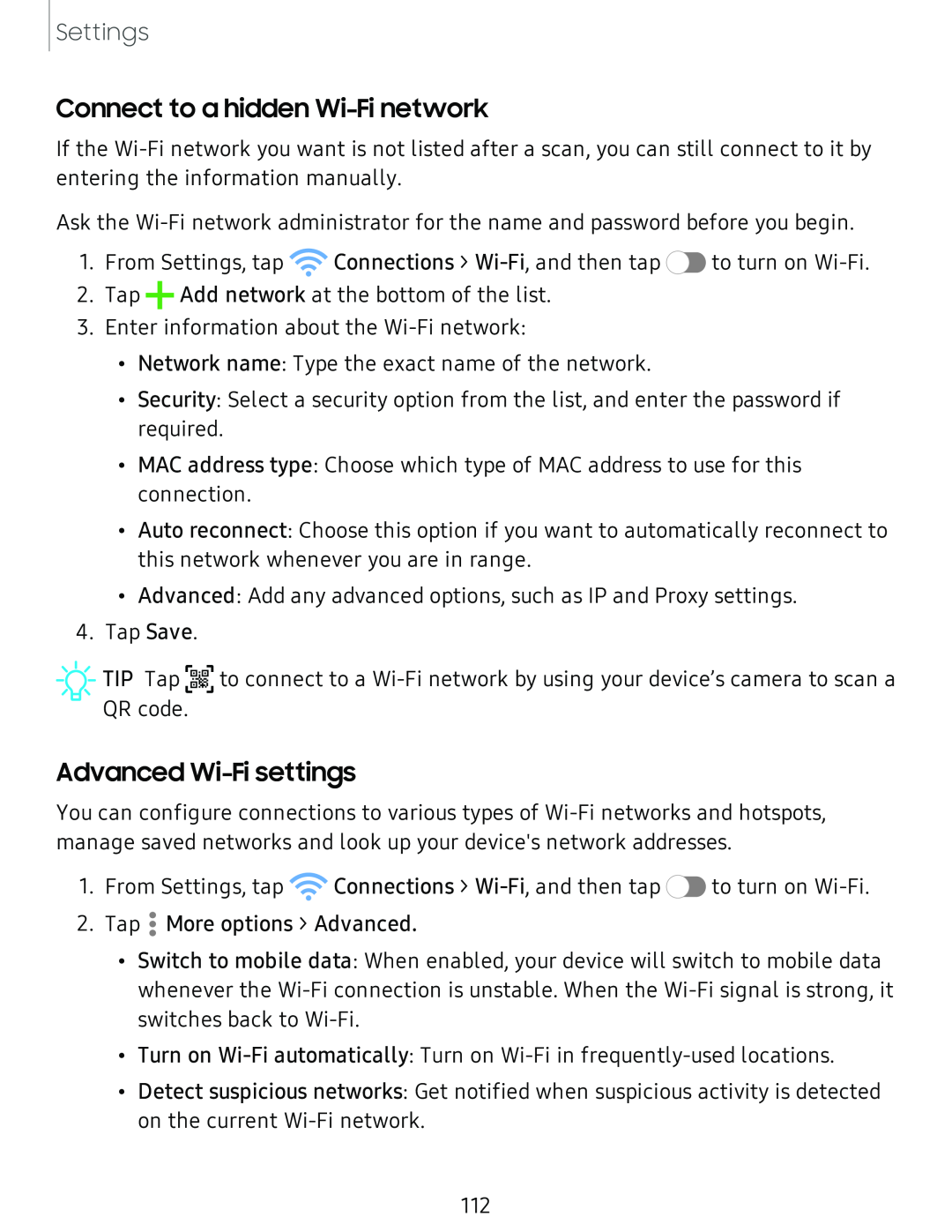 Connect to a hidden Wi-Finetwork
Connect to a hidden Wi-FinetworkAdvanced Wi-Fisettings
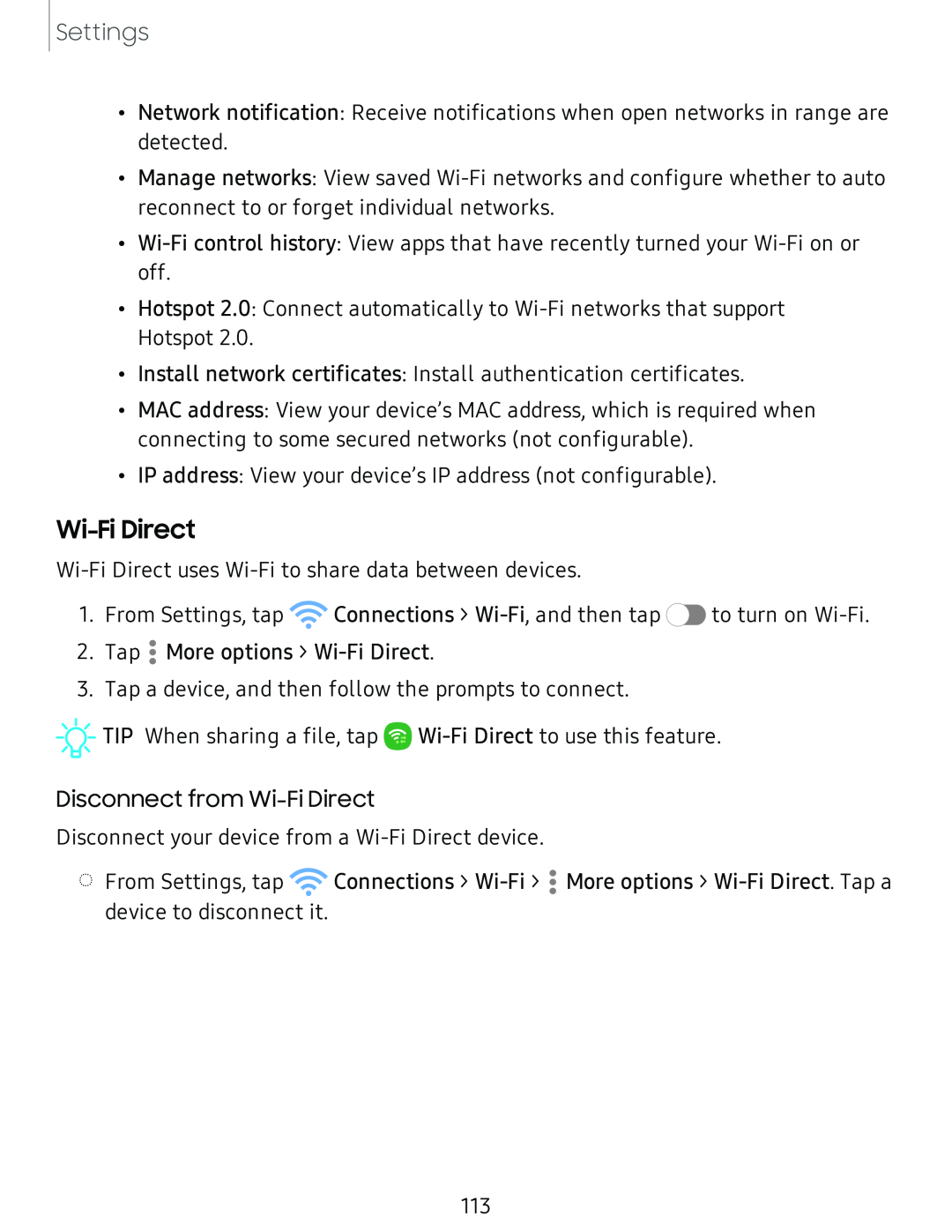 Wi-FiDirect
Wi-FiDirect
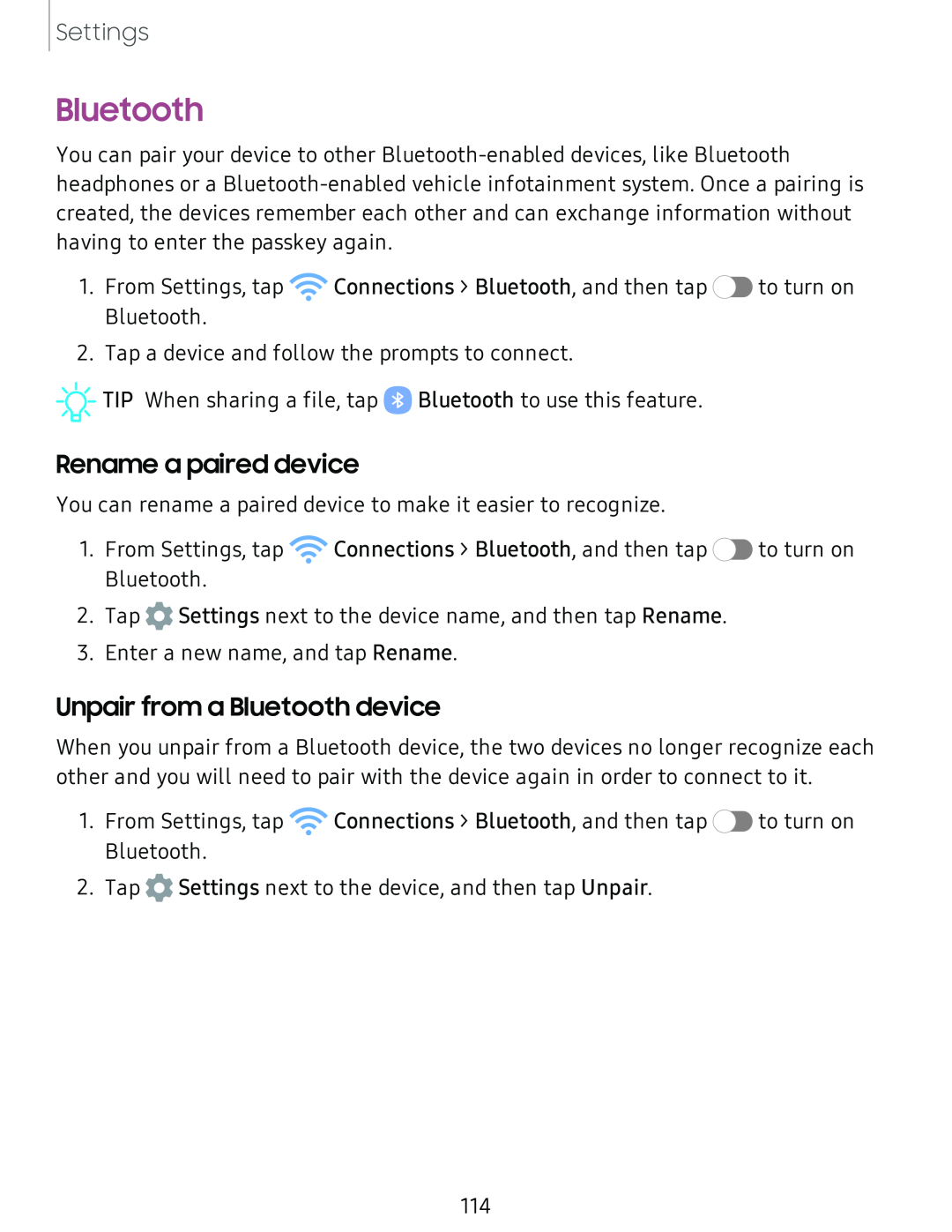 Bluetooth
BluetoothRename a paired device
Unpair from a Bluetooth device
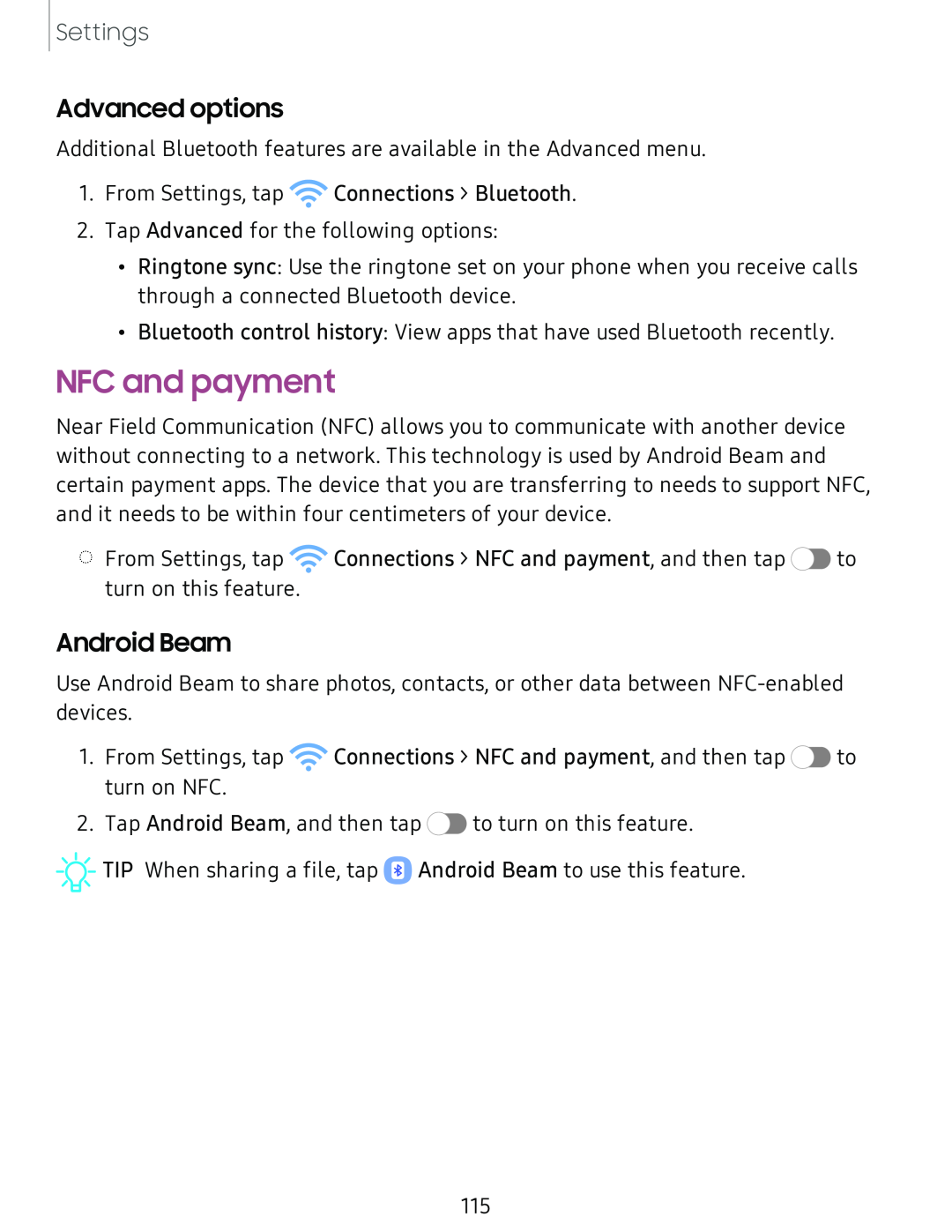 Advanced options
Advanced optionsNFC and payment
Android Beam
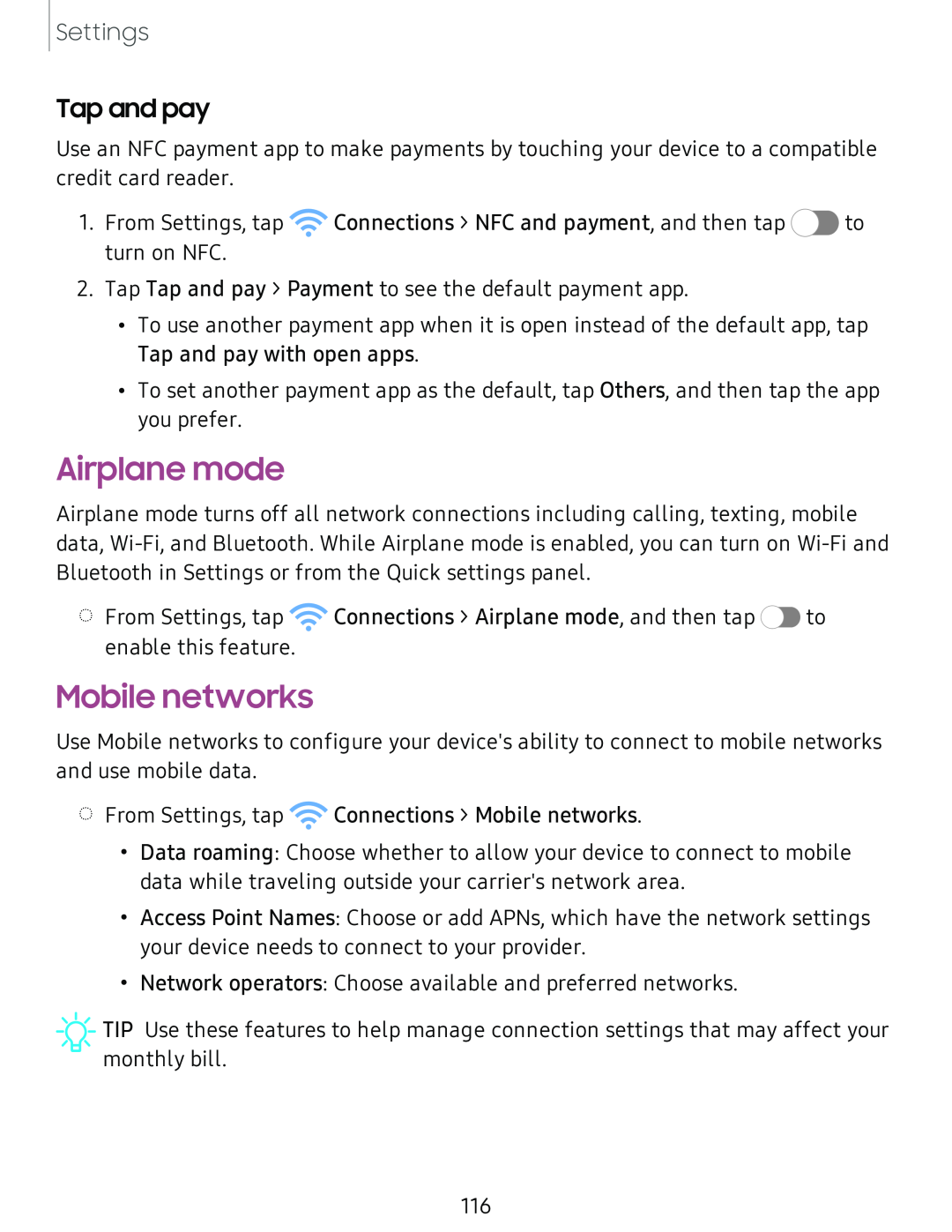 Tap and pay
Tap and payAirplane mode
Mobile networks
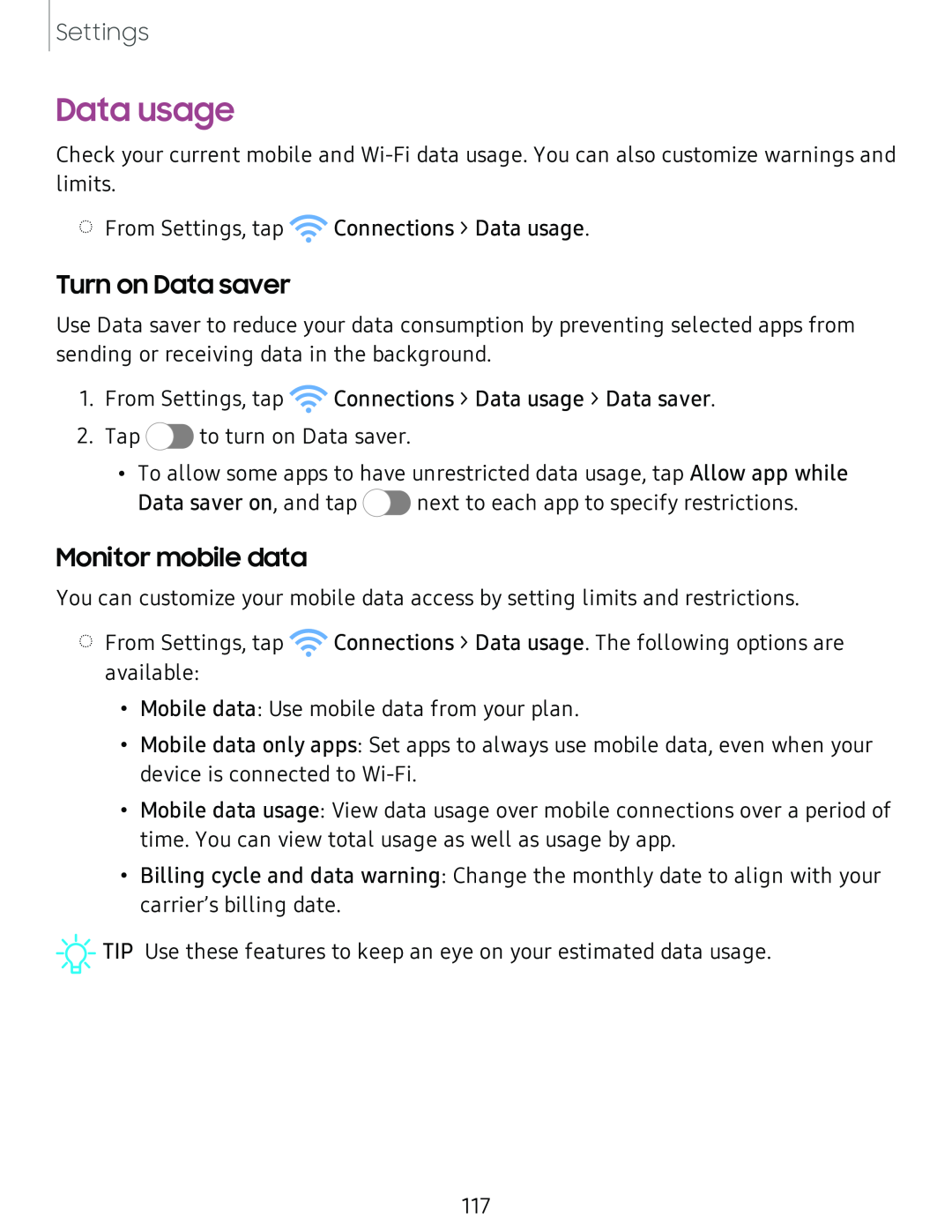 Data usage
Data usageTurn on Data saver
Monitor mobile data
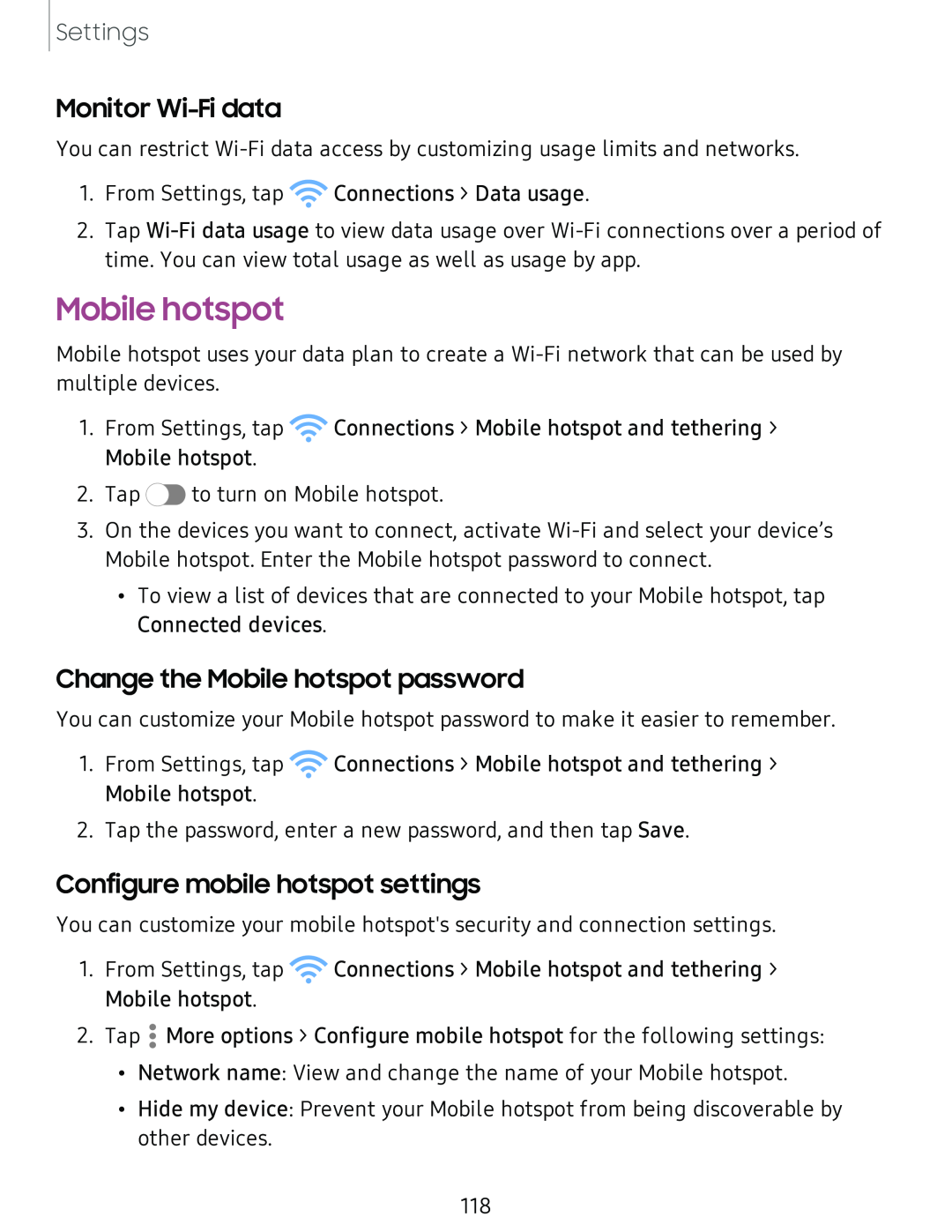 Monitor Wi-Fidata
Monitor Wi-FidataMobile hotspot
Change the Mobile hotspot password
Configure mobile hotspot settings
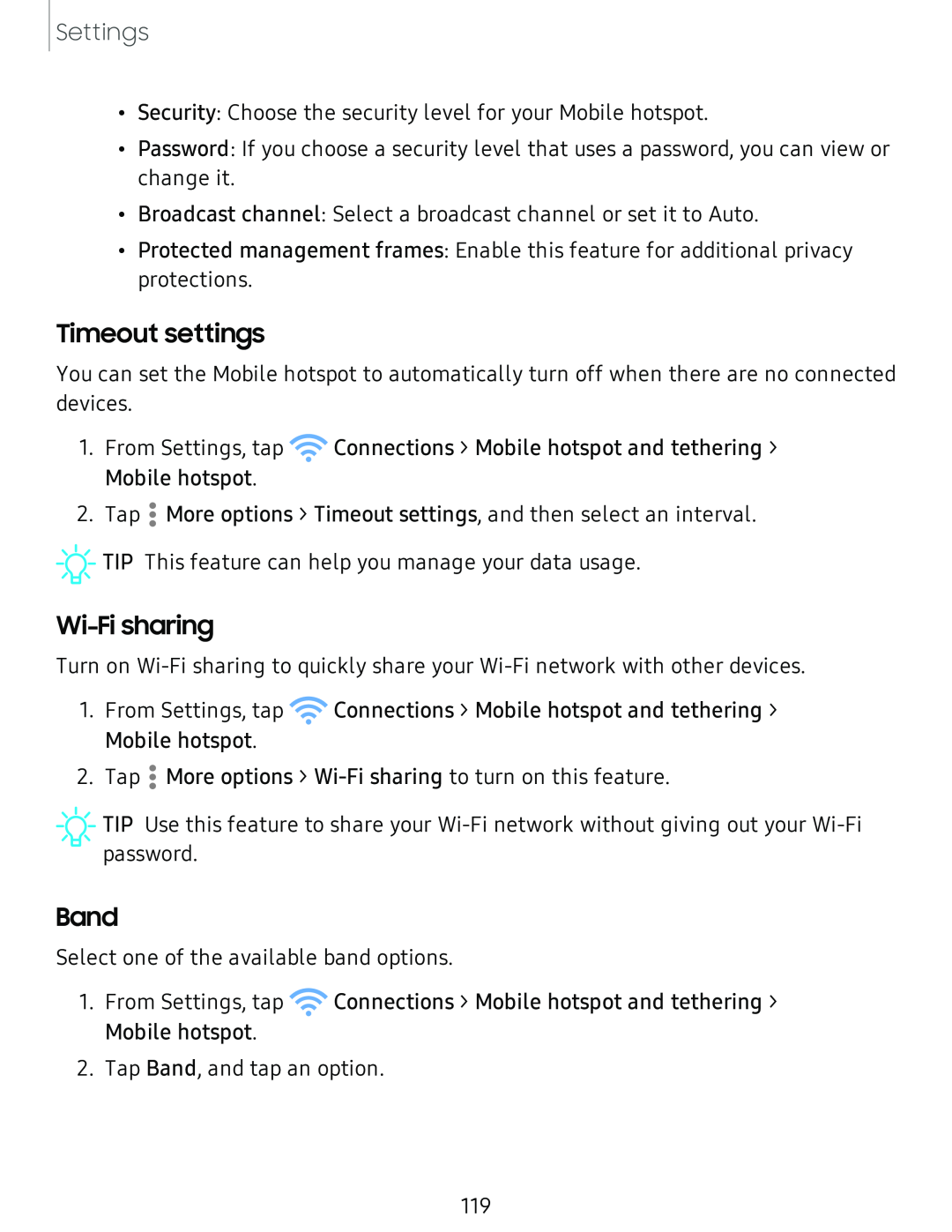 Timeout settings
Timeout settingsWi-Fisharing
Band
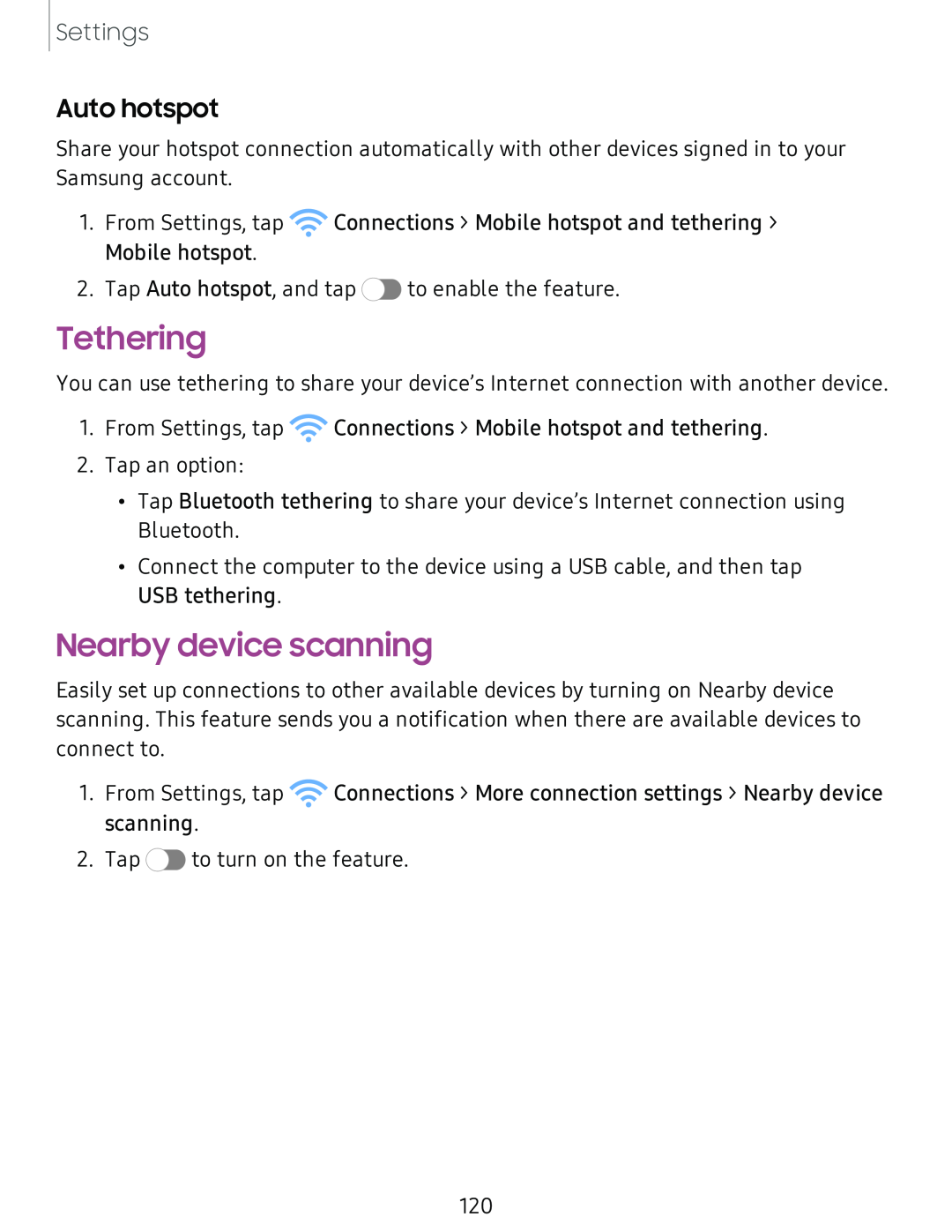 Auto hotspot
Auto hotspotTethering
Nearby device scanning
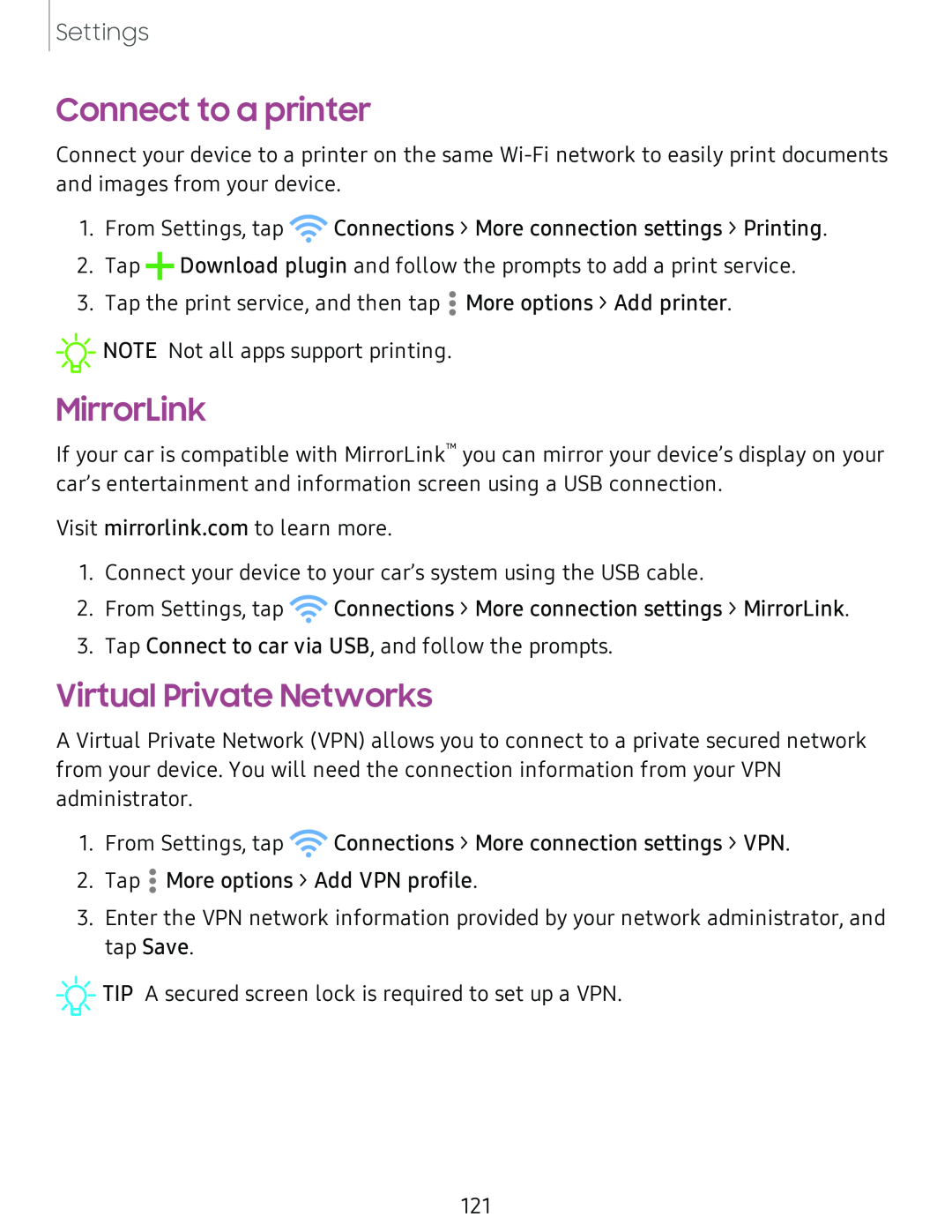 Connect to a printer
Connect to a printerMirrorLink
Virtual Private Networks
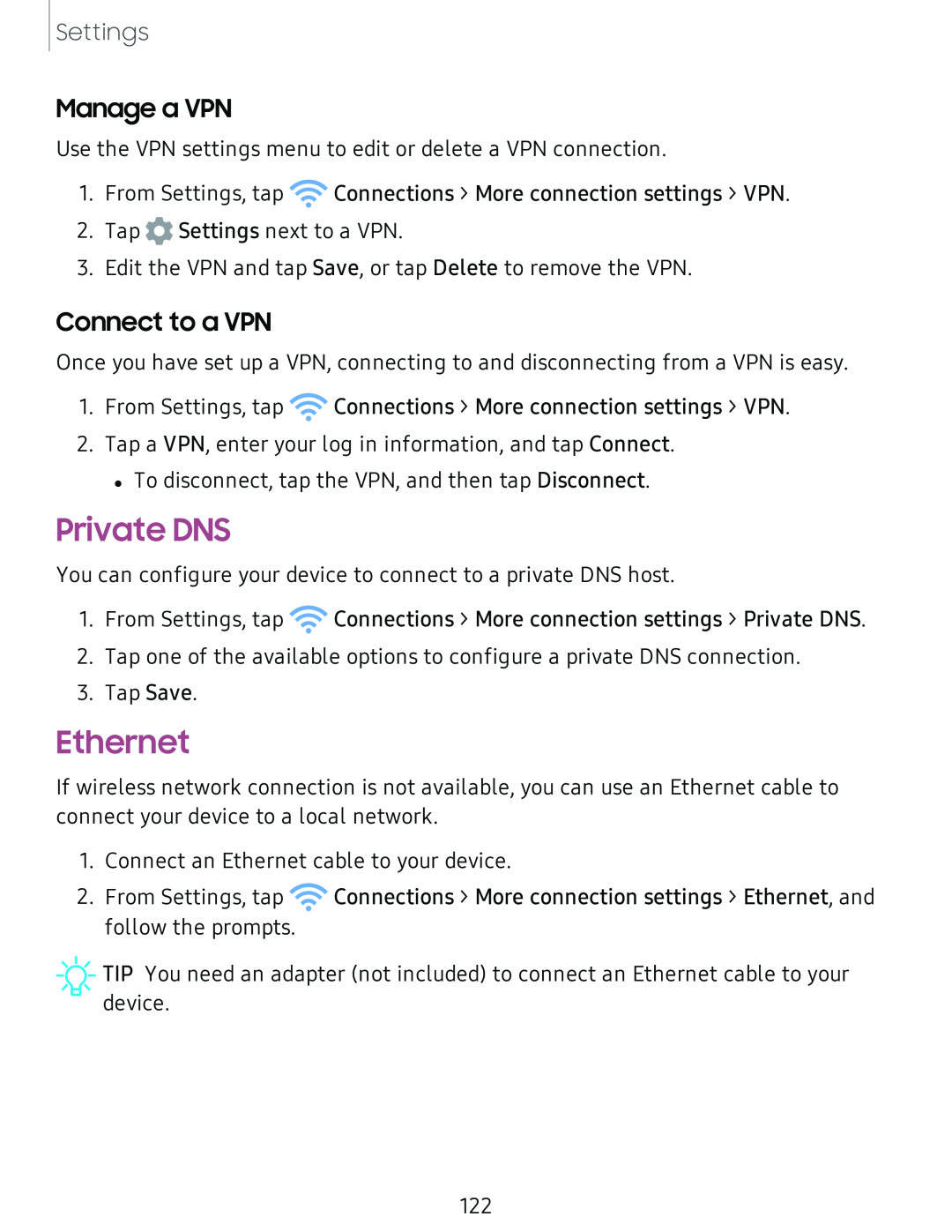 Manage a VPN
Manage a VPNConnect to a VPN
Private DNS
Ethernet
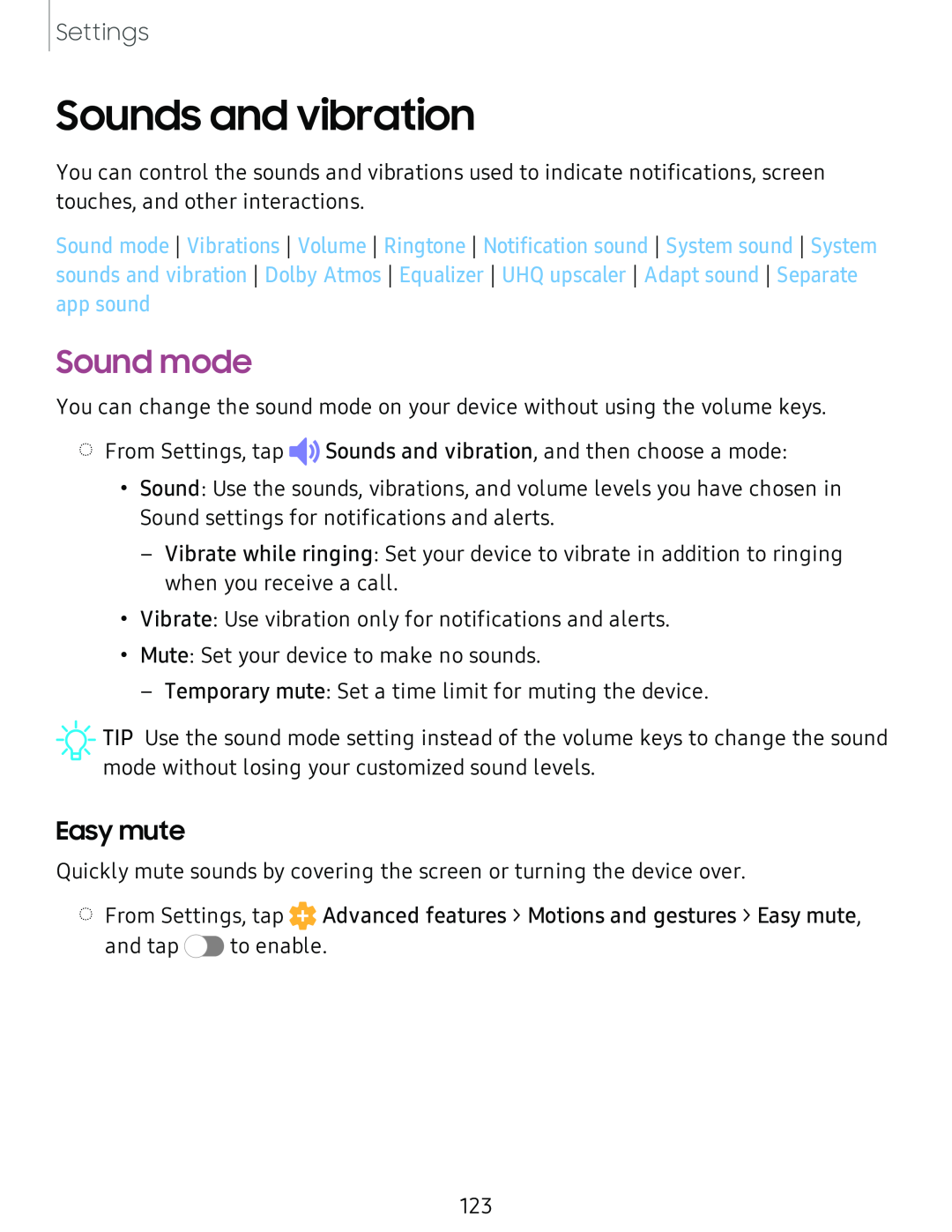 Sounds and vibration
Sounds and vibrationSound mode
Easy mute
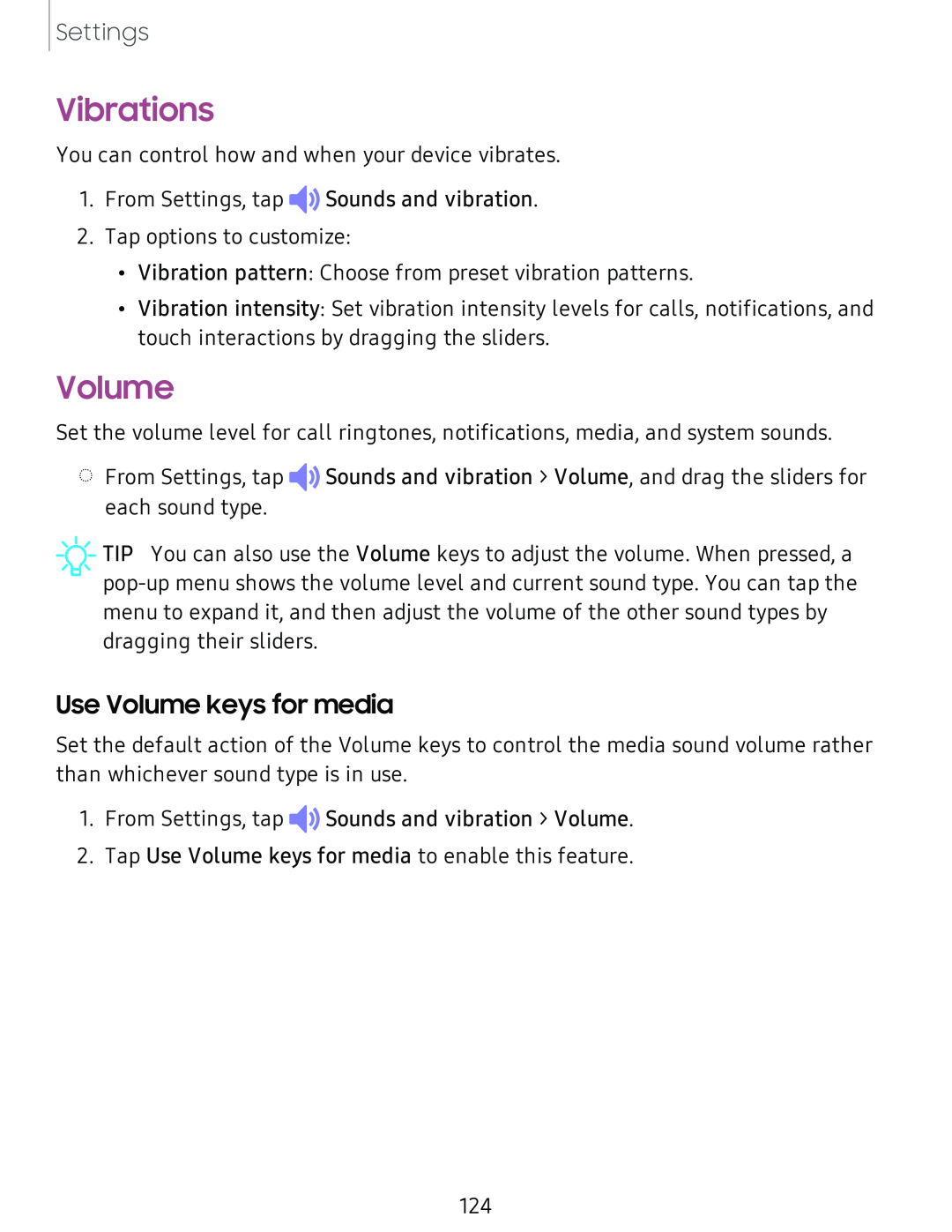 Vibrations
VibrationsVolume
Use Volume keys for media
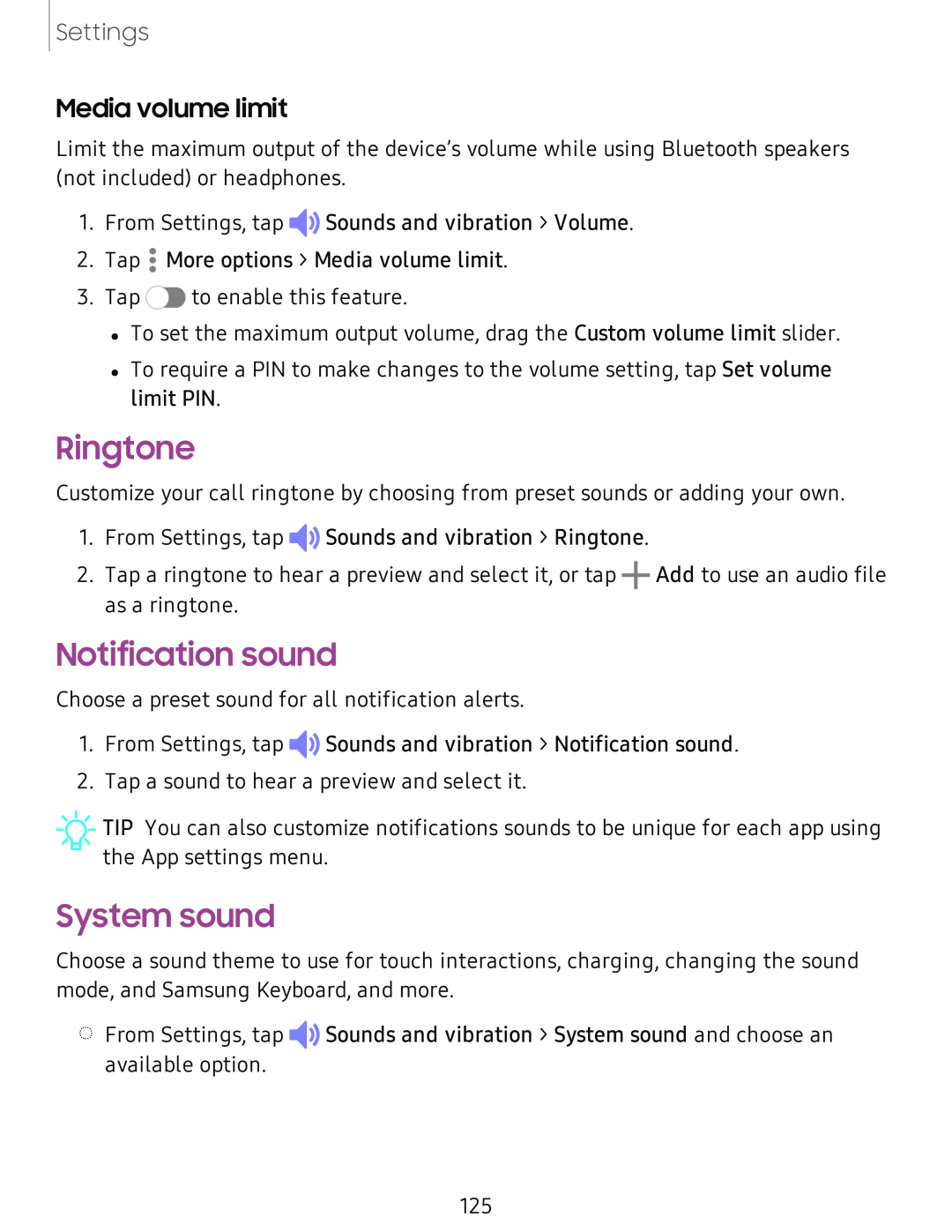 Media volume limit
Media volume limitRingtone
Notification sound
System sound
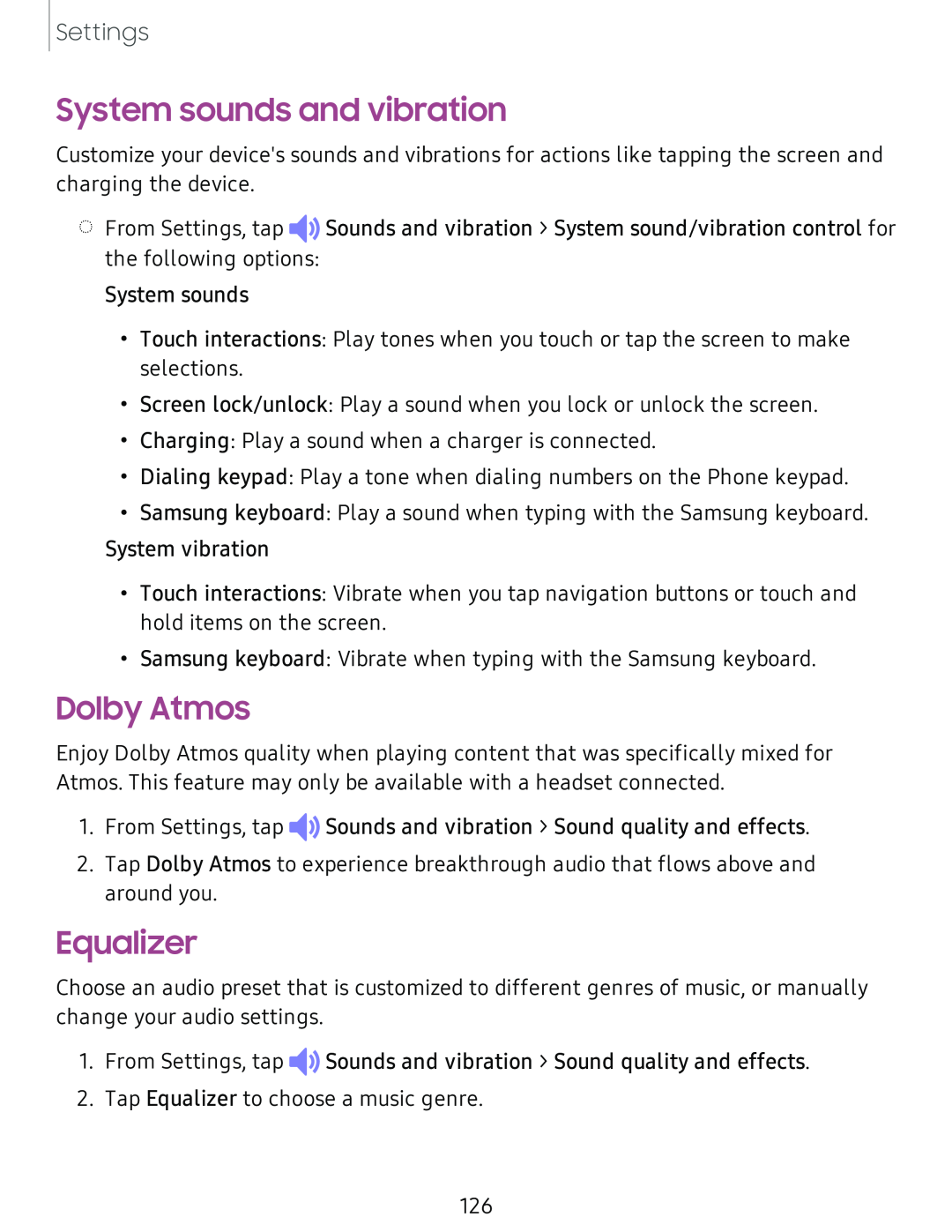 System sounds and vibration
System sounds and vibrationDolby Atmos
Equalizer
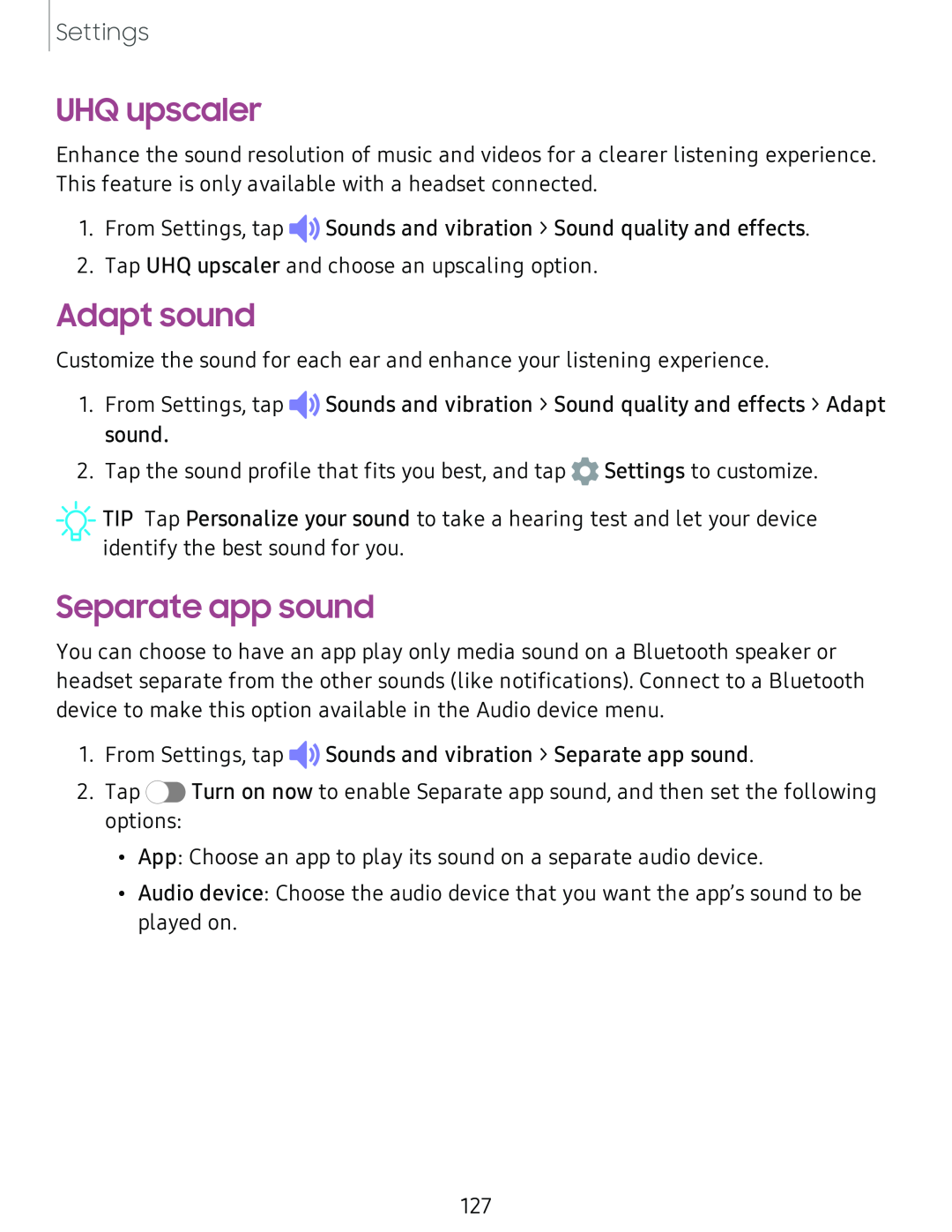 UHQ upscaler
UHQ upscalerAdapt sound
Separate app sound
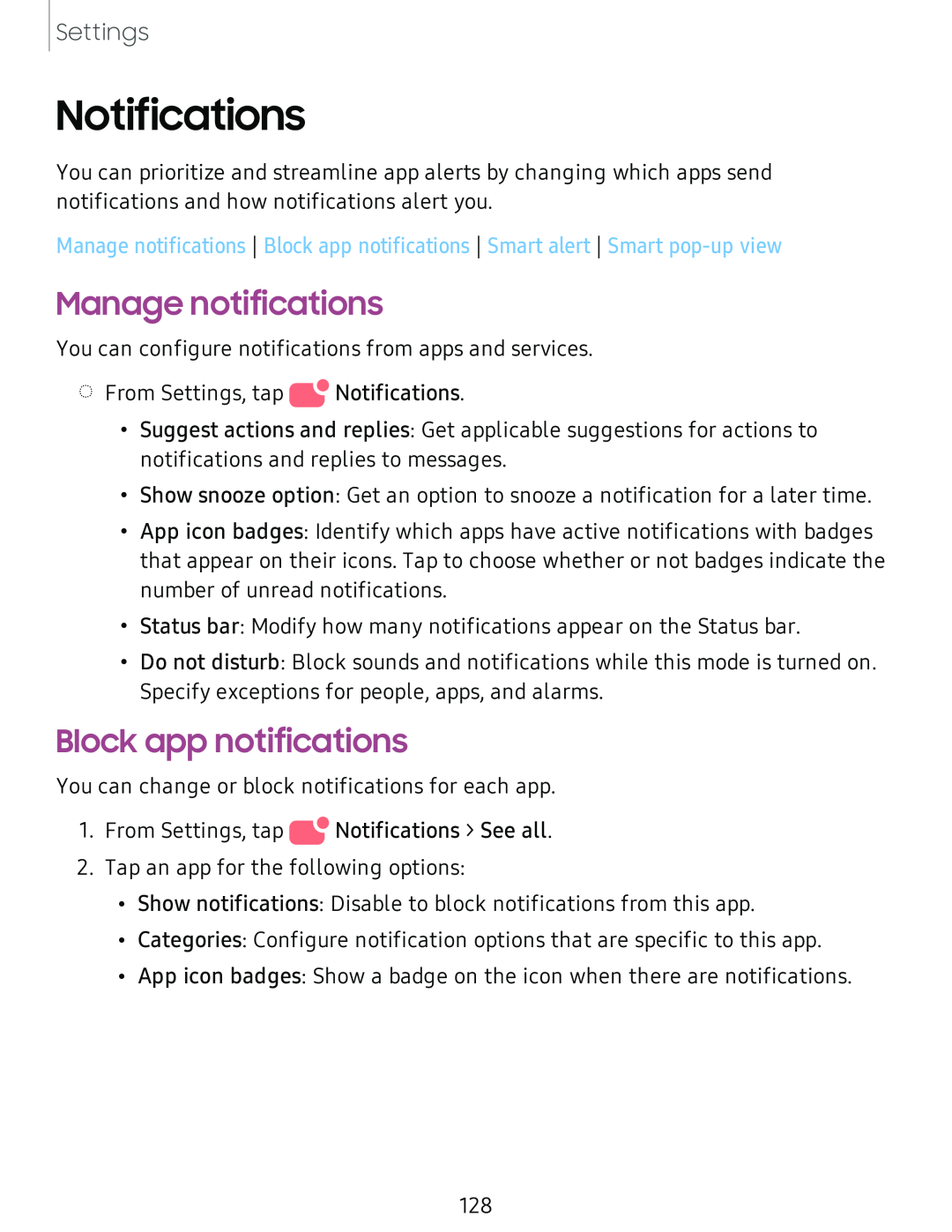 Notifications
NotificationsManage notifications
Block app notifications
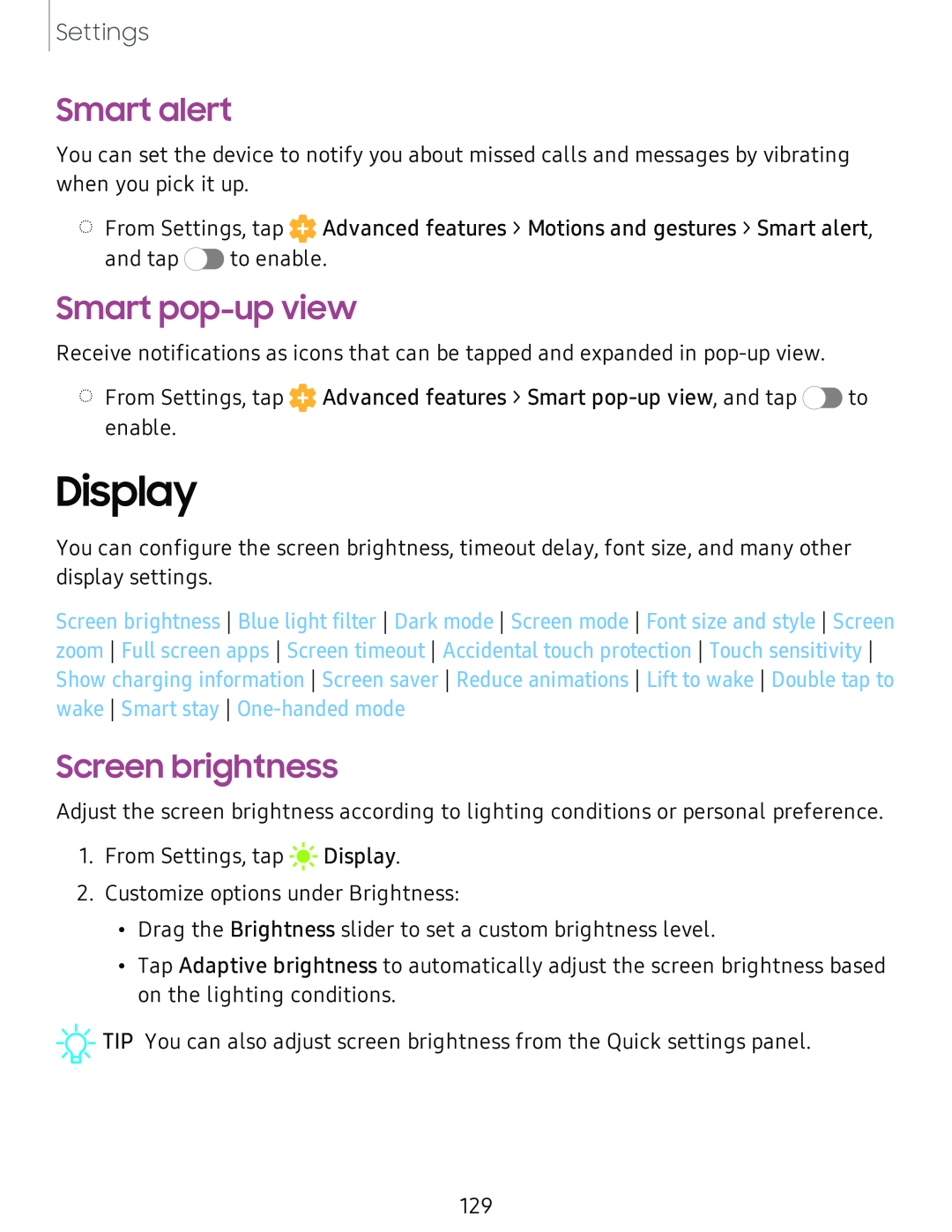 Smart alert
Smart alertSmart pop-upview
Display
Screen brightness
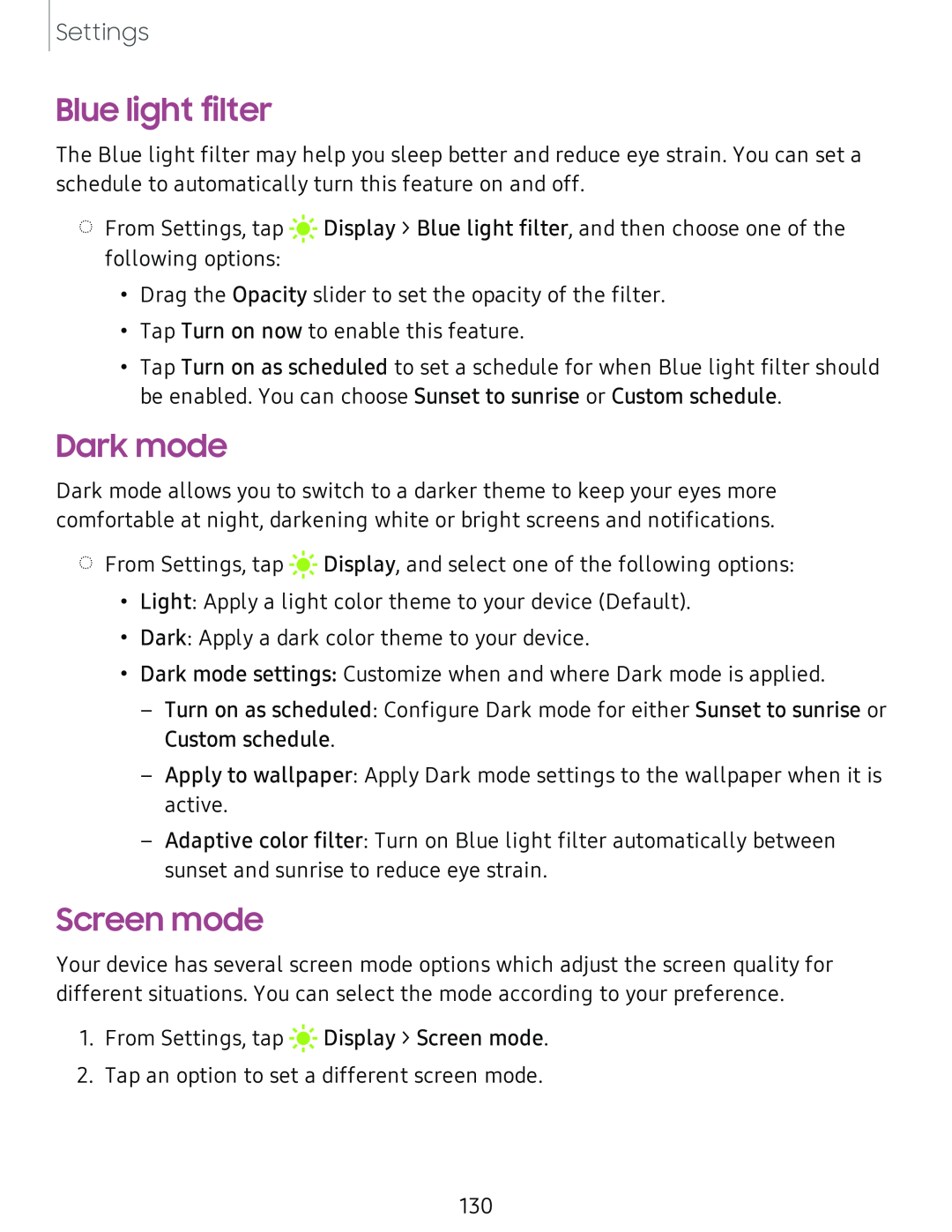 Blue light filter
Blue light filterDark mode
Screen mode
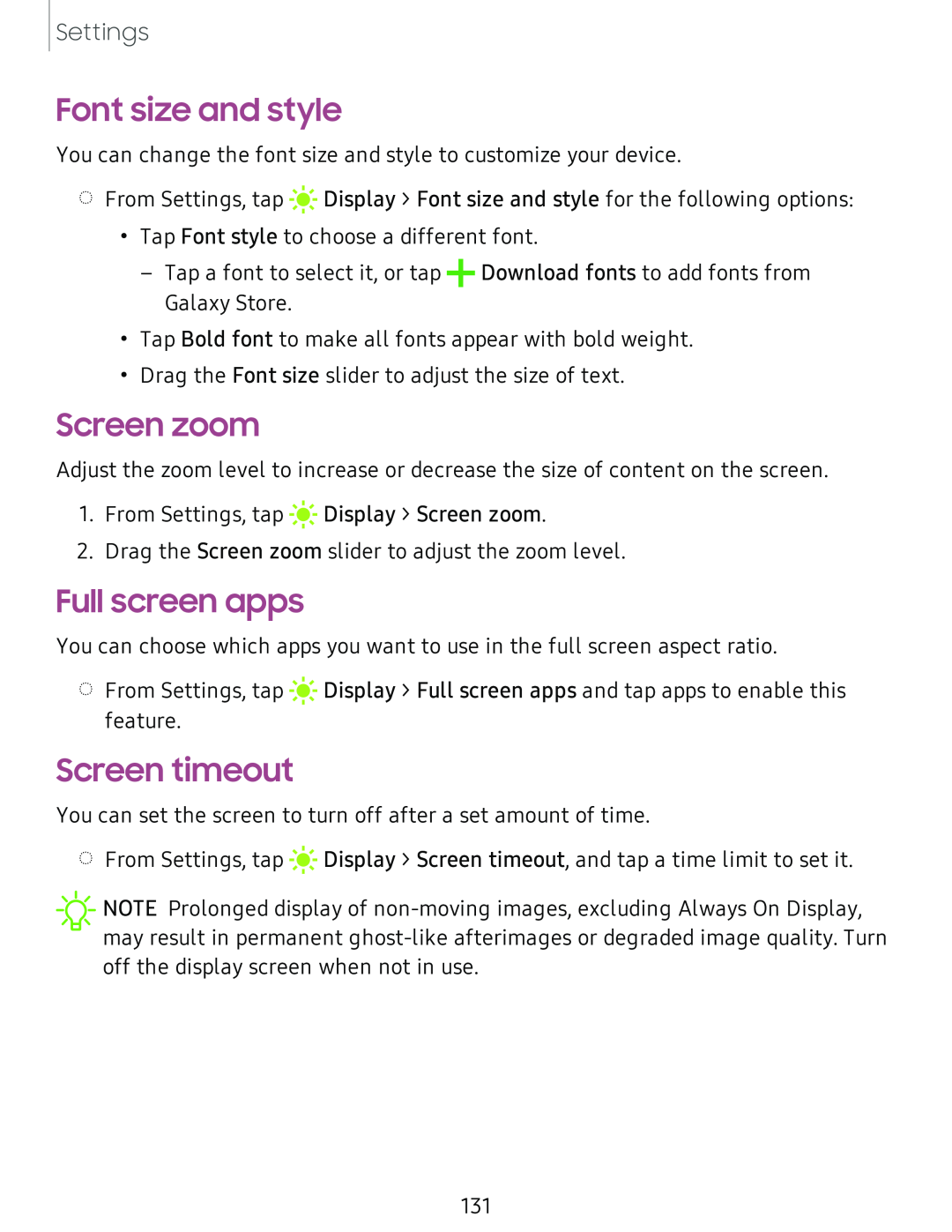 Font size and style
Font size and styleScreen zoom
Full screen apps
Screen timeout
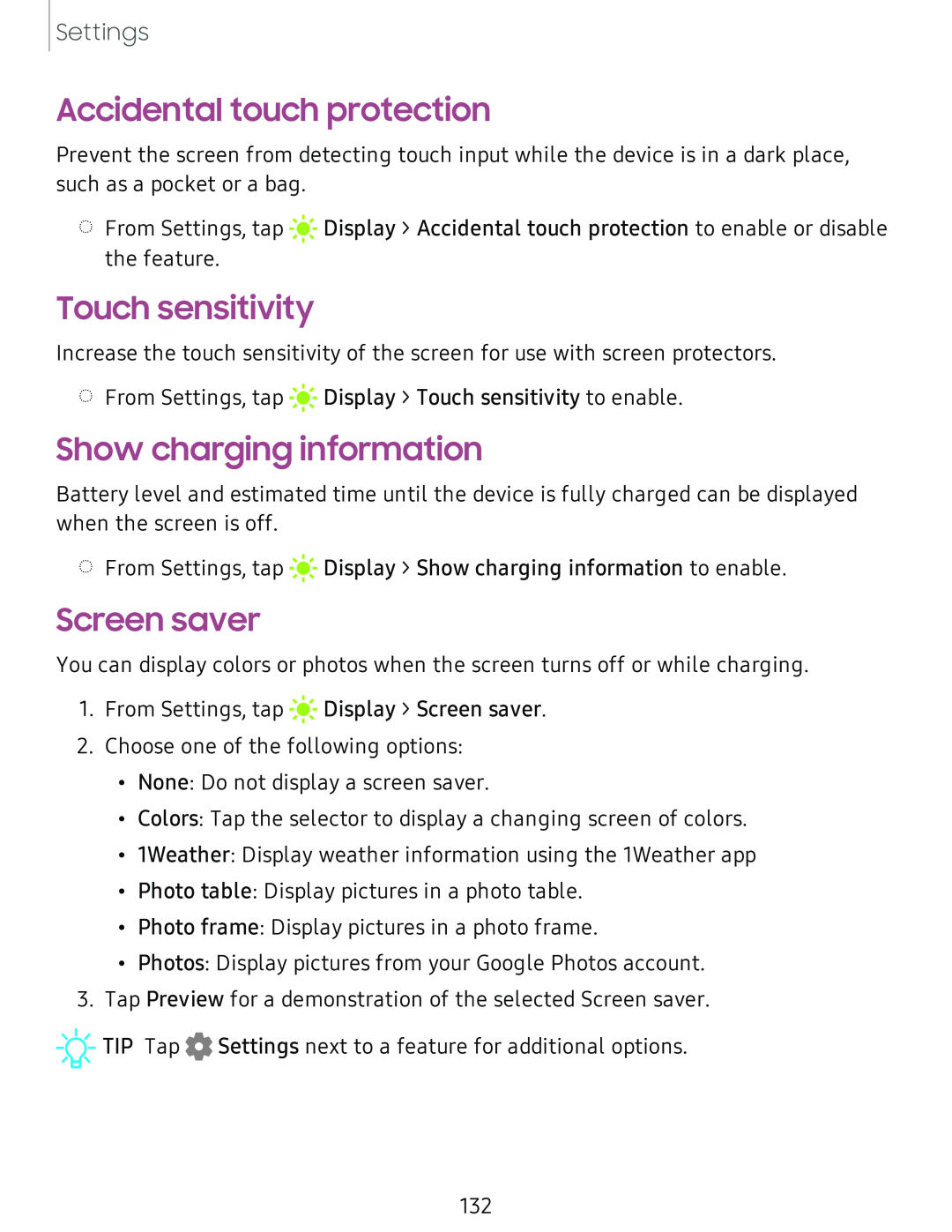 Accidental touch protection
Accidental touch protectionTouch sensitivity
Show charging information
Screen saver
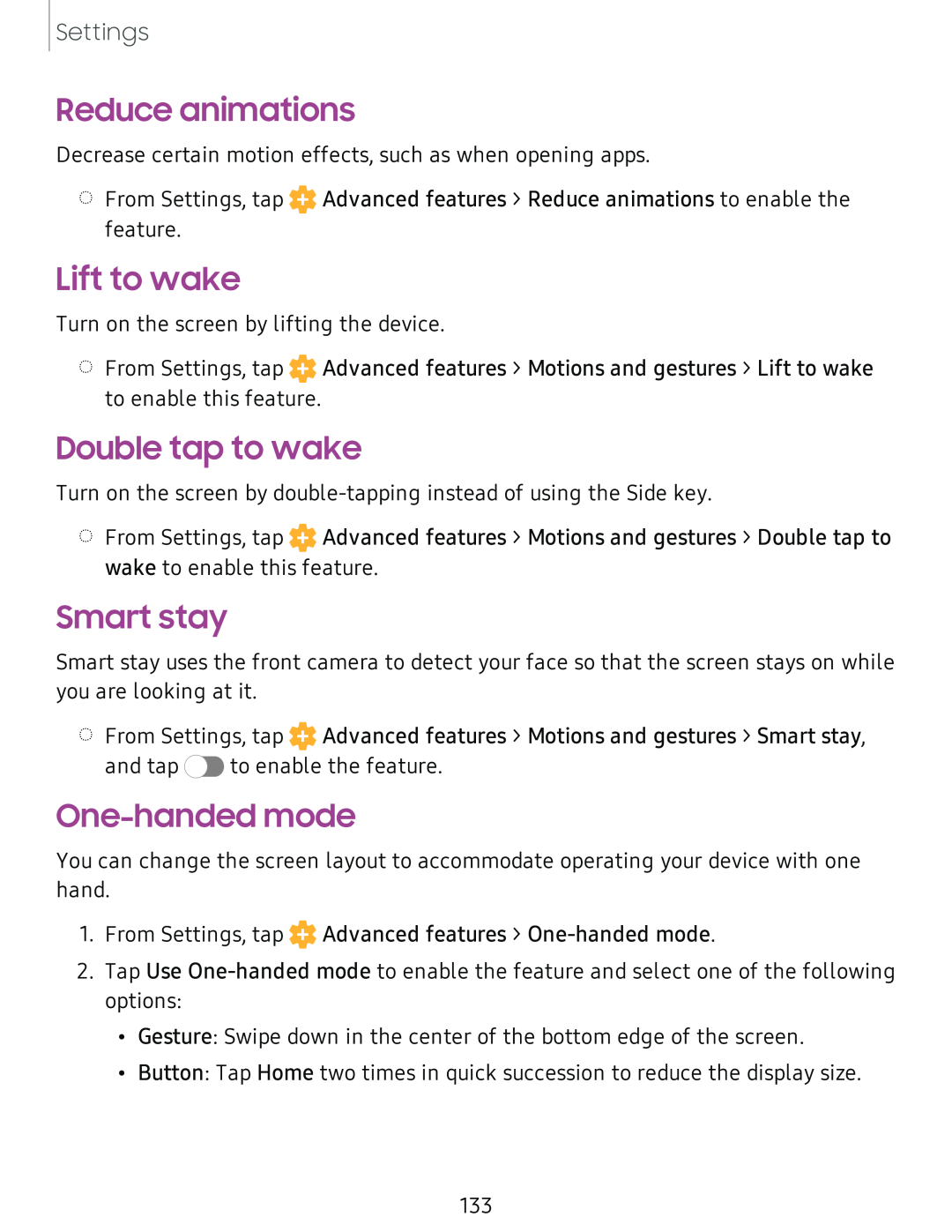 Reduce animations
Reduce animationsLift to wake
Double tap to wake
Smart stay
One-handedmode
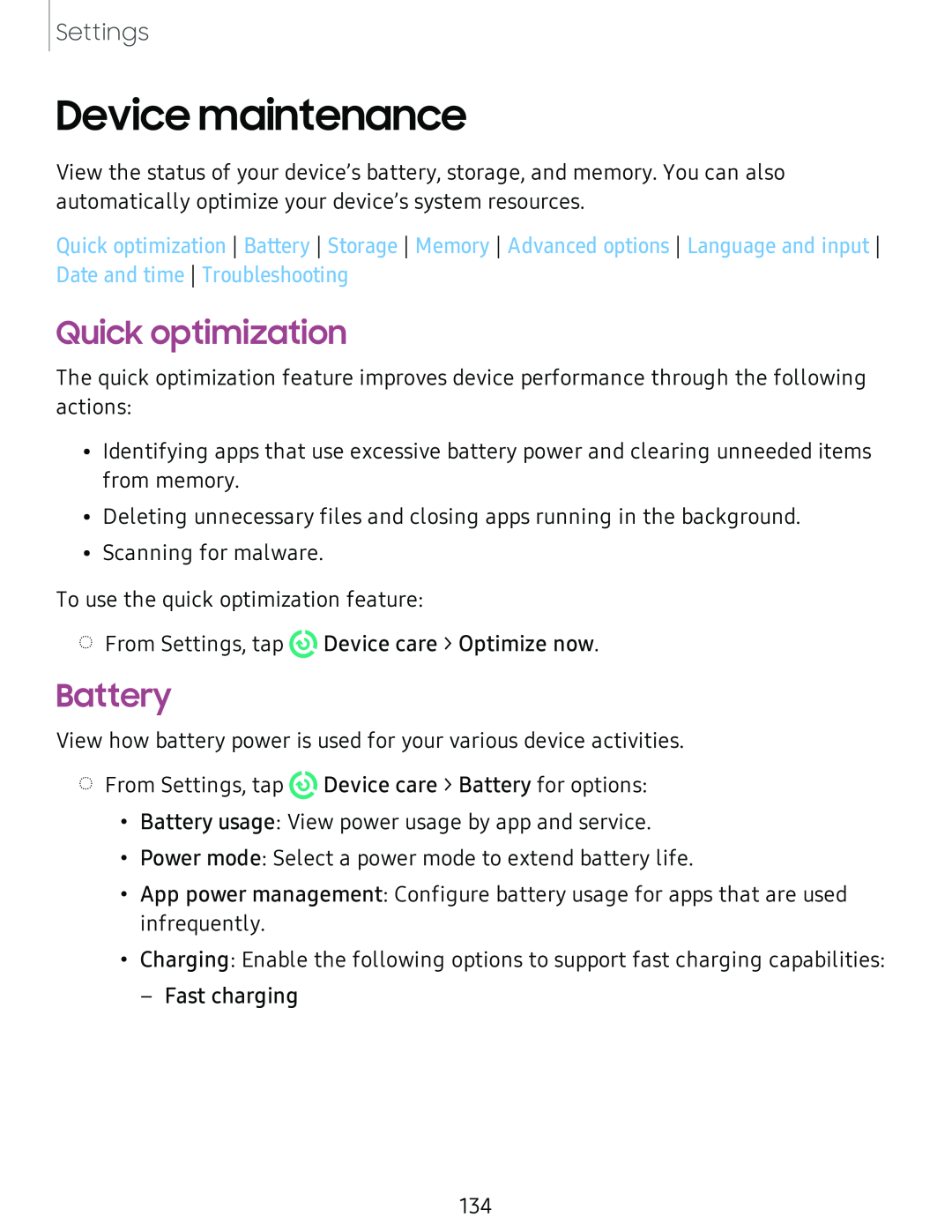 Device maintenance
Device maintenanceQuick optimization
Battery
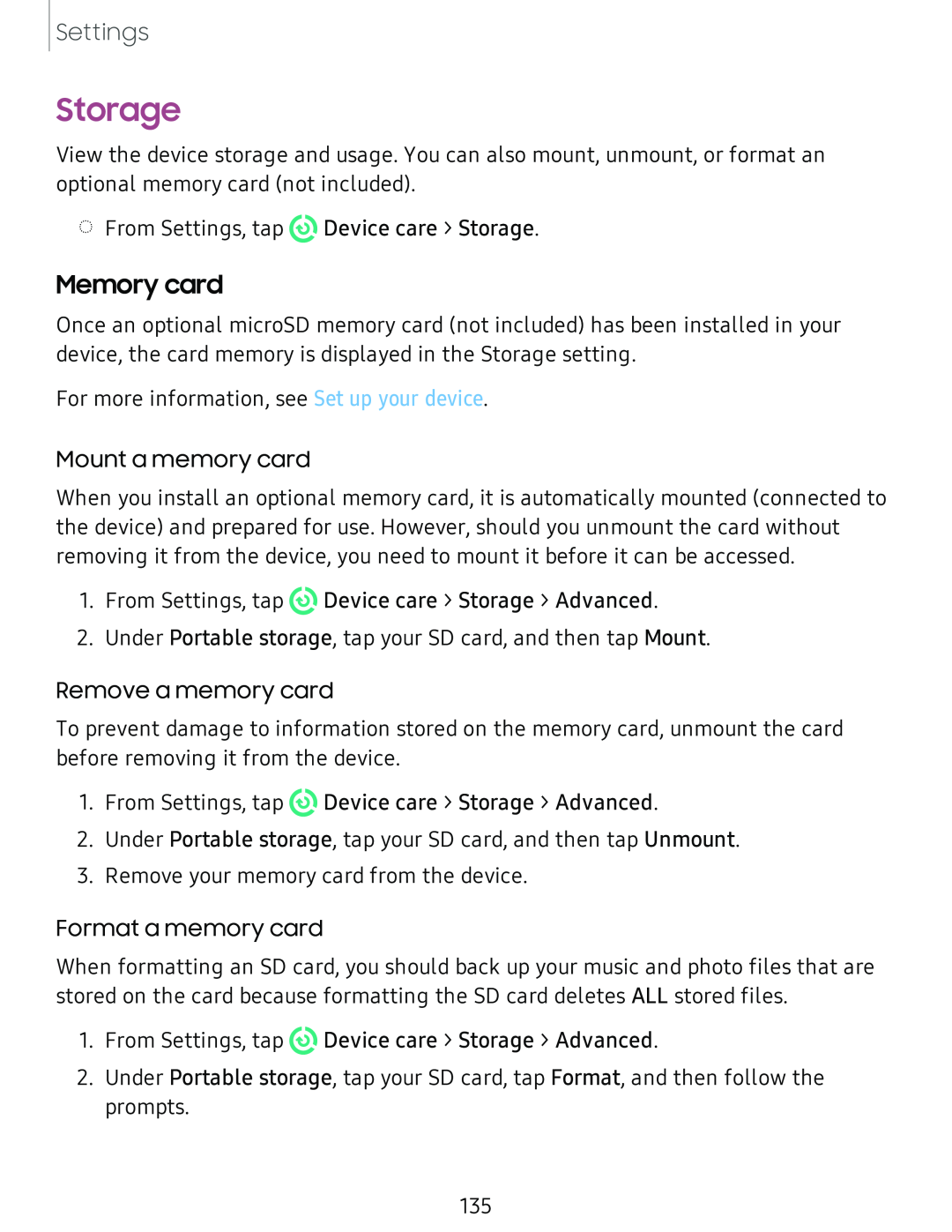 Storage
StorageMemory card
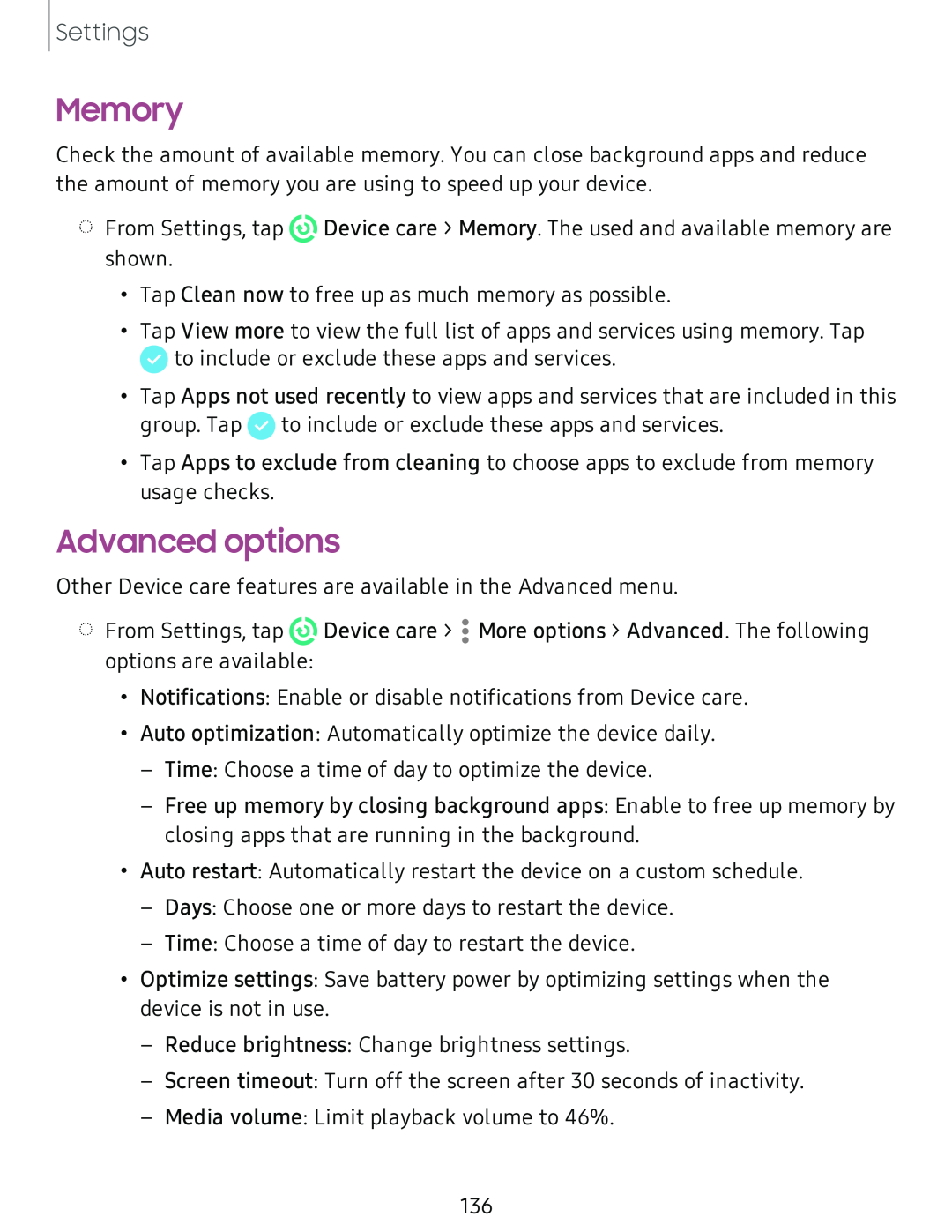 Memory
MemoryAdvanced options
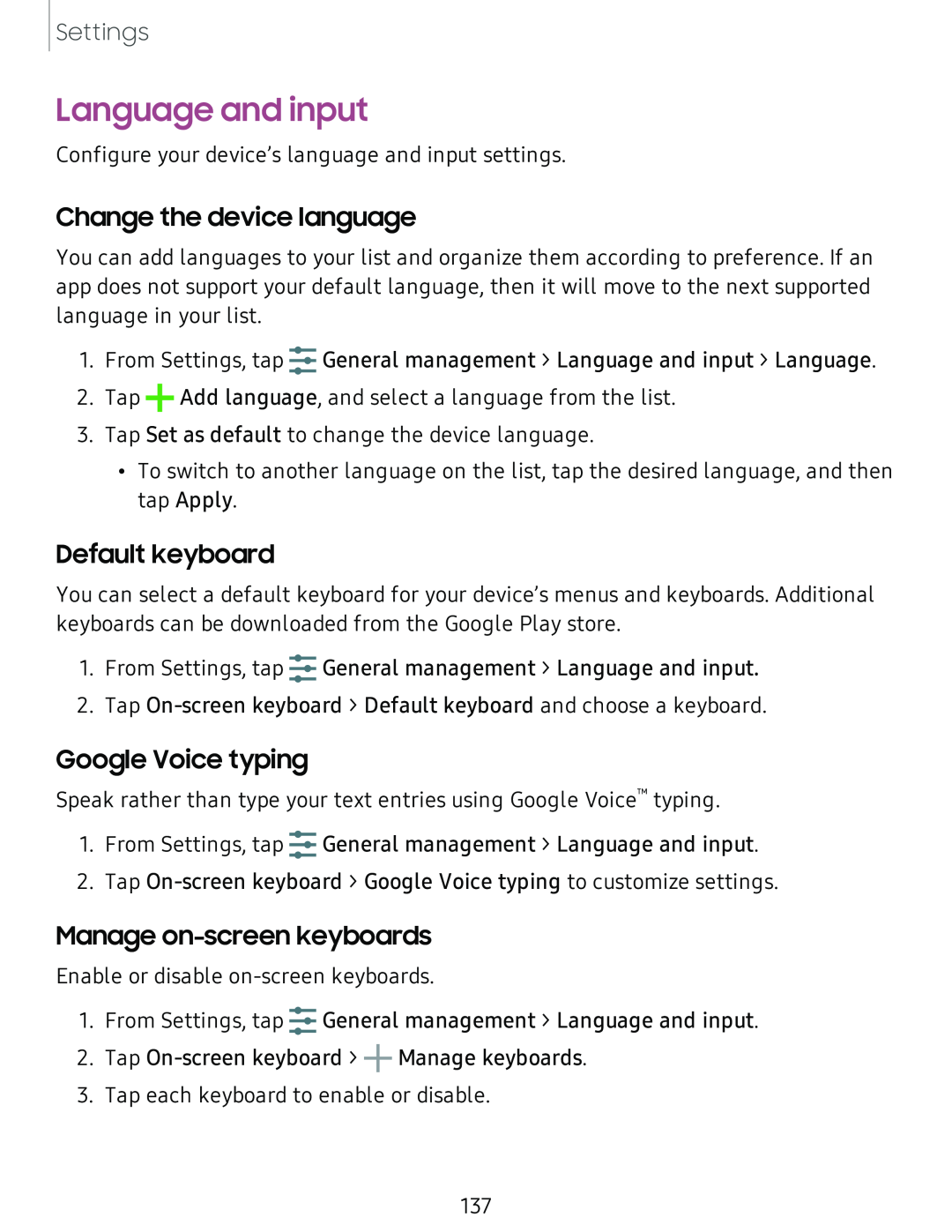 Language and input
Language and inputChange the device language
Default keyboard
Google Voice typing
Manage on-screenkeyboards
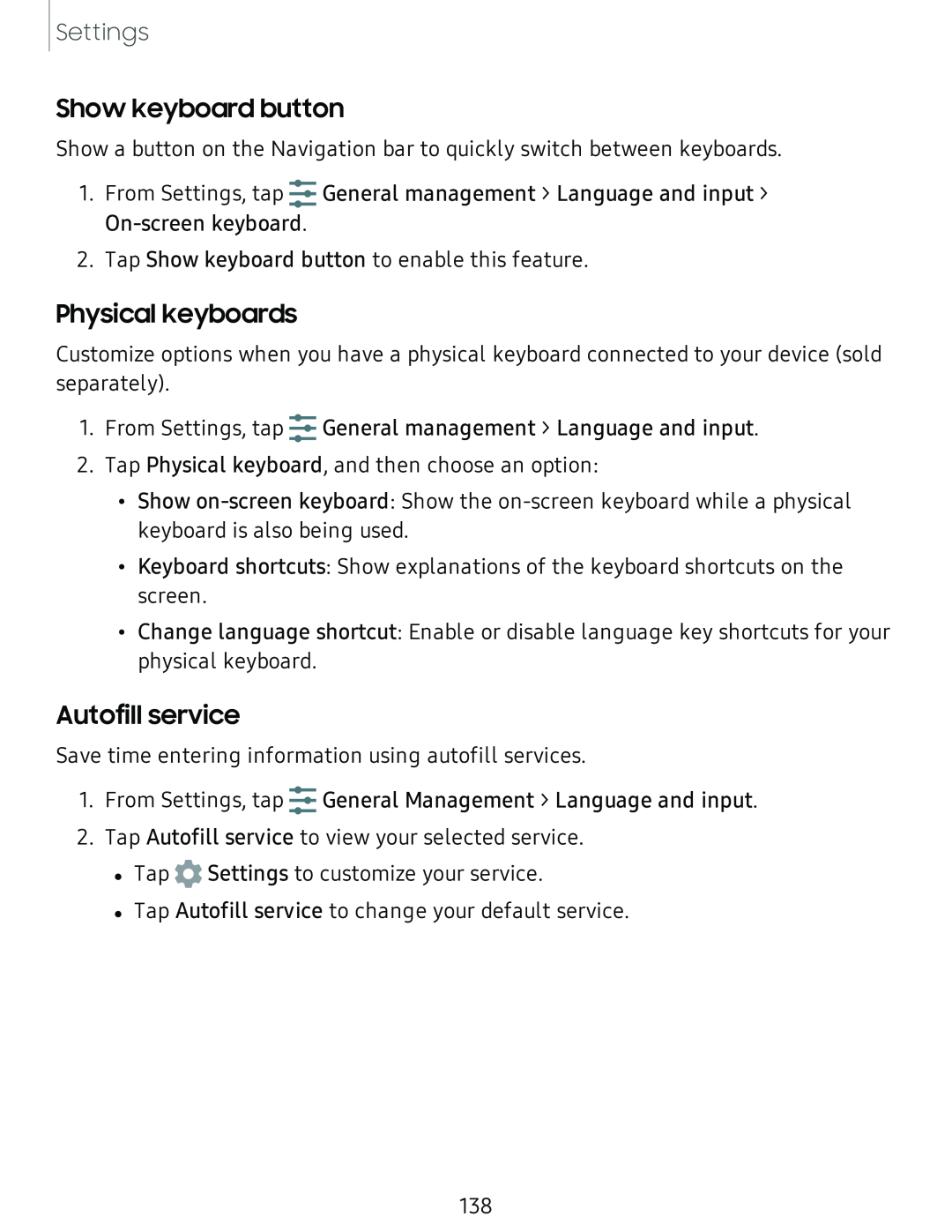 Show keyboard button
Show keyboard buttonPhysical keyboards
Autofill service
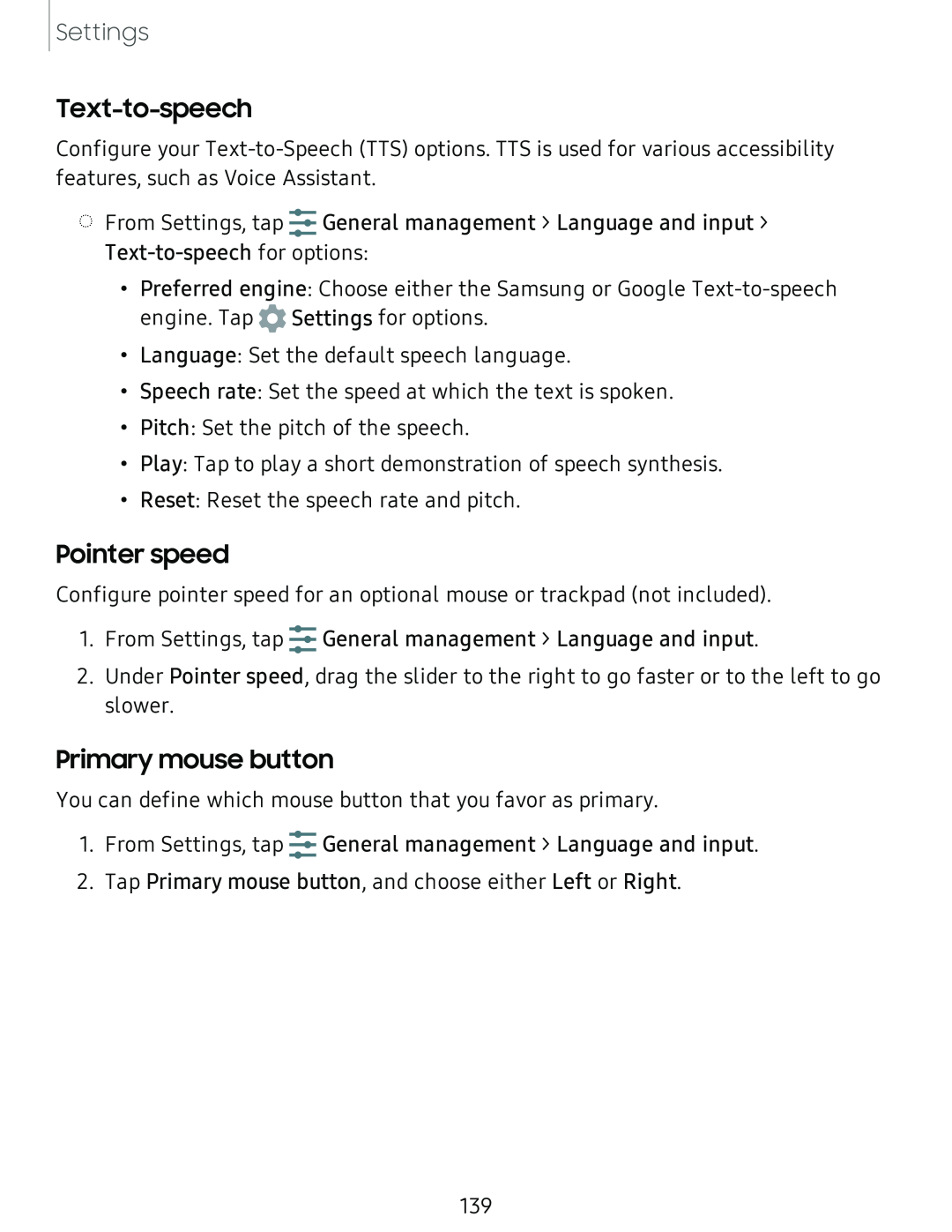 Text-to-speech
Text-to-speechPointer speed
Primary mouse button
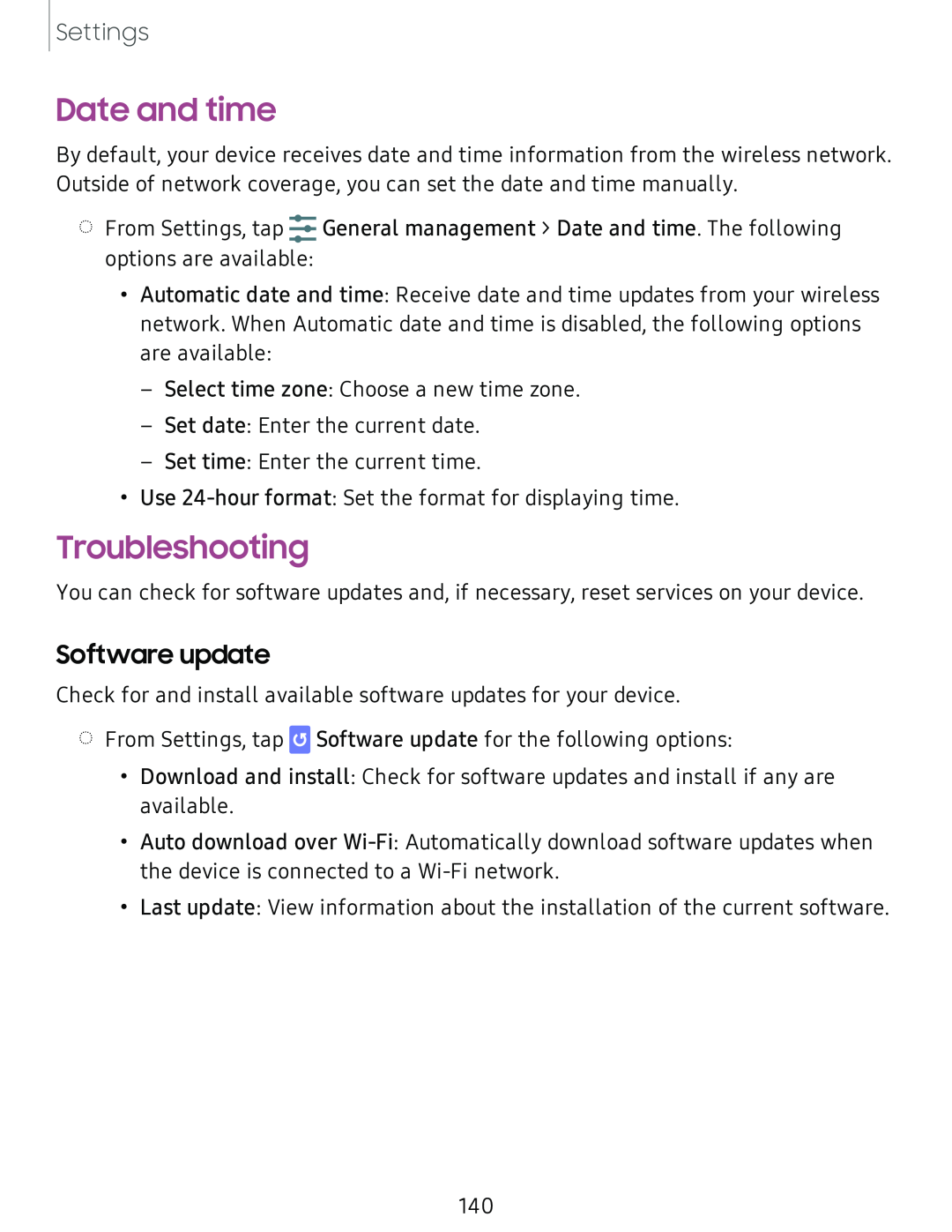 Date and time
Date and timeTroubleshooting
Software update
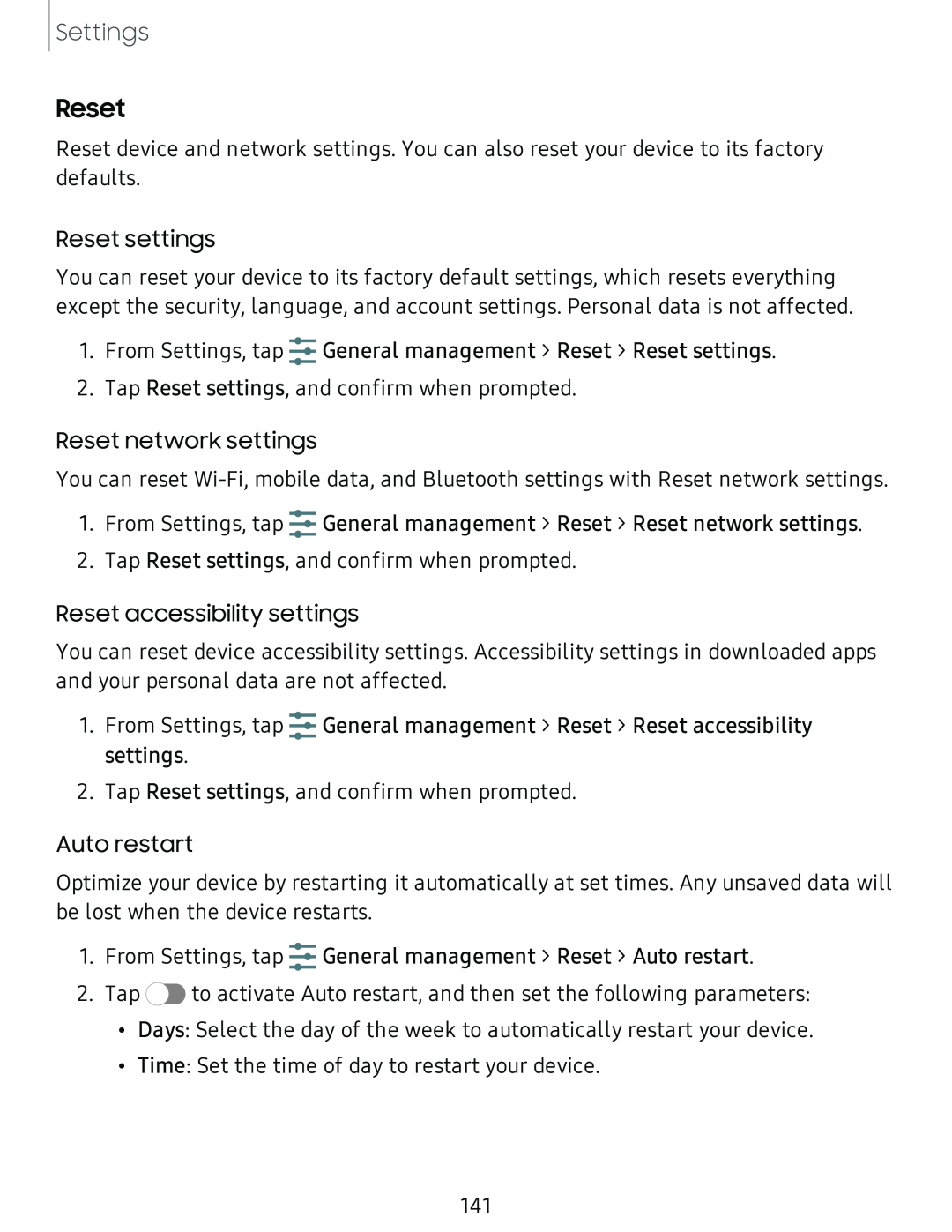 Reset
Reset
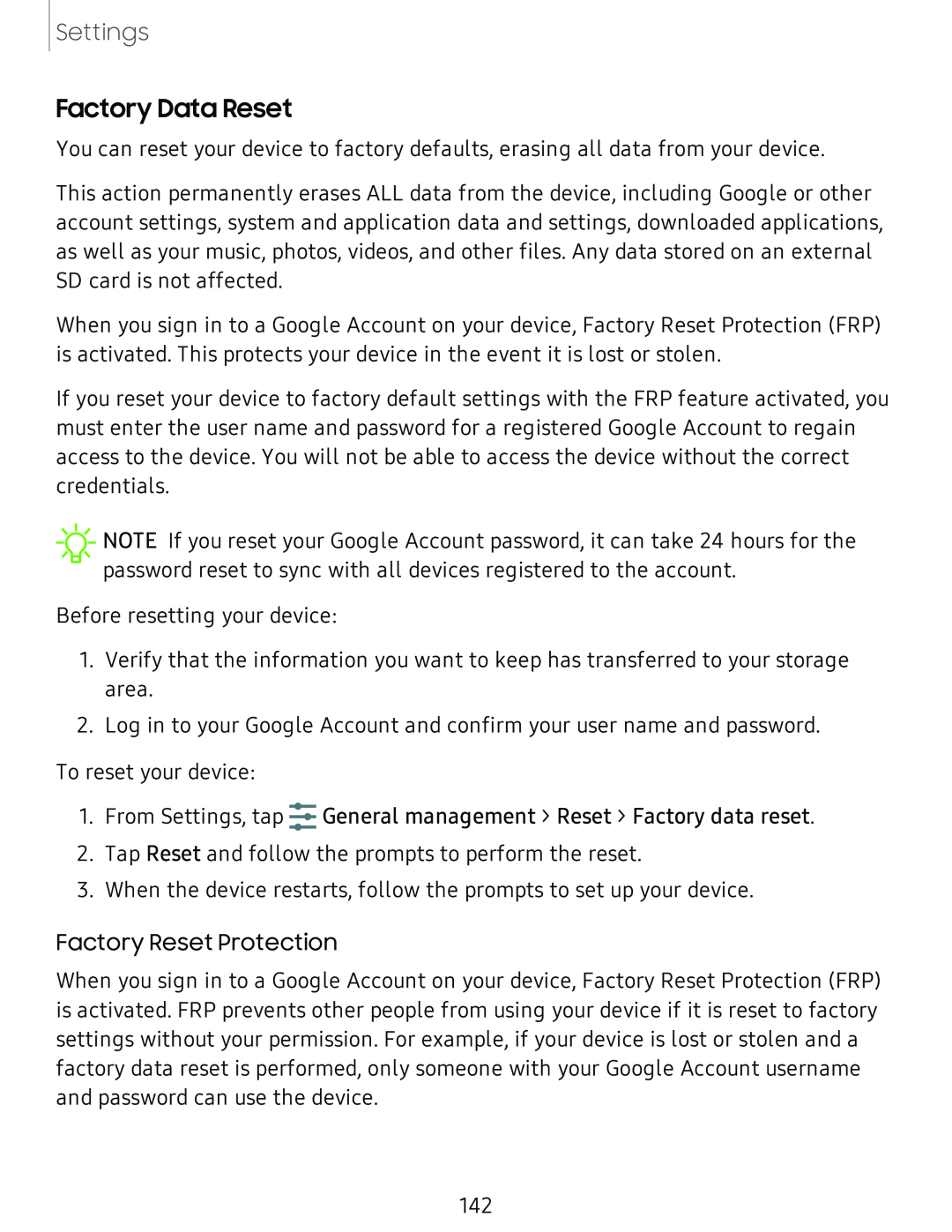 Factory Data Reset
Factory Data Reset
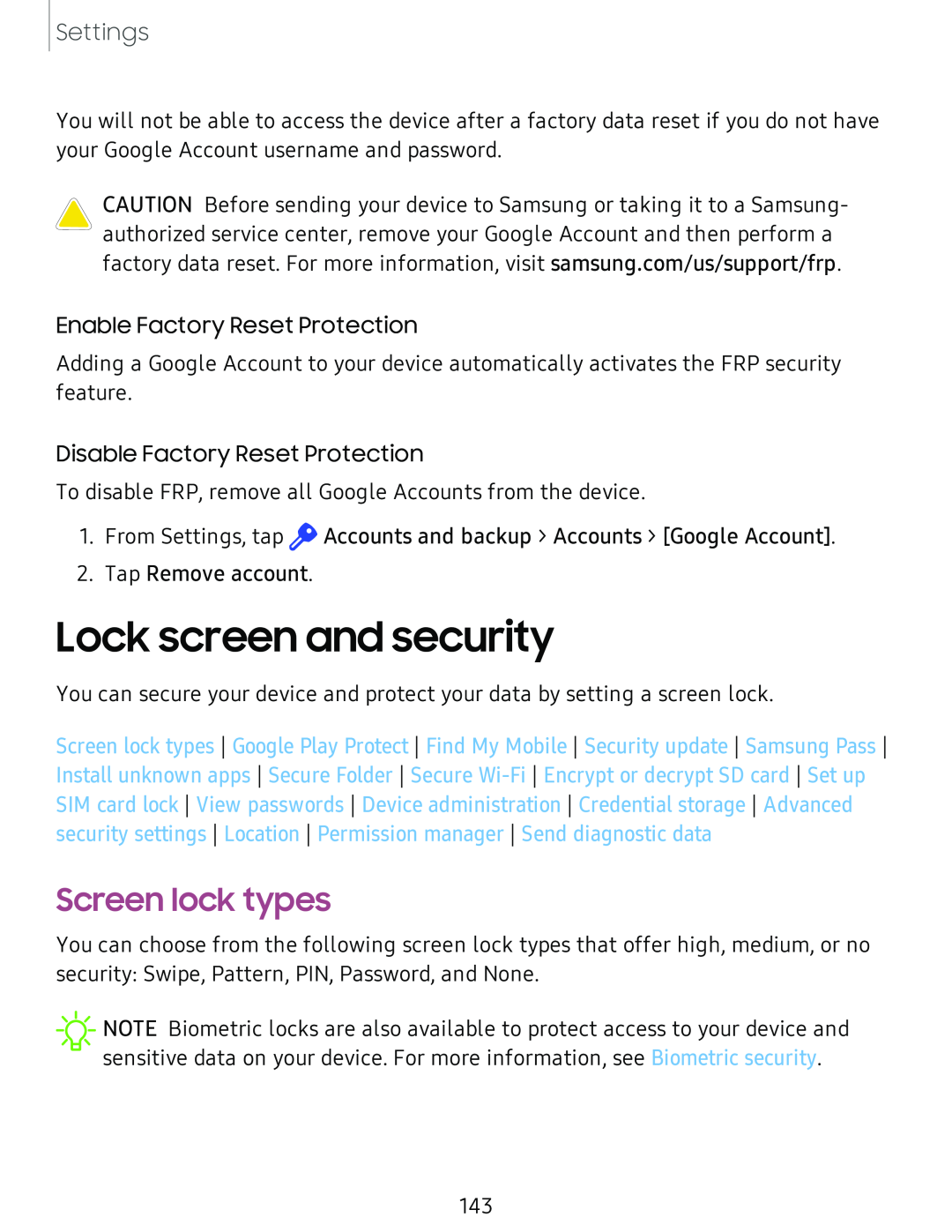 Lock screen and security
Lock screen and securityScreen lock types
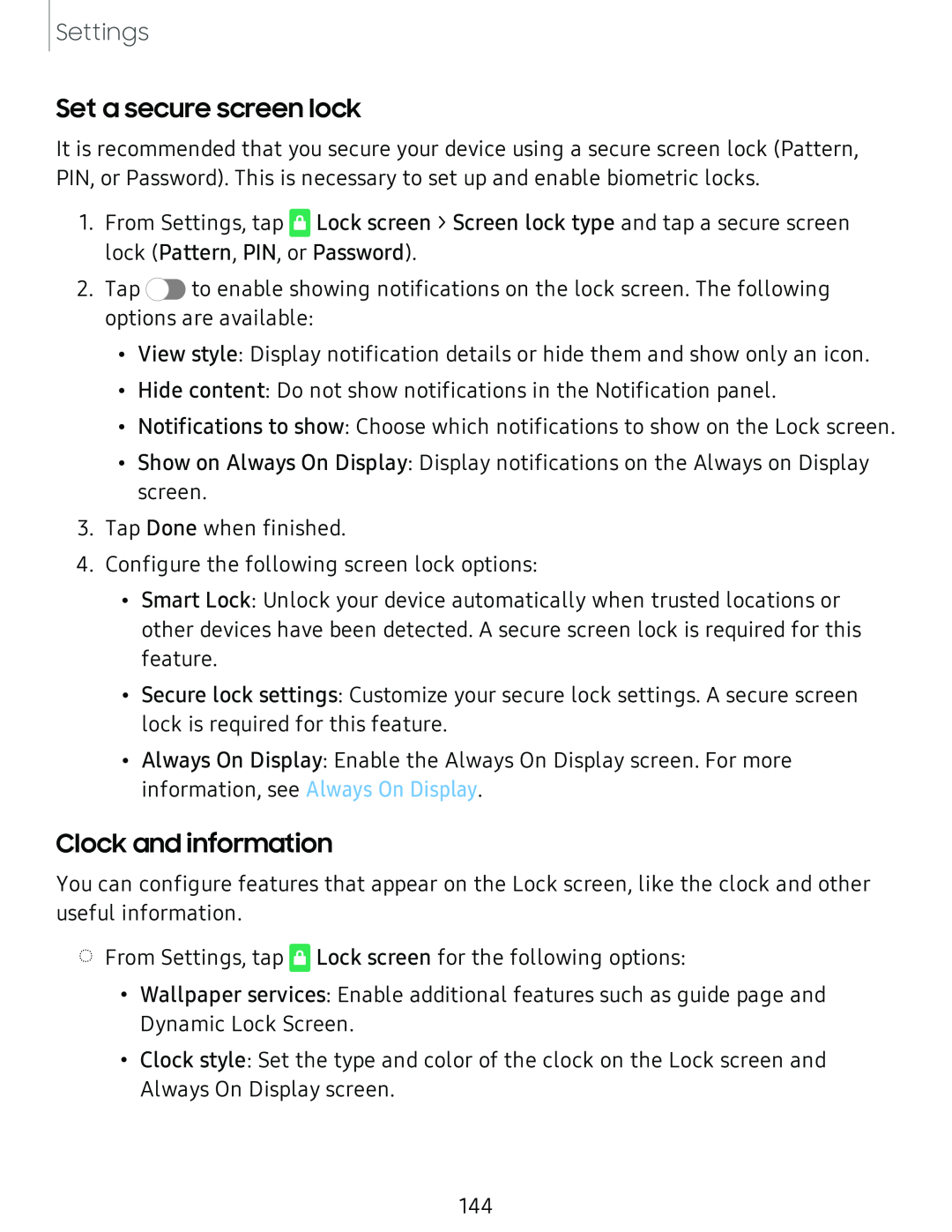 Set a secure screen lock
Set a secure screen lockClock and information
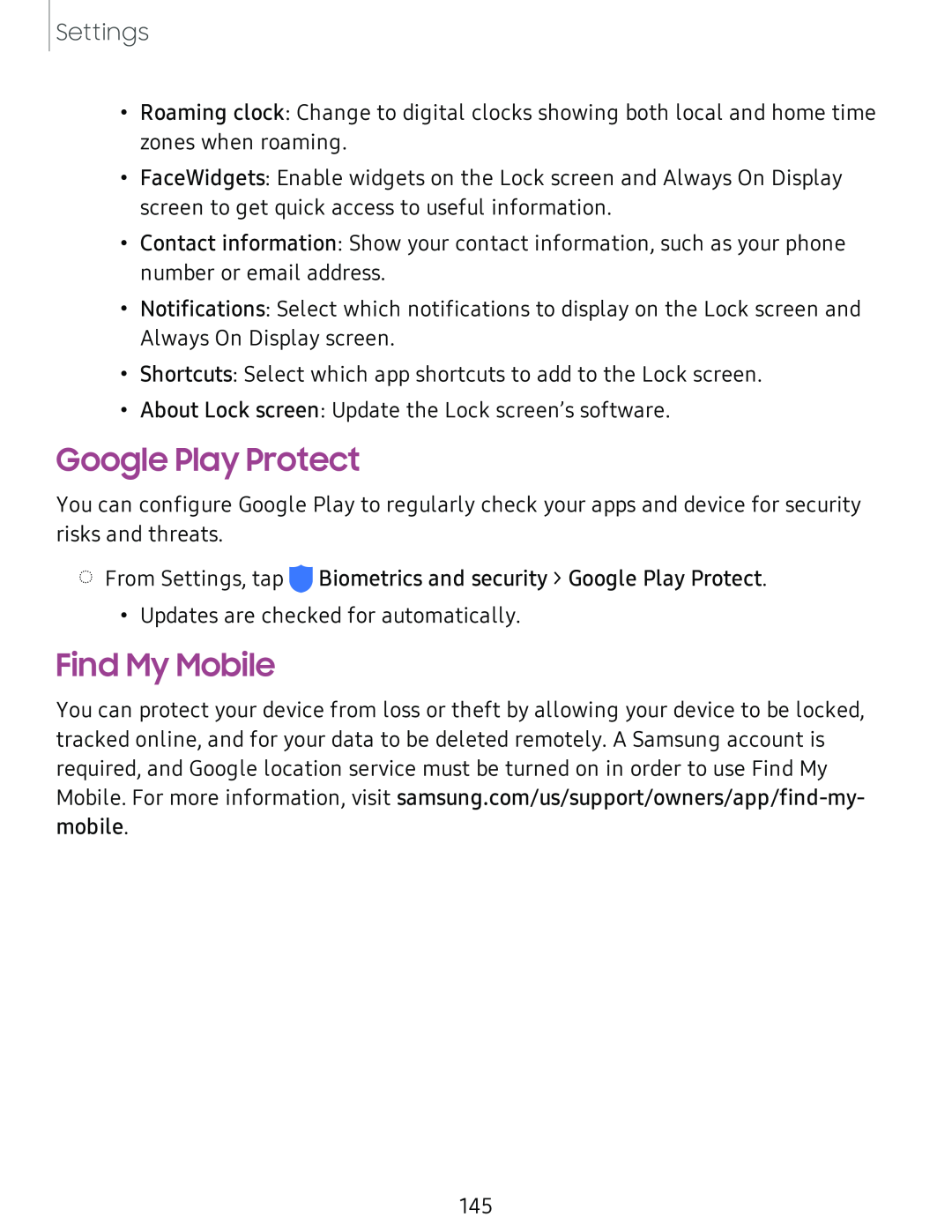 Google Play Protect
Google Play ProtectFind My Mobile
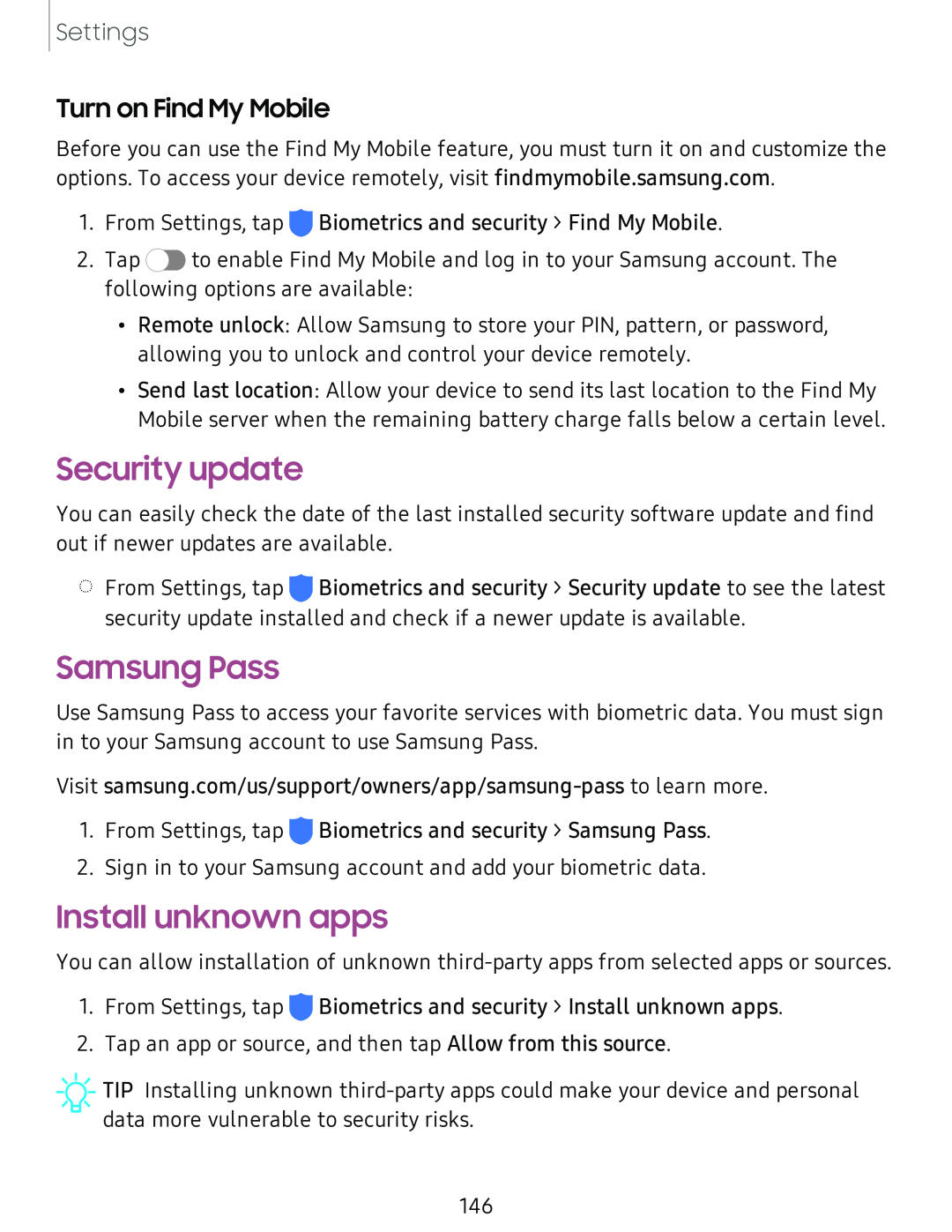 Turn on Find My Mobile
Turn on Find My MobileSecurity update
Samsung Pass
Install unknown apps
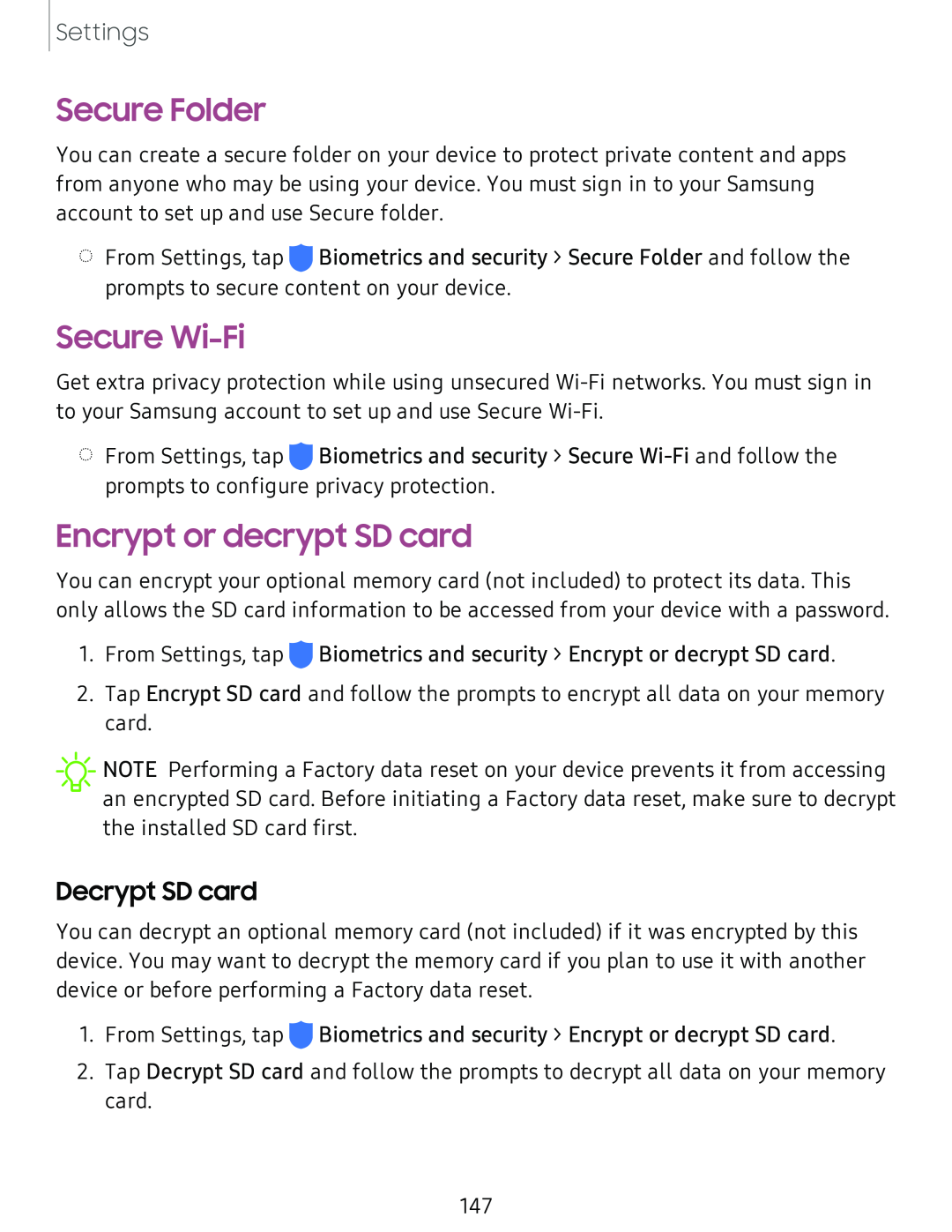 Secure Folder
Secure FolderSecure Wi-Fi
Encrypt or decrypt SD card
Decrypt SD card
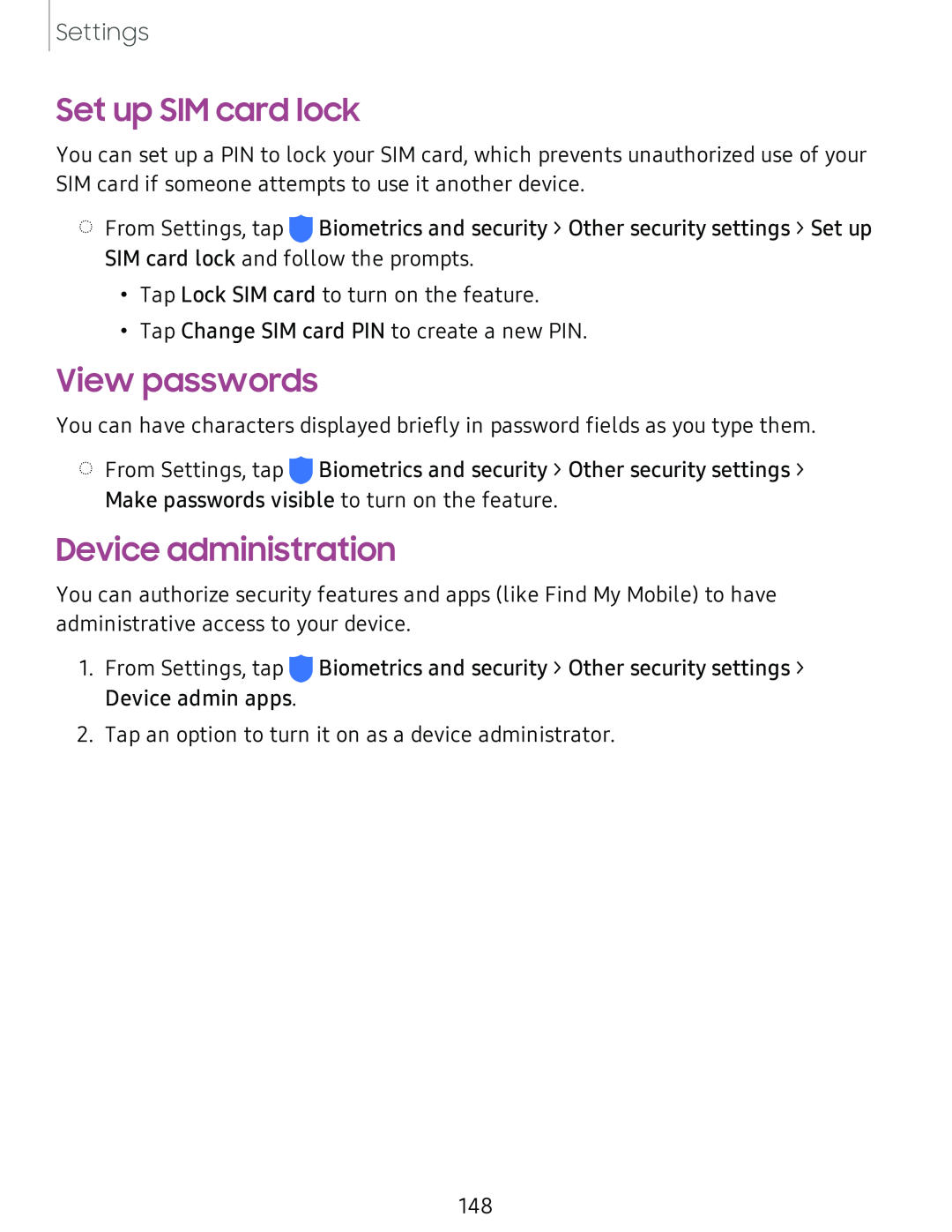 Set up SIM card lock
Set up SIM card lockView passwords
Device administration
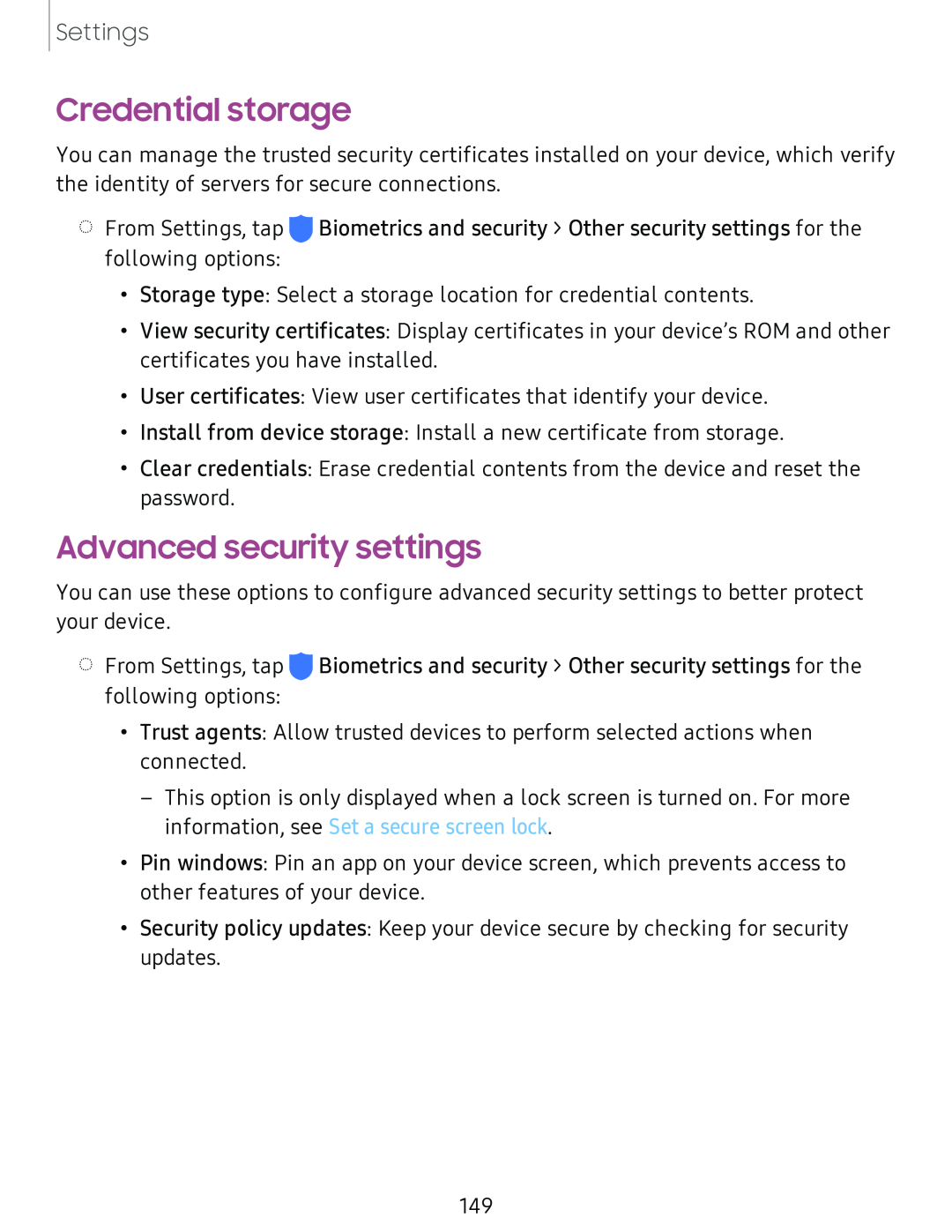 Credential storage
Credential storageAdvanced security settings
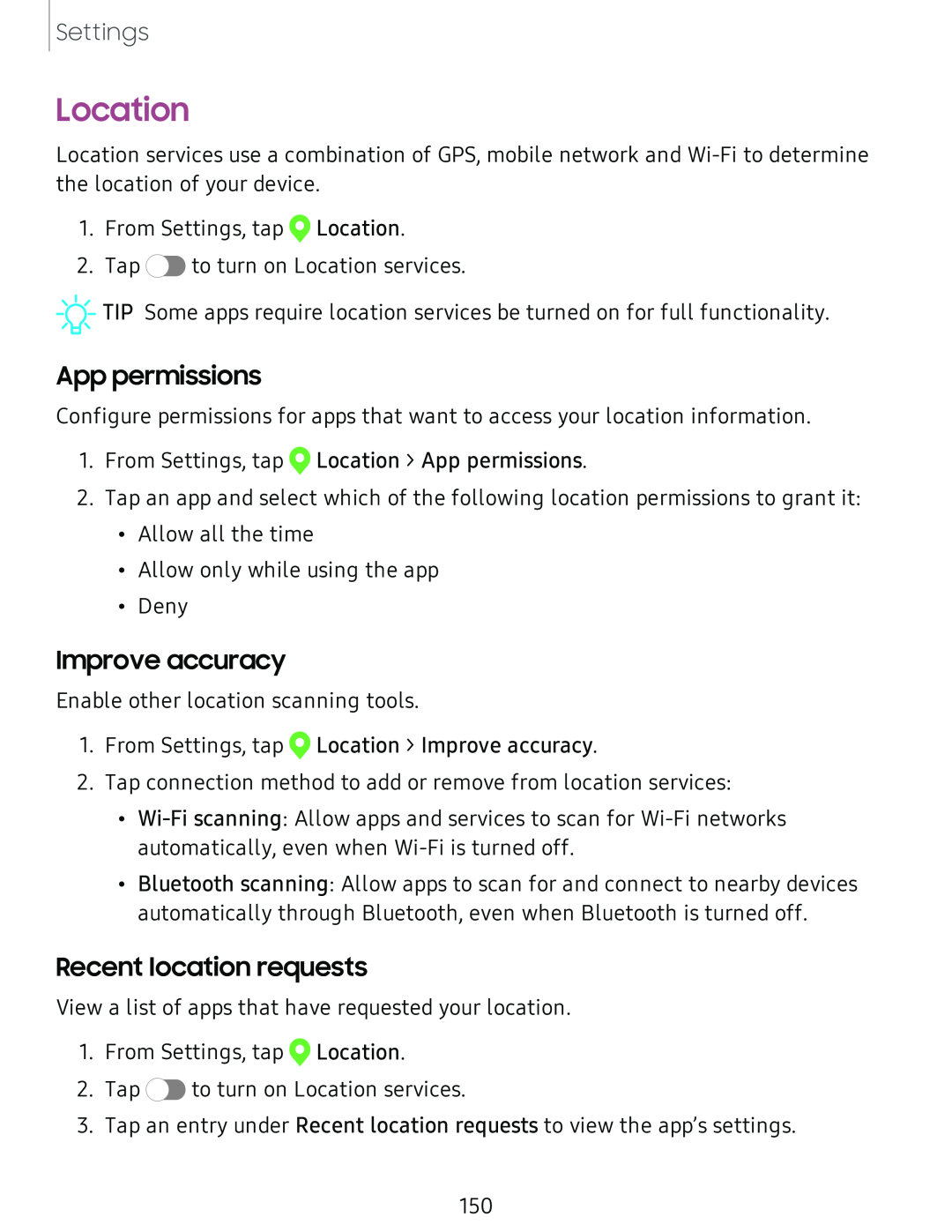 Location
LocationApp permissions
Improve accuracy
Recent location requests
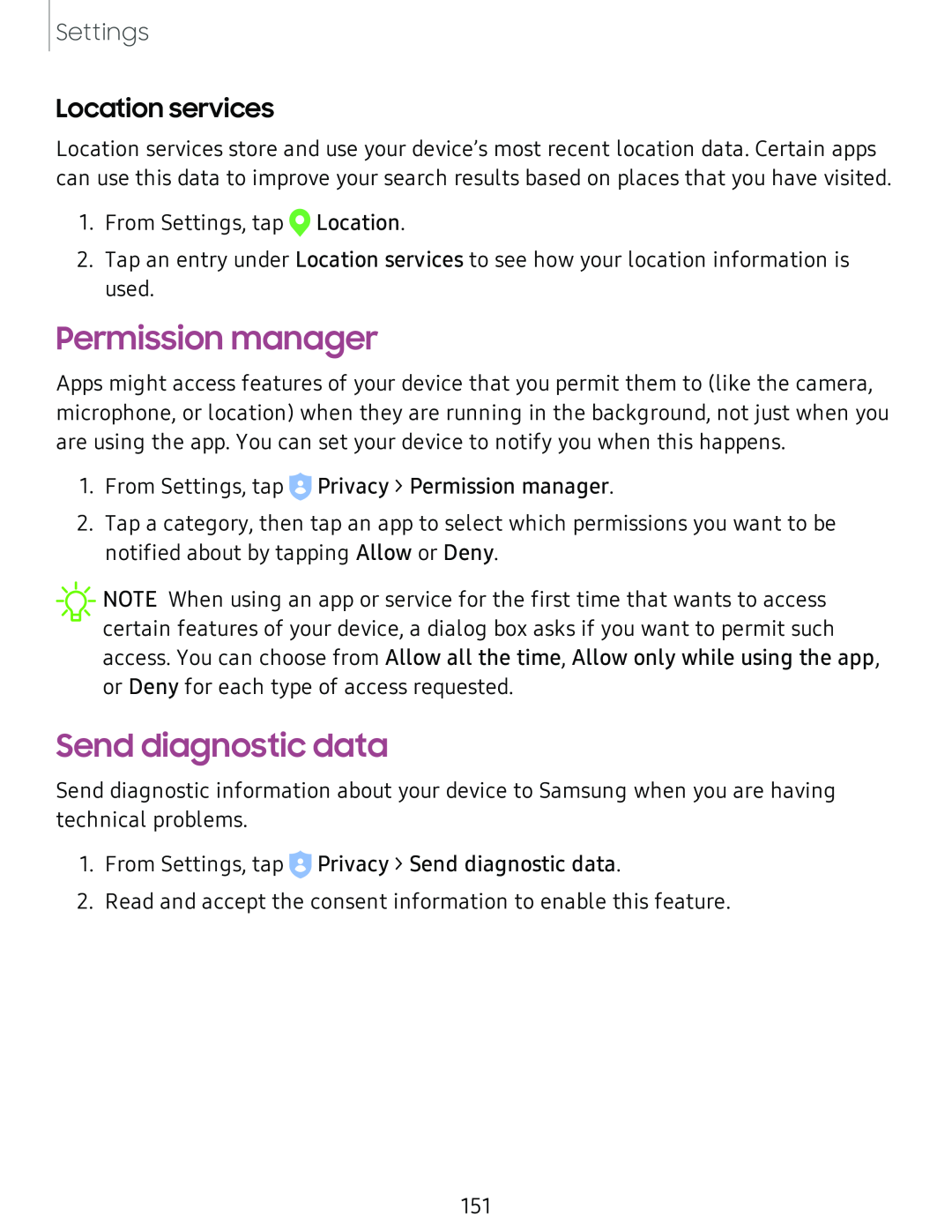 Location services
Location servicesPermission manager
Send diagnostic data
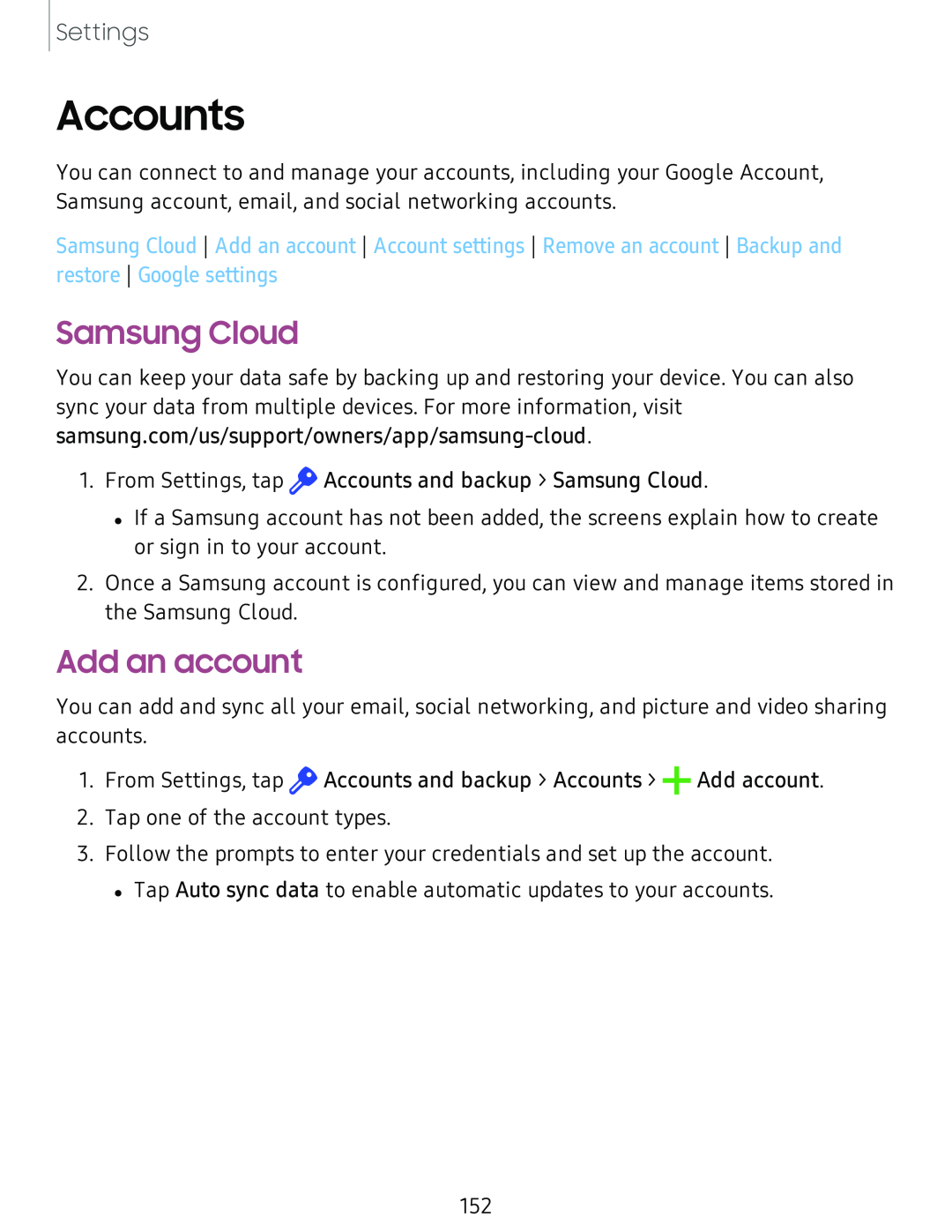 Accounts
AccountsSamsung Cloud
Add an account
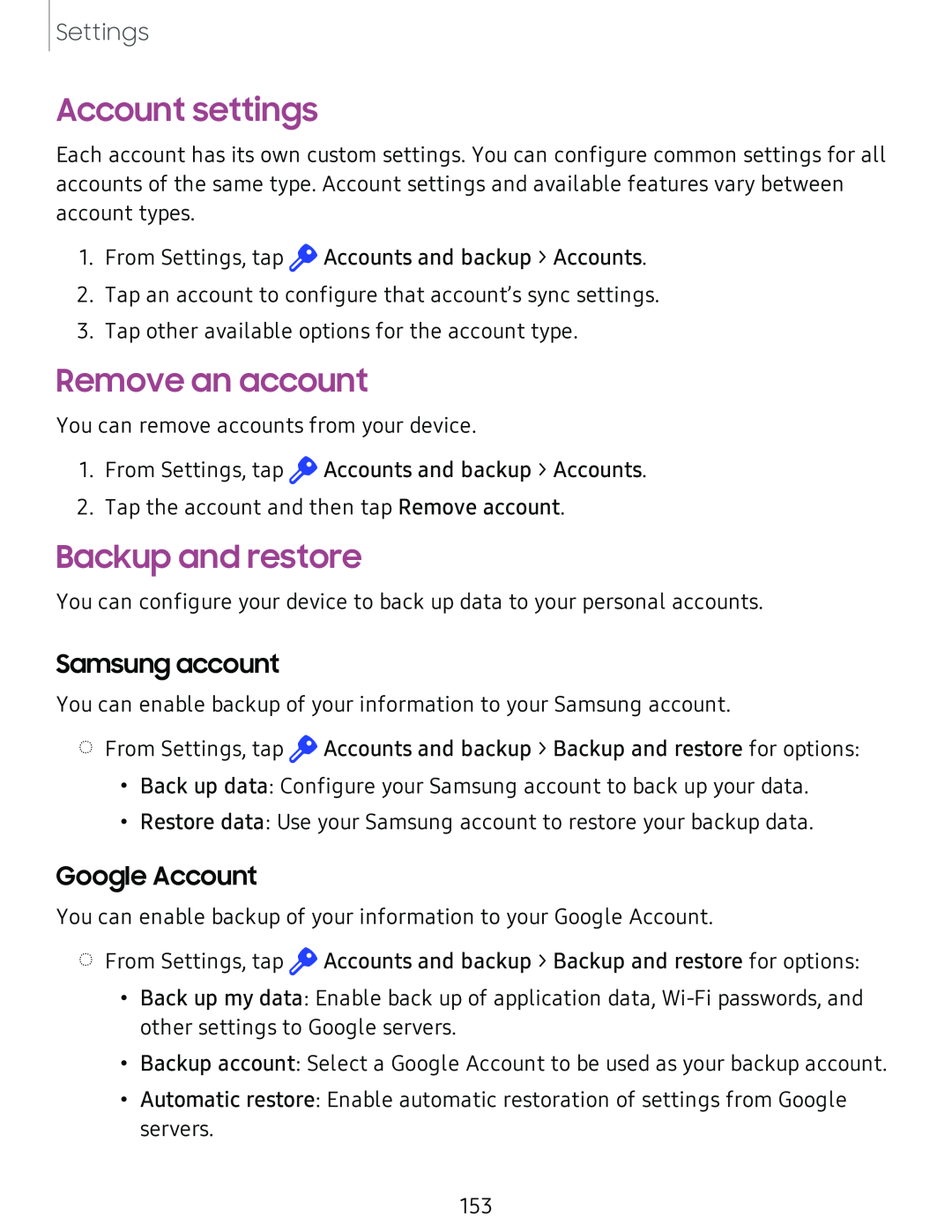 Account settings
Account settingsRemove an account
Backup and restore
Samsung account
Google Account
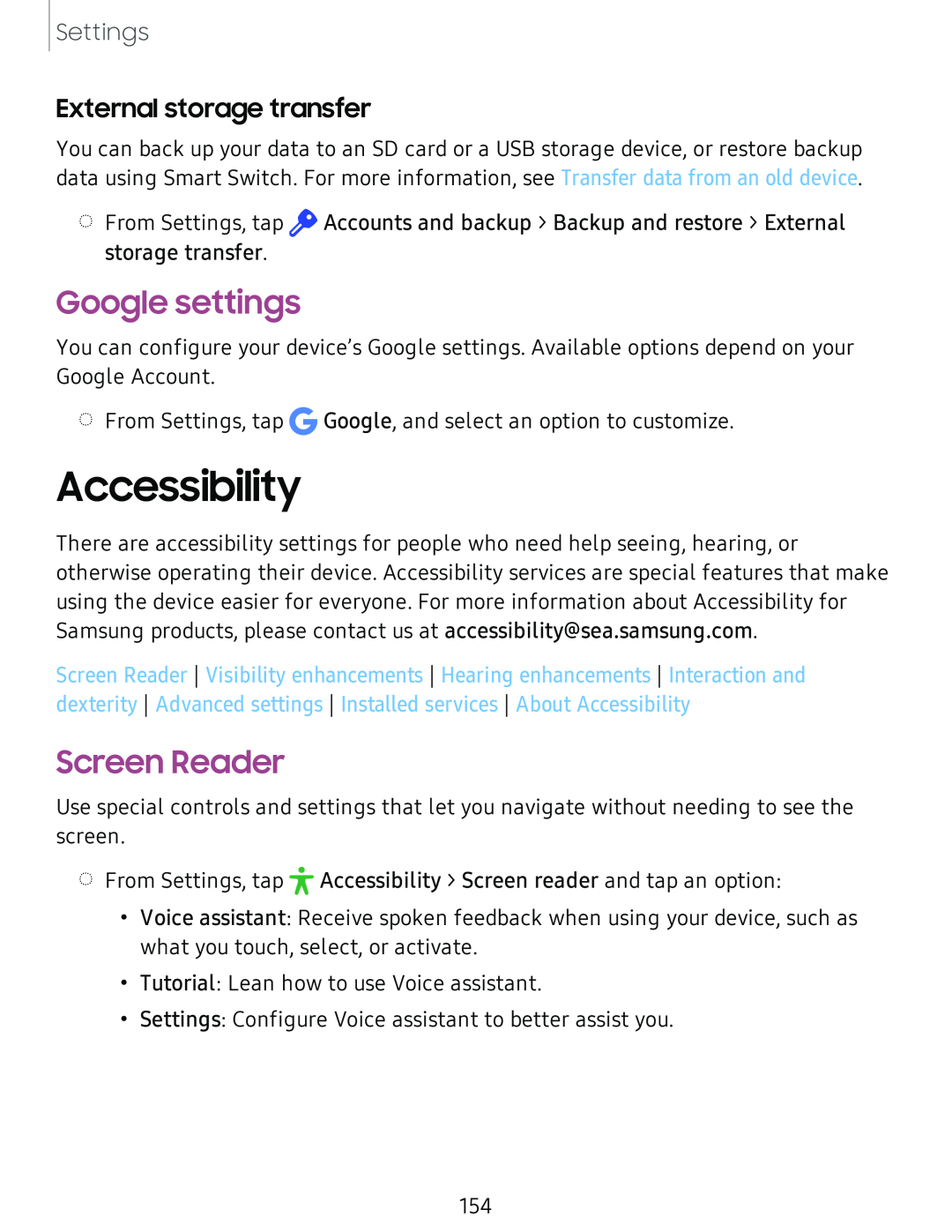 External storage transfer
External storage transferGoogle settings
Accessibility
Screen Reader
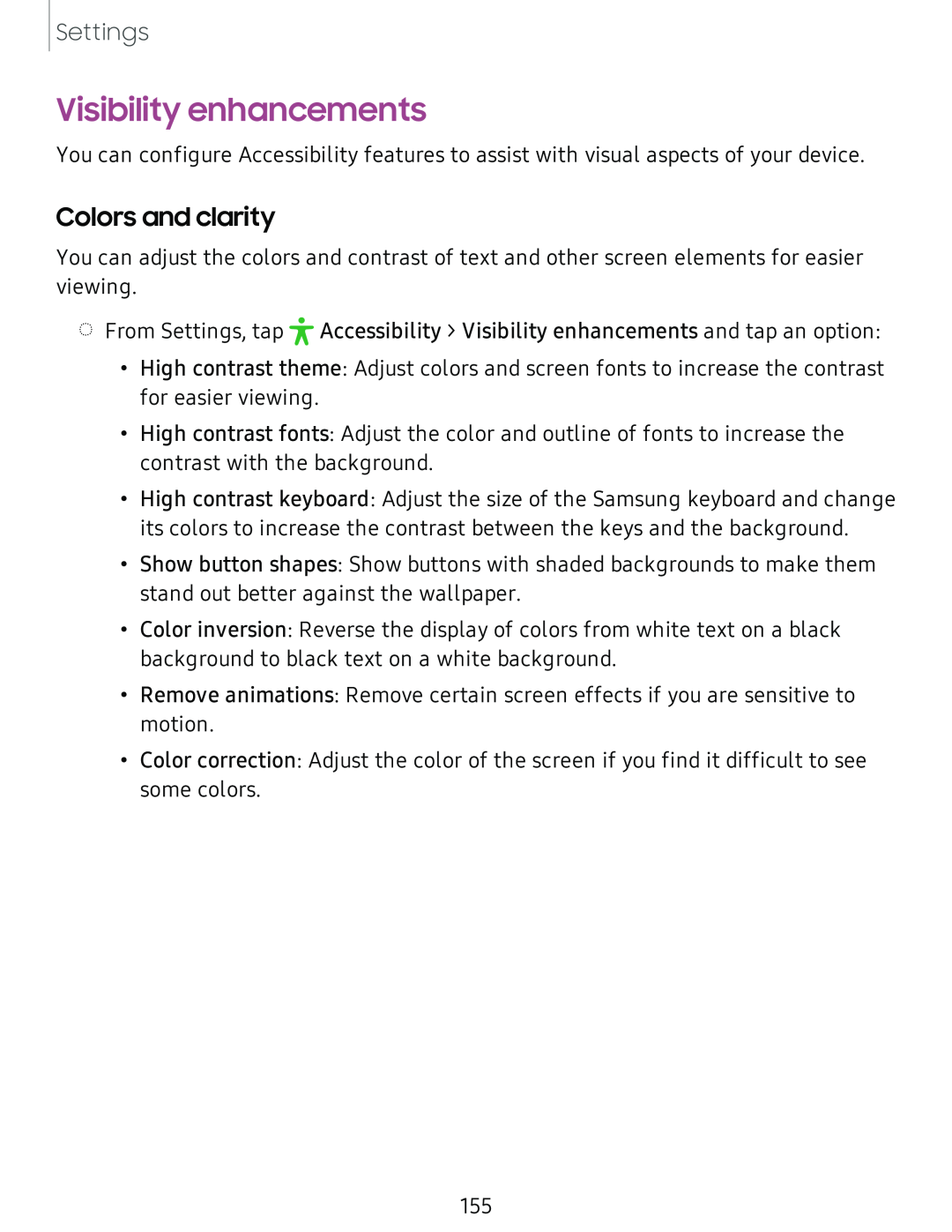 Visibility enhancements
Visibility enhancementsColors and clarity
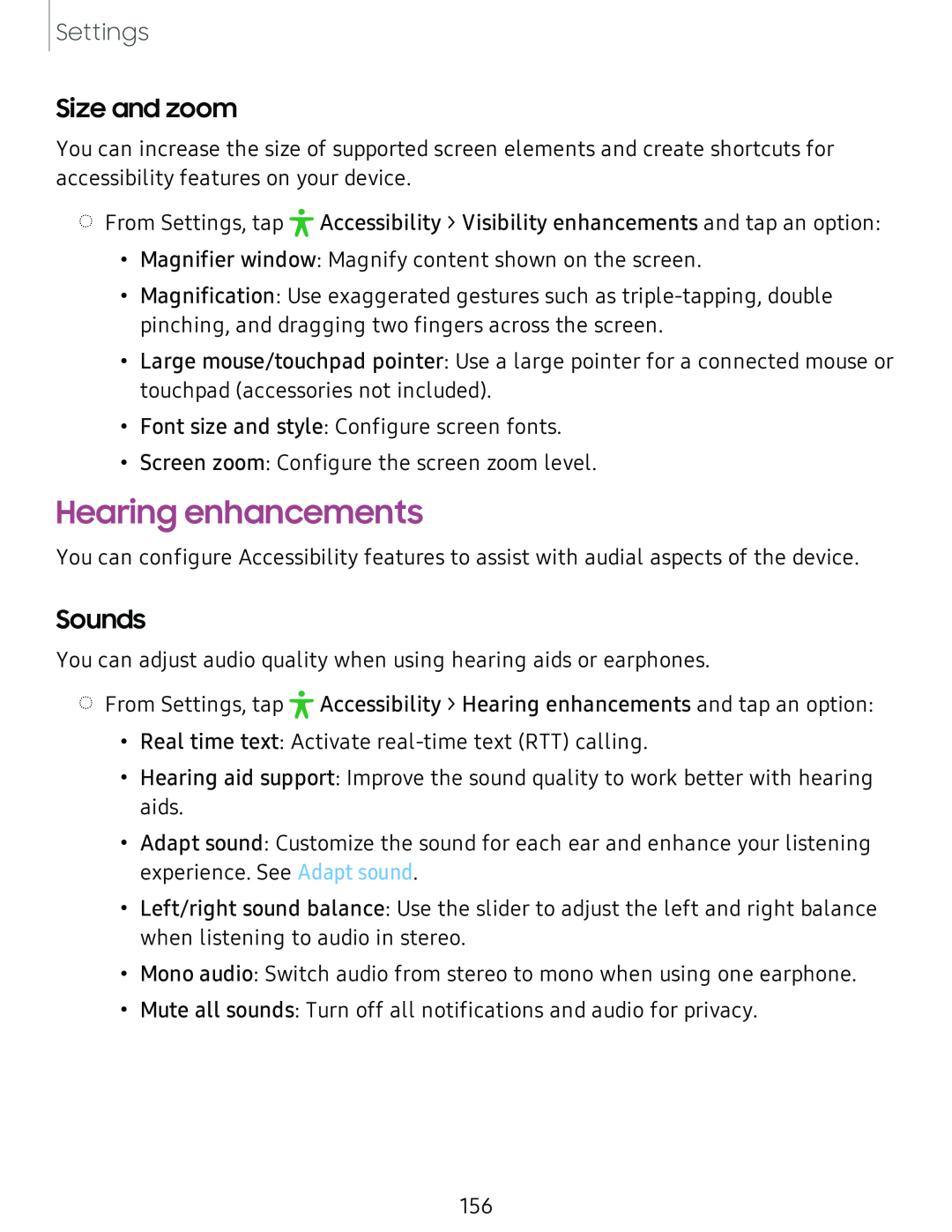 Size and zoom
Size and zoomHearing enhancements
Sounds
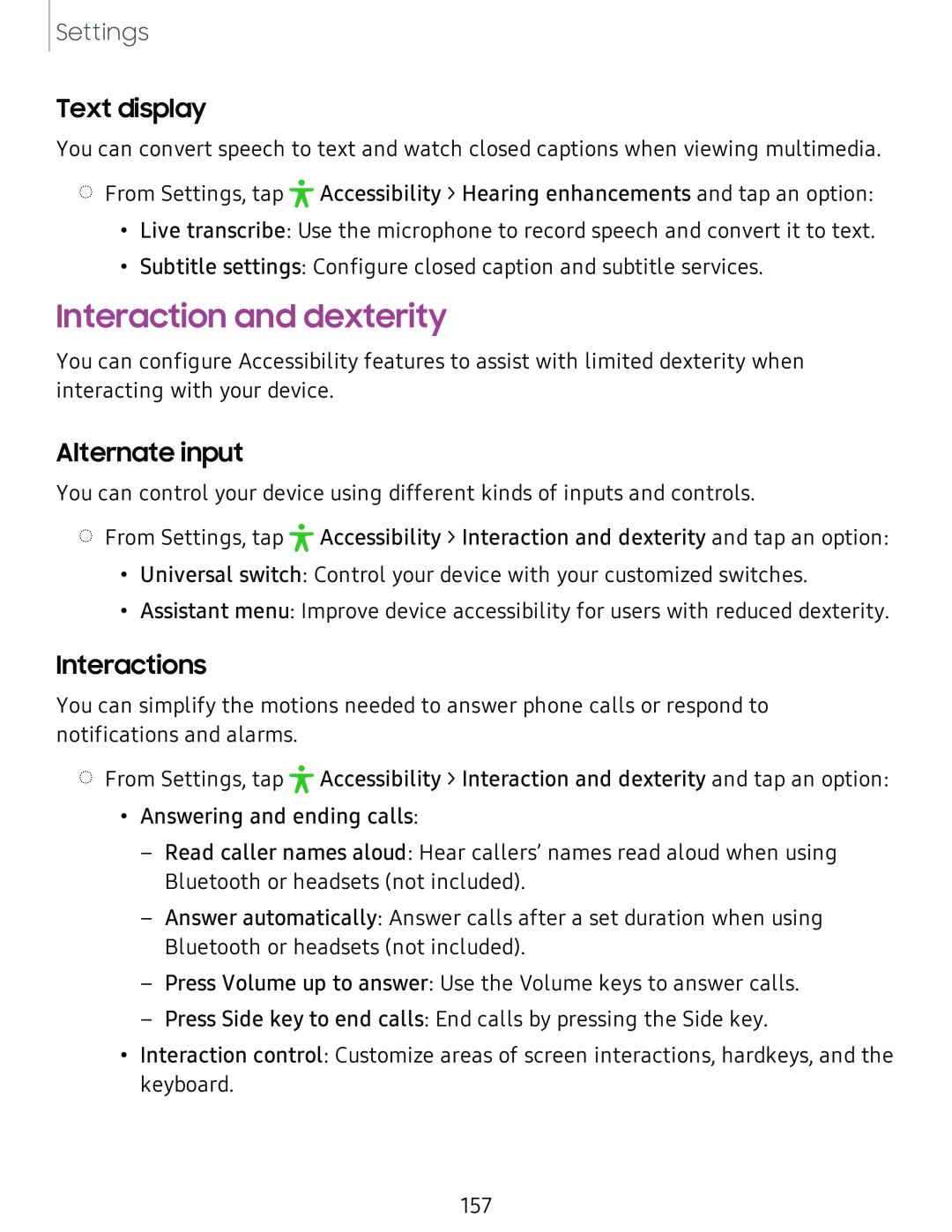 Text display
Text displayInteraction and dexterity
Alternate input
Interactions
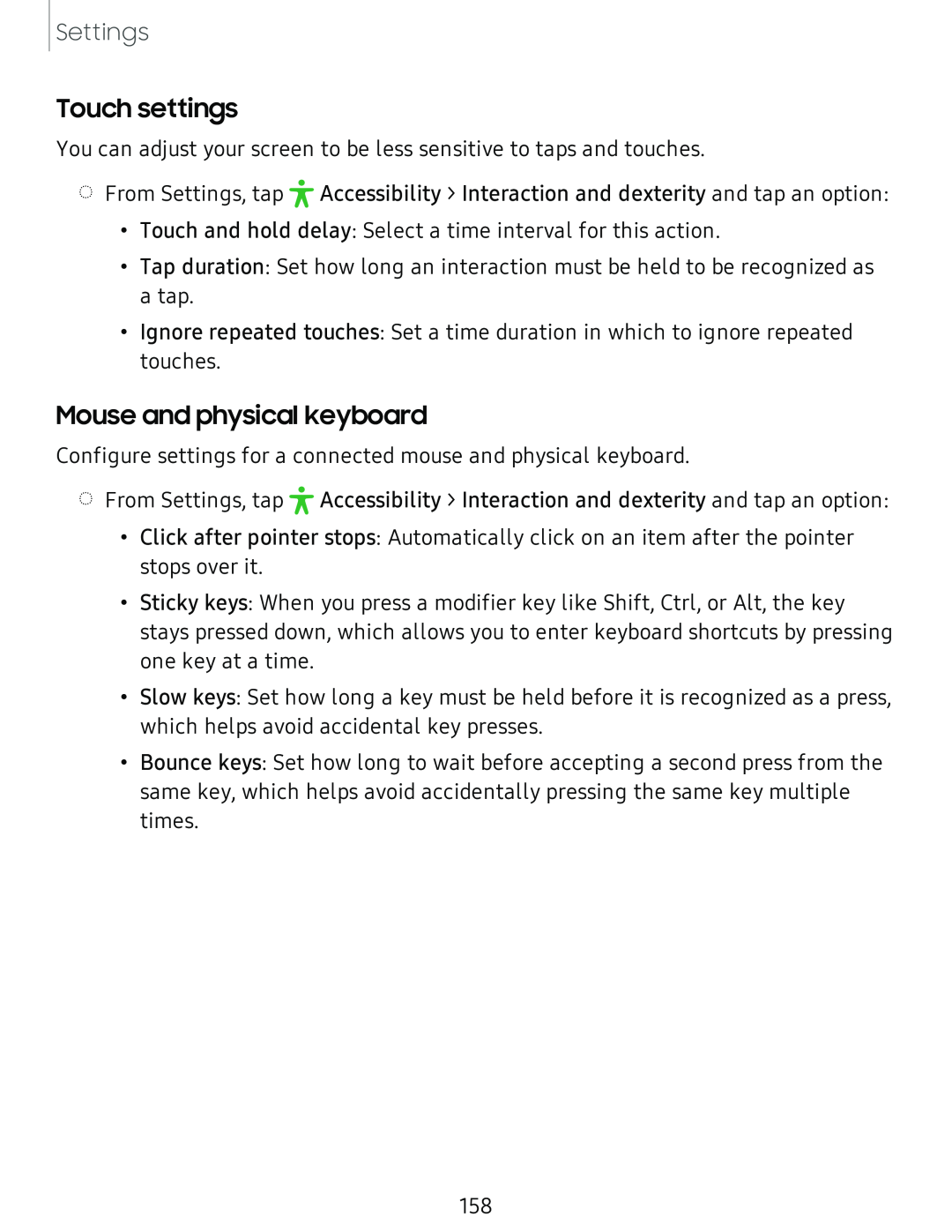 Touch settings
Touch settingsMouse and physical keyboard
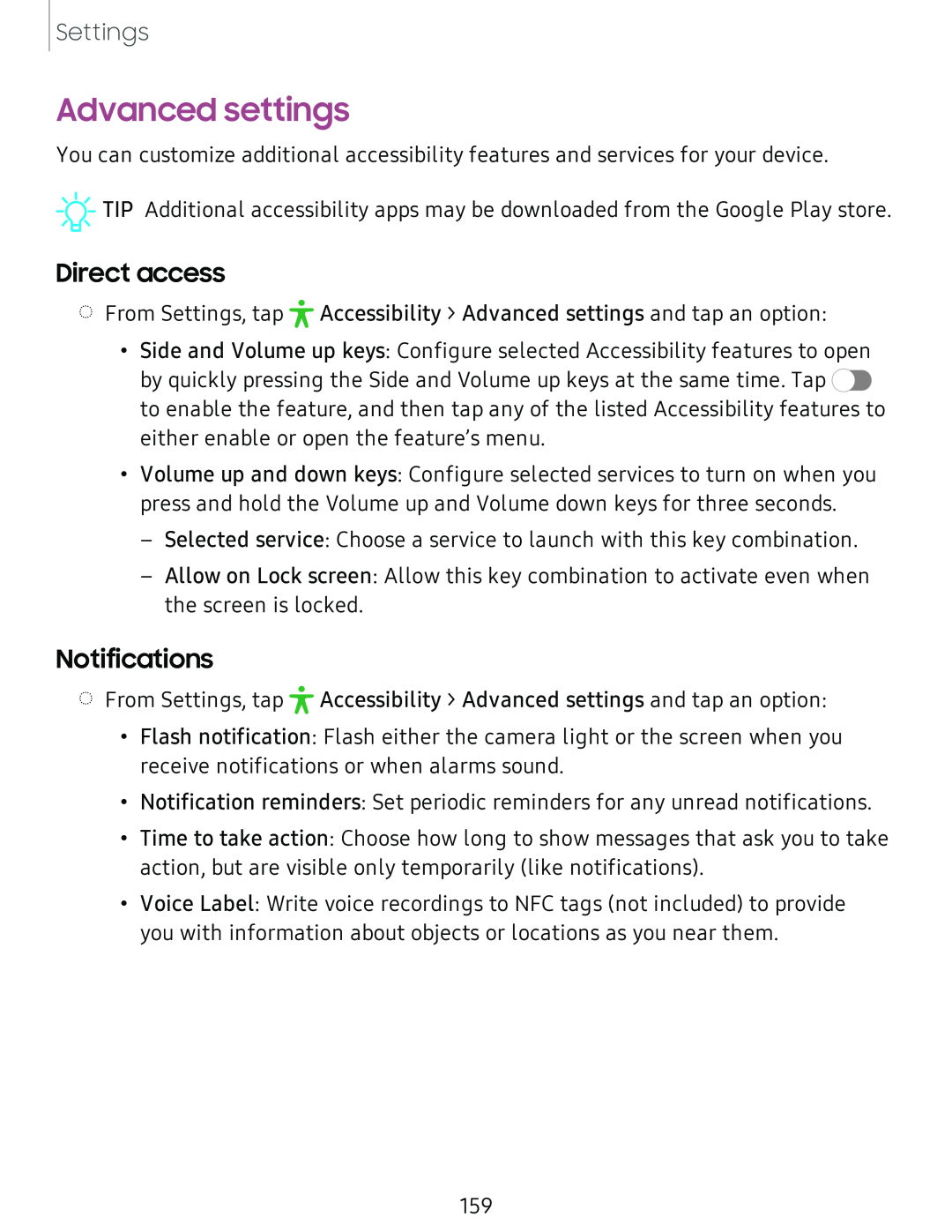 Advanced settings
Advanced settingsDirect access
Notifications
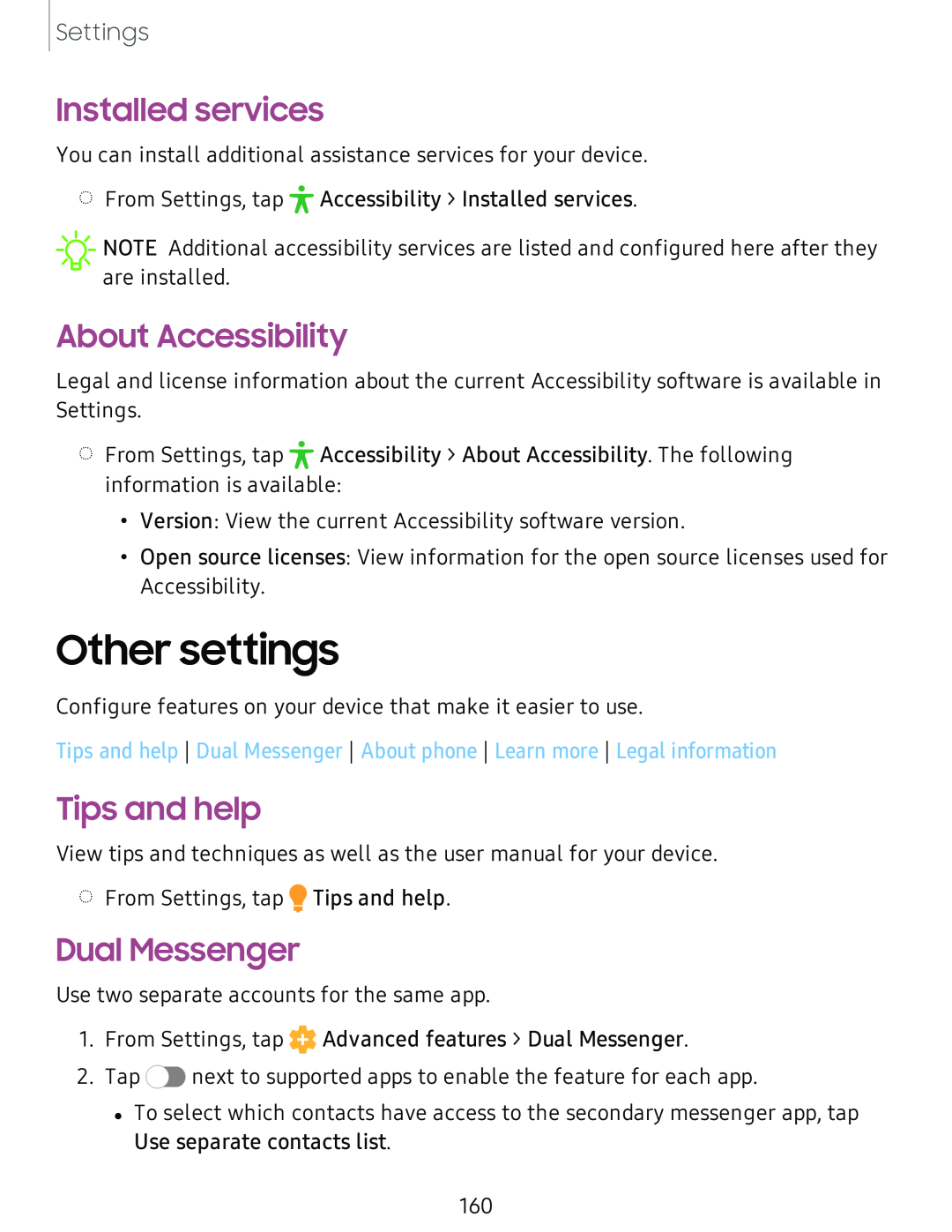 Installed services
Installed servicesAbout Accessibility
Other settings
Tips and help
Dual Messenger
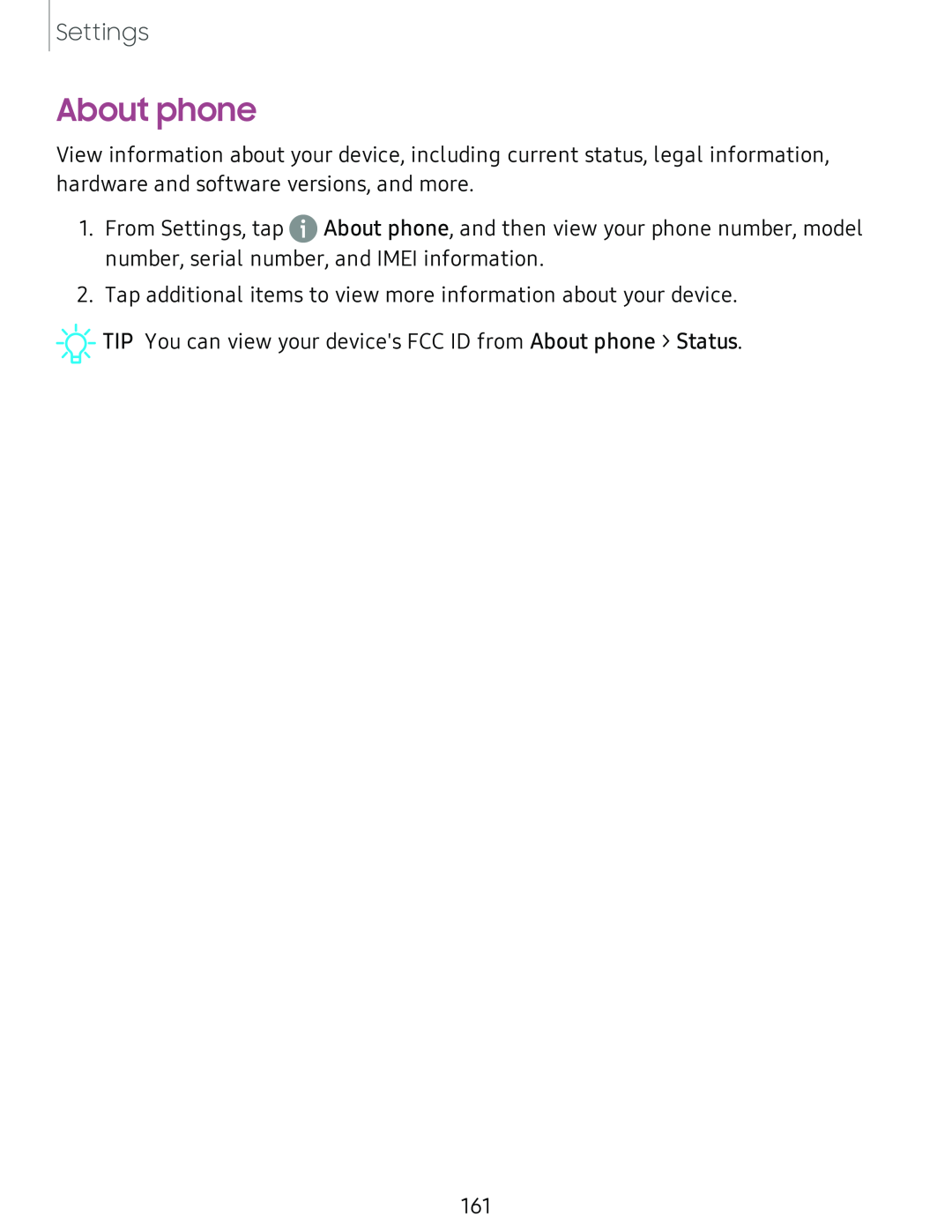 About phone
About phone
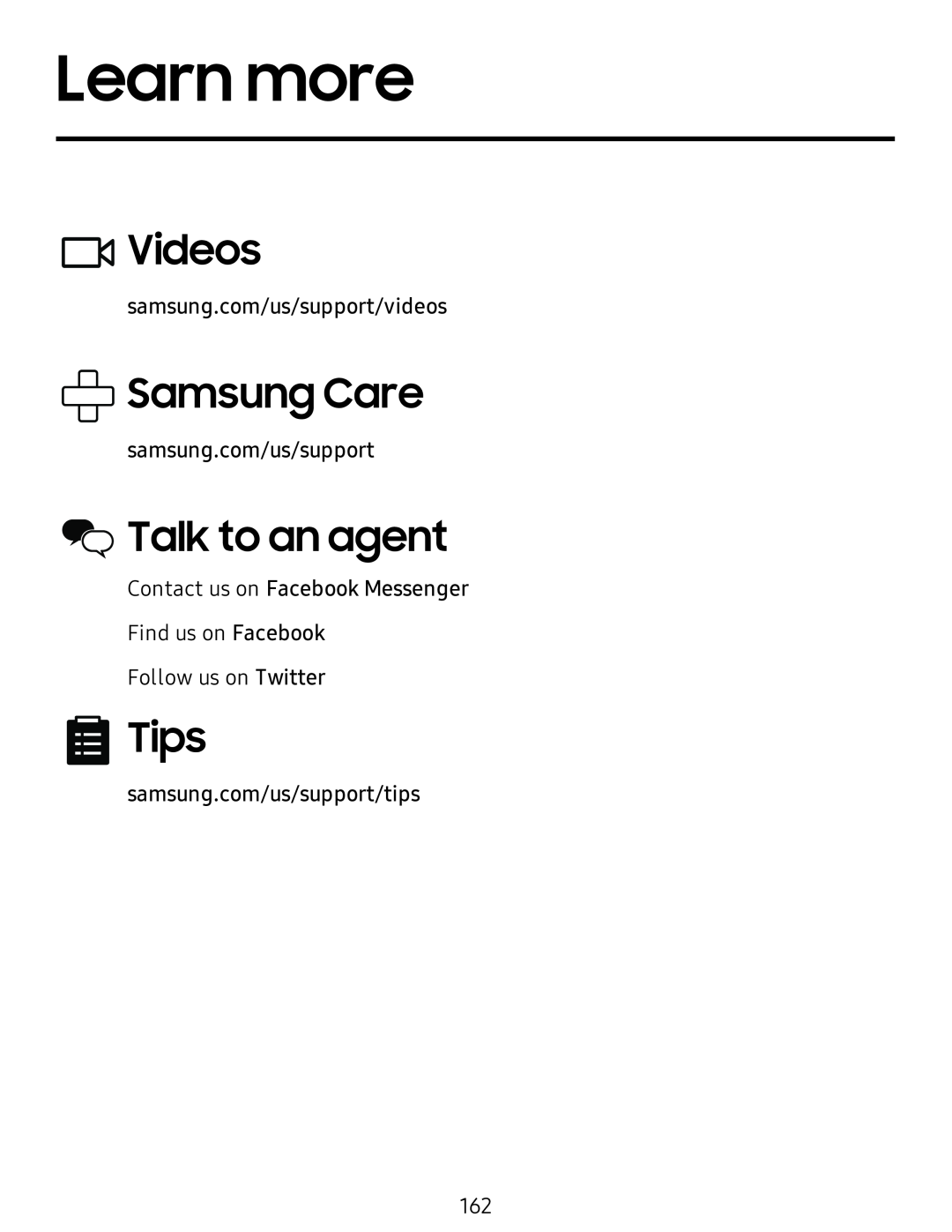 Learn more
Learn moreVideos
Samsung Care
Talk to an agent
Tips
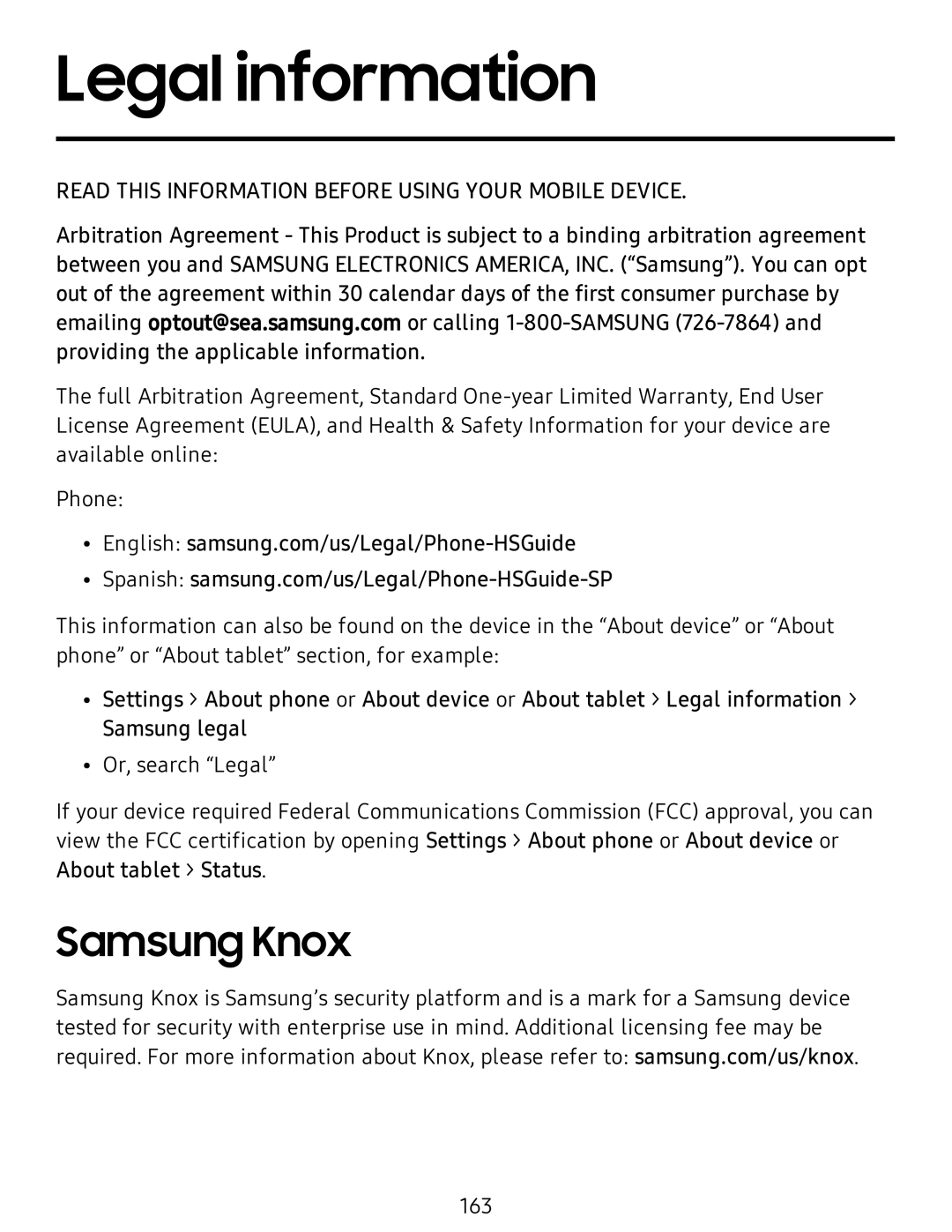 Legal information
Legal informationSamsung Knox
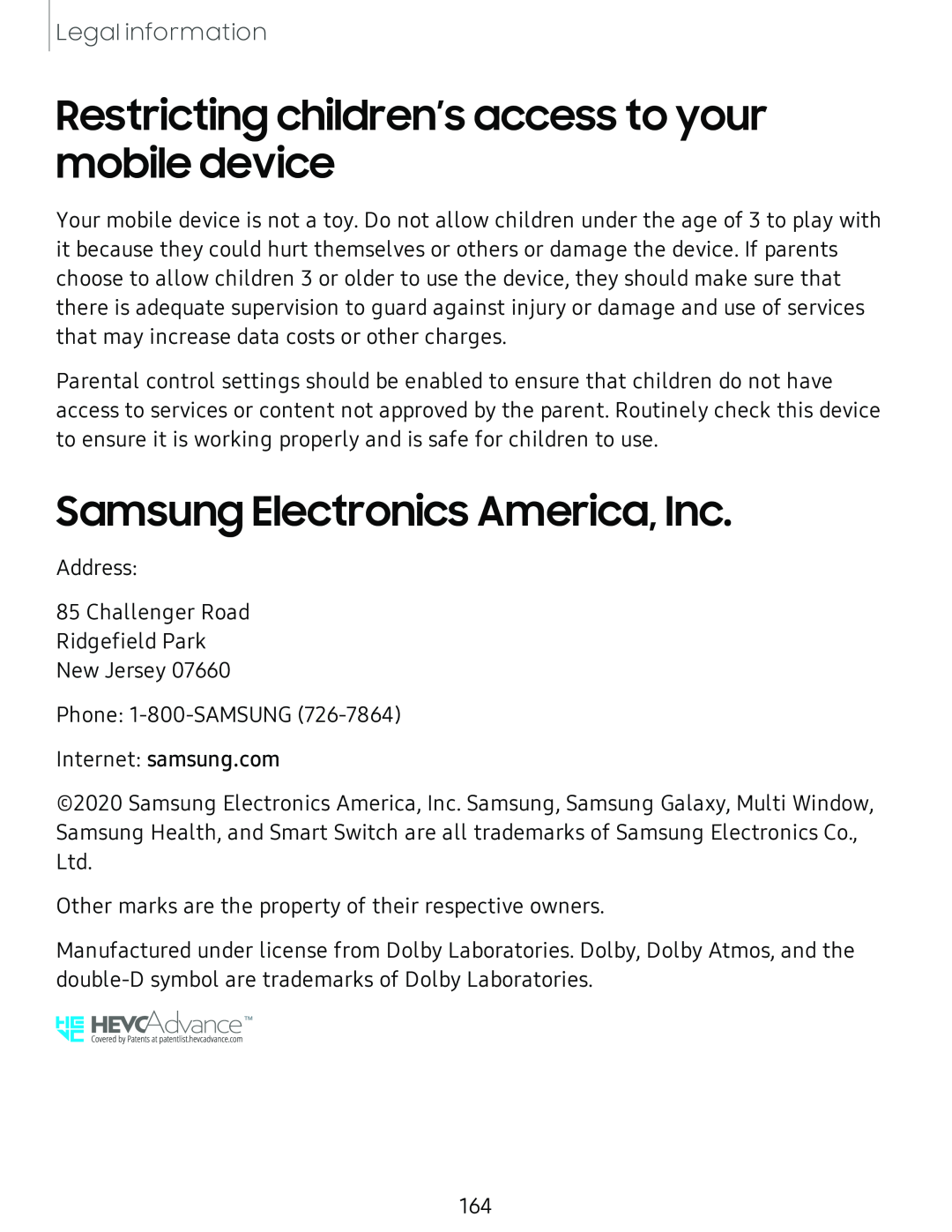 Restricting children’s access to your mobile device
Restricting children’s access to your mobile deviceSamsung Electronics America, Inc