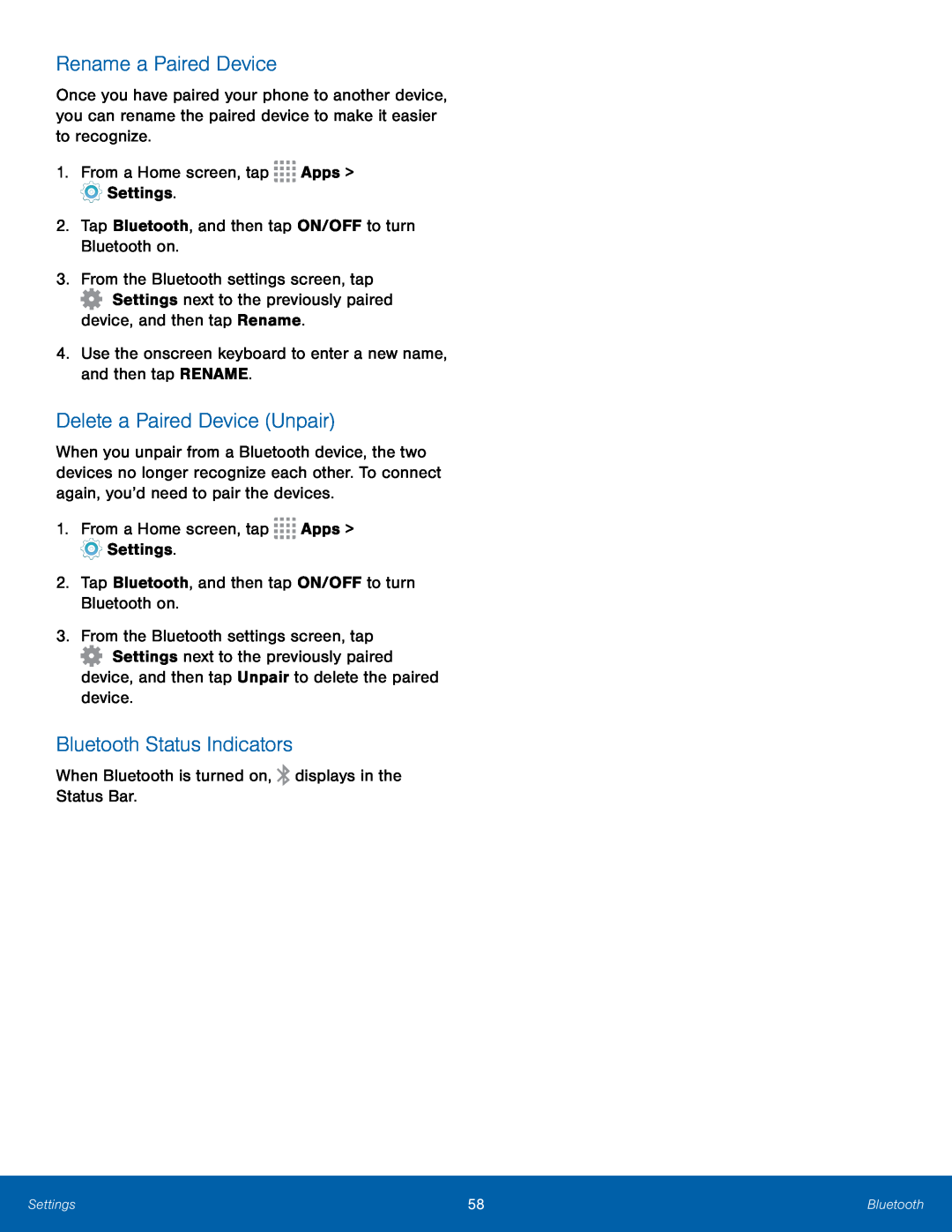Rename a Paired Device
Once you have paired your phone to another device, you can rename the paired device to make it easier to recognize.
1.From a Home screen, tap ![]()
![]()
![]()
![]() Apps >
Apps > ![]() Settings.
Settings.
2.Tap Bluetooth, and then tap ON/OFF to turn Bluetooth on.
3.From the Bluetooth settings screen, tap
![]() Settings next to the previously paired device, and then tap Rename.
Settings next to the previously paired device, and then tap Rename.
4.Use the onscreen keyboard to enter a new name, and then tap RENAME.
Delete a Paired Device (Unpair)
When you unpair from a Bluetooth device, the two devices no longer recognize each other. To connect again, you’d need to pair the devices.
1.From a Home screen, tap ![]()
![]()
![]()
![]() Apps >
Apps > ![]() Settings.
Settings.
2.Tap Bluetooth, and then tap ON/OFF to turn Bluetooth on.
3.From the Bluetooth settings screen, tap
![]() Settings next to the previously paired device, and then tap Unpair to delete the paired device.
Settings next to the previously paired device, and then tap Unpair to delete the paired device.
Bluetooth Status Indicators
When Bluetooth is turned on, ![]() displays in the Status Bar.
displays in the Status Bar.
Settings | 58 | Bluetooth |
|
|
|