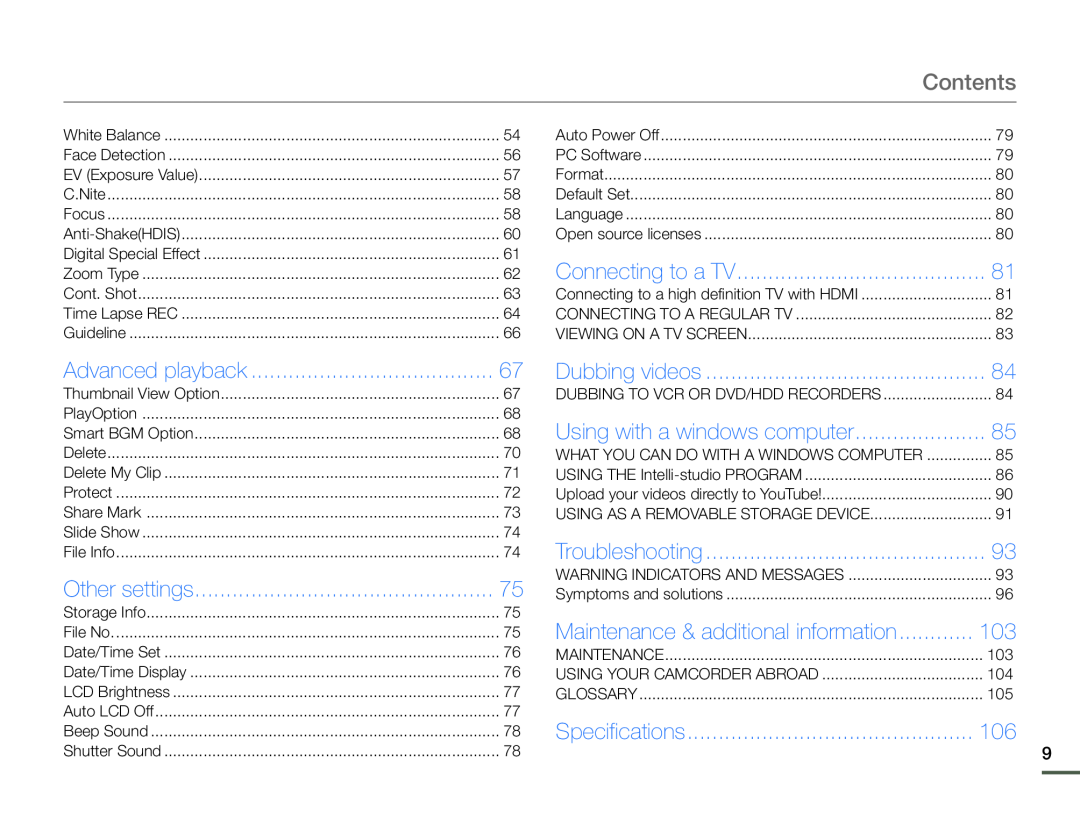|
|
| Contents |
|
|
|
|
White Balance | 54 | Auto Power Off | 79 |
Face Detection | 56 | PC Software | 79 |
EV (Exposure Value) | 57 | Format | 80 |
C.Nite | 58 | Default Set | 80 |
Focus | 58 | Language | 80 |
60 | Open source licenses | 80 | |
Digital Special Effect | 61 | Connecting to a TV | 81 |
Zoom Type | 62 | ||
Cont. Shot | 63 | Connecting to a high definition TV with HDMI | 81 |
Time Lapse REC | 64 | CONNECTING TO A REGULAR TV | 82 |
Guideline | 66 | VIEWING ON A TV SCREEN | 83 |
Advanced playback | 67 |
Thumbnail View Option | 67 |
PlayOption | 68 |
Smart BGM Option | 68 |
Delete | 70 |
Delete My Clip | 71 |
Protect | 72 |
Share Mark | 73 |
Slide Show | 74 |
File Info | 74 |
Other settings | 75 |
Storage Info | 75 |
File No | 75 |
Date/Time Set | 76 |
Date/Time Display | 76 |
LCD Brightness | 77 |
Auto LCD Off | 77 |
Beep Sound | 78 |
Shutter Sound | 78 |
Dubbing videos | 84 |
DUBBING TO VCR OR DVD/HDD RECORDERS | 84 |
Using with a windows computer | 85 |
WHAT YOU CAN DO WITH A WINDOWS COMPUTER | 85 |
USING THE | 86 |
Upload your videos directly to YouTube! | 90 |
USING AS A REMOVABLE STORAGE DEVICE | 91 |
Troubleshooting | 93 |
WARNING INDICATORS AND MESSAGES | 93 |
Symptoms and solutions | 96 |
Maintenance & additional information | 103 |
MAINTENANCE | 103 |
USING YOUR CAMCORDER ABROAD | 104 |
GLOSSARY | 105 |
Specifications | 106 |
9