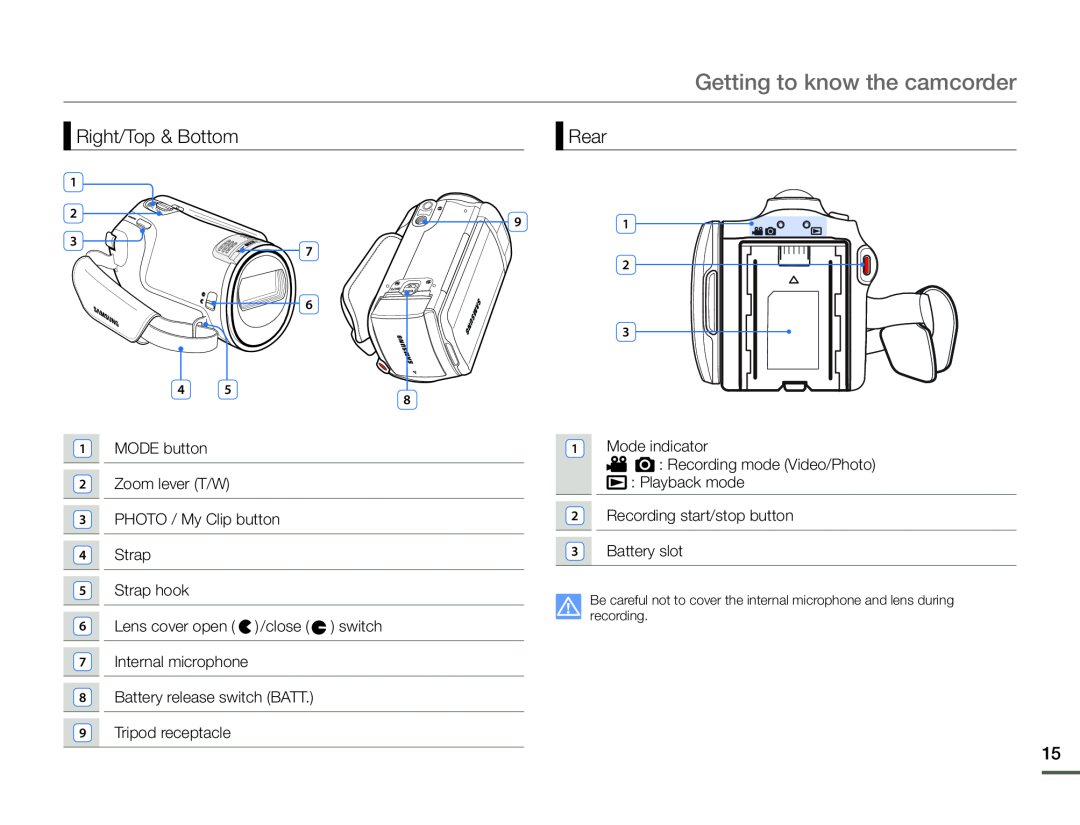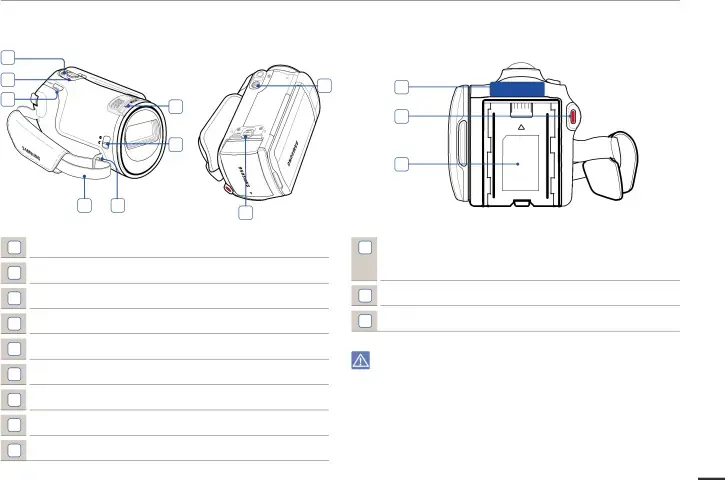
Getting to know the camcorder
| Right/Top & Bottom |
|
| Rear |
1 |
|
|
|
2 |
| 9 | 1 |
|
| ||
3 |
| 7 |
|
|
| 2 | |
|
|
| |
|
| 6 |
|
|
|
| 3 |
4 | 5 | 8 |
|
|
|
|
1
2
3
4
5
6
7
8
9
MODE button
Zoom lever (T/W)
PHOTO / My Clip button
Strap
Strap hook
Lens cover open ( ![]() ) /close (
) /close ( ![]() ) switch
) switch
Internal microphone
Battery release switch (BATT.)
Tripod receptacle
1Mode indicator
![]()
![]() : Recording mode (Video/Photo)
: Recording mode (Video/Photo)
![]() : Playback mode
: Playback mode
2Recording start/stop button
3Battery slot
Be careful not to cover the internal microphone and lens during recording.
15