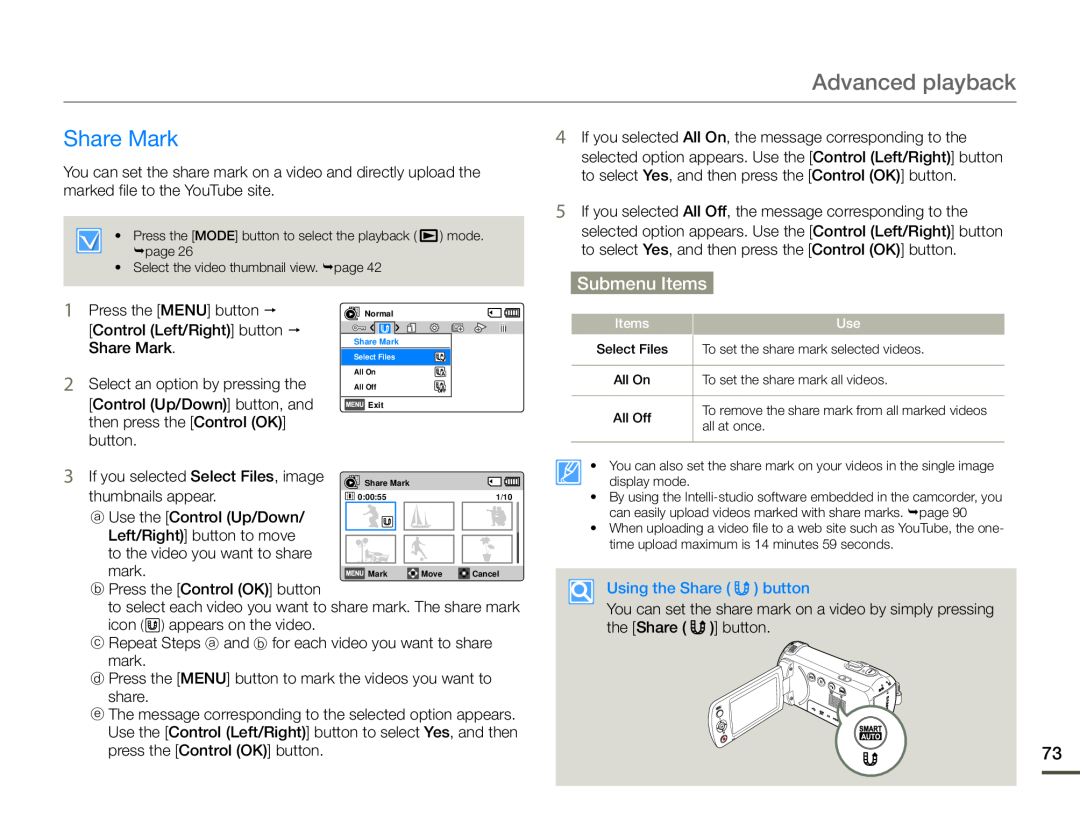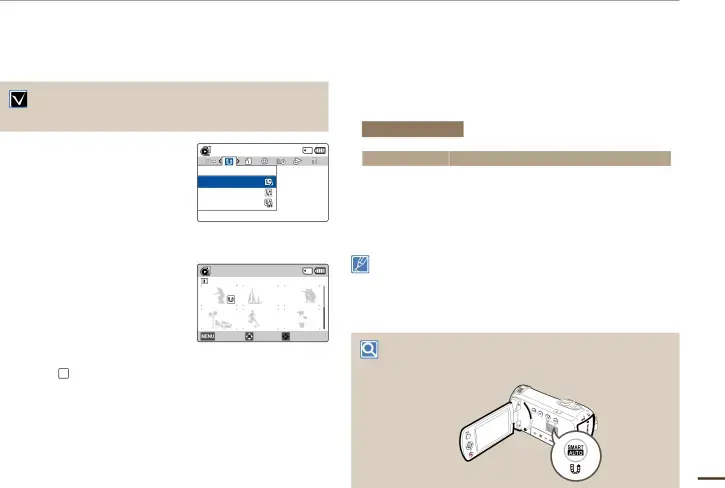
Advanced playback
Share Mark
You can set the share mark on a video and directly upload the marked file to the YouTube site.
• Press the [MODE] button to select the playback ( ![]() ) mode. page 26
) mode. page 26
•Select the video thumbnail view. page 42
4
5
If you selected All On, the message corresponding to the
selected option appears. Use the [Control (Left/Right)] button to select Yes, and then press the [Control (OK)] button.
If you selected All Off, the message corresponding to the
selected option appears. Use the [Control (Left/Right)] button to select Yes, and then press the [Control (OK)] button.
Submenu Items
1
2
Press the [MENU] button
[Control (Left/Right)] button Share Mark.
Select an option by pressing the
[Control (Up/Down)] button, and then press the [Control (OK)] button.
Normal
Share Mark
Select Files
All On
All Off
![]() Exit
Exit
Items |
| Use |
Select Files |
| To set the share mark selected videos. |
| ||
|
|
|
All On |
| To set the share mark all videos. |
|
|
|
All Off |
| To remove the share mark from all marked videos |
| all at once. | |
|
| |
|
|
|
3
If you selected Select Files, image | Share Mark |
|
|
| ||
thumbnails appear. |
|
|
| |||
0:00:55 |
|
|
| 1/10 | ||
ⓐ Use the [Control (Up/Down/ |
|
|
|
|
|
|
Left/Right)] button to move |
|
|
|
|
|
|
|
|
|
|
|
| |
to the video you want to share |
|
|
|
|
|
|
mark. | Mark | Move |
| Cancel | ||
ⓑPress the [Control (OK)] button
to select each video you want to share mark. The share mark
icon (  ) appears on the video.
) appears on the video.
ⓒRepeat Steps ⓐ and ⓑ for each video you want to share mark.
ⓓPress the [MENU] button to mark the videos you want to share.
ⓔThe message corresponding to the selected option appears. Use the [Control (Left/Right)] button to select Yes, and then press the [Control (OK)] button.
• You can also set the share mark on your videos in the single image display mode.
•By using the
•When uploading a video file to a web site such as YouTube, the one- time upload maximum is 14 minutes 59 seconds.
Using the Share (  ) button
) button
You can set the share mark on a video by simply pressing the [Share ( ![]() )] button.
)] button.
73