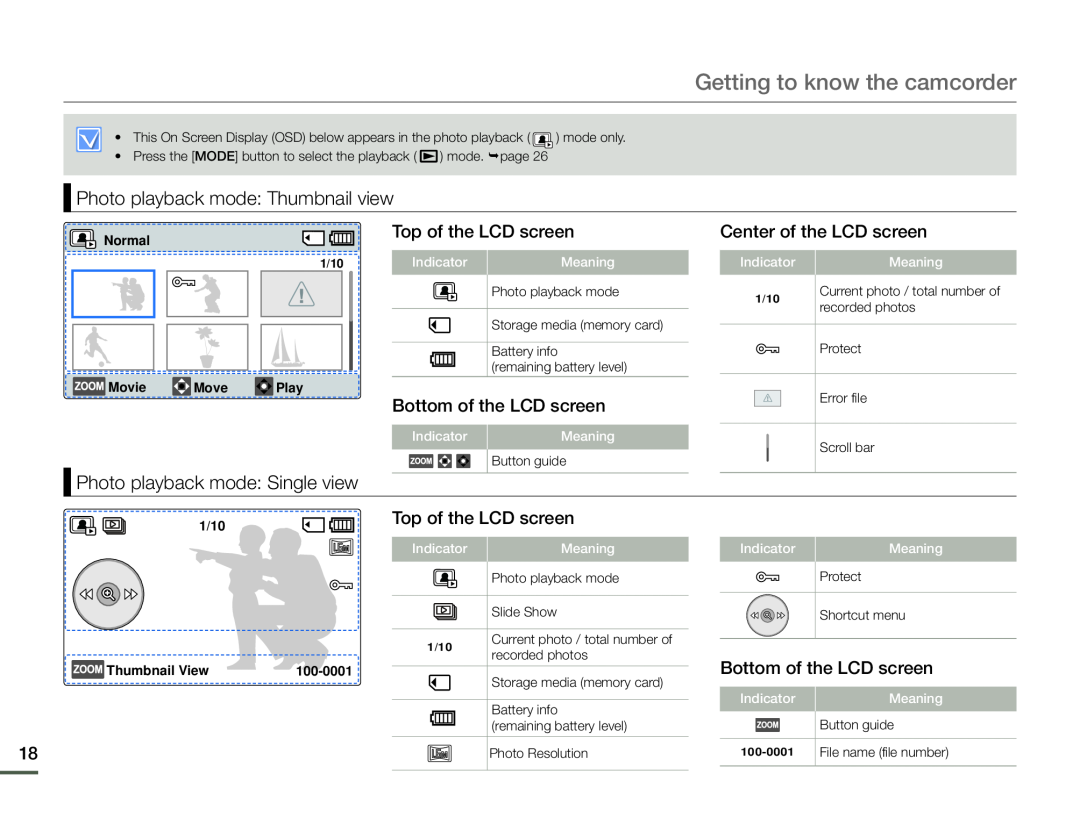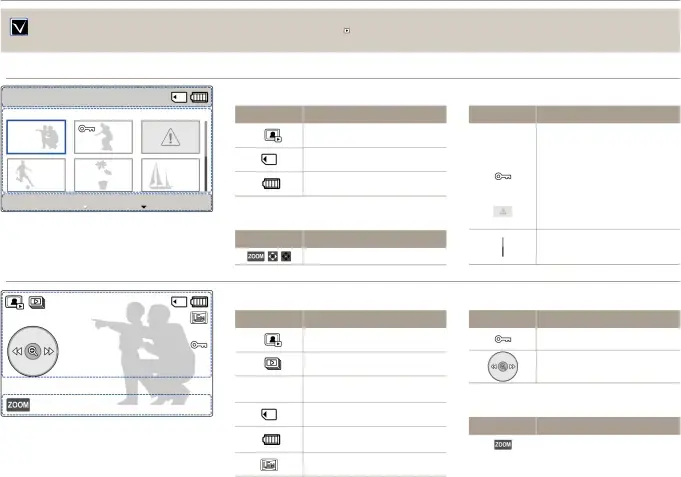
Getting to know the camcorder
• This On Screen Display (OSD) below appears in the photo playback ( ![]() ) mode only.
) mode only.
•Press the [MODE] button to select the playback ( ![]() ) mode. page 26
) mode. page 26
 Photo playback mode: Thumbnail view
Photo playback mode: Thumbnail view
![]()
![]() Normal
Normal
1/10
![]()
![]() Movie
Movie ![]() Move
Move ![]() Play
Play
Top of the LCD screen
Indicator | Meaning |
Photo playback mode
Storage media (memory card)
Battery info
(remaining battery level)
Bottom of the LCD screen
Center of the LCD screen
Indicator | Meaning | ||
1/10 |
| Current photo / total number of | |
| recorded photos | ||
|
|
| |
|
|
|
|
|
|
| Protect |
|
|
|
|
|
|
| Error file |
|
|
| |
Indicator | Meaning |
| Button guide |
 Photo playback mode: Single view
Photo playback mode: Single view
Scroll bar |
1/10 | Top of the LCD screen | ||
|
| ||
| Indicator | Meaning | |
|
| Photo playback mode | |
|
| Slide Show | |
| 1/10 | Current photo / total number of | |
| recorded photos | ||
Thumbnail View | |||
Storage media (memory card) | |||
|
| ||
|
| Battery info | |
|
| (remaining battery level) | |
18 |
| Photo Resolution | |
Indicator | Meaning |
Protect
Shortcut menu
Bottom of the LCD screen
Indicator | Meaning |
| Button guide |
| |
|
|
File name (file number) | |
|
|