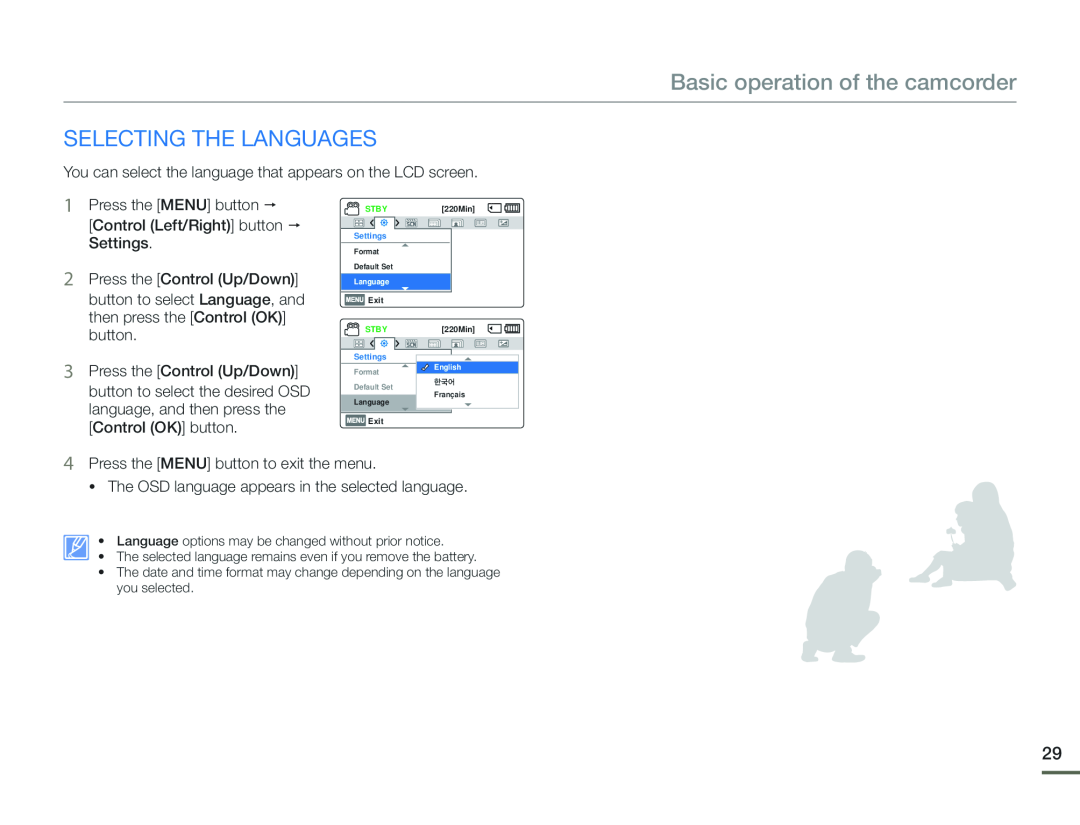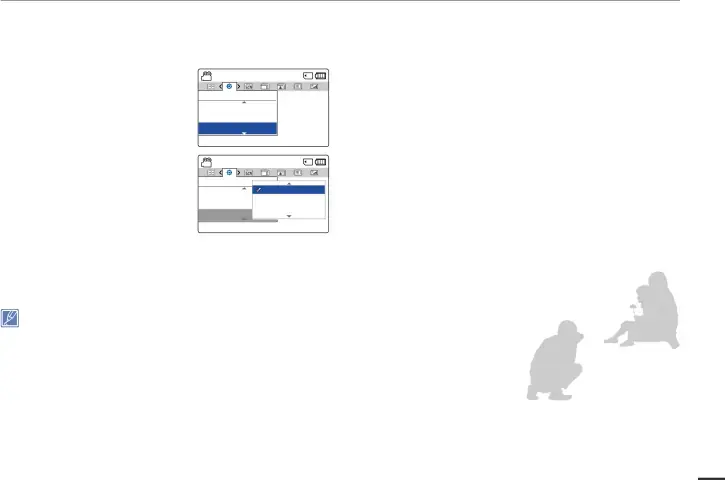
Basic operation of the camcorder
SELECTING THE LANGUAGES
You can select the language that appears on the LCD screen.1
2
3
Press the [MENU] button [Control (Left/Right)] button Settings.Press the [Control (Up/Down)]button to select Language, and then press the [Control (OK)] button.Press the [Control (Up/Down)]
button to select the desired OSD language, and then press the [Control (OK)] button.
STBY
Settings
Format Default Set
Language
![]() Exit
Exit
STBY
Settings
Format Default Set
Language
![]() Exit
Exit
[220Min]
[220Min]
English
한국어
Français
4
Press the [MENU] button to exit the menu.•The OSD language appears in the selected language.
•Language options may be changed without prior notice.
•The selected language remains even if you remove the battery.
•The date and time format may change depending on the language you selected.
29