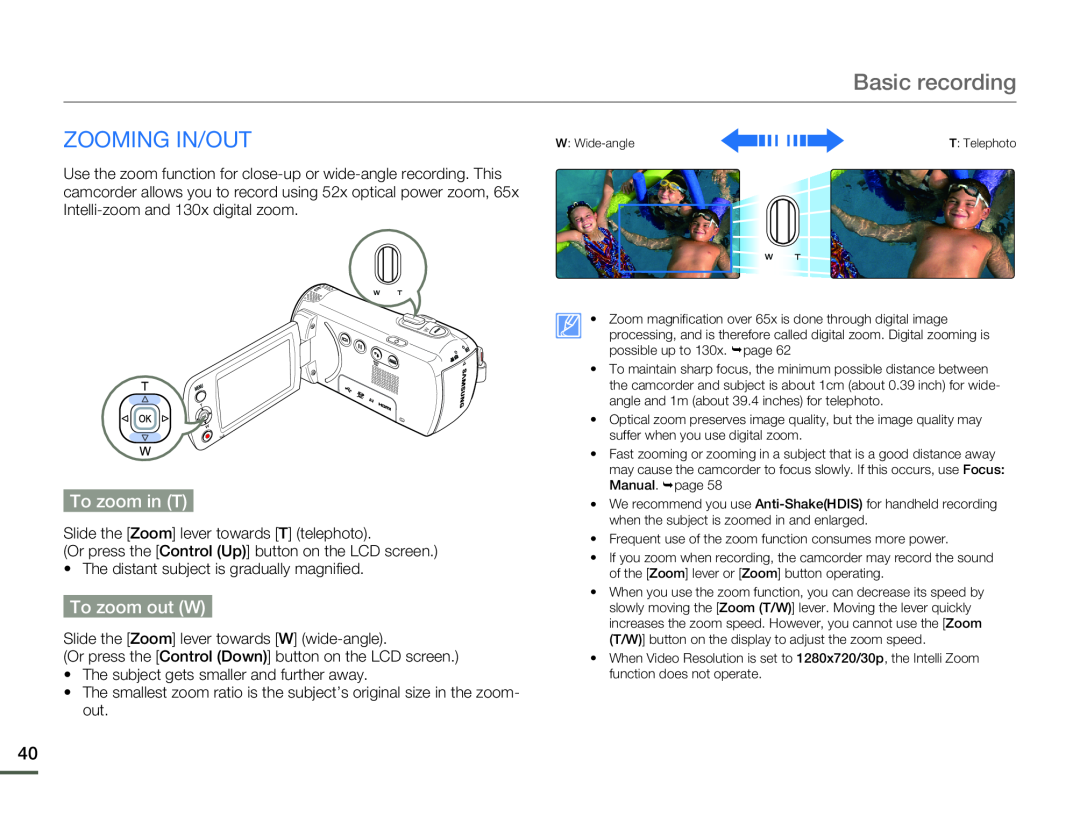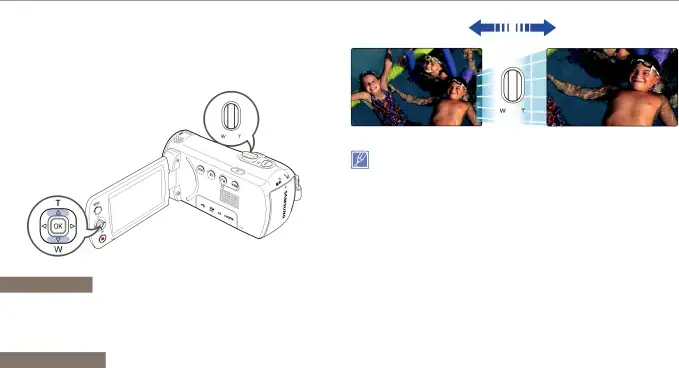
Basic recording
ZOOMING IN/OUT
Use the zoom function for
To zoom in (T)
Slide the [Zoom] lever towards [T] (telephoto).
(Or press the [Control (Up)] button on the LCD screen.)
• The distant subject is gradually magnified.
To zoom out (W)
Slide the [Zoom] lever towards [W] (wide-angle).
(Or press the [Control (Down)] button on the LCD screen.)
•The subject gets smaller and further away.
•The smallest zoom ratio is the subject’s original size in the zoom- out.
W: | T: Telephoto | |
|
|
|
|
|
|
• Zoom magnification over 65x is done through digital image processing, and is therefore called digital zoom. Digital zooming is possible up to 130x. ¬page 62
•To maintain sharp focus, the minimum possible distance between the camcorder and subject is about 1cm (about 0.39 inch) for wide- angle and 1m (about 39.4 inches) for telephoto.
•Optical zoom preserves image quality, but the image quality may suffer when you use digital zoom.
•Fast zooming or zooming in a subject that is a good distance away
may cause the camcorder to focus slowly. If this occurs, use Focus: Manual. ¬page 58
•We recommend you use
•Frequent use of the zoom function consumes more power.
•If you zoom when recording, the camcorder may record the sound of the [Zoom] lever or [Zoom] button operating.
•When you use the zoom function, you can decrease its speed by slowly moving the [Zoom (T/W)] lever. Moving the lever quickly increases the zoom speed. However, you cannot use the [Zoom (T/W)] button on the display to adjust the zoom speed.
•When Video Resolution is set to 1280x720/30p, the Intelli Zoom function does not operate.
40