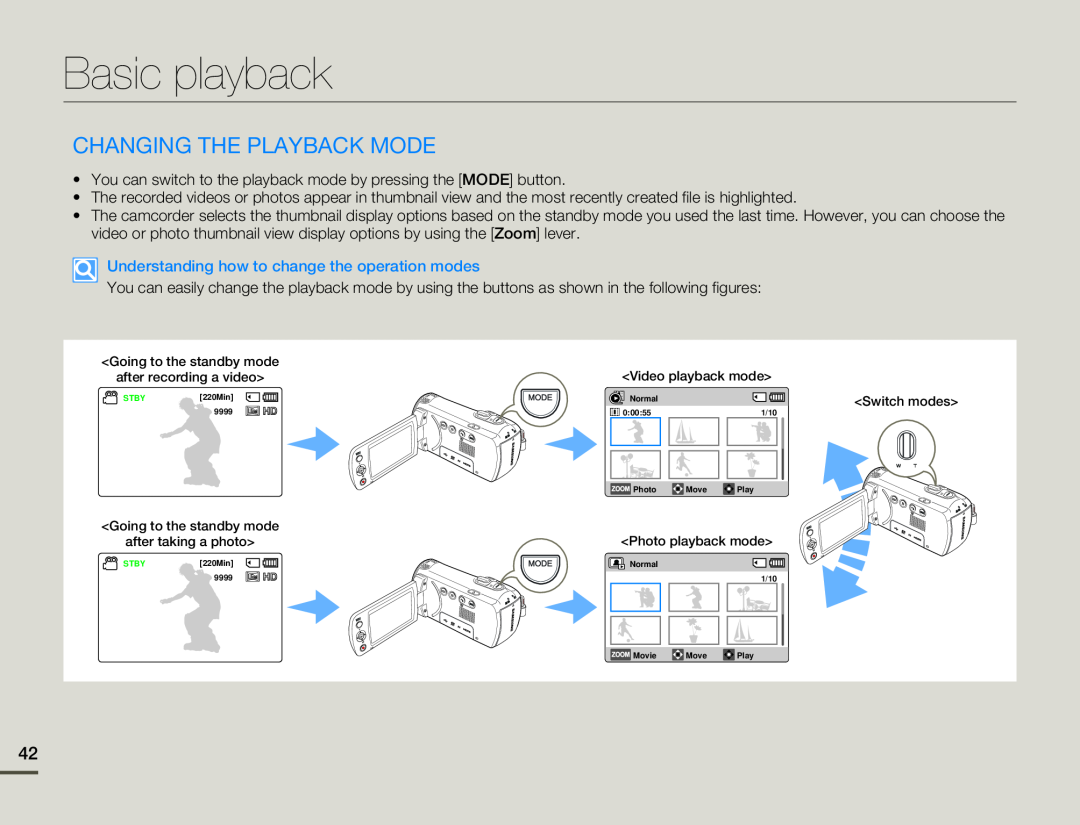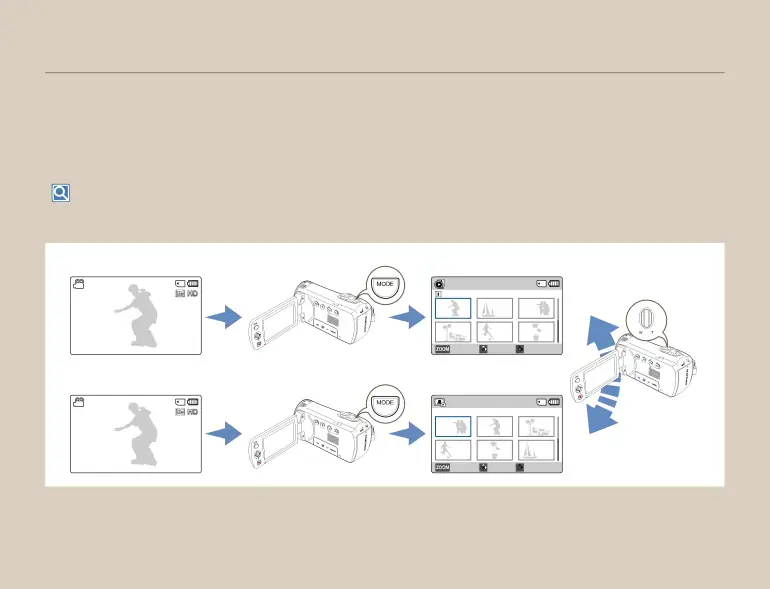
Basic playback
CHANGING THE PLAYBACK MODE
•You can switch to the playback mode by pressing the [MODE] button.
•The recorded videos or photos appear in thumbnail view and the most recently created file is highlighted.
•The camcorder selects the thumbnail display options based on the standby mode you used the last time. However, you can choose the video or photo thumbnail view display options by using the [Zoom] lever.
Understanding how to change the operation modes
You can easily change the playback mode by using the buttons as shown in the following figures:
<Going to the standby mode | <Video playback mode> | |||
after recording a video> | ||||
STBY | [220Min] | Normal |
| <Switch modes> |
| 9999 | 0:00:55 |
| 1/10 |
|
| Photo | Move | Play |
<Going to the standby mode | <Photo playback mode> | |||
after taking a photo> | ||||
STBY | [220Min] | Normal |
|
|
| 9999 |
|
| 1/10 |
|
| Movie | Move | Play |
42