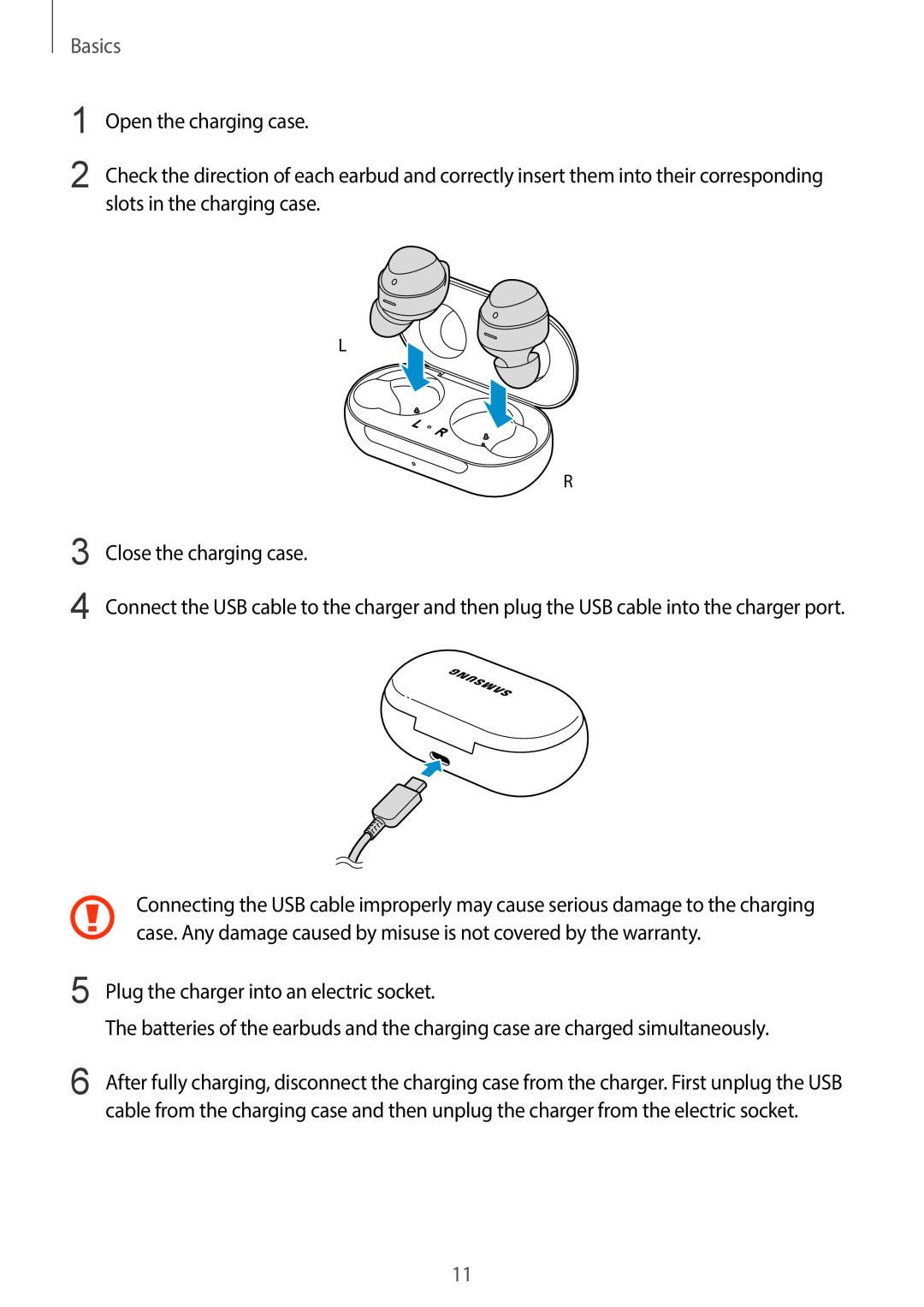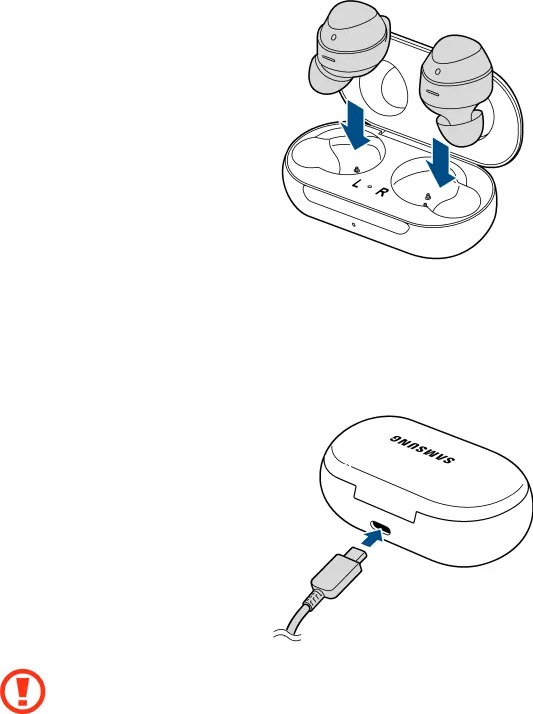
Basics
1
2
Open the charging case.
Check the direction of each earbud and correctly insert them into their corresponding slots in the charging case.
L
R
3
4
Close the charging case.
Connect the USB cable to the charger and then plug the USB cable into the charger port.
Connecting the USB cable improperly may cause serious damage to the charging case. Any damage caused by misuse is not covered by the warranty.
5 Plug the charger into an electric socket.
The batteries of the earbuds and the charging case are charged simultaneously.
6 After fully charging, disconnect the charging case from the charger. First unplug the USB cable from the charging case and then unplug the charger from the electric socket.
11