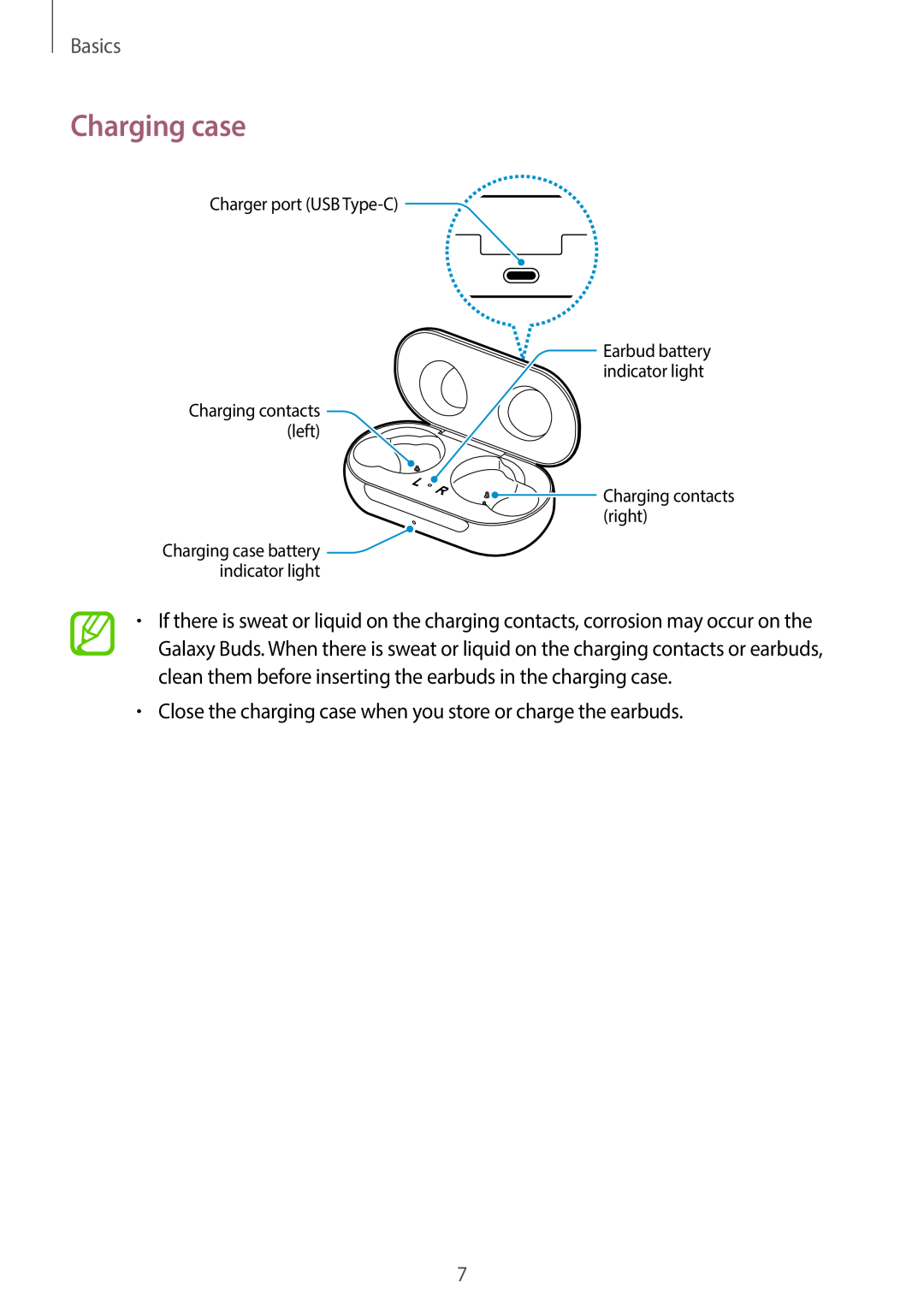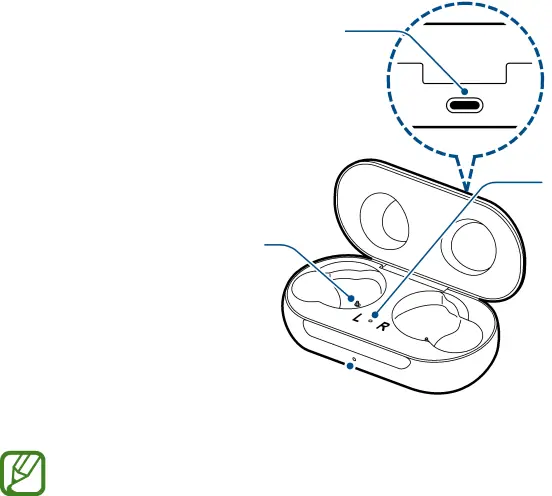
Basics
Charging case
Charger port (USB
Earbud battery indicator light
Charging contacts (left)
![]()
![]() Charging contacts (right)
Charging contacts (right)
Charging case battery ![]() indicator light
indicator light
•If there is sweat or liquid on the charging contacts, corrosion may occur on the Galaxy Buds. When there is sweat or liquid on the charging contacts or earbuds, clean them before inserting the earbuds in the charging case.
•Close the charging case when you store or charge the earbuds.
7