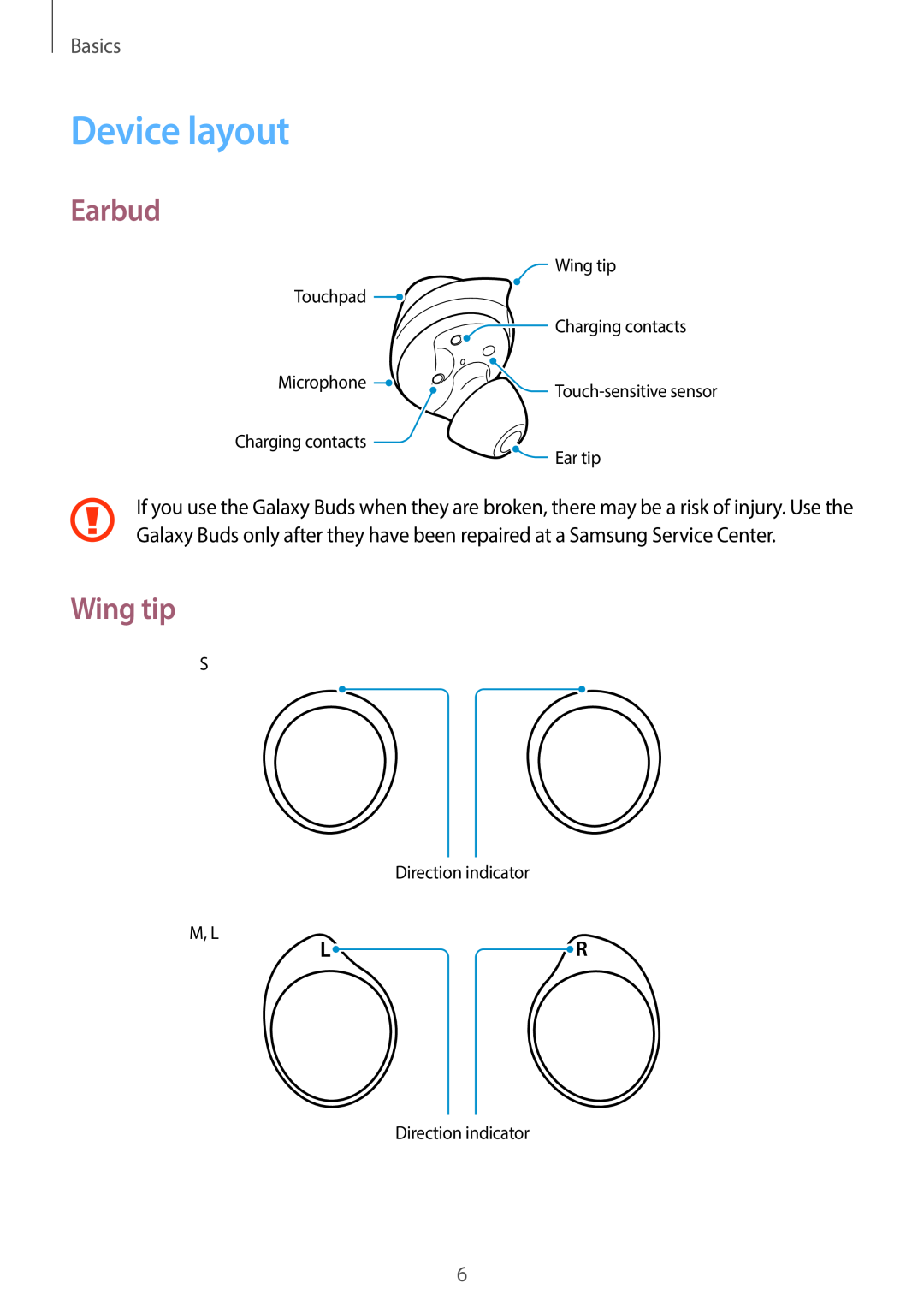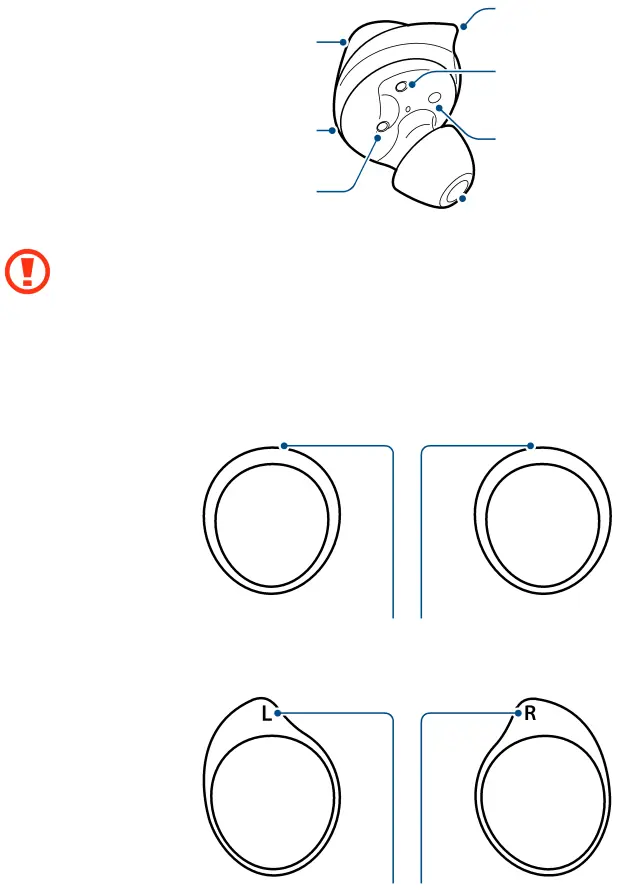
Basics
Device layout
Earbud
| Wing tip |
Touchpad |
|
| Charging contacts |
Microphone | |
|
Charging contacts
![]() Ear tip
Ear tip
If you use the Galaxy Buds when they are broken, there may be a risk of injury. Use the Galaxy Buds only after they have been repaired at a Samsung Service Center.
Wing tip
S
Direction indicator
M, L
Direction indicator
6