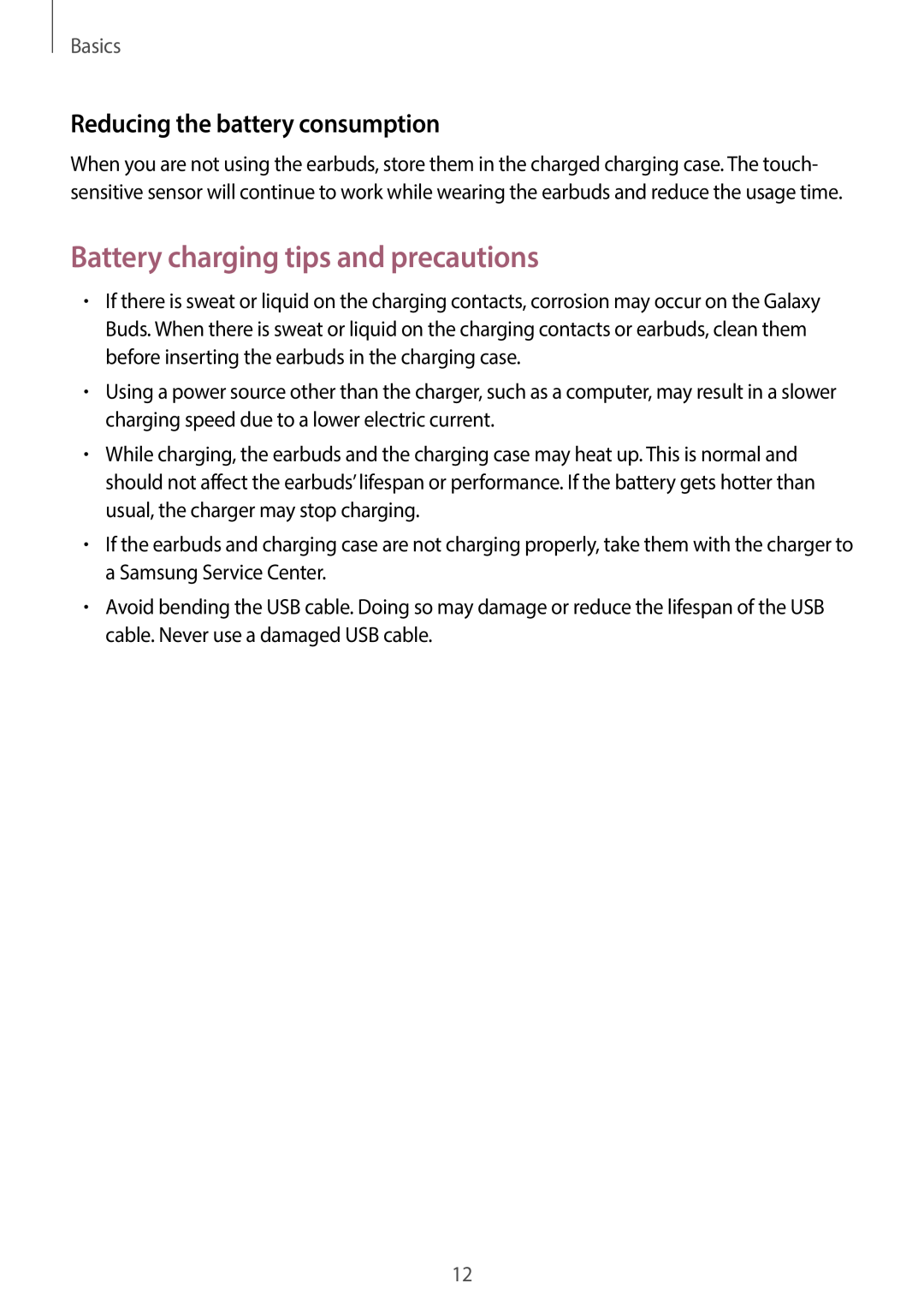Basics
Reducing the battery consumption
When you are not using the earbuds, store them in the charged charging case. The touch- sensitive sensor will continue to work while wearing the earbuds and reduce the usage time.
Battery charging tips and precautions
•If there is sweat or liquid on the charging contacts, corrosion may occur on the Galaxy Buds. When there is sweat or liquid on the charging contacts or earbuds, clean them before inserting the earbuds in the charging case.
•Using a power source other than the charger, such as a computer, may result in a slower charging speed due to a lower electric current.
•While charging, the earbuds and the charging case may heat up. This is normal and should not affect the earbuds’ lifespan or performance. If the battery gets hotter than usual, the charger may stop charging.
•If the earbuds and charging case are not charging properly, take them with the charger to a Samsung Service Center.
•Avoid bending the USB cable. Doing so may damage or reduce the lifespan of the USB cable. Never use a damaged USB cable.
12