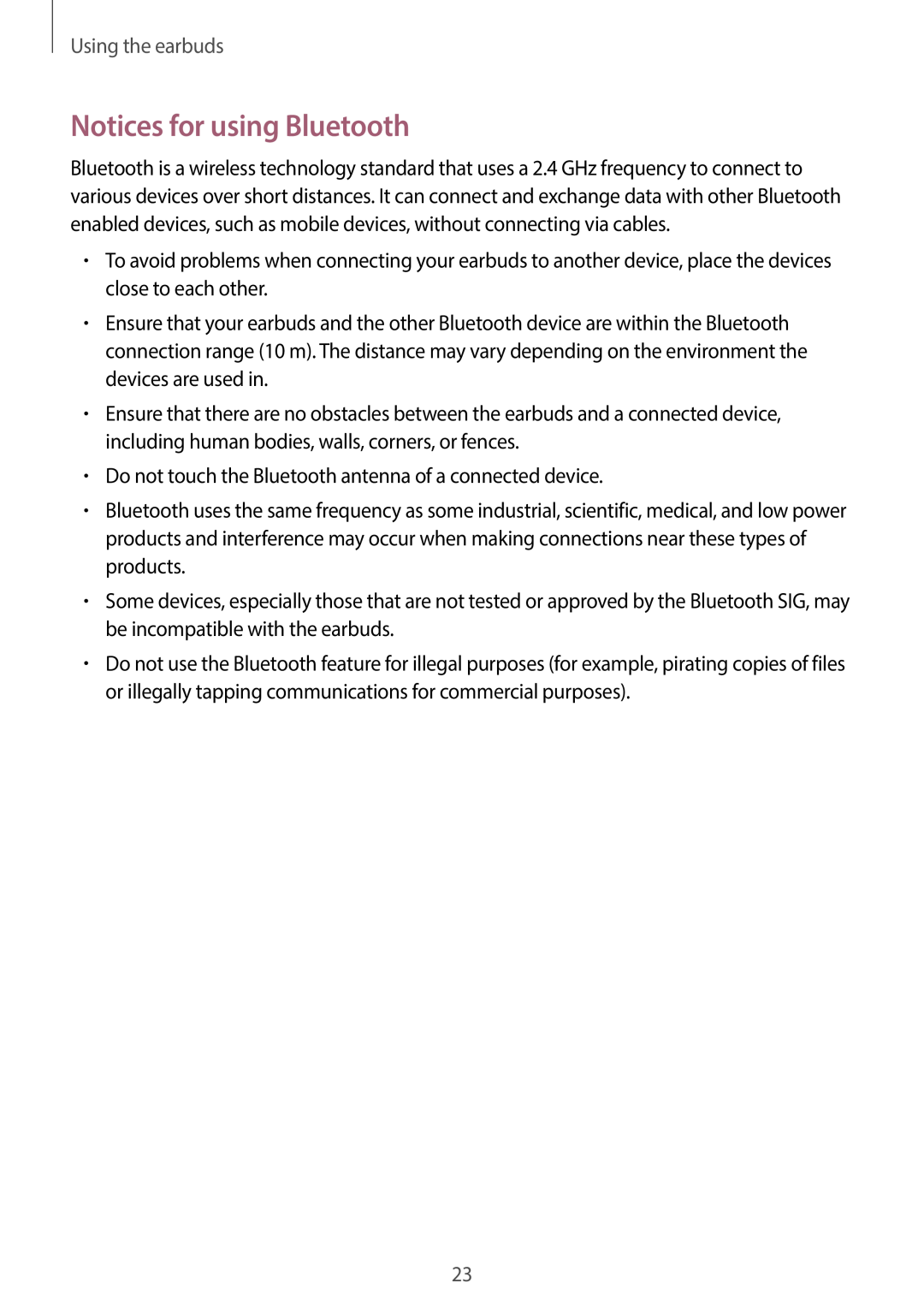Using the earbuds
Notices for using Bluetooth
Bluetooth is a wireless technology standard that uses a 2.4 GHz frequency to connect to various devices over short distances. It can connect and exchange data with other Bluetooth enabled devices, such as mobile devices, without connecting via cables.
•To avoid problems when connecting your earbuds to another device, place the devices close to each other.
•Ensure that your earbuds and the other Bluetooth device are within the Bluetooth connection range (10 m). The distance may vary depending on the environment the devices are used in.
•Ensure that there are no obstacles between the earbuds and a connected device, including human bodies, walls, corners, or fences.
•Do not touch the Bluetooth antenna of a connected device.
•Bluetooth uses the same frequency as some industrial, scientific, medical, and low power products and interference may occur when making connections near these types of products.
•Some devices, especially those that are not tested or approved by the Bluetooth SIG, may be incompatible with the earbuds.
•Do not use the Bluetooth feature for illegal purposes (for example, pirating copies of files or illegally tapping communications for commercial purposes).
23