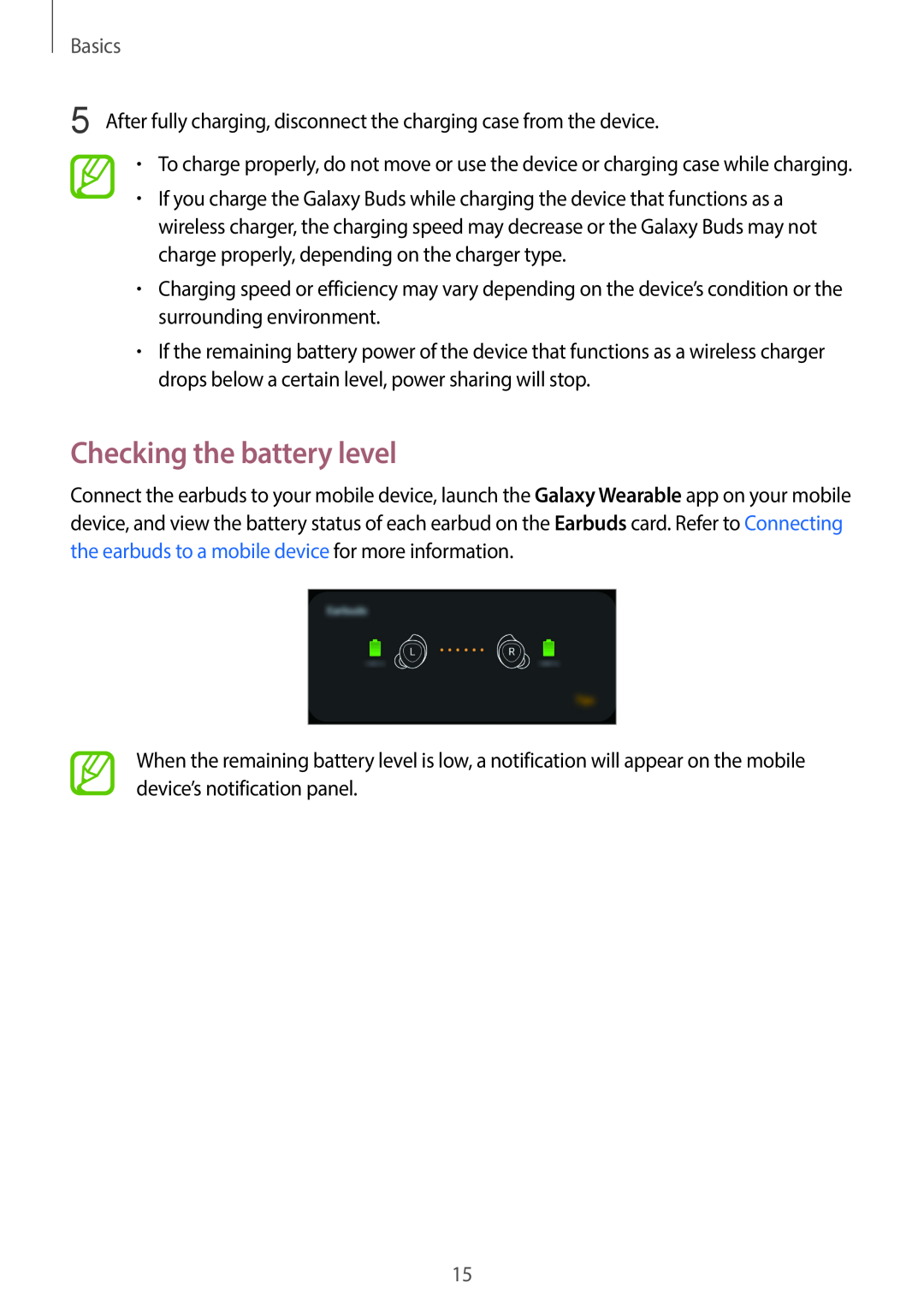Basics
5 After fully charging, disconnect the charging case from the device.
•To charge properly, do not move or use the device or charging case while charging.
•If you charge the Galaxy Buds while charging the device that functions as a wireless charger, the charging speed may decrease or the Galaxy Buds may not charge properly, depending on the charger type.
•Charging speed or efficiency may vary depending on the device’s condition or the surrounding environment.
•If the remaining battery power of the device that functions as a wireless charger drops below a certain level, power sharing will stop.
Checking the battery level
Connect the earbuds to your mobile device, launch the Galaxy Wearable app on your mobile device, and view the battery status of each earbud on the Earbuds card. Refer to Connecting the earbuds to a mobile device for more information.
When the remaining battery level is low, a notification will appear on the mobile device’s notification panel.
15