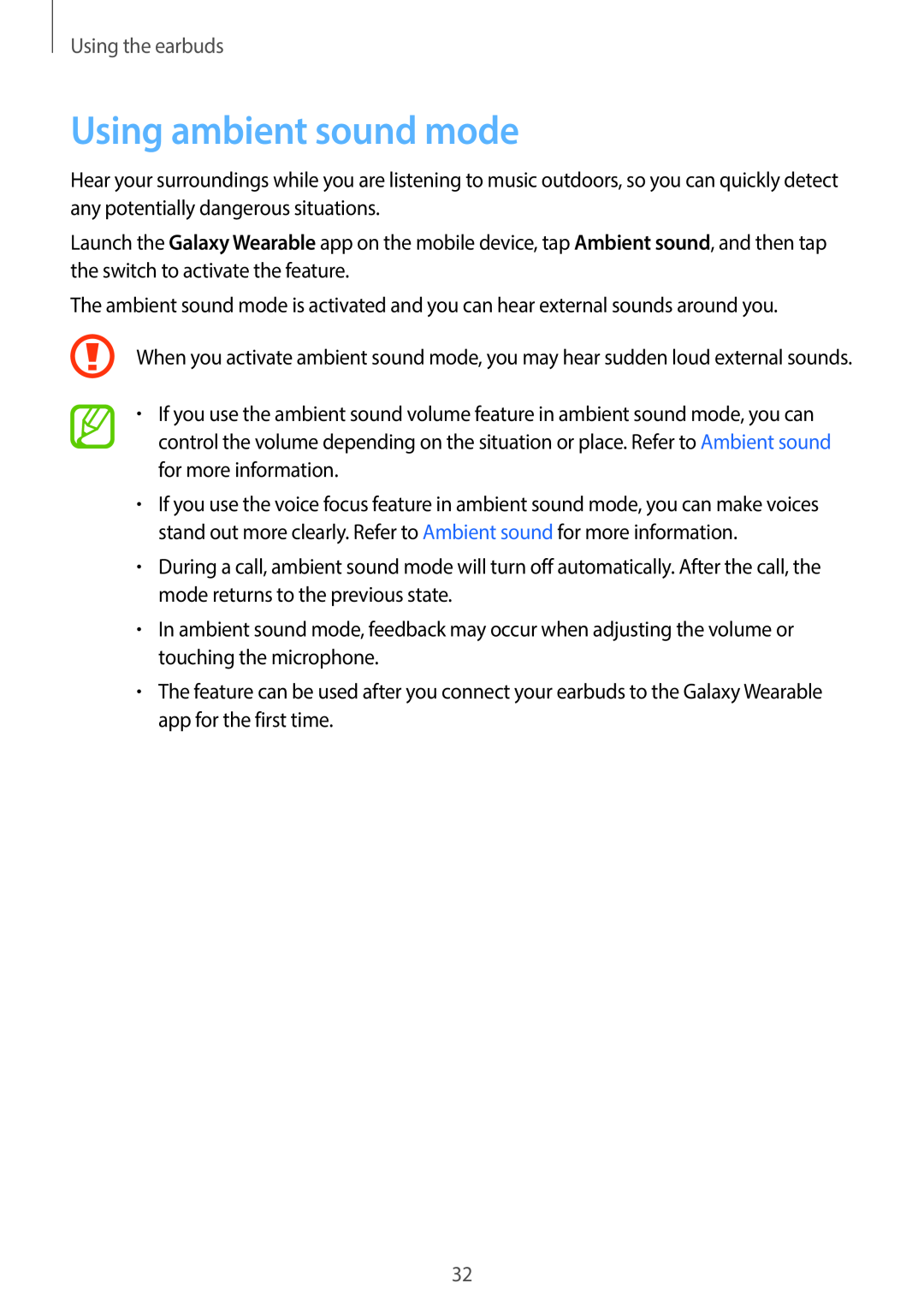Using the earbuds
Using ambient sound mode
Hear your surroundings while you are listening to music outdoors, so you can quickly detect any potentially dangerous situations.
Launch the Galaxy Wearable app on the mobile device, tap Ambient sound, and then tap the switch to activate the feature.
The ambient sound mode is activated and you can hear external sounds around you.
When you activate ambient sound mode, you may hear sudden loud external sounds.
•If you use the ambient sound volume feature in ambient sound mode, you can control the volume depending on the situation or place. Refer to Ambient sound for more information.
•If you use the voice focus feature in ambient sound mode, you can make voices stand out more clearly. Refer to Ambient sound for more information.
•During a call, ambient sound mode will turn off automatically. After the call, the mode returns to the previous state.
•In ambient sound mode, feedback may occur when adjusting the volume or touching the microphone.
•The feature can be used after you connect your earbuds to the Galaxy Wearable app for the first time.
32