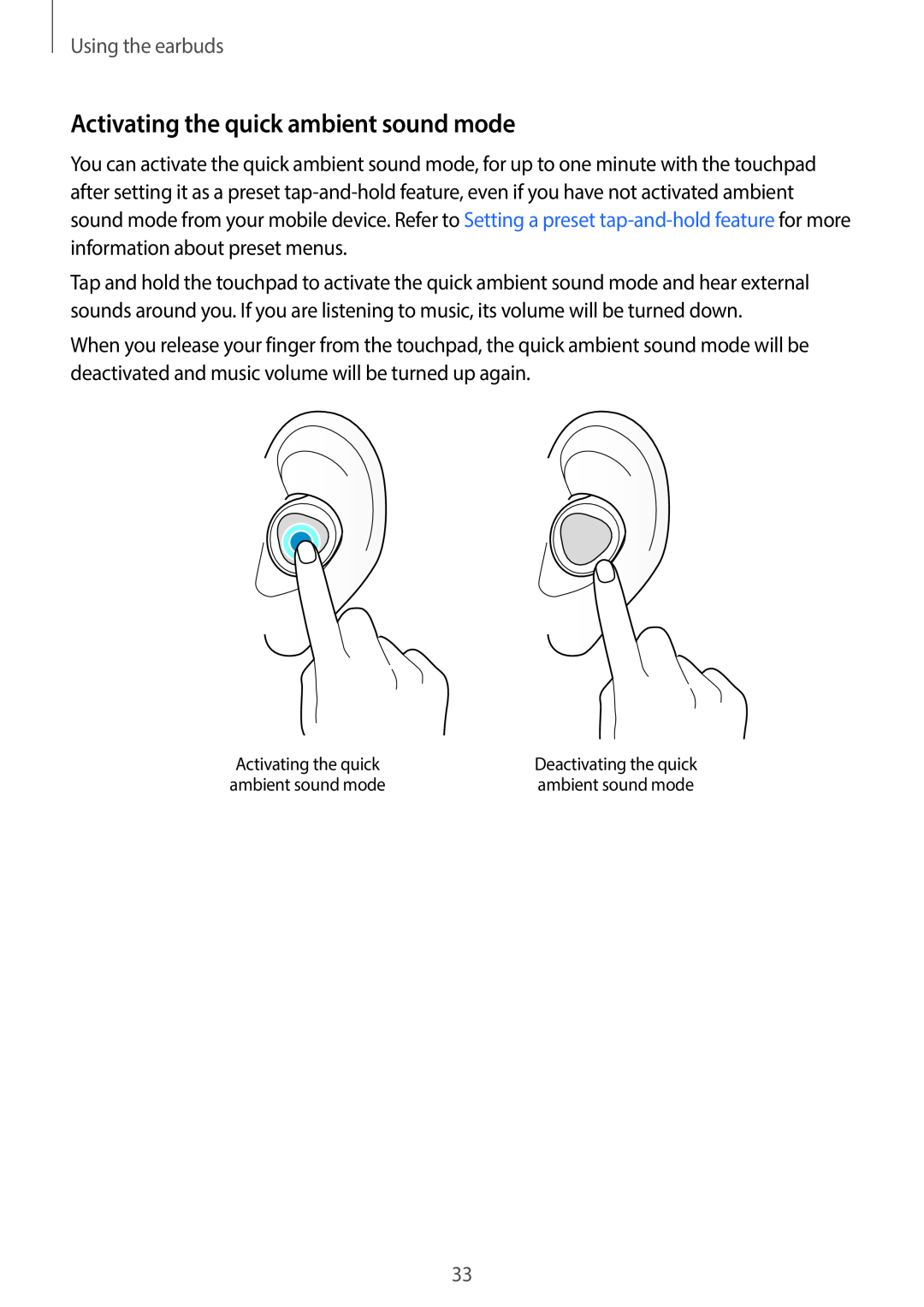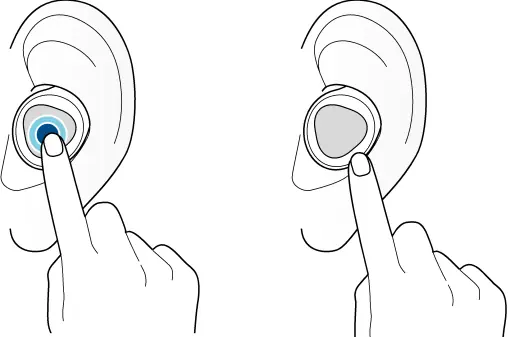
Using the earbuds
Activating the quick ambient sound mode
You can activate the quick ambient sound mode, for up to one minute with the touchpad after setting it as a preset
Tap and hold the touchpad to activate the quick ambient sound mode and hear external sounds around you. If you are listening to music, its volume will be turned down.
When you release your finger from the touchpad, the quick ambient sound mode will be deactivated and music volume will be turned up again.
Activating the quick | Deactivating the quick |
ambient sound mode | ambient sound mode |
33