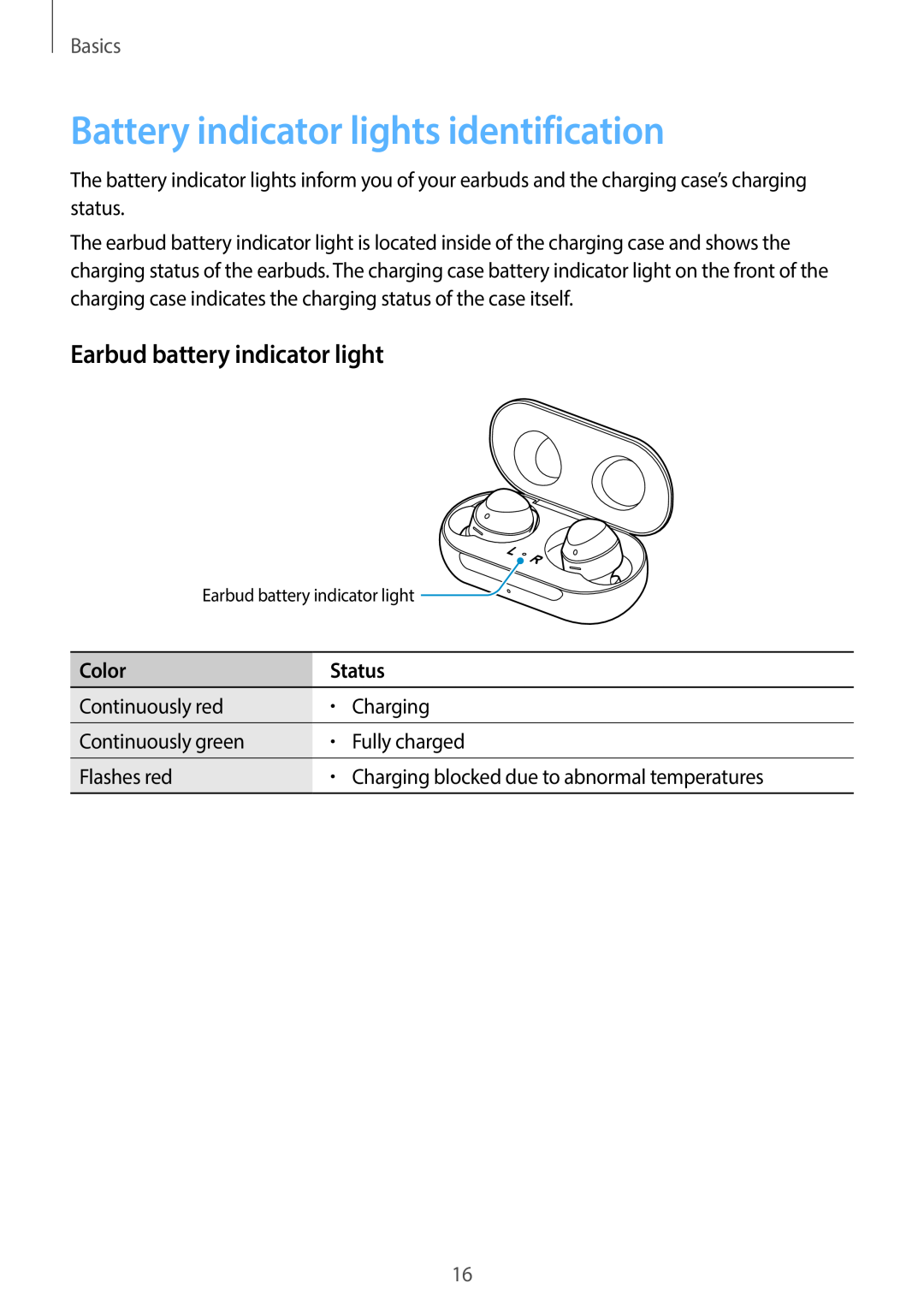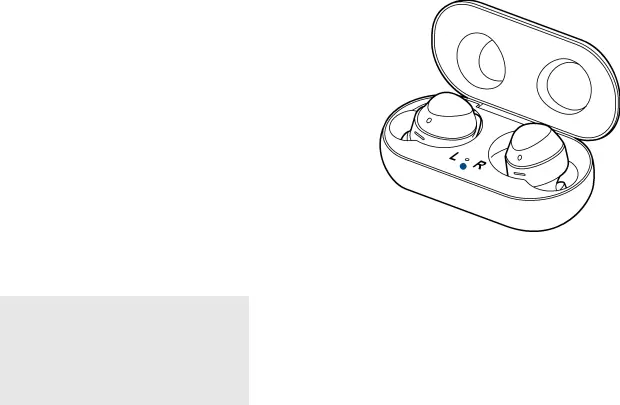
Basics
Battery indicator lights identification
The battery indicator lights inform you of your earbuds and the charging case’s charging status.
The earbud battery indicator light is located inside of the charging case and shows the charging status of the earbuds. The charging case battery indicator light on the front of the charging case indicates the charging status of the case itself.
Earbud battery indicator light
Earbud battery indicator light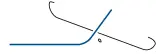
Color | Status | |
Continuously red | • | Charging |
|
|
|
Continuously green | • | Fully charged |
|
|
|
Flashes red | • | Charging blocked due to abnormal temperatures |
|
|
|
16