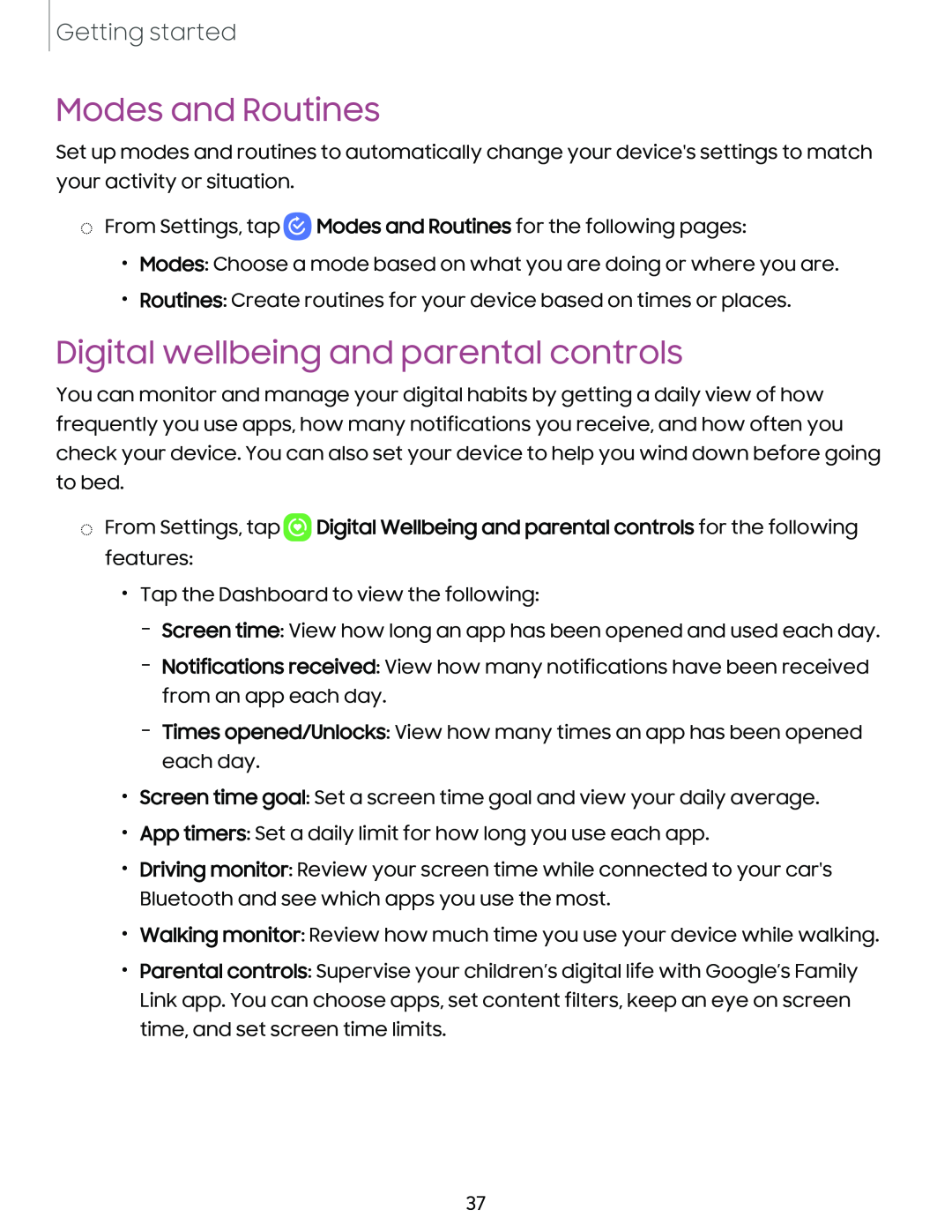Getting started
Modes and Routines
Set up modes and routines to automatically change your device's settings to match your activity or situation.
◌From Settings, tap ![]() Modes and Routines for the following pages:
Modes and Routines for the following pages:
•Modes: Choose a mode based on what you are doing or where you are.
•Routines: Create routines for your device based on times or places.
Digital wellbeing and parental controls
You can monitor and manage your digital habits by getting a daily view of how frequently you use apps, how many notifications you receive, and how often you check your device. You can also set your device to help you wind down before going to bed.
◌From Settings, tap ![]() Digital Wellbeing and parental controls for the following features:
Digital Wellbeing and parental controls for the following features:
•Tap the Dashboard to view the following:
–Screen time: View how long an app has been opened and used each day.
–Notifications received: View how many notifications have been received from an app each day.
–Times opened/Unlocks: View how many times an app has been opened each day.
•Screen time goal: Set a screen time goal and view your daily average.
•App timers: Set a daily limit for how long you use each app.
•Driving monitor: Review your screen time while connected to your car's Bluetooth and see which apps you use the most.
•Walking monitor: Review how much time you use your device while walking.
•Parental controls: Supervise your children’s digital life with Google’s Family Link app. You can choose apps, set content filters, keep an eye on screen time, and set screen time limits.
37