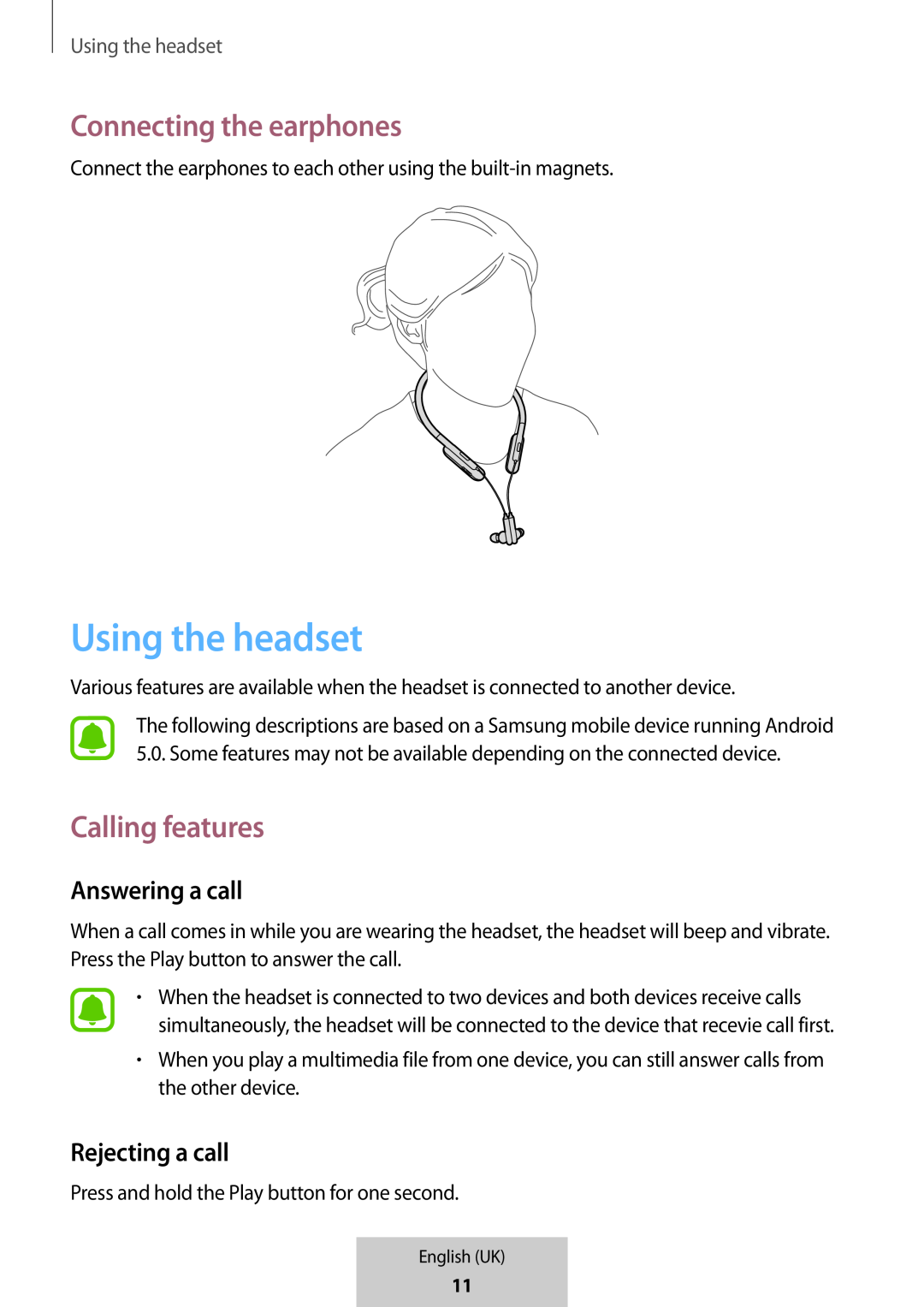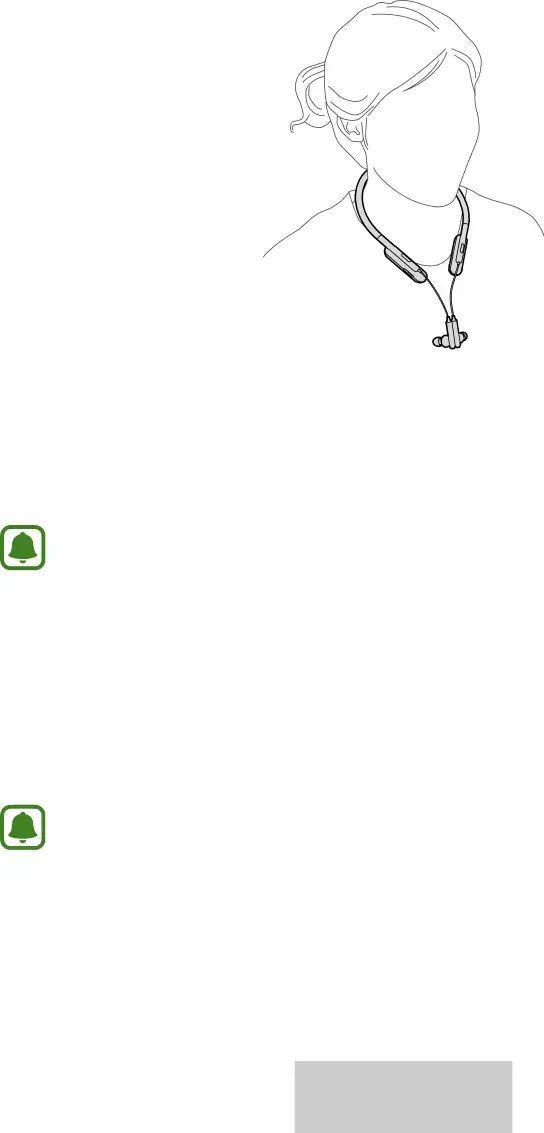
Using the headsetbuilt-in magnets.
Connecting the earphones
Connect the earphones to each other using theUsing the headset
Various features are available when the headset is connected to another device.The following descriptions are based on a Samsung mobile device running Android 5.0. Some features may not be available depending on the connected device.
Calling features
Answering a call
When a call comes in while you are wearing the headset, the headset will beep and vibrate. Press the Play button to answer the call.
•When the headset is connected to two devices and both devices receive calls simultaneously, the headset will be connected to the device that recevie call first.
•When you play a multimedia file from one device, you can still answer calls from the other device.
Rejecting a call
Press and hold the Play button for one second.English (UK)
11