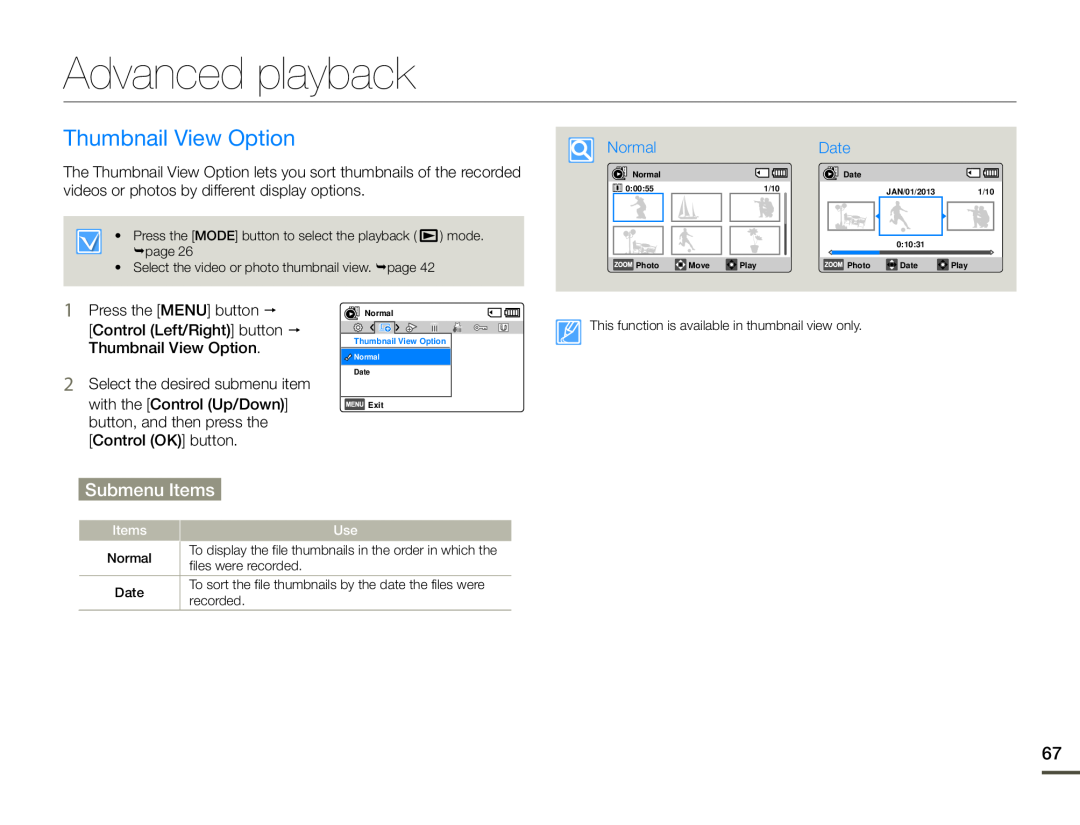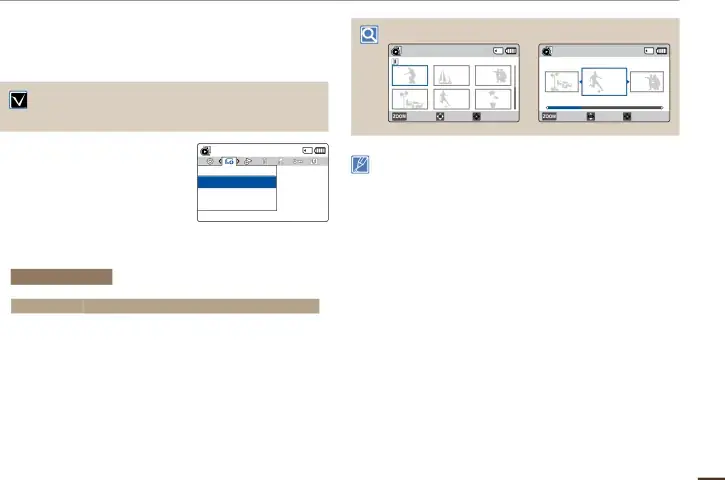
Advanced playback
Thumbnail View Option
The Thumbnail View Option lets you sort thumbnails of the recorded videos or photos by different display options.
• Press the [MODE] button to select the playback ( ![]() ) mode. page 26
) mode. page 26
•Select the video or photo thumbnail view. page 42
Normal |
|
| Date |
|
|
Normal |
|
| Date |
|
|
0:00:55 |
|
| 1/10 | JAN/01/2013 | 1/10 |
|
|
|
| ||
|
|
|
| 0:10:31 |
|
Photo | Move | Play | Photo | Date | Play |
1
2
Press the [MENU] button
[Control (Left/Right)] button Thumbnail View Option.
Select the desired submenu item
with the [Control (Up/Down)] button, and then press the [Control (OK)] button.
Normal
Thumbnail View Option
![]()
![]() Normal
Normal
Date
![]() Exit
Exit
This function is available in thumbnail view only.
Submenu Items
Items |
| Use |
Normal |
| To display the file thumbnails in the order in which the |
| ||
| files were recorded. | |
|
| |
Date |
| To sort the file thumbnails by the date the files were |
| recorded. | |
|
|
67