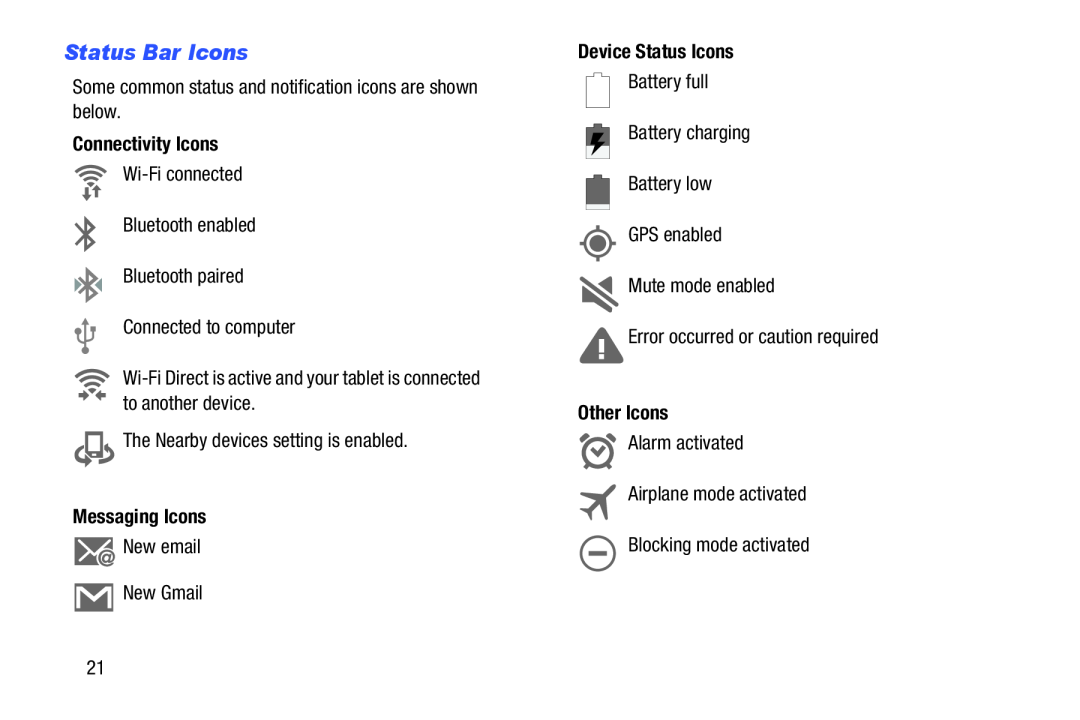Status Bar Icons
Some common status and notification icons are shown below.
Connectivity Icons
Bluetooth enabled
Bluetooth paired
Connected to computer
The Nearby devices setting is enabled.
Messaging Icons
New email
New Gmail
Device Status Icons
Battery full
Battery charging
Battery low
GPS enabled
Mute mode enabled
![]() Error occurred or caution required
Error occurred or caution required
Other Icons
Alarm activated
Airplane mode activated
Blocking mode activated
21