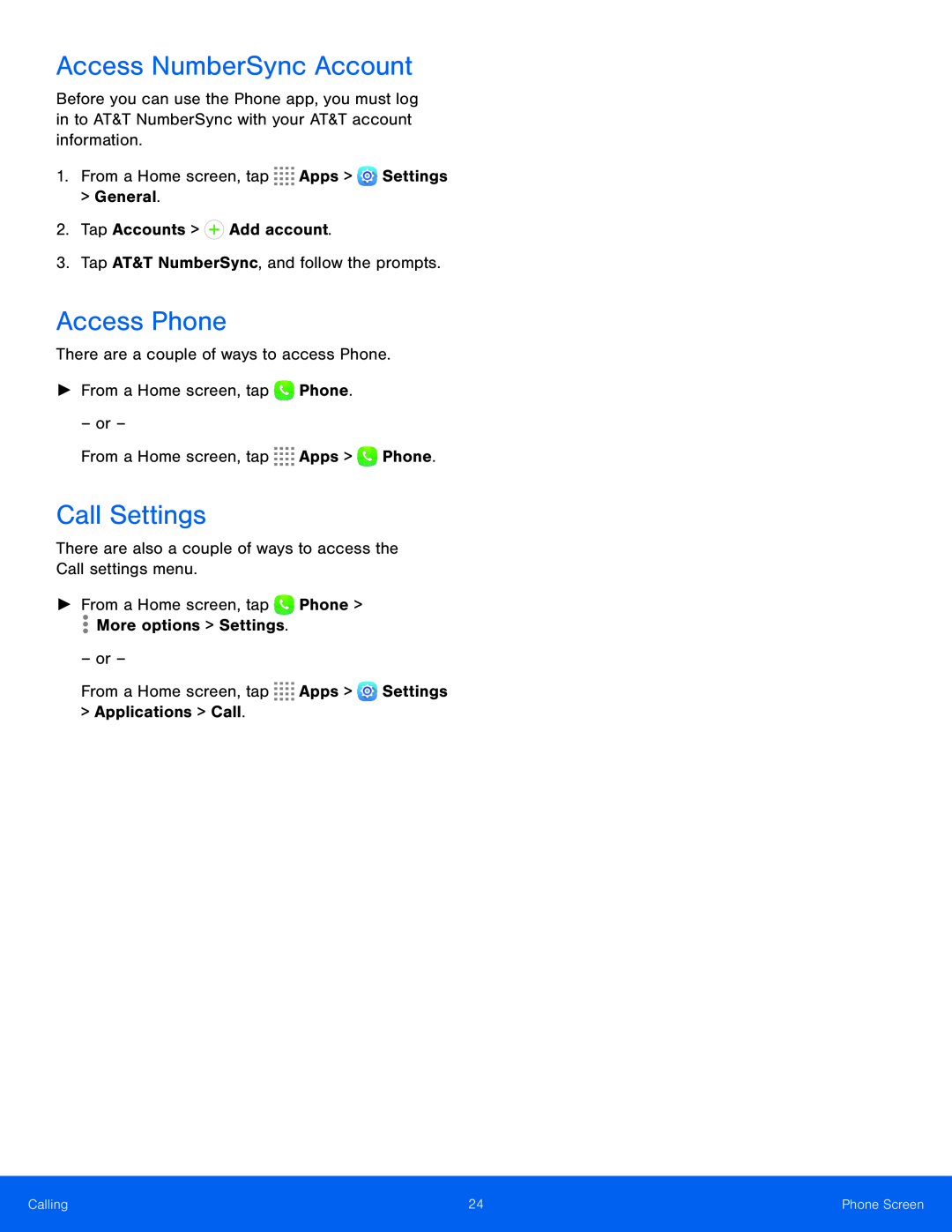Access NumberSync Account
Before you can use the Phone app, you must log in to AT&T NumberSync with your AT&T account information.
1.From a Home screen, tap ![]()
![]()
![]()
![]() Apps >
Apps > ![]() Settings > General.
Settings > General.
2.Tap Accounts > ![]() Add account.
Add account.
3.Tap AT&T NumberSync, and follow the prompts.
Access Phone
There are a couple of ways to access Phone.
►From a Home screen, tap ![]() Phone.
Phone.
– or –
From a Home screen, tap ![]()
![]()
![]()
![]() Apps >
Apps > ![]() Phone.
Phone.
Call Settings
There are also a couple of ways to access the Call settings menu.
►From a Home screen, tap ![]() Phone >
Phone >
![]() More options > Settings.
More options > Settings.
–or –
From a Home screen, tap ![]()
![]()
![]()
![]() Apps >
Apps > ![]() Settings
Settings
>Applications > Call.
Calling | 24 | Phone Screen |
|
|
|