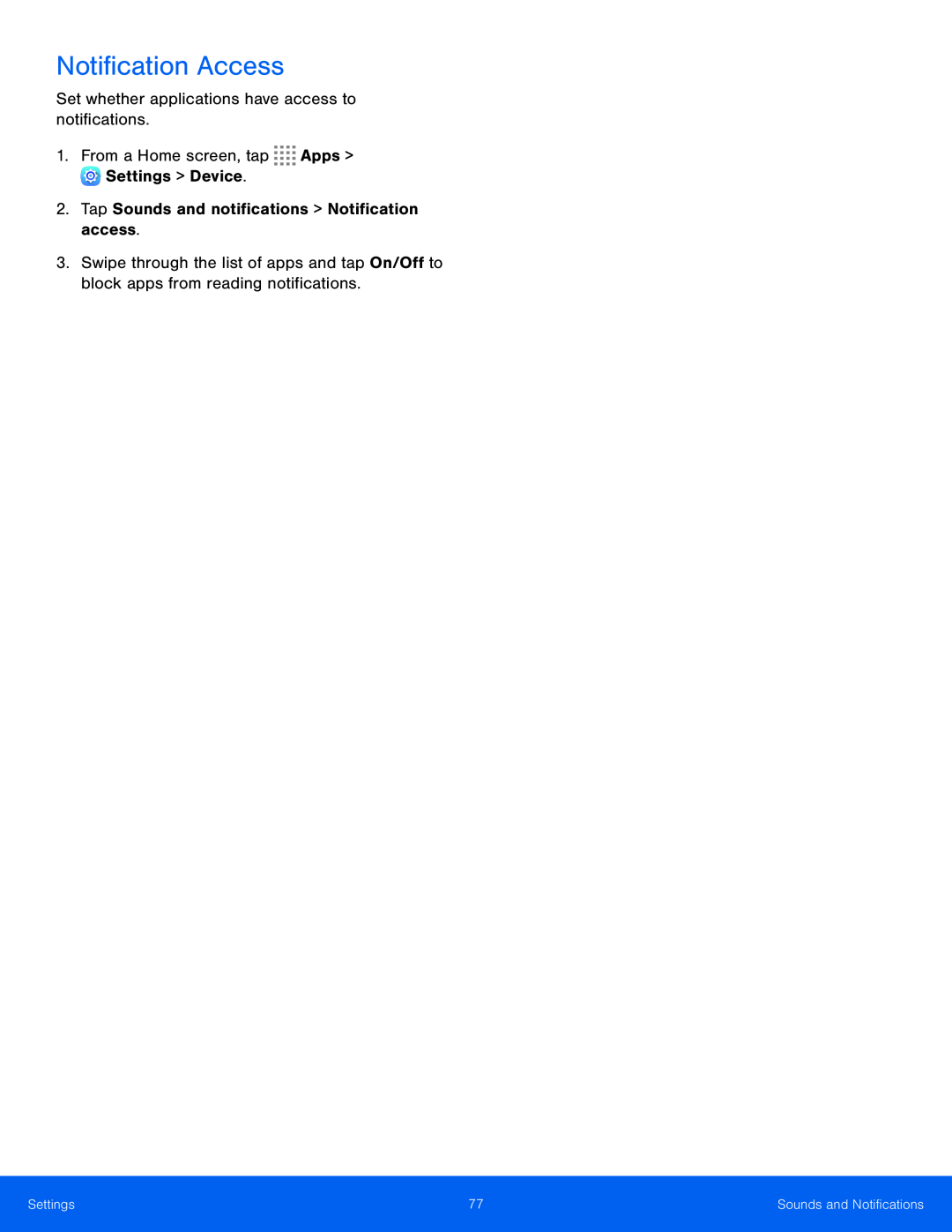Notification Access
Set whether applications have access to notifications.
1.From a Home screen, tap ![]()
![]()
![]()
![]() Apps >
Apps > ![]() Settings > Device.
Settings > Device.
2.Tap Sounds and notifications > Notification access.
3.Swipe through the list of apps and tap On/Off to block apps from reading notifications.
Settings | 77 | Sounds and Notifications |
|
|
|