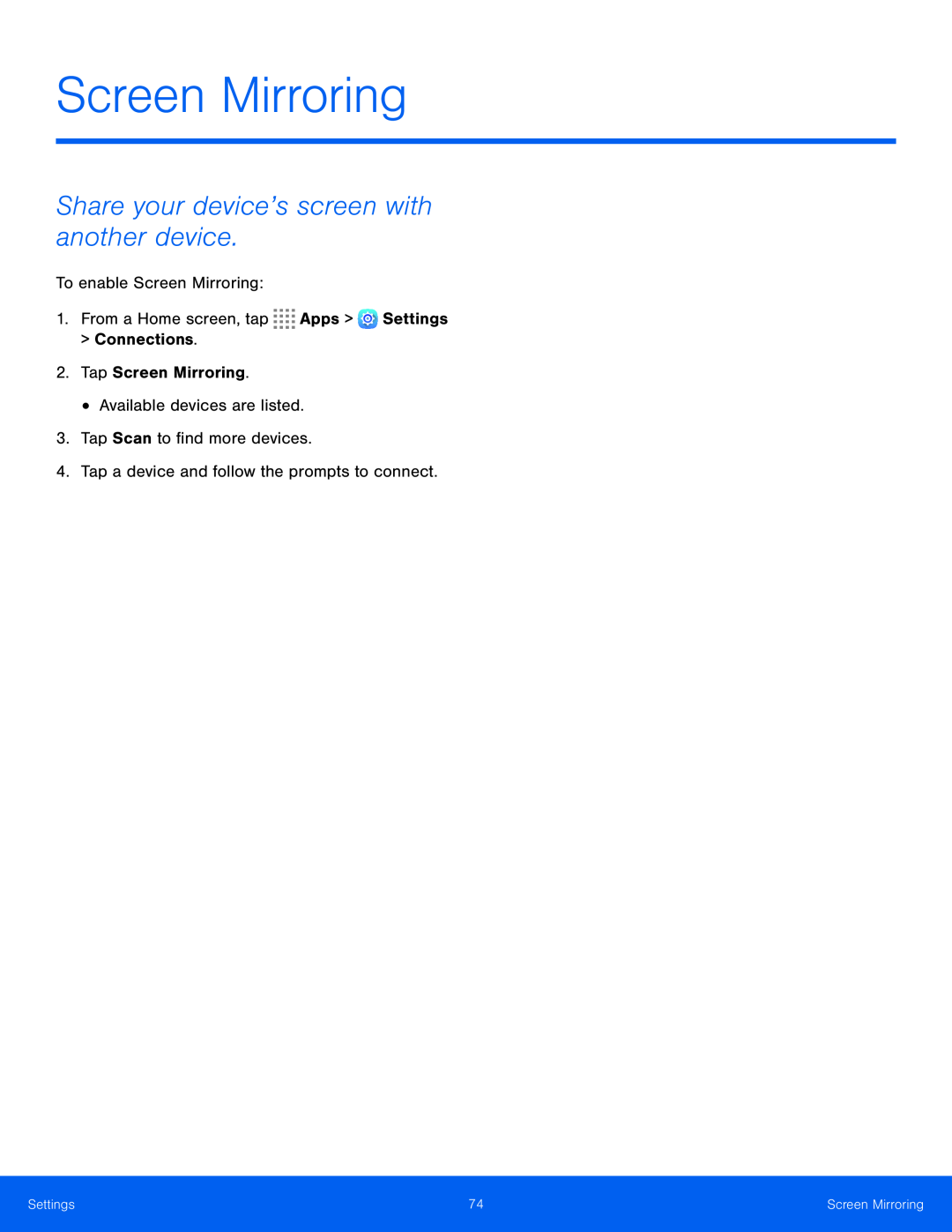Screen Mirroring
Share your device’s screen with another device.
To enable Screen Mirroring:
1.From a Home screen, tap ![]()
![]()
![]()
![]() Apps >
Apps > ![]() Settings > Connections.
Settings > Connections.
2.Tap Screen Mirroring.
• Available devices are listed.
3.Tap Scan to find more devices.
4.Tap a device and follow the prompts to connect.
Settings | 74 | Screen Mirroring |
|
|
|