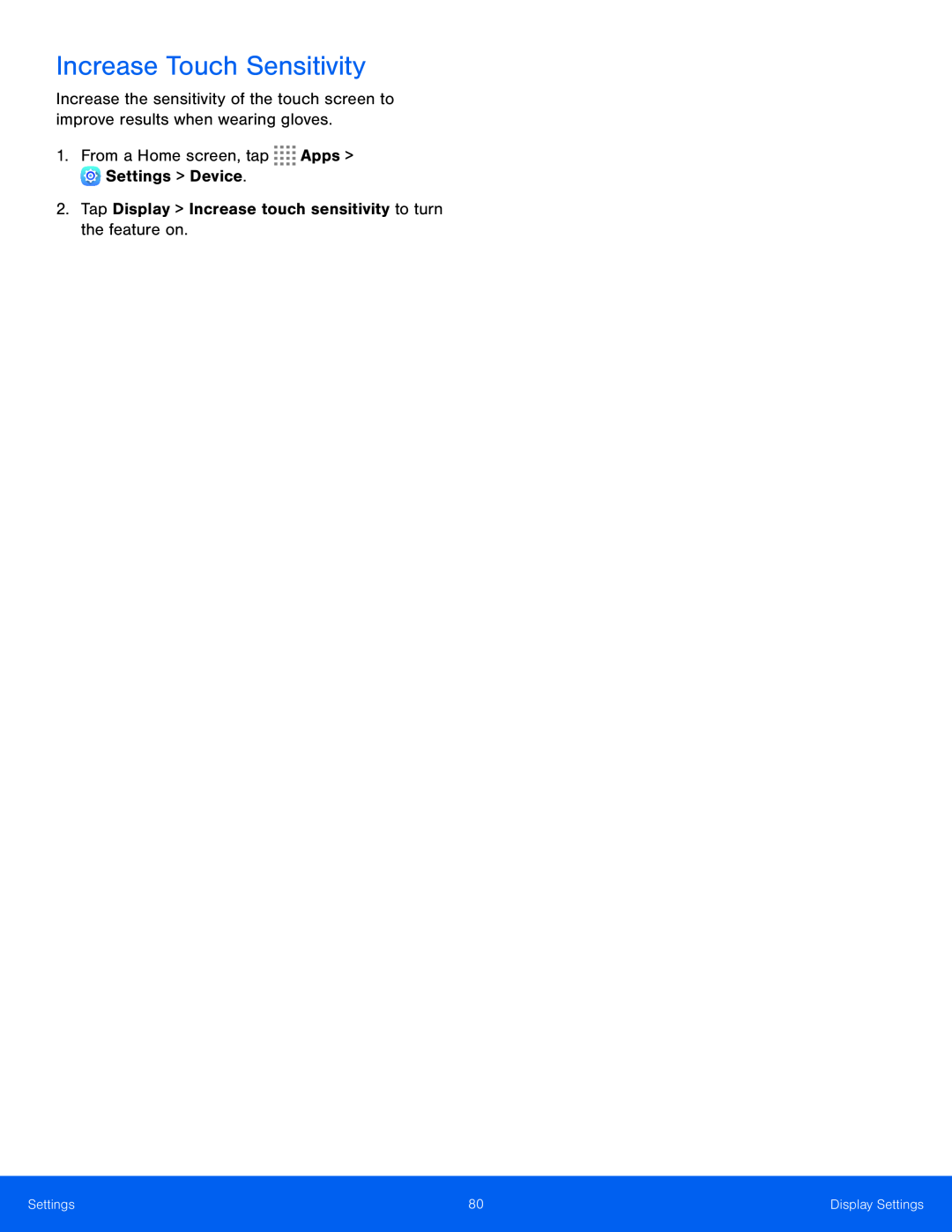Increase Touch Sensitivity
Increase the sensitivity of the touch screen to improve results when wearing gloves.
1.From a Home screen, tap ![]()
![]()
![]()
![]() Apps >
Apps > ![]() Settings > Device.
Settings > Device.
2.Tap Display > Increase touch sensitivity to turn the feature on.
Settings | 80 | Display Settings |
|
|
|