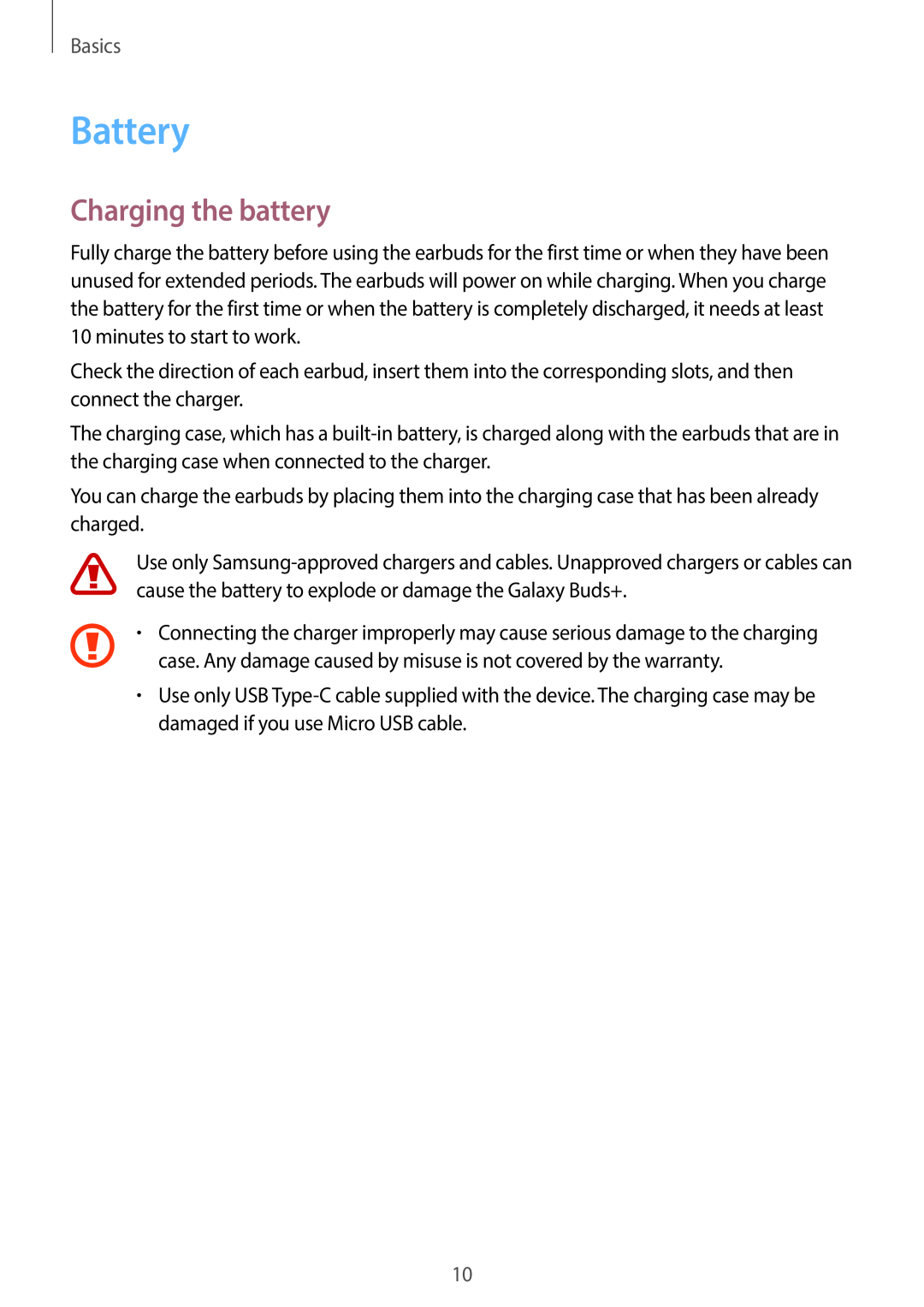Basics
Battery
Charging the battery
Fully charge the battery before using the earbuds for the first time or when they have been unused for extended periods. The earbuds will power on while charging. When you charge the battery for the first time or when the battery is completely discharged, it needs at least 10 minutes to start to work.
Check the direction of each earbud, insert them into the corresponding slots, and then connect the charger.
The charging case, which has a
You can charge the earbuds by placing them into the charging case that has been already charged.
Use only
•Connecting the charger improperly may cause serious damage to the charging
case. Any damage caused by misuse is not covered by the warranty.
•Use only USB
10