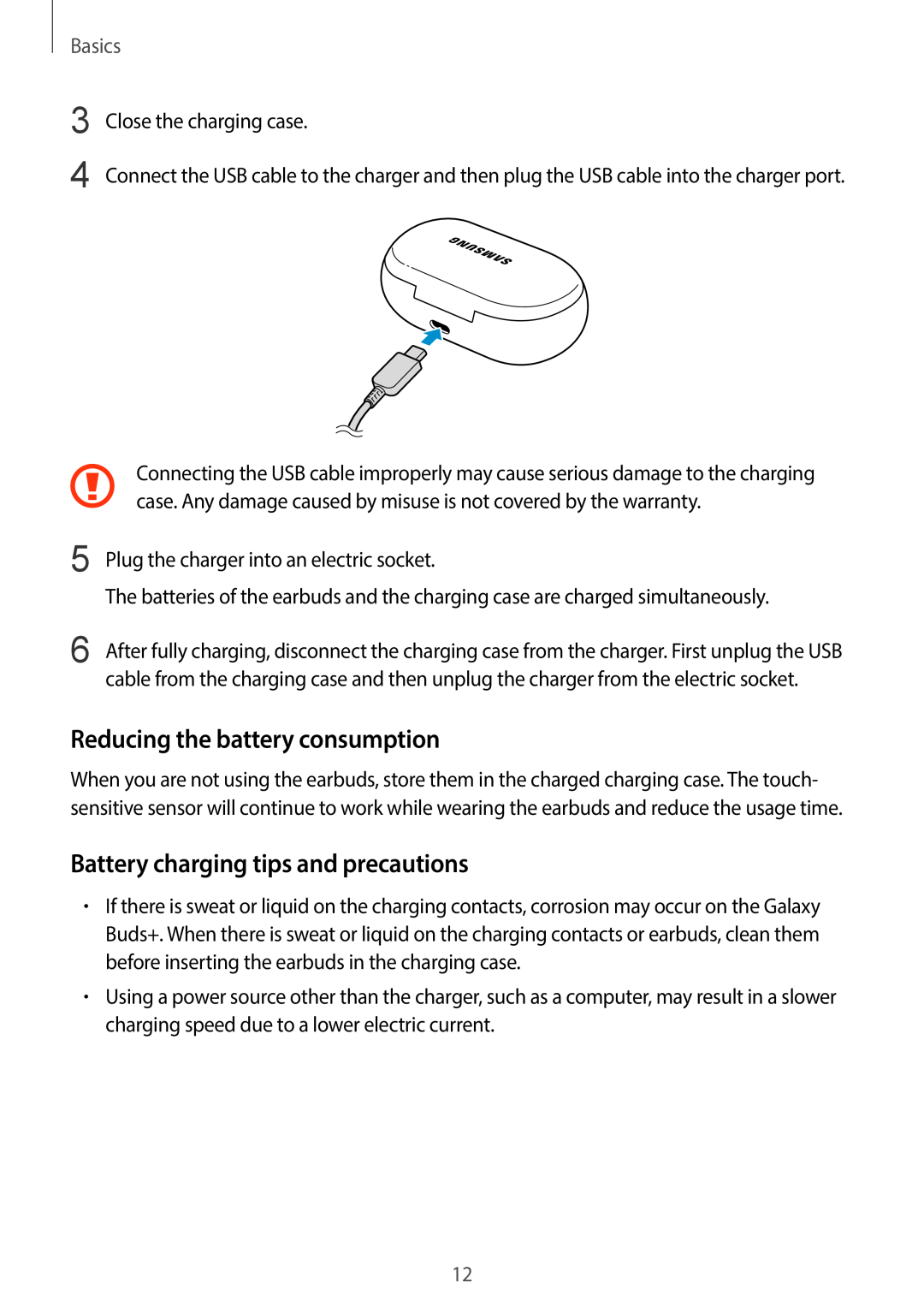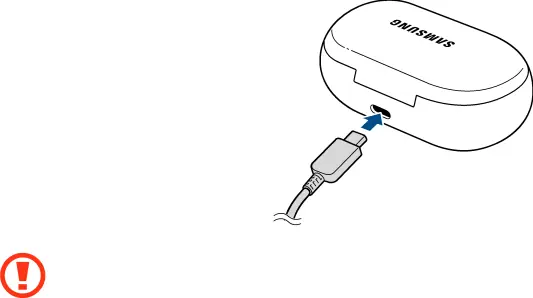
Basics
3
4
Close the charging case.
Connect the USB cable to the charger and then plug the USB cable into the charger port.
Connecting the USB cable improperly may cause serious damage to the charging case. Any damage caused by misuse is not covered by the warranty.
5 Plug the charger into an electric socket.
The batteries of the earbuds and the charging case are charged simultaneously.
6 After fully charging, disconnect the charging case from the charger. First unplug the USB cable from the charging case and then unplug the charger from the electric socket.
Reducing the battery consumption
When you are not using the earbuds, store them in the charged charging case. The touch- sensitive sensor will continue to work while wearing the earbuds and reduce the usage time.
Battery charging tips and precautions
•If there is sweat or liquid on the charging contacts, corrosion may occur on the Galaxy Buds+. When there is sweat or liquid on the charging contacts or earbuds, clean them before inserting the earbuds in the charging case.
•Using a power source other than the charger, such as a computer, may result in a slower charging speed due to a lower electric current.
12