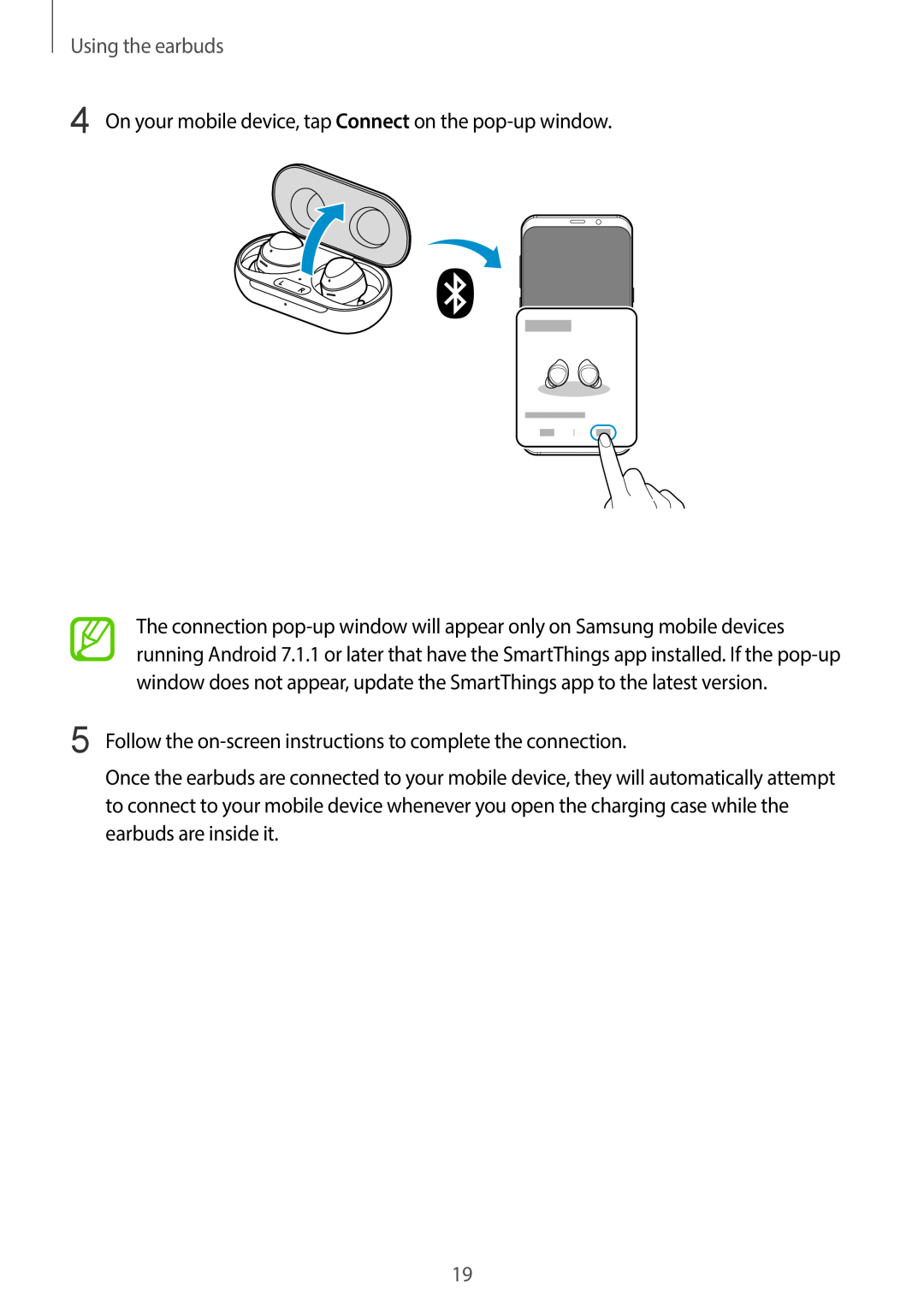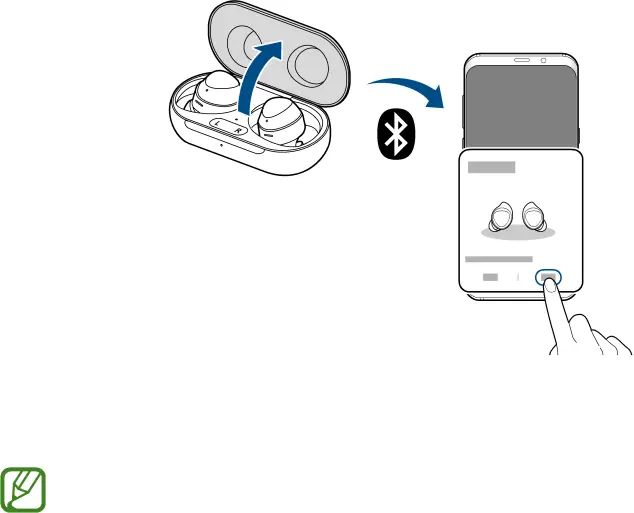
Using the earbuds
4 On your mobile device, tap Connect on the
The connection
5 Follow the
Once the earbuds are connected to your mobile device, they will automatically attempt to connect to your mobile device whenever you open the charging case while the earbuds are inside it.
19