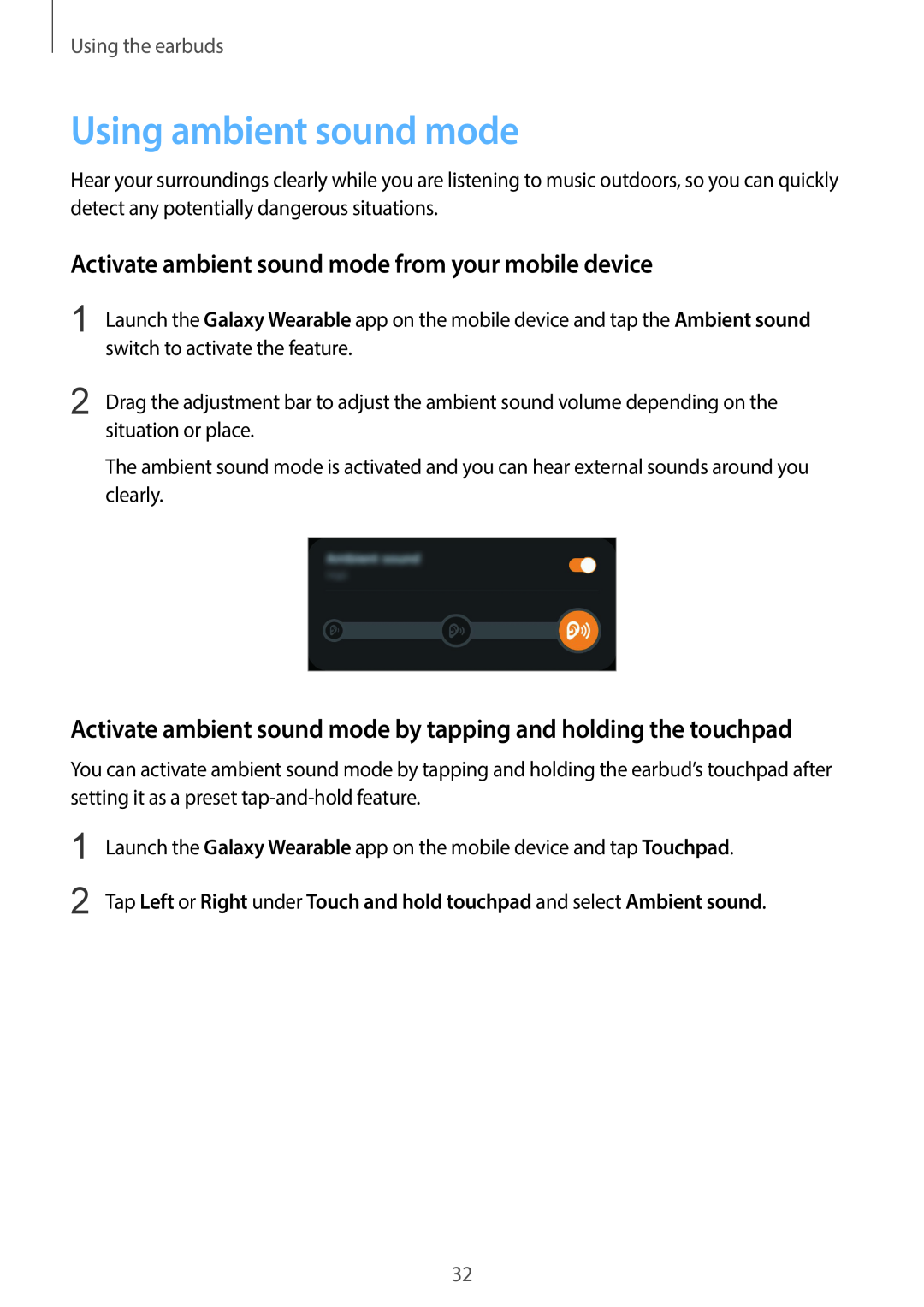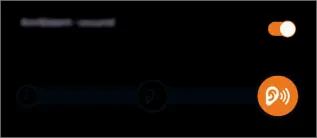
Using the earbuds
Using ambient sound mode
Hear your surroundings clearly while you are listening to music outdoors, so you can quickly detect any potentially dangerous situations.
Activate ambient sound mode from your mobile device
1
2
Launch the Galaxy Wearable app on the mobile device and tap the Ambient sound switch to activate the feature.
Drag the adjustment bar to adjust the ambient sound volume depending on the situation or place.
The ambient sound mode is activated and you can hear external sounds around you clearly.
Activate ambient sound mode by tapping and holding the touchpad
You can activate ambient sound mode by tapping and holding the earbud’s touchpad after setting it as a preset
1 | Launch the Galaxy Wearable app on the mobile device and tap Touchpad. |
2 | Tap Left or Right under Touch and hold touchpad and select Ambient sound. |
32