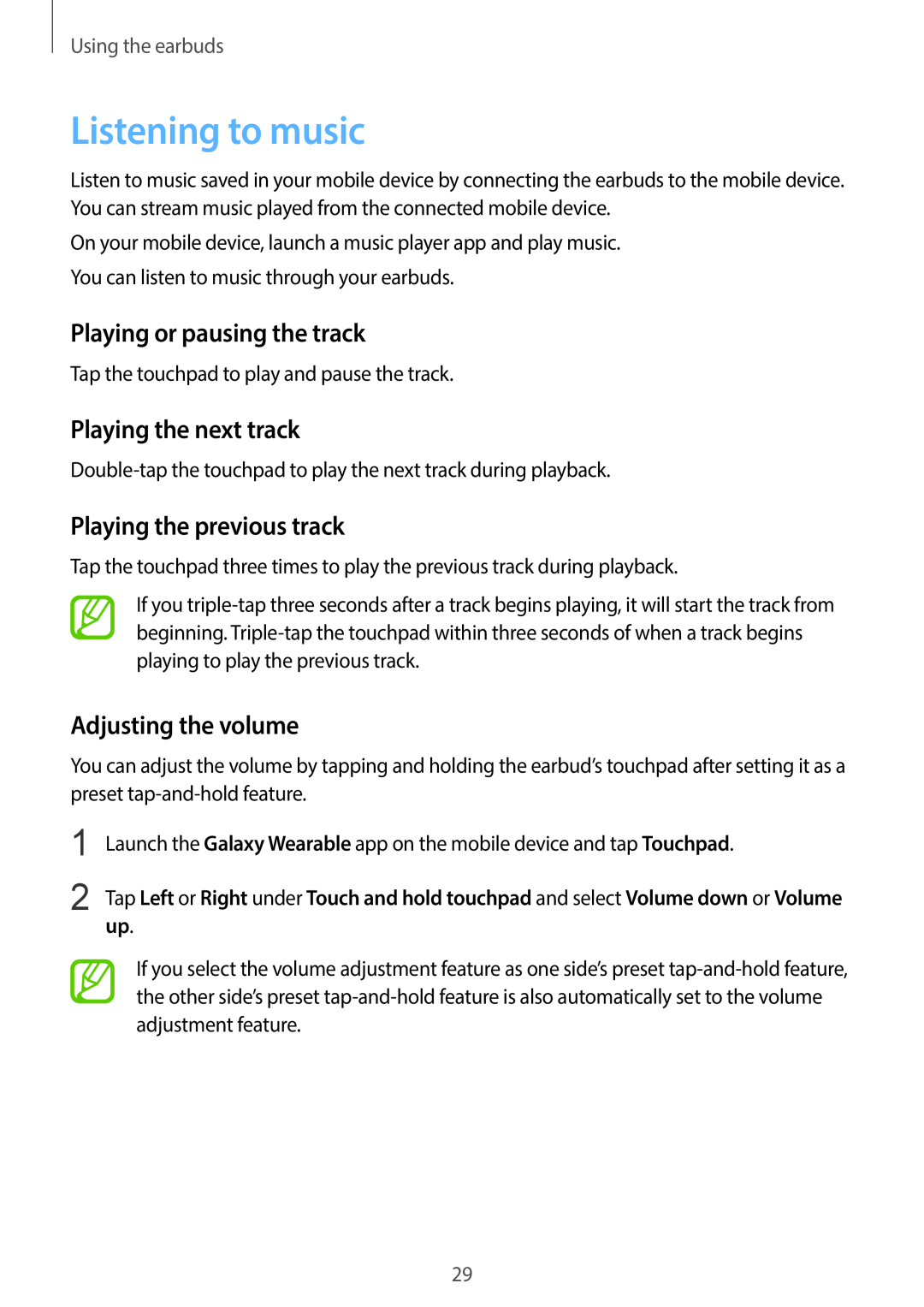Using the earbuds
Listening to music
Listen to music saved in your mobile device by connecting the earbuds to the mobile device. You can stream music played from the connected mobile device.
On your mobile device, launch a music player app and play music. You can listen to music through your earbuds.
Playing or pausing the track
Tap the touchpad to play and pause the track.
Playing the next track
Playing the previous track
Tap the touchpad three times to play the previous track during playback.
If you
Adjusting the volume
You can adjust the volume by tapping and holding the earbud’s touchpad after setting it as a preset
1 | Launch the Galaxy Wearable app on the mobile device and tap Touchpad. |
2 | Tap Left or Right under Touch and hold touchpad and select Volume down or Volume |
| up. |
If you select the volume adjustment feature as one side’s preset
29