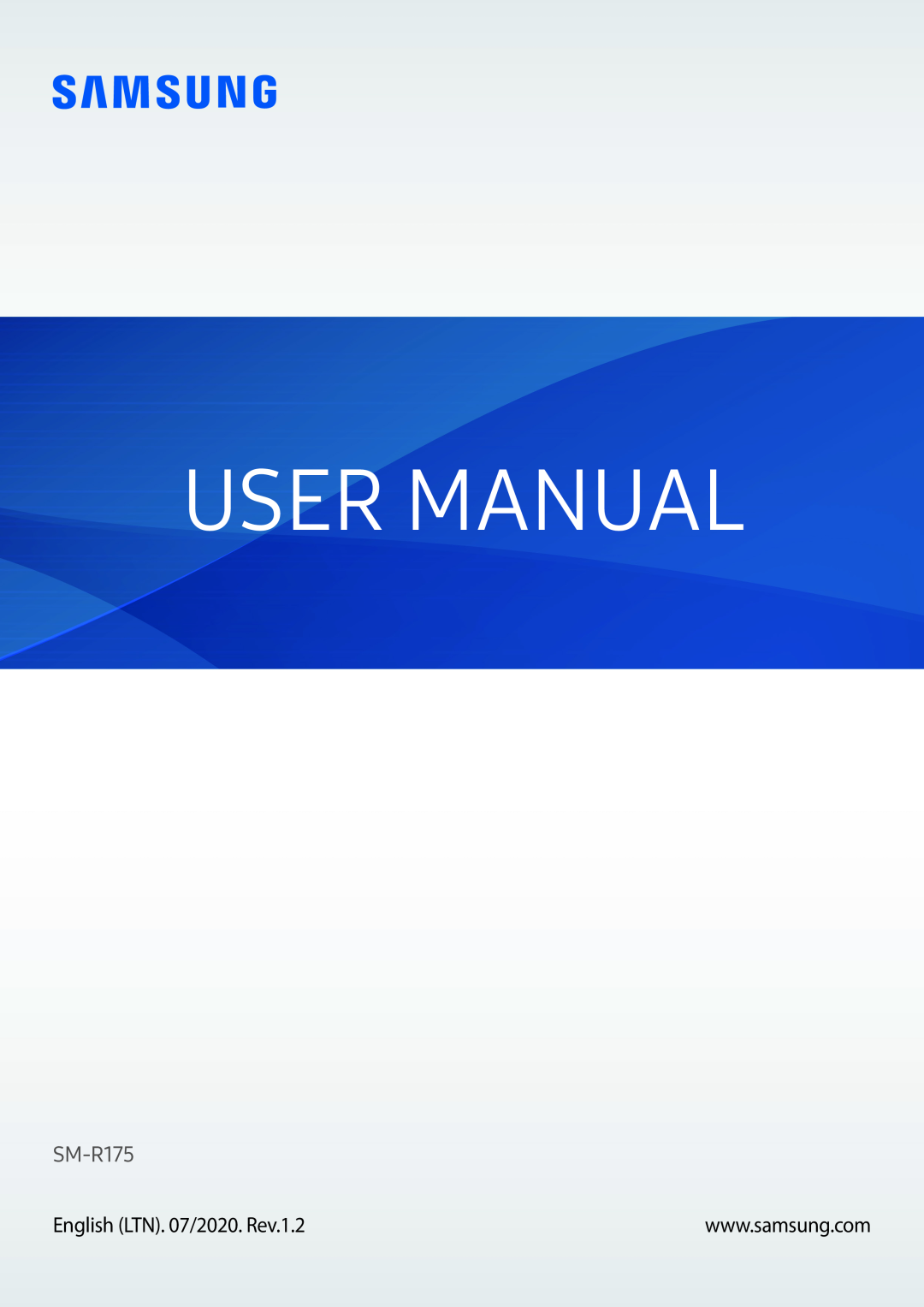
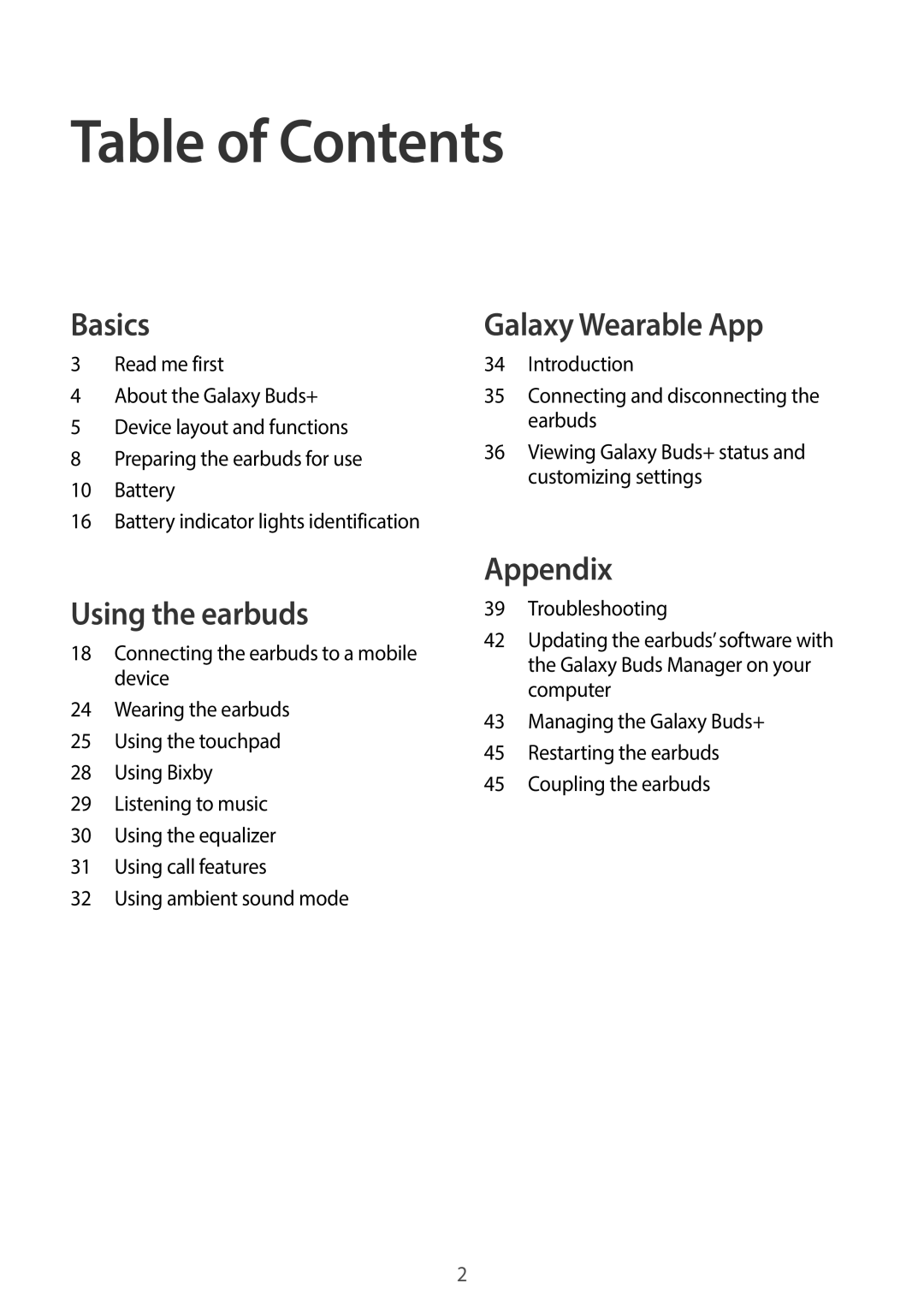 Table of Contents
Table of Contents
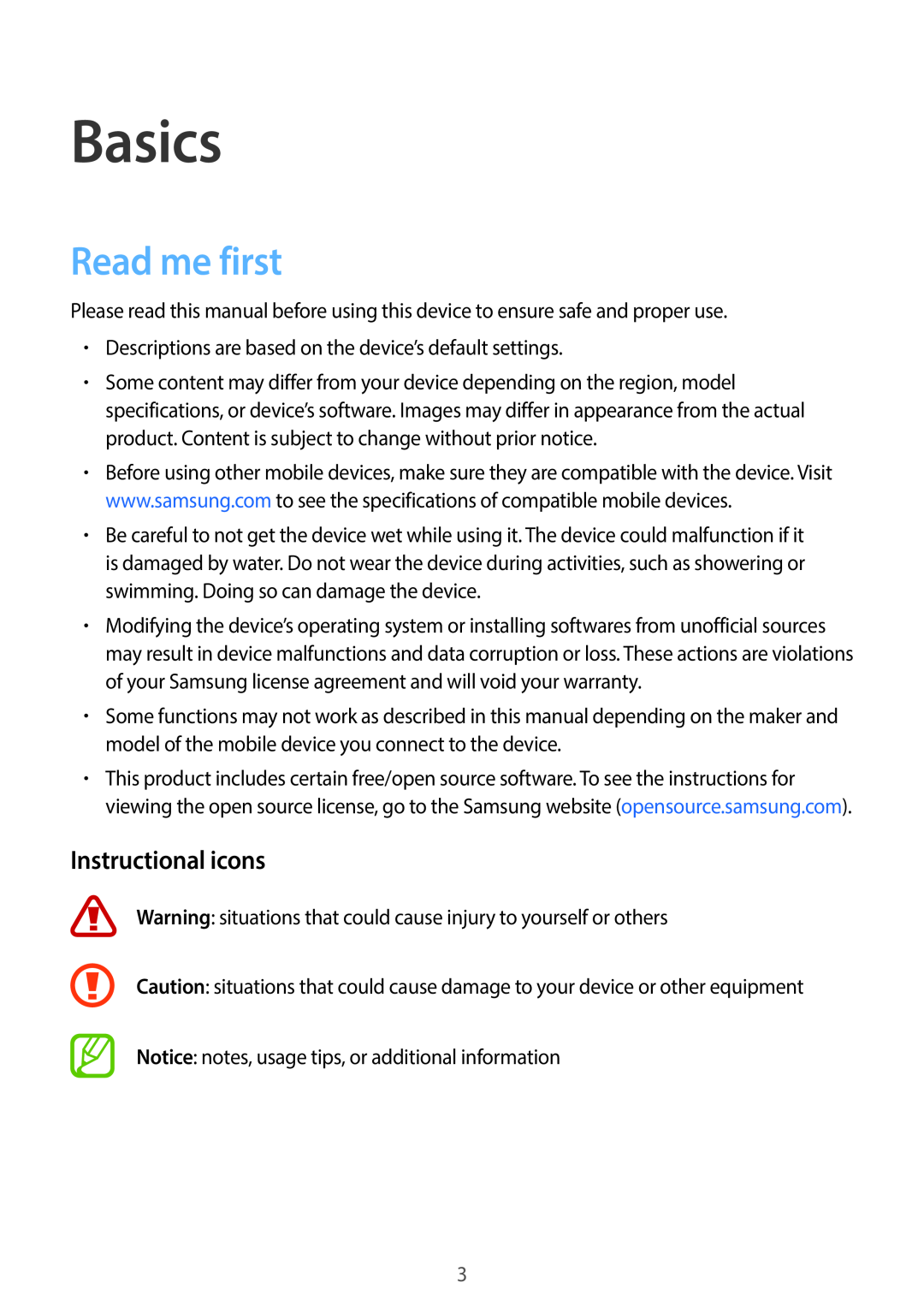 Basics
BasicsRead me first
Instructional icons
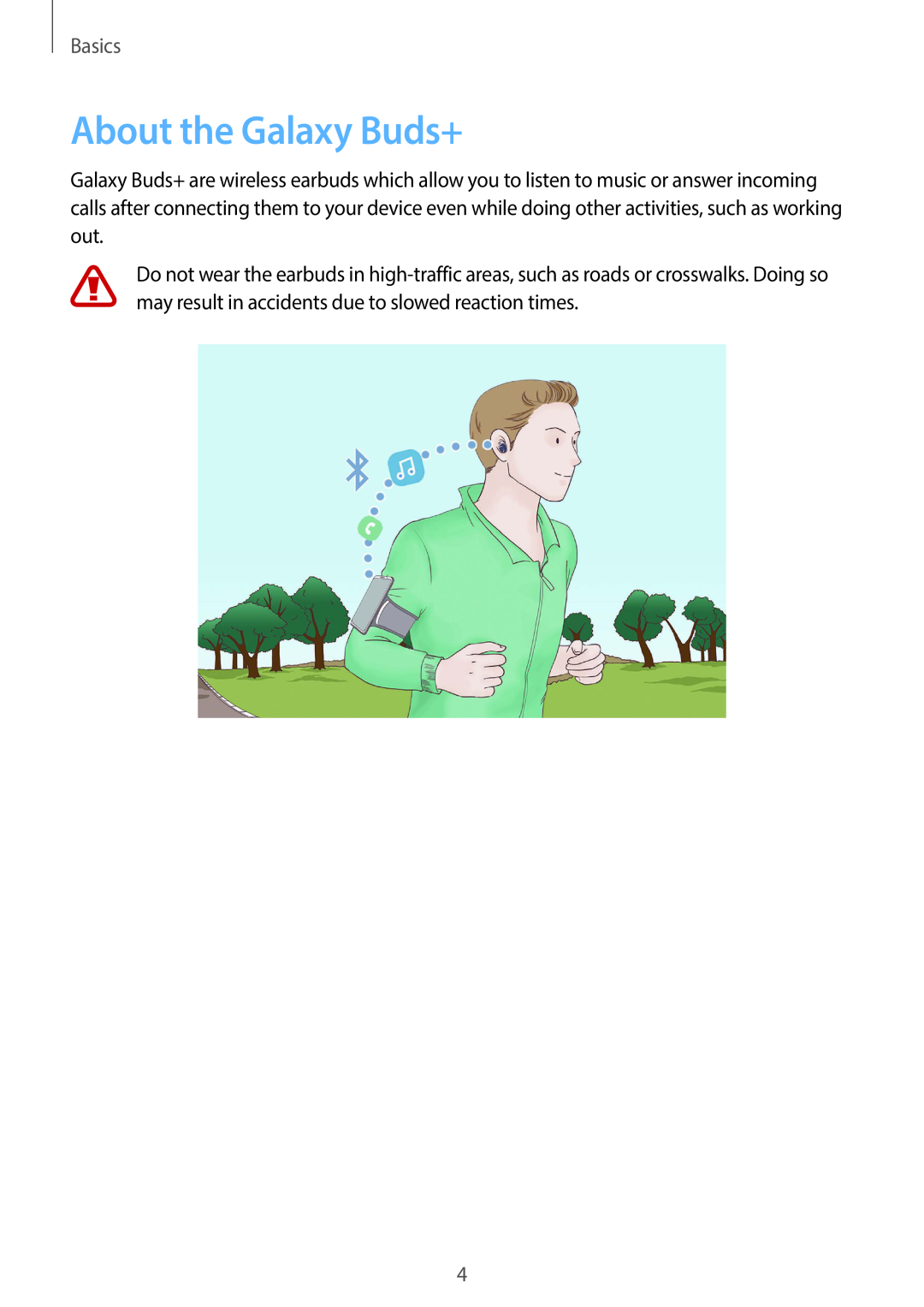 About the Galaxy Buds+
About the Galaxy Buds+
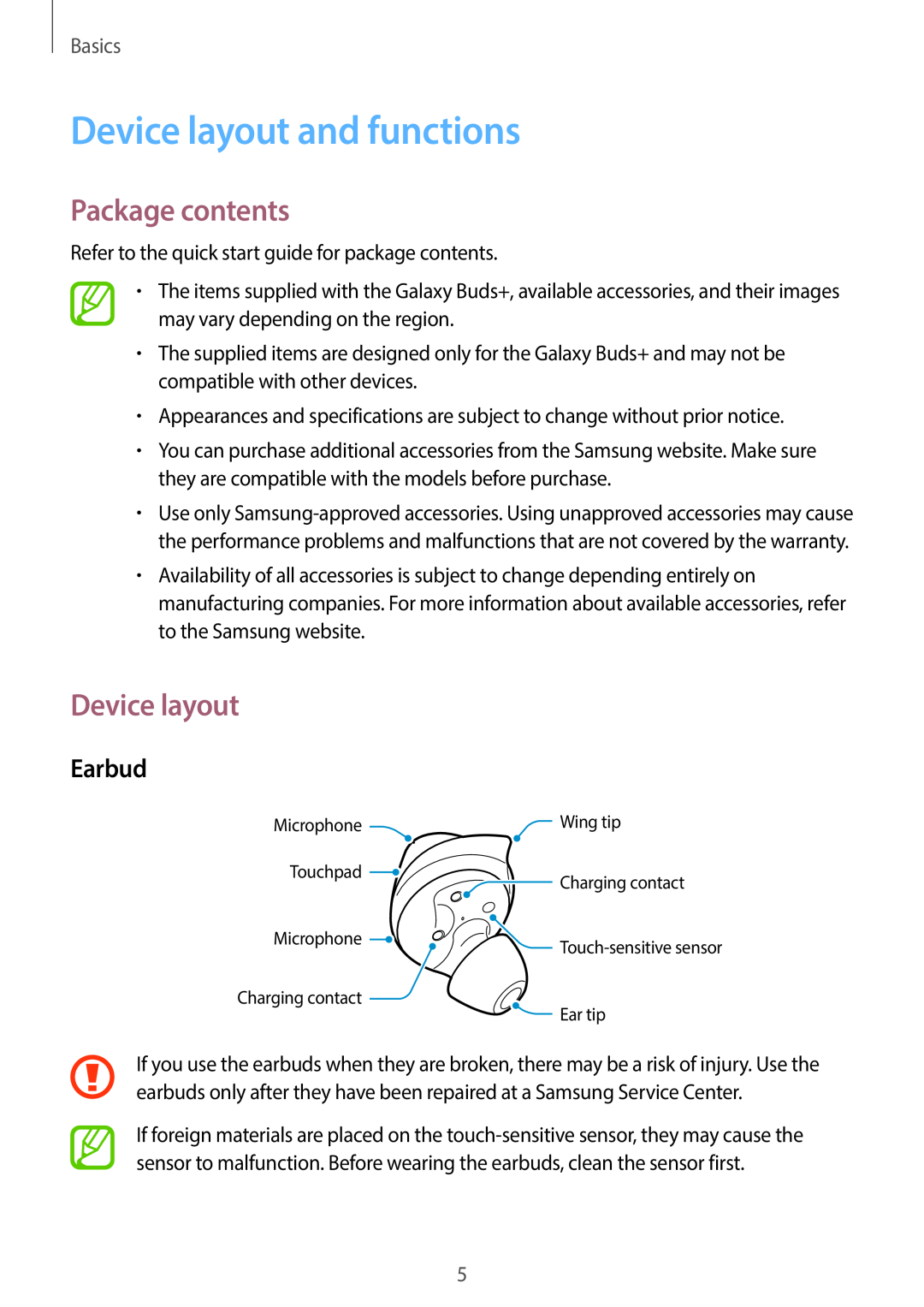 Device layout and functions
Device layout and functionsPackage contents
Device layout
Earbud
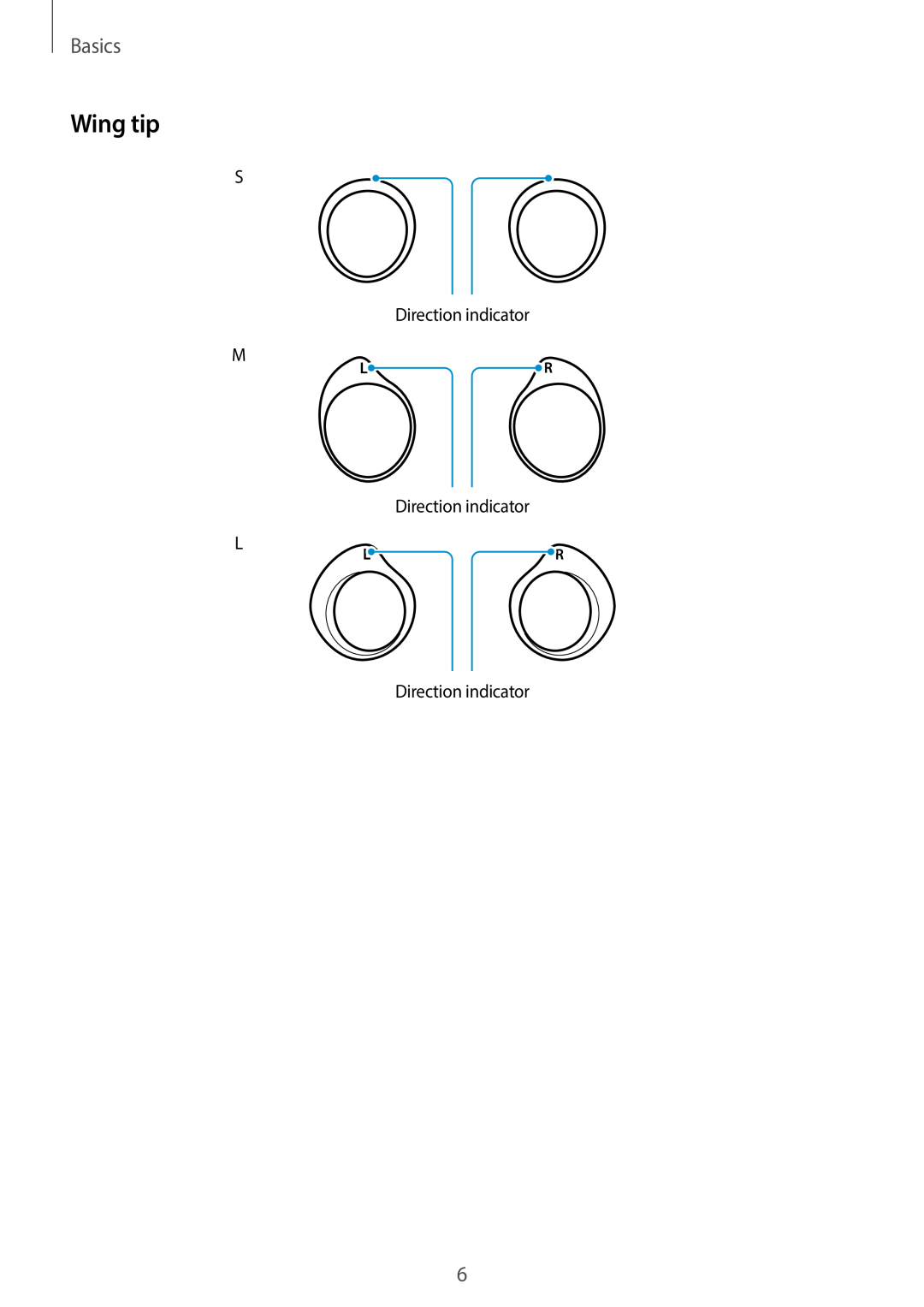 Wing tip
Wing tip
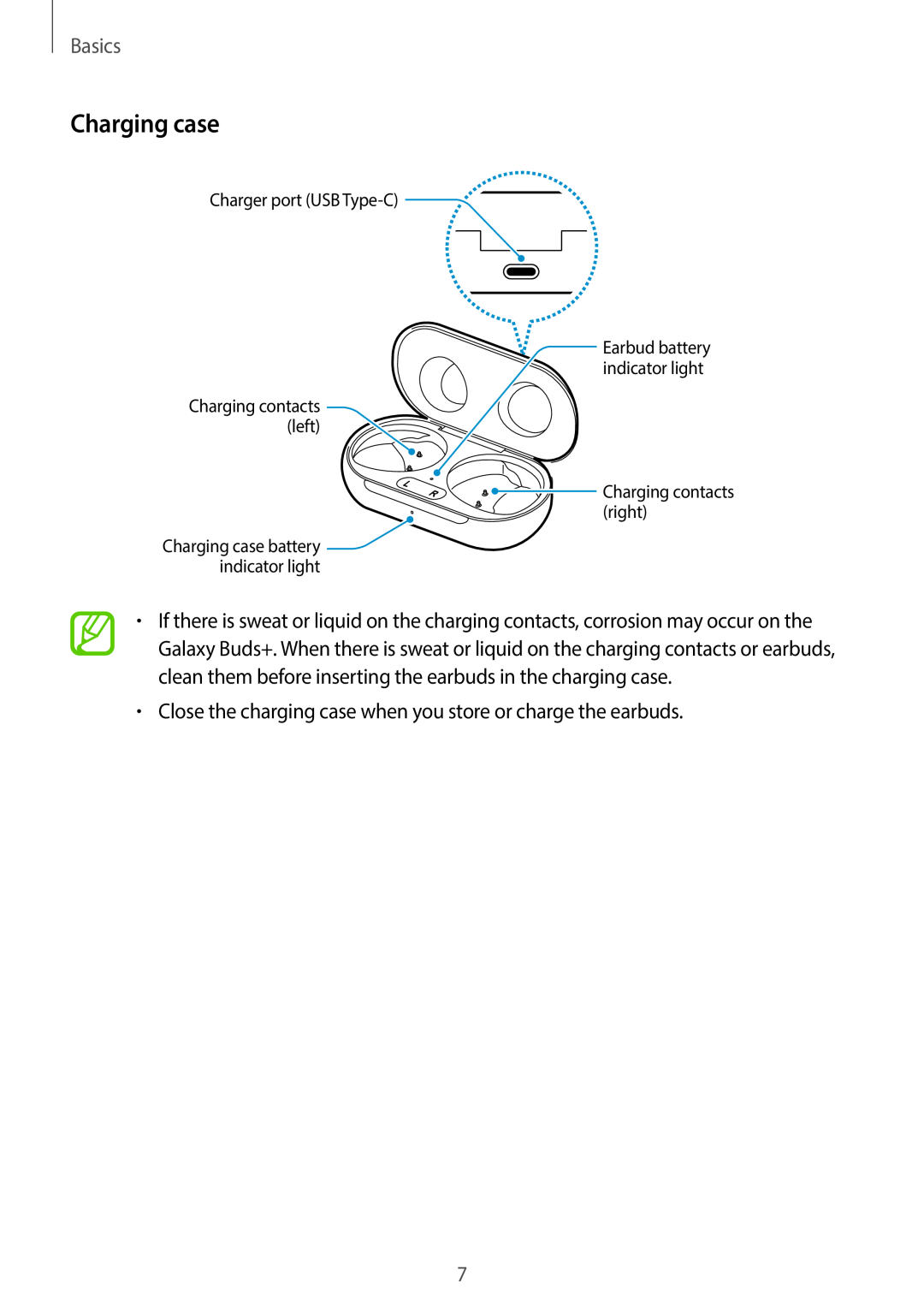 Charging case
Charging case
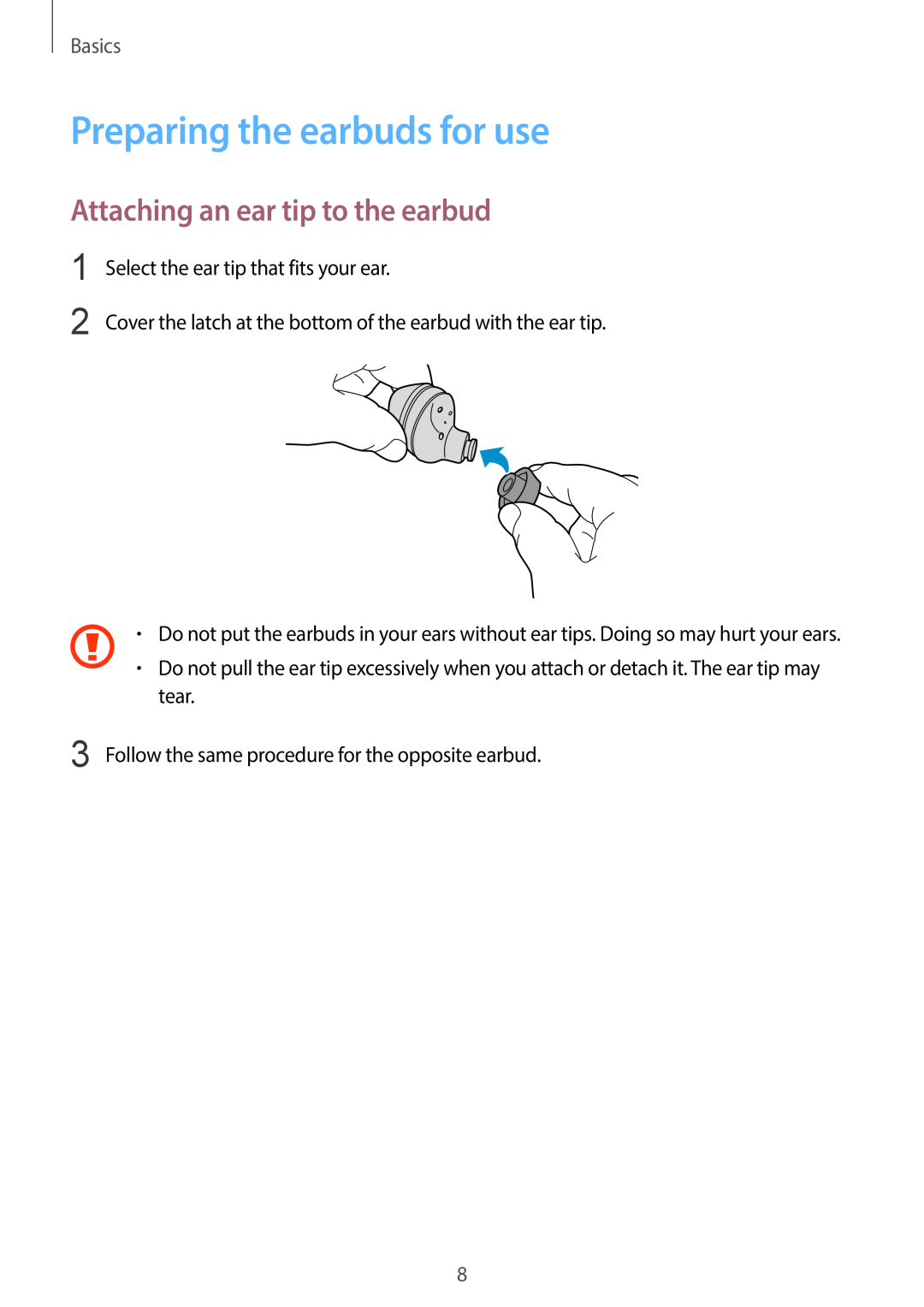 Preparing the earbuds for use
Preparing the earbuds for useAttaching an ear tip to the earbud
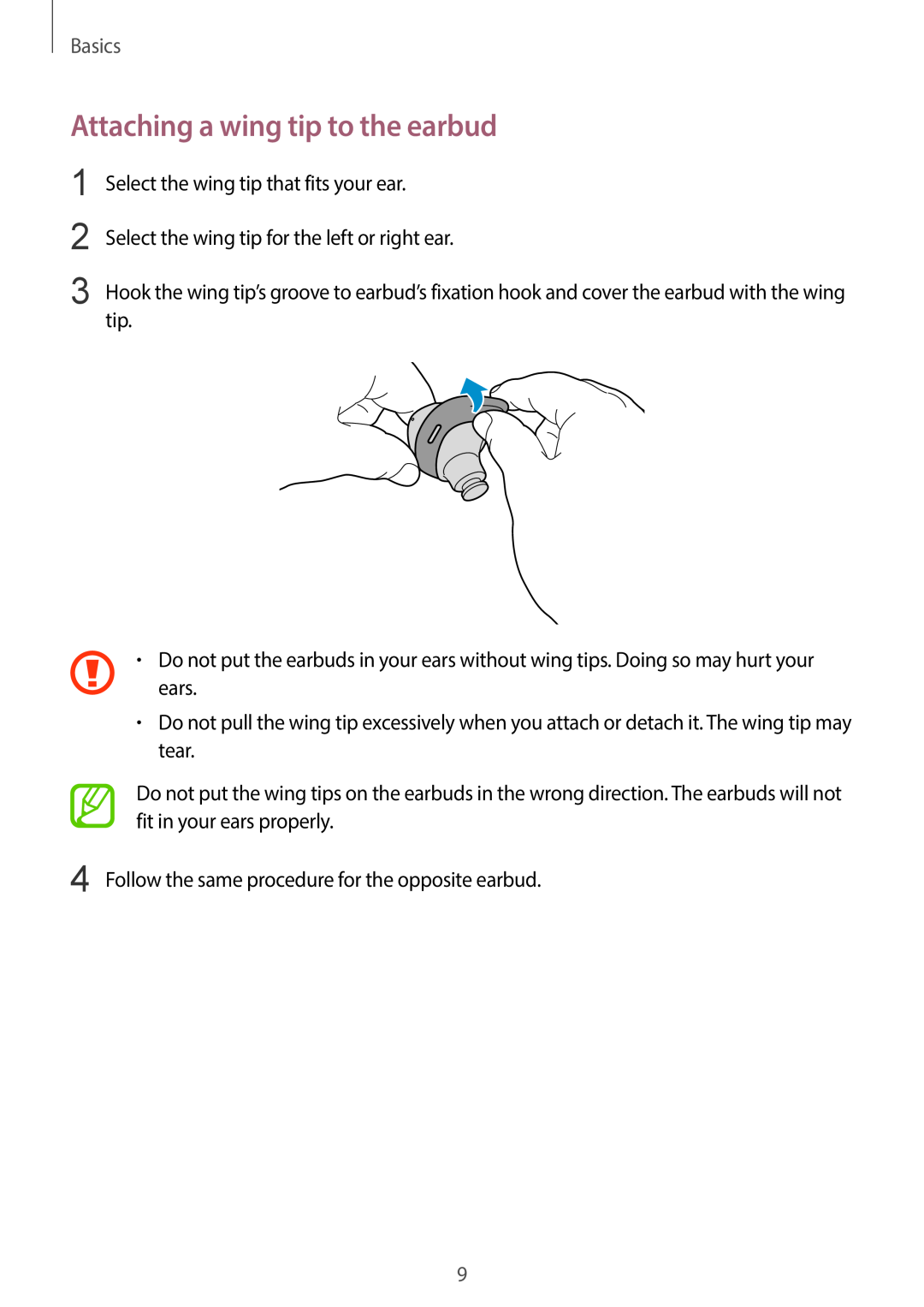 Attaching a wing tip to the earbud
Attaching a wing tip to the earbud
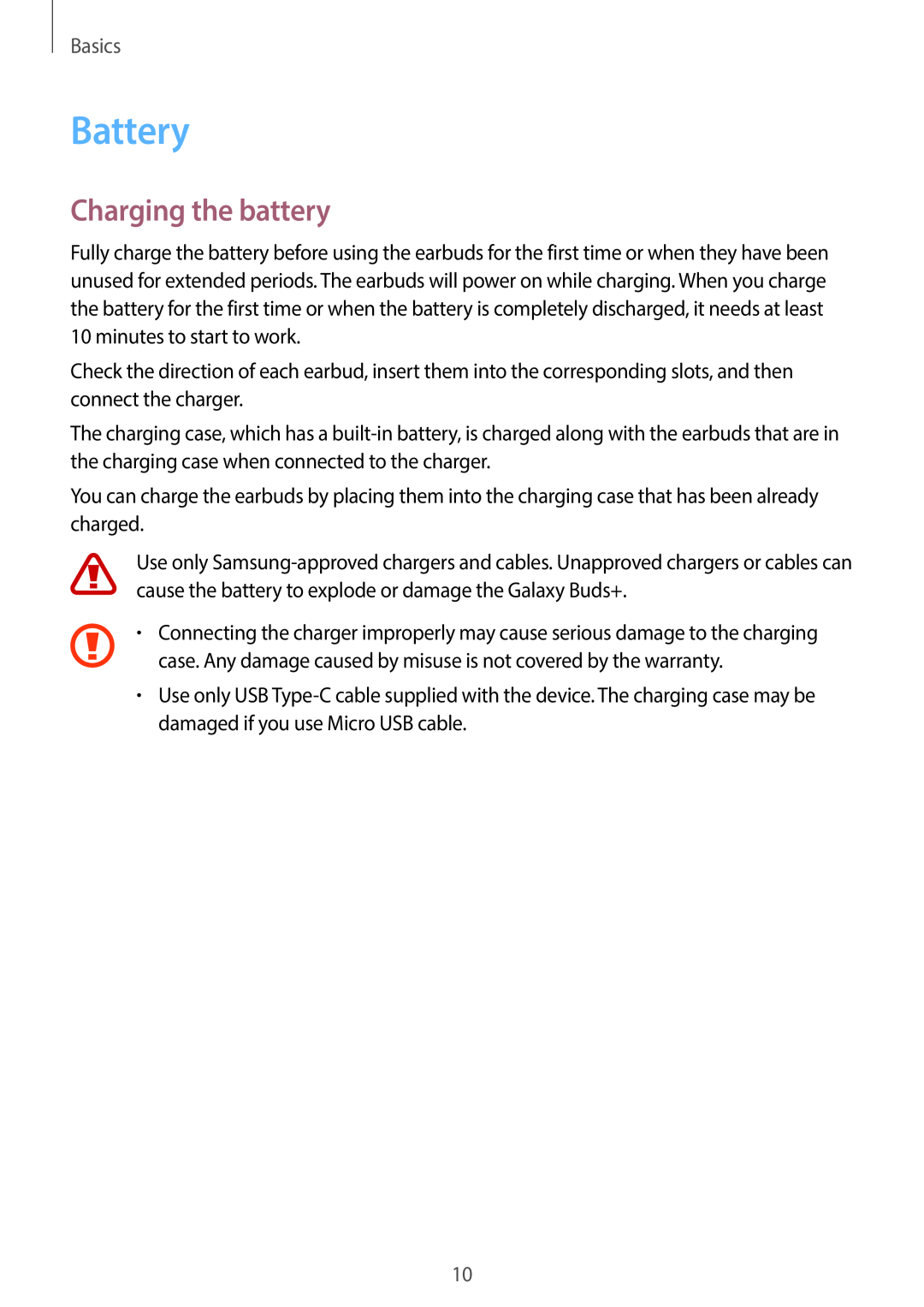 Battery
BatteryCharging the battery
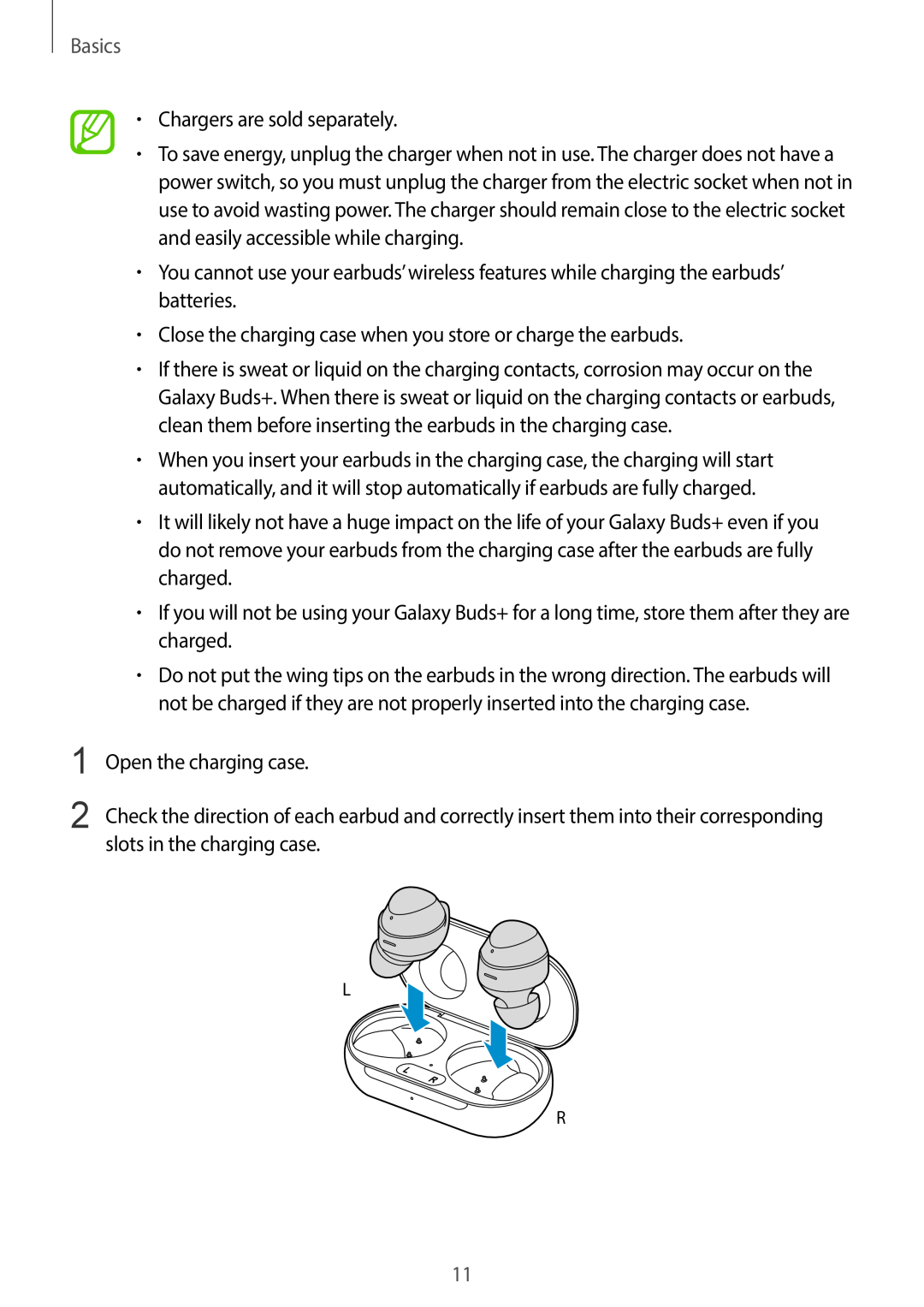
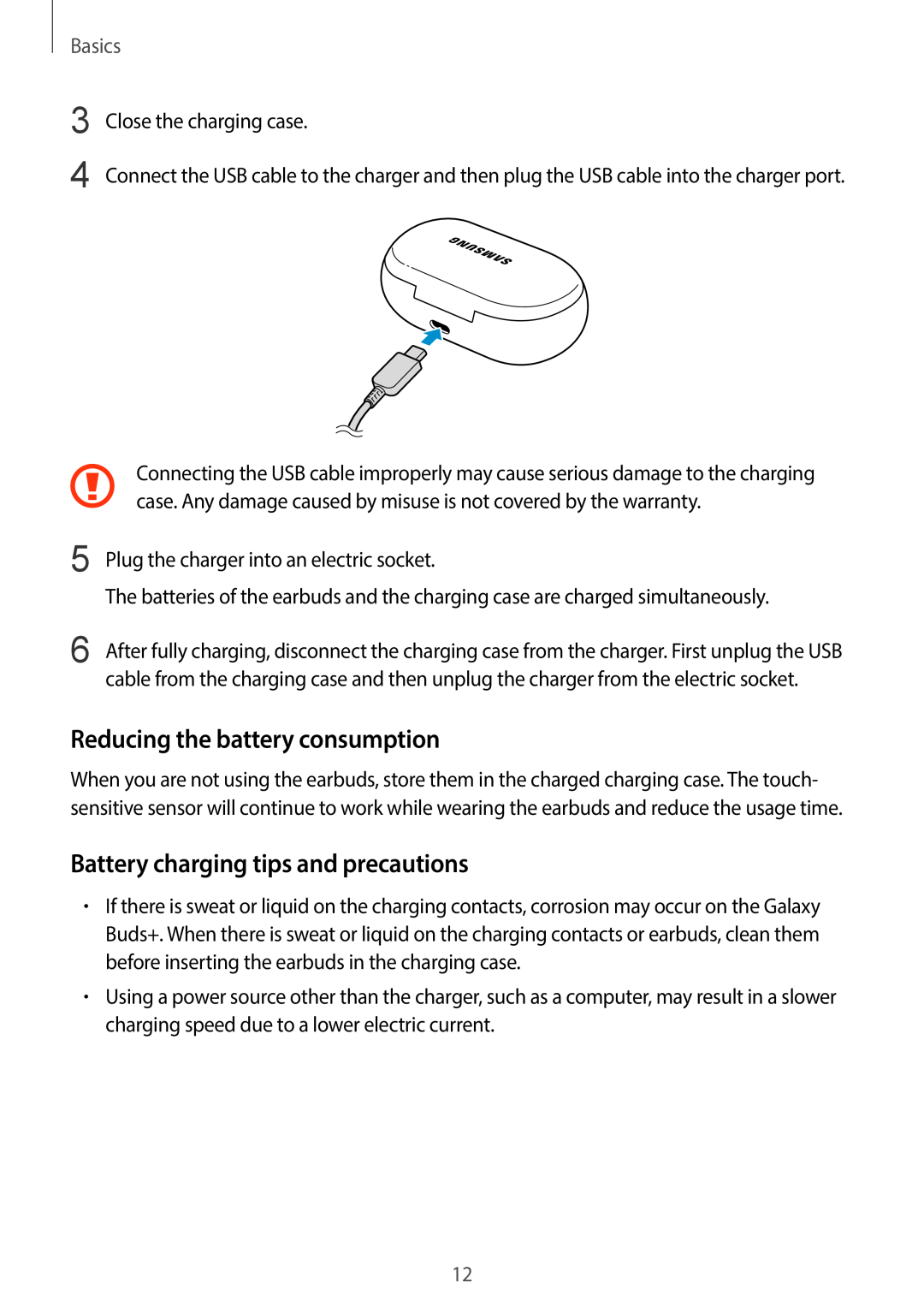 Reducing the battery consumption
Reducing the battery consumptionBattery charging tips and precautions
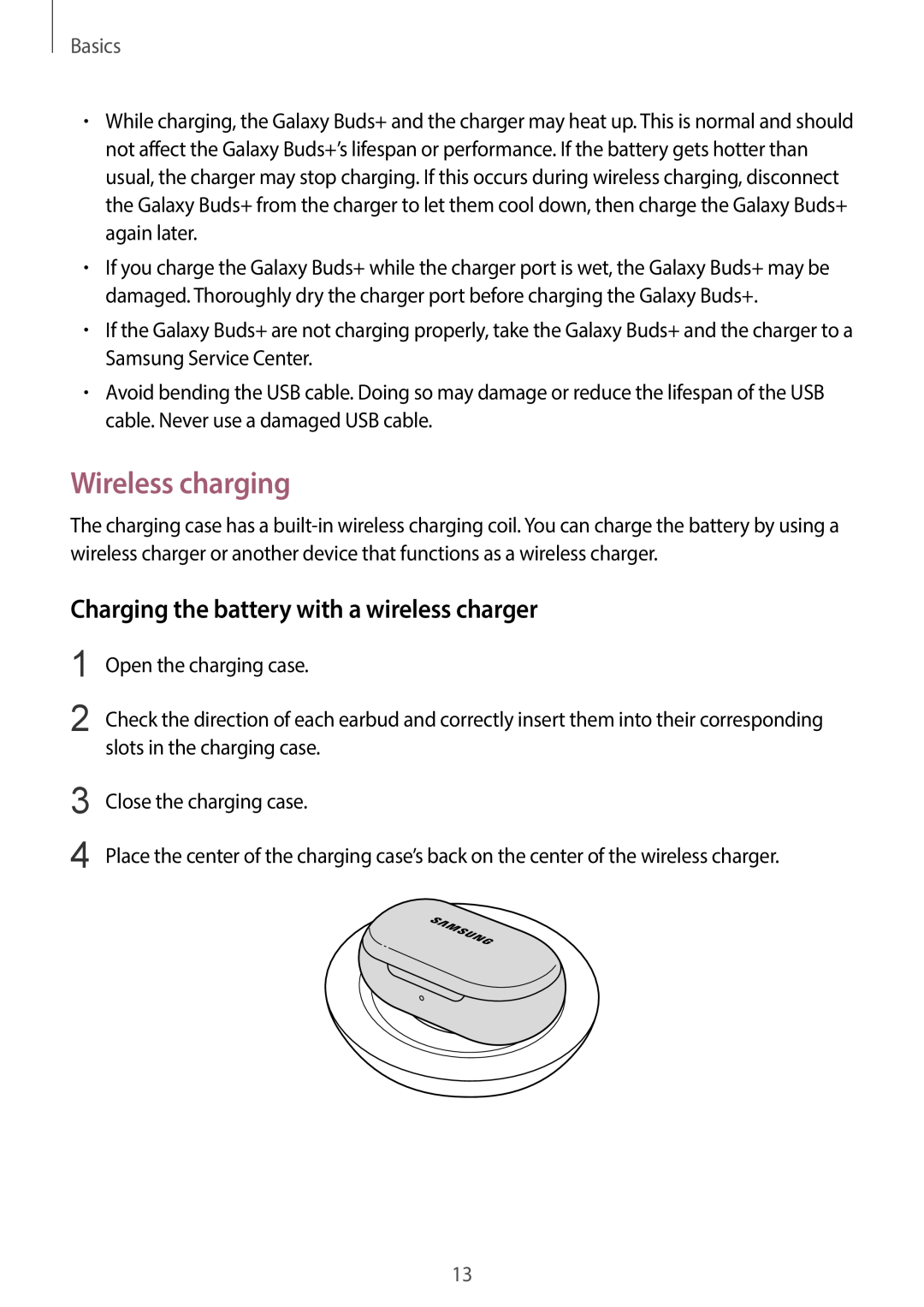 Wireless charging
Wireless chargingCharging the battery with a wireless charger
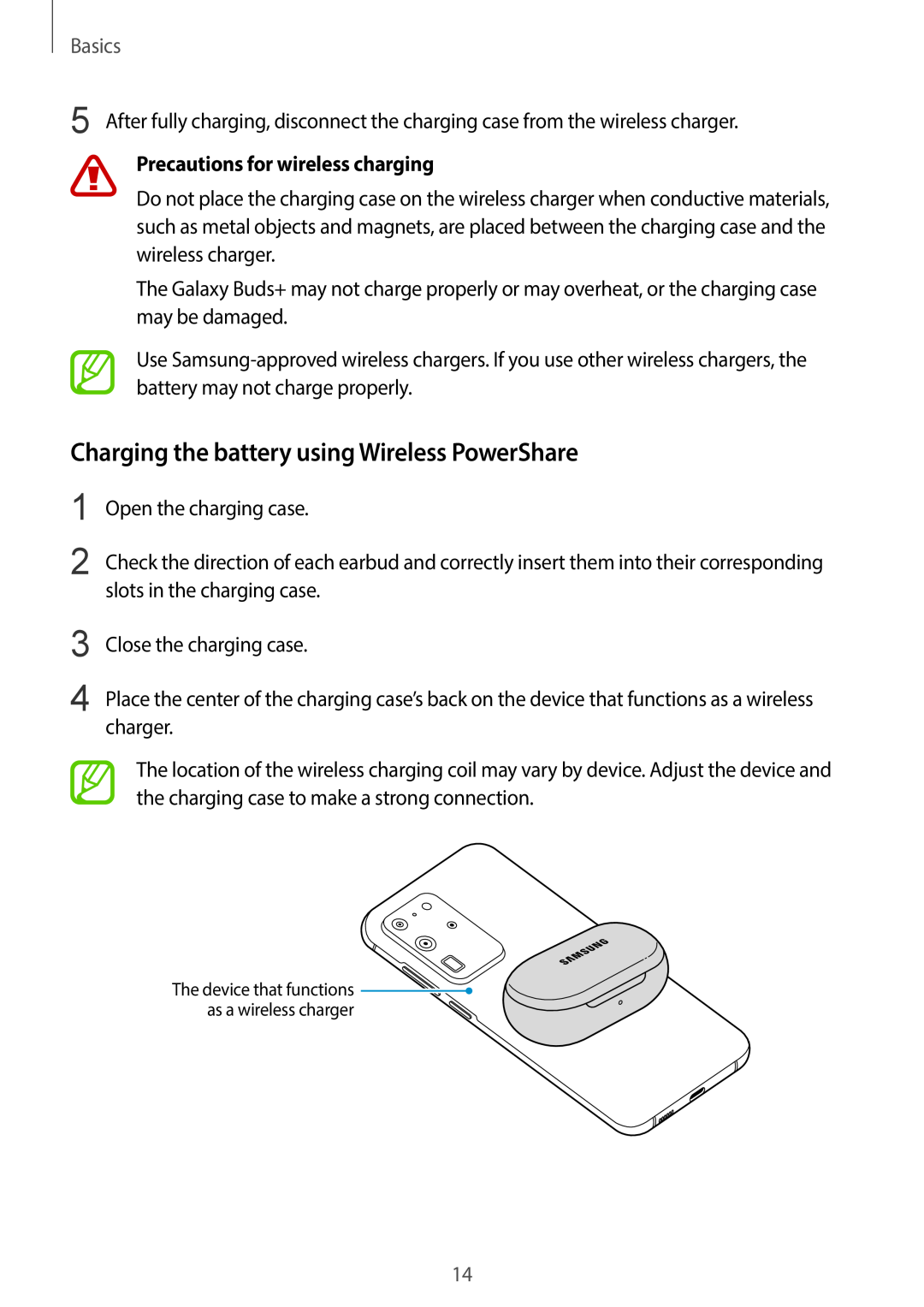 Charging the battery using Wireless PowerShare
Charging the battery using Wireless PowerShare
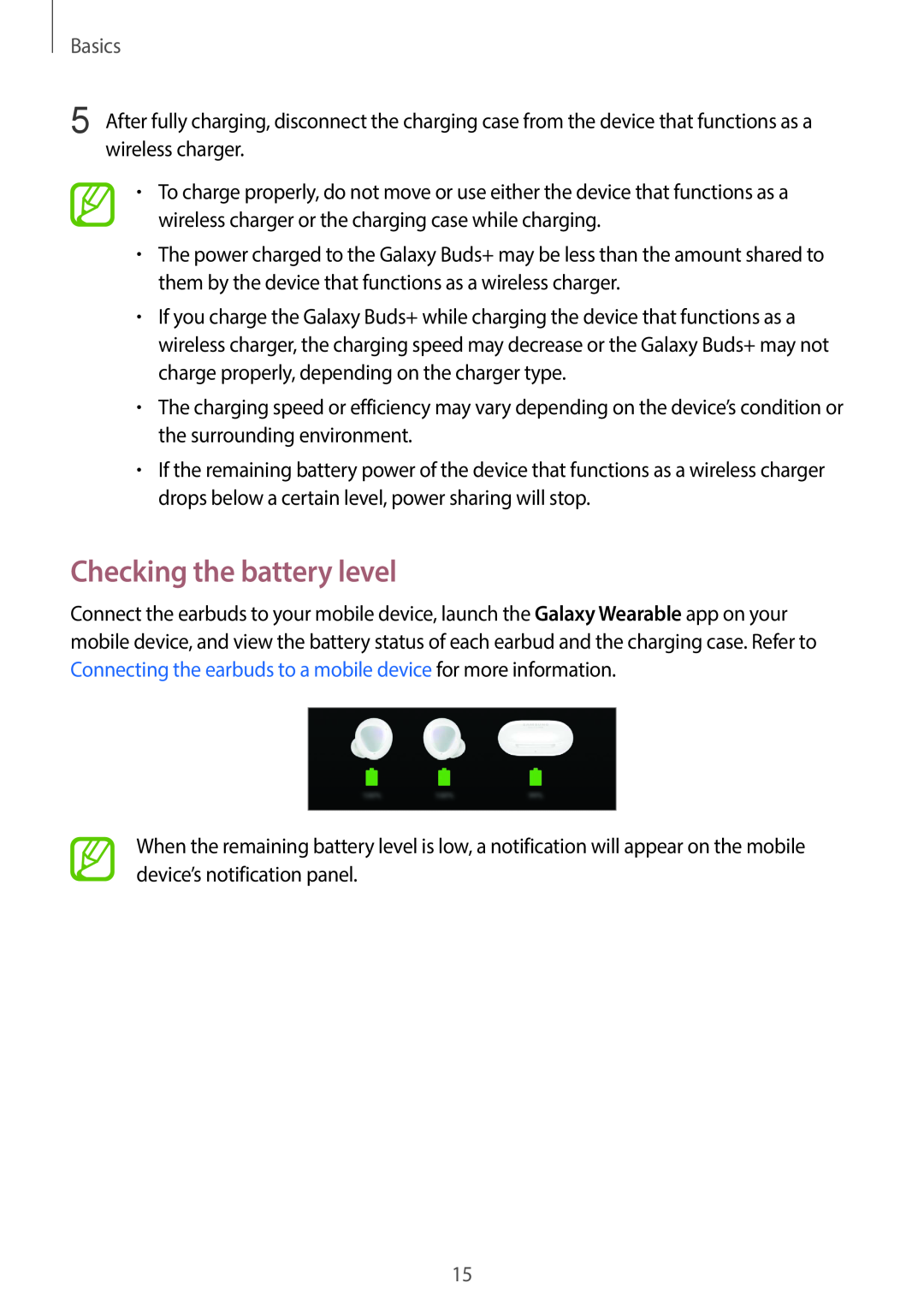 Checking the battery level
Checking the battery level
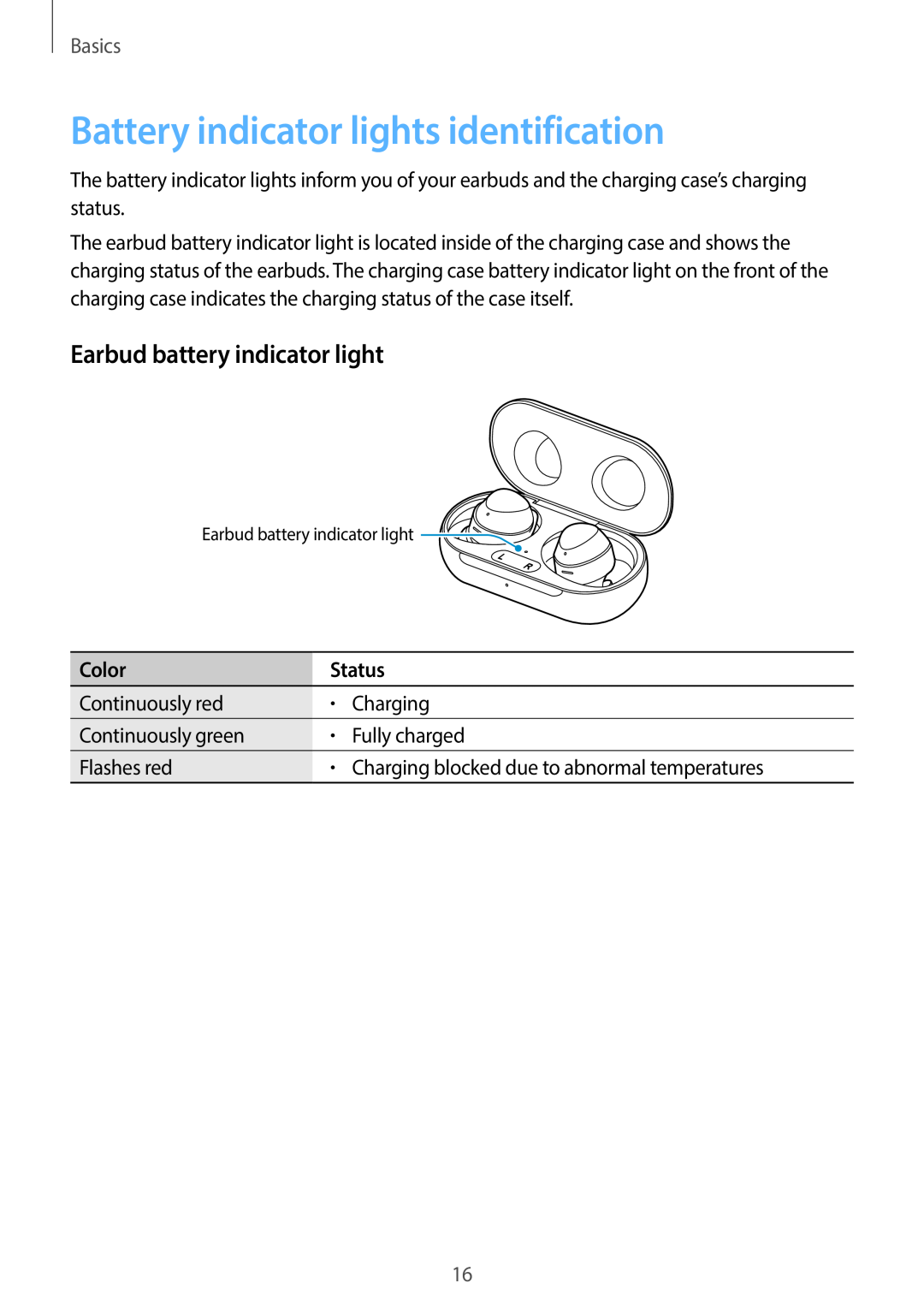 Battery indicator lights identification
Battery indicator lights identificationEarbud battery indicator light
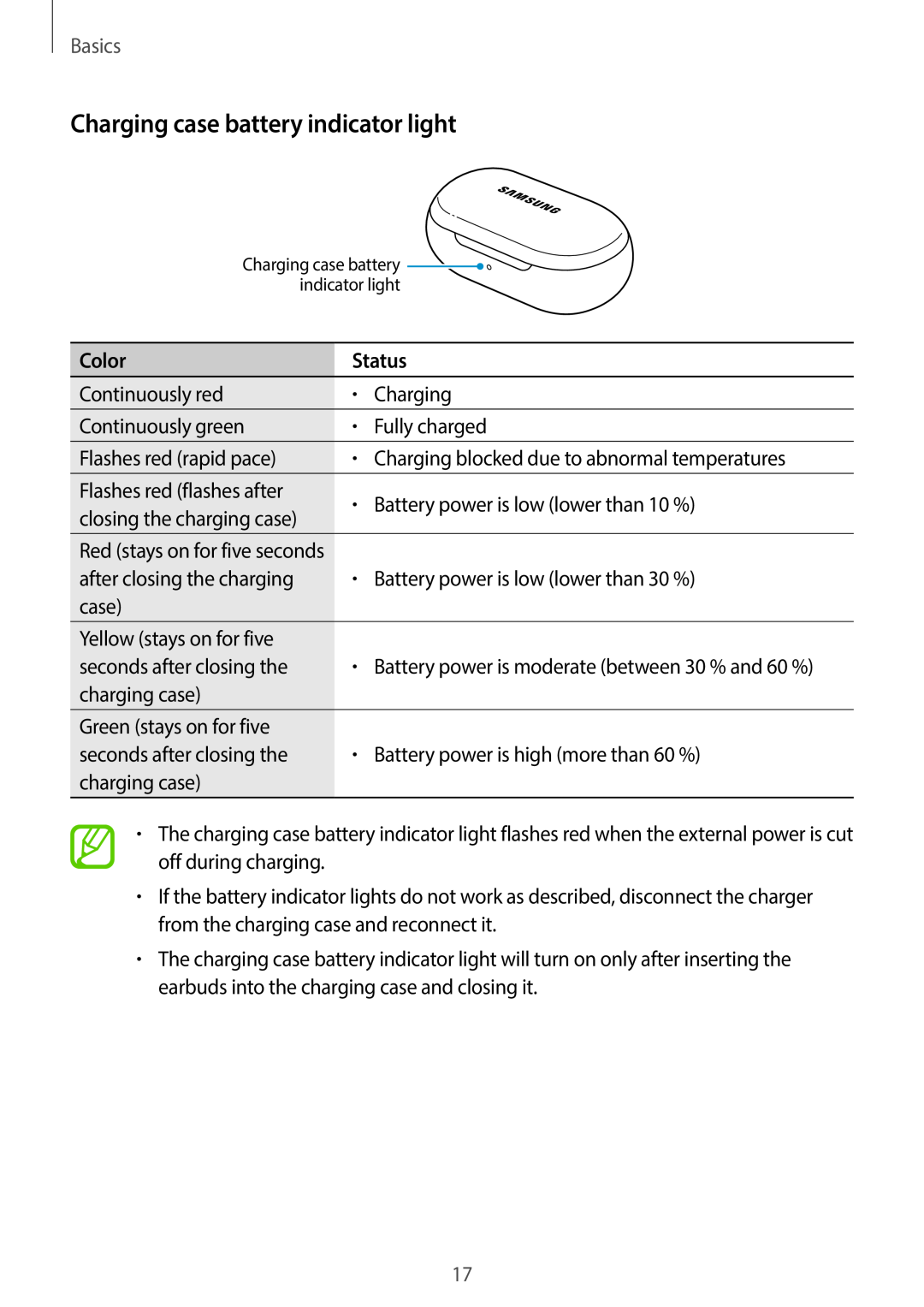 Charging case battery indicator light
Charging case battery indicator light
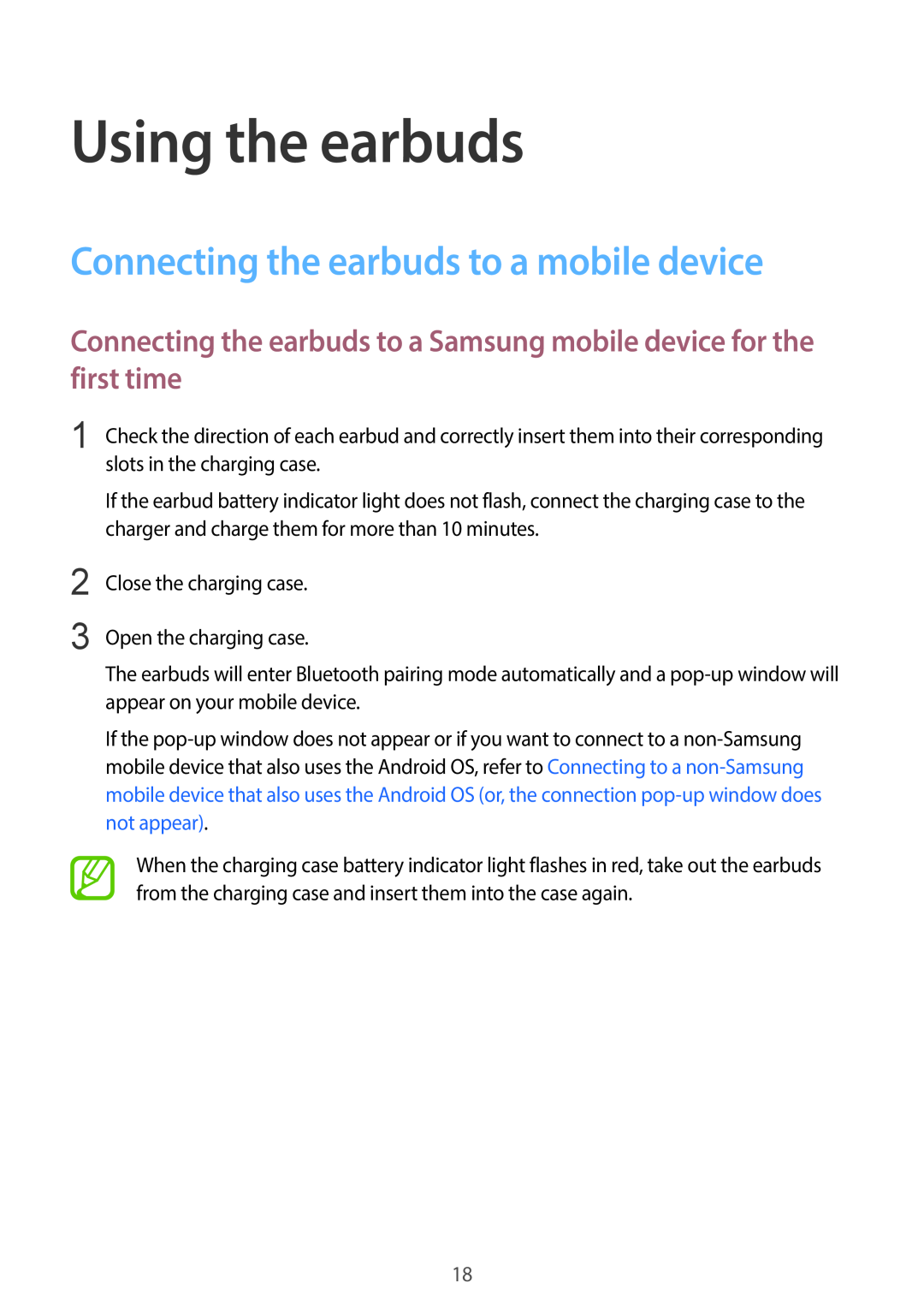 Using the earbuds
Using the earbudsConnecting the earbuds to a mobile device
Connecting the earbuds to a Samsung mobile device for the first time
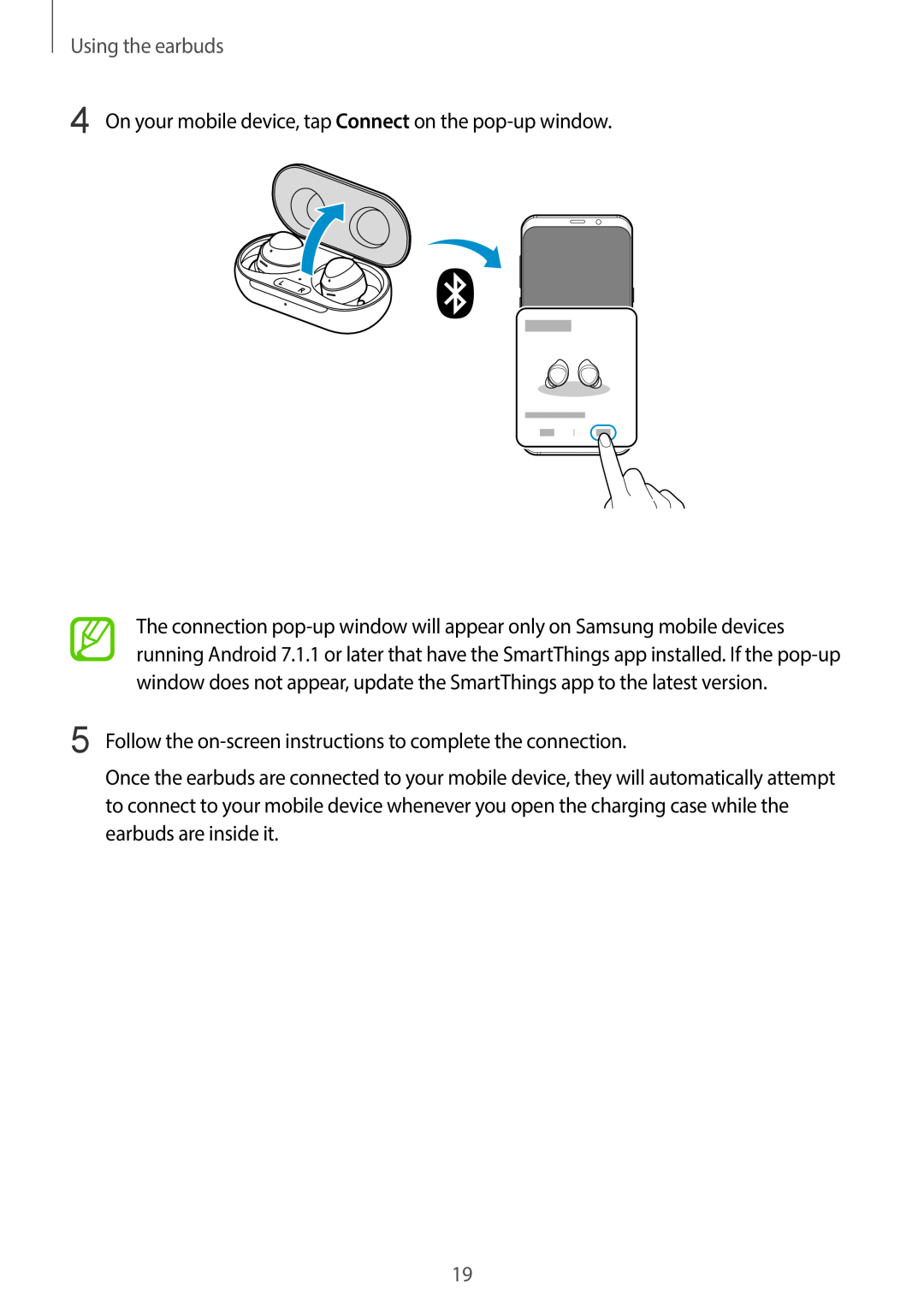 Connect
Connect
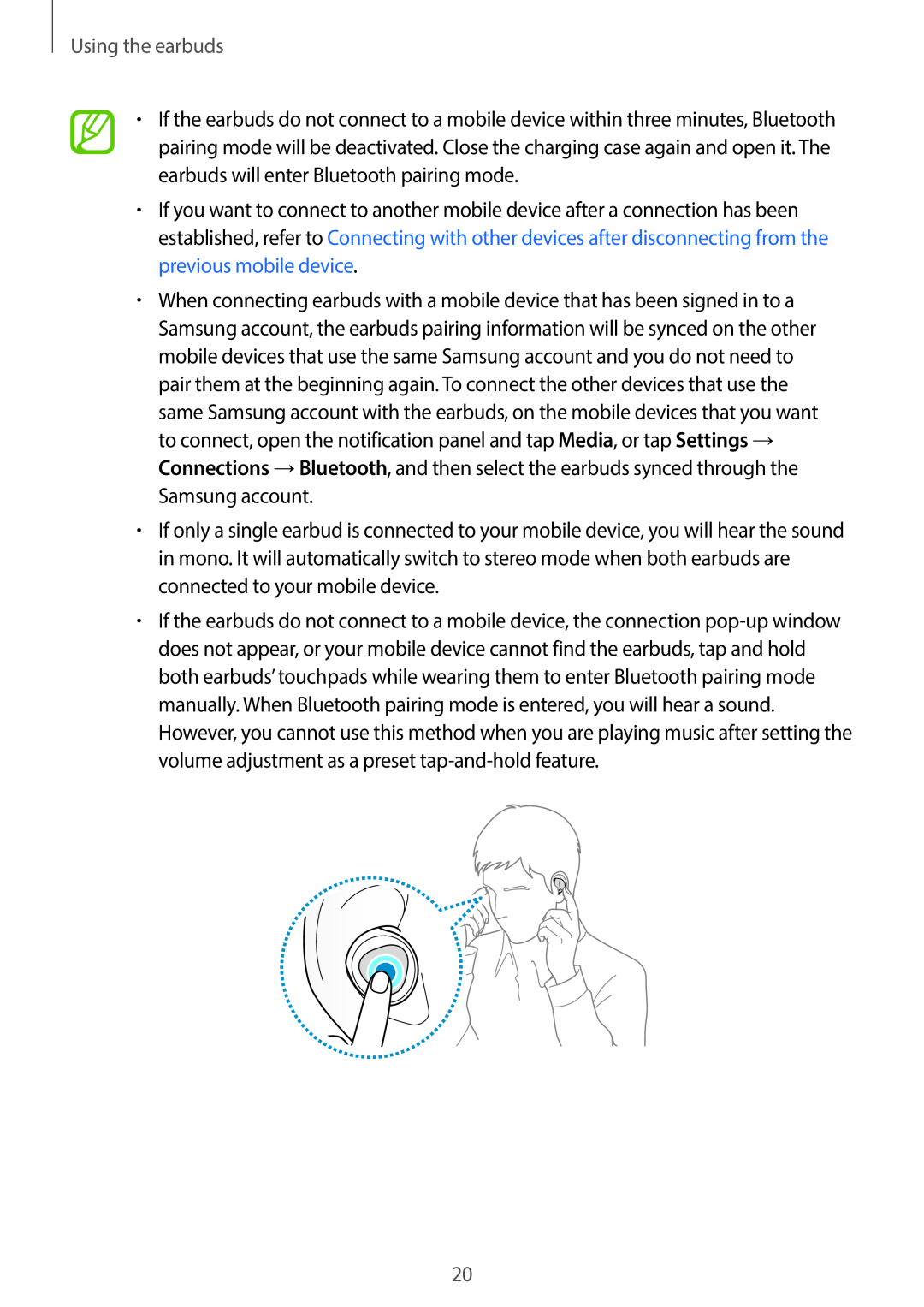 Media
MediaSettings
Connections
Bluetooth
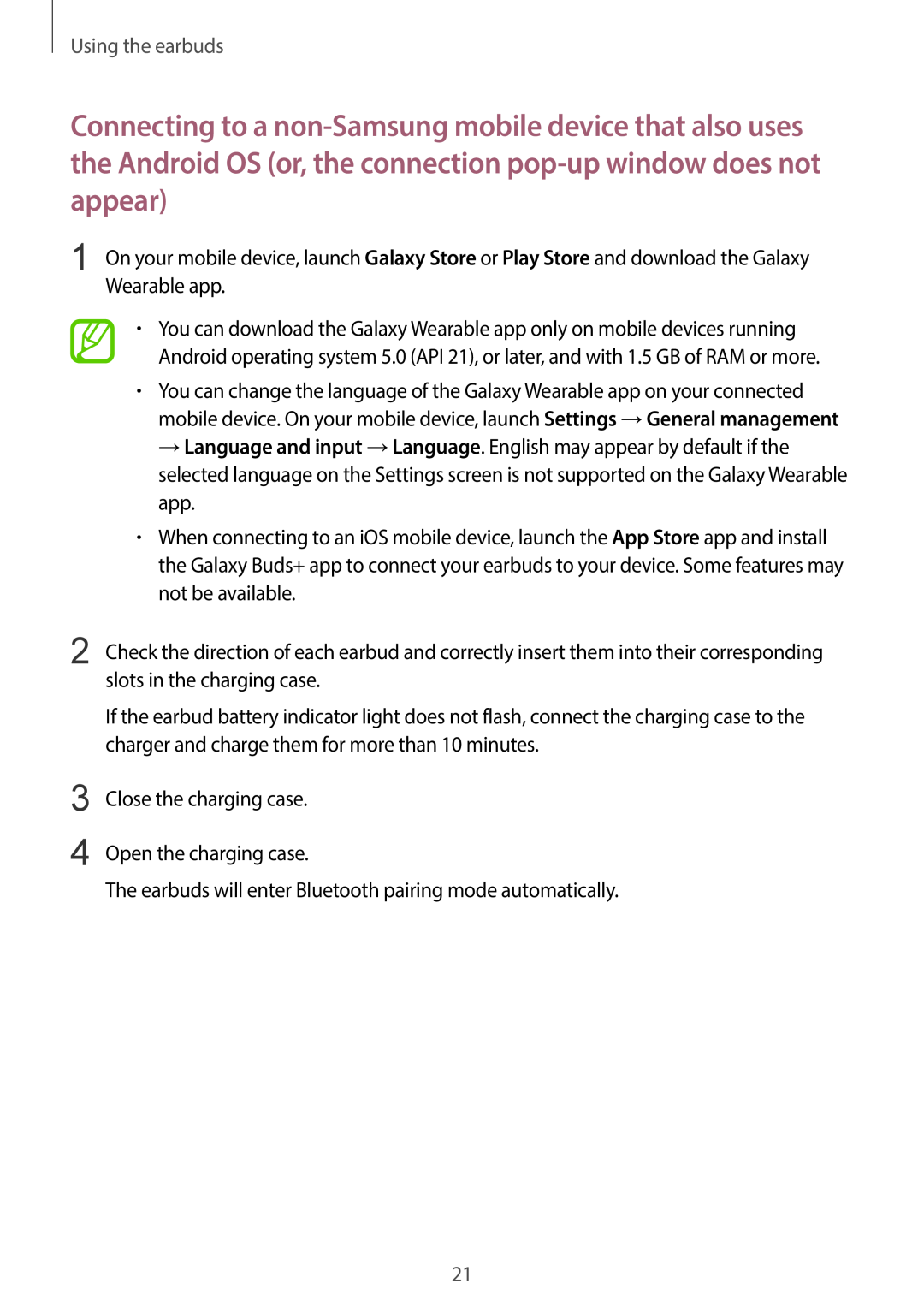 Galaxy Store
Galaxy StorePlay Store
Settings
General management
Language and input
Language
App Store
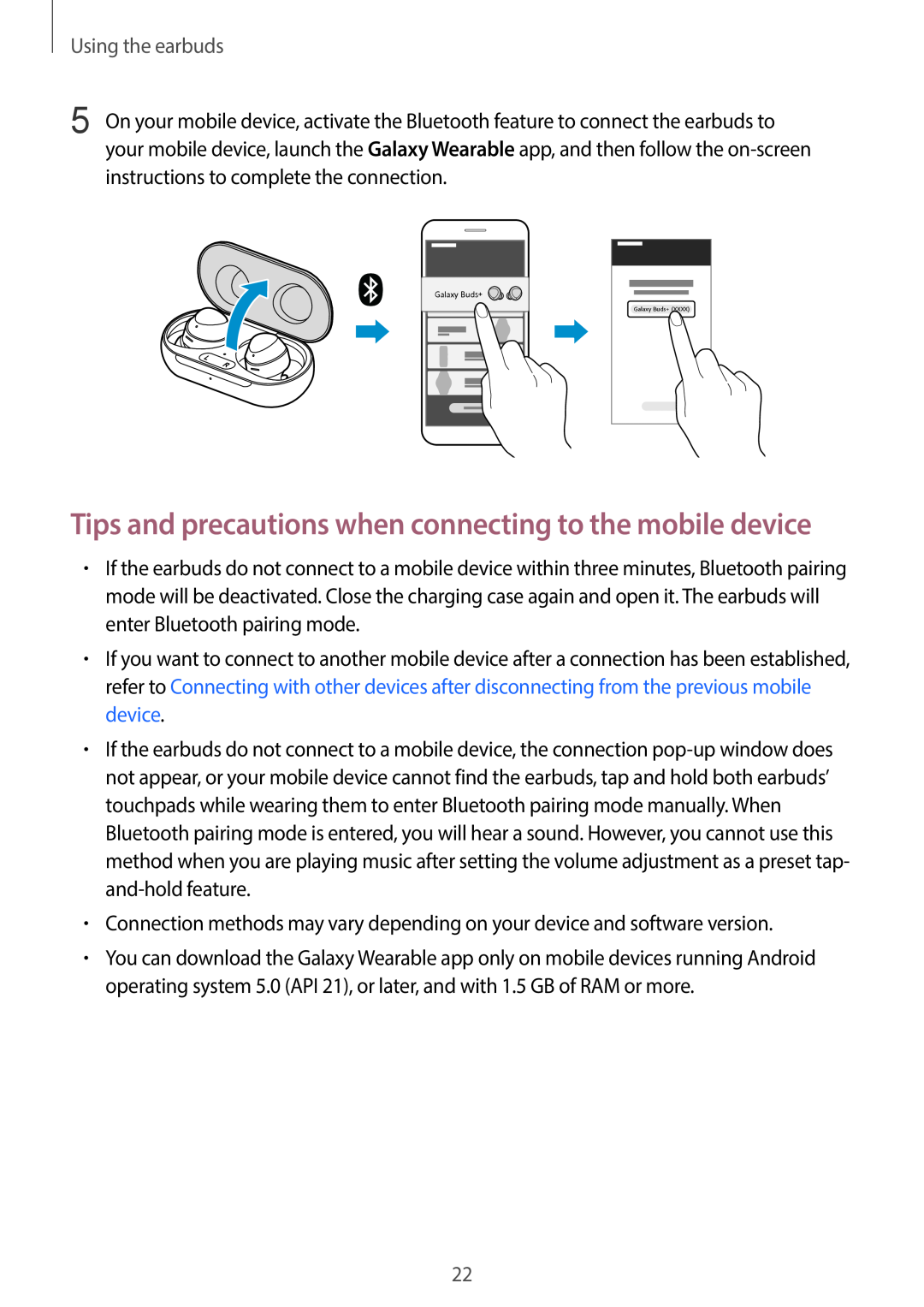 Tips and precautions when connecting to the mobile device
Tips and precautions when connecting to the mobile device
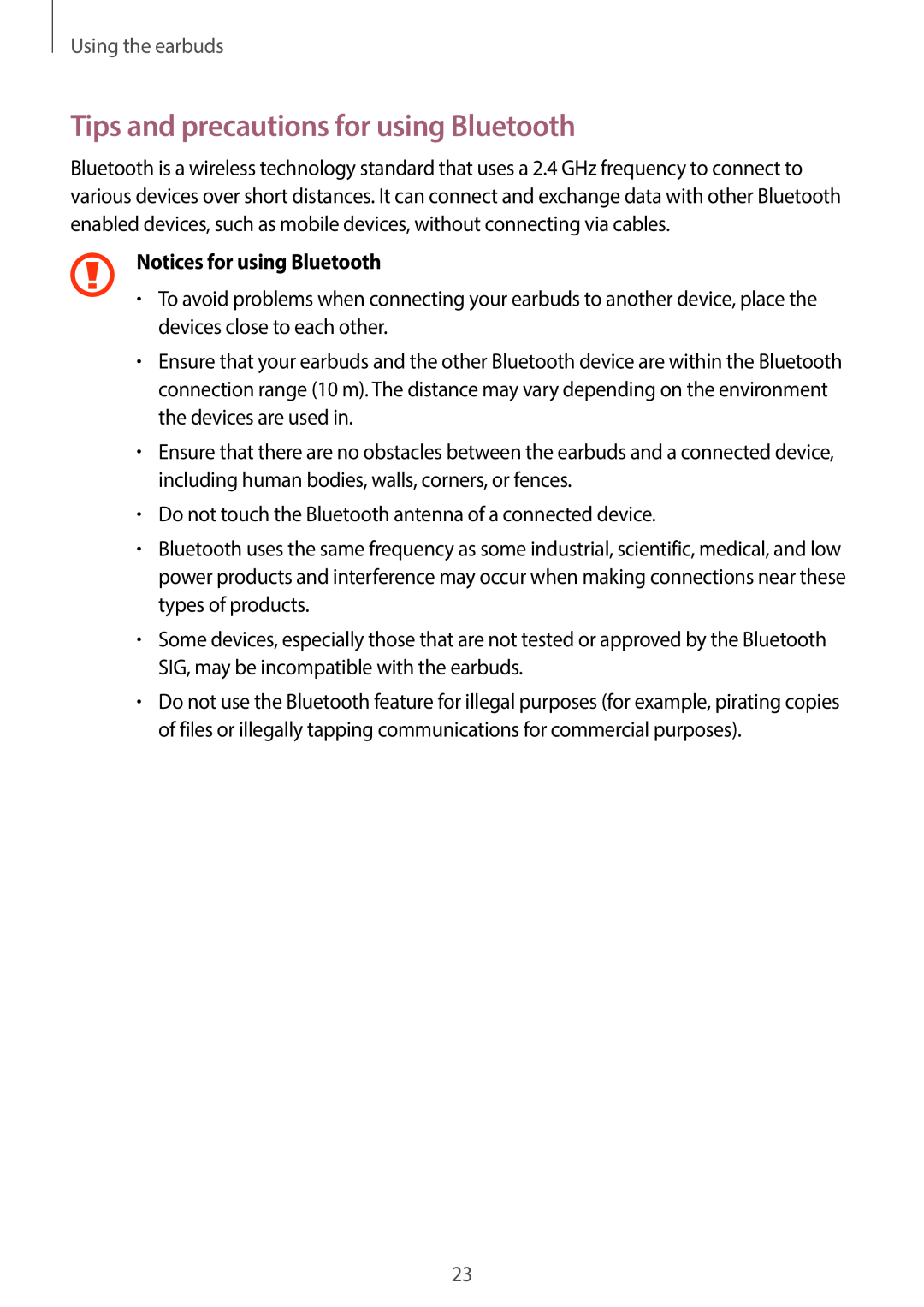 Tips and precautions for using Bluetooth
Tips and precautions for using Bluetooth
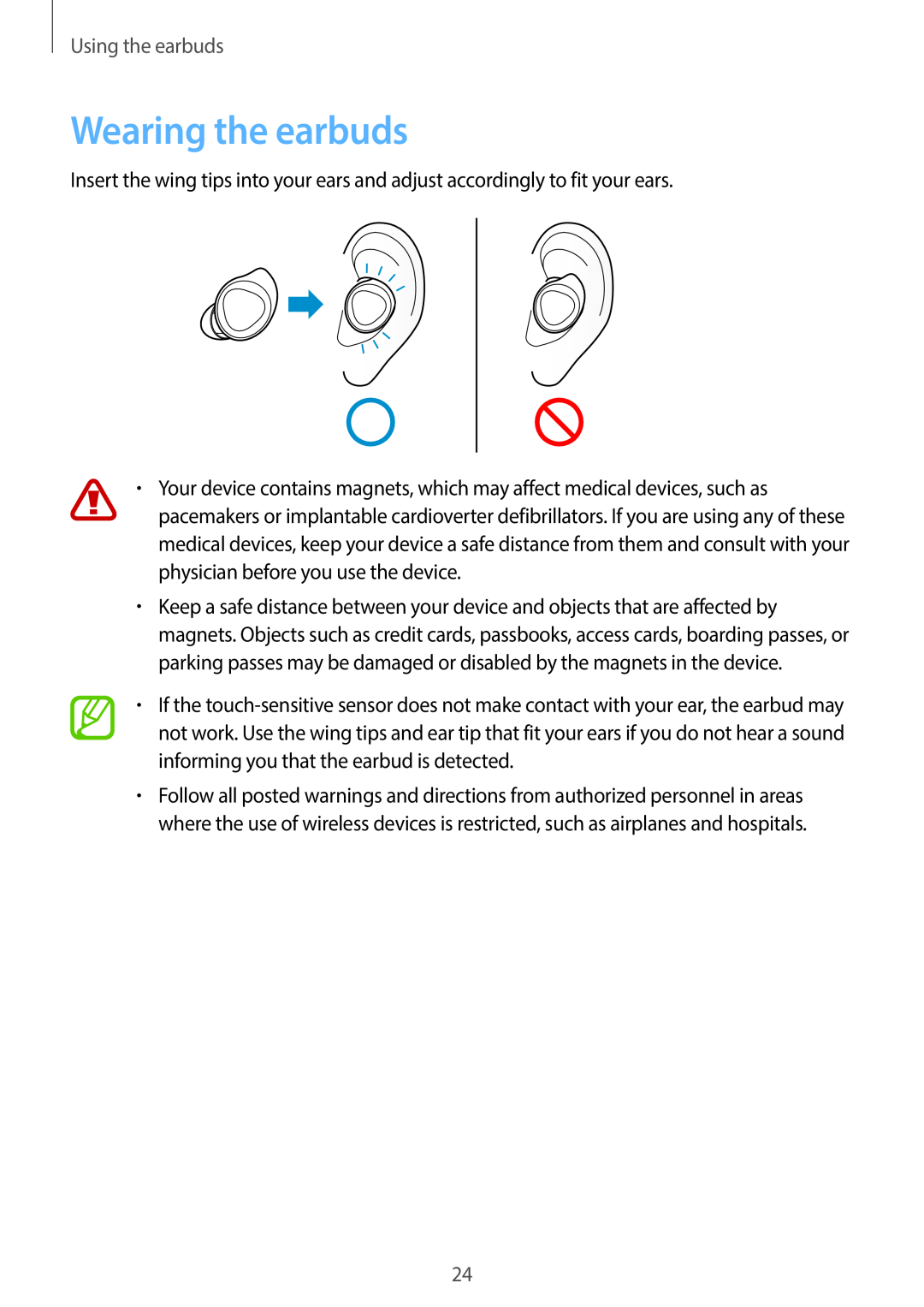 Wearing the earbuds
Wearing the earbuds
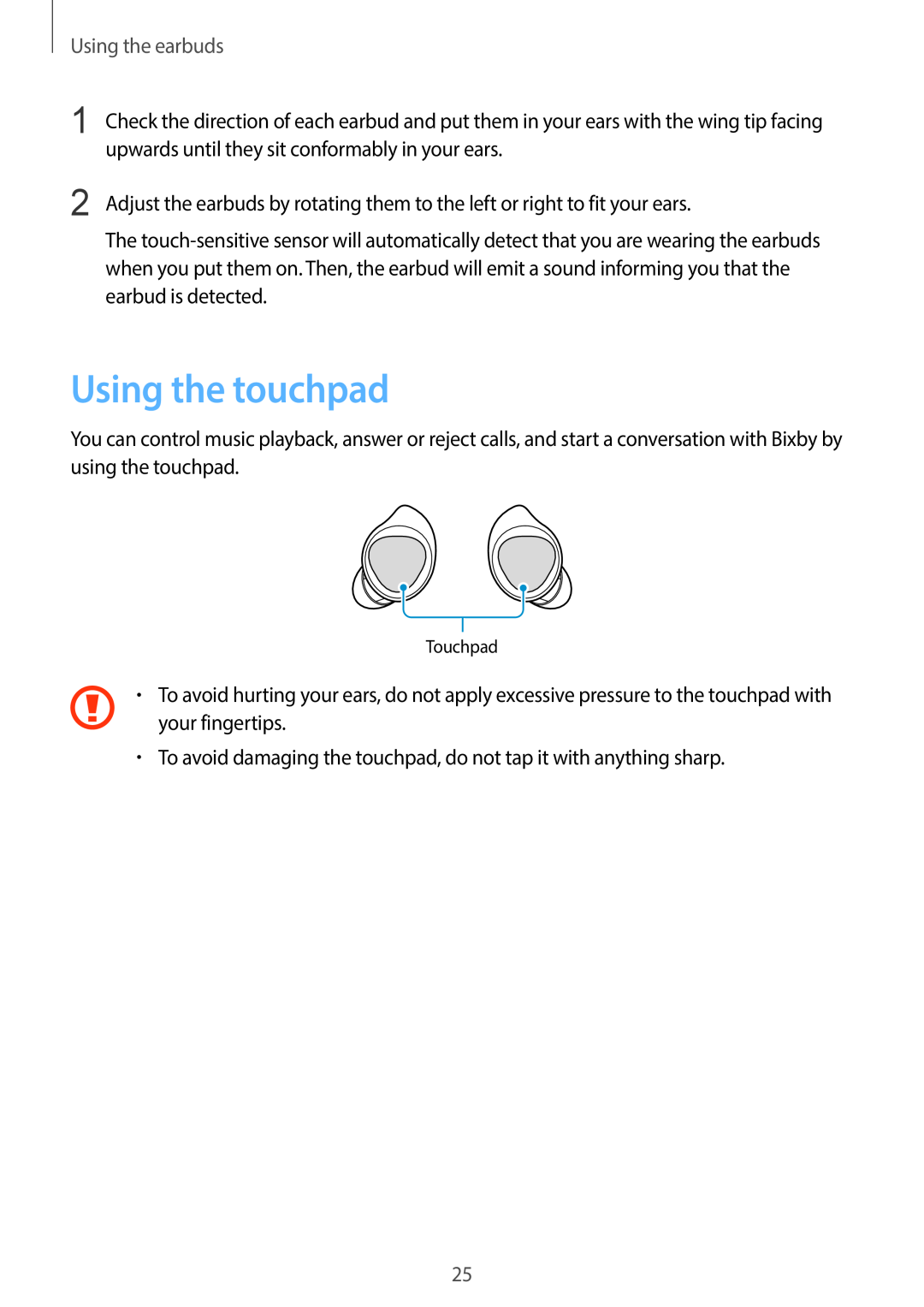 Using the touchpad
Using the touchpad
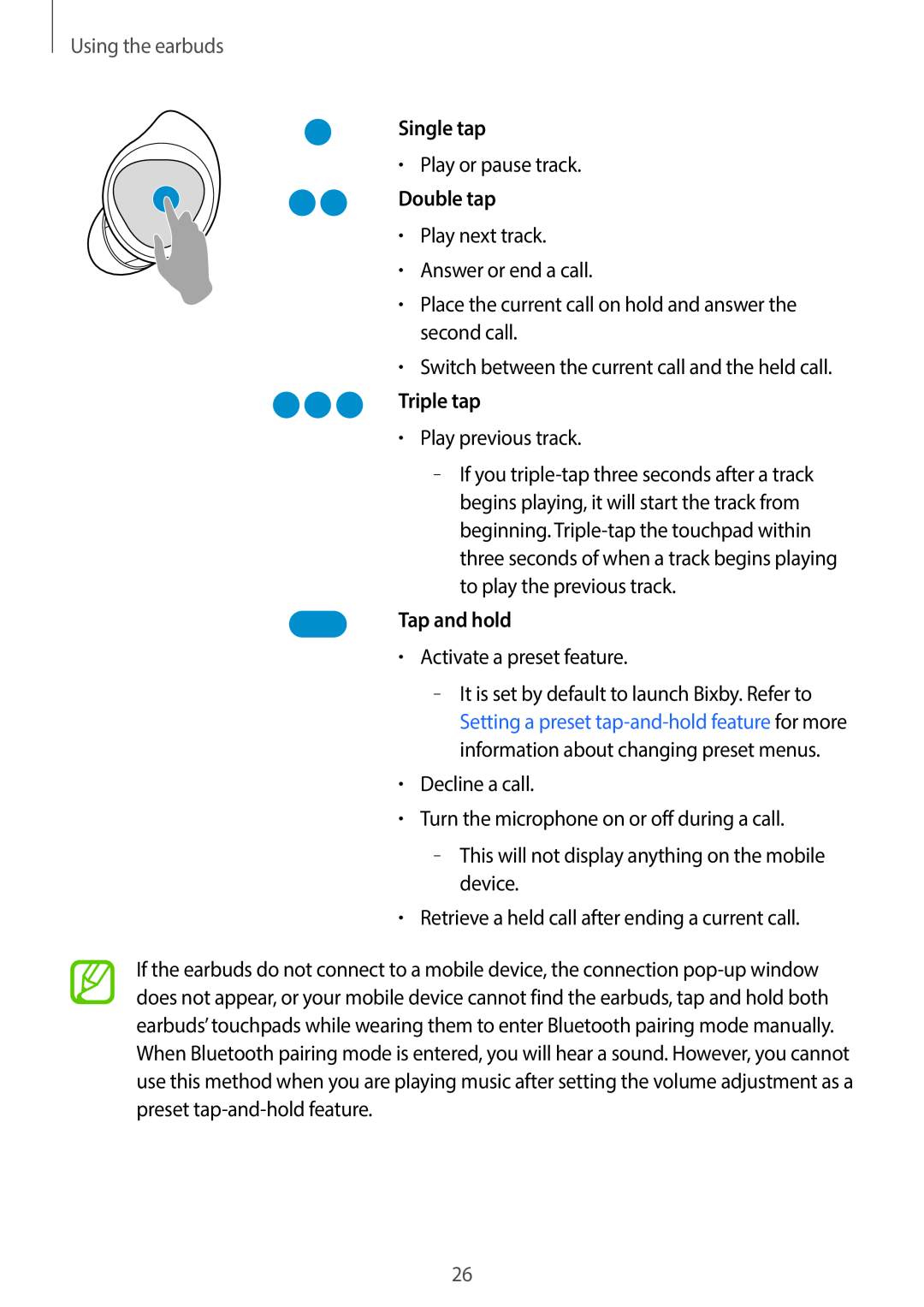 Single tap
Single tapDouble tap
Triple tap
Tap and hold
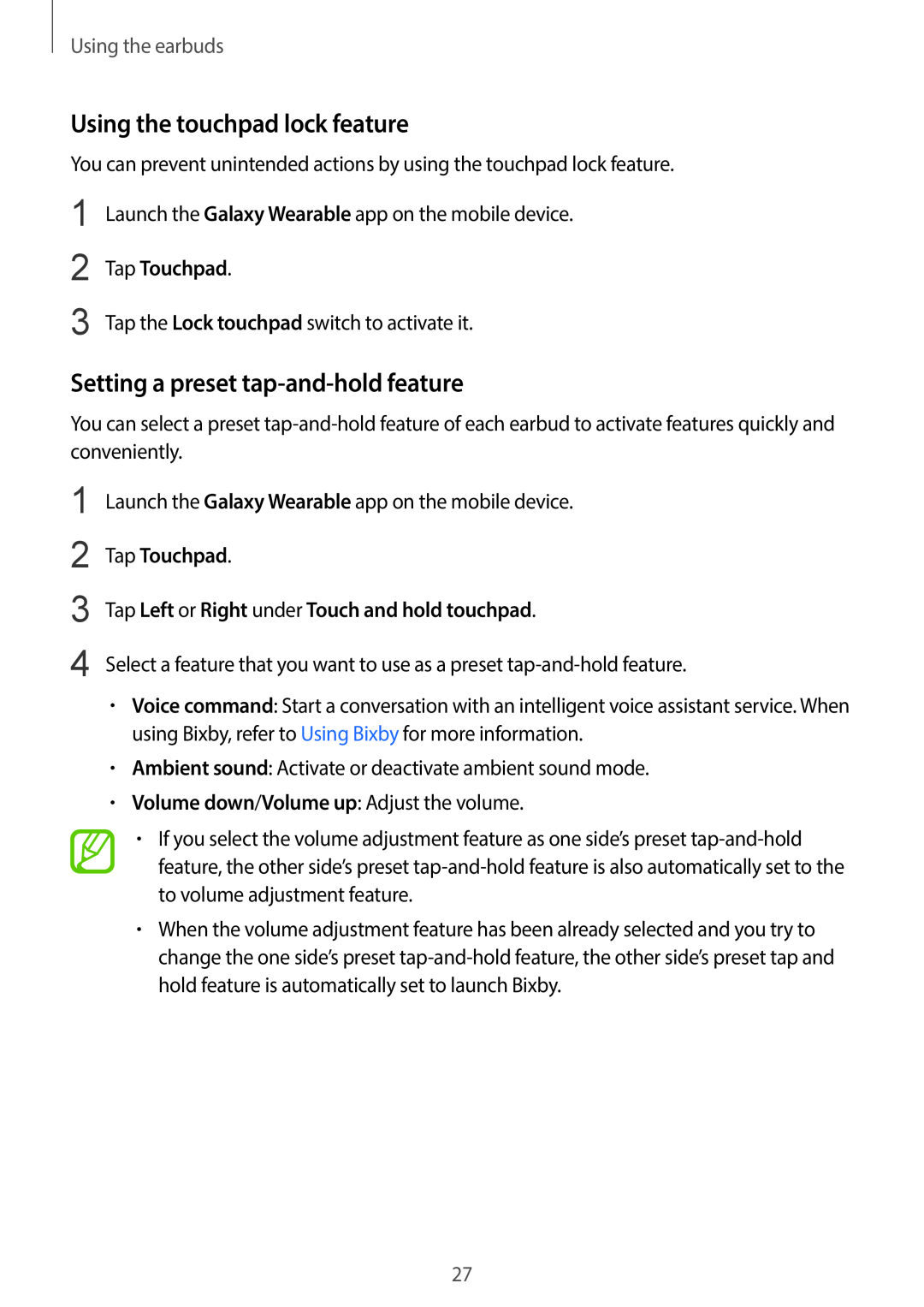 Using the touchpad lock feature
Using the touchpad lock featureSetting a preset tap-and-holdfeature
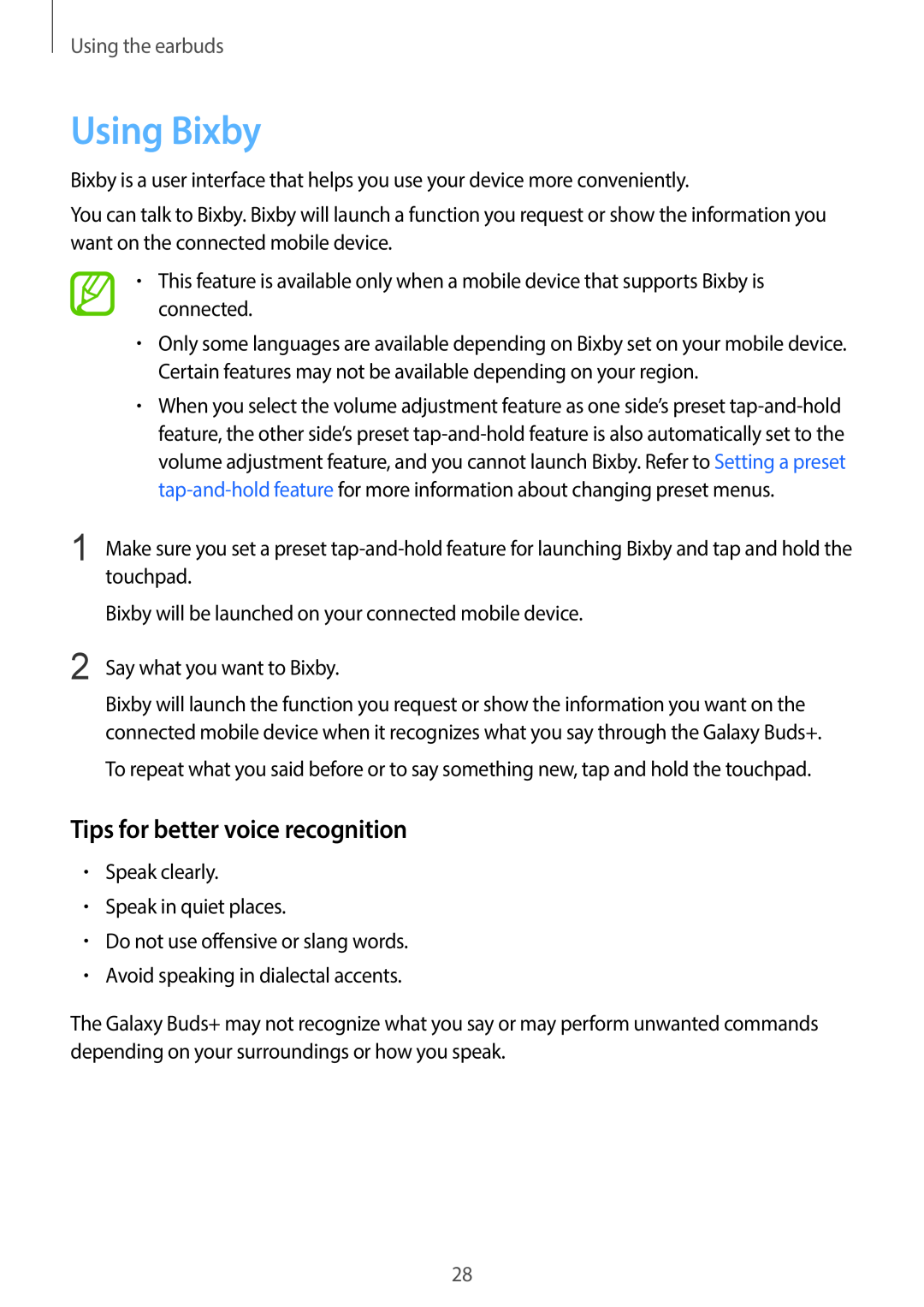 Using Bixby
Using BixbyTips for better voice recognition
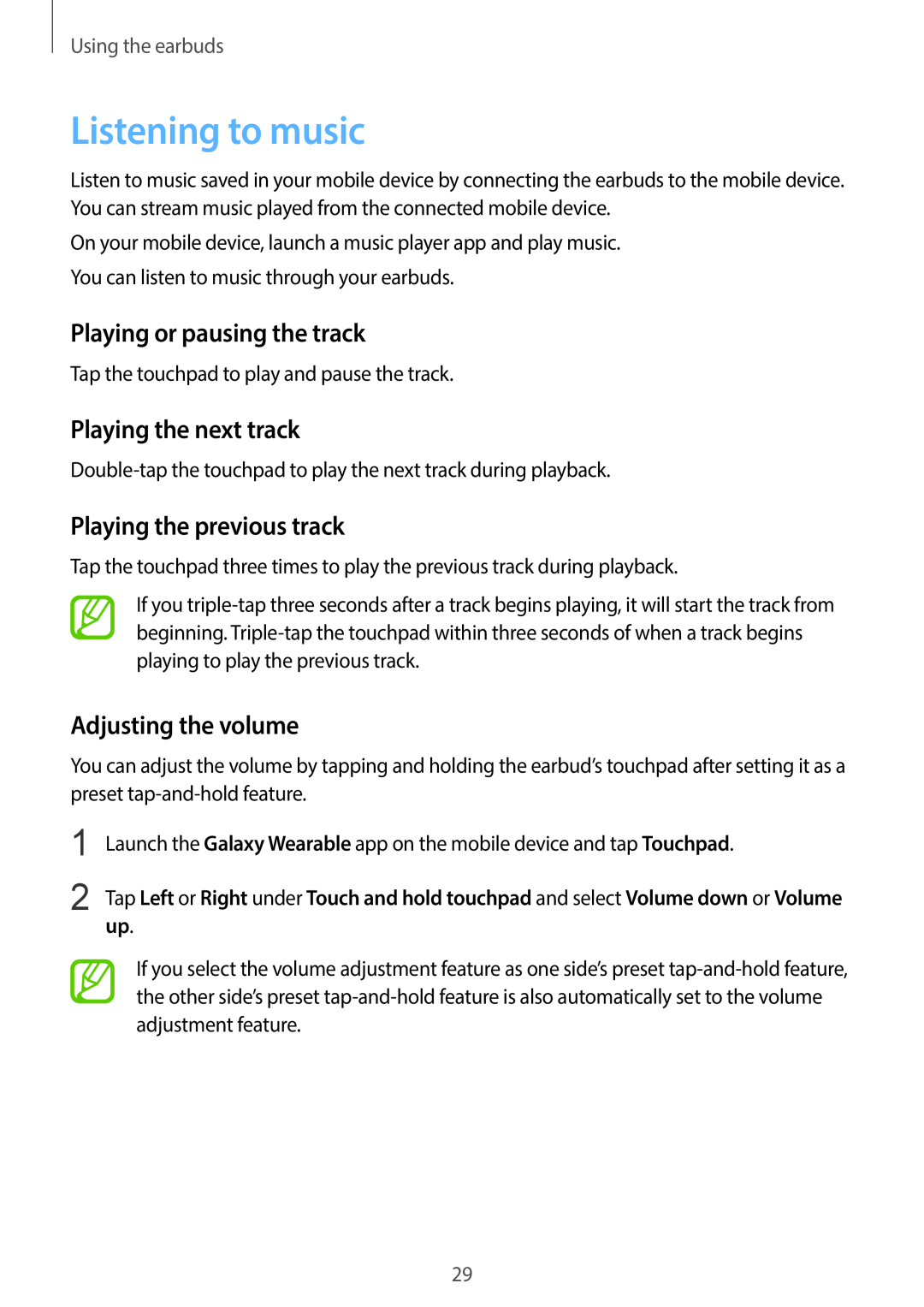 Listening to music
Listening to musicPlaying or pausing the track
Playing the next track
Playing the previous track
Adjusting the volume
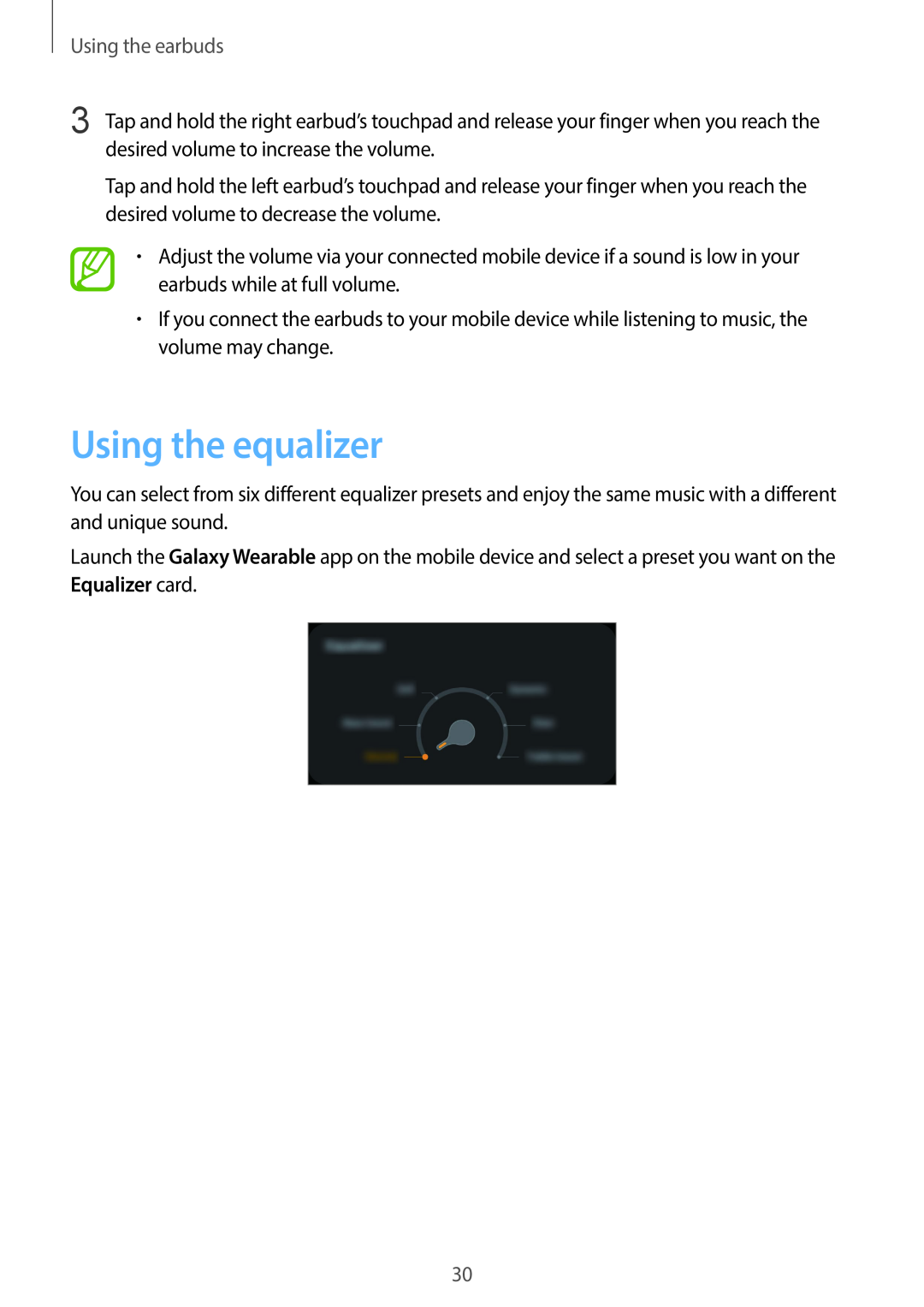 Using the equalizer
Using the equalizer
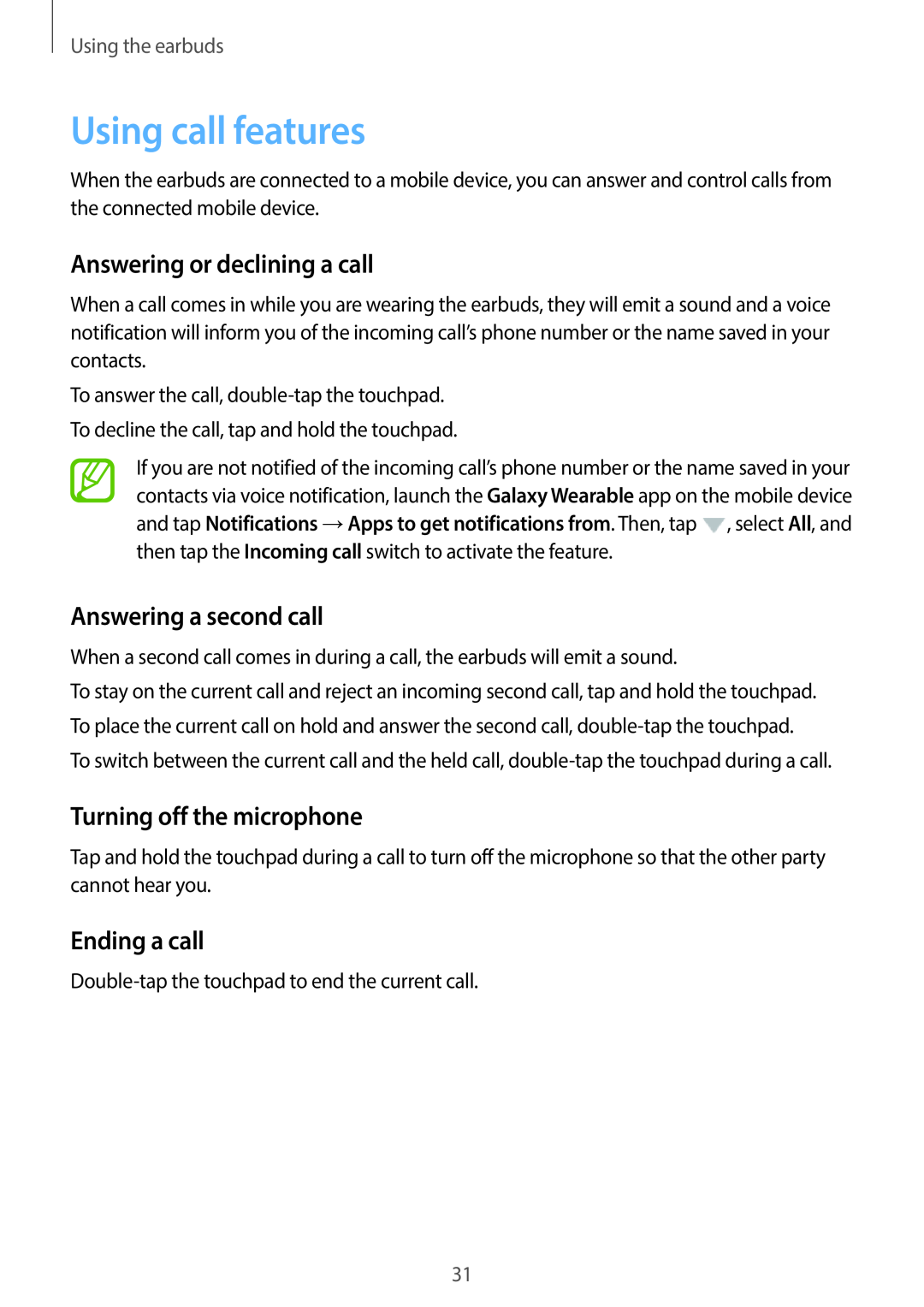 Using call features
Using call featuresAnswering or declining a call
Answering a second call
Turning off the microphone
Ending a call
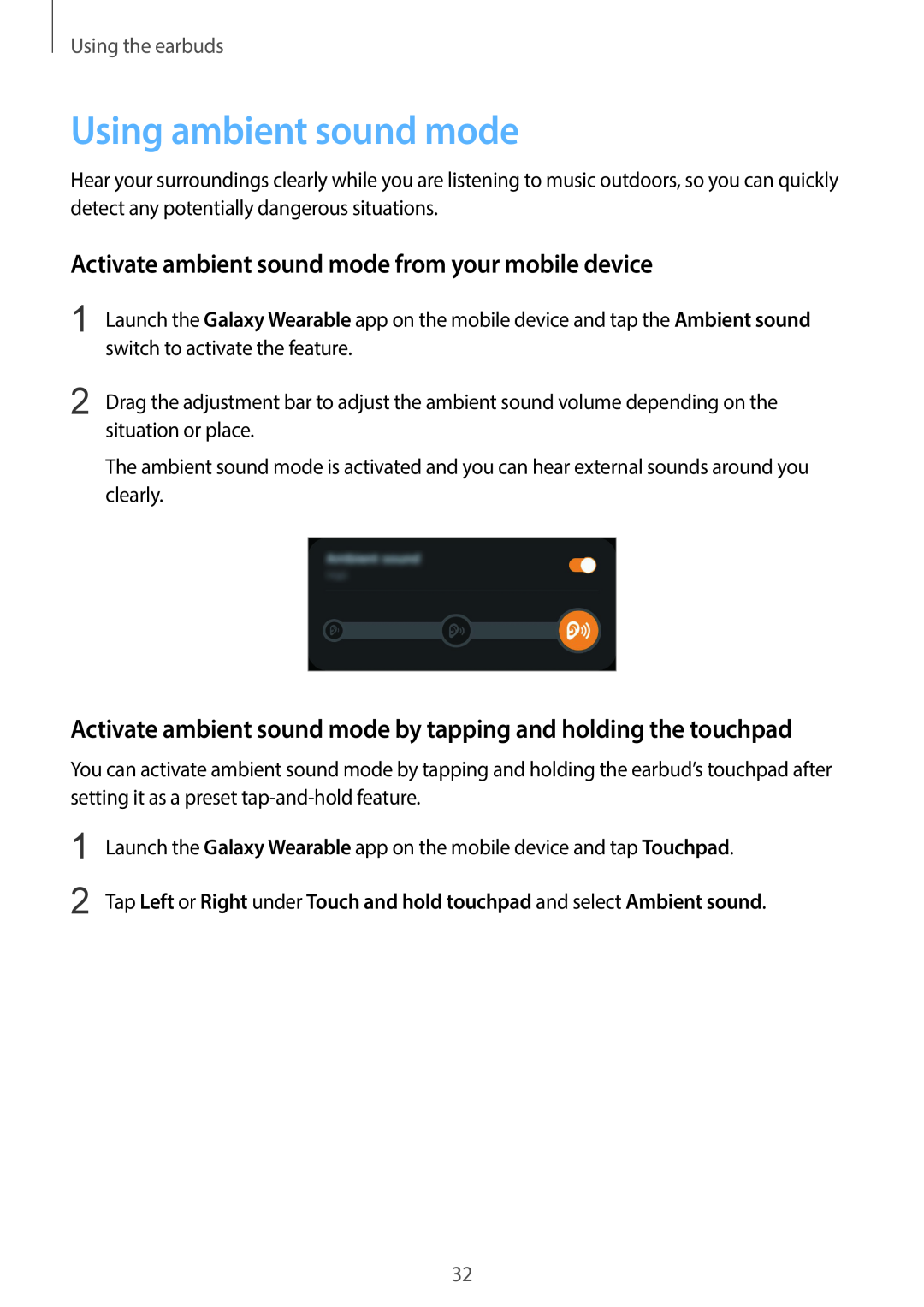 Using ambient sound mode
Using ambient sound modeActivate ambient sound mode from your mobile device
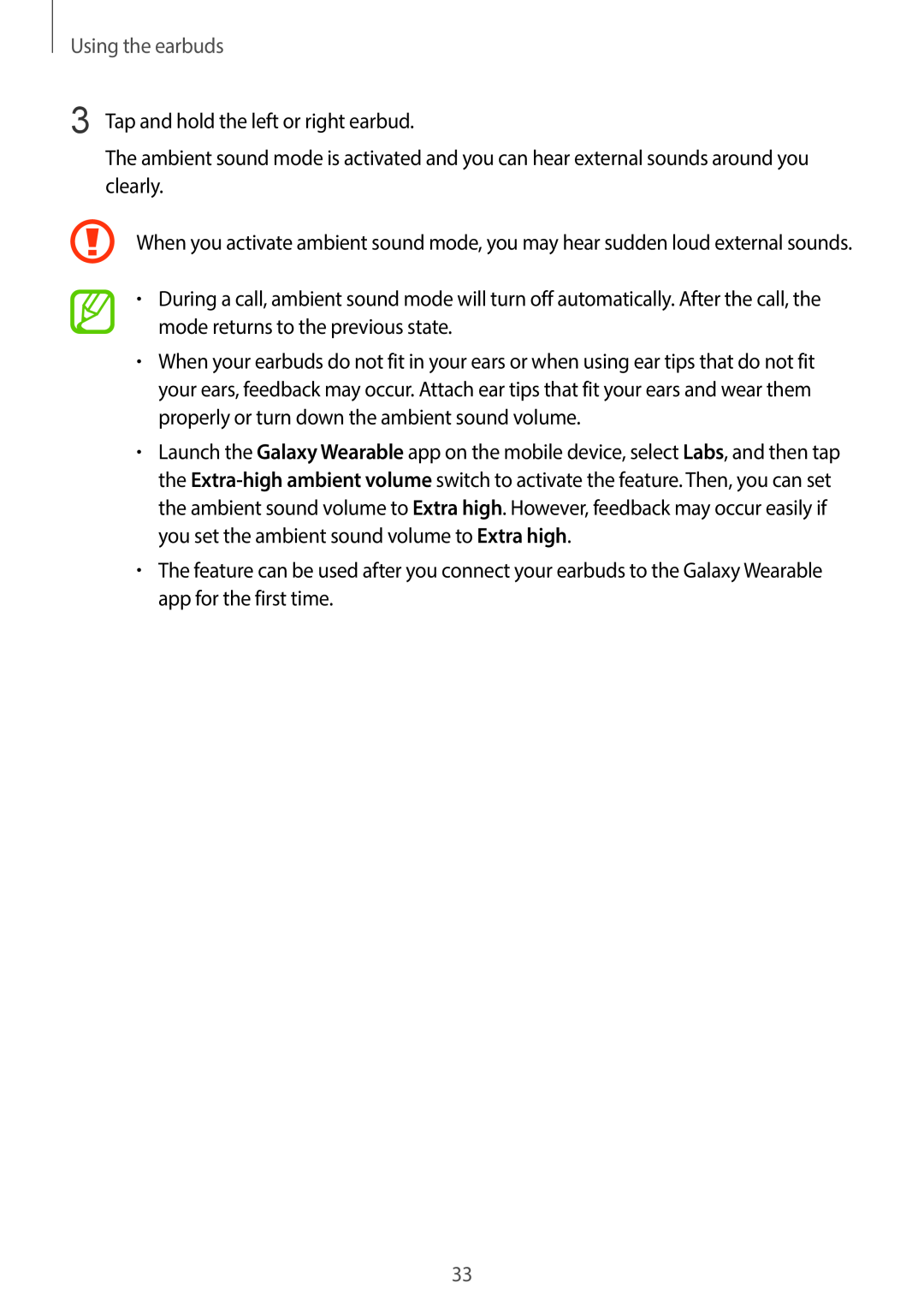
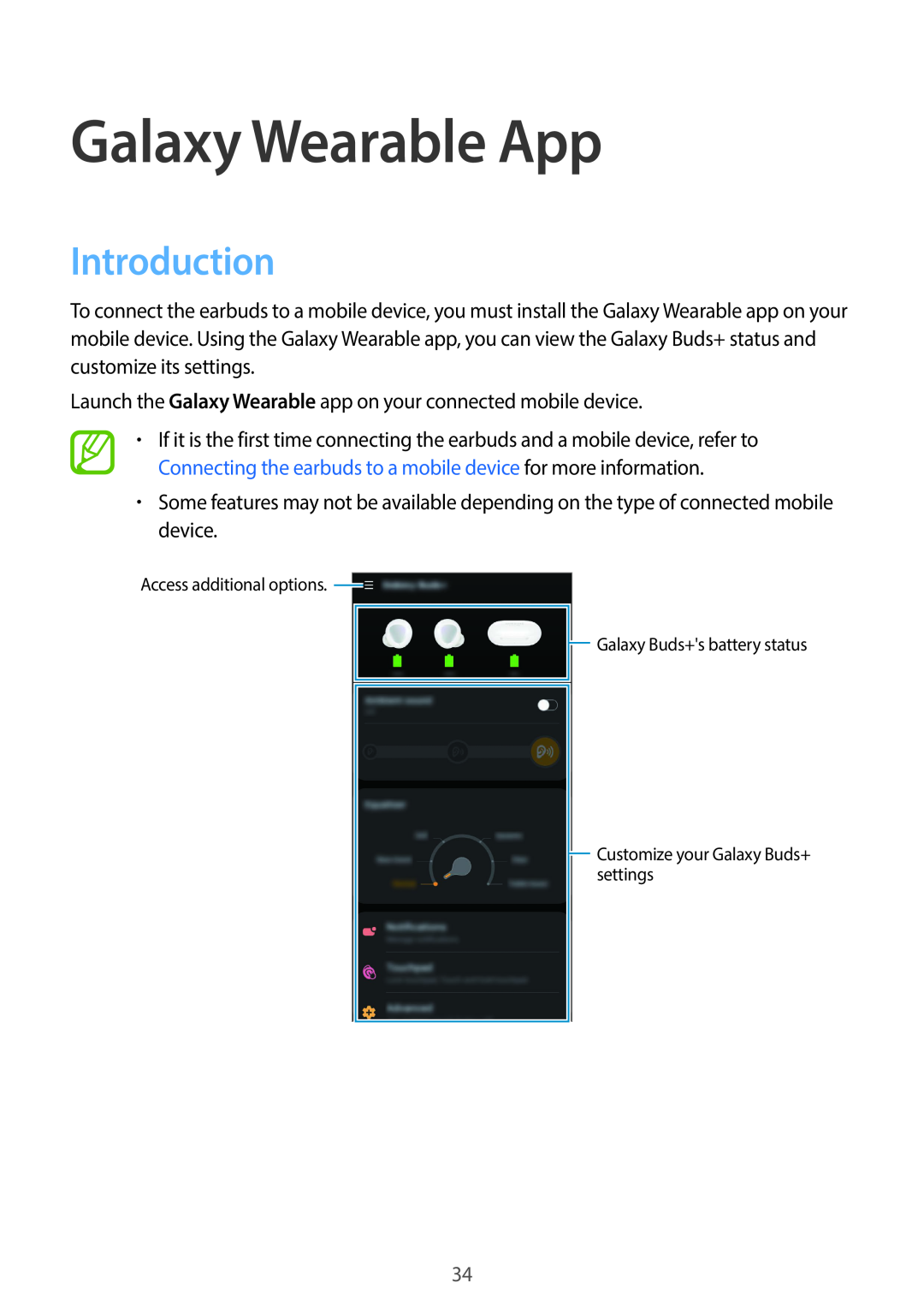 Galaxy Wearable App
Galaxy Wearable AppIntroduction
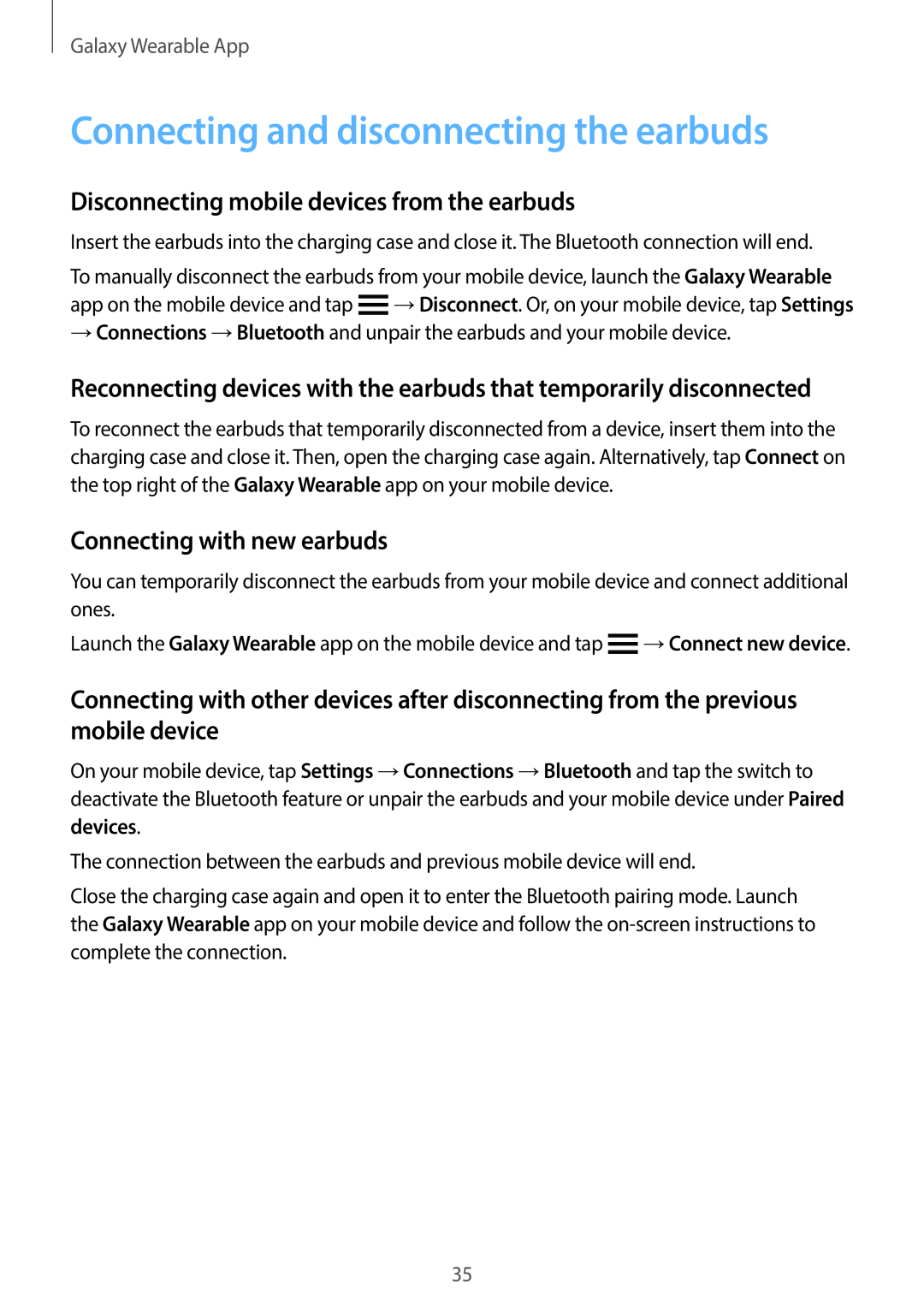 Connecting and disconnecting the earbuds
Connecting and disconnecting the earbudsDisconnecting mobile devices from the earbuds
Connecting with new earbuds
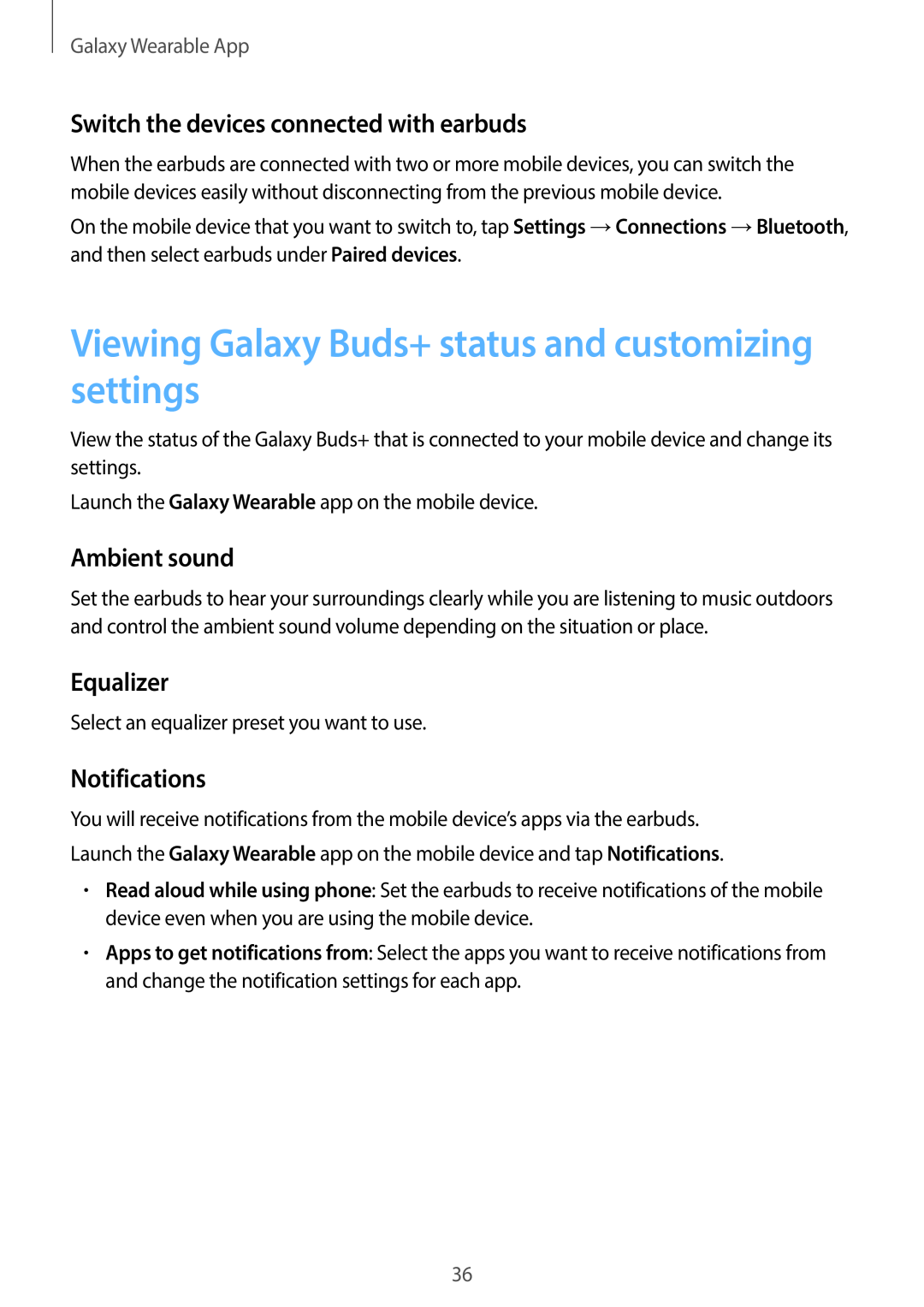 Equalizer
EqualizerNotifications
Switch the devices connected with earbuds
Viewing Galaxy Buds+ status and customizing settings
Ambient sound
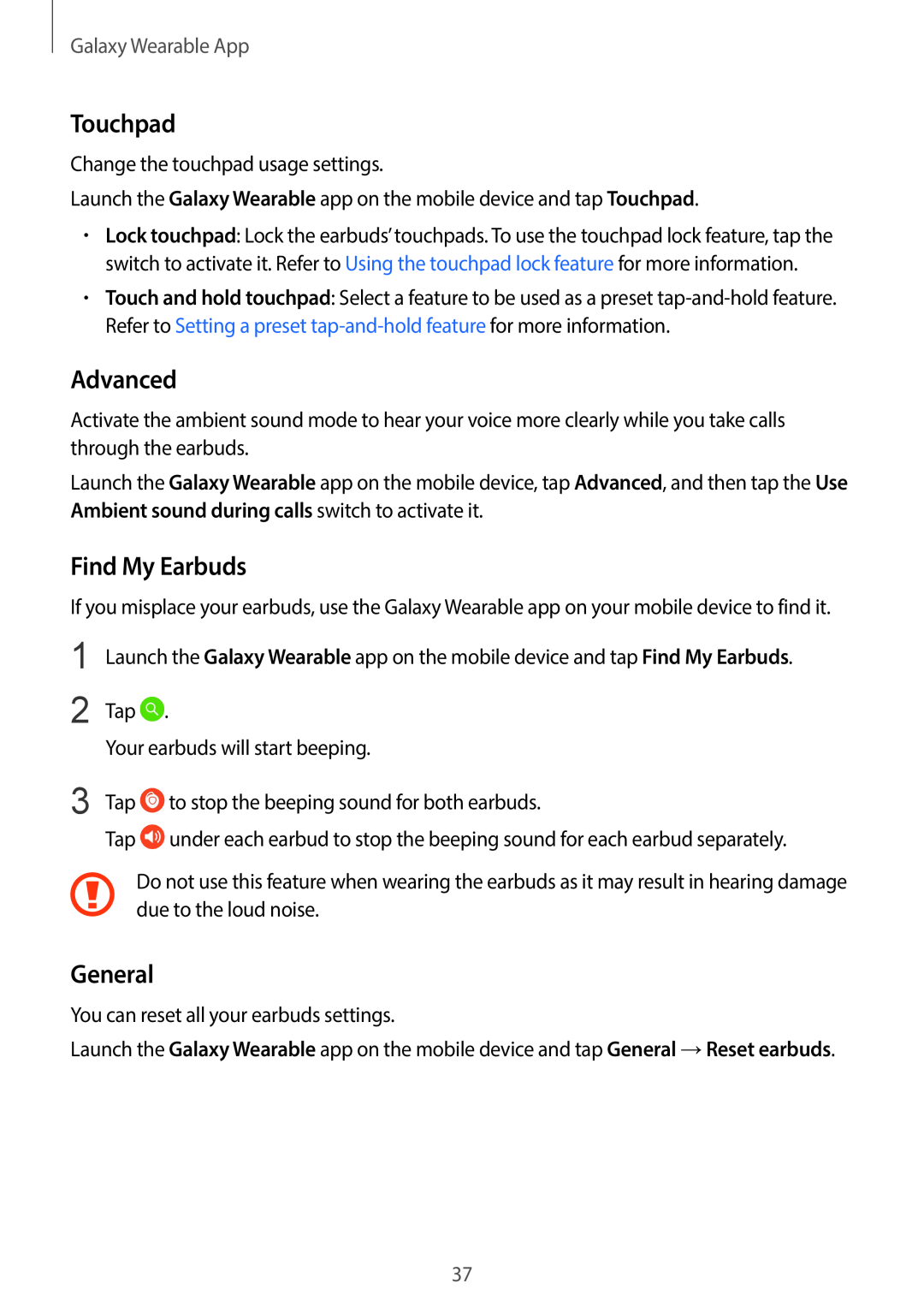 Find My Earbuds
Find My EarbudsGeneral
Touchpad
Advanced
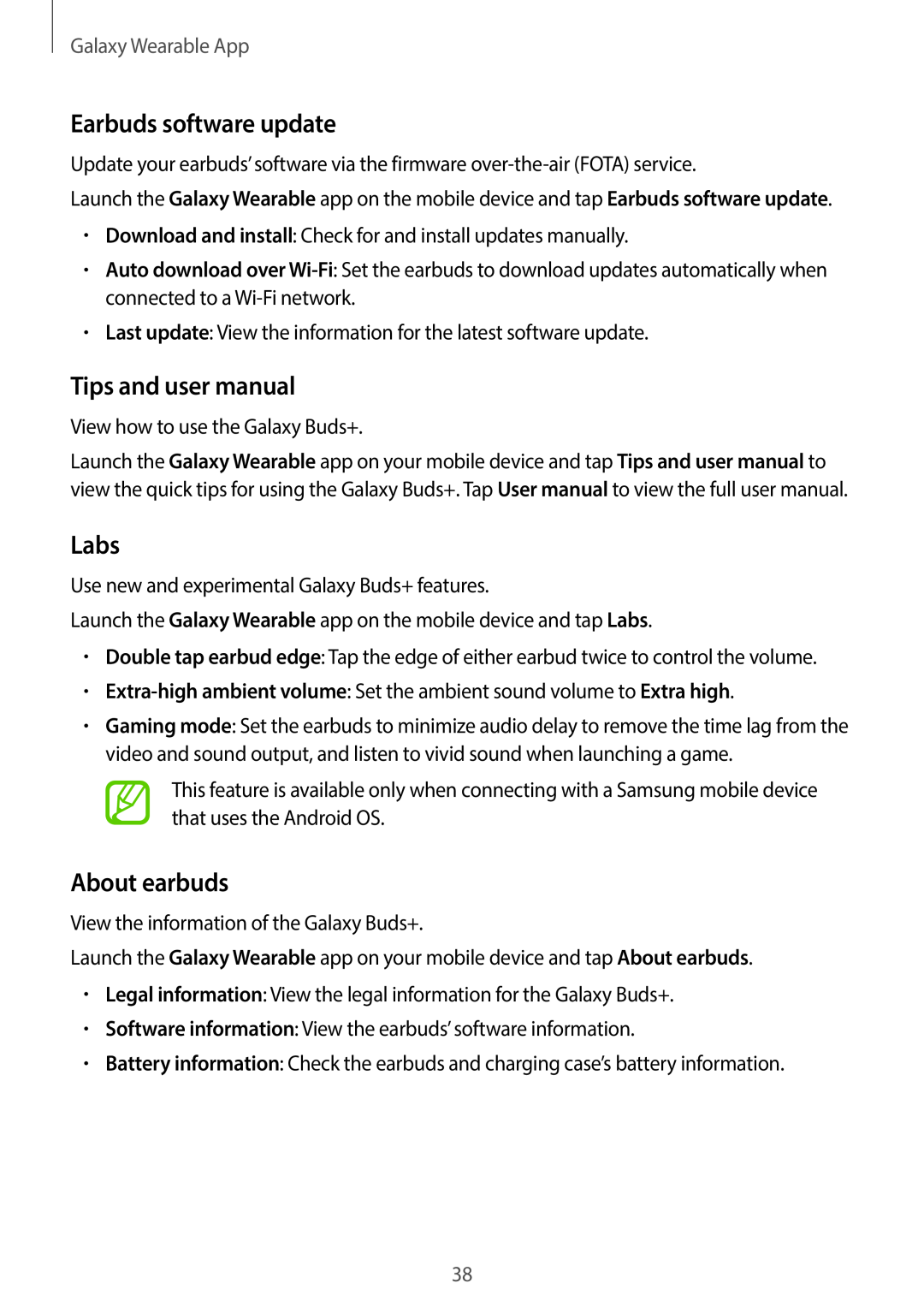 Earbuds software update
Earbuds software updateTips and user manual
Labs
About earbuds
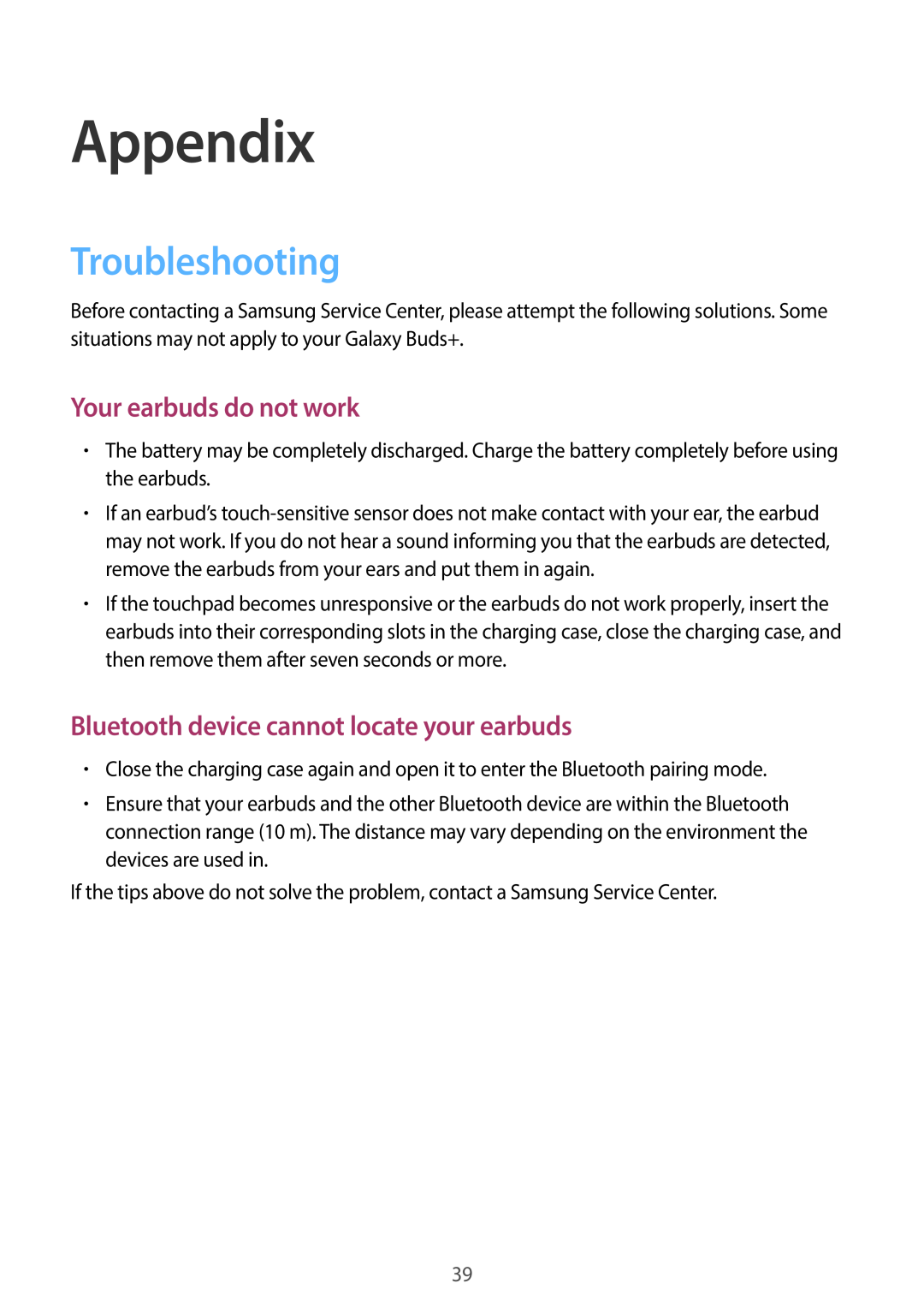 Appendix
AppendixTroubleshooting
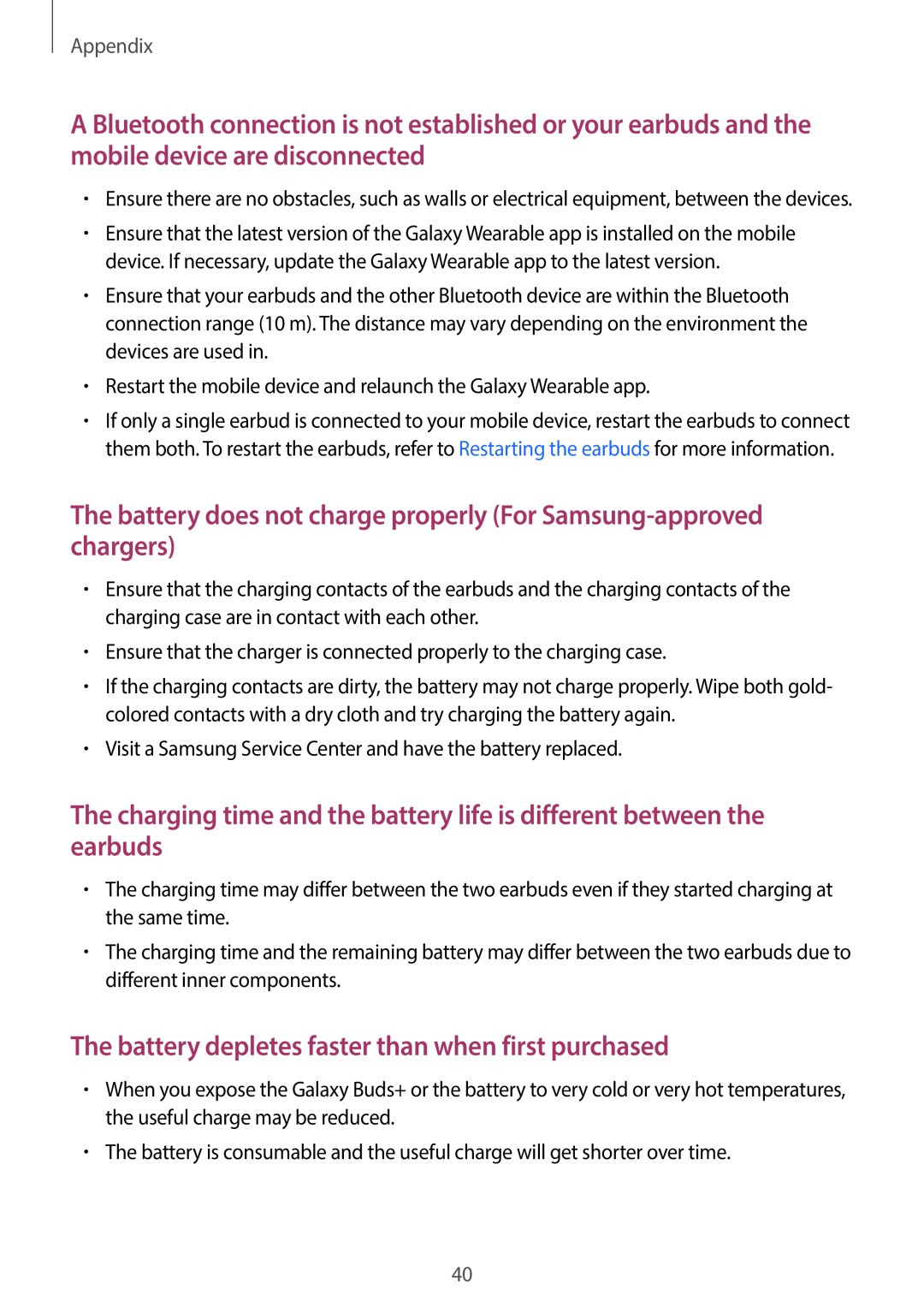 The battery does not charge properly (For Samsung-approvedchargers)
The battery does not charge properly (For Samsung-approvedchargers)The charging time and the battery life is different between the earbuds
The battery depletes faster than when first purchased
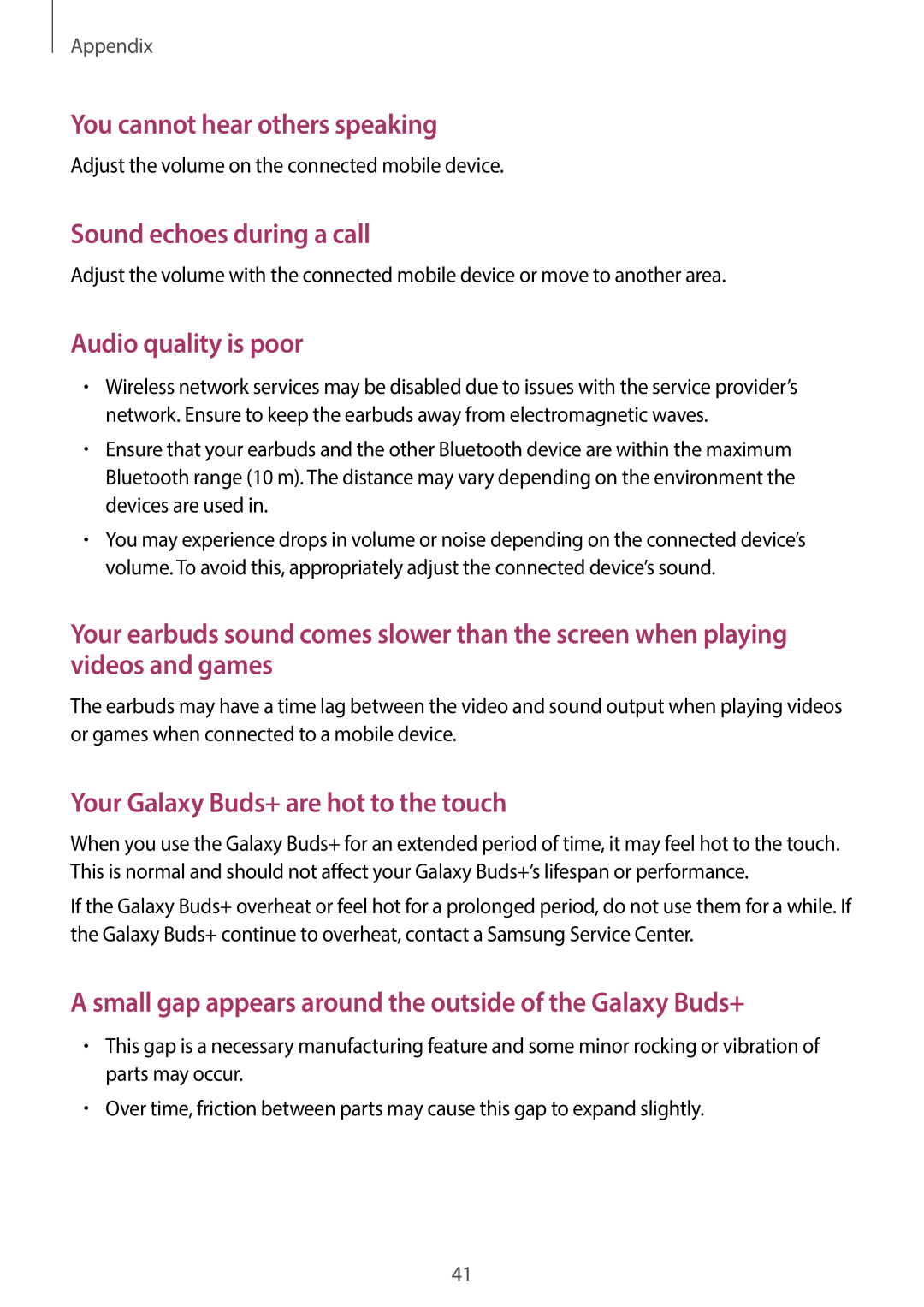 You cannot hear others speaking
You cannot hear others speakingSound echoes during a call
Audio quality is poor
Your earbuds sound comes slower than the screen when playing videos and games
Your Galaxy Buds+ are hot to the touch
A small gap appears around the outside of the Galaxy Buds+
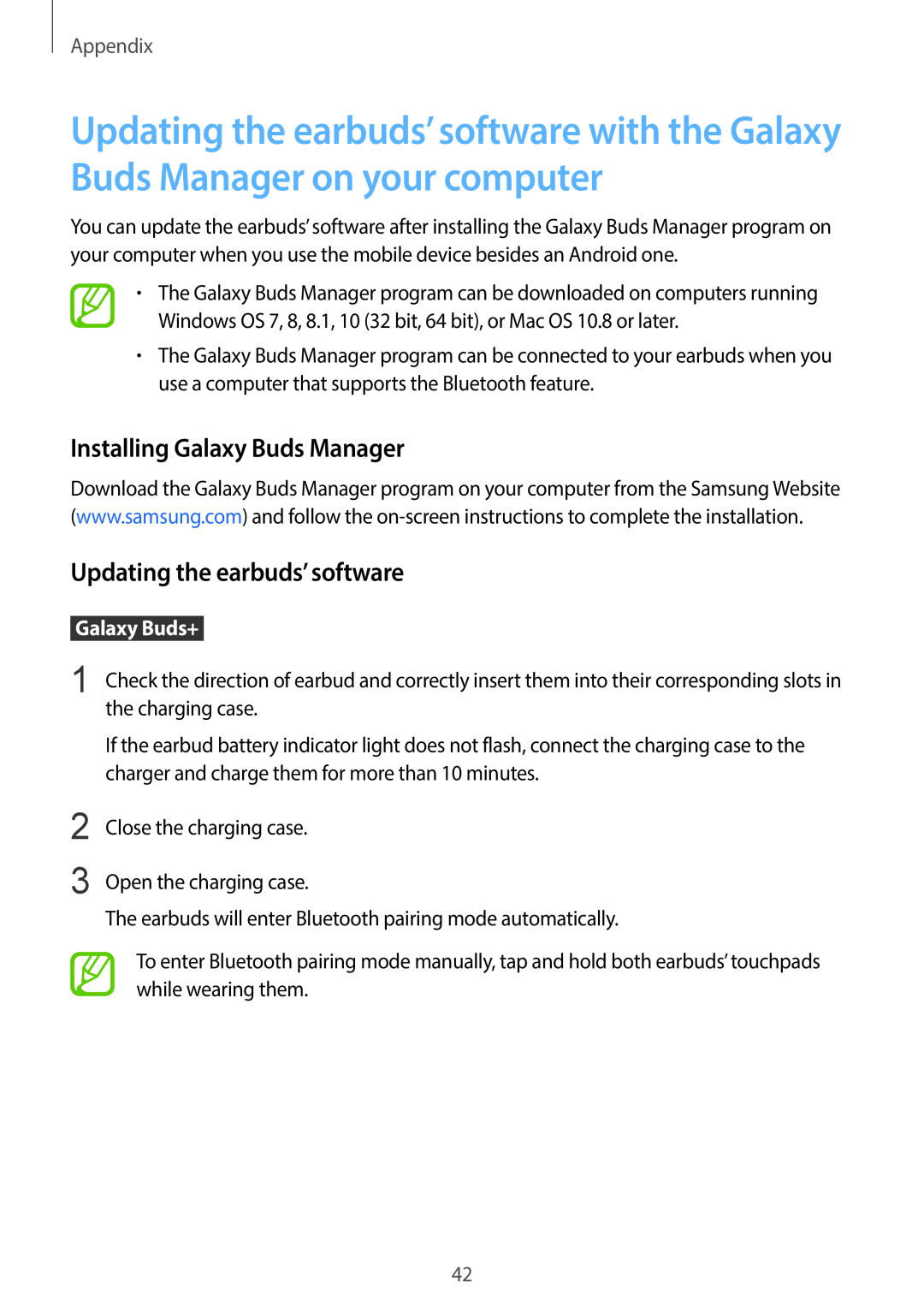 Installing Galaxy Buds Manager
Installing Galaxy Buds ManagerUpdating the earbuds’ software
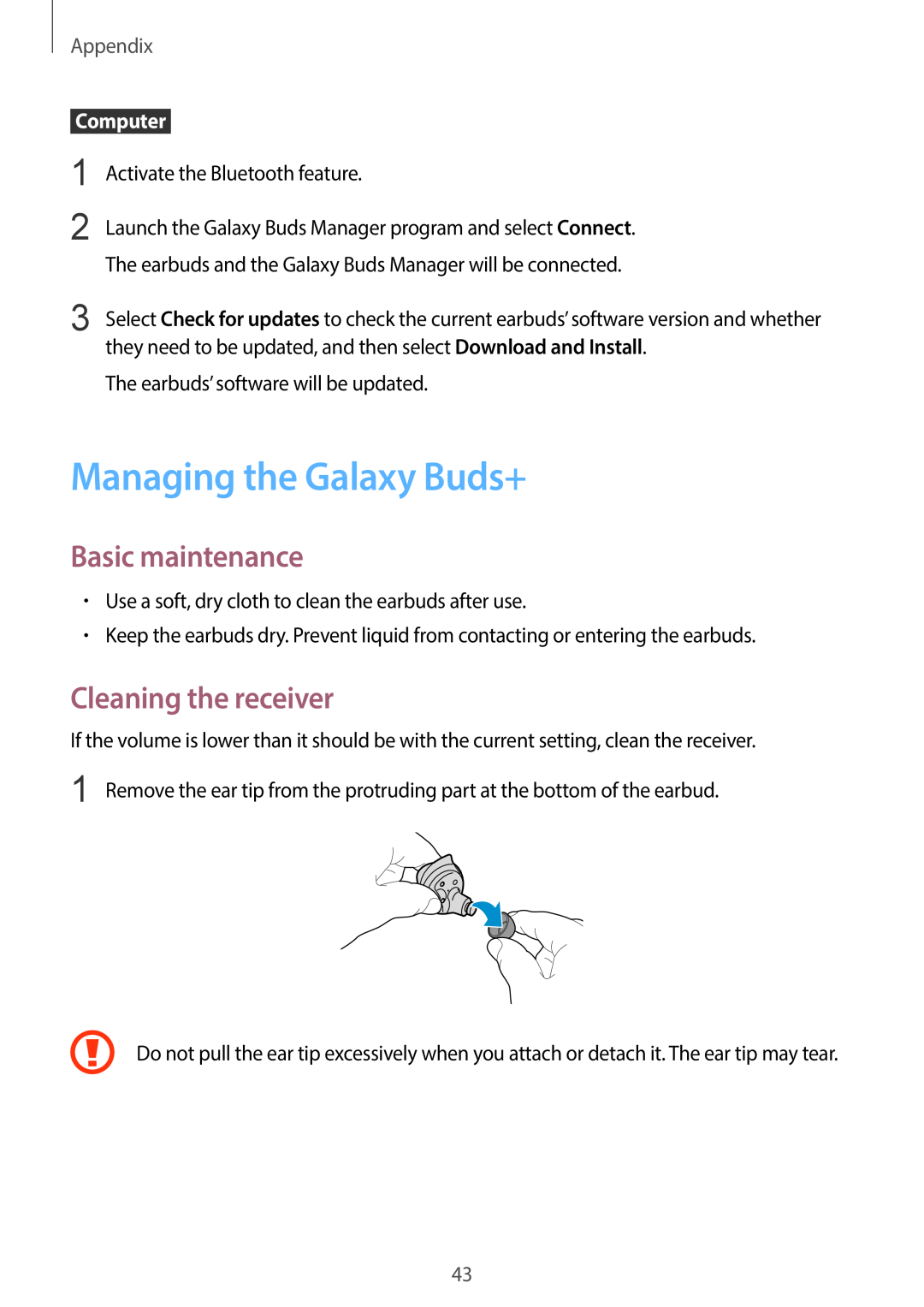 Managing the Galaxy Buds+
Managing the Galaxy Buds+Basic maintenance
Cleaning the receiver
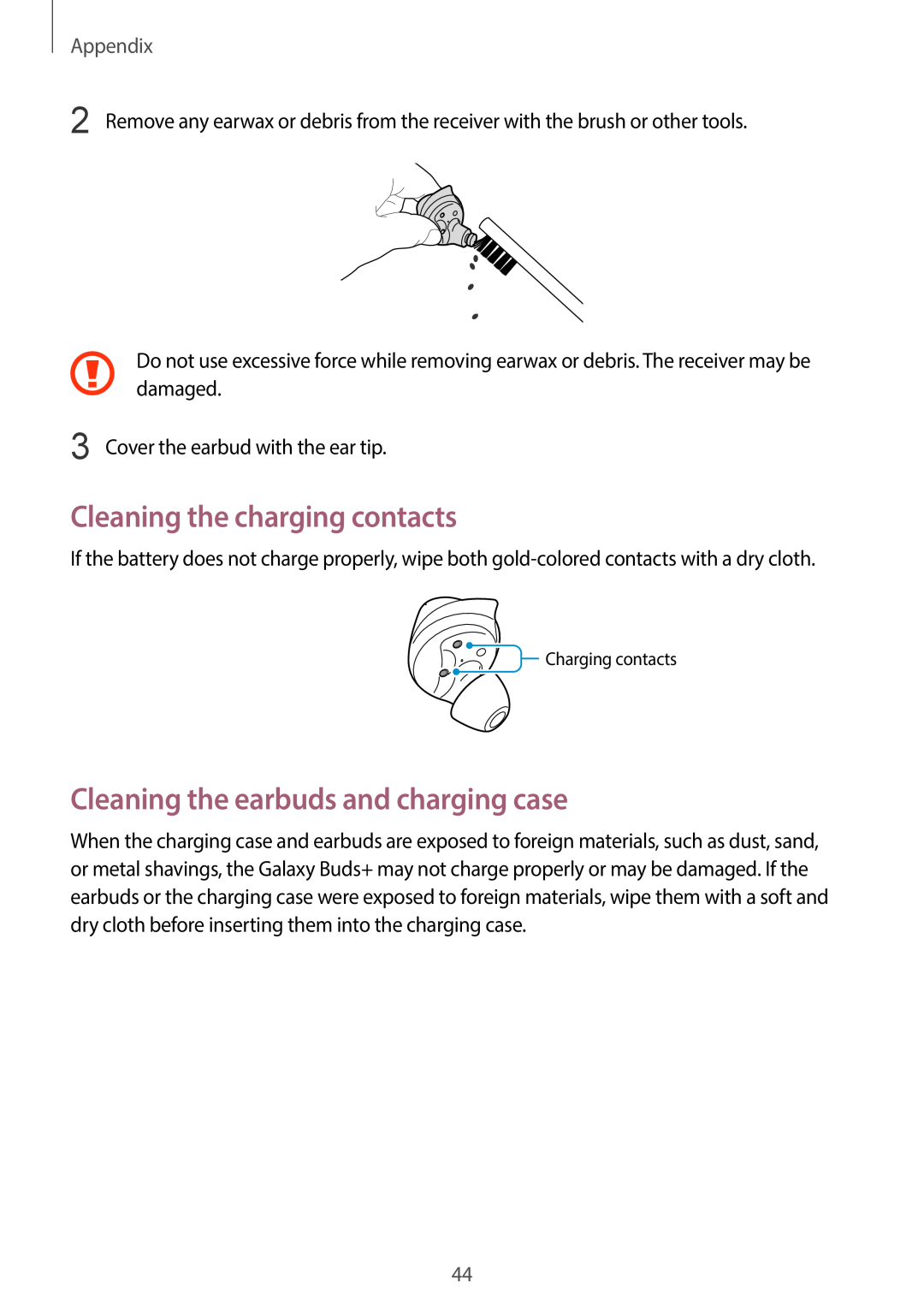 Cleaning the charging contacts
Cleaning the charging contactsCleaning the earbuds and charging case
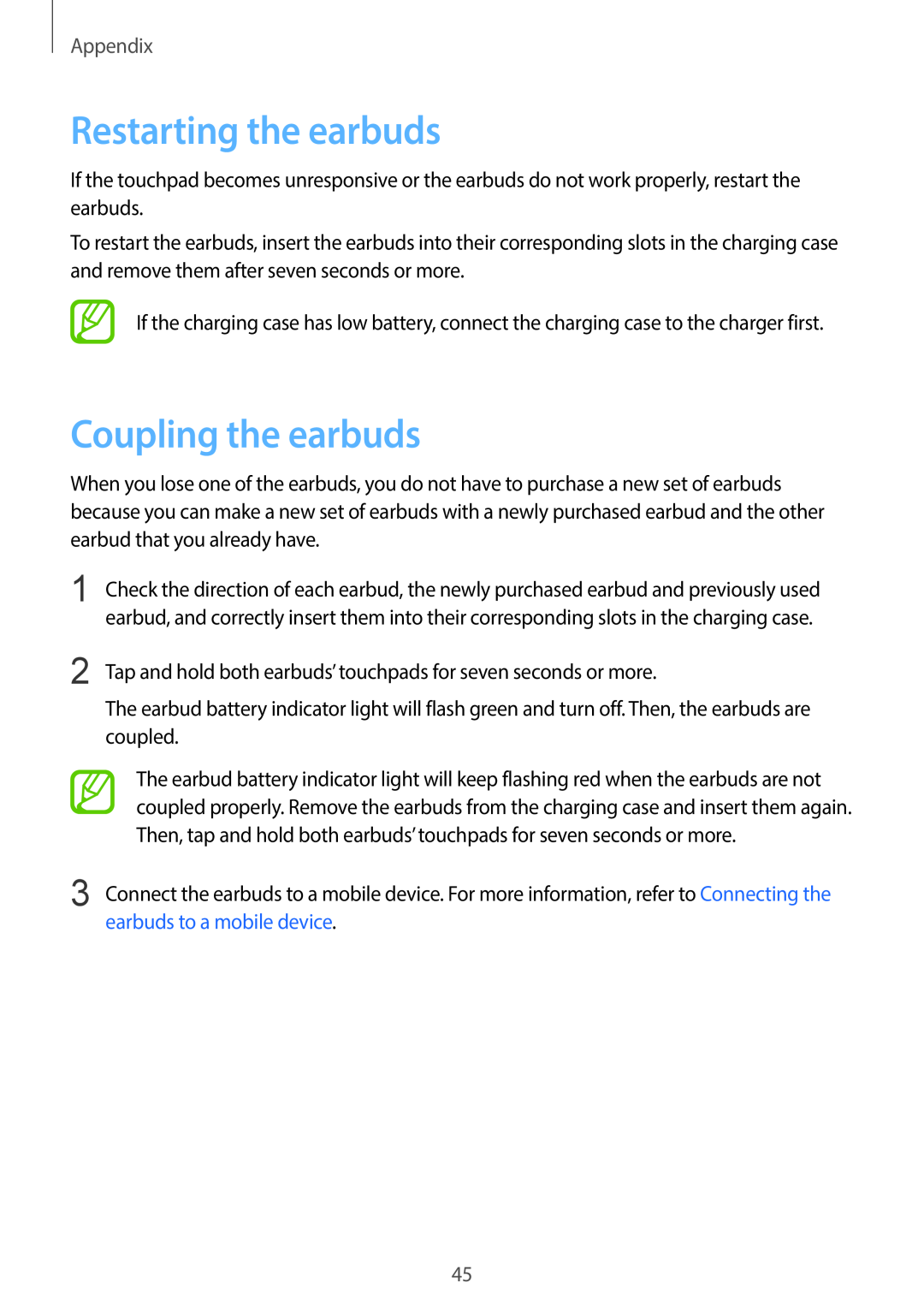 Restarting the earbuds
Restarting the earbudsCoupling the earbuds
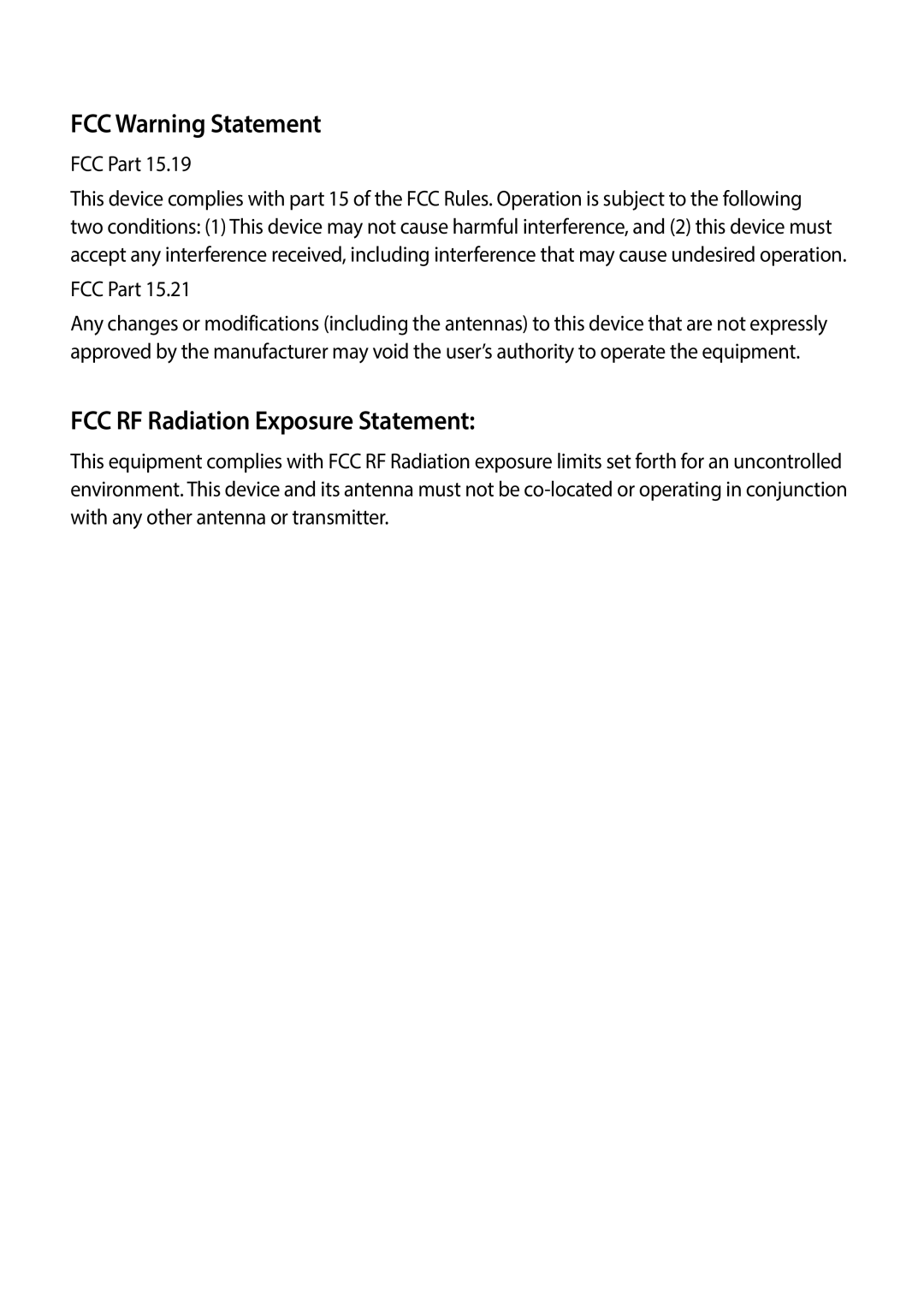 FCC Warning Statement
FCC Warning StatementFCC RF Radiation Exposure Statement:
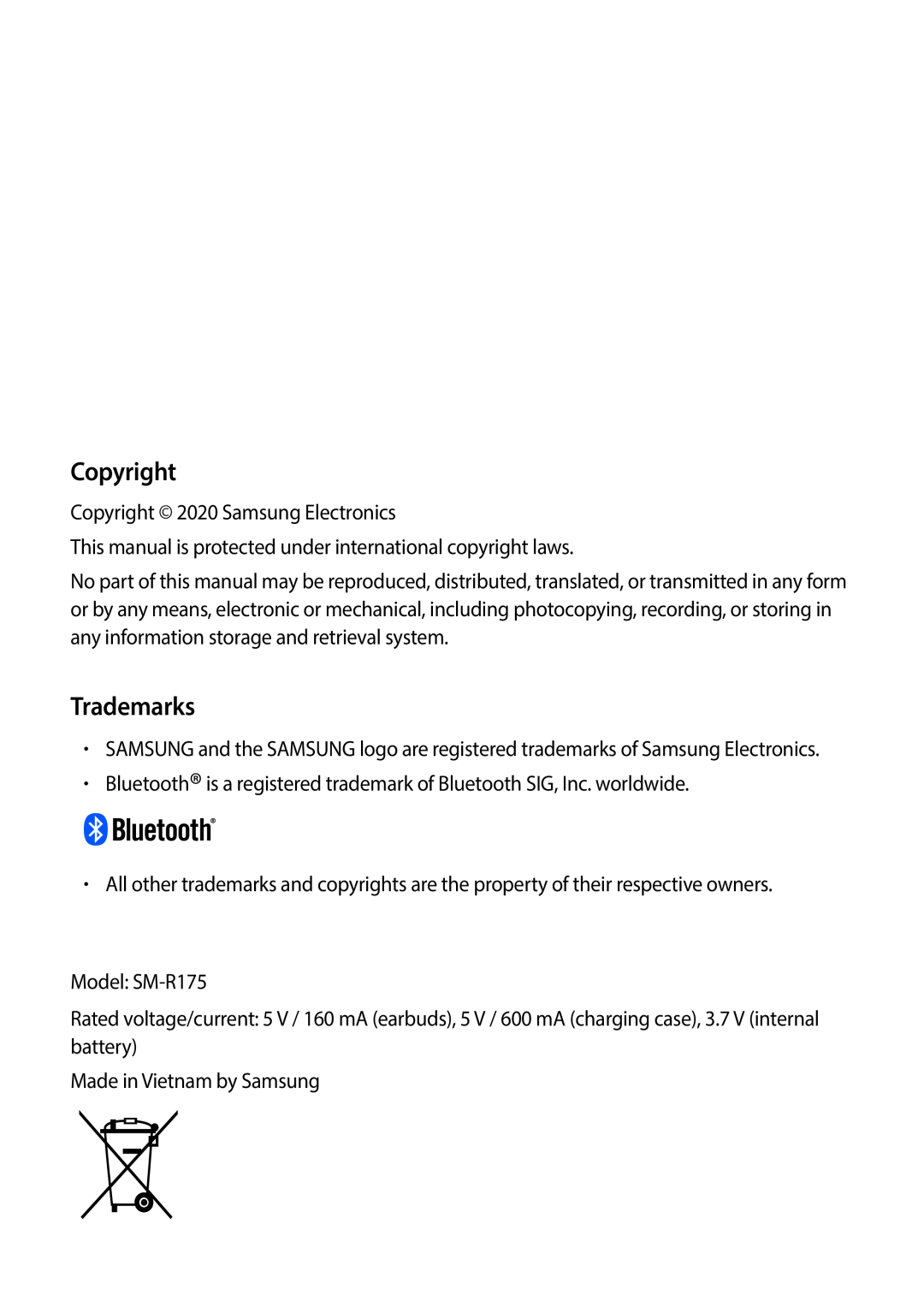 Copyright
CopyrightTrademarks