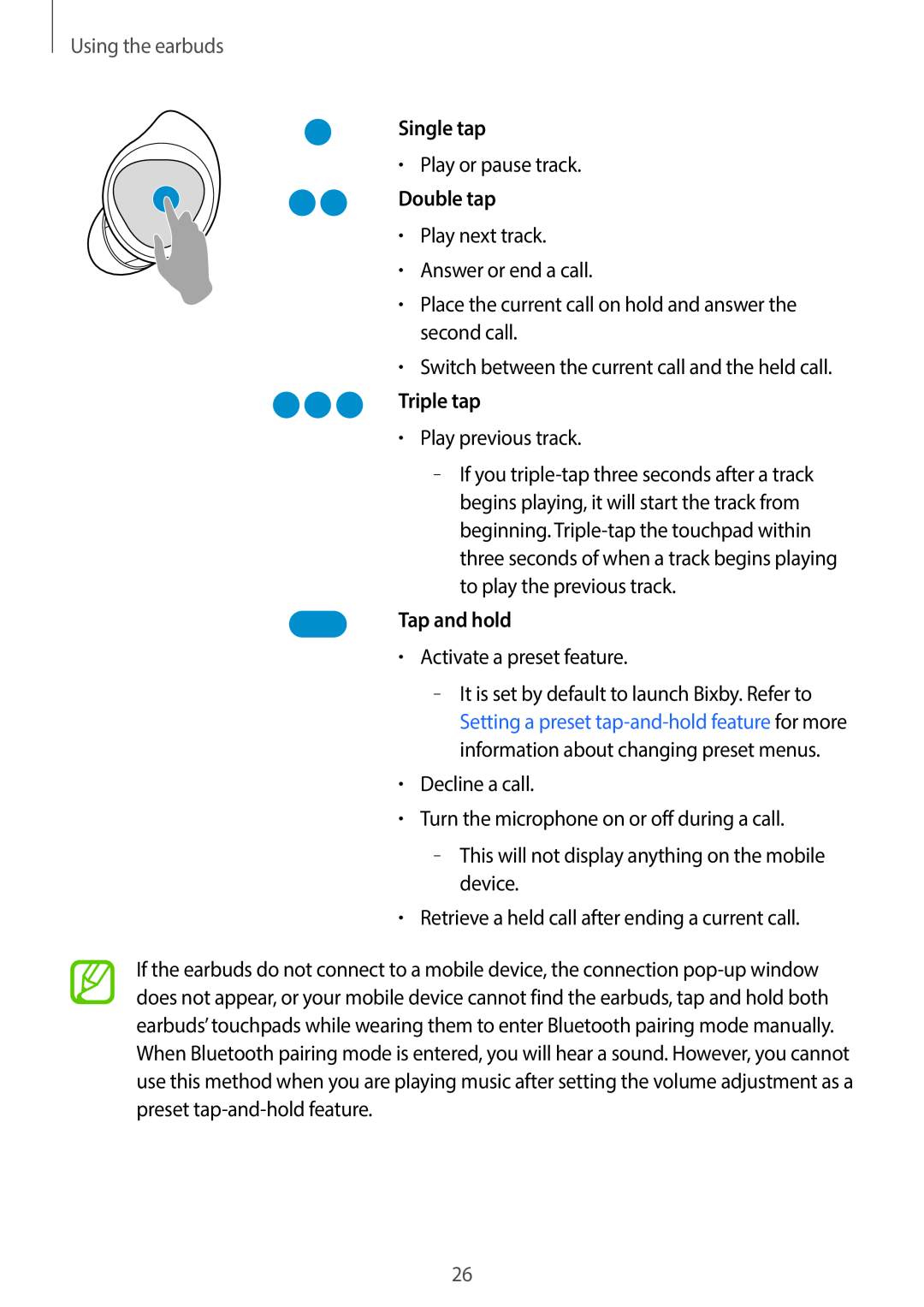Using the earbuds
Single tap•Play or pause track.
Double tap•Play next track.
• Answer or end a call.
•Place the current call on hold and answer the second call.
•Switch between the current call and the held call.
Triple tap•Play previous track.
–If you
•Activate a preset feature.
–It is set by default to launch Bixby. Refer to Setting a preset
•Decline a call.
•Turn the microphone on or off during a call.
–This will not display anything on the mobile device.
•Retrieve a held call after ending a current call.
If the earbuds do not connect to a mobile device, the connection
When Bluetooth pairing mode is entered, you will hear a sound. However, you cannot use this method when you are playing music after setting the volume adjustment as a preset
26