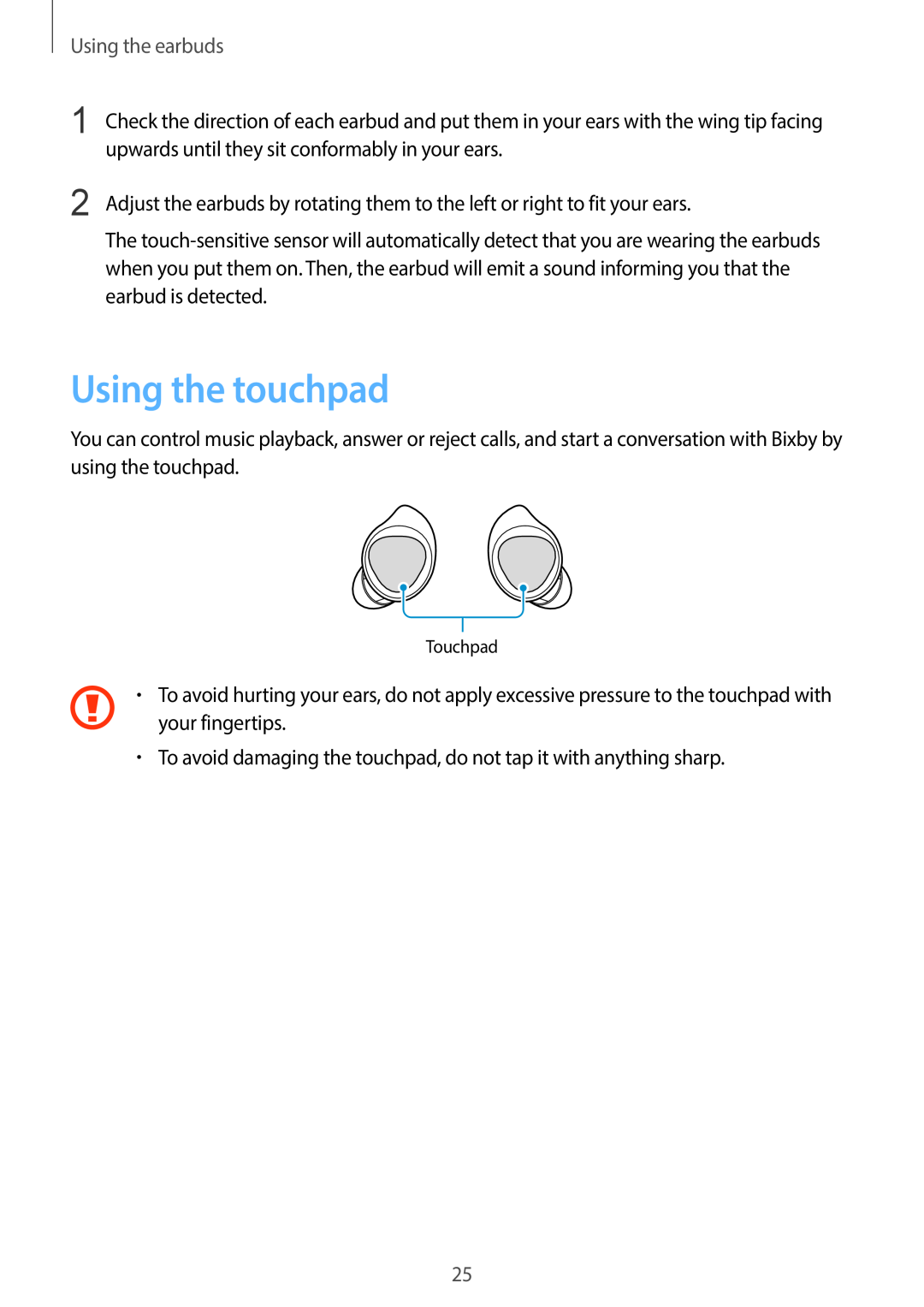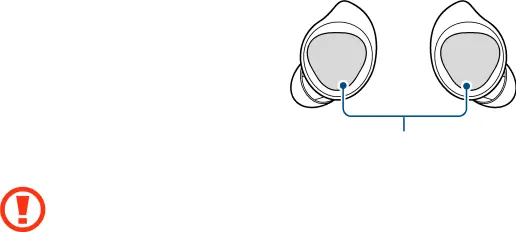
Using the earbuds
1 | Check the direction of each earbud and put them in your ears with the wing tip facing |
| upwards until they sit conformably in your ears. |
2 | Adjust the earbuds by rotating them to the left or right to fit your ears. |
| The |
when you put them on. Then, the earbud will emit a sound informing you that the earbud is detected.
Using the touchpad
You can control music playback, answer or reject calls, and start a conversation with Bixby by using the touchpad.
Touchpad
•To avoid hurting your ears, do not apply excessive pressure to the touchpad with
your fingertips.
•To avoid damaging the touchpad, do not tap it with anything sharp.
25