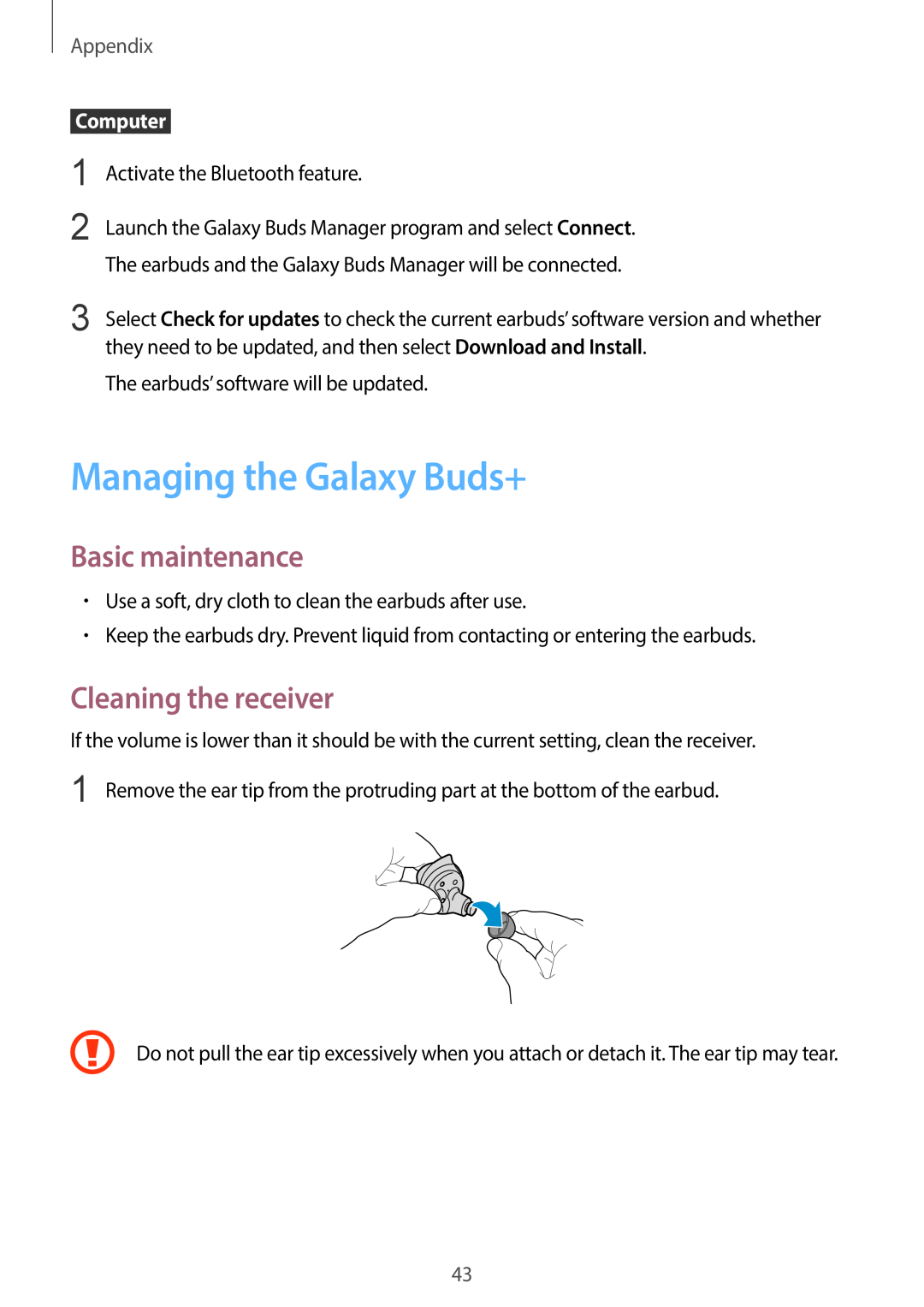Appendix
Computer1
2
Activate the Bluetooth feature.
Launch the Galaxy Buds Manager program and select Connect. The earbuds and the Galaxy Buds Manager will be connected.
3 Select Check for updates to check the current earbuds’ software version and whether they need to be updated, and then select Download and Install.
The earbuds’ software will be updated.
Managing the Galaxy Buds+
Basic maintenance
•Use a soft, dry cloth to clean the earbuds after use.
•Keep the earbuds dry. Prevent liquid from contacting or entering the earbuds.
Cleaning the receiver
If the volume is lower than it should be with the current setting, clean the receiver. 1 Remove the ear tip from the protruding part at the bottom of the earbud.
Do not pull the ear tip excessively when you attach or detach it. The ear tip may tear.
43