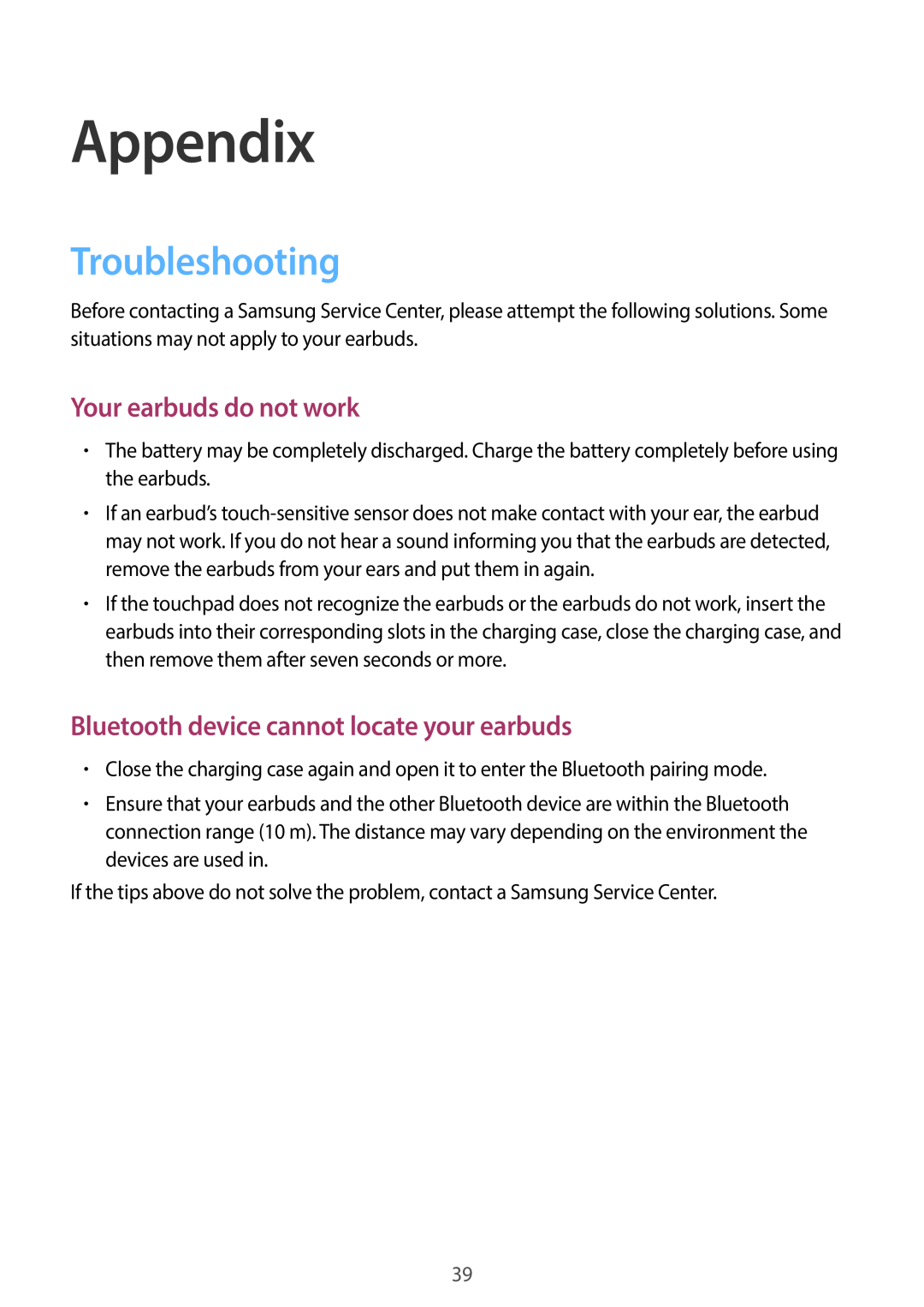Appendix
Troubleshooting
Before contacting a Samsung Service Center, please attempt the following solutions. Some situations may not apply to your earbuds.
Your earbuds do not work•The battery may be completely discharged. Charge the battery completely before using the earbuds.
•If an earbud’s
•If the touchpad does not recognize the earbuds or the earbuds do not work, insert the earbuds into their corresponding slots in the charging case, close the charging case, and then remove them after seven seconds or more.
Bluetooth device cannot locate your earbuds•Close the charging case again and open it to enter the Bluetooth pairing mode.
•Ensure that your earbuds and the other Bluetooth device are within the Bluetooth connection range (10 m). The distance may vary depending on the environment the devices are used in.
If the tips above do not solve the problem, contact a Samsung Service Center.
39