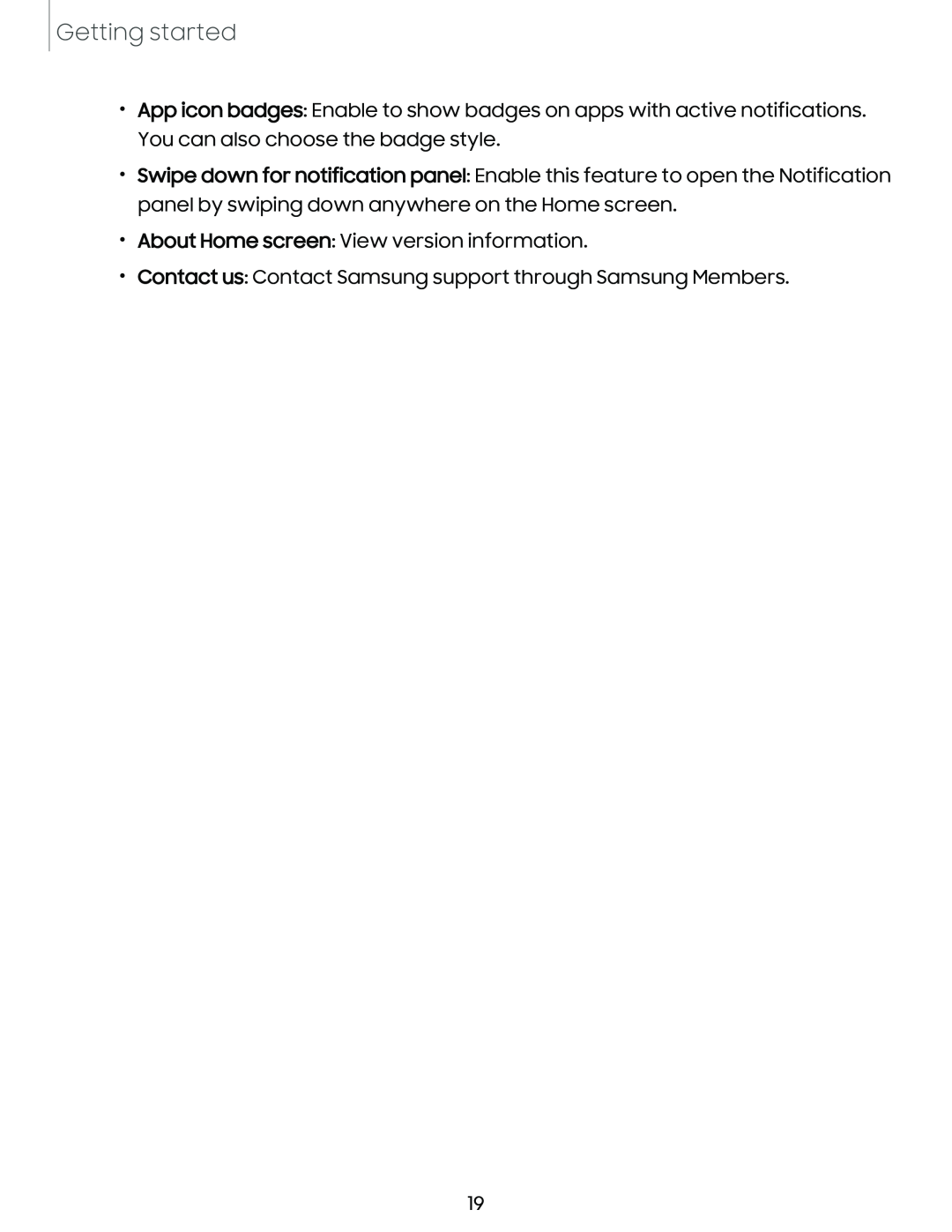Getting started
•App icon badges: Enable to show badges on apps with active notifications. You can also choose the badge style.
•Swipe down for notification panel: Enable this feature to open the Notification panel by swiping down anywhere on the Home screen.
•About Home screen: View version information.
•Contact us: Contact Samsung support through Samsung Members.
19