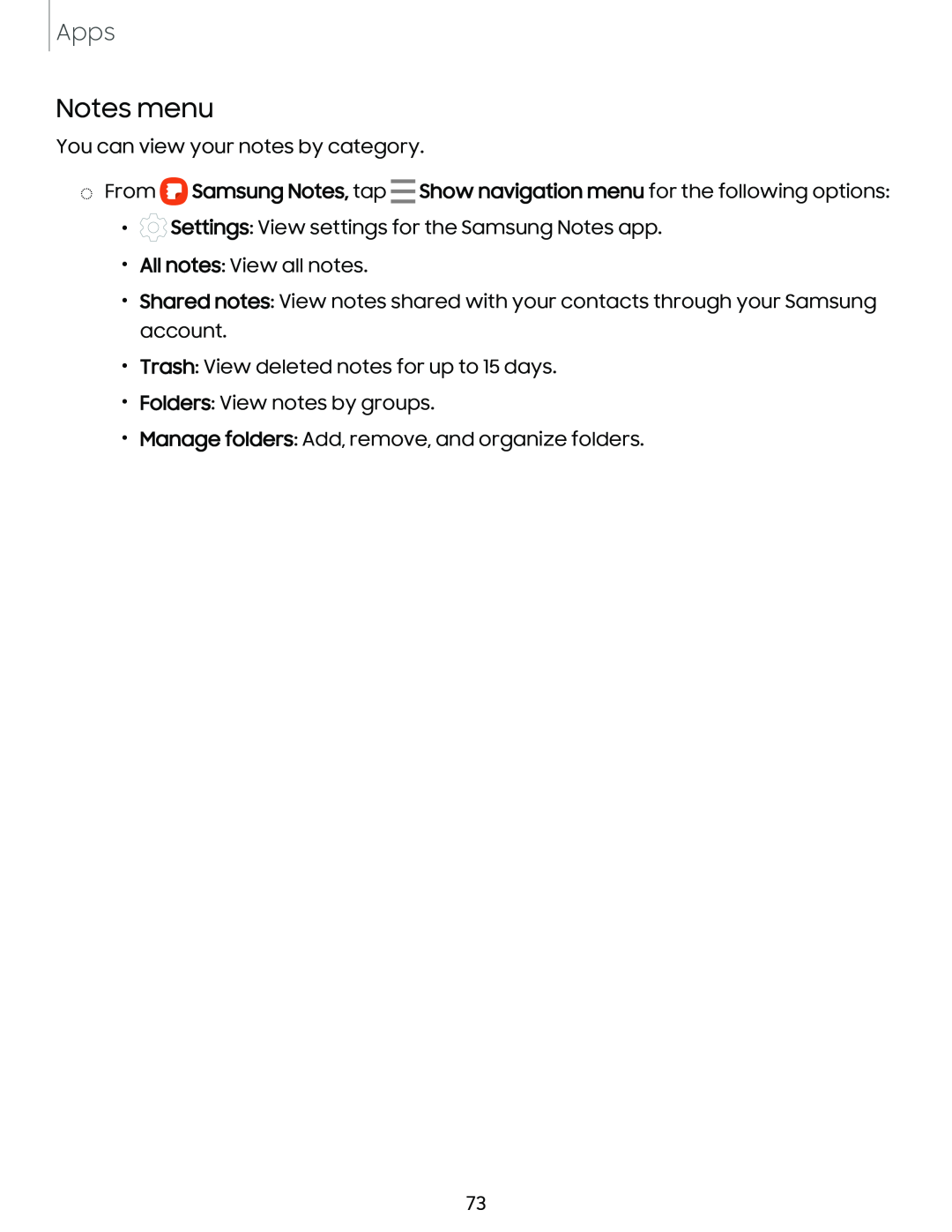Apps
Notes menu
You can view your notes by category.
◌From  Samsung Notes, tap Show navigation menu for the following options:
Samsung Notes, tap Show navigation menu for the following options:
•![]() Settings: View settings for the Samsung Notes app.
Settings: View settings for the Samsung Notes app.
•All notes: View all notes.
•Shared notes: View notes shared with your contacts through your Samsung account.
•Trash: View deleted notes for up to 15 days.
•Folders: View notes by groups.
•Manage folders: Add, remove, and organize folders.
73