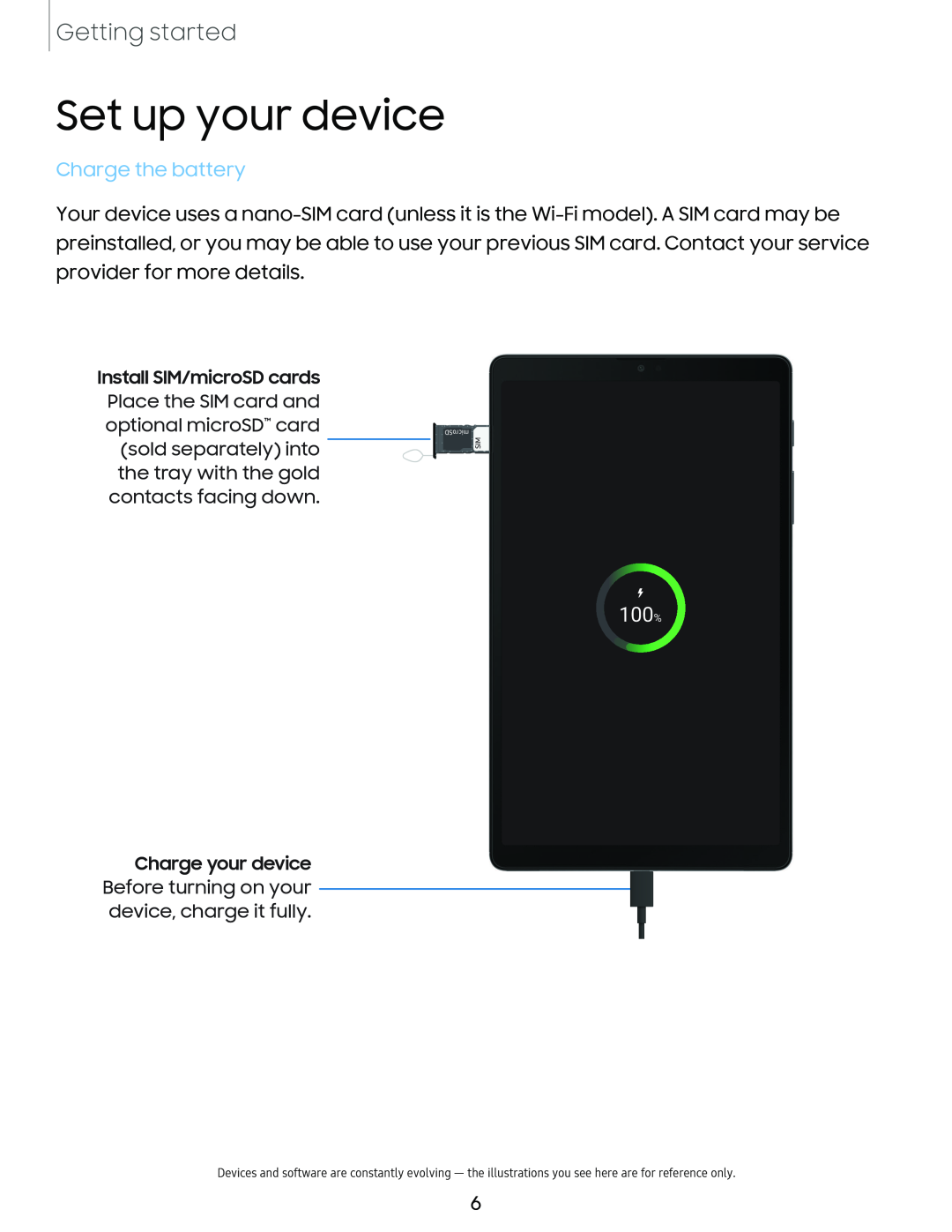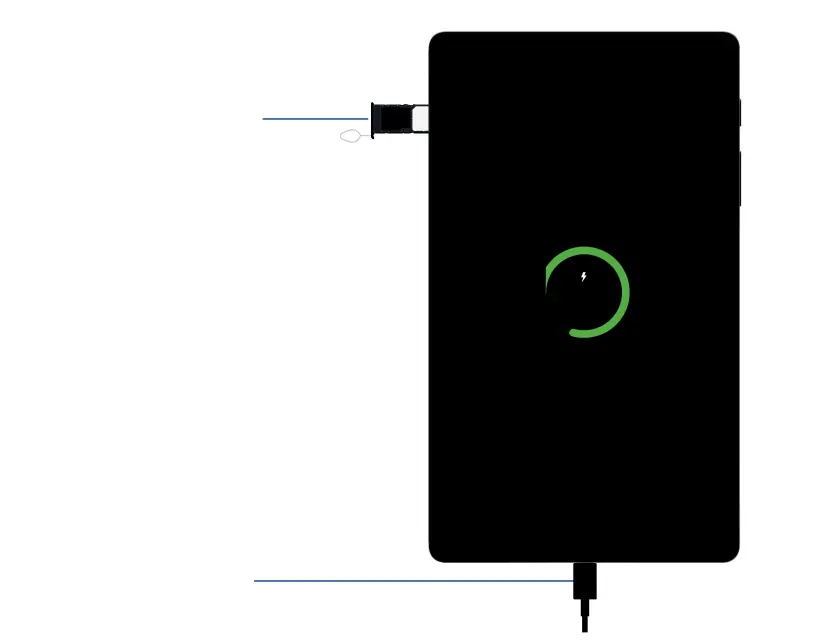
Getting started
Set up your device
Charge the battery
Your device uses a
Install SIM/microSD cards
Place the SIM card and optional microSD™ card (sold separately) into the tray with the gold contacts facing down.
SDMICRO
SIM
100%
Charge your device
Before turning on your device, charge it fully.
Devices and software are constantly evolving — the illustrations you see here are for reference only.
6