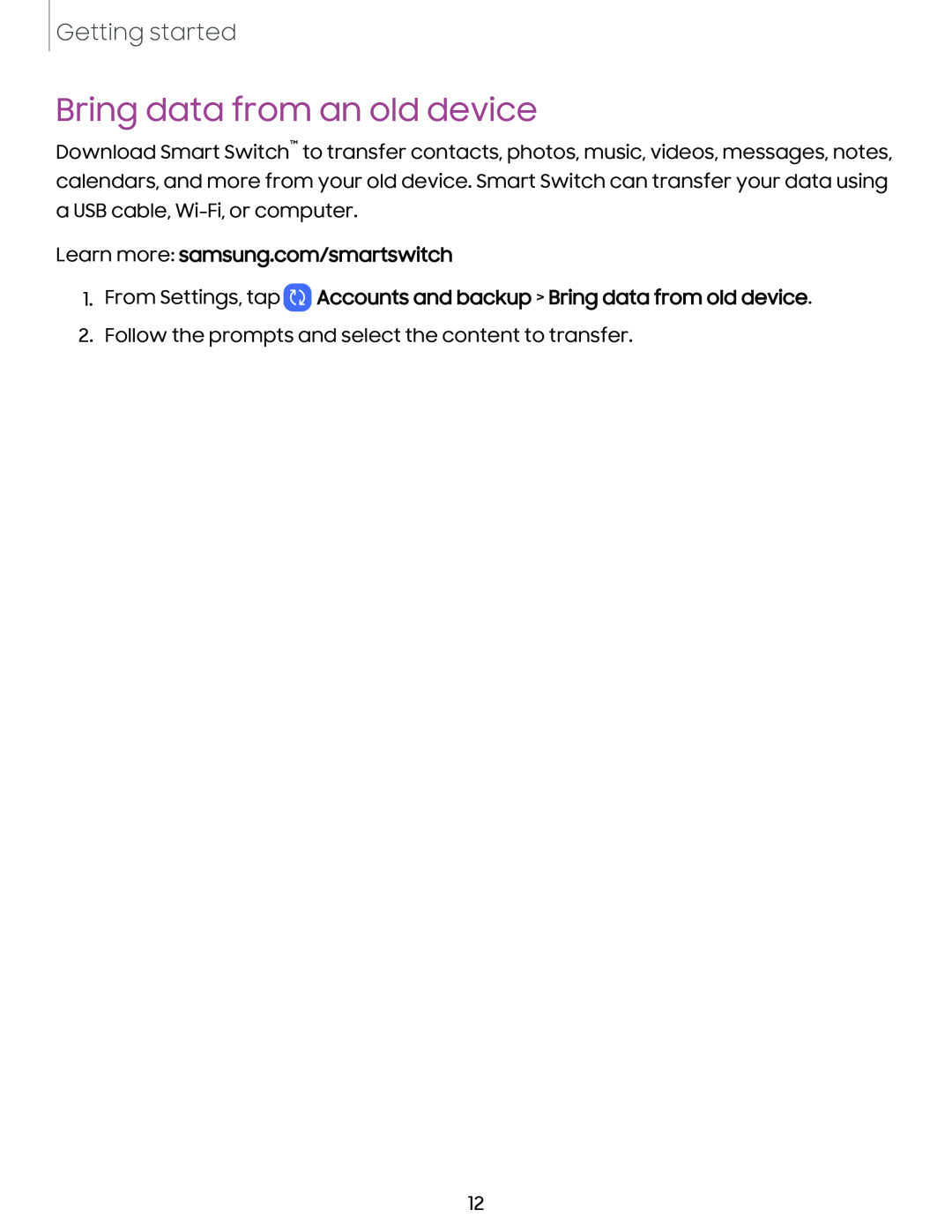Getting started
Bring data from an old device
Download Smart Switch™ to transfer contacts, photos, music, videos, messages, notes, calendars, and more from your old device. Smart Switch can transfer your data using a USB cable,
Learn more: samsung.com/smartswitch
1.From Settings, tap  tiAccounts and backup > Bring data from old device.
tiAccounts and backup > Bring data from old device.
2.Follow the prompts and select the content to transfer.
12