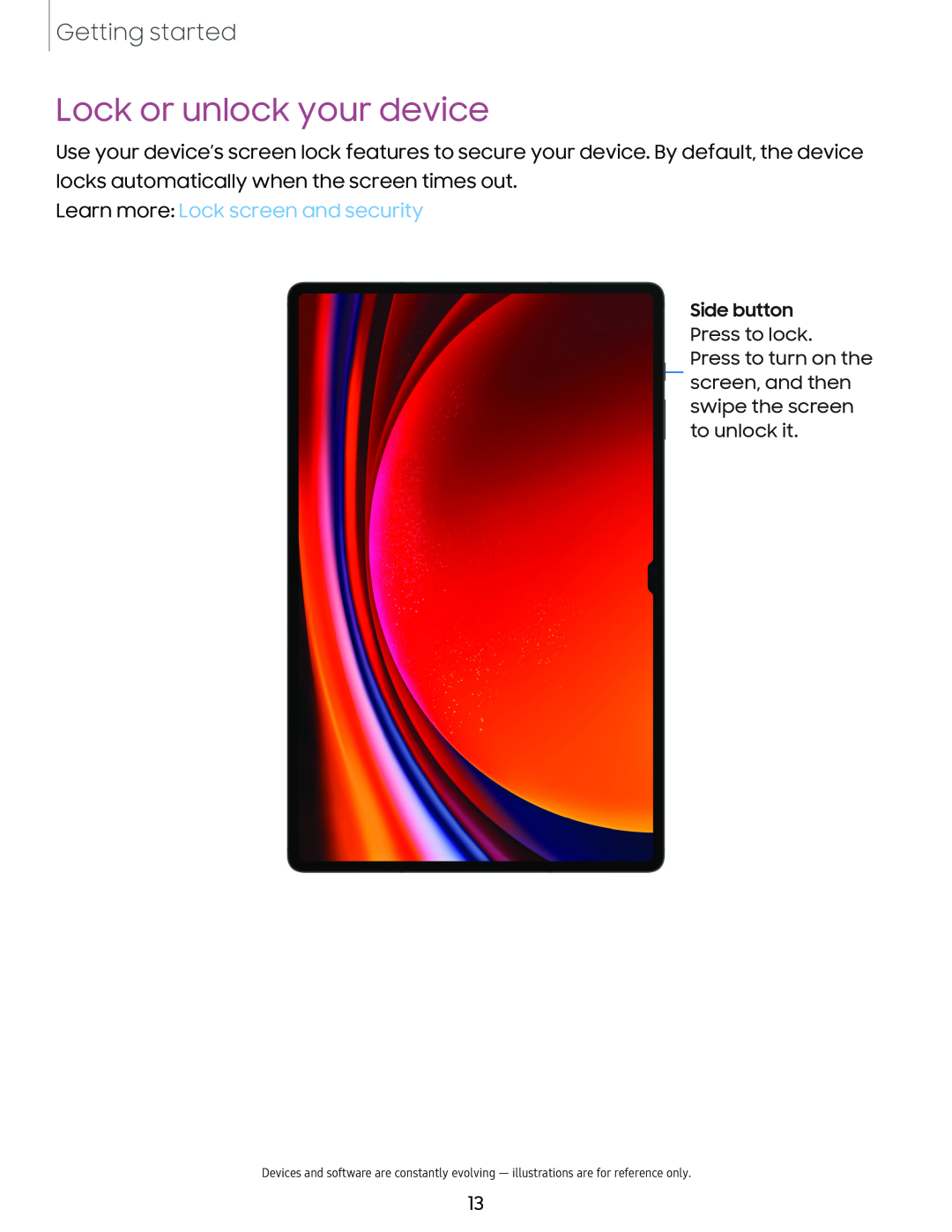Getting started
Lock or unlock your device
Use your device’s screen lock features to secure your device. By default, the device locks automatically when the screen times out.
Learn more: Lock screen and security
Side button
Press to lock. Press to turn on the screen, and then swipe the screen to unlock it.
Devices and software are constantly evolving — illustrations are for reference only.
13