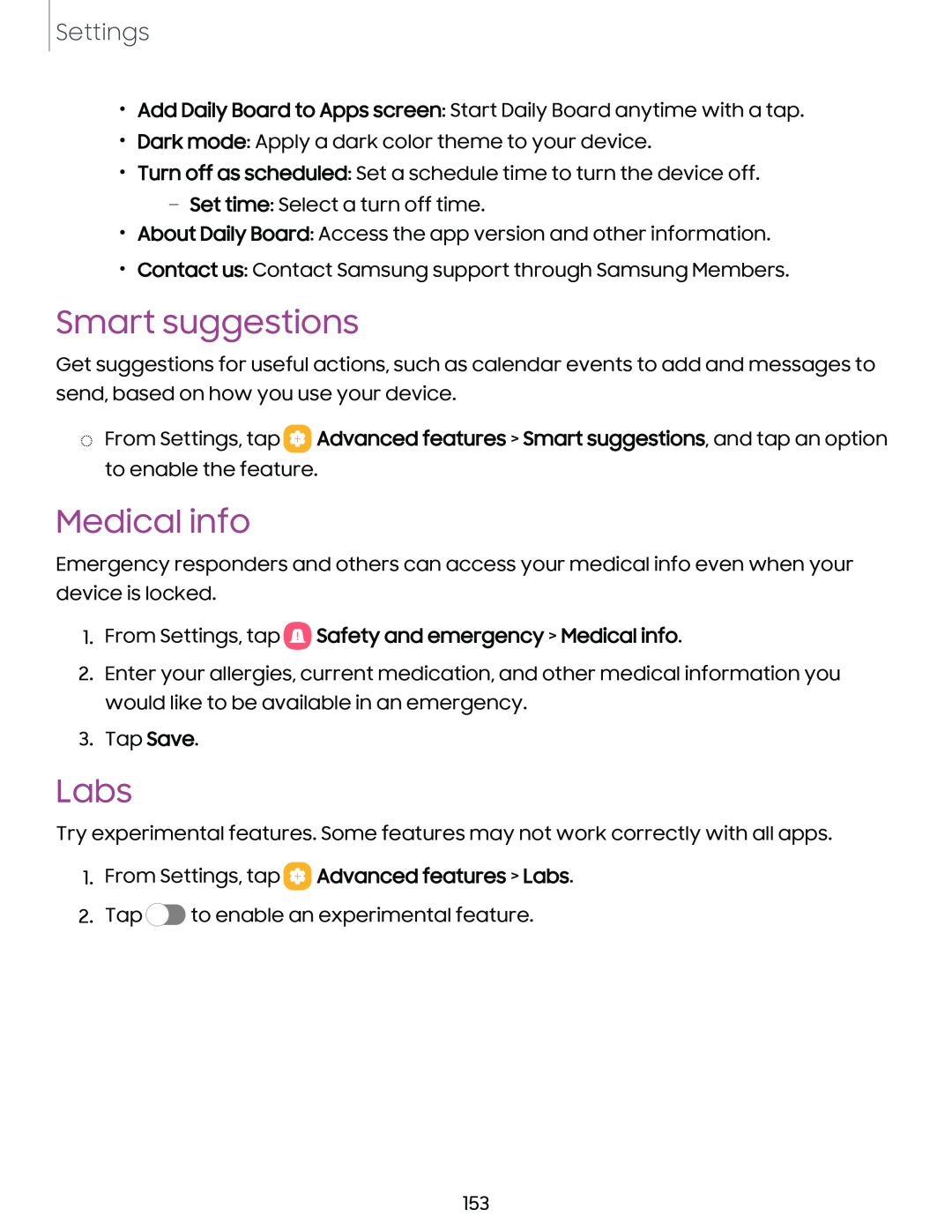Settings
•Add Daily Board to Apps screen: Start Daily Board anytime with a tap.
•Dark mode: Apply a dark color theme to your device.
•Turn off as scheduled: Set a schedule time to turn the device off.
–Set time: Select a turn off time.
•About Daily Board: Access the app version and other information.
•Contact us: Contact Samsung support through Samsung Members.
Smart suggestions
Get suggestions for useful actions, such as calendar events to add and messages to send, based on how you use your device.
◌From Settings, tap ![]() Advanced features > Smart suggestions, and tap an option to enable the feature.
Advanced features > Smart suggestions, and tap an option to enable the feature.
Medical info
Emergency responders and others can access your medical info even when your device is locked.
1.From Settings, tap  Safety and emergency > Medical info.
Safety and emergency > Medical info.
2.Enter your allergies, current medication, and other medical information you would like to be available in an emergency.
3.Tap Save.
Labs
Try experimental features. Some features may not work correctly with all apps.
1.From Settings, tap  Advanced features > Labs.
Advanced features > Labs.
2.Tap ![]() to enable an experimental feature.
to enable an experimental feature.
153