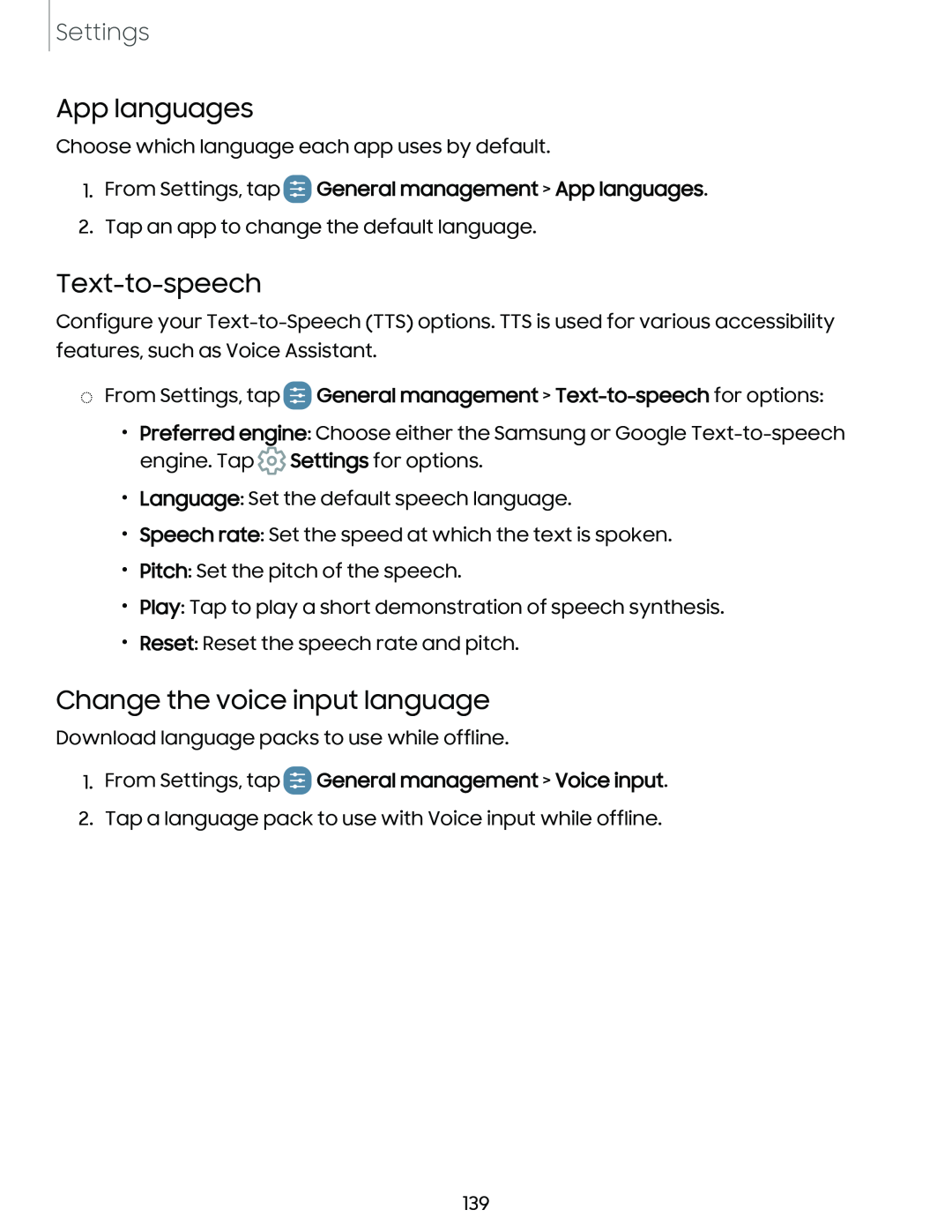Settings
App languages
Choose which language each app uses by default.
1.From Settings, tap GDGeneral management > App languages.
2.Tap an app to change the default language.
Text-to-speech
Configure your
◌From Settings, tapIDGeneral management > Text-to-speech for options:
•Preferred engine: Choose either the Samsung or Google ![]() @Settings for options.
@Settings for options.
•Language: Set the default speech language.
•Speech rate: Set the speed at which the text is spoken.
•Pitch: Set the pitch of the speech.
•Play: Tap to play a short demonstration of speech synthesis.
•Reset: Reset the speech rate and pitch.
Change the voice input language
Download language packs to use while offline.
1.From Settings, tap GDGeneral management > Voice input.
2. Tap a language pack to use with Voice input while offline.
139