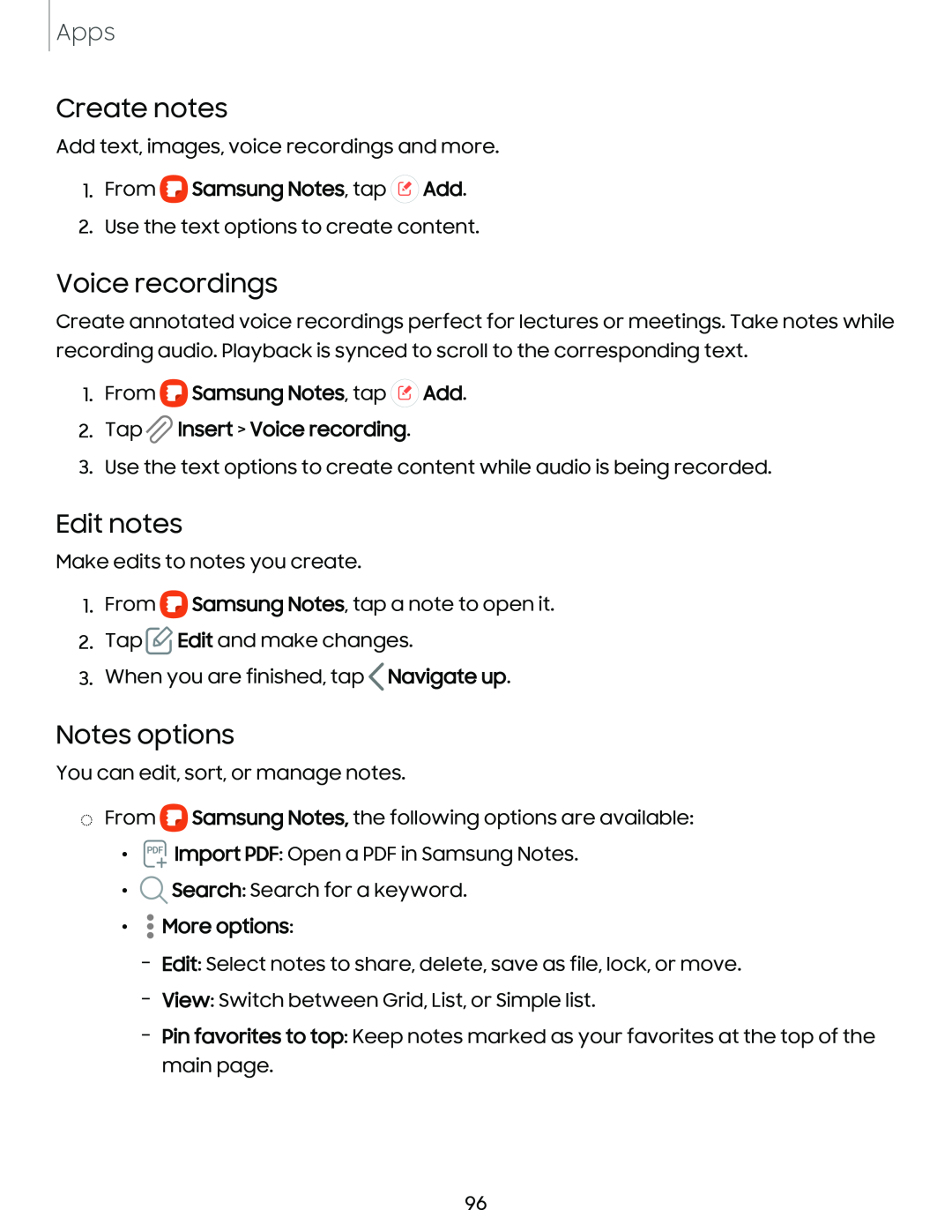Apps
Create notes
Add text, images, voice recordings and more.
1.From 0 Samsung Notes, tap
Samsung Notes, tap  Add.
Add.
2.Use the text options to create content.
Voice recordings
Create annotated voice recordings perfect for lectures or meetings. Take notes while recording audio. Playback is synced to scroll to the corresponding text.
1.From 0 Samsung Notes, tap
Samsung Notes, tap  Add.
Add.
2.Tap f) Insert > Voice recording.
3.Use the text options to create content while audio is being recorded.
Edit notes
Make edits to notes you create.
1.From ![]() Samsung Notes, tap a note to open it.
Samsung Notes, tap a note to open it.
2.Tap ![]() Edit and make changes.
Edit and make changes.
3.When you are finished, tap <Navigate up.
Notes options
You can edit, sort, or manage notes.
◌From 0![]() Samsung Notes, the following options are available:
Samsung Notes, the following options are available:
•![]() Import PDF: Open a PDF in Samsung Notes.
Import PDF: Open a PDF in Samsung Notes.
•Q Search: Search for a keyword.
•• More options:
–Edit: Select notes to share, delete, save as file, lock, or move.
–View: Switch between Grid, List, or Simple list.
–Pin favorites to top: Keep notes marked as your favorites at the top of the main page.
96