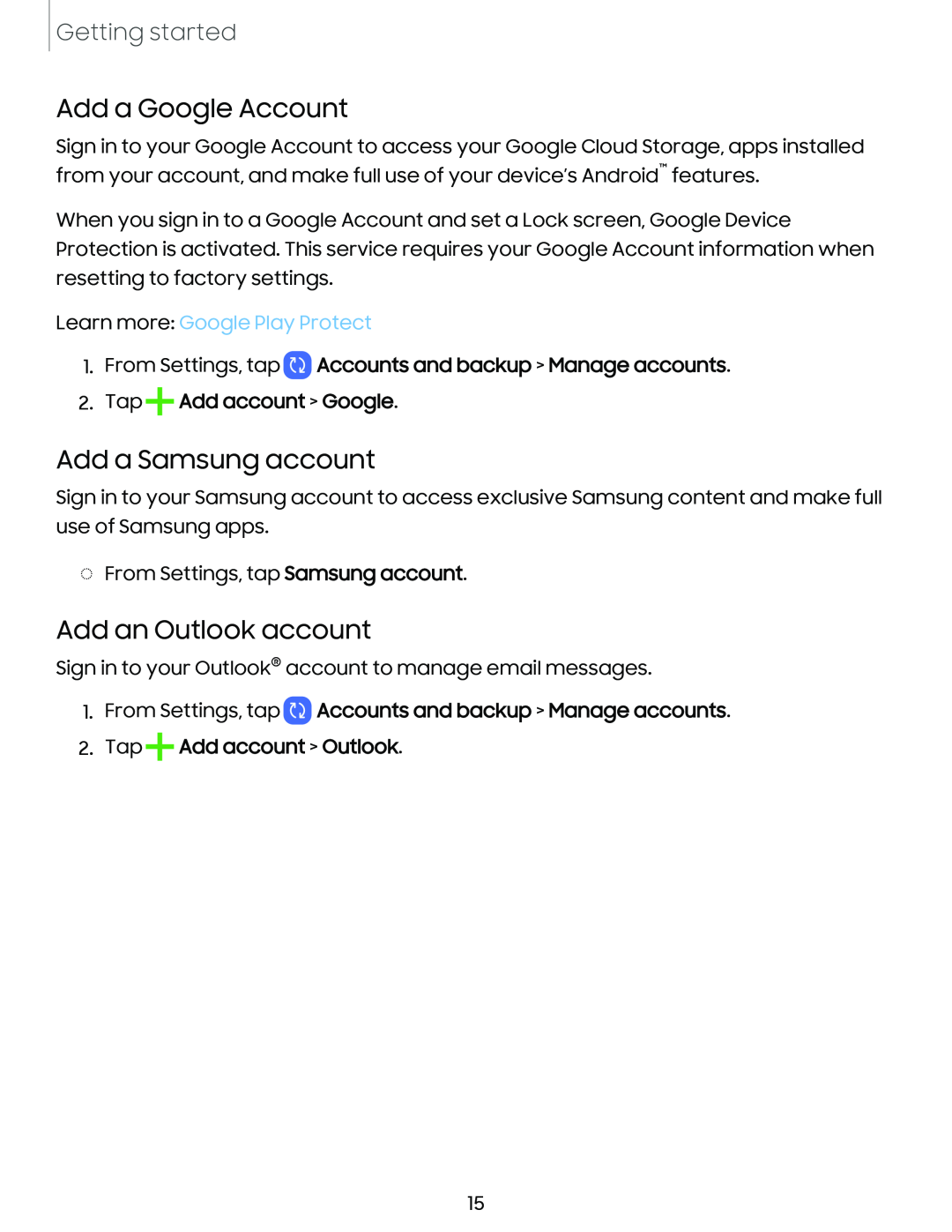Getting started
Add a Google Account
Sign in to your Google Account to access your Google Cloud Storage, apps installed from your account, and make full use of your device’s Android™ features.
When you sign in to a Google Account and set a Lock screen, Google Device Protection is activated. This service requires your Google Account information when resetting to factory settings.
Learn more: Google Play Protect
1.From Settings, tap  Accounts and backup > Manage accounts.
Accounts and backup > Manage accounts.
2.Tap+Add account > Google.
Add a Samsung account
Sign in to your Samsung account to access exclusive Samsung content and make full use of Samsung apps.
◌From Settings, tap Samsung account.
Add an Outlook account
Sign in to your Outlook® account to manage email messages.
1.From Settings, tap  Accounts and backup > Manage accounts.
Accounts and backup > Manage accounts.
2.Tap+Add account > Outlook.
15