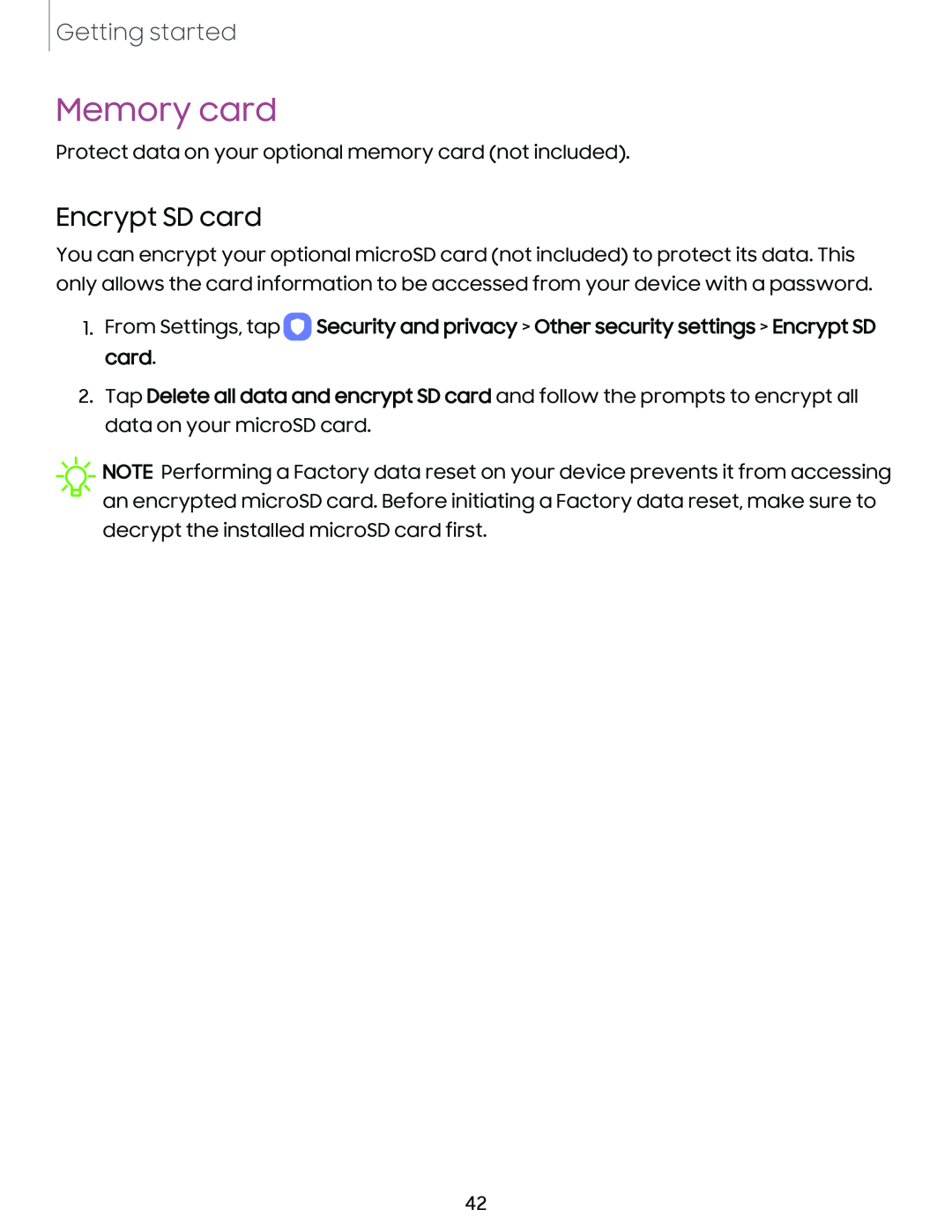Getting started
Memory card
Protect data on your optional memory card (not included).
Encrypt SD card
You can encrypt your optional microSD card (not included) to protect its data. This only allows the card information to be accessed from your device with a password.
1.
From Settings, tap
card.
0
Security and privacy > Other security settings > Encrypt SD
2.Tap Delete all data and encrypt SD card and follow the prompts to encrypt all data on your microSD card.
![]() NOTE Performing a Factory data reset on your device prevents it from accessing an encrypted microSD card. Before initiating a Factory data reset, make sure to decrypt the installed microSD card first.
NOTE Performing a Factory data reset on your device prevents it from accessing an encrypted microSD card. Before initiating a Factory data reset, make sure to decrypt the installed microSD card first.
42