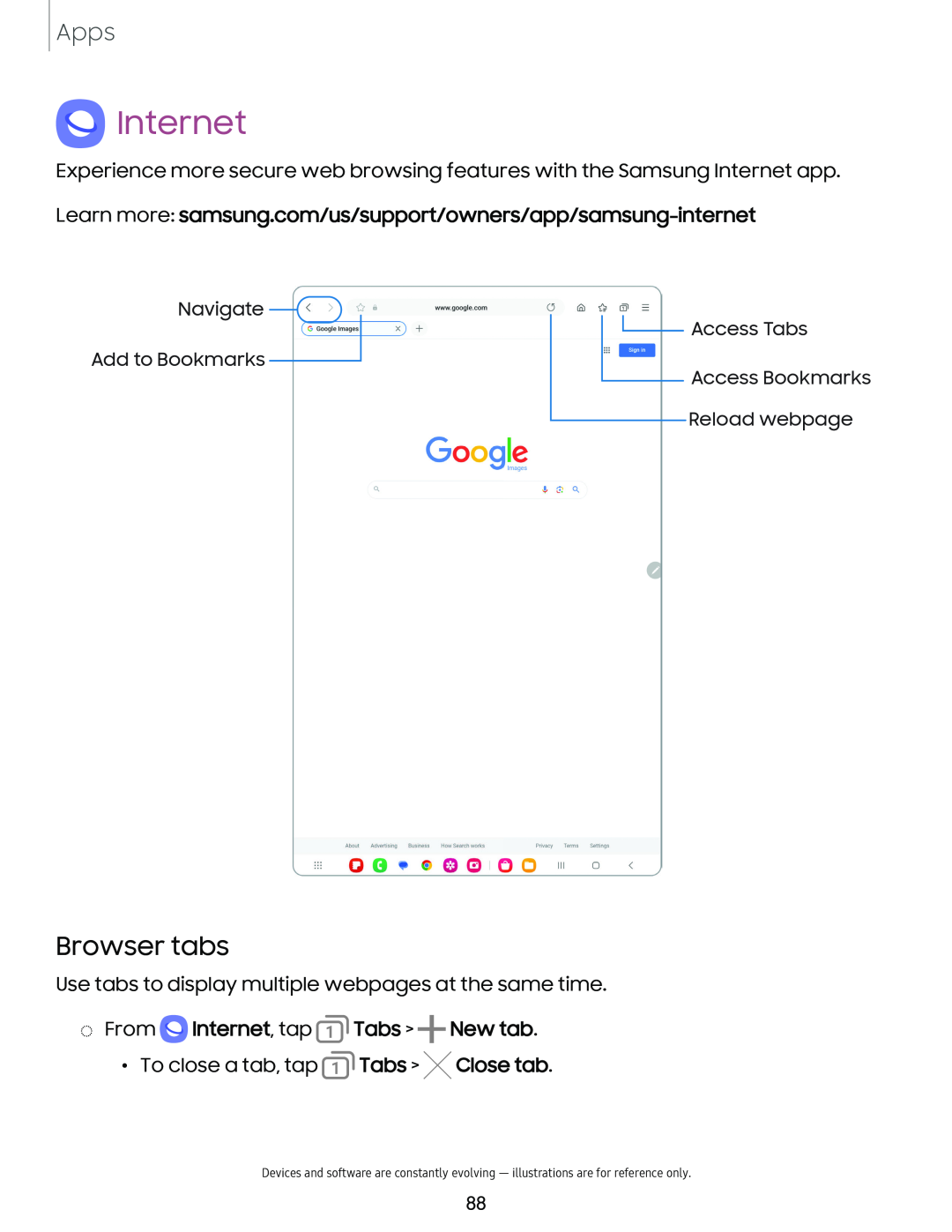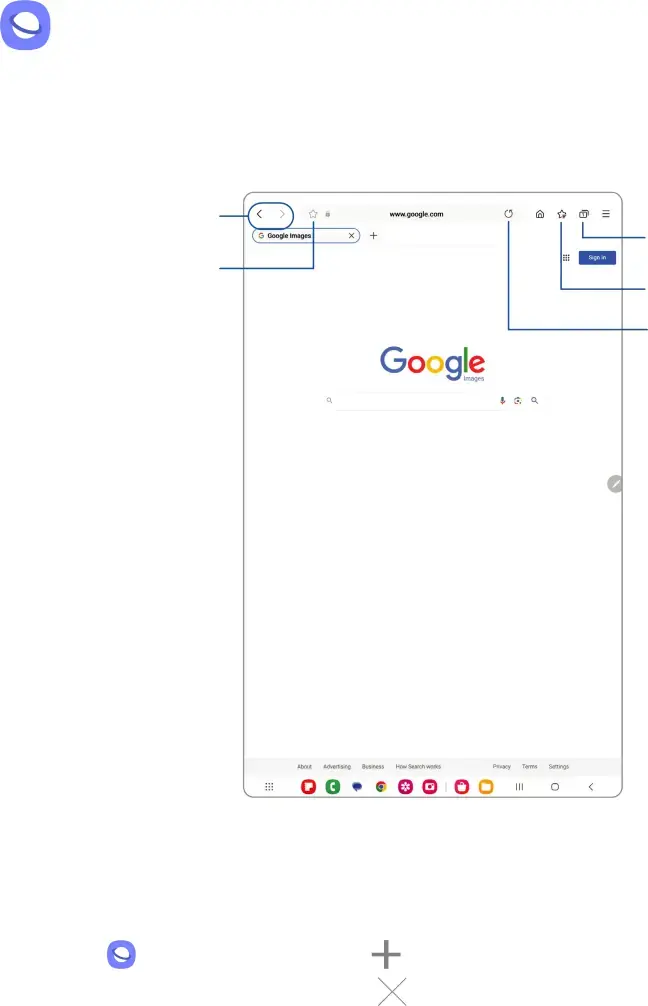
Apps
QInternet
Experience more secure web browsing features with the Samsung Internet app.
Learn more: samsung.com/us/support/owners/app/samsung-internet
Navigate - | (<>) * |
| 0 | (a) ◊ | ID' |
|
| i | www.google.com |
| |||
| ( G Google Images | x ) + |
|
| I | Access Tabs |
Add to Bookmarks |
|
|
| ... | - Access Bookmarks | |
|
|
|
| |||
|
|
|
|
| ||
|
| Goog~ |
|
|
| Reload webpage |
|
|
|
|
|
| |
| a. |
| "' | ~ 0. |
|
|
t
| """' | AdvenlSlfl!I | 8u$,nes, HowSearchworlc$ | Privacy T=• | Setungs |
|
... | 0 e | • G) 0 G) 0 0 | Ill | 0 | < | |
Browser tabs
Use tabs to display multiple webpages at the same time.
◌From 0 Internet, tap Tabs > +New tab.
Tabs > +New tab.
•To close a tab, tap Tabs > X Close tab.
Tabs > X Close tab.
Devices and software are constantly evolving — illustrations are for reference only.
88